JavaBean,List,Map转成json格式

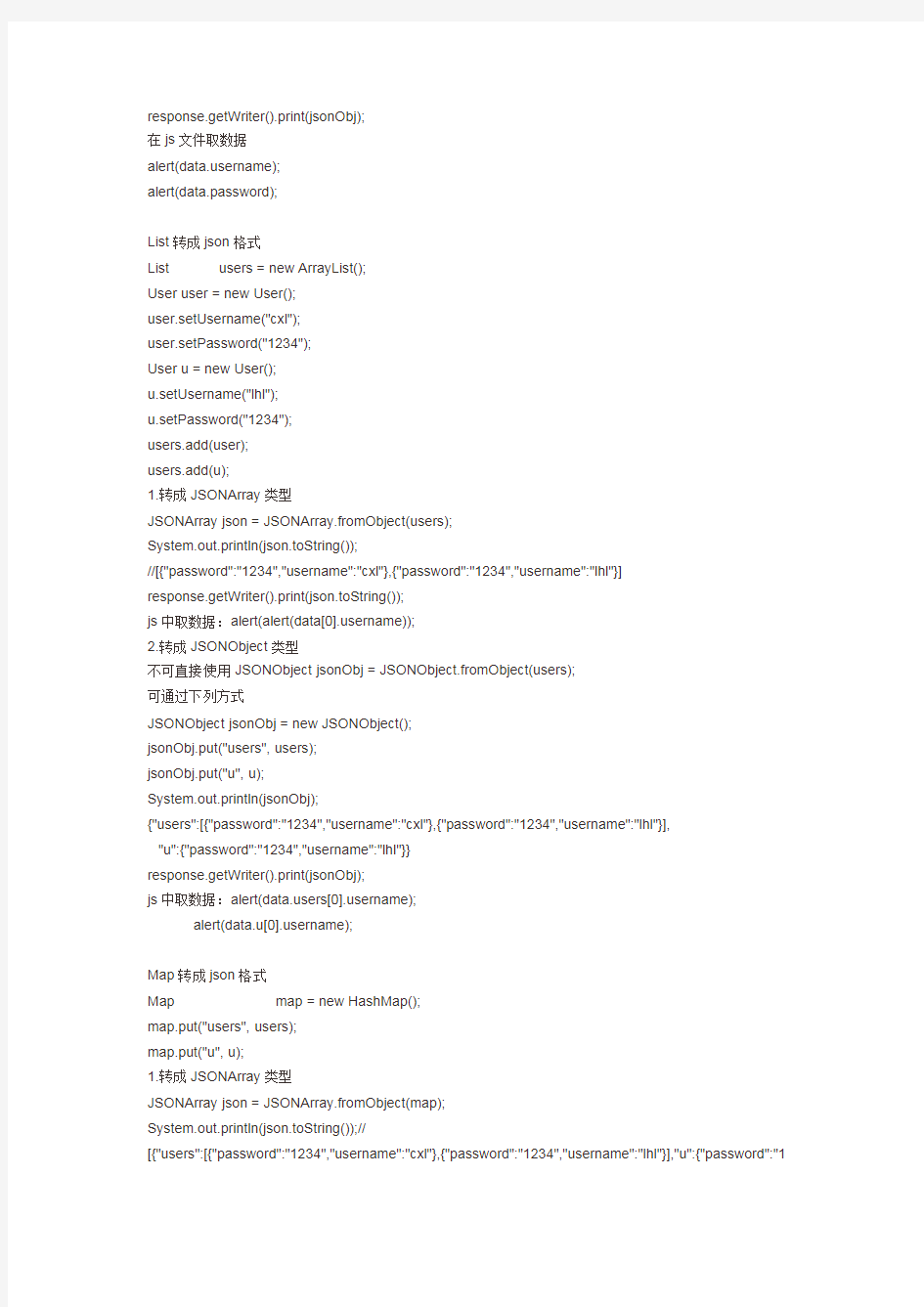
response.getWriter().print(jsonObj);
在js文件取数据
alert(https://www.360docs.net/doc/0710863400.html,ername);
alert(data.password);
List转成json格式
List
User user=new User();
user.setUsername("cxl");
user.setPassword("1234");
User u=new User();
u.setUsername("lhl");
u.setPassword("1234");
users.add(user);
users.add(u);
1.转成JSONArray类型
JSONArray json=JSONArray.fromObject(users);
System.out.println(json.toString());
//[{"password":"1234","username":"cxl"},{"password":"1234","username":"lhl"}]
response.getWriter().print(json.toString());
js中取数据:alert(alert(data[0].username));
2.转成JSONObject类型
不可直接使用JSONObject jsonObj=JSONObject.fromObject(users);
可通过下列方式
JSONObject jsonObj=new JSONObject();
jsonObj.put("users",users);
jsonObj.put("u",u);
System.out.println(jsonObj);
{"users":[{"password":"1234","username":"cxl"},{"password":"1234","username":"lhl"}],
"u":{"password":"1234","username":"lhl"}}
response.getWriter().print(jsonObj);
js中取数据:alert(https://www.360docs.net/doc/0710863400.html,ers[0].username);
alert(data.u[0].username);
Map转成json格式
Map
map.put("users",users);
map.put("u",u);
1.转成JSONArray类型
JSONArray json=JSONArray.fromObject(map);
System.out.println(json.toString());//
[{"users":[{"password":"1234","username":"cxl"},{"password":"1234","username":"lhl"}],"u":{"password":"1
234","username":"lhl"}}]
response.getWriter().print(json.toString);
js中取数据:alert(data[0].users[0].username);
2.转成JSONObject类型
JSONObject json=JSONObject.fromObject(map);
System.out.println(json);//
{"user":[{"password":"1234","username":"cxl"},{"password":"1234","username":"lhl"}],"u":{"password":"12 34","username":"lhl"}}
response.getWriter().print(json);
js中取数据:alert(https://www.360docs.net/doc/0710863400.html,er[0].username);
