computer
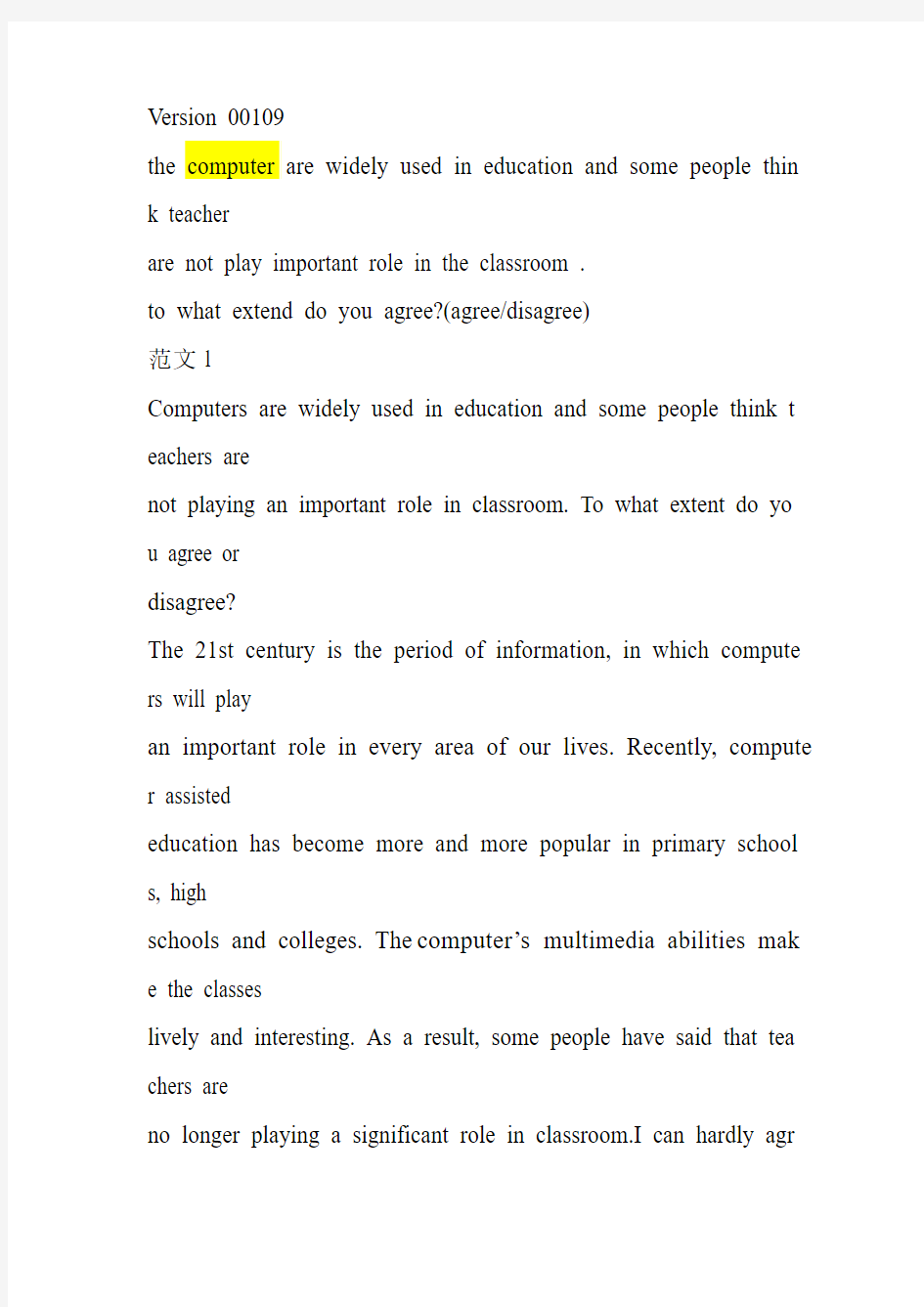
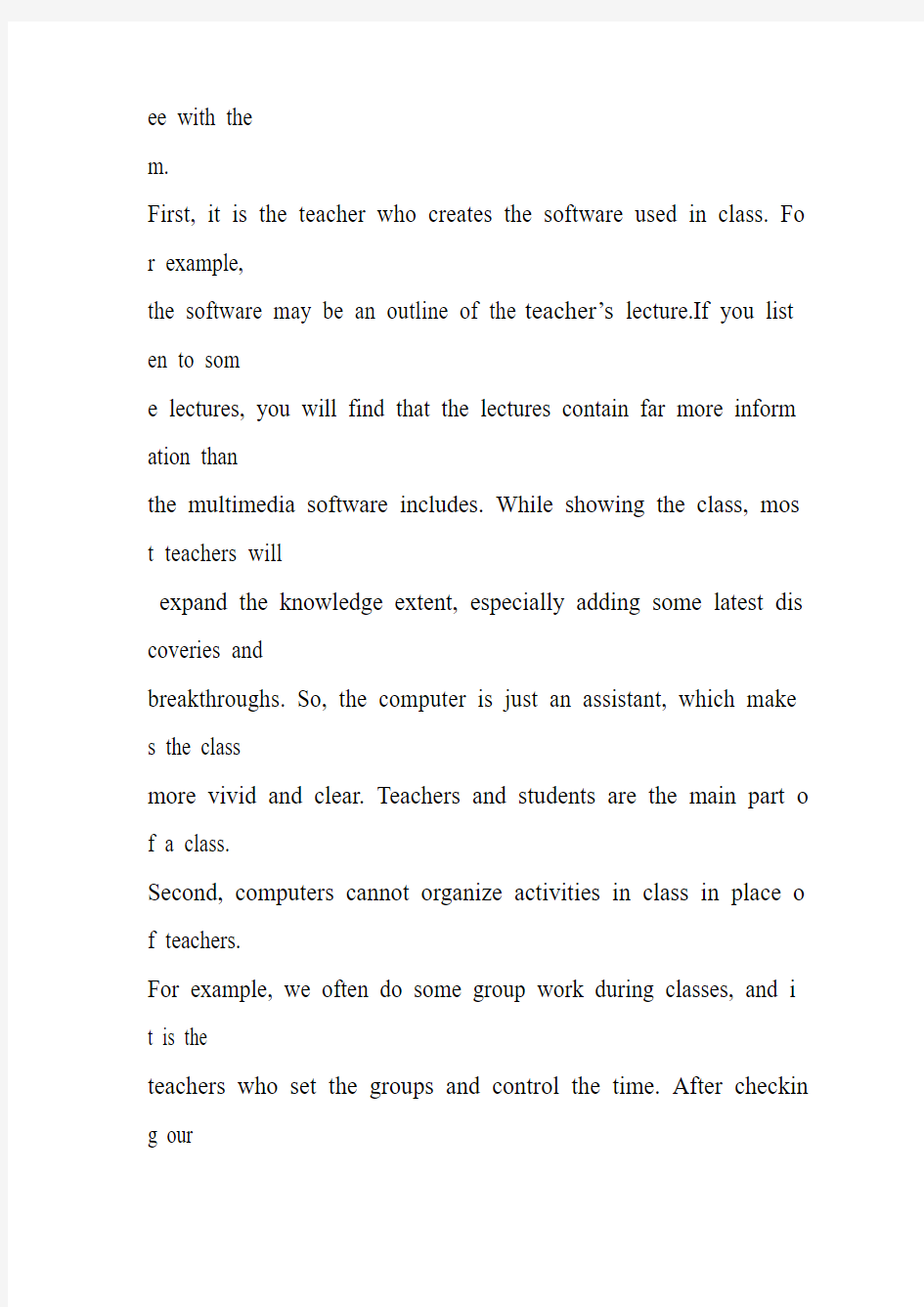
Version 00109
the computer are widely used in education and some people thin k teacher
are not play important role in the classroom .
to what extend do you agree?(agree/disagree)
范文1
Computers are widely used in education and some people think t eachers are
not playing an important role in classroom. To what extent do yo u agree or
disagree?
The 21st century is the period of information, in which compute rs will play
an important role in every area of our lives. Recently, compute r assisted
education has become more and more popular in primary school s, high
schools and colleges. The computer’s multimedia abilities mak e the classes
lively and interesting. As a result, some people have said that tea chers are
no longer playing a significant role in classroom.I can hardly agr
ee with the
m.
First, it is the teacher who creates the software used in class. Fo r example,
the software may be an outline of the teacher’s lecture.If you list en to som
e lectures, you will find that the lectures contain far more inform ation than
the multimedia software includes. While showing the class, mos t teachers will
expand the knowledge extent, especially adding some latest dis coveries and
breakthroughs. So, the computer is just an assistant, which make s the class
more vivid and clear. Teachers and students are the main part o f a class.
Second, computers cannot organize activities in class in place o f teachers.
For example, we often do some group work during classes, and i t is the
teachers who set the groups and control the time. After checkin g our
homework, teachers will understand what the real weakness of s tudents is,
and adjust their classes to improve their teaching, while compute rs cannot.
Moreover,the interaction between students and teachers is very u seful.During
the asking and answering of questions, students pose problem s and find
answers more clearly. But computers, now, have not that intellig ence.
All in all, although computer technology is developing very quic kly and
computers can solve more and more problems without people, te achers still
play an important role in class. And I insist that, no matter how t he
technology develops, teachers will be in the front of the classroo m forever
----------------------------------------------------------------------------------
范文2
The computer is widely used in education,and some people thi
nk teachers d
o not play important roles in the classroom. To what extend do y ou agree or
disagree?
In this period of communication,computer has been used in all k inds of fields
widely, and plays a particular role in our lives. Especially comp uter has
become more and more important in educational field, therefor e dozens of
people considered teachers could be replaced computers that wil l go with the
current of the times. The above point is certainly wrong; this ess ay will outl
ine three reasons.
The main reason is that people’s brain better than computer. Firs tly, people
design all kinds of computer’s programs. Secondly, computer d oesn’t hav
e logistic ideation. Computer only can defend on that designer in putted
computer’s programs to judge a question’s right or wrong. In oth
er words,
computer can’t defend on thinking that computer independentl y analyzes a
question’s right or wrong. In case, designer inputted programs t hat are
wrong. Computer output the result that also will be wrong. If thi s kind of
problem happened in classroom, students would be infused plent y of wrong
information.
Another reason is that computer’s programs designed software o f education
that could be amended difficultly.If software of education of bu gs were foun
d, commonly these of problems couldn’t be solved in the classro om. The so
ftware was amended that means total of program were correcte d, not only
parts of program were inserted or amended usually.
Last but not the least reason is computer is mechanical,it couldn’t be suited
all kinds of students and different demands. As students’ intelle
ct is differe
nt, same of software couldn’t base on every status of student to s et a perf
ect project.
In conclusion, computers couldn’t instead of the position of teac hers in the
classroom, however computer is an absolutely good helper for te acher
范文3
In this IT age, computers are widely used in the cl assroom in order to enrich the methods of teachin g. This phenomenon gives some the illusion that th e thing teaching students is no longer the teache
r but a computer. Personally, I disagree with thi
s opinion.
As another machines, computer doesn’t enable to con trol itself. Though computers are capable of learni ng from their mistakes and improving on their perfo rmance, they need details instructions from human b eing in order to be able to operate. They can neve r, as it were lead independent lives, no mention te
aching students. In case a computer lacks the contr ol of a teacher, there is no difference between a c omputer and waste.
Not only this, but computers, unlike a teacher, ca n’t solve a variety of new problems. Everything i s developing in today’s society, including educatio n. For example, a student suddenly asks a creativ
e question that the computer isn’t programmed fo r, it can do nothing, while teacher can explain cle arly though abundant teaching experience.
Last but not least, the computer can’t communicat e with students from emotion. Such as an eyesight o r gesture of teacher can transfer his or her idea a nd feeling to students. In this way, students can f eel more human touch in the class. In comparison, t he computer is too dry and dusty to understand.
All in all, no matter how nice a computer is, it ca n’t take the place of teacher. Of course, I don’t m ean that computer is useless. In contrary, I believ e it will become the most powerful assistants to te acher in further.
范文4
Computer, the most exciting and significant inventi on in 20 century, will reshape our lives and our wo rld. As a result, some people proclaim that compute rs should be involved into our classroom, and repla ce the roles of human teachers. However, I cannot a gree with their point of view.
Admittedly, as the useful tools, computers can beco me the optimum assistants for human teachers in th e classroom. To beginning, vivid pictures shown o
n screen can motivate students’ interest and curios ity dramatically. Moreover, the combination of comp uters and Internet can provide children the abundan t information. Although computers enjoy considerabl e merits, they cannot compare with human teachers f or two main reasons.
Among countless factors which influence my inclinat ion, there is a most conspicuous one: computers ar e not as qualified as human teachers in academic fi elds. As we all know, students can get the final re sult of a mathematic question under the help of com
puters, however, they are still confused on the who le computing process. By contrast, our human teache rs’ performance is much better in those cases. The y not only can teach students how to analyze and co mpute the question, but also can remind them what a re the possible errors that they may meet. Thus, hu man teachers are more adequate than computers in ac ademic aspect.
The second advantage of human teachers is they ca
n guide students to deal with some psychological pr oblems that they meet in schools. In China, sometim es, teachers even burden many responsibilities tha t students’ parents have. For example, as for the s tudent with rebellious spirit, the important duty f or teachers is to prevent the student from campus v iolence, even crime. Obviously, computers cannot d o that.
In summary, from what has been discussed above, w
e may safely arrive at the conclusion that the posi tions o
f human teachers are unshakable, and compute rs cannot take the places of them.
范文5
with the development of new techonology and science, computer are widely used in education.therefore,som e people think we dont need teachers anymore.i tota lly disagree with the above point.
there is no denying that the computer bring great b enefit to people and are of great help to students. computer can be programmed to simple digits of ques tion,as the students answer these digits,their theo ritical knowledge can be reinforced.
however,in practice and learning of complex questio ns,computer can never replace the humain brain or s urpass the human https://www.360docs.net/doc/0112592493.html,puter only can tel l your the final correct answer.but it cant provid
e students opportunity to think over it,which limit ed their creativity.teaching itsel
f is an art rathe r than a machnican activity.therefore,teachers func tion can not be neglected.
https://www.360docs.net/doc/0112592493.html,puter only can do work according to th
e procedure fomulated previously.they can not answe
r all question in defferent way.teachers,however,ca n teach students according their attitute.some stud ents who have better ability to accept knowledge,un der teachers'guidance,can be save time to gain othe r knowledge.
secondly,facing the vivid dilivery from teachers,st udents can be improved their motivation and concent ration.the effective communication operated by teac hers not only can help students understand the know ledge,teachers also can teach students how to b
e a valuable people,which cant be done by computer. in addition,various teaching methods can help stude nt absorb the knowledge rapidly.when students mee
t with the thorny question,teachers not only can ex plain it in different way,they also can show them t he important deductive process.
therefore,i would say teacher is the good compesati on for flexiabilly lacting in the computer.i totall y disagree with view that we dont need teachers an ymore!
范文6
“Get up, boy, it is time to go to school.”
“I dislike having get up early. I can take an on-line lesson at an ytime I like.”
It is a completely ordinary dialogue occurring in m odern life. Yes, it is the com
puter, whose ever-accelerated updating brings abou t tremendous changes in our sch
ool lives. A typical application is Computer Assist ed Instruction (CAI), which ai
ds teacher to impart knowledge to student more effi ciently by it’s multimedia ch
aracters. However, a vigorous debate over the issu e whether or not teacher are by
no means important in pedagogy field has intrigue d the public. In my submission,
the computer can be great help of teacher but the y can never replace or surpass
the position of teacher. I will offer the followin g reasons.
Firstly, CAI are designed and programmed by human i nstructor. They only condense
parts of teacher’s experience and intelligence. Mor eover, being a successful ins
tructor requires not just these factors but a wealt h of experience and interpret
new experiences using that information. The compute r after all are man-made machi
ne.
Secondly, the progress of instruction is complicate d and complex, and the educati
onal achievement of CAI is limited. Some sorts of c ourse, such as basic education
al course( 想想什么课程用电脑教不好), are not neces sarily to be expressed by the
computer to reach productive effect.
Finally, communications and interactions with teach er and computer are quite diff
erent. The latter is too impersonal, which ruins th e pleasure of emotional exchan
ges. Sometimes gazing at the cold flickering scree
n is a disinteresting and tirin
g experience.
Admittedly, though computer may help teacher to pro vide student with a richer and
more effective learning environment, yet they ca
n not substitute the position of
teacher, not only today, but the future.
范文7
Computer, as the most powerful tool in 21 centur y, is widely used in education areas. Whether compu ters can instead of teachers become a controversia l issue. From my point, I don’t think computers ca n take the place of teachers.
First and foremost, computer cannot communicate wit h students. Every human being has feeling. Teacher s are not only teaching students knowledge but als o showing their loves to students when they are tea ching. How to have a conversation with others and h ow to take care of others can be learned from teach
ers. For example, teacher can take you to the hospi tal when you are sick. In comparison, computers can not likely to it.
Secondly, computers cannot help students when the g et confused. Asking teachers is the best way to d
o when students get any quires. However, computer
s do not have this function. Study is a two-way pro cess, teachers can excite students’ imaginations an d fire their creations.
Last but not least, computers cannot organize teach ing activities instead of teachers. Take England a s an example, students need to do a lot of practica l experiments, especially in physics and chemistr y. When they do these experiments, students usuall y work together as a group and discuss with teacher s. Team work is a very important part to shape stud ents’ personalities.
From what has been discussed above, we might safel y say that computers can never take the place of te achers. We should always remember that human being s are the host of technology and computer is a mach ine no matter how clever it is!
(251 words)
常见的电脑英语单词
PC:Personal Computer,个人计算机、个人电脑,又称微型计算机或微机。 NC: Network Computer,网络计算机。 MPC: Multimedia Personal Computer,多媒体个人电脑。 MMX: 是MultiMedia eXtensions(多媒体扩展)的缩写,是第六代CPU芯片的重要特点。MMX技术是在CPU中加入了特地为视频信号(Video Signal),音频信号(Audio Signal)以及图像处理(Graphical Manipulation)而设计的57条指令,因此,MMX CPU极大地提高了电脑的多媒体(如立体声、视频、三维动画等)处理功能。 Intel Pentium 166MHz MMXTM: Intel Pentium是英特尔(Intel)公司生产的“奔腾”CPU。 意为“Registered”(注册商标)。166MHz 指CPU时钟频率,MHz即Mega Hertz的缩写。MMXTM中的TM 是“Trade Mark”的简写,意为“注册商标”。 OOP: Object Oriented Programming,面向对象的程序设计。所谓“对象”就是一个或一组数据以及处理这些数据的方法和过程的集合。面向对象的程序设计完全不同于传统的面向过程程序设计,它大
脑编程的一股势不可挡的潮流。 28VGA: 28是指彩色显示器上的黄光网点间距(点距),点距越小的显示器,图像就越细腻、越好,这是因为彩色屏幕上的每个像点都是由一组红、绿、蓝光汇聚而成的,由于在技术上三束光还不能100%地汇聚在一点上,因此会产生一种黄光网点的间隔,这种间隔越小,屏幕上显示的图像越清晰。VGA是Video Graphics Array(视频图形阵列)的缩写。 FAT:Allocation Table,文件分配表,它的作用是记录硬盘中有关文件如何被分散存储在不同扇区的信息。 EPA:Environmental Protection Agency的简称,美国环境保护署。EPA于1992年宣布了“能源之星”(Energy Star)计划,并得到了国际社会的积极响应。只要启动电脑,过不了几秒钟就能见到屏幕上出现“能源之星”的标志。能源之星的目标是当电脑系统的各个部件不活动时自动进入低功耗状态,当部件的能动性恢复(即当键盘、鼠标等被使用)时,电脑系统自动回到完全清醒的状态。对于符合能源之星规范的产品,EPA将发给能源之星标志“EPA POLLUTION PREVENTER”,意为“美国环境保护署认可的防污染的节能产品”。
教案精选:高一英语《Computer》教学设计_0
教案精选:高一英语《Computer》教学设 计 教案精选:高一英语《Computer》教学设计教学目标 Teaching aims and demands 本单元有关电脑的知识使用学生对其有一个初步的了解。让学生了解有关中国民航运用计算机的情况。并学习如何使用向对方提建议的口语练习,通过单词的学习掌握go up, bring down, prefer to and, but although等词的用法。本单元的语法重点是现在完成时被动语态的使用,要求学生能够了解和掌握。 Teaching important and difficult points 1.Important Vocabulary: although, waste, believe, necessary, passenger, record, at one time, greatly, correct, complete, decision, abroad, change for 2. Daily Expressions: First of all, … I believe… Any reason? 3. Useful phrases:
It would be a waste of … In my opinion, we should … 4. Grammar The present perfect passive voice. 教学建议 1. 通过对话练习,进行两个人之间对建议和推荐的用法。 2. 通过课文的学习,掌握本单元的词和词组的用法。 3. 通过对课外补充文章的学习,对计算机的历史和应用有所了解。 Lesson 33: 口头练习:对话交际功能——日常生活用语。 Lesson 34: 学生进行对文章编成对话练习。练习直接引语变间接引语。 Lesson 35: 学生继续练习对话。可以扮演CAAC的领导和记者,或计算机经销商和单位领导,或电视节目主持人和中学生等等。 Lesson 36: 笔头练习:让学生写一篇关于自己生活中计算机的使用的文章,或对计算机在人们生活中应用的畅想。 教材分析 本单元的对话的特点是通过两个人对买何种计算机的讨论,从而掌握如何进行对一个物品进行评价、表达自己的观点,并提出建议。比如常见的口语用法:In my opinion, we
电脑常用英语的单词
日志 [转] 电脑常用英语单词2009-9-15 18:05阅读(4)转载自罂粟花 下一篇:时云|返回日志列表 ?赞 ?已成功转载 ?分享 ?评论 ?复制地址 ?更多 Accesstime存取时间access存取accuracy准确性adnetworkcookies 广告网络信息记录软件Add-ons附软件Address A Active-matrix主动距陈Adaptercards适配卡Advancedapplication 高级应用Analyticalgraph分析图表Analyze分析Animations动画 Applicationsoftware应用软件Arithmeticoperations算术运算 Audio-outputdevice音频输出设备Accesstime存取时间access存取 accuracy准确性adnetworkcookies广告网络信息记录软件Add-ons附软件Address地址Agents代理Analogsignals模拟信号Applets程序 Asynchronouscommunicationsport异步通信端口Attachment附件 B Barcode条形码Barcodereader条形码读卡器Basicapplication基础程序 Binarycodingschemes二进制译码方案Binarysystem二进制系统Bit比特 Browser浏览器Busline总线Backuptapecartridgeunits备份磁带盒单元 Bandwidth带宽Bluetooth蓝牙Broadband宽带Browser浏览器 Business-to-business企业对企业电子商务Business-to-consumer企业对消费者Bus总线 C Cables连线Cell单元箱Chainprinter链式打印机 Characterandrecognitiondevice字符标识识别设备Chart图表Chassis支架Chip芯片Clarity清晰度Closedarchitecture封闭式体系结构Column列Combinationkey结合键computercompetency计算机能力connectivity连接,结点Continuous-speechrecognitionsystem连续语言识别系统Controlunit操纵单元Cordlessorwirelessmouse无线鼠标Cablemodems有线调制解调器 carpaltunnelsyndrome腕骨神经综合症CD-ROM可记录光盘CD-RW可重写光盘CD-R可记录压缩光盘Channel信道Chatgroup谈话群组 chlorofluorocarbons(CFCs)]氯氟甲烷Client客户端Coaxialcable同轴电缆coldsite冷战Commerceservers商业服务器Communicationchannel信道 Communicationsystems信息系统Compactdiscrewritable Compactdisc光盘computerabuseamendmentsactof19941994计算机滥用法案computercrime计算机犯罪computerethics计算机道德computerfraudandabuseactof1986计算机欺诈和滥用法案computermatchingandprivacyprotectionactof1988计算机查找和隐私保护法案Computernetwork计算机网络computersupportspecialist计算机支持专家 computertechnician计算机技术人员computertrainer计算机教师 Connectiondevice连接设备Connectivity连接Consumer-to-consumer个人对个
Module_10_Unit_1_How_do_I_write_my_homework_on_the_computer教学设计
Module 10 Computers Unit 1 How do I write my homework on the computer? 【教学媒体的选择与设计】 使用教材:新标准英语 授课题目:Unit 1 How do I write my homework on the computer? 教学总体思路:采用各种有效的、合理的教学方法激发学生的学习兴趣,让学生在积极的参与和思维中获得能力的提高。 课前准备设计思路:英文歌曲欢快的节奏能激发学生学习英语的兴趣,能够最大限度地减轻学生说英语的紧张感,同时消除了师生之间的陌生感,也为新课做了铺垫。百度搜索:https://www.360docs.net/doc/0112592493.html,/v?ct=301989888&word=%D3%A2%CE%C4%B8%E8%C7%FA%A3%BAif+yo u+are+happy “活动一”设计思路:首先通过设定一定的情景,让学生学习本节课的新单词,然后通过听力练习,提出问题,让学生有目的的学习本节课的重难点。 “活动二”设计思路:主要是让学生进行自主的学习,通过质疑、纠错,在互帮互助中不知不觉地涉及、解决本课的重点和难点。 “活动三”设计思路:通过创设一定的情景,检查学生对语言的掌握和运用能力,使学生在玩中学,学中玩。 “活动四”设计思路:是对本课所学内容的一个扩展,让学生运用本节课所学词汇介绍运用电脑写作业的步骤,既贴近生活,又开阔学生的眼界,大大提高了学生学习英语的积极性。 一、教材分析 本课所使用的教材是外语教学与研究出版社出版的中小学英语教材——《英语》(新标准)的初中一年级上册。本模块以电脑为主题,内容涉及如何用电脑完成作业、世界不同地方的人们对电脑的利用程度等,既贴近生活,又开阔学生的眼界。第一单元是听说课,主要以呈现相关词汇为主。内容很吸引学生,有利于激发学生的学习兴趣,也有助于学生对计算机的了解和使用。本模块的重点是掌握电脑方面的基本词汇,读懂含有一般现在时的句子,掌握一般现在时的特殊疑问句和答句。 二、教学对象分析 学生已在初中完成了近半个学期的学习任务,逐渐完成了从小学到初中的过渡,适应了初中的英语课堂教学。本模块是在完成了四个模块的一般现在时的基础上,进入了特殊疑问句的学习阶段。在这个模块中,不仅话题的难度增大了,所讨论的内容也比较时尚。但是对于有一定难度的电脑话题,学生是有足够大的储备的,因此也能进行自由的话题讨论。本课能开阔学生的眼界,给学生以感性认识,并为以后鼓励学生使用英文软件和上网阅读英文信息打下基础。 三、教学目标 (一)语言知识目标 百度搜索:https://www.360docs.net/doc/0112592493.html,/v?ct=301989888&word=Module+10+Computers 1、功能:描述过程。 2、语法:一般现在时的特殊疑问句。 3、词汇:能够正确使用一系列关于电脑及其使用步骤的相关词汇。
计算机专业英语单词64372
1.1 computer 计算机information processing 信息处理hardware 硬件software 软件 program 程序 general-purpose machine 通用(计算)机special-purpose machine 专用(计算)机instruction 指令 set of instruction 指令集,指令系统 input device 输入设备 output device 输出设备 Input/Output (I/O) 输入/输出main memory 主存储器 central processing unit (CPU) 中央处理器 bus 总线microcomputer 微型计算机minicomputer 小型计算机mainframe 主机,特大型机 desktop computer 台式计算机personal computer (PC) 个人计算机operating system 操作系统 disk 磁盘 Digital Video Disk (DVD) 数字视[频光]盘Computer Disk Read-Only Memory (CD-ROM) 光盘只读存储器 keyboard 键盘 mouse 鼠标 audio 声[音]频的,声音的interface 接口peripheral 外围,外围设备monitor 监视,监视器 reset 复位 1.2 instruction 指令 instruction set 指令系统,指令集 processor 处理器 operation 操作、操作码、操作码指令operand 操作数 register 寄存器 clock 时钟megahert(MHz) 兆赫 control unit 控制器,控制部件decode 译码,解码arithmetic and logic unit (ALU) 算术/逻辑部件word size (word length) 字长 machine language 机器语言 1.3 hierarchical memory 存储器层次结构 cache 高速缓冲存储器,高速缓存 chip 芯片 on-chip cache 单片高速缓存 silicon-die 硅片magnetic disk 磁盘 main memory 主存储器 paged virtual memory 页式虚拟存储器Random Access Memory (RAM) 随机(访问)存储器 Read Only Memory (ROM) 只读存储器 boot 引导,启动,自举Compact Disk ROM (CD ROM) 只读光盘 disk drive 磁盘驱动器 floppy disk (diskette) 软磁盘 write once, read many (WORM) 一次写多次读 magnetic tape 磁带 register file 寄存器组 latency 潜伏时间、等待时间 page frame 页帧 real memory (storage) 实存储器 Dynamic RAM (DRAM) 动态随机存储器 benchmark 基准测试程序,基准[程 序],测试标准,基准 volatile 易失性 laser storage 激光存储器 1.4 latency 等待时间 bandwidth 带宽(外设与存储器的传送速率范围) modem 调制解调器 hard disk 硬(磁)盘 code conversion 代码转换 programmed I/O 程序控制I/O coprocessor I/O 协处理器I/O memory mapped I/O 存储器映射I/O interrupt 中断 path 通路,路径 multiprocessor 多处理器 synchronization 同步化 coherency 相关,相干 direct memory access(DMA)直接存储器存取 channel 信道,通道 input/output system 输入输出系统 buffering 缓冲 accumulator 累加器 peripheral 外围,外围设备 pattern of bits 位模式 load 装入,加载 4.1 computer network 计算机网络 network architecture 网络体系结构 protocol 协议 open system interconnection reference model (OSI/RM) 开放系统互连参考模型 Transmission Control Protocol/Internet Protocol (TCP/IP) 传输控制协议/互联网协议 channel 信道 frame 帧 packet 分组,包 message 报文,消息 connectionless 无连接的 connection oriented 面向连接的 user datagram protocol (UDP) 用户数据报协议 data communication 数据通信 resource sharing 资源共享 data format 数据格式 layer-based 分层次的 physical medium 物理媒体(介质) International Standards Organization (ISO) 国际标准化组织 Department Of Defense (DOD) (美国)国防部 industrial standard 行业标准 transport layer 传输层,运输层 network layer 网络层 1
【人教版】高中英语必修二:Unit 3 Computers 教案
Unit 3 Computers I. 单元教学目标 II. 目标语言
III. 教材分析与教材重组 1. 教材分析 本单元以computers为话题,旨在通过单元教学,综合听、说、读、写等多种形式,使学生了解计算机和信息技术的产生和发展过程及其在我们的学习、工作、娱乐等生活中所起的重要作用,激发学生对信息技术的兴趣。 1.1 Warming up提供几幅与计算机有关的图片,形象地说明了计算机的发展历程,并用三个问题引发学生对这一话题的思考,从而起到热身的作用。 1.2 Pre-reading根据文章内容预设问题,检查学生对computers相关知识及应用的了解。学生对computers的了解可能参差不齐,这更能激发学生想获取更多知识的欲望,从而引出下面的阅读文章——WHO AM I?。 1.3 Reading中以别致的标题WHO AM I?引起学生的好奇心,使学生迫不急待地阅读这篇文章,并判断出“I”是computer,从而对文章的内容印象更深刻。文章以第一人称的形式按时间先后顺序讲述了computers的产生、发展和现状,并用拟人化的口吻表达了computers乐于为人类服务的精神。
1.4 Comprehending 1 通过scanning的方式完成反映计算机发展历程的时间进程;2 通过填表的形式帮助学生宏观梳理文章结构,找出每个段落的主题句(论点)及具体的支持性论据;3 是读后讨论,要求学生结合自己的生活实际讨论计算机如何改变了我们的生活。 1.5 Learning about language分词汇(Discovering useful words and expressions)和语法(Discovering useful structures)两大部分。Discovering useful words and expressions 1 根据单词释义写出相对应的词汇,考查学生对WHO AM I? 文章中的重要词汇及短语的理解。2 是以对短文填词完型的形式考查学生对几个重点词汇在篇章中的运用。3 以personalize的形式练习几个表时间状语的短语的用法。Discovering useful structures 是学习现在完成时的被动语态。1 是让学生根据例子提示在WHO AM I?文章中找出两个含有现在完成时的被动语态的句子,初步了解这一时态的形式。2 是根据例句提示把所给的现在完成时句子变为被动语态。3 通过欣赏一首小诗进一步理解现在完成时的被动语态的用法。 1.6 Using language从听、说、读、写四个部分强化学生的语言应用能力。Listening and Speaking 以“信息技术”为子话题展开听说活动。说的活动主要是就信息技术各种形式的优势和劣势展开讨论,并用所给的表reasoning的功能项目展开讨论,决定哪种类型是最有用的。Reading, speaking and writing以“芯片”为子话题展开读、说和写的活动。阅读文章介绍了叫一个叫Andy的机器人的故事,故事以第一人称的拟人话手法来写,说明了计算机芯片在机器人领域的应用。 1 根据文章内容完成Andy的个人简历,检验学生对一些具体信息的掌握。 2 激发学生的想象力,让他们设计出自己的机器人,并能用简历的形式描述。 3 是写作任务,学生根据所给范文和2中的notes写篇文章,介绍自己设计的机器人。 1.7 LISTENING 材料的话题衔接Reading, speaking and writing的话题,介绍了三个不同的机器人。1 听前预测。2 听大意。3 听细节完成表格。 1.8 TALKING根据假设情境在听力的基础上展开讨论,讨论每个机器人的优势和劣势,最终做出决定并给出理由,同时也是对前面所学的功能项目的复习应用。 1.9 USING WORDS AND EXPRESSIONS通过各种形式练习本单元的重点词汇和短语。USING STRUCTURES设计了各种活动练习巩固本单元的语法项
最完整的计算机中的常用英语单词大全
A Active-matrix主动距陈 Adapter cards适配卡 Advanced application高级应用Analytical graph分析图表 Analyze分析 Animations动画 Application software 应用软件Arithmetic operations算术运算 Audio-output device音频输出设备Access time存取时间 access存取 accuracy准确性 ad network cookies广告网络信息记录软件 Add-ons附软件 Address地址 Agents代理 Analog signals模拟信号 Applets程序 Asynchronous communications port异步通信端口 Attachment附件 B Bar code条形码 Bar code reader条形码读卡器 Basic application基础程序 Binary coding schemes二进制译码方案Binary system二进制系统 Bit比特 Browser浏览器 Bus line总线 Backup tape cartridge units备份磁带盒单元 Bandwidth带宽 Bluetooth蓝牙 Broadband宽带 Browser浏览器 Business-to-business企业对企业电子商务 Business-to-consumer企业对消费者Bus总线C Cables连线 Cell单元箱 Chain printer链式打印机 Character and recognition device字符标识识别设备 Chart图表 Chassis支架 Chip芯片 Clarity清晰度 Closed architecture封闭式体系结构Column列 Combination key结合键 computer competency计算机能力connectivity连接,结点 Continuous-speech recognition system 连续语言识别系统 Control unit操纵单元 Cordless or wireless mouse无线鼠标Cable modems有线调制解调器 carpal tunnel syndrome腕骨神经综合症CD-ROM可记录光盘 CD-RW可重写光盘 CD-R可记录压缩光盘 Channel信道 Chat group谈话群组chlorofluorocarbons(CFCs) ]氯氟甲烷Client客户端 Coaxial cable同轴电缆 cold site冷战 Commerce servers商业服务器Communication channel信道Communication systems信息系统Compact disc rewritable Compact disc光盘 computer abuse amendments act of 19941994计算机滥用法案 computer crime计算机犯罪 computer ethics计算机道德 computer fraud and abuse act of 1986计算机欺诈和滥用法案 computer matching and privacy protection act of 1988计算机查找和隐
英语教案computer
英语教案computer 【篇一:unit3_computer_教学设计】 unit 3 computers 教学设计 (warming up&reading) 教材分析 本堂课包括warming up 和 reading 两部分。他们是语言知识和文 化意识的输入过程;是语言技能、情感态度和学习策略的培养过程,也是语言输出过程。在整个教学过程中,它是培养学生阅读能力的 主要过程,教学重点是阅读技能的培养、交际能力及情感态度的提升。warming up部分利用guessing game 激发学生对电脑的兴趣,从而展开对“what can we do with computers in our daily life”问 题的讨论。reading部分(computers)主要讲述的是电脑的发展史,通过一系列问题的设置让学生能够在全面理解文章的基础上提高信 息处理、加工和学习的能力。 学情分析 在本课任务驱动的学习过程中,学生可能会采取自主学习、合作学习。探究学习等策略,独立思考、快速阅读文章、讨论等方式进行 有效的学习。 教学目标和要求 (1)认知目标 (2)能力目标 训练学生一定的阅读技巧,使他们掌握一些有效的学习策略,从而 提高阅读速度和篇章理解的准确性,并养成一定的自主学习能力; 培养学生快速阅读的能力、捕捉信息的能力及运用语言进行交际的 能力。 (3)情感目标 通过对“computer”的学习,启发学生思考电脑给我们带来的影响, 从而以一种正确的方式利用电脑和网络资源;另外通过电脑的发展 历程让学生意识到科技对生活的影响。教学重点难点 教学重点: 1.了解计算机的发展过程,进一步认识计算机的演变以及对人类的 影响。 2.训练学生的阅读技巧,提高学生阅读速度和理解能力。 教学难点:
(完整版)Unit6I’mgoingtostudycomputerscience全单元教案
Unit 6 I’m going to study computer science. Period 1 Section A 1a-2c Teaching aims 1. Students learn to talk about future intentions. 2. .The students will be able to learn the words and phrases: grow up, computer programmer, cook, doctor, engineer, violinist, driver, pilot, pianist, scientist, be sure about, make sure 3. The students will be able to use the expressions: ①─What do you want to be when you grow up? ─I want to be a basketball player. ② ─How are you going to do tha t? ─I’m going to practice basketball every day. ③Where are you going to work? Ability aims: 1.The students can use the questions to get information to improve their listening and speaking abilities. 2.To train the students’ cooperation with their partners. Key and important difficult points: A. Vocabulary B. Target language 1. What do you want to be when you grow up? I want to be a computer programmer. 2. How are you going to do that? I’m going to study computer science. C.Structures Future with going to, Want to be, What, How questions D.Grammar The simple future tense. Emotional aims: To help the students to make their future plan and get them to know they should do lots of thing to make their dreams come true. Teaching procedures: Step 1 Warming up. 1.Greetings T: Good afternoon, boys and girls. How are you ? Are you happy today? I’m really happy that we can have a class here today. First, can you show me your hands, clap it loudly. 2. Enjoy a video and chant together. T: Now, let’s enjoy a video together. Clap your hands to the music and chant together. So what jobs can you see from the video? Can you tell me? Do you want to know any other jobs? Let’s see together. Step 2 Presentation 1. Do you know any other jobs? 2. Can you guess these jobs? T: If you know the answer, please stand up quickly. Say it loudly.
电脑英语单词大全
最佳答案 CPU(Center Processor Unit)中央处理单元 mainboard主板 RAM(random access memory)随机存储器(内存) ROM(Read Only Memory)只读存储器 Floppy Disk软盘 Hard Disk硬盘 CD-ROM光盘驱动器(光驱) monitor监视器 keyboard键盘 mouse鼠标 chip芯片 CD-R光盘刻录机 HUB集线器 Modem= MOdulator-DEModulator,调制解调器 P-P(Plug and Play)即插即用 UPS(Uninterruptable Power Supply)不间断电源 BIOS(Basic-input-Output System)基本输入输出系统 CMOS(Complementary Metal-Oxide-Semiconductor)互补金属氧化物半导体setup安装 uninstall卸载 wizzard向导 OS(Operation Systrem)操作系统 OA(Office AutoMation)办公自动化 exit退出 edit编辑 copy复制 cut剪切 paste粘贴 delete删除 select选择 find查找 select all全选 replace替换 undo撤消 redo重做 program程序 license许可(证) back前一步 next下一步
finish结束 folder文件夹 Destination Folder目的文件夹 user用户 click点击 double click双击 right click右击 settings设置 update更新 release发布 data数据 data base数据库 DBMS(Data Base Manege System)数据库管理系统 view视图 insert插入 object对象 configuration配置 command命令 document文档 POST(power-on-self-test)电源自检程序cursor光标 attribute属性 icon图标 service pack服务补丁 option pack功能补丁 Demo演示 short cut快捷方式 exception异常 debug调试 previous前一个 column行 row列 restart重新启动 text文本 font字体 size大小 scale比例 interface界面 function函数 access访问 manual指南
电脑常用英语单词[整理版]
电脑常用英语单词[整理版] A Active-matrix主动距陈 Adaptercards适配卡 Advancedapplication高级应用 Analyticalgraph分析图表 Analyze分析 Animations动画 Applicationsoftware应用软件 Arithmeticoperations算术运算 Audio-outputdevice音频输出设备 Accesstime存取时间 access存取 accuracy准确性 adnetworkcookies广告网络信息记录软件 Add-ons附软件 Address地址 Agents代理 Analogsignals模拟信号 Applets程序 Asynchronouscommunicationsport异步通信端口Attachment附件 B
Barcode条形码 Barcodereader条形码读卡器 Basicapplication基础程序Binarycodingschemes二进制译码方案Binarysystem二进制系统 Bit比特 Browser浏览器 Busline总线 Backuptapecartridgeunits备份磁带盒单元Bandwidth带宽 Bluetooth蓝牙 Broadband宽带 Browser浏览器 Business-to-business企业对企业电子商务Business-to-consumer企业对消费者 Bus总线 C Cables连线 Cell单元箱 Chainprinter链式打印机Characterandrecognitiondevice字符标识识别设备Chart图表 Chassis支架 Chip芯片
高中英语Unit3 The Computer教案
Unit3 The Computer 合作与讨论 This unit is about computer.Since its invention,computer has been widely used and has brought us great convenience.But computer also causes some problems.Now discuss in groups the following questions: 1.How has computer been developing itself? 2.In what aspects is computer widely used? 3.What bad influence does computer have on our work,study or life? 4.How can we avoid the disadvantages of computer? Unit3 The Computer 学习策划 How can we memorize new words effectively of each unit we are learning?Maybe this is a big problem for each of us,for in our new textbook there are too many new words for us to remember.Some classmates say new words cost them so much time,but still when they use them,they often forget or make mistakes.Don’t worry about it.It’s the same for every English learner.But in doing this,people are different from each other.Some people memorize new words quickly and correctly and can use them freely.First,they work hard at English,and second they may have some effective methods which they learn English with.I think the following might be of some help to you when you learn English. 1.Concentrate on your task while reading English.Don’t be disturned by other things. 2.Divide the new words you are learning into proper groups and put them down.Whenever you have time,such as early in the morning,just before sleep,read and remember them separately. 3.Learn new words by comparing and associating their pronunciations,spelling forms, collocations and styles,such as: advice n.—advise vt. drop in on sb.—drop in at a place enjoy his singing—enjoy him singing(informal) (4)Learn new words by analyzing word roots or affix,for example, comfort vt.—comfortable—uncomfortable discomfort vt.
计算机词汇大全
计算机常用术语英语词汇表 CPU(Center Processor Unit)中央处理单元 mainboard主板 RAM(random access memory)随机存储器(内存) ROM(Read Only Memory)只读存储器 Floppy Disk软盘 Hard Disk硬盘 CD-ROM光盘驱动器(光驱) monitor监视器 keyboard键盘 mouse鼠标 chip芯片 CD-R光盘刻录机 HUB集线器 Modem= MOdulator-DEModulator,调制解调器 P-P(Plug and Play)即插即用 UPS(Uninterruptable Power Supply)不间断电源 BIOS(Basic-input-Output System)基本输入输出系统 CMOS(Complementary Metal-Oxide-Semiconductor)互补金属氧化物半导体setup安装 uninstall卸载 wizzard向导 OS(Operation Systrem)操作系统 OA(Office AutoMation)办公自动化 exit退出 edit编辑 copy复制 cut剪切 paste粘贴 delete删除 select选择 find查找 select all全选 replace替换 undo撤消 redo重做 program程序 license许可(证) back前一步 next下一步
finish结束 folder文件夹 Destination Folder目的文件夹 user用户 click点击 double click双击 right click右击 settings设置 update更新 release发布 data数据 data base数据库 DBMS(Data Base Manege System)数据库管理系统 view视图 insert插入 object对象 configuration配置 command命令 document文档 POST(power-on-self-test)电源自检程序cursor光标 attribute属性 icon图标 service pack服务补丁 option pack功能补丁 Demo演示 short cut快捷方式 exception异常 debug调试 previous前一个 column行 row列 restart重新启动 text文本 font字体 size大小 scale比例 interface界面 function函数 access访问 manual指南 active激活 computer language计算机语言
七年级英语上册Module7ComputersUnit2Whendoyouuseacomputer教案(新版)外研版
七年级英语上册Module7ComputersUnit2Whendoyouuseacomputer 教案(新版)外研版 一、教学内容:Unit2 When do you use a computer? 二、课型:Reading and writing 三、教学目标: 1、能够正确使用下列单词和词组: share, Australia, company, customer,Internet, check, plan, ticket, movie, search for, information, send, cinema, visit. 2、能够读懂介绍自己和他人使用电脑情况的短文。 3、能够正确使用特殊疑问词when, how等。 4、通过阅读他人对电脑的使用情况,从而正确认识如何合理使用电脑和网络。 四、教学重难点: 1、能够读懂介绍自己和他人使用电脑情况的三篇短文,并能在阅读中找出每个作者的相关细节 信息,完成任务。(重点) 2、能够正确使用特殊疑问词。(难点) 五、教学准备: 课堂整体运用任务型教学模式以及阅读课“四个阶段”教学模式。本课指导学生通过阅读获取信息,培养学生阅读技能。在教学过程中,采用多媒体手段辅助教学,利用各种图片和习题任务贯穿整个教学过程。因此,本节课需准备:PPT课件、挂图、录音机、课堂练习表格、奖品 教学 步骤 教师活动学生活动设计意图 Step One Warming-up (3’)1.Lead in Play a piece of music and then have a conversation with the students: “What’s this?” “We often use the computer to …” “How do you write your homework on the computer?” 2.See and say Ask some students to present some ways of using the computer. Ask other students to say out the sentences. Use the sentences like this: “What are they doing? Do you often …” 1.Say the sentences like this: “It is a computer.”“We often use the computer to… 2.See the action and say sentence like this: “He is downloading the music…” “I often…” 先引导学生回 顾上节课的内 容,巩固学习使 用电脑的词句 表达。 通过这个环节, 既可以活跃课 堂气氛,.也能 从说句子中考 验学生对 Unit1知识的 掌握程度,还训 练了学生的反 应。并在无形中 培养学生大胆 说英语的习惯。 Step Two Pre-reading (5’)Show the students some pictures about using the computer and lead the students to describe what they are doing. Also present new words and teach them. eg:share,Australia,compan learn some new words and try to describe them like this :“I share my computer with my brother.” 引导学生谈论 图片。在描述的 同时学习新单 词和句型,为学 生扫清阅读障 碍。
