PhysX入门中文文档
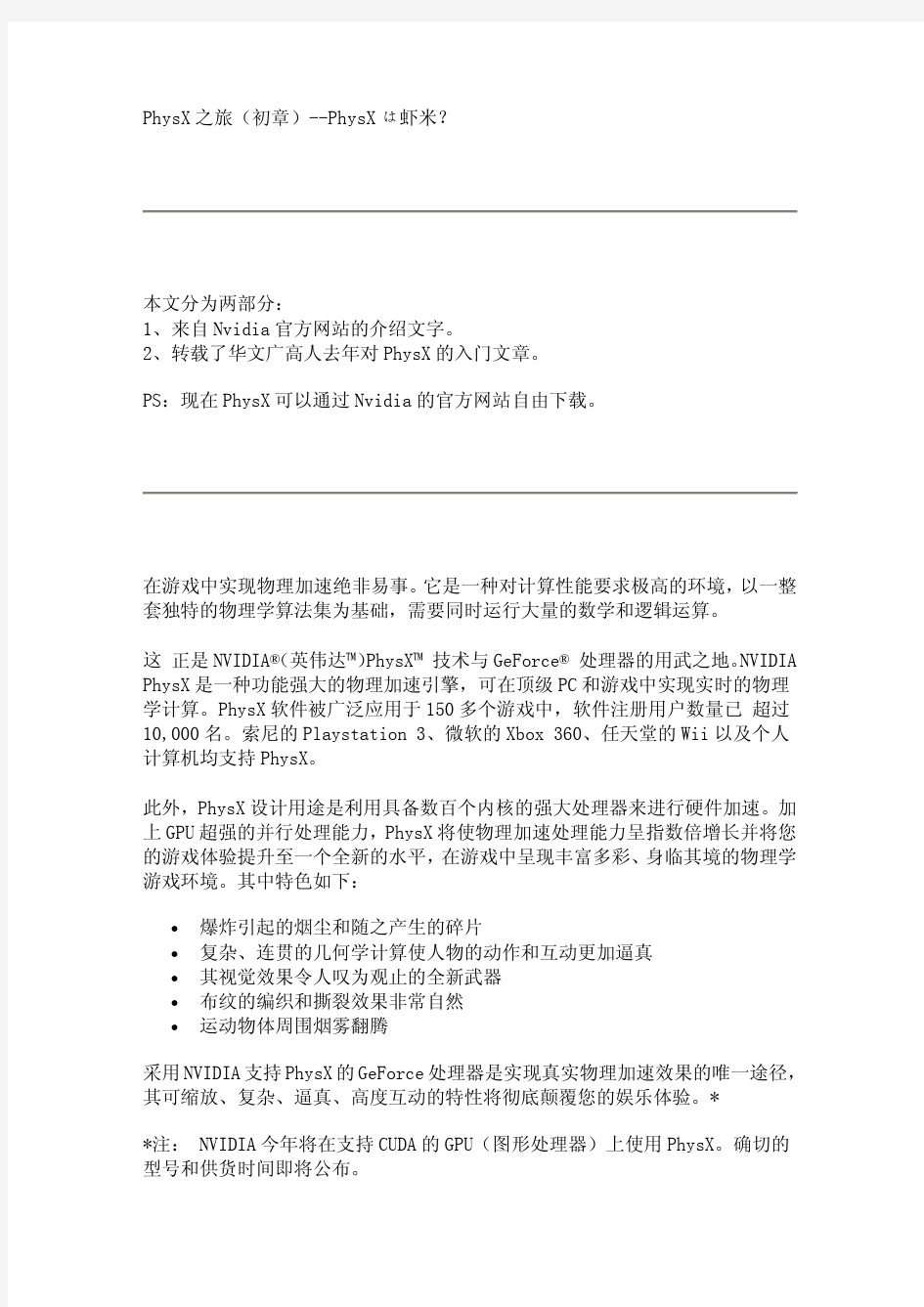
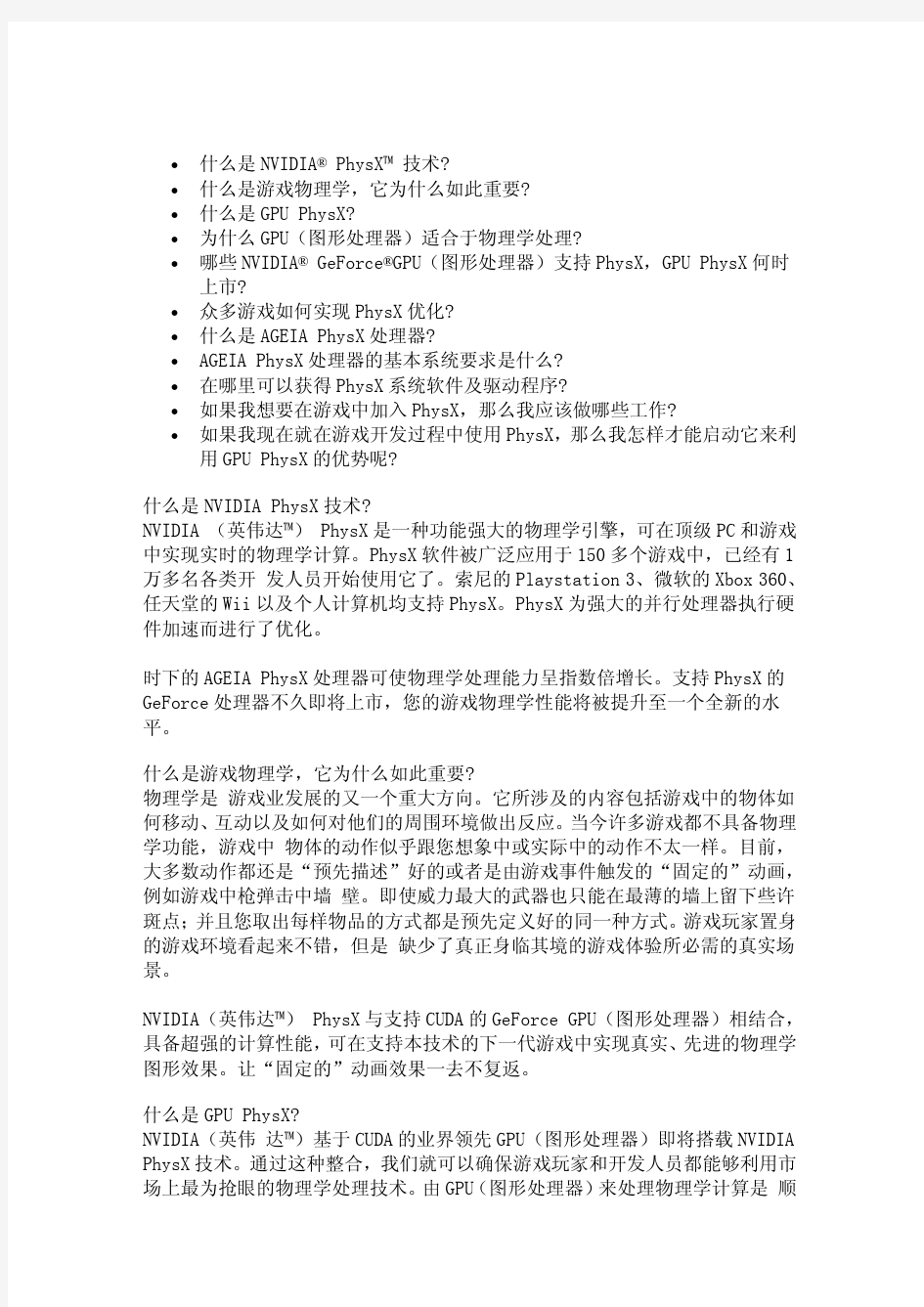
Tecplot_简单的中文入门教程 14页
Tecplot的使用入门与技巧 汪继文 前言 Tecplot 是一种绘图视觉处理,使用Tecplot来驾驭您的资料会更显轻松无比,从简单的xy图到复杂的3d动态模拟,Tecplot可快捷地将大量的资料转成容易了解的图表及影象。表现方式有等高线、3d流线、网格、向量、剖面、切片、阴影、上色等… Tecplot是一种资料视觉化软件,可以进行科学计算,将电脑计算后的资料进行视觉化处理,便于更形象化地分析一些科学数据,是一种传达分析结果功能最强大的视觉化软件。Tecplot可以用来建立一个图形,二维数据的等高线和矢量图块。使用Tecplot可以很容易地在一页上建立图形和图块或者对它们进行定位。每一个图形都是在一个文本框中,而这些框架可以被复制再修改,这就会使你很容易地对一个数据集显示其不同的视图。 本文主要对Tecplot的使用做一个简单的说明,先简单介绍一下各菜单及其选项的一些基本而主要的功能,然后说明一下边框工具栏的基本用法,最后会分别就几个一维和二维图形来说明一下Tecplot中一些常用的概念和一些基本图形的处理方法。 目录 第一章菜单功能 (2) 1.1文件菜单 (2) 1.2编辑菜单 (2) 1.3视图菜单 (2) 1.4轴菜单 (2) 1.5域菜单 (3) 1.6xy菜单 (4) 1.7格式菜单 (4) 1.8数据菜单 (5) 1.9框架菜单 (5) 1.10 工作空间菜单 (6) 1.11 工具菜单 (6) 第二章边框工具栏选项的用法 (6) 第三章XY图形的绘制实例 (7) 3.1边框的编辑 (7) 3.2关于轴线坐标的编辑 (7) 3.3在XY图形中关于symbol的设置 (8) 3.4坐标调整 (8) 3.5 XY图形的存储与输出 (9) 3.6 两个XY图形的叠加 (9) 3.7 图形的复制 (10) 第四章2D和3D图形的绘制实例 (10) 4.1 文件头说明 (10) 4.2 有限元与数据的结构 (11) 4.3 等高线与3D图形的绘制 (13) 第一章:菜单功能 打开Tecplot之后,可以看到Tecplot的界面,最上面一行是菜单栏,且每一菜单下都有其对应的
TINA TI快速指南(中文)
1.h TI webpage ed TINA-TI version are:000/XP A–August 2007–Revised August 2008Submit Documentation Feedback ZHCU008 –2007年8月–2008年8月修订 TINA-TI?入门 1 提交文档反1 Overview This quick-start user's guide presents an overview of TINA-TI?,a powerful circuit design and simulation tool.TINA-TI is ideal for designing,testing,and troubleshooting a broad variety of basic and advanced circuits,including complex architectures,without any node or number of device limitations.This document is intended to help new TINA-TI users start creating circuit simulations using the fundamental features of TINA-TI software in the shortest possible time. Contents 1Overview ......................................................................................................................12Schematic Editor .............................................................................................................23Building a Circuit with TINA-TI .............................................................................................34Analysis Capabilities ........................................................................................................65Test and Measurement ..................................................................................................... 96 Additional Assistance ......................................................................................................10List of Figures 1Downloading TINA-TI (2) 2TINA-TI Schematic Editor Display .........................................................................................33Building a Circuit with TINA-TI .............................................................................................44Active and Passive Component Selection ................................................................................55Wiring Components Together ..............................................................................................66DC Analysis with Voltages/Currents Table Displayed ..................................................................77Additional TINA .....................................................................................88Virtual Instrumentation Testing (99) Contextual Help in TINA-TI ............................................................................................... 10 Texas Instruments has teamed up with DesignSoft,Inc.to provide our customers with TINA-TI,a powerful circuit simulation tool that is well-suited for simulating analog and switched-mode power supply (SMPS)circuits.The tool is ideal for helping designers and engineers to develop and test circuit ideas.TI selected the TINA?simulation software over other SPICE-based simulators for its combination of powerful analysis capabilities,simple and intuitive graphics-based interface,and ease of use,allowing you to be up and running in minimal time.If you are familiar with another SPICE simulator,adapting to TINA-TI should be an easy and straighforward transition.Although TINA-TI is a limited version of more powerful DesignSoft simulation products,it easily handles surprisingly complex circuits. Texas Instruments does not warrant or support any DesignSoft product.TINA-TI is a software program developed by both TI and DesignSoft.For more information about DesignSoft,visit the DesignSoft website at https://www.360docs.net/doc/1717250126.html, . TINA-TI is a trademark of Texas Instruments and DesignSoft,Inc. TINA is a trademark of DesignSoft,Inc. Windows is a registered trademark of Microsoft Corporation.All other trademarks are the property of their respective owners.SBOU052A–August 2007–Revised August 2008Getting Started with TINA-TI?1 Submit Documentation Feedback 这本用户快速入门指南概要性的介绍了TINA-TI?——一个强大的电路设计及仿真工具。TINA-TI 是理想的用于对各种基本的和高级的电路(具有复杂的结构、没有任何节点或器件数量的限制)进行设计、测试和故障诊断的工具。本文档的目的是,帮助 TINA-TI 的新用户在最短的时间内熟悉TINA-TI 软件的基本特征并开始进行电路仿真。 目录图目录1 234561234 56789概述原理图编辑器用 TINA-TI 搭建一个电路分析能力测试与测量其它辅助项下载 TINA-TI TINA-TI 原理图编辑器界面用 TINA-TI 搭建一个电路有源元件和无源元件选择用走线将元件连在一起显示电压/电流列表的直流分析TINA 更多的分析能力虚拟仪器测试TINA-TI 中的语境帮助12369102345678910概述德州仪器与 DesignSoft 公司联手为我们的客户提供 TINA-TI ——一个强大的电路仿真工具,适用于对模拟电路和开关模式电源 (SMPS) 电路的仿真。它是帮助设计师和工程师们进行电路开发与测试的理想选择。TI 之所以选择 TINA? 仿真软件而不是其它的基于 SPICE 技术的仿真器,是因为它同时具有强大的分析能力、简单和直观的图形界面,并且易于使用,可以让你在最短时间内启动并运行。如果您熟悉其它的 SPICE 仿真器,那么尽快适应 TINA-TI 将会是一个很容易和直接的过程。尽管 TINA-TI 是更加强大的 DesignSoft 仿真产品中的一个有限版本,它仍能轻松处理极为复杂的电路。德州仪器不确保或支持任何 DesignSoft 的产品。TINA-TI 是由 TI 和 DesignSoft 共同开发的软件程序。如需获得 DesignSoft 的更多信息,敬请访问 DesignSoft 的网站: https://www.360docs.net/doc/1717250126.html, 。1TINA-TI 是德州仪器和 DesignSoft 公司的商标。TINA 是 DesignSoft 公司的商标。Windows 是微软公司的注册商标。所有其它商标均属于它们各自拥有者的财产。1Overview This quick-start user's guide presents an overview of TINA-TI?,a powerful circuit design and simulation tool.TINA-TI is ideal for designing,testing,and troubleshooting a broad variety of basic and advanced circuits,including complex architectures,without any node or number of device limitations.This document is intended to help new TINA-TI users start creating circuit simulations using the fundamental features of TINA-TI software in the shortest possible time.Contents 1Overview ......................................................................................................................12Schematic Editor .............................................................................................................23.............................................................................................34Analysis Capabilities ........................................................................................................65Test and Measurement .....................................................................................................96Additional Assistance ......................................................................................................10List of Figures 1Downloading TINA-TI . (2) 2TINA-TI Schematic Editor Display (3) 3Building a Circuit with TINA-TI .............................................................................................44Active and Passive Component Selection ................................................................................55Wiring Components Together ..............................................................................................66DC Analysis with Voltages/Currents Table Displayed ..................................................................77Additional TINA Analysis Capabilities .....................................................................................88Virtual Instrumentation Testing .............................................................................................99Contextual Help in TINA-TI ...............................................................................................10Texas Instruments has teamed up with DesignSoft,Inc.to provide our customers with TINA-TI,a powerful circuit simulation tool that is well-suited for simulating analog and switched-mode power supply (SMPS)circuits.The tool is ideal for helping designers and engineers to develop and test circuit ideas.TI selected the TINA?simulation software over other SPICE-based simulators for its combination of powerful analysis capabilities,simple and intuitive graphics-based interface,and ease of use,allowing you to be up and running in minimal time.If you are familiar with another SPICE simulator,adapting to TINA-TI should be an easy and straighforward transition.Although TINA-TI is a limited version of more powerful DesignSoft simulation products,it easily handles surprisingly complex circuits.Texas Instruments does not warrant or support any DesignSoft product.TINA-TI is a software program developed by both TI and DesignSoft.For more information about DesignSoft,visit the DesignSoft website at https://www.360docs.net/doc/1717250126.html, . TINA-TI is a trademark of Texas Instruments and DesignSoft,Inc.TINA is a trademark of DesignSoft,Inc. Windows is a registered trademark of Microsoft Corporation.All other trademarks are the property of their respective owners.SBOU052A–August 2007–Revised August 2008 Getting Started with TINA-TI? 1 Submit Documentation Feedback
电子设计初学者如何入门
谢邀,我本科是电子专业的,参加了多年的全国大学生电子设计竞赛,曾获全国一等奖,一路走过来总会有许许多多的教训和经验,我将结合我在竞赛和实践相关的经历,与大家分享一点电子设计入门的经验,如有不妥,欢迎斧正。 1、理论知识与实践的关系 在这个回答里,我非常多的强调了实践的重要性,被一些评论抨击我走了偏路,事实上我不是在否认理论知识(学习成绩)的重要性。我觉得实践中的乐趣可以让你对一门学科更感兴趣同时也能有更感性的认识,而理论知识可以让你在这门学科的研究上走的更长远。实践可以对你的学习起到非常有益的帮助,但这并不代表你要抛弃理论知识。电赛拿国一并且专业排第一的人并不少见,成绩与实践二者并不冲突,完全可以兼顾。 2、工具和技术的关系 本文介绍了许多软件和工具,但是学习技术最重要的不是学习工具本身,而是学习工具背后所代表的那一门技术,例如学习quartus软件其实是为了学习可编程逻辑器件,学习altium designer其实是为了学习PCB电路设计。所以,我们的关注点其实不是怎么学习使用一种软件或者工具而是学习一门技术;掌握工具的操作只是一个开始,后期的实践和经验积累才是核心,电子行业尤其。我们通常说一个人画板子很厉害,不是说他熟练掌握了altium软件的操作,而是说他有着丰富的画板子经验。经验和经历对于硬件工作者非常重要,学会软件后的经验积累才是分化的开始。 【1】单片机设计: 对于电子类专业的学生,我的意见是尽早学习C语言和单片机。C语言是一种目前非常普遍的嵌入式语言,单片机则是一种微型CPU。通过单片机和C语言,你可以实现非常多的功能,具体单片机能做什么,网上的介绍非常多,你可以自行搜索下。 但有一点非常重要,单片机能大一学绝不大二学,能大一上学期学绝不大一下学期学。(事实上这个东西上手非常快) 单片机虽然简单,但是正是它的简单,让人有了学习的欲望,这恐怕是大学学习中最宝贵的东西。其次,单片机的应用可以说贯穿了整个电子类专业学生本科的始末,越早掌握单片机技术,你就会比别人拥有更多的机会,这一点我是有亲身经历的。电子终究是一门实践的技术,找到机会去实践才是不断进步的前提,学会单片机,你就可能比普通人更容易接触老师的项目,更容易参加学科竞赛,从而开始自己的积累,不断进步。 学生能接触到的主流单片机主要包括8位的51单片机、16位的MSP430单片机和32位的STM32单片机,其对应的主要集成开发环境(IDE)分别是KEIL、IAR和KEIL MDK。 当然,提前学习单片机往往是自学,是在本科教学的超前学习(或者说是本科实践教学的滞后),一个人从头学起难度会很大。我只告诉你这些软件的名字当然是没有用处的,下载了这些软件、买了单片机然后呢?没人教学起来可有的难度啊,很多人都是在这里结束了自己单片机生涯。 我的建议是:淘宝网上搜索“51单片机开发板”,然后自行选择一个百元以内的开发板,一定要注意询问店家是否赠送配套的教学视频,否则千万不要购买,这对于初学者和自学者非常重要。 单片机学习主要分四个层次:
中文版word基础教程
W o r d 2003基础教程 编 撰 花 椒 文 刀 版权归属:中国盲文出版社信息无障碍中心盲人挚友聊天室 前 言 结合阳光读屏软件强大的Word 朗读功能, 由信息无障碍中心开办的于2008年11月至 2009年3 月,推出在线《Word2003基础讲座》。同期,我们将讲座内容编纂成册,免费提供给 阳光软件的广大用户,以便查阅。 本教程用Word2003编写, 您可以通过单击目录快速跳转到需要查阅的文本,具体操作方法是:用上下光标逐行朗读目录,听到您想查阅的条目后,按下 Ctrl+小键盘的斜杠键,这样,光标会自动跳转到目录对应的文本,以方便您的查阅,同时,在阅读过程中,教程所提及的所有操作,您均可在当前窗口尝试,当然,为了保持教程的完整,建议您在关闭本 教程时选择不保存修改。 本教程由阳光软件免费提供,版权归属中国盲文出版社信息无障碍中心盲人挚友聊天室, 请勿用于商业用途,违者必究。
目录 第一章 初识中文版Word2003 中文版word2003是微软公司推出的中文版office2003软件套装中的重要组成部分,它具有 强大的文本编辑和文件处理功能,是实现无纸化办公和网络办公不可或缺的应用软件之一。 第一节安装、启动和退出程序 一、安装程序 安装word2003和安装其它软件并无二致,需要说明一下的是光盘版的安装。当您将中文版 office2003光盘放入光驱后,请不要自动播放,因为自动播放会弹出图形化的安装界面,读 屏软件无法操作。您可以在插入光盘后,打开“我的电脑”找到CD驱动器,application键 弹出快捷菜单,通过“打开(O)菜单”来打开光盘,然后在列表中选中office文件夹,打开 以后,列表中出现几个文件夹,由于版本不同,文件夹数量和名称可能会略有区别,不过没 关系,在这些文件夹中寻找setup.exe并回车执行,您就能顺利地用键盘完成安装操作了。 二、启动程序 按下Windows键弹出“「开始」菜单”,展开“所有程序(P)菜单”后。上下光标到 “MicrosoftOffice子菜单”,右光标展开该子菜单后,上下光标找到 “MicrosoftOfficeWord2003菜单”回车即可启动Word程序。另外,当您在资源管理器中选 择任意一个后缀名为.doc的文档回车时,计算机也会为您启动word程序,同时打开您选中 的文档。 三、退出程序 在程序窗口按下快捷键:“Alt+F4”是退出程序最简便的方法。当然您还可以在程序窗口按下 Alt键激活菜单栏,下光标展开“文件(F)子菜单”并找到到“退出(X)菜单”回车,或在程 序窗口按下“Alt+空格”弹出控件菜单,上下光标找到“关闭(c)菜单”回车即可退出程序。
(完整版)苏教译林六年级英语下册U2基础知识巩固练习
6B U2复习巩固 一、知识点梳理 1. 复习“一般现在时” (1) Liu Tao sometimes _______ his homework before dinner. A. finishes B. finishs C. finished (2) Mr Smith_______swimming every weekends. But he_______do it last week. A. goes; didn’t B. goes to; didn’t C. went; didn’t D. goes; doesn’t (3) --How do ______ go to work ? --On foot. A. your aunt B. his uncle C. their parents (4) Tom and Mike usually ______ ( brush ) _____ ( they ) teeth in the morning . (5) They always _________ (finish) their homework before bedtime. 2. 复习“一般过去式” (1) Mike_______ help Mr Green clean the office. A. don’t B. didn’t C. was (2) —____ you at home this morning? —No, I ____ at home. A.Were; was B.Are; am C. Did;was (3)【易错】The man_________(say)angrily and let the thief go. (4) There ____________(be)any people in the room a moment ago. 3. 复习“动词配副词”系动词配形容词:feel sleepy (1)【易错】I’m________. I want to have a _________. A. sleepy ,sleep B. sleep, sleepy C. sleeping ,sleepy (2) My grandpa is old, but he can run ______. A. slowly B. fast C. slow D. fastly (3) We should keep________ in the library. A. quietly B. quiet C. loudly (4) Be____________(快的).We’re late for the party. (5)【难题】Early to bed and early to rise ________ ( make ) people ______ ( health ) and ______ ( happily ). (6) The __________(happy) cat danced ______________( happy). 4. 复习“情态动词should” (1)He should _____ his books and toys _____. A. puts; in order B. put; in order C. put; in the order (2)You should _______ your books______ order. A. putting; in B. put; in C. puts; on 5. 复习“不定式表示目的” My friends came _____________(see) me this morning. 6.复习“Whose + 名词”做疑问词 (1) --__________ trousers are these? --They are David’s. A. Whose B. Who’s C. What’s (2) -- _______ is it ? -- It’s my brother’s. A. Whoes bedroom B. Who’s bedroom C. Whose bedroom 7.复习一些短语 (1)Let's show________around our school. A. her B. his C. your (2)Don’t run ________ the grass. A. go B. through C. cross 二、填入适当的词 1.dirty(反义词)________ 2.get(现在分词)________ 3.finish(三单式)_______ 4.never(反义词)___ https://www.360docs.net/doc/1717250126.html,te(反义词)_______ 6.sleepy(动词)________ 7.before(反义词)______ 8.messy(反义词)_____ 9.He always ________(have ) supper. Today he ______(have ) supper at school. 10.The students are ________________(get) very excited.
基础篇B2-Unit1教案
教案
大学大学外语教学部教案
Unit 1 College Culture Unit overview Campus traditions form college memories. They unite the students of past and present. They also create a strong connection to the campus for everyone who spent time there. Each college has its beloved culture and traditions that students kept alive through the years, or even through centuries. However, some are forbidden due to various reasons. After learning this unit, you will get to know your college from a new perspective. Lesson 1 Agenda: 1. Lead in (课程导入) 2. Audio Studio (语音材料听力练习) 3. Speaking Workshop (口语工作坊) 4. Home Assignments (课下作业) Part I Lead-in
Try to list as many mottos of Chinese universities as you can (both in Chinese and English). Part II Audio Studio Listening Passage Word bank: undergraduate n. (尚未取得学位的)大学生 participate v. 参加;参与 Task 1 Multiple Choices 1. A. Sydney, Madrid, Prague. B. Prague, Sydney, Madrid. C. Prague, Madrid, Sydney. D. Madrid, Sydney, Prague. 2. A. She quite liked the study environment. B. She didn’t enjoy the study environment. C. She wanted a more independent study environment. D. She felt the study environment was not serious enough. 3. A. Too serious. B. Too advanced. C. More teacher-centered. D. More student-centered. Task 2 Listen to the conversation again and fill in the blanks with what you hear. ? 1 Prague had a very ___________ study environment, a lot of my classmates were a bit older and the study there was more like ____________ learning. ? 2 I would have __________ a bit more help. But Sydney was __________, because there were so many international students. ? 3 I guess it depends. Some were more __________ . You know, they wanted to experience studying abroad and expand their ____________. ? 4 You might think that Spanish people are really __________ and open. However, it was quite difficult to get into the __________. Tape Script of audio task: Peter: So, Tina, you told me that you'd studied in three different countries. Tina:Yeah, that's right. I did my undergraduate in Prague and as part of that I joined an exchange program in Madrid for one semester and after that I moved to Sydney for my master’s degree. Peter: Wow, that sounds really interesting. I'm interested in the student life in these different countries. Do you think there are big differences? Tina: Yeah, they are quite different. Prague had a very serious study environment, a lot of my classmates were a bit older and the study there was more like independent learning. Peter: Right.
Scratch2.0入门中文使用教程
儿童编程 SCRATCH2.0入门中文使用教程 目录: 1. Scratch的简介 第1课下载与安装 第2课初识Scratch 2.Scratch基础课程 第3课让角色动一动 第4课键盘控制 第5课迷宫程序 第6课会飞的巫婆 第7课三角形的面积 第8课造型切换---人物走动 第9课移动人物教师进阶使用 第10课判断人物位置 3. Scratch进阶课程--打蝙蝠 3-1 第一节课 3-2 第二节课 3-3 第三节课
4. scratch进阶课程2-打地鼠 4-1 设计背景、铁锤及地鼠 4-2 撰写地鼠的程序 4-3 撰写铁锤程序 4-4 分数的计算 5. 接球游戏 5-1 设计球部份的程序 5-2 人物部份的程序 5-3 程序计分 5-4 扣分的构想 6.如何分享SCRATCH作品 7.如何把sb2文件转化成swf格式的flash文件
SCRATCH2.0入门中文使用教程 1. Scratch的简介 Scratch是 MIT (麻省理工学院) 发展的一套新的程序语言,可以用来创造交互式故事、动画、游戏、音乐和艺术。很适合8岁以上儿童使用,目前1.4版已经完全支持中文界面,更方便使用,完全不用背指令,使用积木组合式的程序语言,让学习变得更轻松,并充满乐趣。 官方网站:https://www.360docs.net/doc/1717250126.html,/ 目前已经推出2.0版本,支持在线和离线模式。 由于国外网站速度较慢,gateface门面,已经集成了scratch的程序,所以只要安装了伽卡他卡电子教室(15.5以上版本)或这个gateface5.5以上版本,都有scratch,不用另外安装。(伽卡他卡电子教室集成了gateface,scratch在gateface的门面编辑器里,点击相应按钮,就可以启动scratch) Gateface门面中,集成的是离线程序,可以不用登录scratch网站,在本机使用。搜索伽卡他卡电子教室或者gateface都可以到官网或者华军下载。 分享SCRATCH作品的方法: 方法1:放到网站共享。SCRATCH网站,可以上传sb2格式的文件,这样,别人通过访问SCRATCH网站来访问你的作品,需要在SCRATCH
人教版2020学年英语八年级下册 Unit2 基础题测试
八年级英语下册Unit 2 I’ll help to clean up the city parks 一、根据句意以及首字母提示完成单词10分 1. Shanghai is a big c________ in the east of China. 2. Tom is s________ and he has to go to see a doctor. 3. Something is wrong with his eyes. The poor b___________ man can see nothing. 4. The old man can’t hear you because he is d__________. 5. Mr. Smith exercises every day, so he is s________ and healthy. 二、用括号内所给单词的适当形式填空10分 6. Staying with animals often gives me a __________ (feel) of fear. 7. Tom is the __________ (own) of the car. He has had it for two months. 8. He smiled in ______________ (satisfied) when he won the game. 9. Where there is a ______________ (difficulty) there is a way out. 一、10. The players are in _____________( training) for the next flight. 二、完成下列短语。22分 1.感冒 2. 胃痛 3.躺下 4. 看牙医 5.量体温 6. 做X-光检测 7.在周末8. 玩电脑游戏 9.去看医生10.下车 11.等待12. 幸亏 13.及时14. 立刻 15.休息16.流鼻血 17.使……惊讶的18.切除 19.对……感兴趣20. 被打伤/晒伤 21.因为22. 冒险 用所给单词的正确形式填空。10分 1.We are ________ (surprise) at the news. 2.The old man lived in the house _________ (die ) on a cold night. 3.He used to be a good doctor. He saved many _________(life) 4.He kept on ______ (work) though his leg hurt. 5.No one can be successful ___________ (with) hard work. 三、单项填空35分 ( )11. –Tom failed the exam again. --Sorry to hear that. We should do something to ________. A. cheer him on B. cheer on him C. cheer him up D. cheer up him ( )12. The boys volunteer three hours ______ up the park near their school. A. cleaning B. to clean C. cleaned D. with cleaning ( )13. The woman in red ________ a teacher. She works in a hospital now. A. used to be B. is used to be C. was used to be D. is ( )14. The old man lives ______ , but he doesn’t feel ______. A. alone; alone B. lonely; lonely C. lonely; alone D. alone; lonely ( )15. Tina, I have something important ______ you. A. telling B. tells C. tell D. to tell ( )16. –The old man _________ all his money to a charity. --He is really great! A. took away B. put away C. went away D. gave away ( )17. You can _______ how our lives will be if there is no electric.
