juniper srx210 HA 配置实例
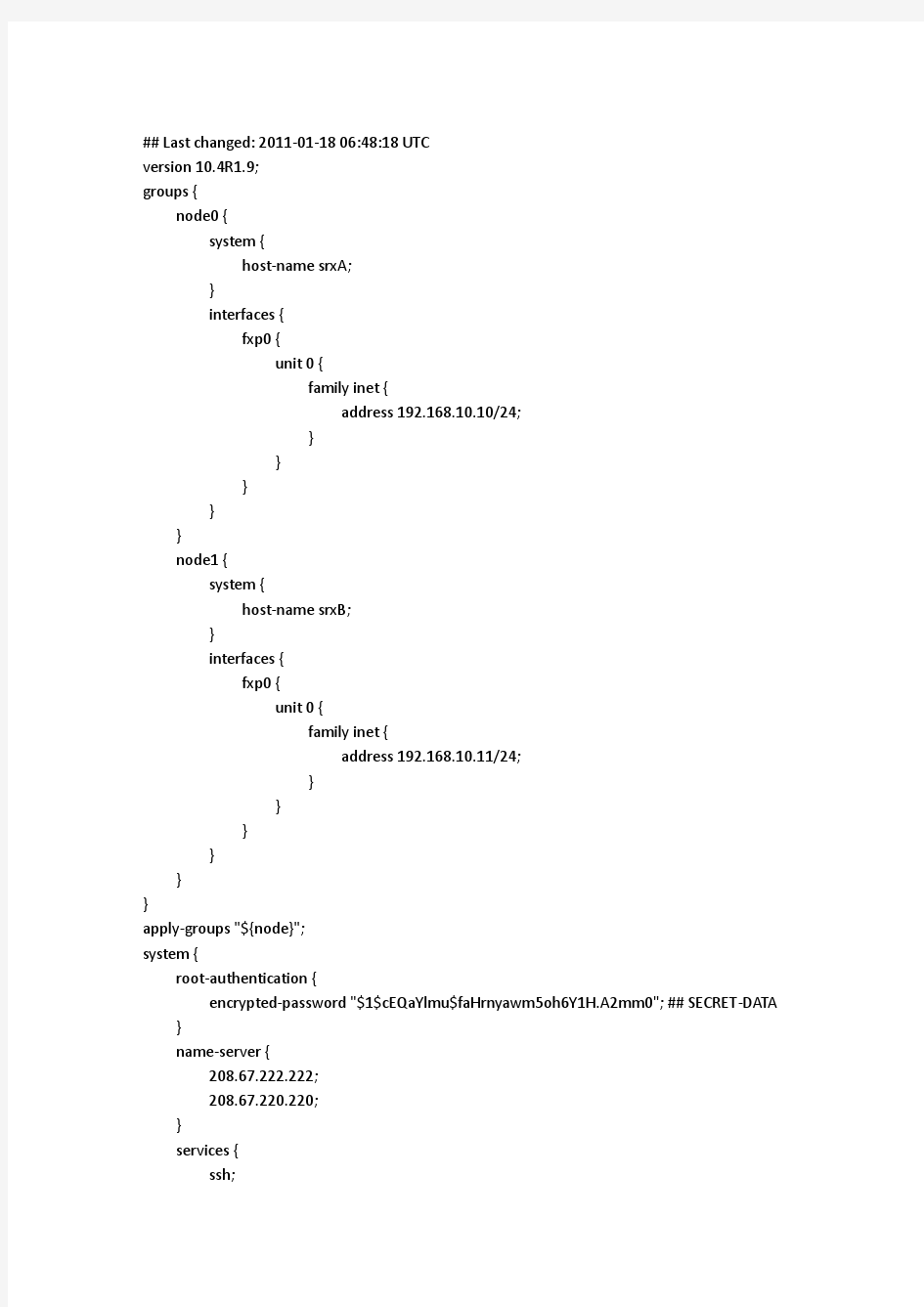
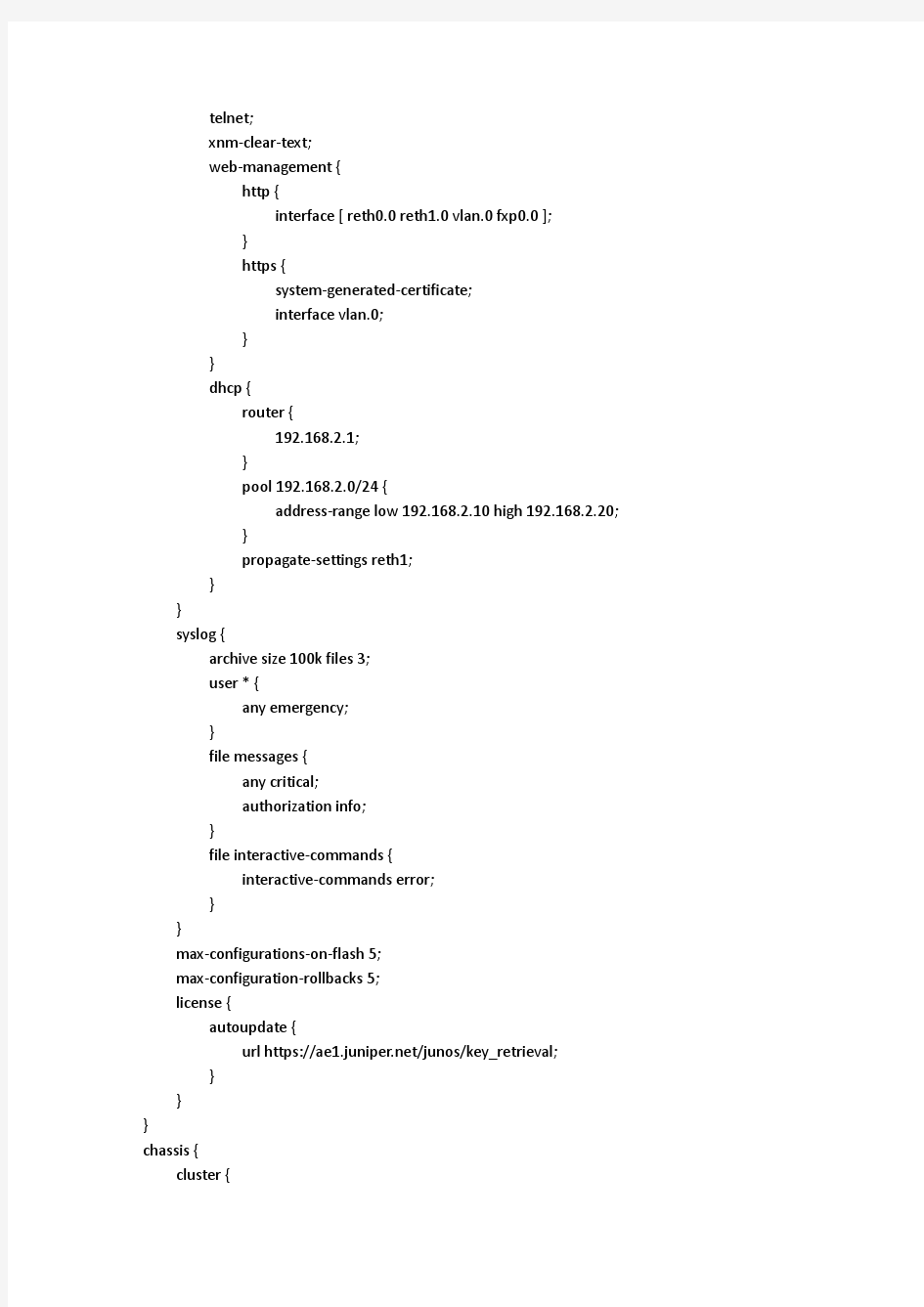
JuniperSA基本配置手册
J u n i p e r S A基本配置手 册
Juniper SA 基本配置手册 联强国际-李铭 2009 年10 月 第一章Juniper SA 配置步骤、名词解释 (2) 第二章初始化、基本配置 (4) Console下进行初始化配 置 ......................................................................... (4) Web中管理员身份登 录......................................................................... (6) 基本配置............................................................................. ..........................................7 第三章认证服务器的配置............................................................................. 11 第四章用户角色的配置(Role) ........................................................................ ......................13 第五章用户区域的配置(Realm) ........................................................................ ...................16 第六章资源访问策略的配置(resource policy)..................................................................19 第七章用户登陆的配置(sign in policy) ........................................................................ ...23 第八章SAM的应用与配置............................................................................. .. (26) 功能SAM介 绍:........................................................................ (26) WSAM-Client Applications应用范 例 (26) WSAM Destinations 应用范 例......................................................................... (31) JSAM应用范 例......................................................................... (34)
juniper防火墙配置手册
JUNIPER 防火墙快速安装手册 目录 1、前言 (4) 1.1、J UNIPER 防火墙配置概述 (4) 1.2、J UNIPER 防火墙管理配置的基本信息 (4) 1.3、J UNIPER 防火墙的常用功能 (6) 2、JUNIPER 防火墙三种部署模式及基本配置 (6) 2.1、NAT 模式 (6) 2.2、R OUTE 模式 (7) 2.3、透明模式 (8) 2.4、基于向导方式的NAT/R OUTE 模式下的基本配置 (9) 2.5、基于非向导方式的NAT/R OUTE 模式下的基本配置 (18) 2.5.1、NS-5GT NAT/Route 模式下的基本配置 (19) 2.5.2、非NS-5GT NAT/Route 模式下的基本配置 (20) 2.6、基于非向导方式的透明模式下的基本配置 (21) 3、JUNIPER 防火墙几种常用功能的配置 (22) 3.1、MIP 的配置 (22) 3.1.1、使用Web 浏览器方式配置MIP (23) 3.1.2、使用命令行方式配置MIP (25) 3.2、VIP 的配置 (25) 3.2.1、使用Web 浏览器方式配置VIP (26) 3.2.2、使用命令行方式配置VIP (27) 3.3、DIP 的配置 (28) 3.3.1、使用Web 浏览器方式配置DIP (28) 3.3.2、使用命令行方式配置DIP (30) 4、JUNIPER 防火墙IPSEC VPN 的配置 (30) 4.1、站点间IPS EC VPN 配置:STAIC IP-TO-STAIC IP (30) 4.1.1、使用Web 浏览器方式配置 (31) 4.1.2、使用命令行方式配置.......................................................................... .. (35) 4.2、站点间IPS EC VPN 配置:STAIC IP-TO-DYNAMIC IP (37) 4.2.1、使用Web 浏览器方式配置 (38) 4.2.1、使用命令行方式配置................................................................................ .. (41) 5、JUNIPER 中低端防火墙的UTM 功能配置 (43) 5.1、防病毒功能的设置..................................................................................... . (44) 5.1.1、Scan Manager 的设置 (44) 5.1.2、Profile 的设置...................................................................................... . (45) 5.1.3、防病毒profile 在安全策略中的引用 (47) 5.2、防垃圾邮件功能的设置................................................................................ .. (49) 5.2.1、Action 设置 (50) 5.2.2、White List 与Black List 的设置 (50)
Juniper_SRX基本配置手册
Juniper SRX防火墙基本配置手册
1SRX防火墙的PPPoE拔号配置 Juniper SRX防火墙支持PPPoE拔号,这样防火墙能够连接ADSL链路,提供给内网用户访问网络的需求。 配置拓扑如下所示: Juniper SRX240防火墙 在Juniper SRX防火墙上面设置ADSL PPPoE拔号,可以在WEB界面或者命令行下面查看PPPoE拔号接口pp0,在命令行下面的查看命令如下所示: juniper@HaoPeng# run show interfaces terse | match pp Interface Admin Link Proto Local Remote pp0 up up 在WEB界面下,也能够看到PPPoE的拔号接口pp0 配置步聚如下所示: 第一步:选择接口ge-0/0/4作为PPPoE拔号接口的物理接口,将接口封装成PPPoE To configure PPPoE encapsulation on an Ethernet interface: juniper@HaoPeng# set interfaces ge-0/0/4 unit 0 encapsulation ppp-over-ether 第二步:配置PPPoE接口PP0.0的参数 To create a PPPoE interface and configure PPPoE options: user@host# set interfaces pp0 unit 0 pppoe-options underlying-interface ge-0/0/4.0 auto-reconnect 100 idle-timeout 100 client
Juniper SSG5防火墙安装配置指南
安全产品 SSG 5 硬件安装和配置指南 Juniper Networks, Inc. 1194 North Mathilda Avenue Sunnyvale, CA 94089 USA 408-745-2000 https://www.360docs.net/doc/6513024003.html, 编号: 530-015647-01-SC,修订本 02
Copyright Notice Copyright ? 2006 Juniper Networks, Inc. All rights reserved. Juniper Networks and the Juniper Networks logo are registered trademarks of Juniper Networks, Inc. in the United States and other countries. All other trademarks, service marks, registered trademarks, or registered service marks in this document are the property of Juniper Networks or their respective owners. All specifications are subject to change without notice. Juniper Networks assumes no responsibility for any inaccuracies in this document or for any obligation to update information in this document. Juniper Networks reserves the right to change, modify, transfer, or otherwise revise this publication without notice. FCC Statement The following information is for FCC compliance of Class A devices: This equipment has been tested and found to comply with the limits for a Class A digital device, pursuant to part 15 of the FCC rules. These limits are designed to provide reasonable protection against harmful interference when the equipment is operated in a commercial environment. The equipment generates, uses, and can radiate radio-frequency energy and, if not installed and used in accordance with the instruction manual, may cause harmful interference to radio communications. Operation of this equipment in a residential area is likely to cause harmful interference, in which case users will be required to correct the interference at their own expense. The following information is for FCC compliance of Class B devices: The equipment described in this manual generates and may radiate radio-frequency energy. If it is not installed in accordance with Juniper Networks’ installation instructions, it may cause interference with radio and television reception. This equipment has been tested and found to comply with the limits for a Class B digital device in accordance with the specifications in part 15 of the FCC rules. These specifications are designed to provide reasonable protection against such interference in a residential installation. However, there is no guarantee that interference will not occur in a particular installation. If this equipment does cause harmful interference to radio or television reception, which can be determined by turning the equipment off and on, the user is encouraged to try to correct the interference by one or more of the following measures: Reorient or relocate the receiving antenna. Increase the separation between the equipment and receiver. Consult the dealer or an experienced radio/TV technician for help. Connect the equipment to an outlet on a circuit different from that to which the receiver is connected. Caution: Changes or modifications to this product could void the user's warranty and authority to operate this device. Disclaimer THE SOFTWARE LICENSE AND LIMITED WARRANTY FOR THE ACCOMPANYING PRODUCT ARE SET FORTH IN THE INFORMATION PACKET THAT SHIPPED WITH THE PRODUCT AND ARE INCORPORATED HEREIN BY THIS REFERENCE. IF YOU ARE UNABLE TO LOCATE THE SOFTWARE LICENSE OR LIMITED WARRANTY, CONTACT YOUR JUNIPER NETWORKS REPRESENTATIVE FOR A COPY. 2
服务器配置与管理上机试题
课程:服务器配置与管理(期末卷)(答卷时间 90 分钟) 一、单选题(本题包含30小题,每题1分,共30分) 1.因特网中的主机可以分为服务器和客户机,其中( )。 A. 服务器是服务和信息资源的提供者,客户机是服务和信息资源的使用者 B. 服务器是服务和信息资源的使用者,客户机是服务和信息资源的提供者 C. 服务器和客户机都是服务和信息资源的提供者 D. 服务器和客户机都是服务和信息资源的使用者 2.如果要通过局域网接入Internet,那么首先需要为计算机安装( ): A.调制解调器 B.声卡 C.网卡 D.集线器 3.以下哪个选项是正确的Ethernet MAC地址() A. 00-01-AA-08 B. 00-01-AA-08-0D-80 C. 1203 D. 4. Windows 2003 Sever 中具有最高权限的用户是( ) A. administrator B. root C. supervisor D. guest 5.活动目录与下面()服务集成。 6.IP地址是计算机在网络中的地址,它是由( )。 A. 16位二进制数组成 B. 32位二进制数组成 C. 32位十进制数组成位十六进制数组成 7.只有( )卷上的文件或文件夹才能被加密。 A. DOS B. FAT16 C. FAT32 D. NTFS 8.下面( )命令用于测试网络是否连通。 A. telnet B. nslookup C. ping D. ftp 9.现在局域网采用的双绞线一般为( )。 类UTP 类UTP 类UTP 类UTP 10.关于以太网网卡地址的说法正确的是( )。
A.在世界范围内唯一 B.在世界范围内不唯一 C.在一定范围内唯一 D.在一定范围内不唯一 11.DNS服务可实现以下哪项功能() A.正向搜索区域 B.标准主要区域 C.邮件交换记录 D.以上皆可12.与FAT16相比,FAT32的最大优点是() A. 支持的磁盘大小达到2TB B.采用了更小的簇 C. FAT32可重新定位根目录 D. FAT32分区的启动记录被包含在一关键数据的结构中 13. FTP服务可以传送( )文件。 A. 文本文件 B. 声音文件 C. 图像文件 D. 所有类型文件 14.通过哪种协议可以在网络中动态地获得IP地址() A. DHCP C. PPP D. UDP 15.考虑到安全性和费用因素,通常使用()方式进行远程访问。 B. VPN IP 16.下面的多媒体软件工具,由Windows server 2003自带的是 A. Media Player B. PowerDvd C. Winamp D. RealPlayer 17.在拨号上网过程中,连接到通话框出现时,填入的用户名和密码应该是()。 A. 进入Windows是的用户名和密码 B. 管理员的帐号和密码 C. ISP提供的帐号和密码 D. 邮箱的用户名和密码 18.安装拨号网络的目的是为了()。 A. 是Windows完整化 B. 能够以拨号方式联入Internet C. 与局域网中的其他终端互联 D. 管理共享资源 19.关于计算机病毒知识,叙述不正确的是( )。 A .计算机病毒是人为制造的一种破坏性程序 B . 大多数病毒程序具有自身复制功能 C. 安装杀毒软件,就能避免病毒的侵害。 D. 不使用来历不明的软件是防止病毒侵入的一个措施。 20.( )不属于ISP的接人方式。 A. 电话拨号 B.ADSI。 C. ISDN方式 D. ATM方式21.WWW主要使用 ( )语言
JuniperSRX中文配置手册及图解
前言、版本说明 (1) 一、界面菜单管理 (3) 2、WEB管理界面 (4) (1)Web管理界面需要浏览器支持Flash控件。 (4) (2)输入用户名密码登陆: (4) (3)仪表盘首页 (5) 3、菜单目录 (7) 二、接口配置 (12) 1、接口静态IP (12) 2、PPPoE (13) 3、DHCP (14) 三、路由配置 (16) 1、静态路由 (16) 2、动态路由 (16) 四、区域设置Zone (18) 五、策略配置 (20) 1、策略元素定义 (20) 2、防火墙策略配置 (22) 3、安全防护策略 (25) 六、地址转换 (26) 1、源地址转换-建立地址池 (26) 2、源地址转换规则设置 (27) 七、VPN配置 (30) 1、建立第一阶段加密建议IKE Proposal (Phase 1) (或者用默认提议) (30) 2、建立第一阶段IKE策略 (31) 3、建立第一阶段IKE Gateway (32) 4、建立第二阶段加密提议IKE Proposal (Phase 2) (或者用默认提议) (33) 5、建立第一阶段IKE策略 (34) 6、建立VPN策略 (35) 八、Screen防攻击 (38) 九、双机 (39) 十、故障诊断 (39) 前言、版本说明
产品:Juniper SRX240 SH 版本:JUNOS Software Release [9.6R1.13] 注:测试推荐使用此版本。此版本对浏览速度、保存速度提高了一些,并且CPU占用率明显下降很多。 9.5R2.7版本(CPU持续保持在60%以上,甚至90%) 9.6R1.13版本(对菜单操作或者保存配置时,仍会提升一部分CPU)
Juniper 常用配置
Juniper 常用配置 一、基本操作 1、登录设备 系统初始化用户名是roo t,密码是空。在用户模式下输入configure或者是edit可以进入配置模式。 2、设置用户名:set host-name EX4200。 3、配置模式下运行用户模式命令,则需要在命令前面加一个run,如:run show interface 。 4、在show 后面使用管道符号加上display set将其转换成set 格式命令show protocols ospf | display set 。 5、在需要让配置生效需要使用commit命令,在commit之前使用commit check来对配置进行语法检查。如果提交之后,可以使用rollback进行回滚,rollback 1回滚上一次提前之前的配置,rollback 2则是回滚上 2 次提交之前的配置。 6、交换机重启:request system reboot 7、交换机关机:request system halt 二、交换机基本操作 2.1 设置root密码 交换机初始化用户名是root 是没有密码的,在进行commit 之前必须修改root 密码。明文修改方式只是输入的时候是明文,在交换机中还是以密文的方式存放的。 实例: 明文修改方式: lab@EX4200-1# top [edit] lab@EX4200-1# edit system [edit system] lab@EX4200-1# set root-authentication plain-text-password 2.2 设置删除主机名 实例:
#"设置主机名为EX4200" lab@EX4200-1# edit system [edit system] lab@EX4200-1# set host-name EX4200 #”删除命令”# lab@EX4200-1# edit system [edit system] lab@EX4200-1# delete host-name EX4200 2.3 开启Telnet登陆服务 说明:在默认缺省配置下,EX 交换机只是开放了http 远程登陆方式,因此如果想通过telnet登陆到交换机上,必须在系统中打开telnet 服务。 实例: lab@EX4200-1# edit system service [edit system services] #打开Telnet 服务 lab@EX4200-1# set telnet #同时telnet 的最大连接数范围1-250 lab@EX4200-1# set telnet connection-limit 10 #每分钟同时最大连接数范围1-250 lab@EX4200-1# set telnet rate-limit 10 #删除telnet服务 lab@EX4200-1# edit system service [edit system services] lab@EX4200-1# delete telnet 2.4 开启远程ssh登陆 EX 交换机默认是没有开启SSH 服务,当你打开了SSH 服务而没有制定SSH 的版本,系统自动支持V1和V2 版本。如果你指定了SSH 的版本,则系统只允许你指定版本的SSH 登陆。 实例: lab@EX4200-1# edit system service
juniper防火墙详细配置手册
Juniper防火墙简明实用手册 (版本号:V1.0)
目录 1 juniper中文参考手册重点章节导读 (4) 1.1第二卷:基本原理 (4) 1.1.1第一章:ScreenOS 体系结构 (4) 1.1.2第二章:路由表和静态路由 (4) 1.1.3第三章:区段 (4) 1.1.4第四章:接口 (5) 1.1.5第五章:接口模式 (5) 1.1.6第六章:为策略构建块 (5) 1.1.7第七章:策略 (6) 1.1.8第八章:地址转换 (6) 1.1.9第十一章:系统参数 (6) 1.2第三卷:管理 (6) 1.2.1第一章:管理 (6) 1.2.2监控NetScreen 设备 (7) 1.3第八卷:高可用性 (7) 1.3.1NSRP (7)
1.3.2故障切换 (8) 2Juniper防火墙初始化配置和操纵 (9) 3查看系统概要信息 (10) 4主菜单常用配置选项导航 (10) 5Configration配置菜单 (12) 5.1Date/Time:日期和时间 (12) 5.2Update更新系统镜像和配置文件 (13) 5.2.1更新ScreenOS系统镜像 (13) 5.2.2更新config file配置文件 (14) 5.3Admin管理 (15) 5.3.1Administrators管理员账户管理 (15) 5.3.2Permitted IPs:允许哪些主机可以对防火墙进行管理 (16) 6Networks配置菜单 (17) 6.1Zone安全区 (17) 6.2Interfaces接口配置 (18) 6.2.1查看接口状态的概要信息 (18)
juniper路由器配置
ist: ignore">增加端口配置模板 (1)需要子接口的端口配置 set interfaces fe-2/0/1 vlan-tagging ――――在配置接口启用封装VLAN set interfaces fe-2/0/1 unit 424 vlan-id 424 ―――――配置子接口,VLAN 424 set interfaces fe-2/0/1 unit 424 family inet address 192.168.254.146/30 ――配置子接口地址 (2)无需子接口配置 set interfaces fe-2/0/23 unit 0 family inet address 222.60.11.154/29 ――直接配置地址 (3)E1口配置 set interfaces e1-3/0/0 encapsulation ppp 封装链路类型,包含PPP,HDLC,根据实际情况配置 set interfaces e1-3/0/0 e1-options framing unframed 封装帧格式,参数包含unframed,g704, g704-no-crc4 set interfaces e1-3/0/0 unit 0 family inet address 192.168.1.126/30 配置地址 (4)CE1配置 set interfaces ce1-4/0/0 clocking external set interfaces ce1-4/0/0 e1-options framing g704-no-crc4 set interfaces ce1-4/0/0 partition 1 timeslots 1-31 ――――设置信道1及时隙1-31 set interfaces ce1-4/0/0 partition 1 interface-type ds ――――子接口类型DS set interfaces ds-4/0/0:1 encapsulation ppp ―――――配置子接口封装ppp set interfaces ds-4/0/0:1 unit 0 family inet filter input NYYH set interfaces ds-4/0/0:1 unit 0 family inet address 10.238.173.197/30 ――――配置地址 (5)策略配置 set firewall filter shigonganjuMAS term 1 from source-address 10.238.173.180/30 set firewall filter shigonganjuMAS term 1 then accept set firewall filter shigonganjuMAS term 2 from source-address 10.238.173.0/24 set firewall filter shigonganjuMAS term 2 from source-address 10.238.179.0/24 set firewall filter shigonganjuMAS term 2 then discard set firewall filter shigonganjuMAS term 3 then accept set interfaces fe-2/0/0 unit 44 family inet filter input jiaotongyinhangduan xin―――将策略应用至子接口。
《Windows服务器配置与管理》课程标准
《Windows服务器配置与管理》课程标准 一、概述 (一)课程性质(课程性质和价值) 随着计算机网络与通讯技术的发展,Internet在人们的生活、学习和工作中的位置越来越重要,服务器已经在各行各业中有了广泛的应用。因此,熟练掌握服务器的配置与管理已成为网络管理中的一种必须技能。 同时随着服务器管理技术的不断发展,过去纯静态的windowsNT系列的服务器管理已经远远不能满足人们的需要,而windows2003/2008 server服务器几乎已经成为未来中小型服务器管理的发展趋势。 本课程是学年课程,将全面介绍windows2003/2008常用网络管理和常见服务器的管理技术和方法,使学习者能够熟练配置windows2003/2008常见服务器,以适应现代网络社会的需要。 (二)课程基本理念 按照“以能力为本位、以职业实践为主线、以项目课程为主体的模块化专业课程体系”的总体设计要求,该门课程以满足一下要求为基本理念 (1)、体系性要求:所设计的模块课程,要求能够既能自成体系,又能独立使用。所谓自成体系是指单个模块课程要涵盖该模块所涉及的所有内容领域,不能有遗漏;所谓能够独立使用,是指该模块课程的设计,要以每一任务为单位,对每一节课甚至每个知识点,要设计出适合教学需要的任务课程,它可以独立用于教学。 (2)、功能性要求:所设计模块课程在教学过程中,要在如下五个方面起重要作用:一是用于辅助教师教学,重点在于向学生演示和表达知识,突破重点和难点,辅助教师进行知识的传授;二是辅助学生学习,重点帮助学生巩固知识,诱导学生积极思考,帮助学生发现探索知识;三是提供资料参考,重点在于提供教师备课以及学生学习时的相关参考资料;四是用于学生的兴趣扩展,重点用于帮助学生发展兴趣爱好、增长见识、形成个性。五是能即时测评,重点在于对学习者的学习效果进行评价并即时反馈。 (3)技能性要求:模块教学设计要符合人才培养方案,要有利于激发学生的学习动机和提高学习兴趣,最终达到让学生掌握改课程所传授的技能,并能将这些技能应用的以后的工作中.
服务器配置与管理上机试题
课程:服务器配置与管理(期末卷)(答卷时间90 分钟) 一、单选题(本题包含30小题,每题1分,共30分) 1.因特网中的主机可以分为服务器和客户机,其中( )。 A. 服务器是服务和信息资源的提供者,客户机是服务和信息资源的使用者 B. 服务器是服务和信息资源的使用者,客户机是服务和信息资源的提供者 C. 服务器和客户机都是服务和信息资源的提供者 D. 服务器和客户机都是服务和信息资源的使用者 2.如果要通过局域网接入Internet,那么首先需要为计算机安装( ): A.调制解调器 B.声卡 C.网卡 D.集线器 3.以下哪个选项是正确的Ethernet MAC地址() A. 00-01-AA-08 B. 00-01-AA-08-0D-80 C. 1203 Windows 2003 Sever 中具有最高权限的用户是( ) A. administrator B. root C. supervisor D. guest 5.活动目录与下面()服务集成。 6.IP地址是计算机在网络中的地址,它是由( )。 A. 16位二进制数组成 B. 32位二进制数组成 C. 32位十进制数组成位十六进制数组成 7.只有( )卷上的文件或文件夹才能被加密。 A.DOS B.FAT16 C.FAT32 D.NTFS 8.下面( )命令用于测试网络是否连通。 A. telnet B. nslookup C. ping D. ftp 9.现在局域网采用的双绞线一般为( )。 类UTP 类UTP类UTP 类UTP 10.关于以太网网卡地址的说法正确的是( )。 A.在世界范围内唯一 B.在世界范围内不唯一 C.在一定范围内唯一 D.在一定范围内不唯一
juniper配置命令大全(中英文对照版)
#---表示翻译不一定准确 *---表示常用命令 >get ? Address show address book显示地址信息 admin show admin information 显示管理员信息 alarm show alarm info 显示报警信息 alg application layer gateway information 应用层网关信息 alg-portnum get ALG port num 获得ALG接口号码 alias get alias definitions 得到别名定义 arp show ARP entries 显示ARP记录 asp asp attack show attacks 显示攻击信息 auth show authentication information 显示登陆信息认证信息 auth-server authentication server settings 认证服务器设置 backu4p backup information 备份信息 chassis show chassis information 显示机架信息(机架温度….) clock show system clock 显示系统时钟 config show system configuration 显示系统配置信息 console show console parameters 显示控制台参数设置 counter show counters 显示计数器仪表 di get deep inspection parameters 深入检测参数 dialer get dialer information 得到拨号器信息 dip show all dips in a vsys or root 显示所有dip里的虚拟系统或者根dip-in show incoming dip table info 显示进入DIP表的信息 dns show dns info 显示DNS信息 domain show domain name 显示域名 dot1x display IEEE802.1X global configuration 显示IEEE802.1X全局配置driver show driver info 显示驱动信息 envar show environment variables 显示环境变量信息 event show event messages 显示事件消息 file show 显示文件信息 firewall show firewall protection information 显示防火墙保护信息 gate show gate info 阀门信息显示 global-pro global-pro settings 全局设置 # group show groups 显示组信息 group-expression group expressions details 组的表达方式详细信息 hostname show host name 显示主机名 igmp IGMP ike get IKE info 得到密钥信息 infranet Infranet Controller configuration Infranet控制器配置interface show interfaces 显示接口信息 ip get ip parameters 获得IP参数 ip-classification Show IP classification 显示IP分类 ippool get ippool info 得到IP地址池信息 ipsec get ipsec information 得到安全协议的信息 irdp show IRDP status 显示IRDP的状态地位
Juniper的基本配置实例
root# cli #相当于cisco的en root@> cli> configure #相当于cisco的configure terminal [edit] root@# set system host-name router1 #配置路由器的名字为router1 root@# set system domain-name https://www.360docs.net/doc/6513024003.html, #配置路由器所在域为https://www.360docs.net/doc/6513024003.html, root@# set interfaces fxp0 unit 0 family inet address 192.168.15.1/24 #配置fxp0 unit 0的接口地址,fxp0代表管理接口,unit 0代表子接口,inet代表是ipv4地址。 root@# set system backup-router 192.168.15.2 #backup-router是本路由器的直连路由器,在路由器启动的时候, #JUNOS路由软件(routing protocol process, RPD)没有立即启动, #路由器将自动生成一条到back-up router的缺省路由,当路由器启动完成后再自动删除这条路由。 root@# set system name-server 192.168.15.3 #DNS的地址 root@# set system root-authentication plain-text-password #设置明文密码 New password: Retype password: #输入并且确认密码,要求字母和数字。 root@# commit #确认配置,在没有确认配置的时候所有配置都是不生效的! root@router1# exit root@router1> #保存配置用save命令 [edit] aviva@router1# save configuration-march02 Wrote 433 lines of configuration to configuration-march02 #察看保存过的文件用run file list命令 aviva@router1# run file list /var/home/aviva: .ssh/ configuration-march02 #用保存的文件载入配置用load replace命令。 load replace XXX
第一次配置juniper-SSG140
第一次配置juniper-SSG140 (2010-04-27 10:10:43) 、简述环境: 1.双ISP,两个服务器6.6和6.8对外开放17991端口 2.trust-vr和untrust-vr同在,zone untrust被修改到untrust-vr中 3.6.6 VIP 180的地址,6.8 MIP 221的地址,应用源路由 其实东西也不多,不过没配过的我开始真不知道如何配置juniper的地址转换 set clock ntp set clock timezone 8 set clock dst recurring start-weekday 2 0 3 02:00 end-weekday 1 0 11 02:00 set vrouter trust-vr sharable set vrouter "untrust-vr" exit set vrouter "trust-vr" unset auto-route-export exit ------------------------------------------------------------------------------
若防火墙里没有你所用的服务就自己加吧 ------------------------------------------------------------------------------------------------- set service "17991" protocol tcp src-port 0-65535 dst-port 17991-17991 set service "3389" protocol tcp src-port 0-65535 dst-port 3389-3389 set alg appleichat enable unset alg appleichat re-assembly enable set alg sctp enable set auth-server "Local" id 0 set auth-server "Local" server-name "Local" set auth default auth server "Local" set auth radius accounting port 1646 set admin name "netscreen" set admin password "nJqNNxrLGyrLc0lEtsCBqfDtDMA/Pn" set admin user "hongyuan" password "nNnfG0rrJIWDcc8EysvMuSCt+LBiDn" privilege "all" -----------------------------------------------------------------------------------------
