user's programming manual
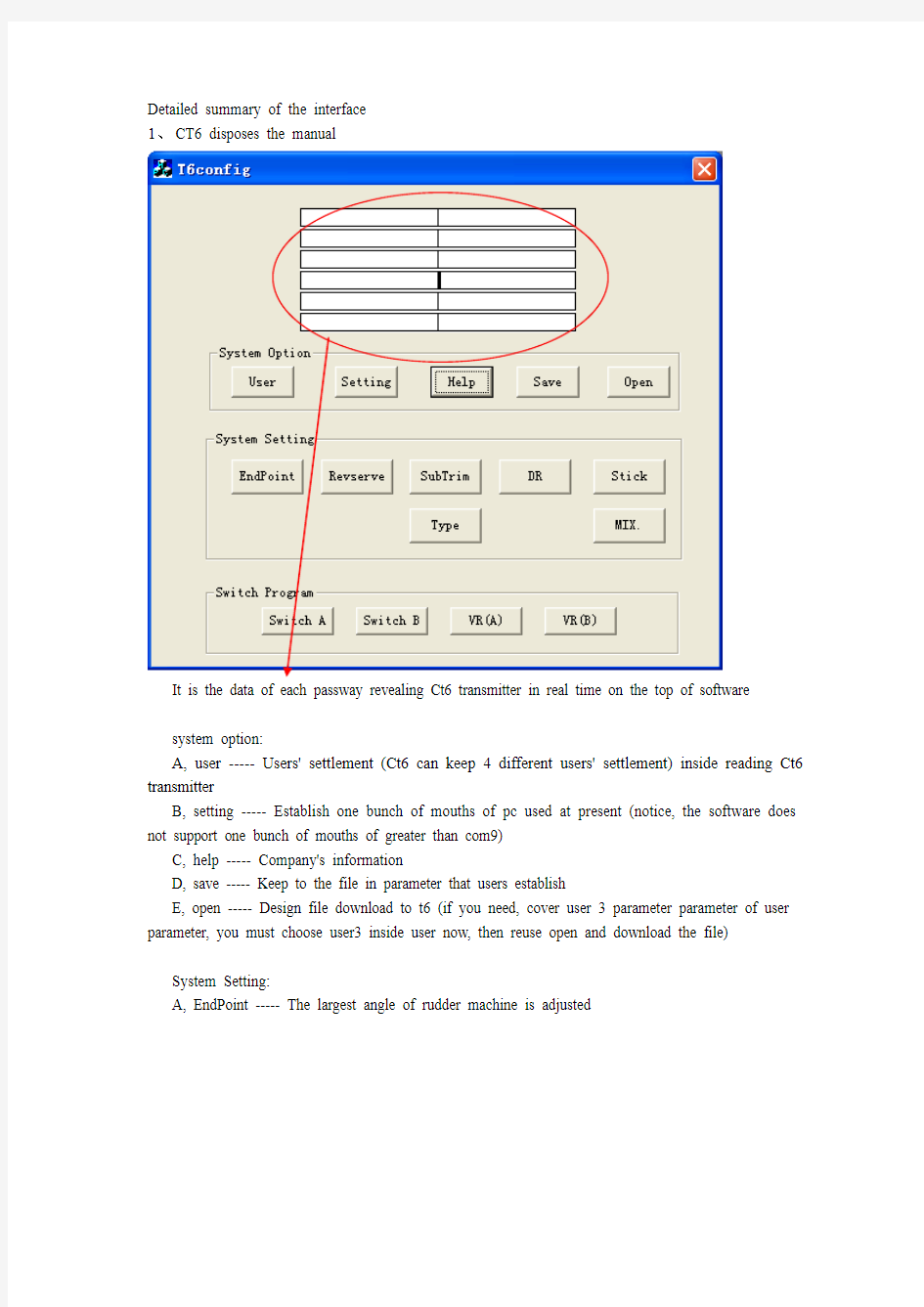
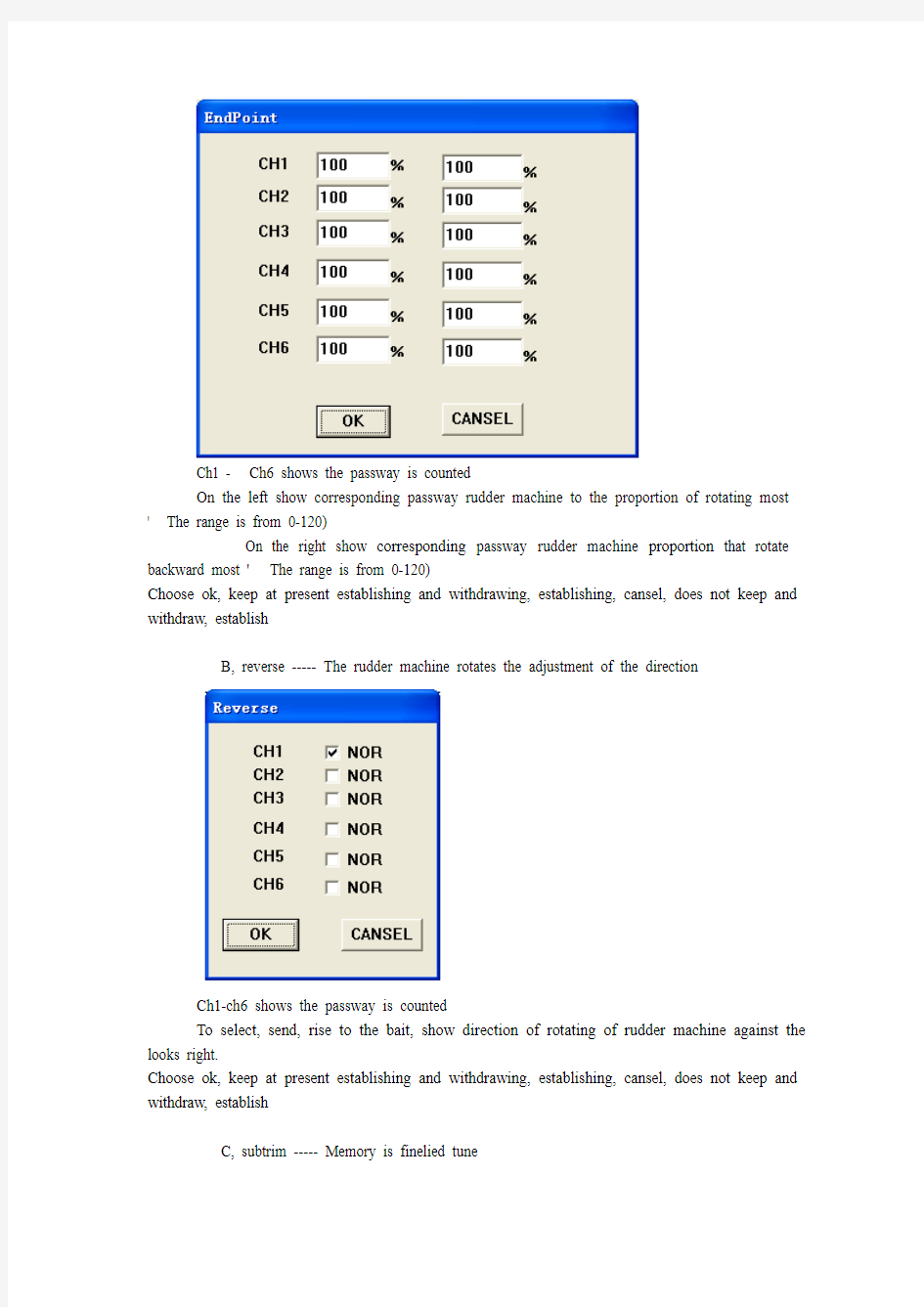
Detailed summary of the interface
1、CT6 disposes the manual
It is the data of each passway revealing Ct6 transmitter in real time on the top of software
system option:
A, user ----- Users' settlement (Ct6 can keep 4 different users' settlement) inside reading Ct6 transmitter
B, setting ----- Establish one bunch of mouths of pc used at present (notice, the software does not support one bunch of mouths of greater than com9)
C, help ----- Company's information
D, save ----- Keep to the file in parameter that users establish
E, open ----- Design file download to t6 (if you need, cover user 3 parameter parameter of user parameter, you must choose user3 inside user now, then reuse open and download the file)
System Setting:
A, EndPoint ----- The largest angle of rudder machine is adjusted
Ch1 - Ch6 shows the passway is counted
On the left show corresponding passway rudder machine to the proportion of rotating most ' The range is from 0-120)
On the right show corresponding passway rudder machine proportion that rotate backward most ' The range is from 0-120)
Choose ok, keep at present establishing and withdrawing, establishing, cansel, does not keep and withdraw, establish
B, reverse ----- The rudder machine rotates the adjustment of the direction
Ch1-ch6 shows the passway is counted
To select, send, rise to the bait, show direction of rotating of rudder machine against the looks right.
Choose ok, keep at present establishing and withdrawing, establishing, cansel, does not keep and withdraw, establish
C, subtrim ----- Memory is finelied tune
、
Ch1-ch6 shows the passway is counted
The figure on the right shows the skew size of the present passway
Choose ok, keep at present establishing and withdrawing, establishing, cansel, does not keep and withdraw, establish
D, DR ----- Settlement that the size moves
DR can adjust ch1, ch2, the movement size of ch4,
The square frame in the middle shows the movement rate when dr of the corresponding passway closes
The square frame on the right shows the movement rate when dr of the corresponding passway opens the most
Choose ok, keep at present establishing and withdrawing, establishing, cansel, does not keep and withdraw, establish
Attention: The settlement of DR must be matched and used with sw a or sw b, that is to say, after you establish the value of good dr, must choose DR in the settlement of sw a or sw b.
E, stick ----- Switch over and establish ambidextrously
T6 Include four kinds of operation modes
Model1 ------ Right hand: The level is an aileron, and a throttle from head to foot
Left hand: The level is a direction, go up and down from head to foot Model2 ------ Right hand: The level is an aileron, go up and down from head to foot
Left hand: The level is a direction, and a throttle from head to foot Model3 ------ Right hand: The level is a direction, and a throttle from head to foot
Left hand: The level is an aileron, go up and down from head to foot Model4 ------ Right hand: The level is a direction, go up and down from head to foot
Left hand: The level is an aileron, and a throttle from head to foot
Choose ok, keep at present establishing and withdrawing, establishing, cansel, does not keep and withdraw, establish
F, thro cuv ----- The curve of throttle is established
Model : Choose the mode (NOR normal mode, ID stunt mode) that needs to establish
Ep0 - Ep4 corresponds to five value of the curve under the mode
Choose ok, keep at present establishing and withdrawing, establishing, cansel, does not keep and withdraw, establish
Pay attention to 1: If sw a or sw b has not chosen nor/id, then uses the curve under nor systematically. If choose nor/id, then, the switch is dialed backward, show it is nor, it shows it is id to set aside forward
Pay attention to 2 : Acro mode include this function
G, Pith cuv ----- The curve of pitch is established
Model : Choose the mode (NOR normal mode, ID stunt mode) that needs to establish
Ep0 - Ep4 corresponds to five value of the curve under the mode
Choose ok, keep at present establishing and withdrawing, establishing, cansel, does not keep and withdraw, establish
Pay attention to 1: If sw a or sw b has not chosen nor/id, then uses the curve under nor systematically. If choose nor/id, then, the switch is dialed backward, show it is nor, it shows it is id to set aside forward
H,Pay attention to 2 : Acro mode include this function
I,
Type ----- Model choice of t6 transmitter
T6 includes three kinds of models to choose, acro ---- Plane mode
Heli-120 helicopter
Heli - 90 helicopters
Heli - 140 helicopters
Choose ok, keep at present establishing and withdrawing, establishing, cansel, does not keep and withdraw, establish
I : Afr ----- The helicopter slopes one is established
Choose ok, keep at present establishing and withdrawing, establishing, cansel, does not keep and withdraw, establish
J : Mix ----- Can programme and mix and accuse of the function to establish
Mix num: Choose that to mix and accuse of the function ' The system includes three kinds and mixes and accuses of the function)
Source: Choose to mix the input channel (ch1-ch6, vra, vrb) of accusing of the function
Des: Choose to mix the output function (ch1-ch6) accused of
Uprate: The ones that choose to turn towards mix the proportion of accusing of
Dnrate: Choose against mixing the proportion of accusing of of the looks
Switch: Mix and accuse of starting the switch (swa/swb/on/off) of the function
Swa/swb: Show that uses the switch of swa or swb to choose to be mixed and accused of the start of the function,
On: Open all the time
Off: Close all the time
2、Choose ok, keep at present establishing and withdrawing, establishing, cansel, does not keep
and withdraw, establish
3、
Switch program
A, sw a ----- Function of the programming switch a
Null: Do not use the switch a
DR: Switch a start the function as east
NOR/ID: Switch a is regard the stunt switch as ' Only this function exists under a rising machine mode of value)
Choose ok, keep at present establishing and withdrawing, establishing, cansel, does not keep and withdraw, establish
B, swb ------Function of the programming switch b
Null: Do not use the switch a
DR: Switch a start the function as east
NOR/ID: Switch a is regard the stunt switch as ' Only this function exists under a rising machine mode of value)
Choose ok, keep at present establishing and withdrawing, establishing, cansel, does not keep and withdraw, establish
C, vr a -----Function of the programming knob a
Null: Do not use the switch a
Pith adjust: Change the skew of pith ' Only this function exists under a rising machine mode of value)
Choose ok, keep at present establishing and withdrawing, establishing, cansel, does not keep and withdraw, establish
D, vr b -----Function of the programming knob b
Null: Do not use the switch a
Pith adjust: Change the skew of pith ' Only this function exists under a rising machine mode of value)
4、Choose ok, keep at present establishing and withdrawing, establishing, cansel, does not keep
and withdraw, establish
5、
6、
7、
