H3C无线AP刷版本教程
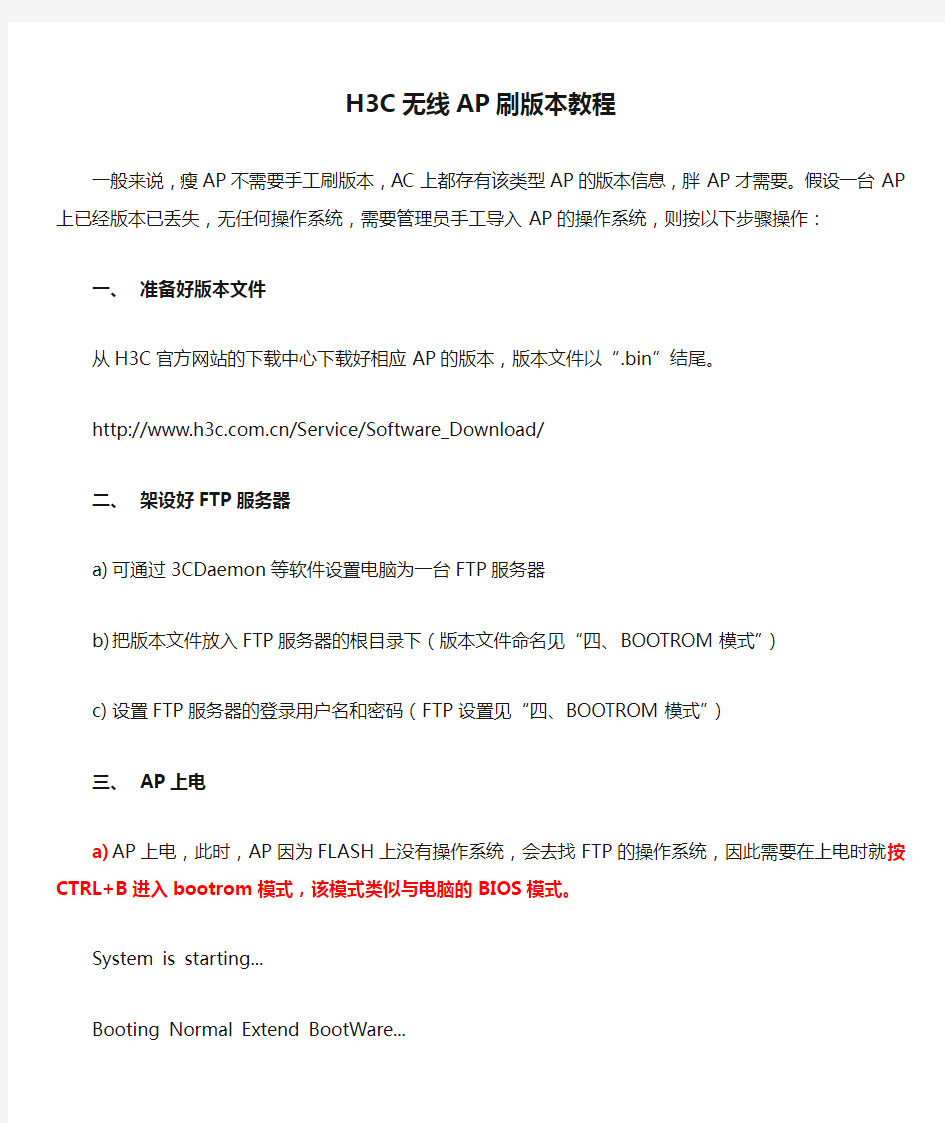
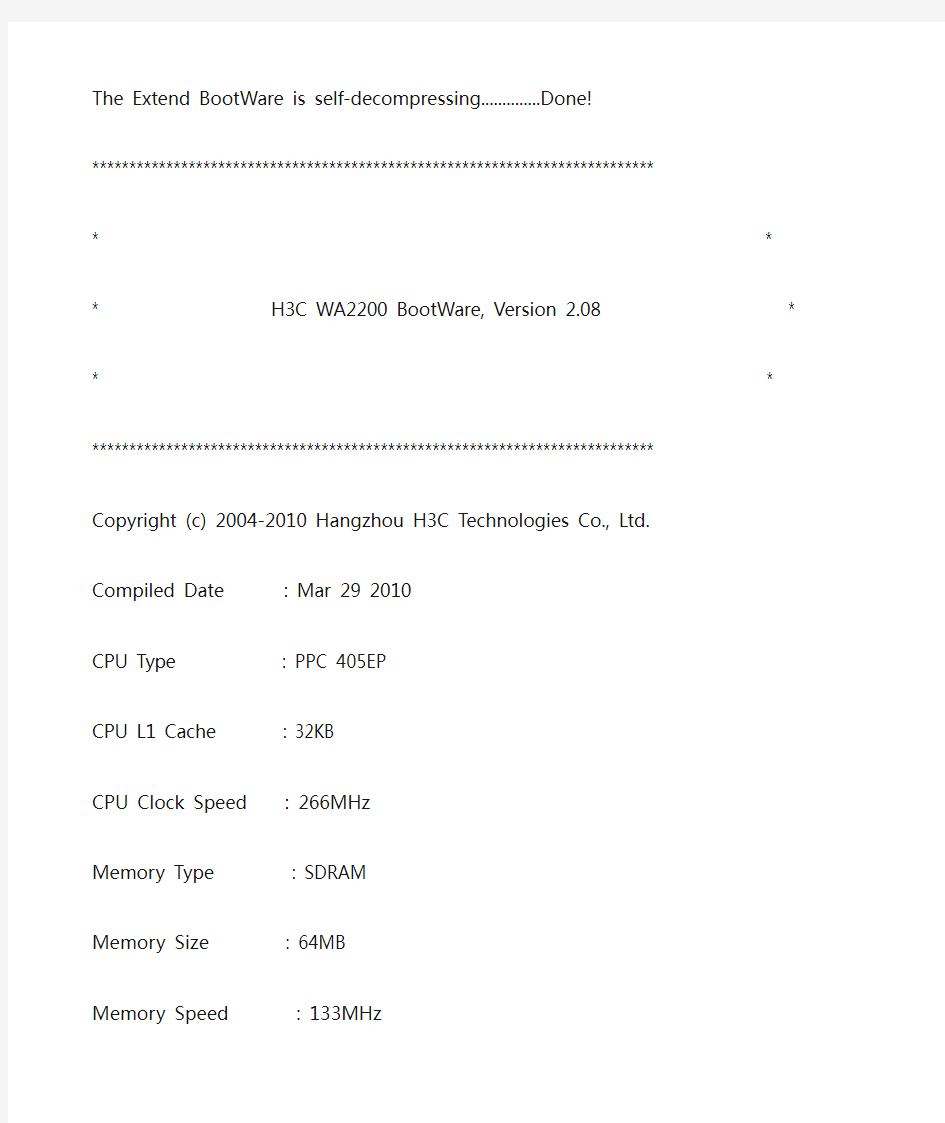
H3C无线AP刷版本教程
一般来说,瘦AP不需要手工刷版本,AC上都存有该类型AP的版本信息,胖AP才需要。假设一台AP上已经版本已丢失,无任何操作系统,需要管理员手工导入AP的操作系统,则按以下步骤操作:
一、准备好版本文件
从H3C官方网站的下载中心下载好相应AP的版本,版本文件以“.bin”结尾。
https://www.360docs.net/doc/8012682928.html,/Service/Software_Download/
二、架设好FTP服务器
a)可通过3CDaemon等软件设置电脑为一台FTP服务器
b)把版本文件放入FTP服务器的根目录下(版本文件命名见“四、BOOTROM模式”)
c)设置FTP服务器的登录用户名和密码(FTP设置见“四、BOOTROM模式”)
三、AP上电
a)AP上电,此时,AP因为FLASH上没有操作系统,会去找FTP的操作系统,因此需要在上电时就按CTRL+B
进入bootrom模式,该模式类似与电脑的BIOS模式。
System is starting...
Booting Normal Extend BootWare...
The Extend BootWare is self-decompressing..............Done!
****************************************************************************
* *
* H3C WA2200 BootWare, Version 2.08 *
* *
****************************************************************************
Copyright (c) 2004-2010 Hangzhou H3C Technologies Co., Ltd.
Compiled Date : Mar 29 2010
CPU Type : PPC 405EP
CPU L1 Cache : 32KB
CPU Clock Speed : 266MHz
Memory Type : SDRAM
Memory Size : 64MB
Memory Speed : 133MHz
BootWare Size : 512KB
Flash Size : 8MB
PCB Version : Ver.B
BootWare Validating...
Press Ctrl+B to enter extended boot menu...
Starting to get the main application file--flash:/wa2200_fat.bin!
The main application file does not exist--flash:/wa2200_fat.bin!
Booting App fails!
Protocol (FTP or TFTP) : ftp
Load File Name : wa2200_fat.bin
Target File Name : wa2200_fat.bin
Server IP Address : 192.168.0.1
Local IP Address : 192.168.0.50
Gateway IP Address : 0.0.0.0
FTP User Name : wa2200
FTP User Password : wa2200
Loading...
当出现:Please input BootWare password:这条命令时,即进入了BOOTROM模式,默认密码为空
四、BOOTROM模式
a)进入BOOTROM模式后,按提示进行
这就是BOOTROM模式的主界面
Note: The current operating device is flash
Enter < Storage Device Operation > to select device.
===========================
b)先输入3,回车,再输入3,回车,进入ethernet接口的配置
==========================
==========================
Protocol (FTP or TFTP) :ftp
Load File Name :wa2200_fat.bin
Target File Name :wa2200_fat.bin
Server IP Address :192.168.0.1
Local IP Address :192.168.0.50
Gateway IP Address :0.0.0.0
FTP User Name :wa2200
FTP User Password :wa2200
注意红色加粗的地方,在AP上提示FTP服务器应按如下设置:
1、FTP服务器的IP地址为192.168.0.1
2、版本的文件名命名为:wa2200_fat.bin
3、FTP服务器的用户名和密码为:wa2200
c)连接好AP与服务器的网线
d)输入1,回车,让AP从服务器上下载操作文件,如下图:
==========================
Loading.................................................Done!
5030296 bytes downloaded!
e)AP下载好版本后,就会自动重启,如果版本正确,AP就能正常工作。
五、建议
建议刷好版本后,重启一次AP,确保AP断电后能正常启动
