HP_xw8600_Configuration_Guide_June_08_RevC
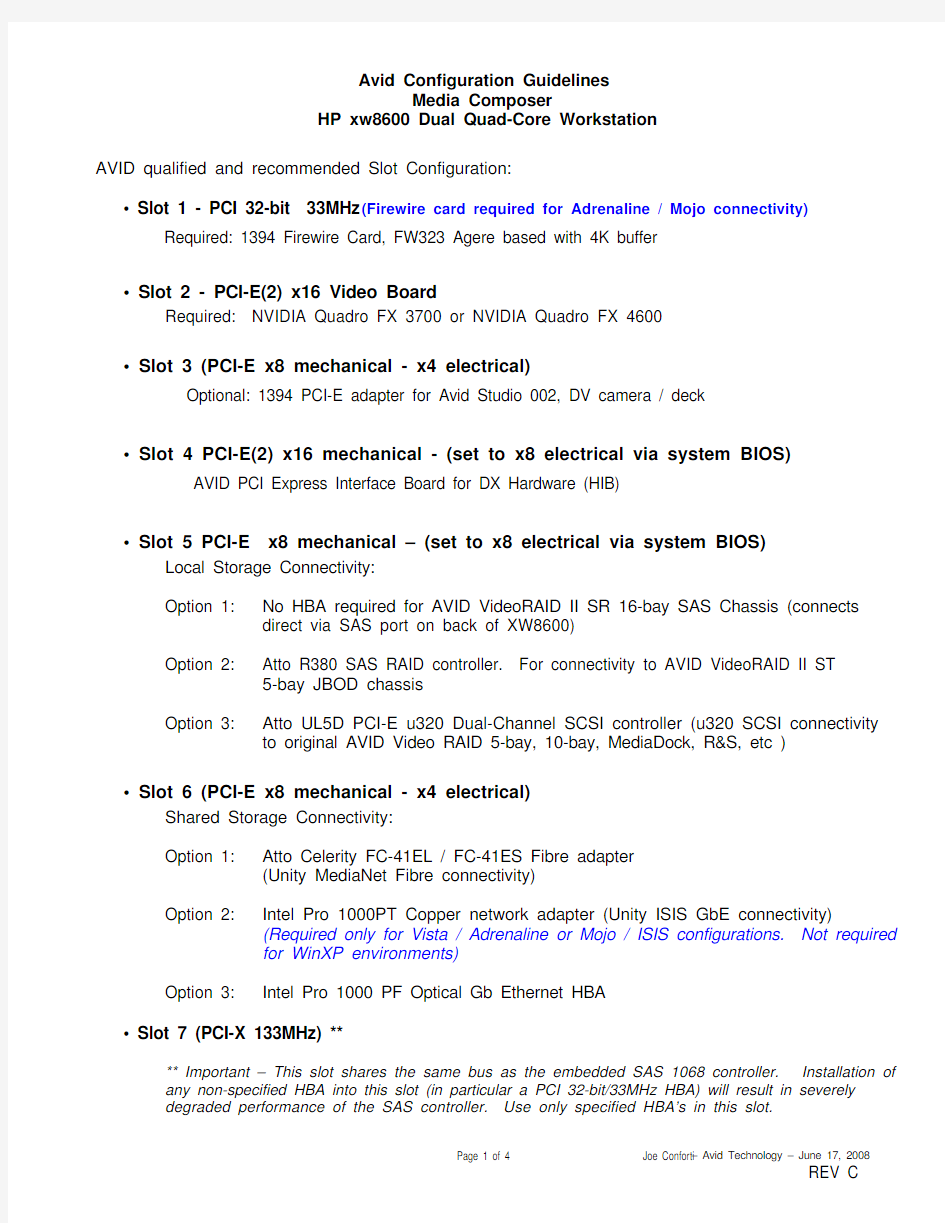
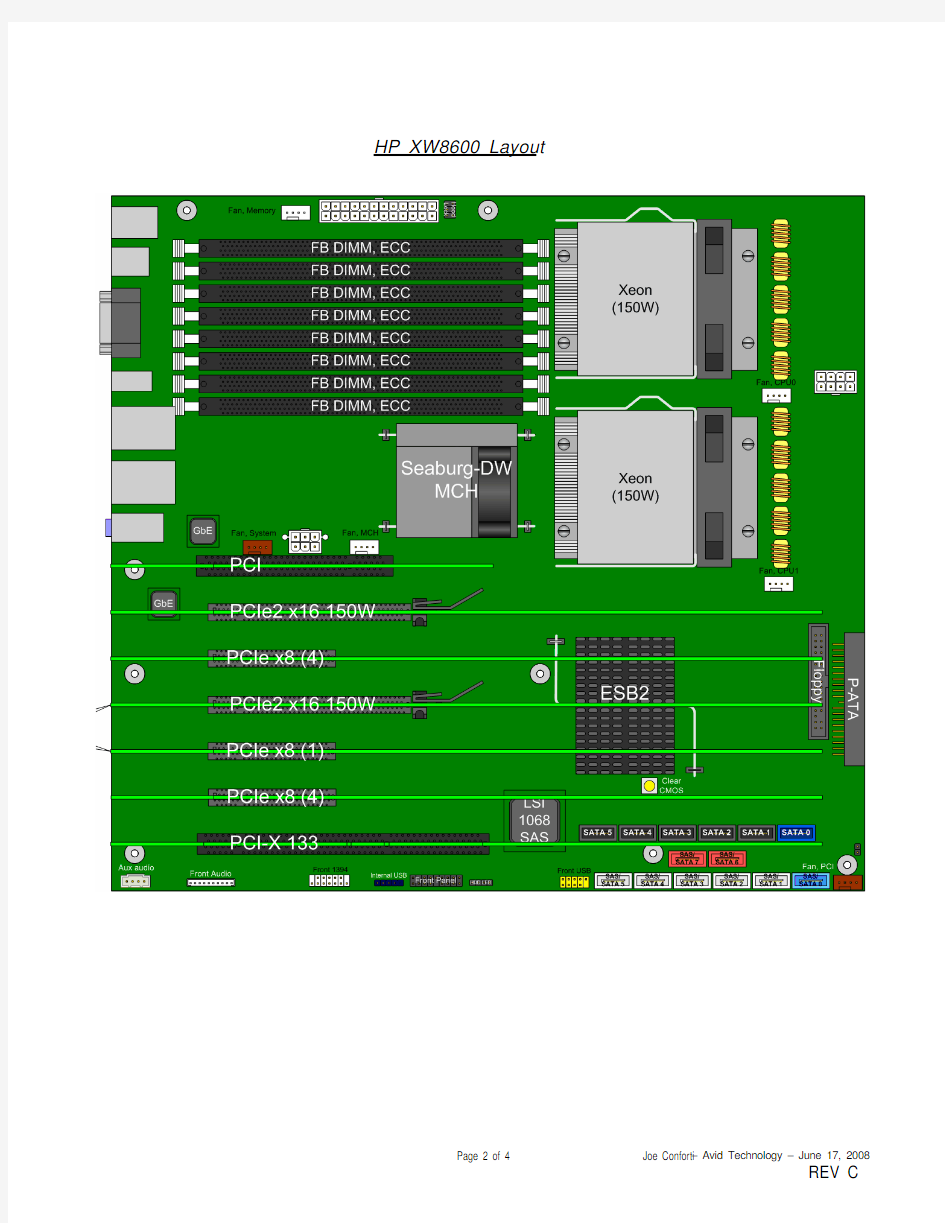
Avid Configuration Guidelines
Media Composer
HP xw8600 Dual Quad-Core Workstation
AVID qualified and recommended Slot Configuration:
? Slot 1 - PCI 32-bit 33MHz (Firewire card required for Adrenaline / Mojo connectivity) Required: 1394 Firewire Card, FW323 Agere based with 4K buffer
? Slot 2 - PCI-E(2) x16 Video Board
Required: NVIDIA Quadro FX 3700 or NVIDIA Quadro FX 4600
? Slot 3 (PCI-E x8 mechanical - x4 electrical)
Optional: 1394 PCI-E adapter for Avid Studio 002, DV camera / deck
? Slot 4 PCI-E(2) x16 mechanical - (set to x8 electrical via system BIOS)
AVID PCI Express Interface Board for DX Hardware (HIB)
? Slot 5 PCI-E x8 mechanical – (set to x8 electrical via system BIOS)
Local Storage Connectivity:
Option 1: No HBA required for AVID VideoRAID II SR 16-bay SAS Chassis (connects
direct via SAS port on back of XW8600)
Option 2: Atto R380 SAS RAID controller. For connectivity to AVID VideoRAID II ST
5-bay JBOD chassis
Option 3: Atto UL5D PCI-E u320 Dual-Channel SCSI controller (u320 SCSI connectivity to original AVID Video RAID 5-bay, 10-bay, MediaDock, R&S, etc )
? Slot 6 (PCI-E x8 mechanical - x4 electrical)
Shared Storage Connectivity:
Option 1: Atto Celerity FC-41EL / FC-41ES Fibre adapter
(Unity MediaNet Fibre connectivity)
Option 2: Intel Pro 1000PT Copper network adapter (Unity ISIS GbE connectivity)
(Required only for Vista / Adrenaline or Mojo / ISIS configurations. Not required
for WinXP environments)
Option 3: Intel Pro 1000 PF Optical Gb Ethernet HBA
? Slot 7 (PCI-X 133MHz) **
** Important – This slot shares the same bus as the embedded SAS 1068 controller. Installation of
any non-specified HBA into this slot (in particular a PCI 32-bit/33MHz HBA) will result in severely
degraded performance of the SAS controller. Use only specified HBA’s in this slot.
HP XW8600 Layout
ISIS Connectivity
Important ISIS Connectivity Notes:
On-board Broadcom NIC ports are qualified for ISIS connectivity in the following configurations: (Use dual-port embedded Broadcom NIC ports on rear of XW8600)
1. Any configuration utilizing Avid DX hardware
2. Adrenaline / Mojo environments running in WinXP operating system.
3. Any software only configuration
For Adrenaline / Mojo configurations running in Vista OS environment an add-in Intel Pro 1000PT Copper network adapter is required in slot #6. See slot #6 info above.
For Broadcom functionality with ISIS, find all instances of the RxStdDescCnt registry key and increase its value from 200 to 511 and reboot the system.
BroadCom NIC Ports
Adrenaline and Mojo Connectivity
Adrenaline and Mojo must connect via an add-in 1394a Firewire card (with 4K buffer) installed in Slot #1
The XW8600 embedded 1394 port should not be used.
Q ualified Firewire cards are:
a.)H.P. p/n PA997A 1394a Firewire Card, PCI 32-bit/33MHz
https://www.360docs.net/doc/926855552.html,/products/quickspecs/11955_ca/11955_ca.html#Technical%20Specifica
tions
b.)Sonnet Technologies Allegro FW400 1394a PCI 32-bit/33MHz
https://www.360docs.net/doc/926855552.html,/product/allegro400.html
Current qualified BIOS ver: 1.0.7
Required system BIOS change to set PCI-E speeds for slots #4 and #5
During boot up press F10 at the white HP screen, for Set Up.
Select English.
Select the Advanced tab
Select Chipset / Memory.
Select PCIe Lane Allocation (SLOT4: SLOT5)
Default setting is AUTO
Change this setting from AUTO to x8:x8
Press F10 to Save
Save Changes and Exit
Revision Update
Revision Date Name Update
A1 Jan
30th 2008 Joe Conforti Initial Release
B March
21st
2008 Mike Fortin Added 4K buffer 1394 card for Adrenaline and Mojo
configurations
C June 17 2008 Joe Conforti Added further clarification for the Intel PT Pro 1000 HBA
requirement / utilization.
