DataGrid的属性
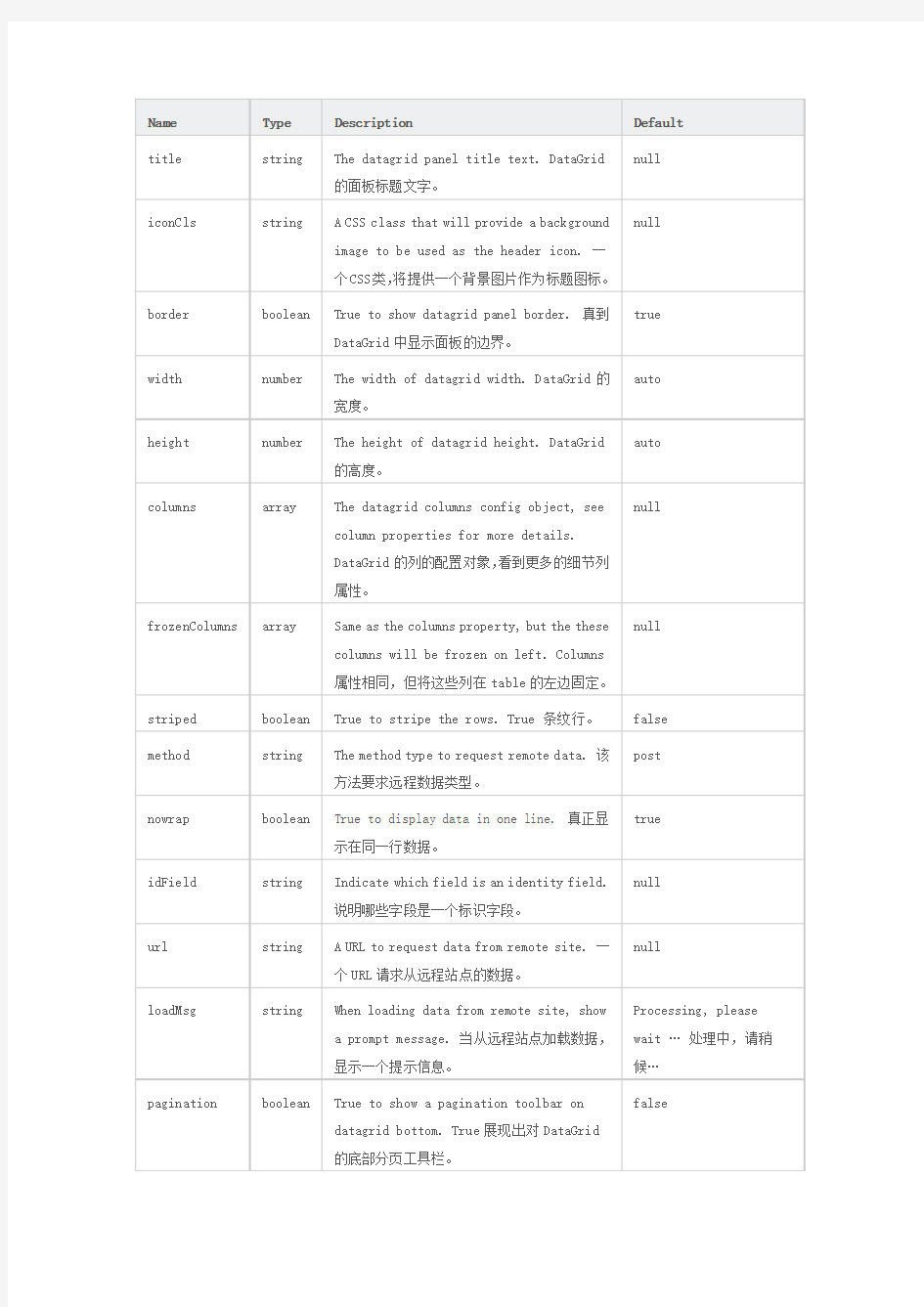
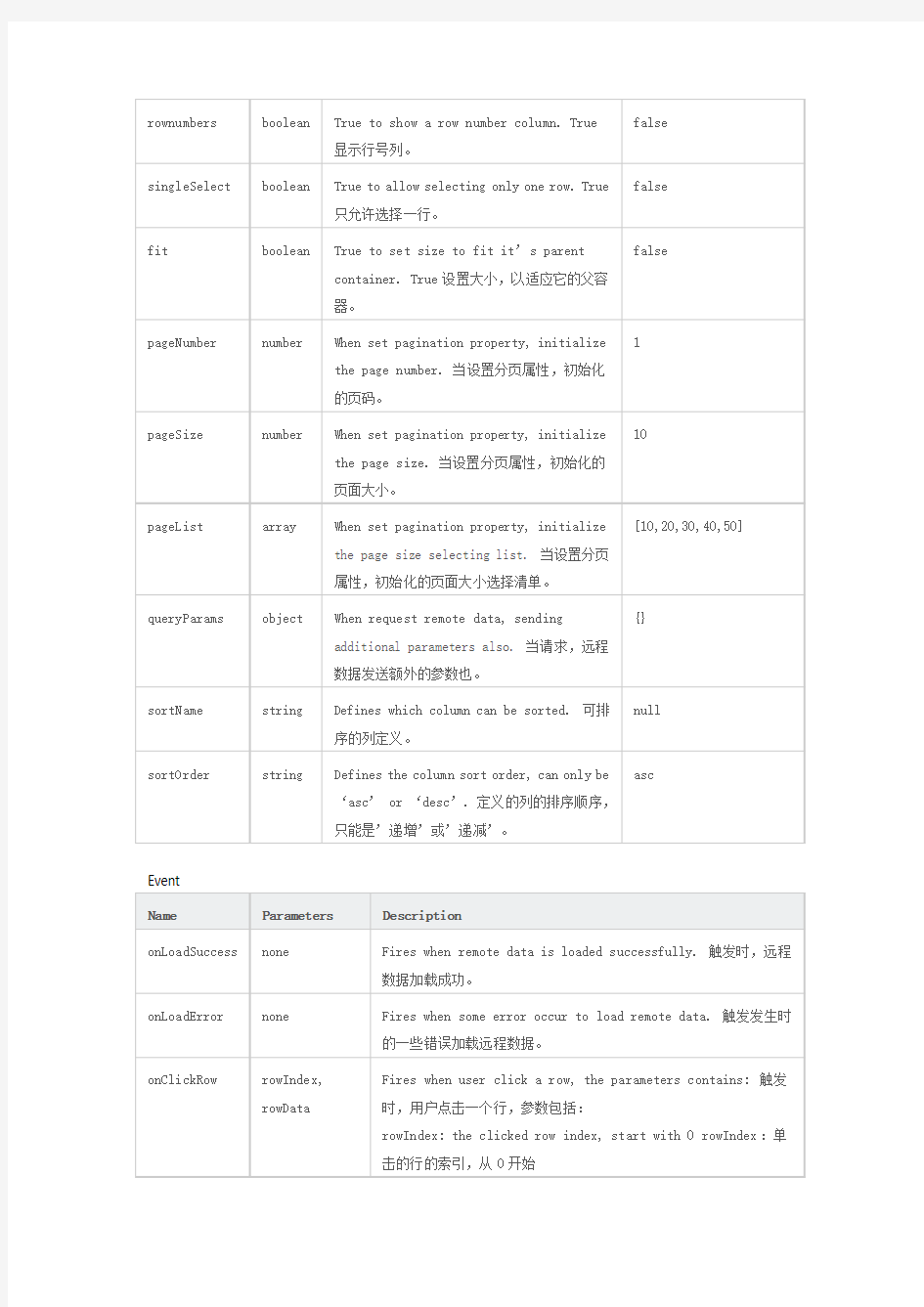
Name Type Description Default title string The datagrid panel title text. DataGrid
的面板标题文字。
null
iconCls string A CSS class that will provide a background
image to be used as the header icon. 一
个CSS类,将提供一个背景图片作为标题图标。
null
border boolean True to show datagrid panel border. 真到
DataGrid中显示面板的边界。
true
width number The width of datagrid width. DataGrid的
宽度。
auto
height number The height of datagrid height. DataGrid
的高度。
auto
columns array The datagrid columns config object, see
column properties for more details.
DataGrid的列的配置对象,看到更多的细节列
属性。
null
frozenColumns array Same as the columns property, but the these
columns will be frozen on left. Columns
属性相同,但将这些列在table的左边固定。
null
striped boolean True to stripe the rows. True 条纹行。false method string The method type to request remote data. 该
方法要求远程数据类型。
post
nowrap boolean True to display data in one line. 真正显
示在同一行数据。
true
idField string Indicate which field is an identity field.
说明哪些字段是一个标识字段。
null
url string A URL to request data from remote site. 一
个URL请求从远程站点的数据。
null
loadMsg string When loading data from remote site, show
a prompt message. 当从远程站点加载数据,
显示一个提示信息。Processing, please wait …处理中,请稍候…
pagination boolean True to show a pagination toolbar on
datagrid bottom. True展现出对DataGrid
的底部分页工具栏。
false
rownumbers boolean True to show a row number column. True
显示行号列。 false
singleSelect boolean True to allow selecting only one row. True
只允许选择一行。 false
fit boolean True to set size to fit it ’s parent
container. True 设置大小,以适应它的父容
器。 false
pageNumber number When set pagination property, initialize
the page number. 当设置分页属性,初始化
的页码。 1
pageSize number When set pagination property, initialize
the page size. 当设置分页属性,初始化的
页面大小。 10
pageList array When set pagination property, initialize
the page size selecting list. 当设置分页
属性,初始化的页面大小选择清单。 [10,20,30,40,50]
queryParams object When request remote data, sending
additional parameters also. 当请求,远程
数据发送额外的参数也。 {}
sortName string Defines which column can be sorted. 可排
序的列定义。 null
sortOrder string Defines the column sort order, can only be
‘asc ’ or ‘desc ’. 定义的列的排序顺序,
只能是’递增’或’递减’。 asc
rowData: the record corresponding to the clicked row rowData:记录点击相应的行
onDblClickRow rowIndex,
rowData Fires when user dblclick a row, the parameters contains: 当用户触发的DblClick一排,参数包括:
rowIndex: the clicked row index, start with 0 rowIndex:单击的行的索引,从0开始
rowData: the record corresponding to the clicked row rowData:记录点击相应的行
onSortColumn sort, order Fires when user sort a column, the parameters contains: 当
用户触发排序列,参数包括:
sort: the sort column field name 排序:排序列字段名称
order: the sort column order 订购:排序列顺序
onSelect rowIndex,
rowData Fires when user select a row, the parameters contains: 触发时,用户选择一行,参数包括:
rowIndex: the selected row index, start with 0 rowIndex:选定行的索引,从0开始
rowData: the record corresponding to the selected row rowData:记录对应到选定的行
onUnselect rowIndex,
rowData Fires when user unselect a row, the parameters contains: 触发时,用户取消选择一个行,参数包括:
rowIndex: the unselected row index, start with 0 rowIndex:没有被选中的行的索引,从0开始
rowData: the record corresponding to the unselected row rowData:记录对应的未选中行
微软C#中DataGridView控件使用方法
DataGridView动态添加新行: DataGridView控件在实际应用中非常实用,特别需要表格显示数据时。可以静态绑定数据源,这样就自动为DataGridView控件添加相应的行。假如需要动态为DataGridView控件添加新行,方法有很多种,下面简单介绍如何为DataGridView控件动态添加新行的两种方法: 方法一: int index=this.dataGridView1.Rows.Add(); this.dataGridView1.Rows[index].Cells[0].Value = "1"; this.dataGridView1.Rows[index].Cells[1].Value = "2"; this.dataGridView1.Rows[index].Cells[2].Value = "监听"; 利用dataGridView1.Rows.Add()事件为DataGridView控件增加新的行,该函数返回添加新行的索引号,即新行的行号,然后可以通过该索引号操作该行的各个单元格,如dataGridView1.Rows[index].Cells[0].Value = "1"。这是很常用也是很简单的方法。 方法二: DataGridViewRow row = new DataGridViewRow(); DataGridViewTextBoxCell textboxcell = new DataGridViewTextBoxCell(); textboxcell.Value = "aaa"; row.Cells.Add(textboxcell); DataGridViewComboBoxCell comboxcell = new DataGridViewComboBoxCell(); row.Cells.Add(comboxcell); dataGridView1.Rows.Add(row);
struggle的用法和短语例句
struggle的用法和短语例句 【篇一】struggle的用法 struggle的用法1:struggle的基本意思是“奋斗”,即为实现某一目的而尽力做某事。常指遇到有力的反抗而在逆境中拼搏或努力从 束缚中解脱出来。有时含有“挣扎”的意味。 struggle的用法2:struggle也可表示“(与某人)争斗,搏斗,打斗”,还可表示“艰难地(朝某方向)行进”。 struggle的用法3:struggle是不及物动词,与介词against连用,表示“同与之对立或对抗的人或物实行斗争”; 与介词for连用,表示“为…而斗争”。 struggle的用法4:struggle可接动词不定式作目的状语。 struggle的用法5:struggle的基本意思是“斗争”,表示抽象的行为,用作不可数名词; 表示具体的“打斗,搏斗,战斗,斗争”时,可用作可数名词。 struggle的用法6:struggle作“努力,奋斗”解时,一般用单数形式。 【篇二】struggle的常用短语 struggle against (v.+prep.) struggle along1 (v.+adv.) struggle along2 (v.+prep.) struggle for (v.+prep.) struggle in (v.+prep.) struggle on (v.+adv.)
struggle out (v.+adv.) struggle with (v.+prep.) 【篇三】struggle的用法例句 1. It's a constant struggle to try to keep them up to par. 要让他们达标,需要持续努力。 2. Curiously, the struggle to survive has greatly improved her health. 奇怪的是,她拼命求生的抗争使得她的健康状况大有好转。 3. He grandly declared that "international politics is a struggle for power". 他一本正经地宣称“国际政治是一场权力之争”。 4. This age-old struggle for control had led to untold bloody wars. 这场由来已久的对控制权的争夺已经引发了无数流血的战争。 5. It is only a hobby, not a life or death struggle. 这仅仅一项爱好,不需要拼死拼活地努力。 6. There is a ceaseless struggle from noon to night. 从中午到夜晚,争斗没有停歇。 7. He is currently locked in a power struggle with his Prime Minister. 他当前陷入了一场同的权力之争当中。 8. He praised her role in the struggle against apartheid.
subjectto用法解析
The obligations of the Company under the Guarantee (a) will be subject to the laws from time to time in effect relating to the bankruptcy, insolvency, liquidation, possessory liens, rights of set off, reorganization, merger, consolidation, moratorium or any other laws and legal procedures, whether of the similar nature or otherwise, generally affecting the rights of the creditors; (b) will be subject to the statutory limitation of the time within such proceedings may be bought; (c) will be subject to the principles of equity and, as such, specific performance and injunctive relief, being equitable remedies, may not be available; (d) may not be given effect to by a British Virgain Island court, whether or not it is applying the foreign laws, is and to the extent they constitute the payment of an amount which is in the nature of a penalty and not in the nature of liquidated damages; 译文: 解析: 以上是我们在翻译实物中遇到的,无论是原文表达还是翻译及修订,都比较经典,所以特摘录下来与大家一起交流学习。 本段落考查: (1)法律翻译中常见的subject to 的用法,在此句子中,"subject to + laws(statutory 的法律(诉讼时效,原则)的限制(约束)”;limitation of time, the principles)”译为“受……. (2) subject to一般有两种用法: 等法律文件名或文件中一、以介词短语形式出现,后跟“agreement”, “contract”“regulations” 特定条款名等名词配合使用; 通常可翻译成“根据……规定”及“在不抵触……的情况下”;二、以介词短语/动词短语(be subjected to,较少见)出现,后接法律文书或条款以外的 或“…..服从或接受” 等, 例: 其它名词;一般译为“使…..面临/遭受……..” (1) Subject to the provisions of Clause 5.4.1, the contributions of Party A and Party B to the Company’s registered capital shall be made in one instalment by no later than six (6) months after the Establishment Date. The Parties shall make their respective capital contributions to the registered capital of the Company on the same date. 根据5.4.1 条款的规定,甲乙双方对公司注册资本的出资必须在成立日之后最晚6个月内一次性付清。双方必须在同一天支付各自对注册资本的出资。 (2)员工应服从公司有关部门领导的安排与指导。 The Employee shall be subject to the reasonable arrangement and direction by appropriate officers of the Company.
DataGridView的用法
在C# WinForm下做过项目的朋友都知道,其中的DataGridView控件默认只支持DataGridViewButtonColumn、DataGridViewCheckBoxColumn、DataGridViewComboBoxColumn、DataGridViewImageColumn、DataGridViewLinkColumn和DataGridViewTextBoxColumn六种列类型,如果你想要在DataGridView的列中添加其它的子控件,则需要自己实现DataGridViewColumn和DataGridViewCell,这就意味着你需要从现有的列中继承并改写一些方法,如实现一个支持单选按钮的列,或支持三种选择状态的多选按钮的列。 上面两个截图分别为RadioButton列和支持三种状态的CheckBox列在DataGridView中的实现效果,我是在Windows 2003中实现的,因此显示的效果跟在XP和Vista下有些区别,Vista下CheckBox的第三种状态(不确定状态)显示出来的效果是一个实心的蓝色方块。 下面我看具体来看看如何实现这两种效果。 要实现自定义的DataGridView列,你需要继承并改写两个类,一个是基于DataGridViewColumn的,一个是基于DataGridViewCell的,因为
RadionButton和CheckBox的实现原理类似,因此我们可以将这两种列采用同一种方法实现。创建DataGridViewDisableCheckBoxCell和DataGridViewDisableCheckBoxColumn两个类,分别继承自DataGridViewCheckBoxCell和DataGridViewCheckBoxColumn。代码如下: public class DataGridViewDisableCheckBoxCell: DataGridViewCheckBoxCell { public bool Enabled { get; set; } // Override the Clone method so that the Enabled property is copied. public override object Clone() { DataGridViewDisableCheckBoxCell cell = (DataGridViewDisableCheckBoxCell)base.Clone(); cell.Enabled = this.Enabled; return cell; } // By default, enable the CheckBox cell. public DataGridViewDisableCheckBoxCell() { this.Enabled = true; } // Three state checkbox column cell protected override void Paint(Graphics graphics, Rectangle clipBounds, Rectangle cellBounds, int rowIndex, DataGridViewElementStates elementState, object value, object formattedValue, string errorText, DataGridViewCellStyle cellStyle, DataGridViewAdvancedBorderStyle advancedBorderStyle, DataGridViewPaintParts paintParts) { // The checkBox cell is disabled, so paint the border, background, and disabled checkBox for the cell. if (!this.Enabled) { // Draw the cell background, if specified. if ((paintParts & DataGridViewPaintParts.Background) == DataGridViewPaintParts.Background) { SolidBrush cellBackground = new SolidBrush(cellStyle.BackColor); graphics.FillRectangle(cellBackground,
高中英语单词天天记struggle素材
· struggle · v. ['str?gl] ( struggles; struggled; struggling ) · · 双解释义 · vi.斗争,奋斗,努力fight; try to overcome difficulties, etc.; make great efforts · 基本要点 ? 1.struggle的基本意思是“奋斗”,即为实现某一目的而尽力做某事。常指遇到有 力的反抗而在逆境中拼搏或努力从束缚中解脱出来。有时含有“挣扎”的意味。 2.struggle也可表示“(与某人)争斗,搏斗,打斗”,还可表示“艰难地(朝某方向) 行进”。 3.struggle是不及物动词,与介词against连用,表示“同与之对立或对抗的人或物 进行斗争”; 与介词for连用,表示“为…而斗争”。 4.struggle可接动词不定式作目的状语。 ? · 词汇搭配 ? ?struggle bravely 勇敢地斗争 ?struggle desperately 拼命地斗争,绝望地挣扎 ?struggle furiously 激烈地搏斗 ?struggle successfully 成功地作斗争 ?struggle wildly 疯狂地挣扎 ?struggle on 勉强支持下去,竭力维持下去 ? ?struggle against 与…作斗争
?struggle against difficulties 同困难斗争 ?struggle against tyranny 与暴政作斗争 ?struggle for 为…而斗争 ?struggle for a living 为生计而挣扎 ?struggle for freedom 为自由而斗争 ?struggle for independence 为独立而奋斗 ?struggle for recognition 为获得承认而奋斗 ?struggle in sb's arms (小孩)在母亲怀里挣扎 ?struggle through the snowstorm 冒着暴风雪行进 ?struggle to one's feet 挣扎着站起来 ?struggle with 与…作斗争 ? · 常用短语 ? struggle against(v.+prep.) 为反对…而斗争 oppose sth with difficulty ▲struggle against sb/sth He struggled against those who opposed his plan.他与那些反对他计划的人进 行了斗争。 In Chinese history the peasants kept struggling against the rule of the feudal class.在中国历史上,农民不断地与封建阶级的统治作斗争。 What is the use of trying to struggle against the system?力图反对这种制度有什么用? The swimmer struggled against the tide.游泳者逆流而上。 We must struggle against this prejudice for a more tolerant attitude to our beliefs.我们必须反对这种偏见,以争得对我们的信仰采取更为宽容的态度。 The workers have been struggling against bad conditions for too long.很久以来,工人们就在为反对恶劣的工作条件而进行斗争。
DataGridView控件用法合集
DataGridView控件用法合集 目录 DataGridView控件用法合集(一) 1. DataGridView当前的单元格属性取得、变更 2. DataGridView编辑属性 3. DataGridView最下面一列新追加行非表示 4. DataGridView判断当前选中行是否为新追加的行 5. DataGridView删除行可否设定 6. DataGridView行列不表示和删除 DataGridView控件用法合集(二) 7. DataGridView行列宽度高度设置为不能编辑 8. DataGridView行高列幅自动调整 9. DataGridView指定行列冻结 10. DataGridView列顺序变更可否设定 11. DataGridView行复数选择 12. DataGridView选择的行、列、单元格取得 DataGridView控件用法合集(三) 13. DataGridView指定单元格是否表示 14. DataGridView表头部单元格取得 15. DataGridView表头部单元格文字列设定 16. DataGridView选择的部分拷贝至剪贴板 17.DataGridView粘贴 18. DataGridView单元格上ToolTip表示设定(鼠标移动到相应单元格上时,弹出说明信息) DataGridView控件用法合集(四) 19. DataGridView中的ContextMenuStrip属性 20. DataGridView指定滚动框位置 21. DataGridView手动追加列 22. DataGridView全体分界线样式设置 23. DataGridView根据单元格属性更改显示内容 24. DataGridView新追加行的行高样式设置る 25. DataGridView新追加行单元格默认值设置 DataGridView中输入错误数据的处理(五) 26. DataGridView单元格数据错误标签表示 27. DataGridView单元格内输入值正确性判断 28. DataGridView单元格输入错误值事件的捕获 DataGridView控件用法合集(六) 29. DataGridView行排序(点击列表头自动排序的设置) 30. DataGridView自动行排序(新追加值也会自动排序) 31. DataGridView自动行排序禁止情况下的排序 32. DataGridView指定列指定排序 DataGridView控件用法合集(七) 33. DataGridView单元格样式设置 34. DataGridView文字表示位置的设定 35. DataGridView单元格内文字列换行 36. DataGridView单元格DBNull值表示的设定 37. DataGridView单元格样式格式化 38. DataGridView指定单元格颜色设定
Otherwise与定语从句
Learning Corner 学习频道 ◎ 文 / 张满胜 本期我们来分析otherwise 在定语从句中的用法。首先请看2013年考研英语(一)完型填空中的一句话。 This might sound small, but to undo the effects of such a decrease a candidate would need 30 more GMAT points than would otherwise have been necessary. 本句的难点是than would otherwise have been necessary 这一部分,其中的otherwise 用在定语从句结构中,并与虚拟语气搭配使用。之所以要用虚拟语气,是因为otherwise 的基本含义是“在相反的情况下”或“要不然的话”,表达的是与前面提到的真实情况相反的一个假设情形。Otherwise 的这一用法既可以出现在that/which/who 引导的普通定语从句(下文统称为“that 定语从句”)中,也可以出现在than 引导的特殊定语从句(下文简称为“than 定语从句”,关于than 引导的定语从句讲解请见本刊2008年12月号和2009年1~2月合刊)中。下面我们分别来看otherwise 在that 定语从句和than 定语从句中的用法特点。 Otherwise用于that定语从句 would 等情态动词,而相应的if 虚拟条件句被省去了。 在that would otherwise be uneconomical 这个定语从句中,that 指代services ,因此这个定语从句相当于一个虚拟主句:“The services would be uneconomical.”既然有了虚拟主句,那么if 虚拟条件从句在哪里?这就涉及该句型的第二个特点。 特点二:定语从句中出现的otherwise 是针对主句所述情形进行的相反假设,相当于虚拟条件从句“if it were not for …”。 例1中的主句they support the services 可以写成虚拟条件从句if it were not for their support ,或者写成if they didn’t support the services ,这也就是otherwise 所表达的含义。将这个虚拟条件从句与上面的虚拟主句结合起来,就构成这样一个完整的虚拟句:“The services would be uneconomical if it were not for their support.”所以,例1的句子相当于下面的两句话。 在此类定语从句中,关系代词that 可以充当定语从句的主语或非主语(如宾语、表语),otherwise 所表达的虚拟可以是对现在虚拟,也可以是对过去虚拟。下面我们来具体分析。 That 充当定语从句的主语 在关系代词t h a t 充当主语的定语从句中,如果otherwise 表达的虚拟是对现在虚拟,otherwise 就相当于虚拟条件从句“if it were not for …”,此时that 定语从句的结构为“that would otherwise +动词原形”。请看下面的例句。 1. They support the services that would otherwise be uneconomical. 他们对这些服务提供了极大的支持,要不然的话,这些服务将会花费不菲。 下面就利用这个例句来向大家揭示otherwise 用于that 定语从句时的用法特点。 特点一:定语从句相当于一个虚拟主句,常用到 New Oriental English . 13
高中英语:解析目的状语的几种用法
高中英语:解析目的状语的几种用法 一、用to do sth表目的用不定式表目的是最简单也是最常用的方法,它既可以用于句末,也可用于句首,但比较而言,用于句首时,其强调意味较浓。如: After missing a term through illness he had to work hard to catch up with the others. 他因病一学期未上课,得努力赶上其他同学。 To avoid any delay please phone your order direct. 为免延误,请直接打电话预订。 To keep themselves awake they sat on the floor and told each other stories. 为了不至于睡着,他们坐在地板上轮流着讲故事。 To avoid back problems,always bend your knees when you lift heavy objects. 为了不使背部受伤,你在扛重东西时,一定要将膝盖弯曲着。 不定式的否定式为not to do sth,而不是to not do sth。如: She had to struggle not to give in to a desire to laugh. 她极力控制自己不要笑出来。 Then there was the mad rush not to be late for school. 然后就是匆忙往学校赶,以免迟到。
I went to France not to study French,but to study architecture. 我去法国不是为了学法语,而是为了学建筑。 He claimed he had bought the cigarettes for home consumption,not to sell them. 他声称他买烟是为了自家享用,不是为了出售。 二、用so as to do sth表目的 so as to do sth是to do sth的变体,意思是“以便”“为了”“为的是”等。用so as to do sth表示目的时,它通常用于句末。如: I left a message so as to be sure of contacting her. 我留下了张条子以便与她取得联系 The two lovers dropped back so as to be alone. 那对情人落在后面,为的是两人好单独在一起。 I always keep fruit in the fridge so as to keep insects off it. 我总是把水果放在冰箱里,以防虫子叮咬。 表示目的的so as to do sth有时也可放在句首(但是若so as to do sth 是表示结果,则不可放在句首)。如: So as to show his boss what a careful worker he was,he took extra trouble over the figures. 为了向老板显示他是个工作非常细心的人,他在这些数字上费了比平常更多的力气。
vb6.0中DataGrid控件的使用
vb6.0中DataGrid控件的使用 https://www.360docs.net/doc/9614791786.html,/ivu890103@126/blog/static/117734463201122782022384/ DataGrid 控件是一种类似于电子数据表的绑定控件,可以显示一系列行和列来表示 Recordset 对象的记录和字段。可以使用 DataGrid 来创建一个允许最终用户阅读和写入到绝大多数数据库的应用程序。DataGrid 控件可以在设计时快速进行配置,只需少量代码或无需代码。当在设计时设置了DataGrid 控件的 DataSource 属性后,就会用数据源的记录集来自动填充该控件,以及自动设置该控件的列标头。然后您就可以编辑该网格的列;删除、重新安排、添加列标头、或者调整任意一列的宽度。 在运行时,可以在程序中切换 DataSource 来察看不同的表,或者可以修改当前数据库的查询,以返回一个不同的记录集合。 注意 DataGrid 控件与 Visual Basic 5.0中的 DBGrid 是代码兼容的,除了一个例外:DataGrid 控件不支持 DBGrid 的“解除绑定模式”概念。DBGrid 控件包括在 Visual Basic 的 Tools 目录中。 可能的用法 查看和编辑在远程或本地数据库中的数据。 与另一个数据绑定的控件(诸如 DataList 控件)联合使用,使用 DataGrid控件来显示一个表的记录,这个表通过一个公共字段链接到由第二个数据绑定控件所显示的表。 使用 DataGrid 控件的设计时特性 可以不编写任何代码,只通过使用 DataGrid 控件的设计时特性来创建一个数据库应用程序。下面的说明概要地说明了在实现 DataGrid 控件的典型应用时的一般步骤。完整的循序渐进的指示,请参阅主题“DataGrid方案1: 使用 DataGrid 控件创建一个简单数据库应用程序”。 要在设计时实现一个 DataGrid 控件 1. 为要访问的数据库创建一个 Microsoft 数据链接 (.MDL) 文件。请参阅“创建 Northwind OLE DB 数据链接”主题,以获得一个示例。 2. 在窗体上放置一个 ADO Data 控件,并将其 ConnectionString 属性设置为在第 1 步中所创建的OLE DB 数据源。 3. 在这个 Ado Data 控件的 RecordSource 属性中输入一条将返回一个记 录集的 SQL 语句。例如,Select * From MyTableName Where CustID = 12 4. 在窗体上放置一个 DataGrid 控件,并将其 DataSource 属性设置为这个 ADO Data 控件。 5. 右键单击该 DataGrid 控件,然后单击“检索字段”。 6. 右键单击该 DataGrid 控件,然后单击“编辑”。 7. 重新设置该网格的大小、删除或添加网格的列。 8. 右键单击该 DataGrid 控件,然后单击“属性”。 9. 使用“属性页”对话框来设置该控件的适当的属性,将该网格配置为所需的外观和行为。 在运行时更改显示的数据
otherwise用法解析
otherwise用法解析 otherwise 是个常用词,也是一个多义词。在不同的语境中,otherwise 的含义和用法有着很大的差异,现将它的用法归纳如下。 一、otherwise 用作连词,意思为“否则;要不然”,相当于or,or else 或if not . 例如:We’ll go early,otherwise we may not get a seat. 我们得早点去,要不然就没有座位了。 Seize the chance,otherwise you will regret it. 抓住机会,要不然你会后悔的。 I was ill that day,otherwise I would have taken part in the sports meet. 那天我病了,否则我会去参加运动会的。 We didn’t know you were in trouble at that time,otherwise we would have given you a hand. 我们当时不知道你遇到了困难,要不然我们会帮助你的。 二、otherwise 用作副词,具有下列意义: 1. 意为“另外;别样”。相当于differently 或in another way .例如: He evidently thinks otherwise. 他显然有不同的想法。 She is otherwise engaged. 她另外有事。 We were going to play football,but it was so hot that we decided to do otherwise. 我们原打算踢足球,可是天气太热,我们就决定去干别的事情了。 2. 意为“在其他方面”。相当于in other or different ways. 例如: The rent is high,but otherwise the house is satisfactory. 房租是贵,可这房子在别的方面倒令人满意。 He is noisy,but otherwise a nice boy. 他爱吵闹,但在其他方面倒是个好孩子。 The article is long,but not otherwise blameworthy. 这篇文章就是长,其他倒没什么不好。 3. 意为“相反地;要不然;否则”。相当于in the other way 或on the contrary .例如: He is guilty until proved otherwise. 在证明他无罪之前他是有罪的。
datagridview 数据处理方法 修改 删除 添加 下拉类表
Datagridview的三种处理数据方法 一、第一种方法 常规方法,在窗口界面上放入一个datagridview,在放各个textbox,然后通过选取对应的记录,修改textbox的值,所有的操作都在一个界面上进行,没什么多说的,大部分方法都这么做 二、弹出窗口方式 此方式,通过双击记录,或者是利用按钮操作,倾向于用按钮方式,一次修改或添加、删除一条记录。利用窗口传值方式,实现数据输入、输出,datagridview的显示跟新。 特点: 1。父子窗口之间的双向传值,很有参考意义 2.父子窗体监combox绑定数据表条件下,双向传值,很多资料接收的都不是很清晰, 主要是利用了combox.findstring()这个方法,传递回index,利用index得到value,好绕啊,废了很大劲。 3.datagridview修改、添加数据下,不用重新访问数据库,而是直接显示修改的结果, 这样感觉反应速度快,很有意义。 具体如下 修改界面
添加界面 主窗口代码 using System; using System.Collections.Generic; using https://www.360docs.net/doc/9614791786.html,ponentModel; using System.Data; using System.Drawing; using System.Linq; using System.Text; using System.Threading.Tasks; using System.Windows.Forms; using https://www.360docs.net/doc/9614791786.html,monClass; namespace WDZ { public partial class frmMain2 : Form { public frmMain2() { InitializeComponent(); } private void frmMain2_Load(object sender, EventArgs e) { this.dataGridView1.AutoSizeColumnsMode = System.Windows.Forms.DataGridViewAutoSizeColumnsMode.Fill; //表格自适应宽度 //DataCon datacon = new DataCon(); //加载数据 DataOperate dataoperate = new DataOperate();
VB6.0中DataGrid的应用
使用DataGrid 控件 DataGrid 控件是一种类似于电子数据表的绑定控件,可以显示一系列行和列来表示Recordset 对象的记录和字段。可以使用DataGrid 来创建一个允许最终用户阅读和写入到绝大多数数据库的应用程序。DataGrid 控件可以在设计时快速进行配置,只需少量代码或无需代码。当在设计时设置了DataGrid 控件的DataSource 属性后,就会用数据源的记录集来自动填充该控件,以及自动设置该控件的列标头。然后您就可以编辑该网格的列;删除、重新安排、添加列标头、或者调整任意一列的宽度。 在运行时,可以在程序中切换DataSource 来察看不同的表,或者可以修改当前数据库的查询,以返回一个不同的记录集合。 注意DataGrid 控件与Visual Basic 5.0中的DBGrid 是代码兼容的,除了一个例外:DataGrid 控件不支持DBGrid 的“解除绑定模式”概念。DBGrid 控件包括在Visual Basic 的Tools 目录中。 可能的用法 查看和编辑在远程或本地数据库中的数据。 与另一个数据绑定的控件(诸如DataList 控件)联合使用,使用DataGrid控件来显示一个表的记录,这个表通过一个公共字段链接到由第二个数据绑定控件所显示的表。 使用DataGrid 控件的设计时特性 可以不编写任何代码,只通过使用DataGrid 控件的设计时特性来创建一个数据库应用程序。下面的说明概要地说明了在实现DataGrid 控件的典型应用时的一般步骤。完整的循序渐进的指示,请参阅主题“DataGrid 方案1: 使用DataGrid 控件创建一个简单数据库应用程序”。要在设计时实现一个DataGrid 控件 1. 为要访问的数据库创建一个Microsoft 数据链接(.MDL) 文件。请参阅“创建Northwind OLE DB 数据链接”主题,以获得一个示例。 2. 在窗体上放置一个ADO Data 控件,并将其ConnectionString 属性设置为在第1 步中所创建的OLE DB 数据源。 3. 在这个Ado Data 控件的RecordSource 属性中输入一条将返回一个记 录集的SQL 语句。例如,Select * From MyTableName Where CustID = 12 4. 在窗体上放置一个DataGrid 控件,并将其DataSource 属性设置为这个ADO Data 控件。 5. 右键单击该DataGrid 控件,然后单击“检索字段”。 6. 右键单击该DataGrid 控件,然后单击“编辑”。 7. 重新设置该网格的大小、删除或添加网格的列。 8. 右键单击该DataGrid 控件,然后单击“属性”。 9. 使用“属性页”对话框来设置该控件的适当的属性,将该网格配置为所需的外观和行为。在运行时更改显示的数据 在创建了一个使用设计时特性的网格后,也可以在运行时动态地更改该网格的数据源。下面介绍实现这一功能的通常方法。 更改DataSource 的RecordSource 更改所显示的数据的最通常方法是改变该DataSource 的查询。例如,如果DataGrid 控件使用一个ADO Data控件作为其DataSource,则重写RecordSource和刷新该ADO Data 控件都将改变所显示的数据。 ' ADO Data 控件连接的是Northwind 数据库的' Products 表。新查询查找所有 ' SupplierID = 12 的记录。
英语连词用法详解
英语连词用法详解 一、单项选择连词 1.Stephen Hawking believes that the earth is unlikely to be the only planet life has developed gradually. A.that B.where C.which D.whose 【答案】B 【解析】 试题分析:考查定语从句:句意:Stephen Hawking认为地球不可能是生命逐渐发展的唯一星球。先行词是the only planet,定语从句缺少地点状语,用where引导定语从句,选B.考点:考查定语从句 2.I missed supper_______ I’m starving! A.but B.and C.or D.for 【答案】B 【解析】 试题分析:句意:我没吃晚饭,现在我快要饿死了!由句意可知,空格处应该是缺少表示递进的连词,but表转折,or表选择,for表原因,只有and表递进,故选B。 考点: 考查连词的用法。 3.I usually sleep with the window open ________ it is really cold. A.if B.unless C.now that D.in case 【答案】B 【解析】 试题分析:考查连词辨析。A. if如果;B. unless除非;C. now that既然;D. in case万一。句意:我通常开着窗户睡觉,除非天气真的很冷。故选B。 考点:考查连词辨析 4.Don’t give up regardless of difficulty and failure, ________ you’ll never achieve your goals. A.and B.but C.or D.so 【答案】C 【解析】 【详解】 考查固定句型。句意:不管困难和失败,别放弃,否则你就不能实现你的目标。祈使句 +and(然后)/or/otherwise(否则)+陈述句,注意后面的陈述句通常是一般将来时。答案选C。 5.How long do you suppose it is ______ he arrived there?
GRE词汇otherwise用法解析
GRE词汇otherwise用法解析 来源: 太傻网考试频道整理时间: 2008年07月14日 otherwise 是个常用词,也是一个多义词。由于在不同的语境中,otherwise 的含义和用法有着很大的差异,以致不少学生在理解和使用它时经常出错。现将它的用法归纳如下,供大家学习时参考。 一、otherwise 用作连词,意思为“否则;要不然”,相当于 or,or else 或 if not . 例如: We’ll go early,otherwise we may not get a seat. 我们得早点去,要不然就没有座位了。 Seize the chance,otherwise you will regret it. 抓住机会,要不然你会后悔的。 I was ill that day,otherwise I would have taken part in the sports meet. 那天我病了,否则我会去参加运动会的。 We didn’t know you were in trouble at that time,otherwise we would have given you a hand. 我们当时不知道你遇到了困难,要不然我们会帮助你的。 二、otherwise 用作副词,具有下列意义: 1. 意为“另外;别样”。相当于 differently 或 in another way .例如: He evidently thinks otherwise. 他显然有不同的想法。 She is otherwise engaged. 她另外有事。 We were going to play football,but it was so hot that we decided to do otherwise. 我们原打算踢足球,可是天气太热,我们就决定去干别的事情了。 2. 意为“在其他方面”。相当于 in other or different ways. 例如: The rent is high,but otherwise the house is satisfactory. 房租是贵,可这房子在别的方面倒令人满意。 He is noisy,but otherwise a nice boy. 他爱吵闹,但在其他方面倒是个好孩子。 The article is long,but not otherwise blameworthy. 这篇文章就是长,其他倒没什么不好。 3. 意为“相反地;要不然;否则”。相当于 in the other way 或 on the contrary .例如: He is guilty until proved otherwise. 在证明他无罪之前他是有罪的。 He reminded me of what I should otherwise have forgotten. 幸亏他提醒了我,要不然我就忘了。 I hate her and I won’t pretend otherwise.
