android定位之基站定位
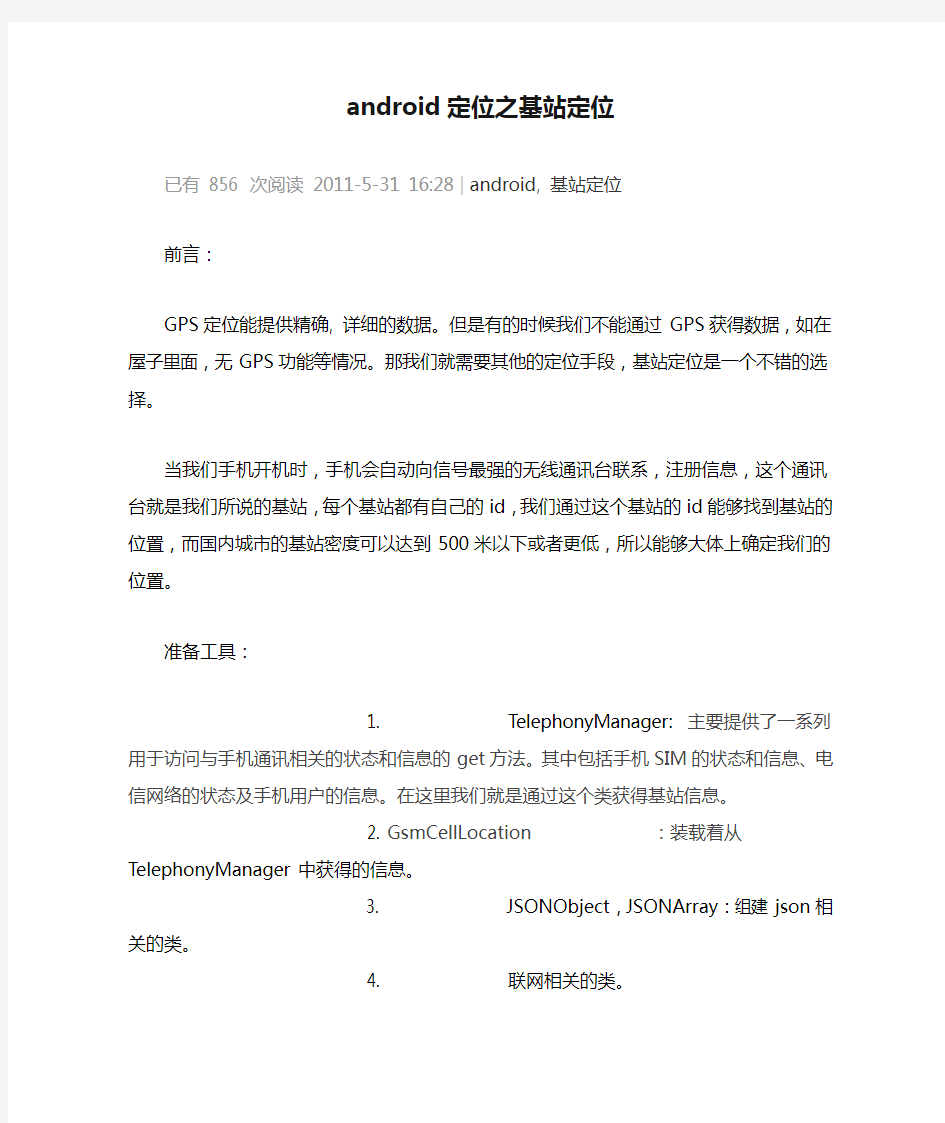

android定位之基站定位
已有856 次阅读2011-5-31 16:28|android, 基站定位
前言:
GPS定位能提供精确, 详细的数据。但是有的时候我们不能通过GPS获得数据,如在屋子里面,无GPS功能等情况。那我们就需要其他的定位手段,基
站定位是一个不错的选择。
当我们手机开机时,手机会自动向信号最强的无线通讯台联系,注册信息,这个通讯台就是我们所说的基站,每个基站都有自己的id,我们通过这个基站的id能够找到基站的位置,而国内城市的基站密度可以达到500米以下或者更
低,所以能够大体上确定我们的位置。
准备工具:
1.TelephonyManager:主要提供了一系列用于访问与手机通讯相关的状态和信息的get方法。其中包括手机
SIM的状态和信息、电信网络的状态及手机用户的信息。在这里我们
就是通过这个类获得基站信息。
2.GsmCellLocation:装载着从TelephonyManager中获得的信息。
3.JSONObject,JSONArray:组建json 相关的类。
4.联网相关的类。
代码:
1.启动按钮和画板
mTextView = (TextView) findViewById(R.id.textview);
mButton = (Button) findViewById(R.id.button);
2.获得基站信息
mTManager = (TelephonyManager) this
.getSystemService(Context.TELEPHONY_SERVICE);
GsmCellLocation gcl = (GsmCellLocation) mTManager.getCellLocation(); int cid = gcl.getCid();
int lac = gcl.getLac();
int mcc = Integer.valueOf(mTManager.getNetworkOperator().substring(0, 3));
int mnc = Integer.valueOf(mTManager.getNetworkOperator().substring(3, 5));
String getNumber = "";
getNumber += ("cid:"+cid + "\n");
getNumber += ("cid:"+lac + "\n");
getNumber += ("cid:"+mcc + "\n");
getNumber += ("cid:"+mnc + "\n");
3.创建json
try {
JSONObject jObject = new JSONObject();
jObject.put("version", "1.1.0");
jObject.put("host", "https://www.360docs.net/doc/bf6063856.html,");
jObject.put("request_address", true);
if (mcc == 460) {
jObject.put("address_language", "zh_CN");
} else {
jObject.put("address_language", "en_US");
}
JSONArray jArray = new JSONArray();
JSONObject jData = new JSONObject();
jData.put("cell_id", cid);
jData.put("location_area_code", lac);
jData.put("mobile_country_code", mcc);
jData.put("mobile_network_code", mnc);
jArray.put(jData);
jObject.put("cell_towers", jArray);
4. 创建连接,发送请求并接受回应
DefaultHttpClient client = new DefaultHttpClient();
HttpPost post = new HttpPost(
"https://www.360docs.net/doc/bf6063856.html,/loc/json");
StringEntity se = new StringEntity(jObject.toString());
post.setEntity(se);
HttpResponse resp = client.execute(post);
BufferedReader br = null;
if (resp.getStatusLine().getStatusCode() == HttpStatus.SC_OK) {
br = new BufferedReader(
new InputStreamReader(resp.getEntity().getContent()));
StringBuffer sb = new StringBuffer();
}
5. 获得数据参见json Server Response
StringBuffer sb = new StringBuffer();
String result = br.readLine();
while (result != null) {
sb.append(getNumber);
sb.append(result);
result = br.readLine();
}
mTextView.setText(sb.toString());
能力:
android:name="android.permission.ACCESS_FINE_LOCATION"> android:name="android.permission.INTERNET">
