Openwrt最新分支LEDE编译教程
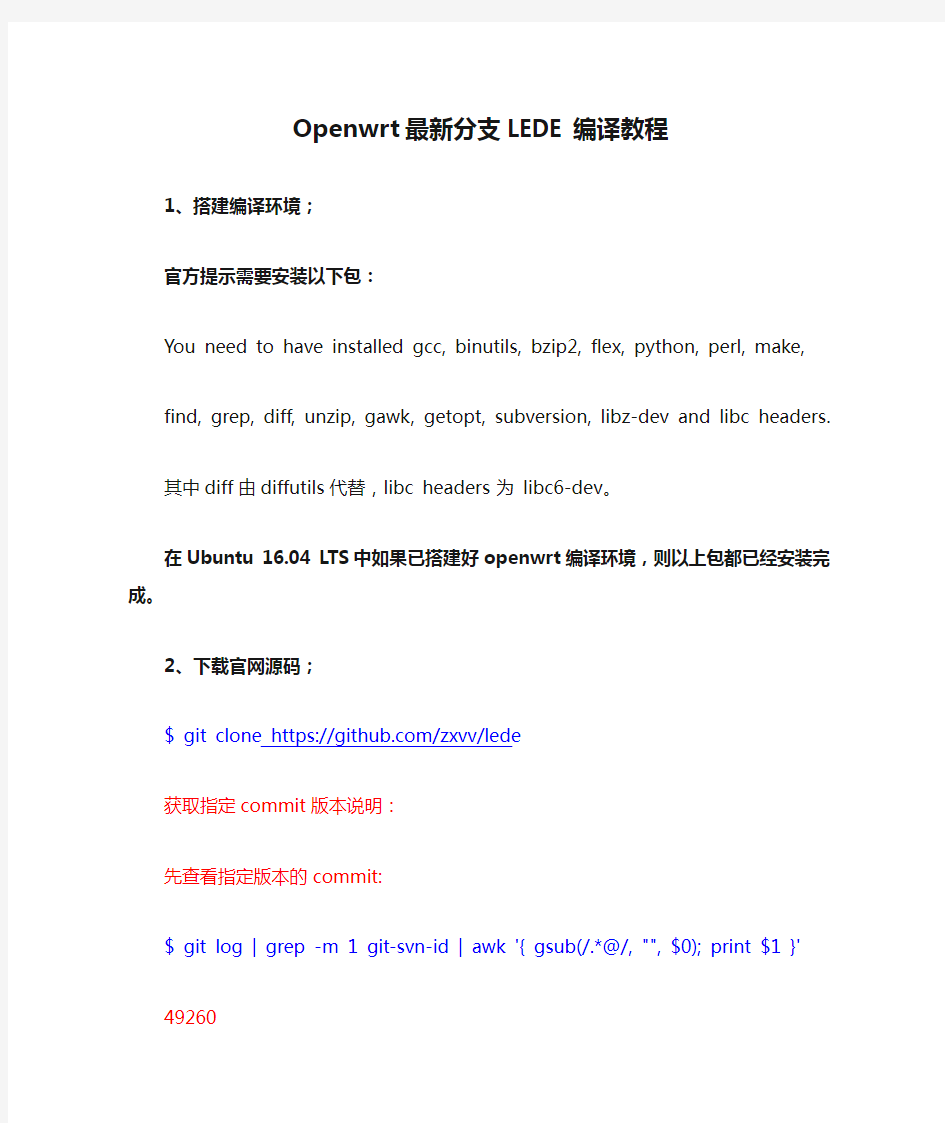
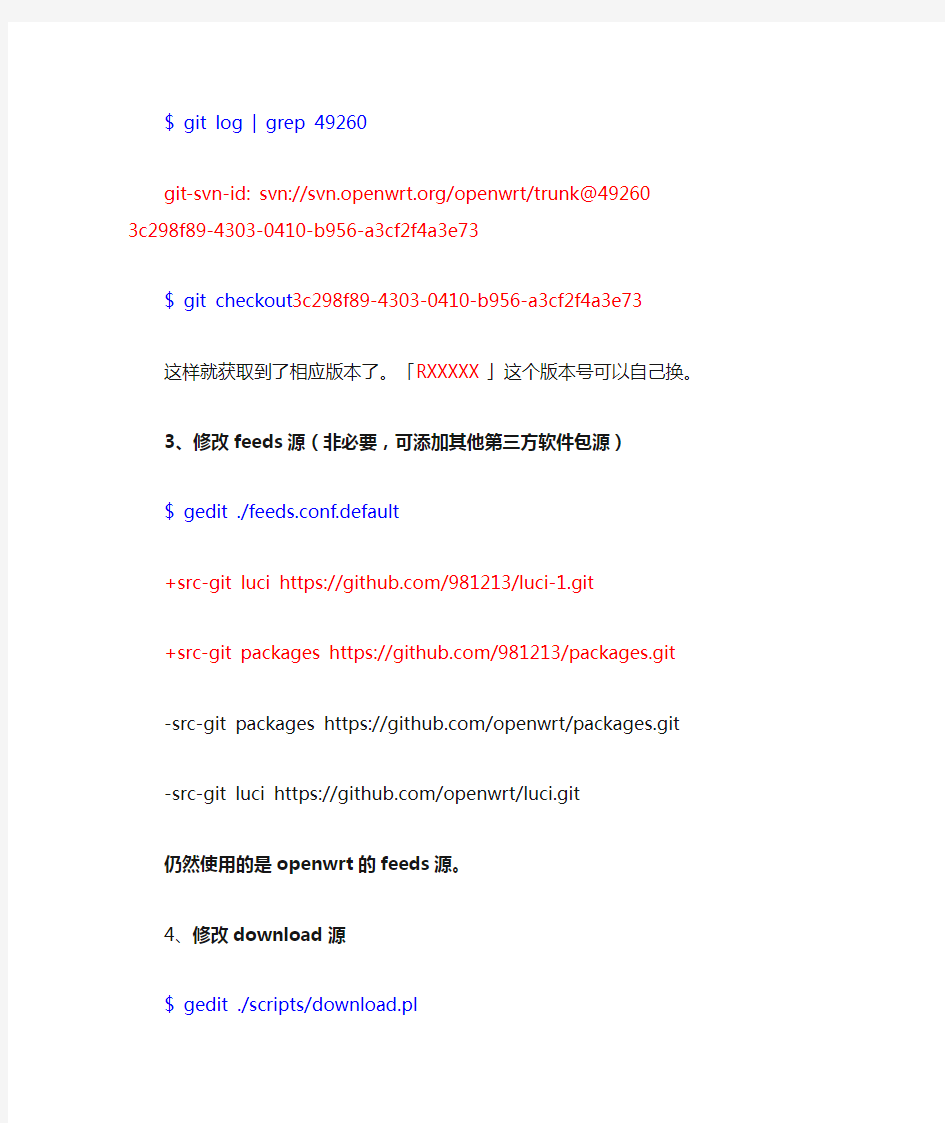
Openwrt最新分支LEDE编译教程
1、搭建编译环境;
官方提示需要安装以下包:
You need to have installed gcc, binutils, bzip2, flex, python, perl, make,
find, grep, diff, unzip, gawk, getopt, subversion, libz-dev and libc headers.
其中diff由diffutils代替,libc headers 为libc6-dev。
在Ubuntu 16.04 LTS 中如果已搭建好openwrt编译环境,则以上包都已经安装完成。
2、下载官网源码;
$ git clone https://https://www.360docs.net/doc/d78721497.html,/zxvv/lede
获取指定commit版本说明:
先查看指定版本的commit:
$ git log | grep -m 1 git-svn-id | awk '{ gsub(/.*@/, "", $0); print $1 }'
49260
$ git log | grep 49260
git-svn-id: svn://https://www.360docs.net/doc/d78721497.html,/openwrt/trunk@49260
3c298f89-4303-0410-b956-a3cf2f4a3e73
$ git checkout 3c298f89-4303-0410-b956-a3cf2f4a3e73
这样就获取到了相应版本了。「RXXXXX」这个版本号可以自己换。
3、修改feeds源(非必要,可添加其他第三方软件包源)
$ gedit ./feeds.conf.default
+src-git luci https://https://www.360docs.net/doc/d78721497.html,/981213/luci-1.git
+src-git packages https://https://www.360docs.net/doc/d78721497.html,/981213/packages.git
-src-git packages https://https://www.360docs.net/doc/d78721497.html,/openwrt/packages.git
-src-git luci https://https://www.360docs.net/doc/d78721497.html,/openwrt/luci.git
仍然使用的是openwrt的feeds源。
4、修改download源
$ gedit ./scripts/download.pl
#push @mirrors, 'https://www.360docs.net/doc/d78721497.html,';
+push @mirrors, 'https://www.360docs.net/doc/d78721497.html,:8010/src';
push @mirrors, 'https://www.360docs.net/doc/d78721497.html,/sources';
push @mirrors, 'https://www.360docs.net/doc/d78721497.html,/sources';
仍然使用的是openwrt的download源。
5、安装feeds
$ cd lede
$ ./scripts/feeds update -a
$ ./scripts/feeds install -a
6、修改源码(略)
修改完成后执行(非必要步骤)
$ git diff > change.diff#把所有修改生成到一个*.diff 文件中,当笔记用。
7、配置menuconfig
$ rm -rf tmp
$ make menuconfig
选择Target Profile 和luci,其他包根据实际情况选择。
8、下载软件包源码
$ make download V=s
或者软链接已有的dl 库
$ ln ./dl /lede/dl #./dl为源路径,/lede/dl为目标路径,都是绝对路径。9、编译
$ make V=s
或者
$ make V=99
非第一次编译可带-jN 使用多线程编译。
10、Over
