迈普路由器常用show命令
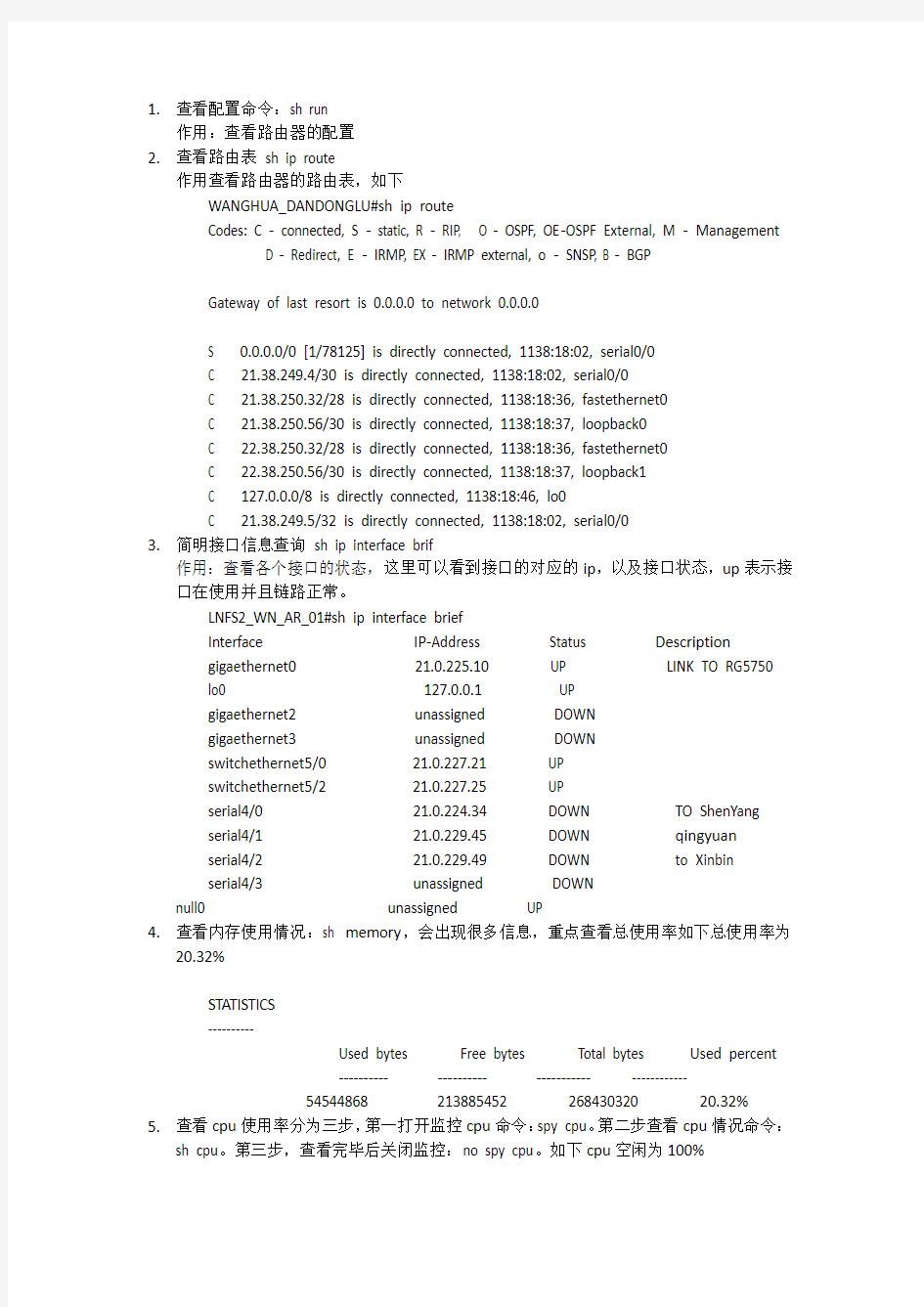
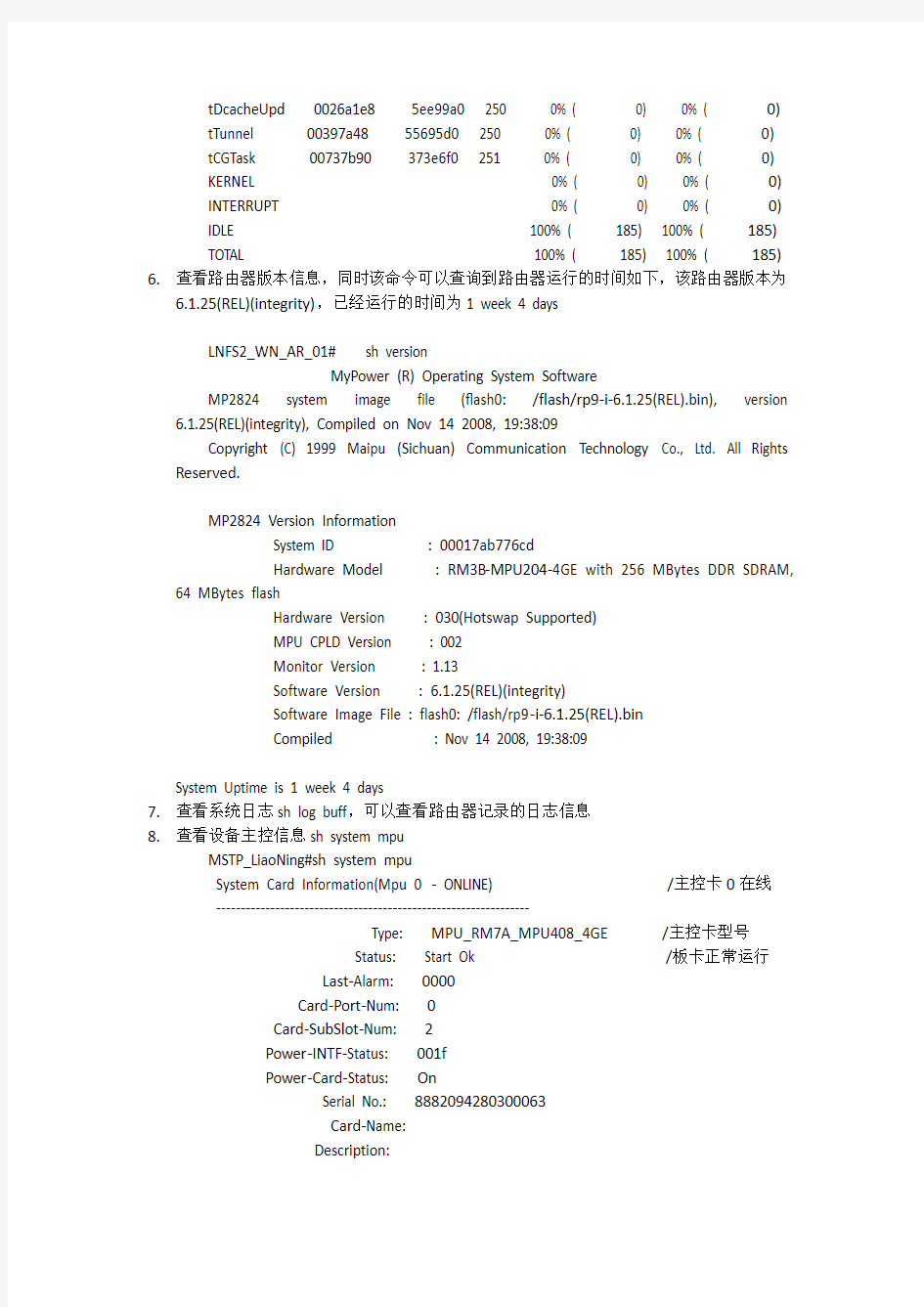
1.查看配置命令:sh run
作用:查看路由器的配置
2.查看路由表ship route
作用查看路由器的路由表,如下
WANGHUA_DANDONGLU#ship route
Codes: C - connected, S - static, R - RIP, O - OSPF, OE-OSPF External, M - Management
D - Redirect,
E - IRMP, EX - IRMP external, o - SNSP, B - BGP
Gateway of last resort is 0.0.0.0 to network 0.0.0.0
S 0.0.0.0/0 [1/78125] is directly connected, 1138:18:02, serial0/0
C 21.38.249.4/30 is directly connected, 1138:18:02, serial0/0
C 21.38.250.32/28 is directly connected, 1138:18:36, fastethernet0
C 21.38.250.56/30 is directly connected, 1138:18:37, loopback0
C 22.38.250.32/28 is directly connected, 1138:18:36, fastethernet0
C 22.38.250.56/30 is directly connected, 1138:18:37, loopback1
C 127.0.0.0/8 is directly connected, 1138:18:46, lo0
C 21.38.249.5/32 is directly connected, 1138:18:02, serial0/0
3.简明接口信息查询ship interface brif
作用:查看各个接口的状态,这里可以看到接口的对应的ip,以及接口状态,up表示接口在使用并且链路正常。
LNFS2_WN_AR_01#sh ip interface brief
Interface IP-Address Status Description
gigaethernet0 21.0.225.10 UP LINK TO RG5750
lo0 127.0.0.1 UP
gigaethernet2 unassigned DOWN
gigaethernet3 unassigned DOWN
switchethernet5/0 21.0.227.21 UP
switchethernet5/2 21.0.227.25 UP
serial4/0 21.0.224.34 DOWN TO ShenYang
serial4/1 21.0.229.45 DOWN qingyuan
serial4/2 21.0.229.49 DOWN to Xinbin
serial4/3 unassigned DOWN
null0 unassigned UP
4.查看内存使用情况:sh memory,会出现很多信息,重点查看总使用率如下总使用率为
20.32%
STATISTICS
----------
Used bytes Free bytes Total bytes Used percent
---------- ---------- ----------- ------------
54544868 213885452 268430320 20.32%
5.查看cpu使用率分为三步,第一打开监控cpu命令:spy cpu。第二步查看cpu情况命令:
shcpu。第三步,查看完毕后关闭监控:no spy cpu。如下cpu空闲为100%
tDcacheUpd 0026a1e8 5ee99a0 250 0% ( 0) 0% ( 0)
tTunnel 00397a48 55695d0 250 0% ( 0) 0% ( 0)
tCGTask 00737b90 373e6f0 251 0% ( 0) 0% ( 0)
KERNEL 0% ( 0) 0% ( 0)
INTERRUPT 0% ( 0) 0% ( 0)
IDLE 100% ( 185) 100% ( 185)
TOTAL 100% ( 185) 100% ( 185) 6.查看路由器版本信息,同时该命令可以查询到路由器运行的时间如下,该路由器版本为
6.1.25(REL)(integrity),已经运行的时间为1 week 4 days
LNFS2_WN_AR_01# sh version
MyPower (R) Operating System Software
MP2824 system image file (flash0: /flash/rp9-i-6.1.25(REL).bin), version
6.1.25(REL)(integrity), Compiled on Nov 14 2008, 19:38:09
Copyright (C) 1999 Maipu (Sichuan) Communication Technology Co., Ltd. All Rights Reserved.
MP2824 Version Information
System ID : 00017ab776cd
Hardware Model : RM3B-MPU204-4GE with 256 MBytes DDR SDRAM,
64 MBytes flash
Hardware Version : 030(Hotswap Supported)
MPU CPLD Version : 002
Monitor Version : 1.13
Software Version : 6.1.25(REL)(integrity)
Software Image File : flash0: /flash/rp9-i-6.1.25(REL).bin
Compiled : Nov 14 2008, 19:38:09
System Uptime is 1 week 4 days
7.查看系统日志shlog buff,可以查看路由器记录的日志信息
8.查看设备主控信息sh system mpu
MSTP_LiaoNing#sh system mpu
System Card Information(Mpu 0 - ONLINE) /主控卡0在线
----------------------------------------------------------------
Type: MPU_RM7A_MPU408_4GE /主控卡型号
Status: Start Ok /板卡正常运行
Last-Alarm: 0000
Card-Port-Num: 0
Card-SubSlot-Num: 2
Power-INTF-Status: 001f
Power-Card-Status: On
Serial No.: 8882094280300063
Card-Name:
Description:
Hardware-Information:
HW-State: 0000
PCB-Version: H03
CPLD-Version: 002
Software-Information:
Monitor-Version: 1.33
Software-Version: 6.2.47(integrity) Power-RT-Infomation:
Voltage-In: 10.71 V Temperature-Information:
Temperature-State:
Temperature = 33.
Last-Alarm = 0.
CPU-On-Card-Information: < 1 CPUs>
CPU-Idx: 00
Status: 0000
Core-Num: 0004
Core-State:
Core-Idx-00
Core-Status: 0000
Core-Utilization: 0%
Core-Idx-01
Core-Status: 0000
Core-Utilization: 0%
Core-Idx-02
Core-Status: 0000
Core-Utilization: 0%
Core-Idx-03
Core-Status: 0000
Core-Utilization: 0%
Temperature:
Temperature-State:
Temperature = 60.
Last-Alarm = 0. MEM-On-Card-Information: <1 MEMs>
MEM-Idx: 00
MEM-State:
BytesFree= 419923360 bytes
BytesAlloc= 114966064 bytes
BlocksFree = 515 blocks
BlocksAlloc = 3085 blocks
MaxBlockSizeFree= 155189248 bytes
DISK-On-Card-Information: <3 DISKs>
DISK-Idx: 00
Type: Flash
Status: Online
Last-Alarm: 0000
DISK-State:
SizeTotal = 67108864 bytes
SizeFree = 37109760 bytes
DISK-Idx: 01
Type: Unknown
Status: Offline
Last-Alarm: 0000
DISK-Idx: 02
Type: Unknown
Status: Offline
Last-Alarm: 0000
CMM-Information:
Hardware-Type: 0000
Monitor-Version: 1.0.9
Software-Version: 1.1.56
---------------------------------------------------------------- STATISTICS: 1 IN, 0 OUT, 0 IERR, 0 OERR
System Card Information(Mpu 0/0 - ONLINE)
----------------------------------------------------------------
Type: LGU_RM7A_MPU408_4GE_DC
Status: Start Ok
Last-Alarm: 0000
Card-Port-Num: 1
Card-SubSlot-Num: 0
Power-INTF-Status: 0000
Power-Card-Status: On
---------------------------------------------------------------- STATISTICS: 1 IN, 0 OUT, 0 IERR, 0 OERR
System Card Information(Mpu 0/1 - ONLINE)
----------------------------------------------------------------
Type: LGU_RM7A_MPU408_4GE_GE
Status: Start Ok
Last-Alarm: 0000
Card-Port-Num: 4
Card-SubSlot-Num: 0
Power-INTF-Status: 0000
Power-Card-Status: On
---------------------------------------------------------------- STATISTICS: 1 IN, 0 OUT, 0 IERR, 0 OERR
System Card Information(Mpu 1 - ONLINE)
----------------------------------------------------------------
Type: MPU_RM7A_MPU408_4GE
Status: Start Ok
Last-Alarm: 0000
Card-Port-Num: 0
Card-SubSlot-Num: 2
Power-INTF-Status: 001f
Power-Card-Status: On
Serial No.: 8882094170700003
Card-Name:
Description:
Hardware-Information:
HW-State: 0000
PCB-Version: H03
CPLD-Version: 002
Software-Information:
Monitor-Version: 1.33
Software-Version: 6.2.47(integrity) Power-RT-Infomation:
Voltage-In: 10.49 V Temperature-Information:
Temperature-State:
Temperature = 33.
Last-Alarm = 0.
CPU-On-Card-Information: < 1 CPUs>
CPU-Idx: 00
Status: 0000
Core-Num: 0004
Core-State:
Core-Idx-00
Core-Status: 0000
Core-Utilization: 0%
Core-Idx-01
Core-Status: 0000
Core-Utilization: 0%
Core-Idx-02
Core-Status: 0000
Core-Utilization: 0%
Core-Idx-03
Core-Status: 0000
Core-Utilization: 0%
Temperature:
Temperature-State:
Temperature = 42.
Last-Alarm = 0. MEM-On-Card-Information: <1 MEMs>
MEM-Idx: 00
MEM-State:
BytesFree= 424347620 bytes
BytesAlloc= 110541804 bytes
BlocksFree = 13 blocks
BlocksAlloc = 2443 blocks
MaxBlockSizeFree= 236978176 bytes
DISK-On-Card-Information: <3 DISKs>
DISK-Idx: 00
Type: Flash
Status: Online
Last-Alarm: 0000
DISK-State:
SizeTotal = 67108864 bytes
SizeFree = 37160960 bytes
DISK-Idx: 01
Type: Unknown
Status: Offline
Last-Alarm: 0000
DISK-Idx: 02
Type: Unknown
Status: Offline
Last-Alarm: 0000
CMM-Information:
Hardware-Type: 0000
Monitor-Version: 1.0.9
Software-Version: 1.1.56
---------------------------------------------------------------- STATISTICS: 1 IN, 0 OUT, 0 IERR, 0 OERR
System Card Information(Mpu 1/0 - ONLINE)
----------------------------------------------------------------
Type: LGU_RM7A_MPU408_4GE_DC
Status: Start Ok
Last-Alarm: 0000
Card-Port-Num: 1
Card-SubSlot-Num: 0
Power-INTF-Status: 0000
Power-Card-Status: On
----------------------------------------------------------------
STATISTICS: 1 IN, 0 OUT, 0 IERR, 0 OERR
System Card Information(Mpu 1/1 - ONLINE)
----------------------------------------------------------------
Type: LGU_RM7A_MPU408_4GE_GE
Status: Start Ok
Last-Alarm: 0000
Card-Port-Num: 4
Card-SubSlot-Num: 0
Power-INTF-Status: 0000
Power-Card-Status: On
----------------------------------------------------------------
STATISTICS: 1 IN, 0 OUT, 0 IERR, 0 OERR
9 查看设备业务板卡信息shsystelpu,类似于上面查看主控信息的命令,这里可以看到包括主控的所有板卡信息
MSTP_LiaoNing#sh system lpu
MSTP_LiaoNing#sh system lpu
System Card Information(Lpu 0 - OFFLINE)
----------------------------------------------------------------
STATISTICS: 0 IN, 0 OUT, 0 IERR, 0 OERR
System Card Information(Lpu 1 - OFFLINE)
----------------------------------------------------------------
STATISTICS: 0 IN, 0 OUT, 0 IERR, 0 OERR
System Card Information(Lpu 2 - ONLINE)
----------------------------------------------------------------
Type: LPU_RM7B_8E1H
Status: Start Ok
Last-Alarm: 0000
Card-Port-Num: 8
Card-SubSlot-Num: 0
Power-INTF-Status: 0000
Power-Card-Status: On
Serial No.: 9671094673000031
Card-Name: 8E1
Description:
Hardware-Information:
HW-State: 0000
PCB-Version: H03
CPLD-Version: 003 Power-RT-Infomation:
Voltage-In: 12.05 V FPGA-On-Card-Information: <2 FPGAs>
FPGA-Idx: 00
Status: Online
Info-Struct:
id = 0000
type = 0000
state = 00000000
version = 001
FPGA-Idx: 01
Status: Online
Info-Struct:
id = 0001
type = 0000
state = 00000000
version = 001
CMM-Information:
Hardware-Type: 0000
Monitor-Version: 1.0.9
Software-Version: 1.1.56
---------------------------------------------------------------- STATISTICS: 1 IN, 0 OUT, 0 IERR, 0 OERR
System Card Information(Lpu 3 - ONLINE)
----------------------------------------------------------------
Type: LPU_RM7B_4GET4GEFH
Status: Start Ok
Last-Alarm: 0000
Card-Port-Num: 8
Card-SubSlot-Num: 0
Power-INTF-Status: 0000
Power-Card-Status: On
Serial No.: 8966094281500021
Card-Name: 4GT4GF
Description:
Hardware-Information:
HW-State: 0000
PCB-Version: H01
CPLD-Version: 002 Power-RT-Infomation:
Voltage-In: 0.00 V SFP-On-Card-Information: <4 SFPs>
SFP-Idx: 00
Type: 0000
Status: Offline
SFP-Idx: 01
Type: 0000
Status: Offline
SFP-Idx: 02
Type: 0000
Status: Offline
SFP-Idx: 03
Type: 0000
Status: Offline
CMM-Information:
Hardware-Type: 0000
Monitor-Version: 1.0.9
Software-Version: 1.1.56
---------------------------------------------------------------- STATISTICS: 1 IN, 0 OUT, 0 IERR, 0 OERR
System Card Information(Lpu 4 - ONLINE)
----------------------------------------------------------------
Type: LPU_RM7B_4GET4GEFH
Status: Start Ok
Last-Alarm: 0000
Card-Port-Num: 8
Card-SubSlot-Num: 0
Power-INTF-Status: 0000
Power-Card-Status: On
Serial No.: 8966094281500017
Card-Name: 4GT4GF
Description:
Hardware-Information:
HW-State: 0000
PCB-Version: H01
CPLD-Version: 002 Power-RT-Infomation:
Voltage-In: 0.00 V SFP-On-Card-Information: <4 SFPs>
SFP-Idx: 00
Type: 0000
Status: Offline
SFP-Idx: 01
Type: 0000
Status: Offline
SFP-Idx: 02
Type: 0000
Status: Offline
SFP-Idx: 03
Type: 0000
Status: Offline
CMM-Information:
Hardware-Type: 0000
Monitor-Version: 1.0.9
Software-Version: 1.1.56 ---------------------------------------------------------------- STATISTICS: 1 IN, 0 OUT, 0 IERR, 0 OERR
System Card Information(Lpu 5 - OFFLINE)
---------------------------------------------------------------- STATISTICS: 0 IN, 0 OUT, 0 IERR, 0 OERR
System Card Information(Lpu 6 - OFFLINE)
---------------------------------------------------------------- STATISTICS: 0 IN, 0 OUT, 0 IERR, 0 OERR
System Card Information(Lpu 7 - OFFLINE)
---------------------------------------------------------------- STATISTICS: 0 IN, 0 OUT, 0 IERR, 0 OERR
MSTP_LiaoNing#
10 查看电源模块sh system power
如果显示normal代表正常
11 查看风扇sh system fan
如果显示normal代表正常
华三华为交换机路由器配置常用命令汇总定稿版
华三华为交换机路由器 配置常用命令汇总 HUA system office room 【HUA16H-TTMS2A-HUAS8Q8-HUAH1688】
H3C交换机配置命令大全1、system-view 进入系统视图模式 2、sysname 为设备命名 3、display current-configuration 当前配置情况 4、 language-mode Chinese|English 中英文切换 5、interface Ethernet 1/0/1 进入以太网端口视图 6、 port link-type Access|Trunk|Hybrid 设置端口访问模式 7、 undo shutdown 打开以太网端口 8、 shutdown 关闭以太网端口
9、 quit 退出当前视图模式 10、 vlan 10 创建VLAN 10并进入VLAN 10的视图模式 11、 port access vlan 10 在端口模式下将当前端口加入到vlan 10中 12、port E1/0/2 to E1/0/5 在VLAN模式下将指定端口加入到当前vlan中 13、port trunk permit vlan all 允许所有的vlan通过 H3C路由器配置命令大全华为交换机常用配置实例 H3C交换机路由器telnet和console口登录配置 2009年11月09日星期一 10:00
级别说明 Level 名称 命令 参观 ping、tracert、telnet 1 监控 display、debugging 2 配置 所有配置命令(管理级的命令除外)
CISCO路由器基本配置命令
一、 1.router(config)#router rip 启动rip进程 2.router(conifg-router)#network 172.17.0.0指定rip协议的主网络 3.router(config-router)#passive-interface f0/1把f0/1配置成passive端口 4.router(config-router)#neighbor 172.17.12.67 以单波方式通告rip更新给路由器 5.router(config-if)#ip address 192.168.83.244 255.255.255.0 主ip地址 router(config-if)#ip address 10.33.55.1 255.255.255.0 secondary辅助ip地址二、 1.router(config-router)#version 2将rip配置成版本2 2.router(config-ip)#ip rip send version 1只发rip 1数据包 router(config-ip)#ip rip receive version 2只接收rip 2数据包 3.router(config-router)#no auto-summary 关闭汇总功能 4.router(config-if)#no ip split-horizon关闭水平分割 5.router#show ip ospf database router 192.168.30.10显示路由器LSA通告 router#show ip ospf database network 192.168.17.18显示网络LSA通告 router#show ip ospf database summary 172.16.121.0显示网络汇总LSA通告 router#show ip ospf database asbr-summary显示ASBR汇总LSA通告 router#show ip ospf database external 10.83.10.0显示自主系统外部LSA通告router#show ip ospf database nssa-external显示NSSA外部LSA通告 三、 1.router(config)#router ospf 10配置ospf进程id 2.router(config)#interface loopback0
H3C的路由器配置命令详解
H3C的路由器配置命令详解 en 进入特权模式 conf 进入全局配置模式 in s0 进入serial 0 端口配置 ip add xxx.xxx.xxx.xxx xxx.xxx.xxx.xxx 添加ip 地址和掩码,电信分配enca hdlc/ppp 捆绑链路协议hdlc 或者ppp ip unn e0 exit 回到全局配置模式 in e0 进入以太接口配置 ip add xxx.xxx.xxx.xxx xxx.xxx.xxx.xxx 添加ip 地址和掩码,电信分配exit 回到全局配置模式 ip route 0.0.0.0 0.0.0.0 s 0 添加路由表 ena password 口令 write exit 以上根据中国电信ddn 专线多数情况应用 普通用户模式 enable 转入特权用户模式 exit 退出配置 help 系统帮助简述 language 语言模式切换 ping 检查网络主机连接及主机是否可达 show 显示系统运行信息 telnet 远程登录功能 tracert 跟踪到目的地经过了哪些路由器 特权用户模式 #? clear 清除各项统计信息
clock 管理系统时钟 configure 进入全局配置模式 debug 开启调试开关 disable 返回普通用户模式 download 下载新版本软件和配置文件 erase 擦除FLASH中的配置 exec-timeout 打开EXEC超时退出开关 exit 退出配置 first-config 设置或清除初次配置标志 help 系统帮助简述 language 语言模式切换 monitor 打开用户屏幕调试信息输出开关 no 关闭调试开关 ping 检查网络主机连接及主机是否可达 reboot 路由器重启 setup 配置路由器参数 show 显示系统运行信息 telnet 远程登录功能 tracert 跟踪到目的地经过了哪些路由器unmonitor 关闭用户屏幕调试信息输出开关write 将当前配置参数保存至FLASH MEM中 全局配置模式 aaa-enable 使能配置AAA(认证,授权和计费) access-list 配置标准访问表 arp 设置静态ARP人口 chat-script 生成一个用在modem上的执行脚本custom-list 创建定制队列列表 dialer-list 创建dialer-list dram-wait 设置DRAM等待状态
迈普交换机基本配置讲课教案
迈普交换机基本配置
迈普交换机配置 1、迈普设备配置基本命令 用户名密码为:admin admin Switch>enable //进入普通用户模式-只能看看 Switch#config terminal //进入全局配置模式 Switch(config)#vlan 70 //新建 vlan 70 Switch(config-If-Vlan70)#name guanli //将vlan70命名为guanli Switch(config-If-Vlan70)#ip address 172.17.202.21255.255.255.0 //配置交换机管理地址 Switch(config-If-Vlan70)#no shutdown Switch(config-If-Vlan70)#exit Switch(config)#ip route-static 0.0.0.0 0.0.0.0 172.17.202.1 //配置交换机路由 Switch(Config)#vlan 338,440 //新建vlan338,440 Switch(config)#int ethernet 0/0/1 //进入端口 Switch(Config- Ethernet- 0/0/1)#no shutdown //打开端口 Switch(Config- Ethernet- 0/0/1)#switchport mode access //将端口定义为access口 Switch(Config- Ethernet- 0/0/1)#switchport access vlan 388 //将vlan338加入该端口 Switch(Config- Ethernet- 0/0/1)#exit //退出 Switch(Config)# int ethernet 0/0/12-19;int ethernet 0/0/20 //进入端口组
cisco路由器配置及维护手册
cisco路由器配置及维护手册 作者:pixfire 一、路由器简单配置 1. 用串行电缆将PC机串口与路由器CONSOLE口连接,用WIN95的超级终端或NETTERM 软件进行配置。PC机串口设置为波特率9600 数据位8 停止位1。 2. 新出厂的路由器启动后会进入自动配置状态。可按提示对相应端口进行配置。 3 . 命令行状态。若不采用自动配置,可在自动配置完成后,题问是否采用以上配置时,回答N。此时进入命令行状态。 4 进入CONFIG模式。在router>键入enable , 进入router # ,再键入config t ,进入 router(config)# 。 5 配置广域端口。在正确连接好与E1端口的电缆线后,在router # 下键入sh controller cbus 。检验端口物理特性,及连线是否正确。之后,进入config模式。 进行以下配置。 int serial <端口号> E1端口号。 ip address
clock 管理系统时钟 configure 进入设置模式 connect 打开一个终端 copy 从tftp服务器拷贝设置文件或把设置文件拷贝到tftp服务器上 debug 调试功能 disable 退出优先命令状态 disconnect 断开一个网络连接 enable 进入优先命令状态 erase 擦除快闪内存 exit 退出exce模式 help 交互帮助系统的描述 lat 打开一个本地传输连接 lock 锁定终端 login 以一个用户名登录 logout
路由器配置常用命令汇总
Access-enable允许路由器在动态访问列表中创建临时访问列表入口 Access-group把访问控制列表(ACL)应用到接口上 Access-list定义一个标准的IP ACL Access-template在连接的路由器上手动替换临时访问列表入口 Appn向APPN子系统发送命令 Atmsig执行ATM信令命令 B 手动引导操作系统 Bandwidth 设置接口的带宽 Banner motd 指定日期信息标语 Bfe 设置突发事件手册模式 Boot system 指定路由器启动时加载的系统映像 Calendar 设置硬件日历 Cd 更改路径 Cdp enable 允许接口运行CDP协议 Clear 复位功能 Clear counters 清除接口计数器 Clear interface 重新启动接口上的件逻辑 Clockrate 设置串口硬件连接的时钟速率,如网络接口模块和接口处理器能接受的速率Cmt 开启/关闭FDDI连接管理功能 Config-register 修改配置寄存器设置 Configure 允许进入存在的配置模式,在中心站点上维护并保存配置信息 Configure memory 从NVRAM加载配置信息 Configure terminal 从终端进行手动配置 Connect 打开一个终端连接
Copy 复制配置或映像数据 Copy flash tftp 备份系统映像文件到TFTP服务器 Copy running-config startup-config 将RAM中的当前配置存储到NVRAM Copy running-config tftp 将RAM中的当前配置存储到网络TFTP服务器上 Copy tftp flash 从TFTP服务器上下载新映像到Flash Copy tftp running-config 从TFTP服务器上下载配置文件 Debug 使用调试功能 Debug dialer 显示接口在拨什么号及诸如此类的信息 Debug ip rip 显示RIP路由选择更新数据 Debug ipx routing activity 显示关于路由选择协议(RIP)更新数据包的信息 Debug ipx sap 显示关于SAP(业务通告协议)更新数据包信息 Debug isdn q921 显示在路由器D通道ISDN接口上发生的数据链路层(第2层)的访问过程 Debug ppp 显示在实施PPP中发生的业务和交换信息 Delete 删除文件 Deny 为一个已命名的IP ACL设置条件 Dialer idle-timeout 规定线路断开前的空闲时间的长度 Dialer map 设置一个串行接口来呼叫一个或多个地点 Dialer wait-for-carrier-time 规定花多长时间等待一个载体 Dialer-group 通过对属于一个特定拨号组的接口进行配置来访问控制 Dialer-list protocol 定义一个数字数据接受器(DDR)拨号表以通过协议或ACL与协议的组合来控制控制拨号 Dir 显示给定设备上的文件 Disable 关闭特许模式 Disconnect 断开已建立的连接
最新迈普路由器配置手册资料
第1章系统基础 本章主要讲述迈普路由器中MYPOWER-R系统的基本知识,包括MYPOWER-R系统模式、配置环境的准备及命令行接口的有关知识等。 本章主要内容: ●路由器配置方式 ●命令运行模式 ●搭建配置环境 ●命令行接口 ●路由器WEB配置 1.1路由器配置方式 迈普路由器为用户提供了四种典型的配置方式,分别是: ●通过console口,采用shell命令进行配置 ●通过336modem模块LINE口进行配置 ●通过Telnet远程登录到路由器上配置 ●通过SNMP网管系统对路由器进行配置 其中最后一种配置方式提供中英文的用户界面,主要用于用户监控网络的工作状态及收集系统统计信息。 本用户手册主要描述通过console口配置路由器的方法,通过336modem模块LINE口、Telnet远程登录配置路由器的方法与之类似,通过SNMP网管系统对路由器进行配置的细节详见路由器网管系统说明书。 1.2命令运行模式 迈普路由器MYPOWER-R 为系统命令的管理及执行专门提供了一个命令处理子系统,称之为shell,其主要功能包括: ●系统命令的注册 ●系统配置命令的用户编辑 ●用户输入命令(通过Console口或Telnet连接)的语法分析 ●系统命令的执行 用户通过shell命令配置路由器时,系统为命令的执行提供了多种运行模式,每种命令模式分别支持特定的MYPOWER-R 配置命令,从而达到分级保护系统的目的,确保系统不受未经授权的访问。 Shell子系统当前为配置命令的运行提供以下多种模式,不同的模式对应于不同的系统提示符,用以提示用户当前所处的系统模式。可能的一些模式如下: ●普通用户模式(user EXEC) ●特权用户模式(privileged EXEC) ●全局配置模式(global configuration) ●接口配置模式(interface configuration)
Cisco路由器的基本配置命令
Cisco路由器的基本配置命令 Cisco 路由器的基本配置命令 一(实训目的 1(掌握路由器的连接方式和使用基本规则。 2(掌握路由器的基本配置命令。 二(实训器材及环境 1(安装 Windows 2000 Server 系统的计算机一台。 2(安装模拟软件 Boson Netsim 5.31。 3(模拟环境如下: 图 11-1 实验拓扑环境 三(实训理论基础 1(路由器的基本配置语句 (1)配置路由器名字和特权密码: Router1> enable Router1# conf t Router1(config)# hostname R1 R1(config)# enable secret 123456
b5E2RGbCAP
(2)配置路由器的 Ethernet 端口:
R1(config)# interface e0 R1(config-if)# ip address 192.168.1.1 255.255.255.0 p1EanqFDPw R1(config-if)# no shutdown (3)配置路由器的 Serial 端口(DTE 端):DXDiTa9E3d R1(config)# interface s0 R1(config-if)# ip address 10.0.0.1 255.0.0.0 R1(config-if)# no shutdown (4)配置路由器的 Serial 端口(DCE 端):
RTCrpUDGiT
R2(config)# interface s0 R2(config-if)# ip address 10.0.0.2 255.0.0.0 R2(config-if)# clock rate 64000 R2(config-if)# no shutdown 2(路由器可以有多种类型的端口,用于连接 不同的网络,常用的有以太网端口(Ethernet)、快速以太网端口 (FastEthernet)、高速同步串口(Serial)等。有的端口是固定端口,有的端
5PCzVD7HxA
- 1 -
H3C路由器配置命令详解
华为H3C路由器交换机配置命令详解 2009-12-28 22:40:13| 分类: Quidway-h3c|举报|字号订阅 交换机命令 [Quidway]super password 修改特权用户密码 [Quidway]sysname 交换机命名 [Quidway]interface ethernet 0/1 进入接口视图 [Quidway]interface vlan x 进入接口视图 [Quidway-Vlan-interfacex]ip address 10.65.1.1 255.255.0.0 配置VLAN的IP地址[Quidway]ip route-static 0.0.0.0 0.0.0.0 10.65.1.2 静态路由=网关 [Quidway]user-interface vty 0 4 进入虚拟终端 [S3026-ui-vty0-4]authentication-mode password 设置口令模式 [S3026-ui-vty0-4]set authentication-mode password simple 222 设置口令 [S3026-ui-vty0-4]user privilege level 3 用户级别 [Quidway-Ethernet0/1]duplex {half|full|auto} 配置端口工作状态[Quidway-Ethernet0/1]speed {10|100|auto} 配置端口工作速率[Quidway-Ethernet0/1]flow-control 配置端口流控 [Quidway-Ethernet0/1]mdi {across|auto|normal} 配置端口平接扭接[Quidway-Ethernet0/1]port link-type {trunk|access|hybrid} 设置端口工作模式[Quidway-Ethernet0/1]undo shutdown 激活端口 [Quidway-Ethernet0/2]quit 退出系统视图 [Quidway]vlan 3 创建VLAN [Quidway-vlan3]port ethernet 0/1 to ethernet 0/4 在VLAN中增加端口[Quidway-Ethernet0/2]port access vlan 3 当前端口加入到VLAN [Quidway-Ethernet0/2]port trunk permit vlan {ID|All} 设trunk允许的VLAN [Quidway-Ethernet0/2]port trunk pvid vlan 3 设置trunk端口的PVID [Quidway]monitor-port 设置主vlan包括的子vlan [Quidway-Ethernet0/2]port hybrid pvid vlan
路由器常用命令
cisco路由器常用命令 1:三大模式 router> 用户模式 router > enable 进入特权模式 router # router > enable 进入全局配置模式 router #configure terminal router (conf)# 2:其它模式 Router(config)#interface f1/0 进入接口配置模式Router(config-if)# Router(config)#interface f1/0.1 进入子接口配置模式Router(config-subif)# Router(config)#line console 0 进入line模式Router(config-line)# Router(config)#router rip 进入路由模式Router(config-router)# 3:路由器命名 hostname routera,以routerA为例 router > enable router #configure terminal router(conf)#hostname routerA routera (conf)# 4:配置各类密码 配置特权模式密码(使能口令) enable password cisco,以cisco为例 router > enable router #configure terminal router(conf)#hostname routerA routerA (conf)# enable password cisco 设置VTY(虚拟终端接口)密码 Router(config)#line vty 0 1
CISCO路由器配置手册----帧中继(Frame Relay)配置
CISCO路由器配置手册----Frame Relay 1. 帧中继技术 帧中继是一种高性能的WAN协议,它运行在OSI参考模型的物理层和数据链路层。它是一种数据包交换技术,是X.25的简化版本。它省略了X.25的一些强健功能,如提供窗口技术和数据重发技术,而是依靠高层协议提供纠错功能,这是因为帧中继工作在更好的WAN设备上,这些设备较之X.25的WAN设备具有更可靠的连接服务和更高的可靠性,它严格地对应于OSI参考模型的最低二层,而X.25还提供第三层的服务,所以,帧中继比X.25具有更高的性能和更有效的传输效率。 帧中继广域网的设备分为数据终端设备(DTE)和数据电路终端设备(DCE),Cisco 路由器作为 DTE设备。 帧中继技术提供面向连接的数据链路层的通信,在每对设备之间都存在一条定义好的通信链路,且该链路有一个链路识别码。这种服务通过帧中继虚电路实现,每个帧中继虚电路都以数据链路识别码(DLCI)标识自己。DLCI的值一般由帧中继服务提供商指定。帧中继即支持PVC也支持SVC。 帧中继本地管理接口(LMI)是对基本的帧中继标准的扩展。它是路由器和帧中继交换机之间信令标准,提供帧中继管理机制。它提供了许多管理复杂互联网络的特性,其中包括全局寻址、虚电路状态消息和多目发送等功能。 2. 有关命令: 端口设置 任务命令 设置Frame Relay封装encapsulation frame-relay[ietf] 1 设置Frame Relay LMI类型frame-relay lmi-type {ansi | cisco | q933a}2 设置子接口interface interface-type interface-number.subinterface -number [multipoint|point-to-point] 映射协议地址与DLCI frame-relay map protocol protocol-address dlci
路由器配置命令详细列表
启动接口,分配IP地址 router> router> enable router# router# configure terminal router(config)# router(config)# interface Type Port router(config-if)# no shutdown router(config-if)# ip address IP-Address Subnet-Mask router(config-if)# ^z [编辑] 配置RIP路由协议:30秒更新一次
router(config)# router rip router(config-if)# network Network-Number <——通告标准A,B,C类网——> router(config-if)# ^z [编辑] 配置IGRP路由协议:90秒更新一次 router(config)# router igrp AS-Number <—— AS-Number范围1~65535——> router(config-if)# network Network-Number <——通告标准A,B,C类网——> router(config-if)# ^z [编辑] 配置Novell IPX路由协议:Novell RIP 60秒更新一次router(config)# ipx routing [node address] router(config)# ipx maximum-paths Paths <——设置负载平衡,范围1~512——>
router(config)# interface Type Port router(config-if)# ipx network Network-Number [encapsulation encapsulation-type] [secondary] <——通告标准A,B,C类网——> router(config-if)# ^z [编辑] 配置DDR: router(config)# dialer-list Group-Number protocol Protocol-Type permit [list ACL-Number] router(config)# interface bri 0 router(config-if)# dialer-group Group-Number router(config-if)# dialer map Protocol-Type Next-Hop-Address name Hostname Telphone-Number router(config-if)# ^z
36-OSPF配置 MyPower S4330 V1.0 系列交换机配置手册
OSPF配置命令
本手册著作权属迈普通信技术有限公司所有,未经著作权人书面许可,任何单位或个人不得以任何方式摘录、复制或翻译。 侵权必究。 策划:研究院资料服务处 * * * 迈普通信技术有限公司 地址:成都市高新区九兴大道16号迈普大厦 技术支持热线:400-886-8669 传真:(+8628)85148948 E-mail:support@https://www.360docs.net/doc/11504314.html, 网址:https://www.360docs.net/doc/11504314.html, 邮编:610041 版本:2011年8月v1.0版
目录 第1章OSPF配置 (4) 1.1 OSPF 简介 (4) 1.1.1 OSPF配置列表 (5) 1.2.1 OSPF基本配置 (6) 1.2.2 OSPF相关参数配置 (6) 1.2.3 OSPF接口相关配置 (6) 1.2.4 OSPF区域相关配置 (8) 1.2.5 配置举例 (10)
第1章OSPF配置 1.1 OSPF 简介 OSPF是Open Shortest Path First(即“开放最短路由优先协议”)的缩写。它是IETF 组织开发的一个基于链路状态和最短路径优先技术的内部路由协议。在IP网络上,它通过收集和传递自治系统的链路状态来动态地发现并传播路由;OSPF协议支持基于接口的报文验证以保证路由计算的安全性;OSPF协议使用IP组播方式发送和接收报文。 每个支持OSPF协议的路由器都维护着一份描述整个自治系统拓扑结构的数据库——这一数据库是收集所有路由器的链路状态信息(LAS)而得到的。每一台路由器总是将描述本地状态的信息广播到整个自治系统中去。在各类可以多址访问的网络中,如果存在两台或两台以上的路由器,该网络上要选举出“指定路由器”(DR)和“备份指定路由器”(BDR)。指定路由器负责将网络的链路状态信息广播出去。引入这一概念,有助于减少在多址访问网络上各路由器之间邻接关系的数量。OSPF协议允许自治系统的网络被划分成区域来管理,区域间传送的路由信息被进一步抽象,从而减少了占用网络的带宽。 OSPF使用4类不同的路由,按优先顺序来说分别是: 区域内路由 区域间路由 第一类外部路由 第二类外部路由 区域内和区域间路由描述的是自治系统内部的网络结构,而外部路由则描述了应该如何选择到自治系统以外目的地的路由。一般来说,第一类外部路由对应于OSPF 从其它内部路由协议所引入的信息,这些路由的花费和OSPF 自身路由的花费具有可比性;第二类外部路由对应于OSPF 从外部路由协议所引入的信息,它们的花费远大于OSPF 自身的路由花费,因而在计算时,将只考虑外部的花费。 根据链路状态数据库,各路由器构建一棵以自己为根的最短路径树,这棵树给出了到自
迈普路由器常用show命令
1.查看配置命令:sh run 作用:查看路由器的配置 2.查看路由表ship route 作用查看路由器的路由表,如下 WANGHUA_DANDONGLU#ship route Codes: C - connected, S - static, R - RIP, O - OSPF, OE-OSPF External, M - Management D - Redirect, E - IRMP, EX - IRMP external, o - SNSP, B - BGP Gateway of last resort is 0.0.0.0 to network 0.0.0.0 S 0.0.0.0/0 [1/78125] is directly connected, 1138:18:02, serial0/0 C 21.38.249.4/30 is directly connected, 1138:18:02, serial0/0 C 21.38.250.32/28 is directly connected, 1138:18:36, fastethernet0 C 21.38.250.56/30 is directly connected, 1138:18:37, loopback0 C 22.38.250.32/28 is directly connected, 1138:18:36, fastethernet0 C 22.38.250.56/30 is directly connected, 1138:18:37, loopback1 C 127.0.0.0/8 is directly connected, 1138:18:46, lo0 C 21.38.249.5/32 is directly connected, 1138:18:02, serial0/0 3.简明接口信息查询ship interface brif 作用:查看各个接口的状态,这里可以看到接口的对应的ip,以及接口状态,up表示接口在使用并且链路正常。 LNFS2_WN_AR_01#sh ip interface brief Interface IP-Address Status Description gigaethernet0 21.0.225.10 UP LINK TO RG5750 lo0 127.0.0.1 UP gigaethernet2 unassigned DOWN gigaethernet3 unassigned DOWN switchethernet5/0 21.0.227.21 UP switchethernet5/2 21.0.227.25 UP serial4/0 21.0.224.34 DOWN TO ShenYang serial4/1 21.0.229.45 DOWN qingyuan serial4/2 21.0.229.49 DOWN to Xinbin serial4/3 unassigned DOWN null0 unassigned UP 4.查看内存使用情况:sh memory,会出现很多信息,重点查看总使用率如下总使用率为 20.32% STATISTICS ---------- Used bytes Free bytes Total bytes Used percent ---------- ---------- ----------- ------------ 54544868 213885452 268430320 20.32% 5.查看cpu使用率分为三步,第一打开监控cpu命令:spy cpu。第二步查看cpu情况命令: shcpu。第三步,查看完毕后关闭监控:no spy cpu。如下cpu空闲为100%
路由器常用配置命令
Cisco常用配置命令Cisco常用配置命令 一.交换机的基本配置 C2950# config terminal 进入全局配置模式 show interface fastethernet0/1 查看端口0/1的配置结果 show interface fastethernet0/1 status 查看端口0/1的状态 show mac-address-table 查看整个MAC地址表 clear mac-address-table restricted static 清除限定性地址 C2950(config)# hostname 2950A / 设置主机名为2950A interface f0/23 / 进入端口23的配置模式 enable password cisco / 设置enable password为cisco enable secret cisco1 / 设置enable secret为cisco1 ip address 192.168.1.1 255.255.255.0 / 设置交换机IP 地址 ip default-gateway 192.168.1.254 / 设置默认网关 ip domain-name https://www.360docs.net/doc/11504314.html, / 设置域名 ip name-server 200.0.0.1 / 设置域名服务器 配置查看MAC地址表 mac-address-table ? mac-address-table aging-time 100 / 设置超时是时间为100s mac-address-table permanent https://www.360docs.net/doc/11504314.html, /f0/3 加入永久地址mac-address-table restricted static 0000.0c02.bbcc / f0/6 f0/7 加入静态地址 end show mac-address-table /查看整个Mac地址表 clear mac-address-table restricted static C2950(config-if)# interface fastethernet0/1 /进入接口F0/1子配置模式 interface Ethernet0 /进入以太网口0子配置模式 no shutdown /激活接口 speed ? /查看speed命令的子命令 speed 100 /设置该端口速率为100Mb/s dulplex full/half/auto /设置该端口为全双工 description TO_PC1 /设置该端口描述为TO_PC1 show interface fastethernet 0/1 /查看端口0/1的配置结果 show interface fastethernet 0/1 status /查看端口0/1的状态 配置VTP和STP 一. 配置VTP 2950A #vlan database /进入VLAN配置子模式 show vtp status /查看VTP设置信息 show vlan /查看VLAN配置信息 copy running-config startup-config /保存配置文件 2950A(vlan)#vtp server/client /设置本交换机为server/client模式
(完整版)思科路由器查看配置命令.doc
思科路由器查看配置命令 show run// 看运行状况 show ip route// 看路由表 show int// 看断口 * show ip int br// 看端口 ip 地址 show cdp nei// 察看 cdp 邻居 show ip pro// 察看 ip 协议 查看配置信息用 show 命令,该命令可以在用户模式和特权模式下执行,且在特权模式下看 到的信息比用户模式多。 show 命令很多,常用的有: 1、查看运行配置文件: Router#show running-config 运行配置文件 running-config 位于路由器的 RAM 中,存放的是路由器当前使用的配置信息。 2、查看启动配置文件: Router#show startup-config 启动配置文件 startup-config 位于路由器的 NVRAM 中,可以长期保存。它在启动路由器时装入 RAM ,成为 running-config 。 3、查看路由器的版本信息: Router#show version' 4、查看路由器的接口状态: Router#show ip interface brief 如果接口状态标识为“ Down ”,表示此接口未激活,如果标识为“ Up”,表示此接口已经激活。 5、查看路由表:
Router#show ip route 通过路由表可以看出该路由器已经识别的网络。 6、查看 NAT 翻译情况: Router#show ip nat translation 应该先进行内网与外网的通讯(如:用 ping 命令 ),然后再查看,才能看到翻译情况。
路由器配置命令大全
路由器配置命令大全 视图模式介绍: 普通视图router> 特权视图router# /在普通模式下输入enable 全局视图router(config)# /在特权模式下输入config t 接口视图router(config-if)# /在全局模式下输入int 接口名称例如int s0或int e0 路由协议视图router(config-route)# /在全局模式下输入router 动态路由协议名称 1、基本配置: router>enable /进入特权模式 router#conf t /进入全局配置模式 router(config)# hostname xxx /设置设备名称就好像给我们的计算机起个名字 router(config)#enable password /设置特权口令 router(config)#no ip domain lookup /不允许路由器缺省使用DNS解析命令 router(config)# Service password-encrypt /对所有在路由器上输入的口令进行暗文加密 router(config)#line vty 0 4 /进入设置telnet服务模式 router(config-line)#password xxx /设置telnet的密码 router(config-line)#login /使能可以登陆 router(config)#line con 0 /进入控制口的服务模式 router(config-line)#password xxx /要设置console的密码 router(config-line)#login /使能可以登陆 2、接口配置: router(config)#int s0 /进入接口配置模式serial 0 端口配置(如果是模块化的路由器前面加上槽位编号,例如serial0/0 代表这个路由器的0槽位上的第一个接口) router(config-if)#ip add xxx.xxx.xxx.xxx xxx.xxx.xxx.xxx /添加ip 地址和掩码 router(config-if)#enca hdlc/ppp 捆绑链路协议hdlc 或者ppp 思科缺省串口封装的链路层协议是HDLC所以在show run配置的时候接口上的配置没有,如果要封装为别的链路层协议例如PPP/FR/X25就是看到接口下的enca ppp或者enca fr router(config)#int loopback /建立环回口(逻辑接口)模拟不同的本机网段 router(config-if)#ip add xxx.xxx.xxx.xxx xxx.xxx.xxx.xxx /添加ip 地址和掩码给环回口 在物理接口上配置了ip地址后用no shut启用这个物理接口反之可以用shutdown管理性的关闭接口 3、路由配置: (1)静态路由 router(config)#ip route xxx.xxx.xxx.xxx xxx.xxx.xxx.xxx 下一条或自己的接口 router(config)#ip route 0.0.0.0 0.0.0.0 s 0 添加缺省路由 (2)动态路由 rip协议 router(config)#router rip /启动rip协议 router(config-router)#network xxx.xxx.xxx.xxx /宣告自己的网段 router(config-router)#version 2 转换为rip 2版本 router(config-router)#no auto-summary /关闭自动汇总功能,rip V2才有作用 router(config-router)# passive-int 接口名/启动本路由器的那个接口为被动接口 router(config-router)# nei xxx.xxx.xxx.xxx /广播转单播报文,指定邻居的接ip,
