软件著作权通用代码范本
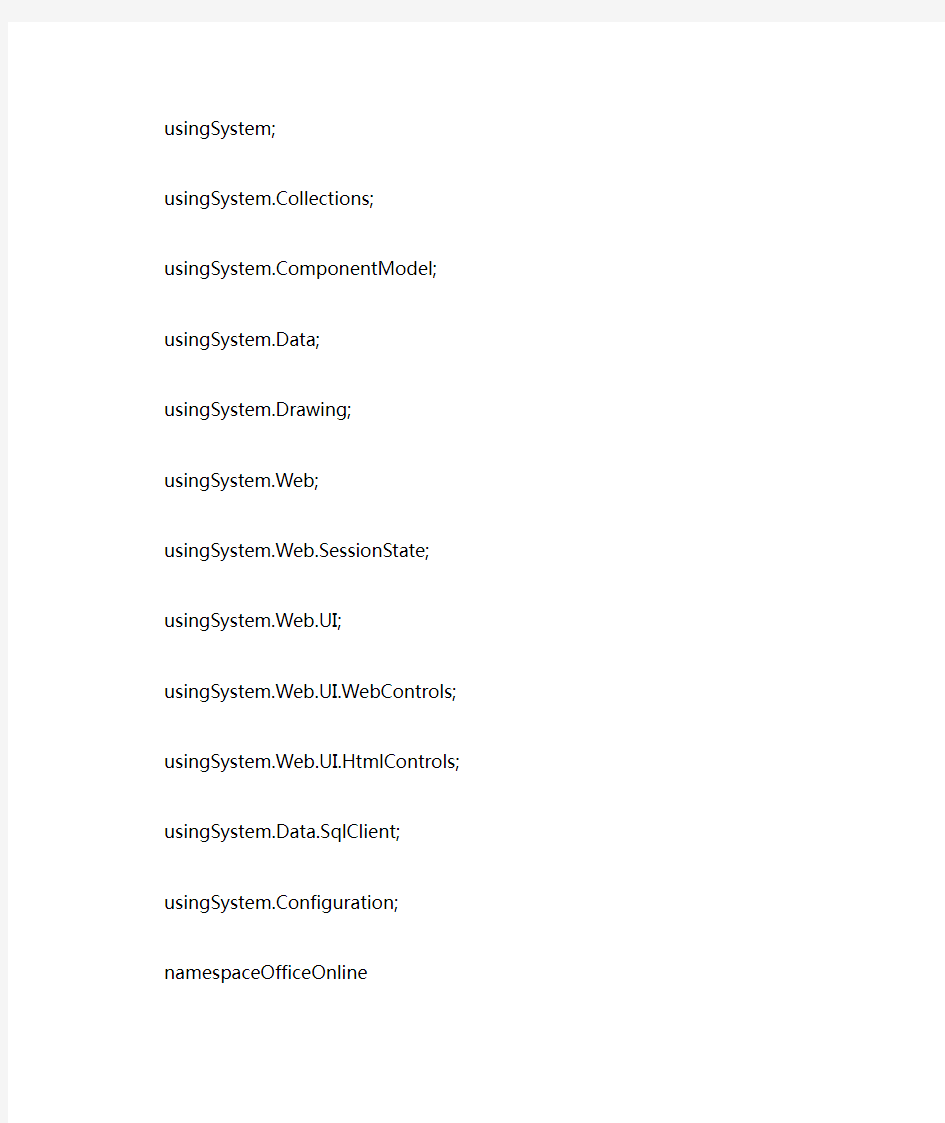
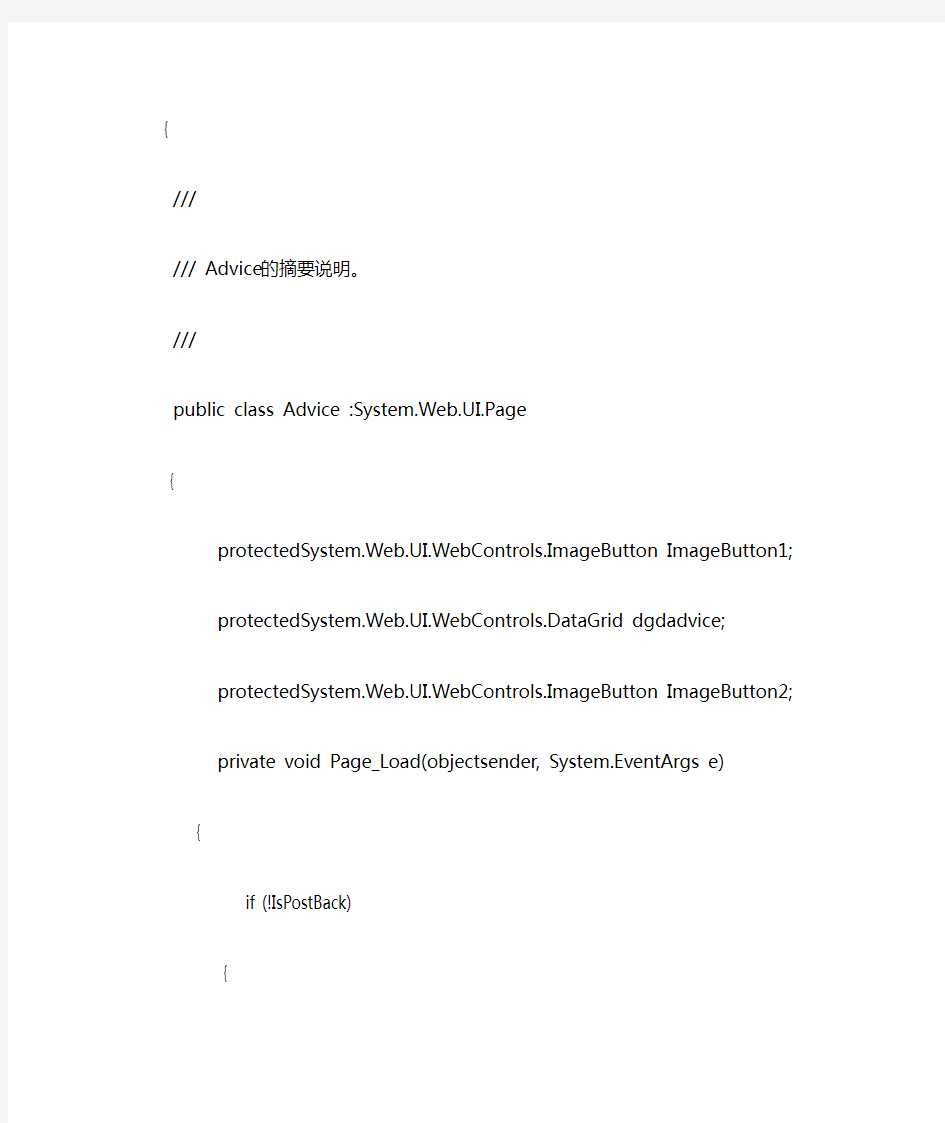
usingSystem;
usingSystem.Collections;
https://www.360docs.net/doc/381452189.html,ponentModel;
usingSystem.Data;
usingSystem.Drawing;
usingSystem.Web;
usingSystem.Web.SessionState;
usingSystem.Web.UI;
usingSystem.Web.UI.WebControls;
usingSystem.Web.UI.HtmlControls;
usingSystem.Data.SqlClient;
usingSystem.Configuration;
namespaceOfficeOnline
{
///
/// Advice 的摘要说明。
///
public class Advice :System.Web.UI.Page
{
protectedSystem.Web.UI.WebControls.ImageButton ImageButton1; protectedSystem.Web.UI.WebControls.DataGrid dgdadvice;
protectedSystem.Web.UI.WebControls.ImageButton ImageButton2; private void Page_Load(objectsender, System.EventArgs e)
{
if (!IsPostBack)
{
//创建数据库连接和命令对象
SqlConnection objconn
= new SqlConnection(ConfigurationSettings.AppSettings["connstr"]);
objconn.Open();
stringobjsql="Select * from Advice";
SqlDataAdapter da = new SqlDataAdapter(objsql,objconn); //创建并填充DataSet
DataSet ds = newDataSet();
da.Fill(ds);
dgdadvice.DataSource=ds;
dgdadvice.DataBind();
objconn.Close();
}
}
#region Web 窗体设计器生成的代码
override protected voidOnInit(EventArgs e)
{
//
// CODEGEN: 该调用是https://www.360docs.net/doc/381452189.html, Web 窗体设计器所必需的。
//
InitializeComponent();
base.OnInit(e);
}
///
/// 设计器支持所需的方法- 不要使用代码编辑器修改
/// 此方法的内容。
///
private void InitializeComponent()
{
this.ImageButton1.Click
+= newSystem.Web.UI.ImageClickEventHandler(this.ImageButton1_Click); this.ImageButton2.Click
+= newSystem.Web.UI.ImageClickEventHandler(this.ImageButton2_Click); this.Load += newSystem.EventHandler(this.Page_Load);
}
#endregion
private void ImageButton2_Click(objectsender,
System.Web.UI.ImageClickEventArgs e)
{
Response.Redirect("AddAdvice.aspx");
}
private void ImageButton1_Click(objectsender,
System.Web.UI.ImageClickEventArgs e)
{
Response.Redirect("Default.aspx");
}
}
}
usingSystem;
usingSystem.Collections;
https://www.360docs.net/doc/381452189.html,ponentModel;
usingSystem.Data;
usingSystem.Drawing;
usingSystem.Web;
usingSystem.Web.SessionState;
usingSystem.Web.UI;
usingSystem.Web.UI.WebControls;
usingSystem.Web.UI.HtmlControls;
usingSystem.Data.SqlClient;
usingSystem.Configuration ;
namespaceOfficeOnline
{
///
/// SchByDay 的摘要说明。
///
public class SchByDay: System.Web.UI.Page
{
https://www.360docs.net/doc/381452189.html,bel lblErr;
protectedSystem.Web.UI.WebControls.ImageButton cmdQuery;
protectedSystem.Web.UI.WebControls.DropDownList dropDay;
protectedSystem.Web.UI.WebControls.DropDownList dropMonth;
protectedSystem.Web.UI.WebControls.DataGrid dgdsch;
protectedSystem.Web.UI.WebControls.Button btnadd;
protectedSystem.Web.UI.WebControls.Button Button2;
protectedSystem.Web.UI.WebControls.TextBox txtYear;
private void Page_Load(objectsender, System.EventArgs e)
{
if (!IsPostBack)
{
BindGrid();
}
}
public void BindGrid()
{
//创建数据库连接和命令对象
SqlConnectionobjconn
= newSqlConnection(ConfigurationSettings.AppSettings["connstr"]);
SqlCommandobjcmd = new SqlCommand("AllSch",objconn);
//设定命令类型
https://www.360docs.net/doc/381452189.html,mandType=CommandType.StoredProcedure ;
//添加参数
//员工编号
SqlParameterparamEmpID
= new SqlParameter("@EmpID",SqlDbType.Int);
paramEmpID.Value=Convert.ToInt32(Session["EmpID"]);
//paramEmpID.Value=1;
objcmd.Parameters.Add(paramEmpID);
//日程类型
SqlParameterparamSchTypeID = new SqlParameter("@SchTypeID", SqlDbType.Int);
paramSchTypeID.Direction=ParameterDirection.Output;
objcmd.Parameters.Add(paramSchTypeID);
//打开数据库连接
objconn.Open();
SqlDataReaderresult =
objcmd.ExecuteReader(CommandBehavior.CloseConnection);
dgdsch.DataSource=result;
dgdsch.DataBind();
}
#region Web 窗体设计器生成的代码
override protected voidOnInit(EventArgs e)
{
//
// CODEGEN: 该调用是https://www.360docs.net/doc/381452189.html, Web 窗体设计器所必需的。
//
InitializeComponent();
base.OnInit(e);
}
///
/// 设计器支持所需的方法- 不要使用代码编辑器修改
/// 此方法的内容。
///
private void InitializeComponent()
{
this.cmdQuery.Click
+= newSystem.Web.UI.ImageClickEventHandler(this.cmdQuery_Click);
this.dgdsch.SelectedIndexChanged
+= new System.EventHandler(this.dgdsch_SelectedIndexChanged);
this.btnadd.Click += newSystem.EventHandler(this.btnadd_Click);
this.Button2.Click += newSystem.EventHandler(this.Button2_Click);
this.Load += newSystem.EventHandler(this.Page_Load);
}
#endregion
public void DataGrid_Page(Objectsender,DataGridPageChangedEventArgs E) {
dgdsch.CurrentPageIndex=E.NewPageIndex ;
BindGrid();
}
private void cmdAddNew_Click(objectsender,
System.Web.UI.ImageClickEventArgs e)
{
//Response.Redirect("SchAddUp.aspx?day="
&dateVar.ToShortDateString());
}
private void cmdQuery_Click(objectsender,
System.Web.UI.ImageClickEventArgs e)
{
if(txtYear.Text !="")
{
int year =Int32.Parse(txtYear.Text);
intmonth=dropMonth.SelectedIndex+1;
int day=Int32.Parse(dropDay.SelectedItem.Text );
DateTimedateVar= new DateTime(year,month,day);
//Response.Write(dateVar);
//创建数据库连接和命令对象
SqlConnection objconn
= new SqlConnection(ConfigurationSettings.AppSettings["connstr"]);
SqlCommand objcmd = new SqlCommand("SelSch",objconn); //设定命令类型
https://www.360docs.net/doc/381452189.html,mandType=CommandType.StoredProcedure ;
//添加参数
//员工编号
SqlParameter paramEmpID
= new SqlParameter("@EmpID",SqlDbType.Int);
paramEmpID.Value=Convert.ToInt32(Session["EmpID"]);
//paramEmpID.Value=1;
objcmd.Parameters.Add(paramEmpID);
//日程类型
SqlParameter paramSchTypeID
= new SqlParameter("@SchTypeID",SqlDbType.Int);
paramSchTypeID.Direction=ParameterDirection.Output;
objcmd.Parameters.Add(paramSchTypeID);
//执行时间
SqlParameter
paramDate=new SqlParameter("@Date",SqlDbType.DateTime);
paramDate.Value=dateVar.ToShortDateString();
objcmd.Parameters.Add(paramDate);
//打开数据库连接
objconn.Open();
SqlDataReader result
=objcmd.ExecuteReader(CommandBehavior.CloseConnection);
dgdsch.DataSource=result;
dgdsch.DataBind();
}
else
{
lblErr.Text="请输入年份";
}
}
private void btnadd_Click(objectsender, System.EventArgs e)
{
Response.Redirect("AddSch.aspx");
private void Button2_Click(objectsender, System.EventArgs e)
{
Response.Redirect("Default.aspx");
}
private void dgdsch_SelectedIndexChanged(object sender,
System.EventArgse)
{
}
using System;
using Microsoft.Win32;
using System.Windows.Forms;
namespace https://www.360docs.net/doc/381452189.html,mons
{
///
/// 注册表操作辅助类
///
public sealed class RegistryHelper
{
#region 基础操作(读取和保存)
private static string Software_Key = @"Software\DeepLand\OrderWater";
///
/// Gets the value by registry key. If the key does not exist, return empty string. ///
/// registry key
///
public static string GetValue(string key)
{
return GetValue(Software_Key, key);
}
///
/// Gets the value by registry key. If the key does not exist, return empty string. ///
/// registry key
///
public static string GetValue(string softwareKey, string key)
{
const string parameter = "key";
if (null == key)
{
throw new ArgumentNullException(parameter);
}
string strRet = string.Empty;
{
RegistryKey regKey = Registry.CurrentUser.OpenSubKey(softwareKey); strRet = regKey.GetValue(key).ToString();
}
catch
{
strRet = "";
}
return strRet;
}
///
/// Saves the key and the value to registry.
///
/// registry key
/// the value of the key
///
{
return SaveValue(Software_Key, key, value);
}
///
/// Saves the key and the value to registry.
///
/// registry key
/// the value of the key
///
{
const string parameter1 = "key";
const string parameter2 = "value";
if (null == key)
{
throw new ArgumentNullException(parameter1);
}
if (null == value)
{
throw new ArgumentNullException(parameter2);
}
bool bReturn = false;
RegistryKey reg;
reg = Registry.CurrentUser.OpenSubKey(softwareKey, true);
if (null == reg)
{
reg = Registry.CurrentUser.CreateSubKey(softwareKey);
}
reg.SetValue(key, value);
return bReturn;
}
#endregion
#region 自动启动程序设置
public static bool CheckStartWithWindows()
{
RegistryKey regkey =
Registry.CurrentUser.OpenSubKey(@"SOFTWARE\Microsoft\Windows\CurrentVersion \Run");
if (regkey != null && (string)regkey.GetValue(Application.ProductName, "null", RegistryValueOptions.None) != "null")
{
Registry.CurrentUser.Flush();
return true;
}
Registry.CurrentUser.Flush();
return false;
}
public static void SetStartWithWindows(bool startWin)
{
RegistryKey regkey =
Registry.CurrentUser.OpenSubKey(@"SOFTWARE\Microsoft\Windows\CurrentVersion \Run", true);
if (regkey != null)
{
if (startWin)
{
regkey.SetValue(Application.ProductName, Application.ExecutablePath, RegistryValueKind.String);
}
else
{
regkey.DeleteValue(Application.ProductName, false);
}
Registry.CurrentUser.Flush();
}
}
#endregion
}
}
using System;
using System.Collections;
using https://www.360docs.net/doc/381452189.html,.Sockets;
using https://www.360docs.net/doc/381452189.html,;
using System.Text;
using System.Web;
using System.Text.RegularExpressions;
using System.Collections.Generic;
using System.IO;
namespace https://www.360docs.net/doc/381452189.html,mons
{
///
/// clsPublic 的摘要说明。
///
public class CSocket
{
#region 根据超链接地址获取页面内容
public static string GetHtmlByUrl(string sUrl)
{
return GetHtmlByUrl(sUrl, "auto");
}
public static string GetHtmlByUrl(string sUrl, string sCoding)
{
return GetHtmlByUrl(ref sUrl, sCoding);
}
public static string GetHtmlByUrl(ref string sUrl, string sCoding)
{
string content = "";
try
{
HttpWebResponse response = _MyGetResponse(sUrl);
if (response == null)
{
return content;
}
sUrl = response.ResponseUri.AbsoluteUri;
Stream stream = response.GetResponseStream();
byte[] buffer = GetContent(stream);
stream.Close();
stream.Dispose();
string charset = "";
if (sCoding == null || sCoding == "" || sCoding.ToLower() == "auto") {//如果不指定编码,那么系统代为指定
//首先,从返回头信息中寻找
string ht = response.GetResponseHeader("Content-Type");
response.Close();
string regCharSet = "[\\s\\S]*charset=(?
Regex r = new Regex(regCharSet, RegexOptions.IgnoreCase);
Match m = r.Match(ht);
charset = (m.Captures.Count != 0) ? m.Result("${charset}") : "";
if (charset == "-8") charset = "utf-8";
if (charset == "")
{//找不到,则在文件信息本身中查找
//先按gb2312来获取文件信息
content =
System.Text.Encoding.GetEncoding("gb2312").GetString(buffer);
regCharSet =
"(
r = new Regex(regCharSet, RegexOptions.IgnoreCase);
m = r.Match(content);
if (m.Captures.Count == 0)
{//没办法,都找不到编码,只能返回按"gb2312"获取的信息
//content = CText.RemoveByReg(content, @""); return content;
}
charset = m.Result("${charset}");
}
}
else
{
response.Close();
charset = sCoding.ToLower();
}
try
{
content =
System.Text.Encoding.GetEncoding(charset).GetString(buffer);
}
catch (ArgumentException)
{//指定的编码不可识别
content =
System.Text.Encoding.GetEncoding("gb2312").GetString(buffer);
}
//content = CText.RemoveByReg(content, @"");
}
catch
{
content = "";
}
return content;
private static HttpWebResponse _MyGetResponse(string sUrl)
{
int iTimeOut = 10000;
//try
//{
// //iTimeOut =
int.Parse(System.Configuration.ConfigurationManager.AppSettings["SocketTimeOut"] );
//}
//catch { iTimeOut = 10000; }
bool bCookie = false;
bool bRepeat = false;
Uri target = new Uri(sUrl);
ReCatch:
try
{
HttpWebRequest resquest =
(HttpWebRequest)WebRequest.Create(target);
resquest.MaximumResponseHeadersLength = -1;
resquest.ReadWriteTimeout = 120000;//120秒就超时
resquest.Timeout = iTimeOut;
resquest.MaximumAutomaticRedirections = 50;
resquest.MaximumResponseHeadersLength = 5;
resquest.AllowAutoRedirect = true;
if (bCookie)
{
resquest.CookieContainer = new CookieContainer();
}
https://www.360docs.net/doc/381452189.html,erAgent = "Mozilla/6.0 (compatible; MSIE 6.0; Windows NT 5.1)";
//https://www.360docs.net/doc/381452189.html,erAgent = @"Mozilla/4.0 (compatible; MSIE 7.0; Windows NT 5.2; .NET CLR 1.1.4322; .NET CLR 2.0.50727; InfoPath.1) Web-Sniffer/1.0.24"; //resquest.KeepAlive = true;
return (HttpWebResponse)resquest.GetResponse();
}
catch (WebException we)
{
if (!bRepeat)
{
bRepeat = true;
bCookie = true;
goto ReCatch;
}
return null;
}
catch
{
return null;
}
private static byte[] GetContent(Stream stream)
{
ArrayList arBuffer = new ArrayList();
const int BUFFSIZE = 4096;
try
{
byte[] buffer = new byte[BUFFSIZE];
int count = stream.Read(buffer, 0, BUFFSIZE);
while (count > 0)
{
for (int i = 0; i < count; i++)
{
arBuffer.Add(buffer[i]);
}
count = stream.Read(buffer, 0, BUFFSIZE);
}
}
catch {}
return (byte[])arBuffer.ToArray(System.Type.GetType("System.Byte")); }
public static string GetHttpHead(string sUrl)
{
string sHead = "";
Uri uri = new Uri(sUrl);
try
{
WebRequest req = WebRequest.Create(uri);
WebResponse resp = req.GetResponse();
WebHeaderCollection headers = resp.Headers;
string[] sKeys = headers.AllKeys;
foreach (string sKey in sKeys)
{
sHead += sKey + ":" + headers[sKey] + "\r\n";
}
}
catch
{
}
return sHead;
}
///
/// 处理框架页面问题。如果该页面是框架结构的话,返回该框架
///
///
///
public static string[] DealWithFrame(string url,string content)
{
string regFrame =
@"
return DealWithFrame(regFrame,url,content);
}
///
/// 处理浮动桢问题。如果该页面存在浮动桢,返回浮动桢
///
///
///
public static string[] DealWithIFrame(string url,string content)
{
string regiFrame =
@"
return DealWithFrame(regiFrame, url, content);
}
private static string[] DealWithFrame(string strReg, string url,string content) {
ArrayList alFrame = new ArrayList();
Regex r = new Regex(strReg, RegexOptions.IgnoreCase);
Match m = r.Match(content);
while (m.Success)
{
alFrame.Add(CRegex.GetUrl(url, m.Groups["src"].Value));
m = m.NextMatch();
}
return (string[])alFrame.ToArray(System.Type.GetType("System.String")); }
#endregion 根据超链接地址获取页面内容
#region 获得多个页面
public static List
GetHtmlByUrlList( List
{
int iTimeOut =
int.Parse(System.Configuration.ConfigurationManager.AppSettings["SocketTimeOut"] );
StringBuilder sbHtml = new StringBuilder();
List
List
int nBytes = 0;
Socket sock = null;
IPHostEntry ipHostInfo = null;
try
{
// 初始化
Uri site = new Uri(listUrl[0].Value.ToString());
try
{
ipHostInfo = https://www.360docs.net/doc/381452189.html,.Dns.GetHostEntry(site.Host);
}
catch (Exception Ex)
{
throw Ex;
}
IPAddress ipAddress = ipHostInfo.AddressList[0];
IPEndPoint remoteEP = new IPEndPoint(ipAddress, site.Port);
sock = new Socket(AddressFamily.InterNetwork, SocketType.Stream, ProtocolType.Tcp);
sock.SendTimeout = iTimeOut;
sock.ReceiveTimeout = iTimeOut;
try
{
sock.Connect(remoteEP);
}
catch (Exception Ex)
{
throw Ex;
}
foreach (KeyValuePair
{
site = new Uri(kvUrl.Value);
string sendMsg = "GET " + HttpUtility.UrlDecode(site.PathAndQuery) + " HTTP/1.1\r\n" +
"Accept: image/gif, image/x-xbitmap, image/jpeg, image/pjpeg, application/vnd.ms-excel, application/msword, application/vnd.ms-powerpoint,
*/*\r\n" +
"Accept-Language:en-us\r\n" +
"Accept-Encoding:gb2312, deflate\r\n" +
"User-Agent: Mozilla/4.0\r\n" +
"Host: " + site.Host + "\r\n\r\n" + '\0';
// 发送
byte[] msg = Encoding.GetEncoding(sCoding).GetBytes(sendMsg);
if ((nBytes = sock.Send(msg)) == 0)
{
sock.Shutdown(SocketShutdown.Both);
sock.Close();
return listResult;
}
// 接受
byte[] bytes = new byte[2048];
byte bt = Convert.ToByte('\x7f');
do
{
int count = 0;
try
{
nBytes = sock.Receive(bytes, bytes.Length - 1, 0);
}
catch (Exception Ex)
{
string str = Ex.Message;
nBytes = -1;
}
if (nBytes <= 0) break;
if (bytes[nBytes - 1] > bt)
{
for (int i = nBytes - 1; i >= 0; i--)
{
if (bytes[i] > bt)
count++;
else
break;
}
if (count % 2 == 1)
{
count = sock.Receive(bytes, nBytes, 1, 0);
if (count < 0)
break;
nBytes = nBytes + count;
}
}
else
bytes[nBytes] = (byte)'\0';
string s = Encoding.GetEncoding(sCoding).GetString(bytes, 0, nBytes);
sbHtml.Append(s);
} while (nBytes > 0);
listResult.Add(new KeyValuePair
sbHtml = null;
sbHtml = new StringBuilder();
}
}
catch (Exception Ex)
{
string s = Ex.Message;
try
{
sock.Shutdown(SocketShutdown.Both);
sock.Close();
}
catch { }
}
finally
{
try
{
sock.Shutdown(SocketShutdown.Both);
sock.Close();
}
catch { }
}
return listResult;
}
#endregion 根据超链接地址获取页面内容
public enum PageType : int { HTML = 0, RSS };
public static PageType GetPageType(string sUrl,ref string sHtml)
{
PageType pt = PageType.HTML;
//看有没有RSS FEED
string regRss =
@"
Regex r = new Regex(regRss, RegexOptions.IgnoreCase);
Match m = r.Match(sHtml);
if (m.Captures.Count != 0)
{//有,则转向从RSS FEED中抓取
string regHref =
@"href=\s*(?:'(?
r = new Regex(regHref, RegexOptions.IgnoreCase);
m = r.Match(m.Captures[0].Value);
if (m.Captures.Count > 0)
{
//有可能是相对路径,加上绝对路径
string rssFile = CRegex.GetUrl(sUrl, m.Groups["href"].Value);
sHtml = GetHtmlByUrl(rssFile);
pt = PageType.RSS;
}
}
else
{//看这个地址本身是不是一个Rss feed
r = new Regex(@"
m = r.Match(sHtml);
if (m.Captures.Count > 0)
{
pt = PageType.RSS;
}
}
return pt;
}
}
}
using System;
using System.Collections.Generic;
using System.Text;
using System.Xml;
using System.Runtime.InteropServices;
namespace https://www.360docs.net/doc/381452189.html,mons
{
///
/// 常用显示日期时间、农历、生肖的日历类
///
public class CCalendar
{
///
/// 结构。日期对象
///
struct structDate
{
public int year;
public int month;
public int day;
public bool isLeap; //是否闰月 public int yearCyl; //年干支 public int monthCyl; //月干支
public int dayCyl; //日干支 }
///
/// 结构。完整的日期对象
///
public struct StructDateFullInfo
{
///
/// 公历年
///
public int Year;
///
/// 公历月
///
public int Month;
///
/// 公历日
///
public int Day;
///
/// 是否闰月
///
public bool IsLeap; //是否闰月 ///
/// 农历年
///
public int Cyear; //农历年
///
/// 农历年名称
///
public string Scyear; //农历年名称
///
/// 干支
///
public string CyearCyl; //干支年
///
/// 农历月
///
public int Cmonth; //农历月
///
/// 农历月名称
///
public string Scmonth; //农历月名称 ///
/// 干支月
///
public string CmonthCyl; //干支月
///
/// 农历日
///
public int Cday; //农历日
///
/// 农历日名称
///
public string Scday; //农历日名称
///
/// 干支日
///
public string CdayCyl; //干支日
///
/// 节气
///
public string solarterm; //节气
///
/// 星期几
///
public string DayInWeek; //星期几
///
/// 节日
///
public string Feast; //节日
public string Info; //系统问候语
///
/// 主题图片
///
public string Image; //主题图片
///
/// 完整的日期信息
///
public string Fullinfo; //完整的日期信息
///
/// 有特别的问候语吗
///
public bool SayHello; //有特别的问候语吗?
}
#region 农历相关数据
//农历月份信息
int[] lunarInfo = new
int[]{0x04bd8,0x04ae0,0x0a570,0x054d5,0x0d260,0x0d950,0x16554,0x056a0,0x09a d0,0x055d2,
0x04ae0,0x0a5b6,0x0a4d0,0x0d250,0x1d255,0x0b540,0x0d6a0,0x0ada2,0x0 95b0,0x14977,
0x04970,0x0a4b0,0x0b4b5,0x06a50,0x06d40,0x1ab54,0x02b60,0x09570,0x0 52f2,0x04970,
0x06566,0x0d4a0,0x0ea50,0x06e95,0x05ad0,0x02b60,0x186e3,0x092e0,0x1 c8d7,0x0c950,
0x0d4a0,0x1d8a6,0x0b550,0x056a0,0x1a5b4,0x025d0,0x092d0,0x0d2b2,0x0 a950,0x0b557,
0x06ca0,0x0b550,0x15355,0x04da0,0x0a5d0,0x14573,0x052d0,0x0a9a8,0x0 e950,0x06aa0,
0x0aea6,0x0ab50,0x04b60,0x0aae4,0x0a570,0x05260,0x0f263,0x0d950,0x05 b57,0x056a0,
0x096d0,0x04dd5,0x04ad0,0x0a4d0,0x0d4d4,0x0d250,0x0d558,0x0b540,0x0 b5a0,0x195a6,
0x095b0,0x049b0,0x0a974,0x0a4b0,0x0b27a,0x06a50,0x06d40,0x0af46,0x0a b60,0x09570,
0x04af5,0x04970,0x064b0,0x074a3,0x0ea50,0x06b58,0x055c0,0x0ab60,0x09 6d5,0x092e0,
0x0c960,0x0d954,0x0d4a0,0x0da50,0x07552,0x056a0,0x0abb7,0x025d0,0x0 92d0,0x0cab5,
0x0a950,0x0b4a0,0x0baa4,0x0ad50,0x055d9,0x04ba0,0x0a5b0,0x15176,0x0 52b0,0x0a930,
0x07954,0x06aa0,0x0ad50,0x05b52,0x04b60,0x0a6e6,0x0a4e0,0x0d260,0x0 ea65,0x0d530,
0x05aa0,0x076a3,0x096d0,0x04bd7,0x04ad0,0x0a4d0,0x1d0b6,0x0d250,0x0 d520,0x0dd45,
0x0b5a0,0x056d0,0x055b2,0x049b0,0x0a577,0x0a4b0,0x0aa50,0x1b255,0x0 6d20,0x0ada0};
//公历月份
int[] solarMonth = new int[] { 0, 31, 28, 31, 30, 31, 30, 31, 31, 30, 31, 30,
31 };
string[] cMonthName = new string[] { "", "正月", "二月", "三月", "四月", "五月", "六月", "七月", "八月", "九月", "十月", "十一月", "十二月" };
//天干
string[] gan = new string[] { "甲", "乙", "丙", "丁", "戊", "己", "庚", "辛", "壬", "癸" };
//地支
string[] zhi = new string[] { "子", "丑", "寅", "卯", "辰", "巳", "午", "未", "申", "酉", "戌", "亥" };
//生肖
string[] animals = new string[] { "鼠", "牛", "虎", "兔", "龙", "蛇", "马", "羊", "猴", "鸡", "狗", "猪" };
//节气
string[] solarTerm = new string[] {"小寒","大寒","立春","雨水","惊蛰","春分","清明","谷雨","立夏","小满"
,"芒种","夏至","小暑","大暑","立秋","处暑","白露","秋分","寒露","霜降"
