韩语安装操作指南&韩语输入键盘图
怎么转换成韩语

安装后的韩语输入法是直接反映在任务栏里的,只要你按 Ctrl+shift 就会看到韩语输入法,然后点击输入法里的按纽 “A”,就会转换成“?”,那么你就可以输入韩语了。又或者打开电脑的“开始”---“程序”, 就会看到 “Microsoft Global IME”里面有说明如何使用这个程序,并且自带韩语键盘
直接用系统自身的输入法就可以了
依次执行下列命令:输入法里右键单击(设置)--添加--中文(中国)--朝鲜语--确定--确定,然后语言栏里就有韩语了
1、鼠标右击输入法那里,电击设置
2、会出现“文字服务和输入语言”拦单击“添加”选项
3、出现“添加输入语言”拦然后在“输入语言”上找“朝鲜语”点确定
4、然后你就可以按组合键“ALT+SHIFT”来切换汉语和韩语
5、要注意切换成韩语输入法的时候要鼠标点那“A”会成为“?”就可以打韩 国语了。
标志“KO”的右边有个圆形的东西,再右边有个“A”
点击“A”会出现一个韩文? ,之后就可以打出韩文了
出现A的时候你也可以按键盘的空格键右边的Alt键就可以直接转换成韩文了赞同47| 评论(2)
ห้องสมุดไป่ตู้
启动“控制面板”里面有一个“区域选项”,里面有一个“常规”标签,它下面有一个“系统的语言设置”选择“朝鲜语”,这样您的机器已经支持“韩国语”了。 现在添加“韩国语”输入法,继续上面的步骤,它里面还有一个“输入法区域设置”标签,选择它,点击“添加”按钮,将它出一个对话框,在“输入法区域设置”中选择“朝鲜语”确定即可,一直按所有的“确定”按钮
韩文

1、单击【开始】/【设置】/【控制面板】选项,用鼠标双击“区域选项”图标,在弹出的对话框中选定“常规”,在其中的“系统的语言设置”项中选择朝鲜语,点击“确定”。
2.如果手头上暂时没有2000安装盘怎么办呢?在网上搜索下载朝鲜语安装文件 i386.exe 下载后解压缩,然后再朝鲜语安装提示插入光盘时可以指定刚才解压缩的目录。 接下来系统会自动复制相关文件到您的计算机中,当安装完毕后,会提示您重新启动计算机,以使新设置生效,您可以选择“是(Y)”重新启动计算机,建议选择“否(N)”稍后再重新启动计算机。
3、接下来选择“输入法区域设置”选项,在出现的对话框中用鼠标点击“添加(D)…”按钮。
4、点击“添加(D)…”后会弹出如下一个“添加输入法区域设置”对话框,在“输入法区域设置”选项中选择“朝鲜语”,在“键盘布局/输入法”选项中选择“朝鲜语(Hangul)(MS-IME98)”,之后点击“确定”。
是不是 아니 잖아? (DK SL WKSG DK)
谢谢감사합니다(RKA TK GKQ SLD TLS DMF SK FKS GO DY)
"또 "字怎么打出来?初学者问题. 가 :R + K = 가 또 :小指按“Shift”+ E + H = 또 까 :小指按“Shift”+ R + K = 까 각 : R + K + R = 각 所有的ㄲ ㄸ ㅉ ㅃ ㅒㅖ ㅆ 在打字时小指都要同时按住“Shift”加上其它的拼音字母便可以打出来。在打字时最好将拼音字母贴打印放在电脑前. 中韩文字转换方法: 点击你的电脑左下角"开始"-->控制面板-->区域语言选项--->语言--->详细信息-->在不同的语言切换--->确定. 这样就完成了. 转换的方法是:同时按:shift + ctrl 这样就可以中韩转换.如果是韩英转换.只用按:Alt键就可以. 韩语键盘图 下载方法: 右键点住大图→图片另存为→存放桌面写韩文字的顺序
Linux显示中文,韩文,日文-Zhcon使用方法

alt+ctrl+f1切换至界面
现在命令状态下输入命令[root@dhwch zhcon-0.2.5]# zhcon
使用Ctrl+空格键可以调用输入 Ctrl+shift 可以切换输入方式
使用Ctrl+.(句号)键切换中英文标点状态。
使用CTRL+,(逗号)键切换全角/半角状态。
方法一、
需要下载的文件有两个:zhcon-0.2.5.tar.gz和zhcon-0.2.5-to-0.2.6.diff.gz。
下载地址:/project/showfiles.php?group_id=27400
windows下载(先用WinRAR解压得到两个文件):/d/zhcon0.2.6.rar/6ad3687cc30d9f1709e0fe784b8b349149f7f1932c784c00
[root@zhcon-0.2.5]#zcat ../zhcon-0.2.5-to-0.2.6.diff.gz | patch -p1
或者:
将zhcon-0.2.5-to-0.2.6.diff.gz解压:
[root@dhwch]# gzip -d zhcon-0.2.5-to-0.2.6.diff.gz
解压后得到zhcon-0.2.5-to-0.2.6.diff补丁文件,用下面的命令将此文件打补丁到zhcon-0.2.5的源代码中:
[root@dhwch]# patch -p0 < zhcon-0.2.5-to-0.2.6.diff
另一种:# patch –p1<.../zhcon-0.2.5-to-0.2.6.diff (打补丁文件,其中..为上级目 录的意思,p1是指补丁文件与被补丁文件的目录差几层,差一层为1,两层为2,同一级目录中为0)
好多很好的学韩语的网站
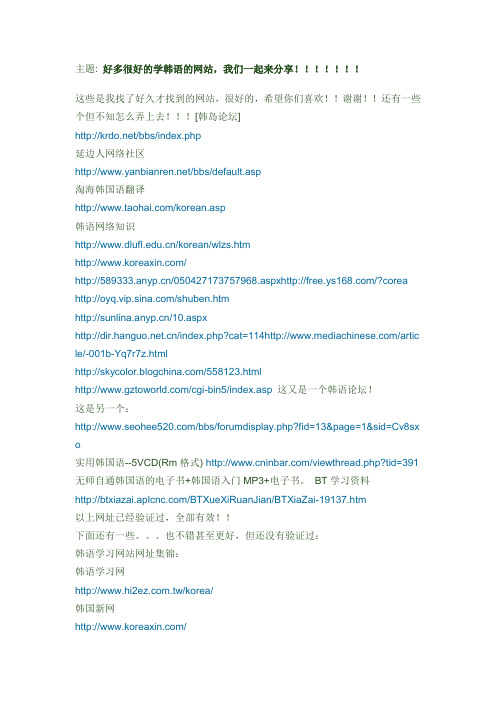
主题: 好多很好的学韩语的网站,我们一起来分享!!!!!!!这些是我找了好久才找到的网站,很好的,希望你们喜欢!!谢谢!!还有一些个但不知怎么弄上去!!![韩岛论坛]/bbs/index.php延边人网络社区/bbs/default.asp淘海韩国语翻译/korean.asp韩语网络知识/korean/wlzs.htm//050427173757968.aspx/?corea /shuben.htm/10.aspx/index.php?cat=114/artic le/-001b-Yq7r7z.html/558123.html/cgi-bin5/index.asp这又是一个韩语论坛!这是另一个:/bbs/forumdisplay.php?fid=13&page=1&sid=Cv8sx o实用韩国语--5VCD(Rm格式) /viewthread.php?tid=391无师自通韩国语的电子书+韩国语入门MP3+电子书。
BT学习资料/BTXueXiRuanJian/BTXiaZai-19137.htm以上网址已经验证过,全部有效!!下面还有一些。
也不错甚至更好,但还没有验证过:韩语学习网站网址集锦:韩语学习网/korea/韩国新网/韩语学习网站网址集锦韩国语教室----韩国驻华使馆主办推荐/国际教育振兴院(kosnet),有中文.英文.日文三种界面----在线学习及下载推荐http://www.interedu.go.kr/indexc.htmllet\'s learn korean -----韩国语学习,实用会话推荐http://rki.kbs.co.kr/learn_korean/lessons/c_index.htmT2K 地带----在线FLASH学习推荐/02Culture/KoreanLanguage/learn_korean_lang uage.asp?konum=subm1_1&kosm=m2_8 (收费的)有试用版/c_index.htm速达韩语在线/korean/大邱广域市----韩国语学习,韩国生活介绍http://chinese.daegu.go.kr/Community/Learn/HangulStudy/list.asp京畿道官方网,韩语学习----在线FLASH学习/korean/Learn_List.jsp我要说韩语/korea/汉城特别市文化局韩语学习/s_chinese_new/aboutseoul/language/cen_chi_langu age01.htm韩国之窗/v2/ch/ch_main.htmHi2ez Korea 韩语学习网(繁体)推荐/korea/江仔網頁----韩语教室(繁体)/~pwong/frame2.htm初级韩语讲座(繁体).tw/~d888706/korean/gifu korea network (日文)screen.width-460)this.width=screen.width-460"border=0>/bbs/data/bin/read.php?code=data1&bn=53&idx=45&star t=0&keyword=&field=learning korean(英文)/西江大学学韩语(需注册)(英文)http://korean.sogang.ac.kr/korean through english(英文)http://www.mct.go.kr/koreanthroughenglish/index.htm韩国语学习----(英文)/koreanonline(英文)/koreanonline/学韩语(英文)/Korean studies---monash university(英文).au/korean/survival pharases韩国语速成(英文)/languagepages/korean/FSKorean.htm中韩翻译网(很详细)----推荐/index-chi.htm韩国流行网----韩国语学习,韩国文化,韩国流行音乐(个人网站)/krlangu.htm乐乐韩语-----简单的生活韩语/infomation/info_basic/info_korean1.htm韩国教科书网站(从小学一年级到高中所有的国语课程)http://www.koreanlab.co.kr/primary/text.asp?course=A&year=1&term=1&lesso n=01&sub=01&page=01&title=????&t_id=3&s_id=1&l_id=1英文版印地安那大学语言/Korean102.htmlAn Introduction to Korean/kintro/韩语版论坛网址集锦延边人韩语学习/cgi-bin/lb5000/forums.cgi?forum=31 韩语篇/cgi-bin/forums.cgi?forum=7中韩论坛学习韩国语http://chinesemusic.co.kr/cgi-bin/forums.cgi?forum=6你好,韩国韩语学习交流/koreabbs/cgi-bin/forums.cgi?forum=10好朋友论坛韩国语/cgi-bin/forums.cgi?forum=6韩音社区→ 韩国篇→ 韩语学习交流/bbs/list.asp?boardid=16时空论坛韩语角/bbs/list.asp?boardid=18外语时空韩联园地/friend/article/index.asp?page=1&typeid=14&txtitle=搜韩社区学习韩语/bbs/cgi-bin/forums.cgi?forum=17娜拉中文网韩语学习/bbs/list.asp?boardid=32o.p.p.a「韩语Q & A」/dvbbs/list.asp?boardid=23青青岛社区--韩文天地/index.php?p=66韩流帝国--全日韩论坛--韩语角/bbs311/cgi-bin/forums.cgi?forum=21韩国自由行-韩国语教室/bbs/list.asp?boardid=13韩国留学论坛--韩语学习/cgi-bin5/list.asp?bd=8开口说韩语论坛/korea/forum/index.asp[此贴子已经被作者于2005-8-28 21:50:33编辑过]kangweihua 2005-08-27 23:03韩国语在线语音教室[网址大全]*推荐*本来这个帖子是由ali 斑竹发起并作为本坛镇坛之宝,由于很多帖子失去有效链接,再加上网站更迭,所以现从新整理所有韩语在线网站,统一发布在这里。
多语言快速安装指南说明书
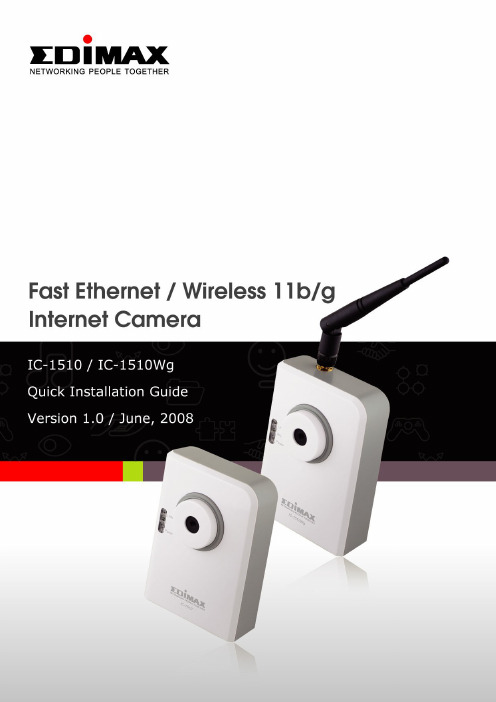
Multi-Languages QIG in Driver CD================================================== Český:Českého průvodce rychlou instalací naleznete na přiloženém CD sovladačiDeutsch: Finden Sie bitte das deutsche QIG beiliegend in der Treiber CD Español: Incluido en el CD el QIG en EspañolFrançais:Veuillez trouver l‟français QIG ci-joint dans le CDItaliano: Incluso nel CD il QIG in ItalianoMagyar: A magyar telepítési útmutató megtalálható a mellékelt CD-n Nederlands: De nederlandse QIG treft u aan op de bijgesloten CDPolski: Skrócona instrukcja instalacji w języku polskim znajduje się na załączonej płycie CDPortuguês: Incluído no CD o QIG em PortuguesРусский: Найдите QIG на pусскoм языке на приложеном CD Romana: Cd-ul cuprinde Ghid de instalare rapida in limba romanaSlovensky: Anglického sprievodcu rýchlou inštaláciou nájdete na priloženom CD s ovládačmi.Türkçe: Ürün ile beraber gelen CD içinde Türkçe Hızlı Kurulum Kılavuzu'nu bulabilirsinizCopyright by Edimax Technology Co, LTD. all rights reserved. No part of this publication may be reproduced, transmitted, transcribed, stored in a retrieval system, or translated into any language or computer language, in any form or by any means, electronic, mechanical, magnetic, optical, chemical, manual or otherwise, without the prior written permission of this Company.This company makes no representations or warranties, either expressed or implied, with respect to the contents hereof and specifically disclaims any warranties, merchantability or fitness for any particular purpose. Any software described in this manual is sold or licensed "as is". Should the programs prove defective following their purchase, the buyer (and not this company, its distributor, or its dealer) assumes the entire cost of all necessary servicing, repair, and any incidental or consequential damages resulting from any defect in the software. Further, this company reserves the right to revise this publication and to make changes from time to time in the contents hereof without obligation to notify any person of such revision or changes.The product you have purchased and the setup screen may appear slightly different from those shown in this QIG. For more detailed information about this product, please refer to the User's Manual on the CD-ROM. The software and specifications could be subjected to change without notice. Please visit our web site for the update. All right reserved including all brand and product names mentioned in this manual are trademarks and/or registered trademarks of their respective holders .Content1.Product Information (1)2.Check your package contents (1)3.System Requirement (1)4.Hardware Installation (2)4.1.LED and Focusing (2)4.2.Camera Ports (3)4.3.Installation Procedure (4)5.Locate the IP Address (5)6.Web Management Interface (9)7.Software Installation (12)work Configuration (18)work Setting (19)8.1.2.Wireless Settings (IC-1510Wg Only) (21)9.Firmware Upgrade (24)1. Product Information⏹Complies with IEEE802.3, 802.3u standards⏹Complies with Wireless 802.11b/g standards with WEP, WPA and WPA2encryption (IC-1510Wg only)⏹Supports high speed hardware-based Motion-JPEG compression⏹Supports video resolution :640x480 (VGA), 320x240 (CIF) and160x120(QCIF)⏹Supports Snapshot-to-Email on events and predetermined schedulerecordings in AVI format⏹Supports Auto Brightness/Contrast/Hue Control⏹Built-in manual focus lens2. Check your package contents⏹One Internet Camera⏹One Power Adapter⏹One Camera Stand⏹One 100cm Category 5 Ethernet Cable⏹One Quick Installation Guide⏹One CD (Including User‟s Manual/ Multi-Language QIG/ Utility & Viewer) ⏹One Antenna(* IC-1510Wg Only)If any of the above items are missing, please contact your supplier.3. System RequirementSystem requirement for PC, MAC or Notebook PC to access the Internet Camera as following:⏹OS System: Windows 98, ME, 2000, XP + SP2, Server 2003⏹CPU: Intel Pentium III 750MHz above or Intel Celeron 1GHz above⏹Memory Size: 128MB (256MB recommended)⏹VGA Card Resolution: 800 x 600 or above4.Hardware Installation4.1.LED and FocusingThe Camera head and its focus ring allow you to modify the aim and focus of the Camera. To adjust the Camera‟s focus, rotate the dark focus ring.There are three LEDs indicating the camera status and networking status. • PowerWhen the camera is power on and ready for access, the LED will light. • LANWhen the Internet Camera is linking to wired network, the LED is lighting. The LED is flashing when video is transmitted or received through wired network. • WLANWhen the Internet Camera is linking to wireless network, the LED islighting. The LED is flashing when video is transmitted or received through wireless network.4.2. Camera PortsThe Camera features two ports and a Reset button. • Antenna connectorThe Standard reverse SMA connector is for any antennas with reverseSMA connector can connect to the Internet Camera.•PowerThe Power port is where you can connect the power adapter. •LANThe LAN port is where you can connect the Ethernet network cable. •Reset1. If problems occur with your Internet Camera, press the reset buttonwith a pencil tip (for less than 2 seconds) and the Internet Camera will reboot itself with your configurations.2. If problems persist or you experience extreme problems or you forgotyour password, press the reset button for longer than 5 seconds. The Internet Camera will reset itself to the factory default settings (warning: your original configurations will be replaced with the factorydefault settings).4.3. Installation Procedure1. Unpack the Internet Camera package and verify that all the items listed inthe Chapter 1 are provided.2. Connect the Internet Camera to your network by attached the networkcable from the switch/router to the LAN port of the Internet Camera.3. Connect the power adapter to the Internet Camera and plug the poweradapter to power outlet. The Internet Camera will be powered on. When the Internet Camera is ready, the Ready LED will light.Note: It is highly recommended to use the power adapter shipped with the Internet Camera, do NOT use any other power adapter from any sources.5. Locate the IP AddressDefault IP address of this IP camera is 192.168.2.3. If you wish to assign another IP address to this IP camera, you have to log onto the web configuration interface of the camera first.If the left three fields of the IP address of your computer is not 192.168.2.XXX , you‟ll have to change the IP address of your computer first:1. Click …Start‟ -> …Control Panel‟2. Double-click …Network Connections‟ icon.3. Right-click …Local Area Connection‟, and click …Properties‟.4. Select …Internet Protocol (TCP/IP)‟, and then click …Properties‟.5. In …IP address‟ field, please fill in any IP address begins with …192.168.2‟,and ends with a value greater than 2 and less than 254 (You can use the example in the picture …192.168.2.239‟). In Subnet mask field, please fill …255.255.255.0‟. Please keep all other fields empty, and click …OK‟.If you changed the IP address of this IP camera and you forget it, there‟re 2 methods to recover it:a. Press and hold the …Reset‟ button located at the bottom of this IPcamera, to clear all settings of the IP camera and reset the IP address back to 192.168.2.3. You‟ll lose all settings in the IP camera.b. Ask network administrator to check the DHCP release table, if thecamera was set to obtain the IP address by DHCP, a new record will be added to DHCP release table on DHCP server when the IP camera isconnected to the local area network6. Web Management InterfaceMake sure the IP camera is correctly powered (Power LED is on), and then launch Internet Explorer and type the IP address of the IP camera in address bar of Internet Explorer. You should be prompted to input the user name and password:Default user name is …admin‟ (in lower case) and password is …1234‟. Click …OK‟ to continue after user name and password has entered.If you‟re rejected, maybe the password has been modified previously. This should not happen if this is a newly-purchased camera, however, if you get the camera from someone else, the password would be changed. Please try to obtain the correct user name / password, or you‟ll have to reset the ca mera. After logged on, you should see the following messages at the top of Internet Explorer:This IP camera requires a special ActiveX control (A.K.A. …Plugin‟) to work. Please click on the message, and select …Install ActiveX Control…‟:When y ou‟re prompted, click …Install‟ to continue.You should be able to see the image from camera now:Note: If you see one of these messages (or both):ORYour computer may not have the display capability that this IP camera requires, or you don’t have Microsoft DirectX® installed. Please download Microsoft DirectX® from Microsoft’s website (), and try again. In some cases, your computer is able to display the image from IP camera correctly, but you’ll still see these messages. If this happens, just ignore them.7. Software InstallationFollow the simple steps below to run the Install Wizard to guide you quickly through the Installation process. The following installation is implemented in Windows XP. The installation procedures in Windows 2000/XP/Server 2003 /Vista are similar.1. Insert the CD shipped along with the Internet Camera into your CD-ROMdrive. The “Autorun.exe” program should be executed automatically. If not, run “Autorun.exe” manually from “Autorun” folder in the CD.2. The Install Wizard will show four selections, select the program you want toinstall or click “Exit” to install the program later. The following installation steps are the demonstration of “Setup Utility”3. The system will start the installation procedures. Click “Next” to continueinstallation.4. If you wish to install the software program in an alternate location, click“Change”; otherwise click “Next” to move on to the next step.5. Click “Install” to start installing the program.6. The system will install the program automatically.7. Click “Finish” to complete the software installation.8. When the installation is completed. The system will auto run ”Administrator Utility “. On the Internet Camera first page, the cameras found in thenetwork are listed in the left window. Choose the one you want to configure and click “Setting Wizard” to precede.If the camera is new and is not configured with your network, please go to next section “8 Network configurations”to set up the configuration9. Please enter the default password “1234” and click “OK” to login to the IPsetup page.10. Internet Camera is working through the network (TCP/IP Protocol). The IPaddress setting must be correct, or you cannot access to the camera. The wizard program will detect the IP address status of your networkautomatically and suggest a free IP address for the Camera. You canaccept the suggested value or enter the value manually. If you enter the value manually, please be aware that the “Subnet Mask” must be the same for both the camera and the PC. Click “Finish” to apply the configuration.11. This wizard will pop up a window to ask you if you want to run the “CameraViewer” and see the video of the Camera immediately. Select “OK” to run “Camera Viewer”.12. The “Camera Viewer” will show the video automatically. Congratulations,you can use the camera through the network to view the video from now on.8. Network ConfigurationsWhen you click the “Detail Setting”, a screen will pop up for you to enter the “Administrator Name” and “Password”. The default value is as follows. Name: “Admin”Password: “1234”If the name and password you enter are correct, you can start to setup the network configuration of this IP camera.8.1.1.Network SettingInternet Camera Name recommended to name a meaningful name for the camera.IP Address Enter an unused IP Address within the IP address range used on your LAN. If the IP Address of your LAN is from the 192.168.2.1 to 192.168.2.254, you can set an unused IP Address from the range for the camera, for example: 192.168.2.250.Subnet Mask The Subnet Mask field must match the subnet setting on your LAN. For example: 255.255.255.0.Gateway The Gateway is used to forward frames to destinations in a different subnet on the Internet. The Gateway setting must be the same with the gateway used by the PCs on your LAN.DNS Server DNS Server (Domain Name Server) that translates names to IP addresses. Set the same DNS Server as the PCs on your LAN.Video Port video streaming in the network. The default port setting is “4321”. If you want to view the video from the camera, the port setting should be correct.Web Port This camera support web connection, the default web port is 80. Since the web server may use port 80, you can use a different port for the camera. If you change the web port from 80 to 8080, you must type http://192.168.2.3:8080 to connect the camera through the web browser.8.1.2. Wireless Settings (IC-1510Wg Only)You must configure the wireless settings from wired environment. Then you can remove the wired cable and start wireless connection.Utility will site survey automatically or you can press “Refresh” button to survey the AP router manually.After site survey procedure, there will show existing AP SSID.Then press “Connect” to connect AP router or press “Add to Profile” to configure the Wireless WEP and WPA encryption.There are WEP (Open System/Shared Key) ,WPA-PSK,WPA2-PSK and WPANone encryption settings. You can choose one to match AP router wireless settings.After set the profile, Please remove the LAN cable then IP Camera will connect to AP router automatically.LED Status DiagramWired Setting EnvironmentWireless Setting Environment9. Firmware UpgradeHere provides several tools to upgrade the firmware of this IP camera, clear all settings, or switch LED notification off.The descriptions of every setting in this menu will be given below:After all settings are completed, click …OK‟ to save settings, or click …Cancel‟ to abort and discard changes.R&TTE Compliance StatementThis equipment complies with all the requirements of DIRECTIVE 1999/5/EC OF THE EUROPEAN PARLIAMENT AND THE COUNCIL of March 9, 1999 on radio equipment and telecommunication terminal Equipment and the mutual recognition of their conformity (R&TTE)The R&TTE Directive repeals and replaces in the directive 98/13/EEC (Telecommunications Terminal Equipment and Satellite Earth Station Equipment) As of April 8, 2000.SafetyThis equipment is designed with the utmost care for the safety of those who install and use it. However, special attention must be paid to the dangers of electric shock and static electricity when working with electrical equipment. All guidelines of this and of the computer manufacture must therefore be allowed at all times to ensure the safe use of the equipment.EU Countries Intended for UseThe ETSI version of this device is intended for home and office use in Austria, Belgium, Denmark, Finland, France, Germany, Greece, Ireland, Italy, Luxembourg, Bulgaria, Cyprus, Czech Republic, Estonia, Hungary, Latvia, Lithuania, Malta, Poland, Romania, Slovakia, Slovenia, the Netherlands, Portugal, Spain, Sweden, and the United Kingdom.The ETSI version of this device is also authorized for use in EFTA member states: Iceland, Liechtenstein, Norway, and Switzerland.EU Countries not intended for useNonePlease check the declaration of conformity on 。
韩文键盘图及输入法

韩文键盘图及输入法(2006-10-07 14:20:40)转载分类:外语安装韩文输入法很简单,此不赘述。
(输入法右击-设置-添加-在“添加输入语言”中的列表中选“朝鲜语”,系统中就会出现“Korean Input System 2002”)在韩语输入法下,按右Alt 键是韩英切换,按右CTRL 是转换到안汉字。
用方向键选字,左右与上下键等效,用来翻字;Page Up与Page Down翻页;之后用数字键选字,或欲用字呈反白时回车。
放弃汉字输入,按Esc键返回且韩文字上屏。
打完一个字后按Capslock结束一个韩文字的输入。
(输入고时输入了ㅗ后字还是在反白状态,按空格或回车都不合适,但按了CAPS后可以直接输入下面的字。
)注意:系统本身会自动将字母拼成韩文字的,只有在系统不能判断下面的字母是作为当前字的收音,还是一下个字的辅音时,我们要主动用C apslock来”断字“。
(有网友说可以用空格键、Backspace键、“↓”、“→”等来实现输入,具体方法见本文我自己的评论,那样太慢了。
偶认为输入文字双手手指尽量不要离开基本键位,更不要离开主键盘。
)韩文33个字母分布如下图示。
(当然了韩文有40个字母,其中24个基本字母,都可以由这26+7(有7个键同时分配给了两个字母,按Shift可输入上档键字母))个字母敲出。
字母分布如下图,图2是参考。
(看不全,请点击图片)是不是觉得一开始键盘不好记忆啊?多练习几次就好了。
呵呵,不过也有好的地方就是韩文键盘左辅右元呢!分享顶分类:外语日文输入法的安装就不用说了吧?呵呵。
清音あaいiうuえeおoかka きki くkuけkeこkoさsaしshiすsuせseそsoたtaちchiつtsuてteとtoなnaにniぬnuねneのnoはhaひhiふfuへheほhoまmaみmiむmuめmeもmoやyaゐwiゆyuゑweよyoらraりriるruれreろroわwaをwoんnn浊音がgaぎgiぐguげgeごgoざzaじjiずzuぜzeぞzoだdaぢdiづduでdeどdoばbaびbiぶbuべbeぼboぱpaぴpiぷpuぺpeぽpo浊音、半浊音的输入,只要输入“ba、bi、bu、be、bo”,“pa、pi、pu、pe、po”就可以的。
libsophon 使用手册
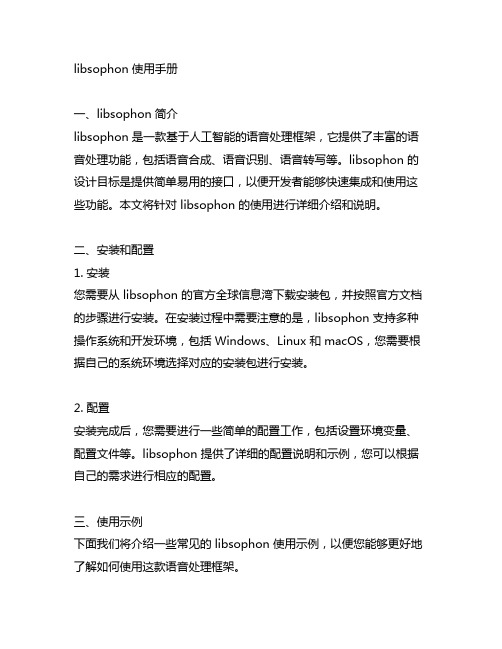
libsophon 使用手册一、libsophon 简介libsophon 是一款基于人工智能的语音处理框架,它提供了丰富的语音处理功能,包括语音合成、语音识别、语音转写等。
libsophon 的设计目标是提供简单易用的接口,以便开发者能够快速集成和使用这些功能。
本文将针对 libsophon 的使用进行详细介绍和说明。
二、安装和配置1. 安装您需要从 libsophon 的官方全球信息湾下载安装包,并按照官方文档的步骤进行安装。
在安装过程中需要注意的是,libsophon 支持多种操作系统和开发环境,包括 Windows、Linux 和 macOS,您需要根据自己的系统环境选择对应的安装包进行安装。
2. 配置安装完成后,您需要进行一些简单的配置工作,包括设置环境变量、配置文件等。
libsophon 提供了详细的配置说明和示例,您可以根据自己的需求进行相应的配置。
三、使用示例下面我们将介绍一些常见的 libsophon 使用示例,以便您能够更好地了解如何使用这款语音处理框架。
1. 语音合成libsophon 提供了简单易用的接口,以便您能够快速实现语音合成功能。
您只需要调用相应的函数,并传入需要合成的文本即可。
libsophon 还支持多种音色和语音风格的设置,您可以根据自己的需求进行调整。
2. 语音识别libsophon 的语音识别功能同样非常强大。
它支持多种语言和方言的识别,并且能够在嘈杂环境下准确识别语音内容。
您可以通过简单的调用接口,将语音数据传入,并获取识别结果。
3. 语音转写libsophon 还提供了语音转写的功能,它能够将语音内容转换为文本,并且支持多种文本格式的输出。
这为开发者在处理语音数据的过程中提供了极大的便利。
四、个人观点和总结在使用libsophon 的过程中,我发现它确实提供了丰富的接口和功能,而且使用起来非常简单。
无论您是对音频处理有一定经验,还是初学者,都可以通过简单的学习和使用,轻松地实现自己的语音处理需求。
SIMATIC NET PC 软件 V16 软件安装手册说明书
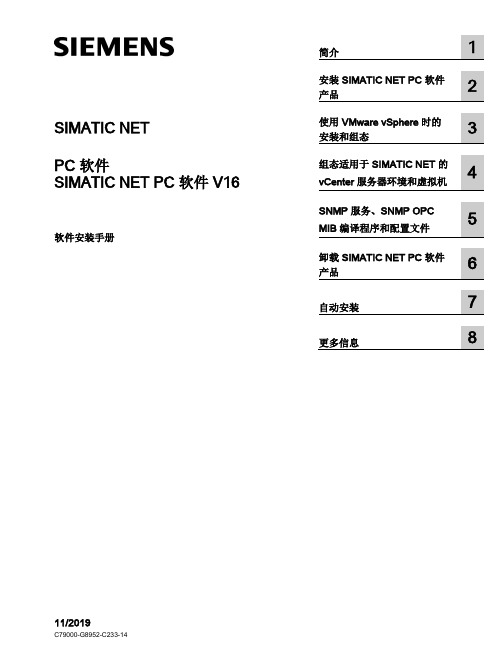
SIMATIC NETPC 软件SIMATIC NET PC 软件 V16 软件安装手册简介 1 安装 SIMATIC NET PC 软件产品2使用 VMware vSphere 时的安装和组态3组态适用于 SIMATIC NET 的vCenter 服务器环境和虚拟机4SNMP 服务、SNMP OPCMIB 编译程序和配置文件5卸载 SIMATIC NET PC 软件产品6 自动安装7 更多信息8Siemens AG Digital Industries Postfach 48 48 90026 NÜRNBERG C79000-G8952-C233-14Ⓟ 10/2019 本公司保留更改的权利Copyright © Siemens AG 2019.保留所有权利法律资讯警告提示系统为了您的人身安全以及避免财产损失,必须注意本手册中的提示。
人身安全的提示用一个警告三角表示,仅与财产损失有关的提示不带警告三角。
警告提示根据危险等级由高到低如下表示。
危险表示如果不采取相应的小心措施,将会导致死亡或者严重的人身伤害。
警告表示如果不采取相应的小心措施,可能导致死亡或者严重的人身伤害。
小心表示如果不采取相应的小心措施,可能导致轻微的人身伤害。
注意表示如果不采取相应的小心措施,可能导致财产损失。
当出现多个危险等级的情况下,每次总是使用最高等级的警告提示。
如果在某个警告提示中带有警告可能导致人身伤害的警告三角,则可能在该警告提示中另外还附带有可能导致财产损失的警告。
合格的专业人员本文件所属的产品/系统只允许由符合各项工作要求的合格人员进行操作。
其操作必须遵照各自附带的文件说明,特别是其中的安全及警告提示。
由于具备相关培训及经验,合格人员可以察觉本产品/系统的风险,并避免可能的危险。
按规定使用 Siemens 产品请注意下列说明:警告Siemens 产品只允许用于目录和相关技术文件中规定的使用情况。
手机安装韩语输入法

(1)一键ROOT工具_1.2.1汉化版(支支持韩语显示的字体有很多,但是我试了几个之后,发现还是方正兰亭最好)
(4)韩语输入法(这个同样也有很多,个人推荐HangulKeyboard V0.9.12 和?????????2.1?.)
(4)完成字体粘贴和权限修改之后,退出RE(退出之前建议还是把读写修改回只读,这样系统比较安全),关机再开机后,你就会发现你的C8500可以显示韩语了。(比如音乐里的韩语歌曲名称,之前是各种口口口和???,现在就可以显示成韩文了)
(5)安装韩语输入法,然后在设置-语言和键盘中应用它。
如果你已经顺利完成上述步骤,再进入写新信息,长按输入内容框,在跳出的输入法栏里选择安装的韩语输入法,你会发现你的C8500可以写韩文短信了。
至此,全过程完毕。
二:安装步骤:
(1)先安装一键ROOT工具,然后root你的C8500。(具体安装方法网上的帖子很多,也很详细,如果有疑问或遇到Bug,请自行搜索)
(2)再安装RE管理器。
(3)进入RE管理器,先进入sdcard,找到你放字体的地方,将字体的ttf文件复制粘贴到system/fonts文件夹下。 此处需注意几点:粘贴之前先将只读改为读写;粘贴完成之后,要长按字体,在跳出的权限栏里把字体的权限修改成和android默认字体一样的权限,否则将显示各种口口口 (关于C8500字体修改的帖子也很多,如有疑问,请自行搜索,至于默认权限,朋友们可以先长按某个默认字体看看,或者直接上网搜)由于兰亭字体的ttf比较大,若粘贴过程中系统提示内存空间不够,则可以先把system/app下的一些系统自带垃圾程序删掉以释放空间(卸载华为C8500的自带程序又是另一大块内容了,请大家参照网上的帖子和程序对照表谨慎操作)
怎样添加韩语输入法

怎样添加韩语输入法怎样添加韩语输入法怎样添加韩语输入法?以下就是怎样添加韩语输入法等等的介绍,希望为您带来帮助。
1、选择开始控制面板。
2、打开控制面板,点击时钟.语言和区域。
3、打开时钟,语言和区域窗口,选择区域和语言。
4、选择键盘和语言选项,再点击更改键盘。
5、打开文本服务和输入语言对话框,选择添加。
6、PS:以上的操作还有一个最快打开的操作方式,点击状态栏的语言(如:CH)右键,选择设置即可,打开以上的对话框.(文本服务和输入语言)。
7、这里以韩语举例,此语言框里选择是没有韩语,只有朝鲜语这一选项,是一样的,如图把两者打,确定即可。
8、再把输入切换成韩语输入状态,输入状态必须是有一个韩语字符的才行哦。
9、最后打开一个可以输入文字的窗口,输入测试即可。
在搜狗输入法中添加韩语输入法的方法1 搜狗输入法在使用是有一个小工具集显示在桌面上的,切换到搜狗输入法就能看见了,在这个小工具集里就有一个工具模样的小按钮,如图所示点击设置按钮,如图2 点击了设置以后我们就进入了一个小页面,里面有很多项,现在我们下翻,找到属性设置这一项,这属性设置能就包涵了语言的设置,所以我们要在这里进行设置,点击选中进入属性设置。
3 点击这个属性设置以后我们就进入了属性设置页面,在这里我们可以看到很多的设置,以后你要是设置搜狗输入法的属性就可以进入这里设置了,那么现在我们添加韩语输入,现在我们就点击左边选项区中的输入法管理器4 进入这个输入法管理器我们就可以添加韩语输入法了,在这里我们可以看到这里可以直接选择的语言,但是这里可以直接选择的没有韩语,所以我们进行自行添加,点击添加输入法。
5 点击添加以后我们就会看到下面的这个界面,在选择输入语言一栏点击下拉选框找到朝鲜语(韩语)选中。
6 那么现在我们选择好了以后,很重要的一点就是你在确认是一定看好对不对,就选择以后有可能你滚动滑轮会使得选择结果产生变化,在确认没有错误的状况下我们点击确实进行确认添加。
系统自带韩语输入法恢复

(前注:本方法适用于字体被简化的XP系统,本人亲测可用。
win7和vista未作测试。
但有朋友弄过貌似也行)
1. 按住ctrl同时选择ime.part1.rar和ime.part
2.rar和ime.part
3.rar,记得是同时选择,右键“解压到当前文件夹”
2. 把刚刚的ime文件夹复制到C:\WINDOWS(C盘为系统盘,如果系统不是装在C盘,请改在系统盘下的WINDOWS目录)
3. 解压“韩语输入法恢复补丁.rar",运行安装。
4.在右下角任务栏上的输入法上点右键“设置”,在新弹出里选择“添加”,“输入语言”找到“朝鲜语”,下面会变成“Korean Input System (IME 2002)”,然后一直确定就可以了。
5. 使用:直接按Shift+Alt切换,(或者鼠标点击任务栏上输入法的CH那个样子,换成KO 朝鲜语),换上后默认是打英文的。
点击里面的的地球形状的右边A,换成韩语输入。
(或者按Alt也行)
如还有任何相关问题,欢迎与我联系。
E-mail: wangjiaju01@百度HI:wxw_gz
QQ: 313857246
附(所需文件下载地址):
/share/link?shareid=96648&uk=2265840769。
韩语网站

官方大厅-外语天地-韩国语起点教学
官方大厅-外语天地-韩国语在线沙龙
这三个都是韩国语的教学房间...房间是全免费房间,免费为大家授课、免费为大家提供学习资料、以及部分教师的讲课录音..
PS:我听过几次..挺不错的..适合不同的人..有基础语音.有语法部分.论坛里有专门的课表..每晚都会有不同老师教学..
4. 【标准韩国语视频(?????)】/forumdisplay.php?fid=67
5. 20天学会汉语初级:/viewthread.php?tid=1486&extra=page=1
6. 韩语学习软件下载【文本 标准同步发音】: /viewthread.php?tid=599&extra=page=1
韩语在线翻译、韩语在线发音、韩语在线词典、韩语在线朗读(就是可以发音的啦)
/korea.html ቤተ መጻሕፍቲ ባይዱ
下载安装完成后..就像QQ一样注册登陆..然后点击--聊天室..这样你就完成第一步了..恭喜你..
推荐几个韩国语资料的网站..它们会有网络授课..
1.起点教学论坛(里面有专门的韩国语教学资料的板块..也有其他外语教学..很不错)
/index.php
13. 《TOPIK必会词汇》mp3下载地址/s/blog_57d36b520100e822.html
14、 韩国文化院韩语教程【视频 Flash 文本】 /viewthread.php?tid=1425&extra=page=1
这几个网站的学习内容都比较不错.适合初学者..初学者一定要从发音学起..这个对你来说很重要
1.韩国语教室(韩国文化处)初,中,高级学习.
SeaTools for Windows 用户指南说明书

SeaTools for Windows用户指南版权所有 © 2012 Seagate Technology, LLC.所有权保留。
修订日期:2012 年 11 月 20 日 , v1.2.0.8欢迎使用 Seagate SeaTools for Windows软件!SeaTools for Windows提供多种语言版本(德语、西班牙语、法语、意大利语、英语、葡萄牙语、日语、体简中文、繁体中文)。
请选择需要的语言。
单击“帮助”菜单,您本文件及 PDF 版本位于本软件的安装文件夹中(通常路径为C:\Program Files\Seagate\SeaTools forWindows\SeaTools for Windows.zh-CN.pdf),您可将它打印出来。
本《用户指南》包含有关 SeaTools 的重要信息。
在您使用本软件前,请先详阅全文。
SeaTools for Windows是一个易于使用的综合断诊工具,可帮助您快速确定外置硬盘、台式计算机或笔记本计算机的硬盘的情况。
它包括若干个检测,这些将检测检查 Seagate 或 Maxtor 硬盘以及所有非 Seagate硬盘上的物理媒体。
SeaTools for Windows当应在内置及外置硬盘上运行。
目录1. 为何要使用 SeaTools?2. 使用SeaTools for WindowsA. 准备系统B. 选择要检测的硬盘C. 选择要运行的检测D. 中止断诊E. 查看日志F. 设置启动语言首选项G. SeaTools 测试代码H. 其它功能i. FDE 密份码备及还原ii.固件更新建议3. 高级检测•固件更新•下载固件(SCSI, SAS)•格式化•USB 擦除启动磁道将零写入•完全擦除 (SATA)•SED加密擦除 (Seagate Instant Secure Erase)4. 找坏查扇区5. System Tools 快捷方式6. 序列号、型号、部件号及保修7. 故障排除8. 已知限制9. 系统要求(需要安装 .NET 4.0)10. 修订历史记录11. 用户执照合约1. 为何要使用 SeaTools?在对保修期内退回 Seagate 行更换的所有硬盘进行检测后发现,其中大部分的硬盘都状况良好,未找到问题(NPF)。
一些基本的韩语日常用语和韩语发音
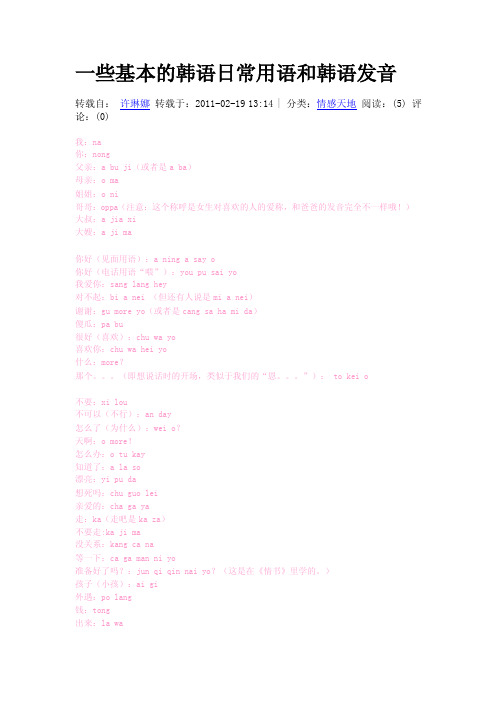
一些基本的韩语日常用语和韩语发音转载自:许琳娜转载于:2011-02-19 13:14 | 分类:情感天地阅读:(5) 评论:(0)我:na你:nong父亲:a bu ji(或者是a ba)母亲:o ma姐姐:o ni哥哥:oppa(注意:这个称呼是女生对喜欢的人的爱称,和爸爸的发音完全不一样哦!)大叔:a jia xi大嫂:a ji ma你好(见面用语):a ning a say o你好(电话用语“喂”):you pu sai yo我爱你:sang lang hey对不起:bi a nei (但还有人说是mi a nei)谢谢:gu more yo(或者是cang sa ha mi da)傻瓜:pa bu很好(喜欢):chu wa yo喜欢你:chu wa hei yo什么:more?那个。
(即想说话时的开场,类似于我们的“恩。
”): to kei o不要:xi lou不可以(不行):an day怎么了(为什么):wei o?天啊:o more!怎么办:o tu kay知道了:a la so漂亮:yi pu da想死吗:chu guo lei亲爱的:cha ga ya走:ka(走吧是ka za)不要走:ka ji ma没关系:kang ca na等一下:ca ga man ni yo准备好了吗?:jun qi qin nai yo?(这是在《情书》里学的。
)孩子(小孩):ai gi外遇:po lang钱:tong出来:la wa但是:han ji ma**君:**xi(大家都知道日韩的女性对男性的尊称都有什么什么君。
比如我的hero,就是hero xi。
)喂(这个称呼表示的是长辈对晚辈,同辈之间,或者特别生气时叫对方的用语,非敬语哦。
):ya!导演:ka zong ni(但是有时又觉得是“an dong ni”)好吃:ma ji da打招呼:yi sa当然了:ku lo mu (或是na you ha ji)当然不是那样了:ku lo mu a ni gu是的(好的)(表示肯定语气):nei好的(表示顺从):ku dei不是的(表示所有的否定含义都是这个):a ni(或者是a ni ya)祝你生日快乐:san ri chu ka ha mi da我也要 nagu1)zhu na mo no ne,ai so obsder gai yo?(要升调哦)意思是:我能知道你的电话号码吗?(2)chu ka ha mi da.祝贺你!(3)kang sang a mi da.谢谢.不是:啊你(有)你好:啊拧哈塞哦谁啊:怒古塞哦恭喜:粗卡哈米大傻瓜:怕不真神奇:兴噶达王八蛋:望撒个几什么:摸噶/摸不好意思:准送哈米大拜托:扑他哈米大真的吗:从吗我知道了:啊拉艘我不知道:那木儿老朋友:亲古什么:摸或者摸噶(加多一个为什麽说为er)知道:阿拉索不知道:木拉疯了:米错索不要走:卡几马你:诺我们:吾利两人分手走时可以说:柴噶,大意是走好类似的对不起:米呀内不好意思:准送哈米大 ...其实都是对不起得意思...但是不同的人,.用不同的.. 韩国也是很讲礼貌的.! 对长辈要用..缺so hami da.. 朋友或年纪小过自己的..就用mi a ne. 真的吗?是teng mai?.你想死吗..是no ga da xi po?知道吗也是用阿拉索,只不过最后那个索就是重音,还要很强的语气阿尼阿塞约:可以有很多用法,打招呼可以,分手再见也可以似乎"不要"都是说JIMA的比如不要走是KA JI MA不要说是HA JI MA不要哭是KU JI MA(向走的人) 再见! ??? ???. [an nyung hi ga sei yo]初次见面! . [ce em beib geid sem ni da] 认识您很高兴。
PTC Mathcad 用户指南

用户指南Mathcad 14.0 2007 年 2 月© 2007 Parametric Technology Corporation 版权所有。
保留所有权利。
Parametric Technology Corporation 及其子公司 (通称“PTC”) 的用户和培训文档受美国和其它国家/地区版权法的保护,并受许可协议的约束,复制、公开发行和使用此文档受到严格限制。
PTC 允许有许可协议的用户以印刷形式复制本文档(如果软件媒介中提供),但仅限于有许可协议的用户按照应用软件的许可协议将这些复印件用于内部/个人使用。
任何复印件都应包括 PTC 版权通告和由 PTC 提供的其它专利通告。
未经 PTC 事先书面许可,本文档不得公开、转让、修改或简化为任何形式(包括电子媒介),也不允许以任何手段传播、公开发行或出于此目的进行复制。
此处所描述的信息仅作为一般信息提供,如有更改恕不另行通知,并且不能将其解释为 PTC 的担保或承诺。
本文档中如有错误或不确切之处,PTC 概不负责。
本文档中所述软件在有书面许可协议的条件下提供,其中包括重要的商业秘密和专利信息,并受美国和其它国家/地区版权法的保护。
未经 PTC 事先书面许可,本软件不能以任何形式在任何媒介中复制或分发、公开至第三方,或者以任何软件许可证协议所不允许的方式使用。
未经授权使用软件或其文档,将会引起民事赔偿和刑事诉讼。
重要的版权、商标、专利和授权许可信息在 /appserver/cs/doc/refdoc.jsp 网站的“参考文档”网页上,从文档类型中选择“版权信息”。
然后单击出现的文档。
或者,您也可以单击产品主菜单中的“帮助”>“关于”。
美国政府有限权利说明依据 FAR 12.212(a)-(b) (1995 年 10 月) 或 DFARS 227.7202-1(a) 和 227.7202-3(a) (1995 年 6月),本文档以及其中所述的软件属于商用计算机文档和软件,只在有限商业许可下提供给政府。
IBM Security AppScan Source V 9.0.3.7 安装和管理指南说明书
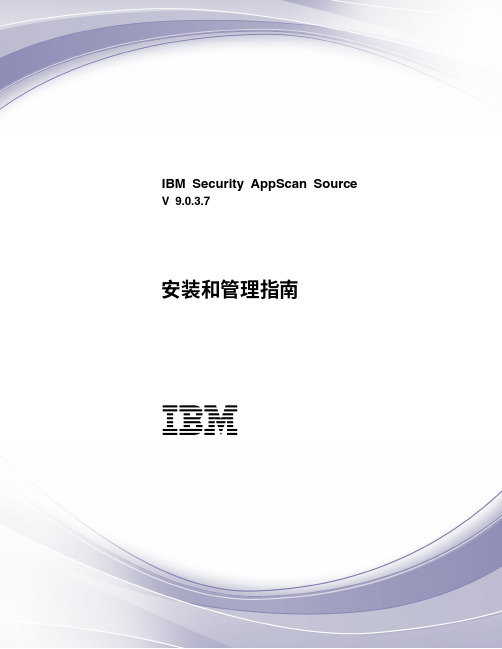
迁移到 AppScan Source 的当前版本 . . . . . . 11 从 V9.0.2 迁移 . . . . . . . . . . . . 11 从 V9.0 迁移 . . . . . . . . . . . . . 12 从 V8.7 迁移 . . . . . . . . . . . . . 13
专业韩语词汇 机械电力类韩语单词

专业韩语词汇机械电力类韩语单词0종설계0类设计kind 0 design1종설계1类设计kind 1 design1주형单柱式single column1차측一次侧first1회전一转1 rotation2권선변압기双绕组变压器double-wound trasformer2종설계2类设计kind 2 design2주형双柱式double column2차측二次侧secondary distribution3극동작개폐기三极联动负荷开关triode linked load switch3상단락전류三相短路电流three-phase short-circuit current3상뱅크三相组three phase set3상유입식전력용변압기三相油浸式电力变压器three-phase oil immersed power transformer 3상전력용변압기三相电力变压器three-phase power transformer3상전압원의연결부단자三相电源的联接端子connecting terminal of three-phase power3상전원三相电源three-phase power3상직렬三极串联triod series3심벨트케이블三芯铠装电缆tri-cored sheathed cableㄱ3주형三柱式three limb가공배전선로架空配电线路overhead distribution line가공선로架空线路overhead간극间隙clearance간접수동조작不依赖人力的操作independent manpower operation갈고리钩棒hook rod감도灵敏度sensititvity감시监测monitor감시신호监视信号monitoring signal감시장치监视装置monitoring device감시창观察窗observing window감전사고触电事故contact incident감정鉴定authenticate강선망控制的金属网control wire netting강우降水Precipitation개구부开孔opening개극시간分闸时间openning time개로위치分闸位置open position개로접점断开触头, 动合触头,常开触头breaking contact개로조작分闸操作opening operation개발开发develop개방开口, 开路/触发open loop/flip개방형개폐기기敞开式开关装置open type switch device개별적으로차폐된케이블单屏蔽电缆single-shielded cable개정修订revision개정서류修改单modification list개정판修订版revision개폐기开关, 负荷开关switch / load switch개폐기공장开关厂swtich factory개폐기구合闸和开闸操动机构closing & openning operation mechanism격발손잡이击发旋钮percussion tuning knob격벽隔板partition / screen/membrane격설형개폐장치间隔式金属封闭开关设备interval metal sealed swithing device 격실隔室barrier격실형间隔式spacing격자망网状编织物lattice knitting견적요청서询问单enquiry결과后果resultant결로凝露condensation결빙冰冻icing결상滑相slide phase결선联结connection결선도接线图interconnection diagram결함缺陷failure결합커패시터耦合电容器coupling capacitor결합요소耦合因数coupling factor결합전압联合电压combined voltage겸용兼用syllepses경간跨档span경감장치降容reduced capacity경계界限boundary경고장轻失效minor failure경과시간经过时间through time고유预期anticipate고유주파수自然频率natural frequency고유회복전압预期恢复电压anticipated recovery voltage고유전류预期电流prospective current고유전류파고값预期峰值电流prospective peak current고장失效/故障failure고장보고서故障报告failure report고전압부분高压部件high voltage parts고전압시험기술高电压试验技术high voltage test technique고정부품紧固件fixing device고정접촉자静触头electrostatic contact고정적으로사용固定使用stationary use고주파高频high frequency고주파방해高频干扰high frequency influence고주파전류谐波电流harmonic current고체固体solid고체절연물固体介质solid dielectric고체층법固体层法solid chromatography고체코어절연체实心绝缘子solid insulator고형물체固体solid곡선曲线curve line곡선그래프曲线图curve line graph곱乘积product과도전압暂态电压transient voltage과부하过载overload과부하계전기过电流继电器over-current relay과압력过压力over-pressue과전압过电压over voltage과전압제한장치过电压限制装置overvoltage limited device과학科学science관대管座conduit관리行政administration관찰观察observe관측观测observation관통파괴击穿puncture광복사光辐射ray radiation광유矿物油mineral oil교류交流alternating current교류고압퓨즈交流高压熔断器alternating current high voltage fuse교류고압단로기交流高压隔离开关alternating current high voltage isolating switch 교류고압차단기交流高压断路器alternating current high voltage breaker교류고압동작交流高压电器动alternating current high voltage electronics교류고압부하개폐기交流高压负荷开关alternating current high voltage load switch 교류고압전기交流高压电器alternating current high voltage electronics규칙规则regulation균열断裂fracture그리스油脂, 润滑脂grease/oil lubrication그림해석图解scheme극간极间electrode spacing극간최소거리极间最小电气间隙minimize electrical gap of pole-to-pole distance극간거리极间距离pole-to-pole distance극성极性polarity극성절환기极性选择器polarity selector극수极数electrode극한온도极端温度pole-end temperature근원起源originate금속스크린金属屏metal screen금속차폐판金属屏metal screen금속클래드형金属铠装式metal shielding금속클래드형개폐장치铠装式金属封闭开关设备sheathed metal sealed switching device 금속폐쇄형개폐장치金属封闭开关设备metal-clad switchgear금속격벽金属隔板metal partition금속박金属箔chaff금속부의부식金属件腐蚀metal corrosion금속분진金属微粒metal particulate금속산화물金属氧化物MOS금속외함金属外壳metal case금속입자金属粒子metal particle기본방법优选方法decision method기본성분基本分量fundamental component기상자료气象数据Meteorological data기술工艺technology기술적변수技术参数techical parameter기준准则, 判据, 基准criterion기준용량参考容量reference capacity기준탭主分接principal tapping기중간격空气间隙air break기체气体gas기체갭气隙air gap기체저장용기储气罐storage cylinder기호符号, 标号sign기후주기气候周期climate period끝부분末端end나도체裸导体bare conductor나동裸铜bare copper나동합금裸铜合金bare copper alloy나사螺丝screw나선裸导体bare conductor난연재료阻燃材料fire inhibiting material난외공백页边空白blank납铅lead뇌충격내전압시험雷电冲击电压试验lightning impulse voltage testing뇌충격보호防雷保护lightning protection누기율漏气率leakage rate누설泄漏leakage누설감도泄漏灵敏度leakage sensitivity누설시간泄漏时间leakage time누설감지探漏leak hunting누설검사检漏leakage detecting누설율漏气率leakage rate누설전류泄漏电流leakage current누적累计progressive total느린조작慢操作slow operation니켈도금镀镍nickle-plating다공지지대多孔的基架perforated tray다극개폐장치多极开关设备multiple-pole switch다이아프램软膜flexible film단계阶段stage단권변압기自耦变压器autotransformer단극单极single-pole단락短路short circuit단락강도承受短路的能力capacity of bearing short circuit 단락결선短连接线short connecting line단락투입용량关合短路能力closing short-circuit capability 단주형单柱式single column단축缩短shortening대기大气air대루프大半波big half-wave대상对象object대용량大容量, 大型high-capacity대지对地direct-to ground대체替代replacement대체방법替代方法replacement method덕트通道channel덮개盖板, 外罩cover데이터전송数据传输data transmission도구工具tool도금镀层coating도금층电镀层plate coating도급회사承包公司contractor도료涂料dope도면图纸, 草图, 图样/示意图sketch/sketch map도선부싱引线套管leading bushing도장油漆paint도전봉导电棒conductive rod도전부带电部分active part도전성부품导电部件conduction parts도체导体conductor루프环路loop리드引线lead리액터电抗reactance링크导线link마모磨损wear마손磨损wear마이너스탭负分接negative tapping망상차폐网状遮栏lattice block매우더운기후酷热气候hot climate매우추운기후严寒气候inclement climate매질介质dielectric먼지尘埃dust먼지발생원尘源dust source먼지나가스의폭발성혼합灰尘或气体的易爆混合物mixture of explosion 면직물棉布片fabric patch명령指令command명세서清单list명칭名称name명판铭牌rating plate/name plate모서리가날카로운부품边缘锐利的金属sharp metal모선母线bus모선격실母线隔室bus barrier모선시스템母线系统busbar system모선의그룹수母线组数bus block count물체物体object미립자微粒particulate미사용보조접점수空闲辅助触头数free auxiliary contact number민감敏感sensitivity민감도灵敏度sensitivity민감한장치传感器件sensing element밀봉密封seal밀폐압력계통密封压力系统seal-air pressure system밀폐탱크密封油箱sealed oil tank바닥地板floor반주파半周波semi-periodicity반경半径radius반대극성反极性inversed polarity반비례反比feedback ratio반시계방향逆时针方向anti-clockwise반작용력反作用力back force반접주식半摺架式semi-overlapped반조립품部件component발열发热heating발열량发热量heat발전기发电机generator발주자查询者inquier방사전기장시험辐射场试验radiation field testing방사크기辐射电平radiation level방수防水water proof베어링轴承bearing베이스底座pedestal베이스유油基oil foundation벨트케이블铠装电缆belted cable변동률变化率changing rate변성기互感器transformer변수参数parameter변압기보호용保护变压器用protective transformer변압기유变压器油transformer oil변위偏移excursion변전소变电站substation변조调频frequency regulation변형变形deformation변형제한장치应力限制装置stress limits device변환점转折点turning point별도单独separate병렬并联parallel in병렬운전변압기의개폐开合并联电力变压器switching paralleling power transformer병렬운전전력용변압기폐루프개폐기并联电力变压器闭环负荷开关paralleling power transformer closed loop load switch병렬콘덴서군개폐기背对背电容器组负荷开关load switch of back to back capacitor bank병렬콘덴서군돌입투입전류背对背电容器组关合涌流switching inrush current of back to back capacitor병렬콘덴서군차단용량背对背电容器组开断能力breaking capability of back to back capacitor부극성负极性negative polarity부분집합체分装partial shipment부분방전감지기局部放电检验器partial discharge tester부분폐쇄형半封闭式unenclosed high-voltage switchgear panel부속품附属元件, 元件additional parts/element부스터변압기增压变压器transformer booster부식腐蚀corrosion부싱套管bushing부적당不当improper use부족전압계전기低电压继电器low-voltage relay부족전압트립欠压脱扣器undervoltage release부품元件, 部件parts/components부하负荷load부하탈락甩负载shed load부하개폐기负荷开关load switch부하선로出线端outgoing line end부하손负载损load loss부하의진상承载容性bearing capacity부하장치载流元件carrying component부하회로负荷回路load loop분기分支branch분기변환分接切换tapping switching분기회로馈出线/馈电线路feed line/feeding line분로임피던스并联阻抗parallel impedance비로부터보호防雨防潮rainproof & moistureproof비상부하急救负载emergency loading비율比值specific velue/ratio비인공조작非人力控制non- mannul control비자성성분铁质元件iron component비정상异常abnormality비정상적회로异常回路abnormal loop비정상적인조건异常工况abnormal비파괴시험无损试验nondestructive testing비폐쇄개폐제어장치非封闭开关设备non-sealed switch device비회복절연非自复绝缘non-automatic runback insulation빈번频繁fequency빙설覆冰ice빙점冰点ice point빛에민감한탐지기光敏探测器light sensitive detector사각형方形square사건事件event사고전류故障电流fault current사다리梯子ladder사선斜线oblique line사용설명서使用说明书specification사용수명使用寿命mechanical life사용자用户user사용지침使用导则service guide상한값上限值high limit상호접속互相联接mutual connection색상颜色color색인索引index샘품추출抽样sampling생성물生成物resultant서리霜frost서비스服务service서지임피던스波阻抗wave impedance선로충전차단용량线路充电电流开断能力line charging current breaking capability 선로-대지线对地line-to-earth선정选用, 选取select선형성线性linear설계设计design설계압력设计压力design prseeure설계온도设计温度Design temperature설계특성设计性能designperformance설정값整定值setting설차조건安装条件setting up conditions설치설명서安装说明书setting up instruction설치장소安装场所installation site수동조작력手力操作的最大力maximum manual operation 수동축적人力储能man power storage capability수량数目number수분량含水量moisture content수송运输tansport수용容纳recipience수위液面operated level수은온도계水银温度计mercurial thermometer수증기蒸汽steam수지树脂resin수지절연树脂浇注绝缘epoxy insulating수직방향垂直方向perpendicular direction수직선垂直线perpendicular line수직축垂直轴perpendicular axes수직편차垂直偏移perpendicular excursion수집采集acquistion수평水平horizontal / level수평가속도水平加速度horizontal acceleration수평방향水平方向horizontal direction수행进行opeartion수행량执行量steering amount순간보호瞬时保护instantaneous protection순방향顺时针方向forward순시전류瞬动电流, 瞬时电流instantaneous current시퀀스顺序sequence시험试验experiment시험스위치受试负荷开关tested load switch시험탐촉자试指test probe시험합격通过试验throught experiment시험개로试验动断experiment breaking시험규정试验规程experiment regulation시험방법试验方法experiment method시험봉试棒testing rod시험설비试验站testing station시험소试验站, 试验室testing station시험요건试验要求experiment requirement시험용변압기试验变压器testing transformer시험위치试验位置experiment position시험전류试验电流testing current시험조건试验状况testing condition /state시험책무试验方式modes of testing시험폐로试验动合experiment making시험회로도试验线路图testing pattern시험회로의임피던스试验回路阻抗testing loop impedance식별确认confirmation신뢰성可靠reliable암소음수준噪音水平noise level암페어턴安匝ampere turns압력완화장치压力释放装置pressure relieade device압력제어계통可控压力系统controllable pressure system압력강하压力降pressure drop압력방출压力释放pressure release압력변동压力波动pressure fluctuation압력석방压力释放pressure relief압력에민감한탐지기压敏探测器pressure-sensitive detector압력용기压力容器, 压力阀门pressure reservoir / pressure valve압력제어계통可控压力系统controllable pressure system압축공기压缩气源/气动/压缩空气compressed air source/pressed air/pneumatic 압축기压缩机comperssor애자绝缘子, 电瓷,瓷瓶insulator/porcelain애자갓의프로파일伞形, 伞群外形umbel애자절연瓷绝缘ceramic insulating액체液体fluid액체기밀도液体的密封liquid sealing액체압력液压hydraulic pressure액체위치液面operated level약薄弱weakness양방향两个方向two directions열시정수热时间常数heat time coefficient열대지대热带地区tropic area열에민감한탐지기热敏探测器thermic detector열적안정성热稳定thermal stability열적팽창热膨胀thermal expansion열전대热电偶thermocouple열전도율热导率, 导热性heat conduction열태热态shrink염색화염기染色手电光colo(u)r rendering flashlight염수盐溶液saline solution염수분무喷盐溶液雾/盐雾salt solution spray/salt mist영(0)전위零电位zero potential영구변형永久变形permanent deformation영구손실永久性丧失permanent loss영상임피던스零序阻抗impedance of zero sequence영선零线null line영역区域area영향效应effect예举例for example예방조치预防措施precaution예비보조스위치备用辅助开关spare auxiliary switch예비아크점호预击穿电弧prebreakdown arc예비버튼预备按钮provision button예비품备件replacement parts온도상승温升temperature rise온도상승값温升值temperature rise value온도제어控制温度control temperature온라인在线on-line온-오프계전기双位继电器on-off relay옴欧姆ohm완전상健全相no fault phase완충, 제동장치缓冲器buffer왜형파畸变波形distortion waveform외관검사外观检查outer inspection외부와의접속부进出线inlet&outlet line외부의인터페이스外部接口outside interface외부전계外电场external electric field외부절연外绝缘external insulation외부표면外表面surface외삽법外延法external extension method외판外壳casing외함外壳enclosure외함의보호등급外壳的防护等级protective grading of outter shell 외형도外形图outline drawing외형치수外形尺寸external dimension용단熔化melt용량容量capacity용량성결합电容耦合capacitance coupling용량성임피던스容抗值capacitive reactance value위상변위相位移phase displacement위치位置, 部位position위치지시장치位置信号装置position signalling위치표시位置指示position indicate위치표시장치位置指示器position indicator위치의고정安全位置safe position위험부분危险部件hazardous article유油oil유기절연체有机绝缘organic insulator유도感应/感性reaction/sensitive유도계전기感应式继电器inductive relay유도부하개폐感性负载开合inductive load switching유도저항感抗inductive impedance유량계수流量率flow rating유리제품玻璃制品glassware product유면계油位指示计/油位计oil-level in-decator/oil surface/oil level gauge 유압液压hydraulic유압공급液压源hydraulic source유압축적기液压蓄能器hydraulic acccumulator유압식조작기구液压操动机构liquid pressure operating mechanism유압차단기油断路器oil cutout유입개폐장치充油的开关设备oil-filled switch device유입식油浸式oil-filled유입식변압기油浸式变压器oil-filled transformer유전체손介质损耗dielectric dissipation이중역률双功率dual power이중전원双电源duplicate supply power인가施加exert인가전류施加的电流applied current인가전압施加的电压, 外施电压applied voltage인간과기계간의인터페이스人-机接口human-machine access인계전류交接电流cross nodal current/take-over current인공강우人工淋雨artificial rainfall인공세정人工清洗manual cleaning인공오손시험人工污秽试验manual pollution testing인공온손人工污秽artificial pullution인덕턴스电感inductance인명의안전人身安全personal safety인산나트륨磷酸三钠phosphoric acid인양起吊/吊运lifting/hanging shipment/hoisting인양기起吊器具lifter인용된표준引用文件adduction document인용표준引用标准adduction standard인입반进线单元access unit인입선引入线lead-in인자因数factor인접相邻adjacent인체人体human body인출抽出extraction자기보호개폐제어장치自保护开关设备self-protected switch device자기회복외부절연外部自恢复绝缘outside self-restoring insulation자기비회복절연非自恢复绝缘non-self-restoring insulation자기장시험磁场试验magnetic field testing자기진단自诊断self-diagnostic자기회복절연自复绝缘automatic runback isolating자동협조自动配合automatic coordination자료전송数据传输data transmission자리잡기장치定位装置, 定位器具positioning device자석공진铁磁谐振ferromagnetic resonance자연세척自然清洗natural cleaning자유전도自由导电free conductance자폐력自闭力self-closing force작동불능拒动maloperation작용점作用点point of application잔류残留residual잠금장치锁定装置, 挂锁操作, 扣锁装置locking device잠복요소隐患hidden trouble장기적인동작长期工作long-term operation장두파缓波gentle wave장시간운전长期工作long term operation장치器件parts장해骚扰disturbance장해레벨干扰电平noise level적용인자应用系数application factor적합성兼容性compatibility전고조파总谐波harmonics전수명电寿命electricity life전용량탭满容量分接full capacity tapping전개도展开图developed view전계강도의값电场强度值electric fild intensity value전극电极electrode전기각电度electric degree전기강도电气强度electrical drive전기도면电气图, 电路图circuit diagram전기로작동电动motorize전기설비电气设备electrical apparatus전기순간변화电快速瞬变electrical transient changing전기용량电容capacity전기용어电工术语electrical engineering terms전기인터록电气联锁electric-blocking전기적급속과도电快速瞬变electrical transient changing 전기적내구성电寿命electricity life전기전자제품电工电子产品electrical engineering product 전기회로도电路图circuit diagram전달传输transmission전압분담电压的分配voltage distribution전압상승电压升voltage rise전압성분电压分量voltage component전압오실로그램电压示波图voltage oscillogram전압원电压源potential source전압원의중간점电源的中性点neutral point of power supply전압조정기调压器pressure regulator전압측정계기电压表voltmeter전압회로电压回路voltage loop전용공구명세표专用工具表dedicated tool lists전용변압기专用变压器special transformer전원차단停电interruption of power supply전원회로회로망电缆网络cable net전위절환기粗调选择器rough adjustment selector전이전류转移电流transfer current전자电磁electromagnetic전자구성품电磁元件electronic component전자기电磁electromagnetic전자기적합성(EMC) 电磁兼容性(EMC) electromagnetic compatibility 전자밸브电磁阀solenoid valve전자철电磁铁magnet전자파검출기电子捕获检漏器electrical acquistion leak tester전조반응干燥效应drying effect접근接近approach접속联结/连接connection접속도联结图connection diagram접속된지점连接点junction point접속부接缝, 接缝处seam / jointing접속선连接线connecting line접속위치接通位置connected position접점触头contact접점회로触点回路contact loop접주식摺架式overlap bracket접지블레이드接地刀, 闸刀earthing blade접지연결接地连接earth connecting접지회로接地汇流排earthed busbar접지개폐기接地开关earthing switch접지계전기接地继电器earth relay접지된강선망接地编织网earth braiding net접지볼트接地螺栓earth stud접지위치接地位置earth position접지회로接地回路earth loop접촉가능可触及accessible접촉범위接触区contact area접촉불능不可触及unaccessible접촉저항接触电阻contact resistance접촉점속도触头速度contact speed접합관接头joint정상임피던스正序阻抗forward-order impedance정상전압正序电压positive-sequence voltage정상상태稳态stable state정상회로正常回路normal loop정자속가변전압(CFVV) 恒磁通调压(CFVV) CFVV정전静电power-off정전기방전静电放电static discharge정전기전하静电电荷electrostatic charge정지형계전기静态继电器static relay정지형장치静止设备stationary equipment정현공진正弦共振simple sinusoidal resonance정현파正弦形sine shape정화시험净化试验purification testing정확도正确性correctness제동制动braking제습장치去湿装置moisture-removal device제약约束constraint제어요소控制元件control element제어반控制柜control cabinet제어장치控制设备control device제어특성擎动特性control property제어함控制箱control compartment제어회로의소비控制回路的功耗power waste of control loop 제조업체制造厂manufacturer제조일制造日期manufacturing date종료终止expiration종모양bell jar 钟罩形end window종향편차纵向偏移longitudinal offset좌표图表chart주접촉자主触头main contact주기波, 周期wave,period주문订货order goods주문서订货单order form주석도금镀锡tin-plating주수淋雨rain주수상태의내전압湿耐压wet withstand voltage주수시험湿试验, 湿试moisture test주수시험절차湿试程序moisture testing program주요개폐기기主开关primary switch주위온도周围空气温度ambient air temperature주입압력充气压力pressure stress주전압主要电压primary voltage주제主题subject주파수频率frequency주파장치射频设备radio-frequency device주회로主回路primary loop지시指示indication지시계指示器indicator지시기指示器indicator/pointer지역区域, 地域area지정된전압指定电压designated voltage지지구조물支架, 支持构件bracket지지도체支承导线support conductor지지물支持件, 支架, 杆塔support지지애자支柱瓷绝缘子bracing ceramic insulator/supporting insulator 지지점支撑点bracing point지진地震, 地动earthquake지진등급抗震等级aseisnatic grading지침指南, 建议directory지침서说明书, 手册instruction지표면地面earth surface직각垂直perpendicular직경直径diameter직렬격리串联断口series fracture직렬권선串联绕组series winding직류直流direct current [DC]직류저항直流电阻direct-current resistance직류전압강하直流电压降direct current voltage drop직류분直流分量direct-current component직류전압강하直流压降direct-current pressure reduction직접동력폐로动力操作drive operation직접유지보수自行维修self-maintenance진공개폐기기真空开关vacumm switch진공기밀도真空的密封vacuum seal진공공정真空工艺vacumm technology진공인터럽터真空灭弧室vacuum quenching pot진단시험诊断试验diagnostic testing진단장비诊断设备diagnostic equipment진단절차诊断程序diagnostics진동振动/颠簸vibration /bump진동파振荡波oscillation wave진상전류容性电流capacitive current진자钟摆pendulum진폭幅值amplitude진폭계수振幅系数amplitude factor질량분광기质谱仪mass spectrometer질의서询问单enquiry note집게钳pliers집중용량集中电容centralized capacitance집합체总装, 组合package짝권선绕组对winding pair짝수고조파偶次谐波even harmonics찌꺼기毛刺rag차급次级secondary차단切除/分闸/截止cut-off/opening차단시험开断能力试验switching capability testing최신판最新版本the latest edition최종값稳定值stable value추가附加optional추가손실附加损耗additional loss추가된피시험품附加的试品additional testing product 추가시험补充试验additional testing추가요건附加要求extra requirement축방향轴向axis축세조작储能操作storage operation출하시험出厂试验routine testing출하일出厂编号maker's number충격撞击impact충격강도撞击能量impact energy충격시험冲击试验percussion test충격파冲击波impulse wave충전가스充入气体fill gas충전격실充气隔室aeration barrier충진재填充物filler취급주의小心轻放Handle with care!취약성弱点weakness측로支路branch측정测量measurement측정계기测量仪器measuring instrument측정임피던스测量阻抗measurement impedance측정회로测量回路measurement loop침입侵入intrude침적沉积sediment침적물沉积物deposit카운터计数器counter칸막이屏蔽screen커버盖板cover board커패시터电容器capacitor케이블단자电缆头cable terminator케이블단자함电缆终端盒cable end box케이블박스电缆盒cable box케이블접근통로电缆沟cable channel케이블함电缆室cable room케이스箱壳case코드代码code코드시스템编码系统encoding system코로나电晕corona코팅두께涂镀层coating콘덴서电容capacity콘덴서군개폐开合电容器组switching capacitor콘서베이터储油柜oil cabinet쿨롱库伦coulomb큐비클箱体tank큐비클형개폐장치箱式金属封闭开关设备tanker metal-sealed switching device 크기尺寸size클램프紧固螺钉secured screw특수용개폐기特殊用途负荷开关special purpose load switch특수조건特殊要求characteristic requirement특이사항细节detail파고값峰值peak파괴击穿puncture파괴방전破坏性放电destructive discharge파라미터参数parameter파생물衍生物ramification파생제품派生的产品derived product파손损坏/损伤failure /damage파열破裂crack파이프管路, 供水管pipeline파일럿스위치指示开关indicating switch파형波形waveform파형관波纹管bellows판단기준判据criterion판자모양板状board-shape패널柜cabinet팬风扇fan팬모터风扇电动机fan motor팬터그래프摺架overlap펄스脉冲pulse펄스군脉冲群pulse group펌프泵pump펌핑방지장치防跳装置tripping-proof device페인트油漆Paint편성编写compose / write편차偏移drift편향偏转deflection평가评价, 评定assessment평균값平均值, 统计值mean value평균값전압계平均值电压表voltmeter평형平衡balance평형률平衡率equilibrium rate폐극시간合闸时间closing time폐로코일合闸线圈closing coil폐로위치合闸位置closed position폐로접점动断触头,常闭触头normally closed contact폐로조작合闸操作closing operation폐루프차단용량闭环开断能力closed loop breaking capability 폐쇄闭锁latch폐압력계통封闭压力系统sealed pressure systems폐회로闭合回路closed loop포락선包络线envelope curve포장装箱/包装shipping /package포장박스包装箱packing box포장해테开箱open tank포장목록装箱单shipping list포장해체开箱open tank포화饱和saturation하류下流Downstream하부유온도底部油温bottom oil temperature하부지지판升高座supporting plate하중重力, 重锤, 负荷gravity , weight,load하한값下限low-limit한도값限值limit한류형퓨즈限流式熔断器current-limiting fuse할로겐탐지기卤素检漏器halogen leak tester함침지浸渍纸impregnated paper합격증서合格证certification of inspection합성기계력机械合力mechanical resultant force합성유合成combine합의协商Negotiation항목项目project해당표준相应标准corresponding standard해머锤头hammer해머용수철锤弹簧hammer spring해머축锤轴axis of hammer해발海拔altitude해석分析analysing해제버튼解除按钮release button해체拆开disassemble해체점解开点untie point행정行程stroke/travel행정开距break distance허용가스누설율允许蹬漏气率allowable leakage rate허용값容许值, 允许值, 许可值permissible value/allowable value 허용범위极限值limit허용오차允许偏差, 允差, 容差permissible fluctuation헤머용수철锤体弹簧hammered spring현장설치现场安装site installation현장시험现场试验site test현탁물질悬浮物质aerosol material협의协商Negotiation협정约定conventional협조도对应图, 配合图corresponding diagram형식型号model형식시험型式试验modular/type /form testing호환성互换性interchange ability혼합물混合物mxiture홉착제吸附剂absorgbing material화상灼伤burning화염, 불꽃火焰flame확장단위延伸单元stretch unit환경시험环境试验environmental testing환경의매개변수环境参数environmental parameter환경조건环境条件environmental conditions환기通风ventilation환기창通风窗louver환산인자换算系数conversion coefficient。
Dell Command Monitor 9.1.1 发行说明说明书

Dell Command | Monitor 9.1.1发行说明版本9.1.1发布日期:2016 年 4 月之前版本Dell Command | Monitor 9.1.1Dell Command | Monitor(之前名为 OpenManage™ Client Instrumentation 或 OMCI)可让远程管理应用程序访问客户端的系统信息,监测状态,更改状态并远程将其关闭。
Dell Command | Monitor 通过标准界面提供关键系统参数,可让管理员管理资源清册,监测系统运行状况并收集有关部署的 Dell 企业客户端系统的信息。
重要Dell 建议在下次计划的更新周期期间应用此更新。
此更新包含一些增强的功能以及一些更改,有助于保持系统软件最新并与其他系统模块(固件、BIOS、驱动程序和软件)兼容。
受影响的平台∙Dell Edge Gateway 5000 系列∙Latitude∙Dell Precision Mobile∙Optiplex∙Dell Precision Workstation∙Venue 11 Pro∙XPS 9343 和 XPS 9350支持的系统支持的操作系统∙Windows 10 IoT Enterprise LTSB(32 和 64 位)∙Windows 10 Enterprise(32 和 64 位)∙Windows 10 Pro(32 和 64 位)∙Windows 10 Core(32 和 64 位)∙Windows 8.1 Enterprise(32 和 64 位)∙Windows 8.1 Pro(32 和 64 位)∙Windows 8.1(32 和 64 位)∙Windows 8 Enterprise(32 和 64 位)∙Windows 8 Pro(32 和 64 位)∙Windows 8(32 和 64 位)∙Windows 7 Enterprise Environment(32 和 64 位)SP1∙Microsoft Windows 7 Ultimate(32 和 64 位)SP1∙Microsoft Windows 7 Professional(32 和 64 位)SP1∙Microsoft Windows Vista Enterprise(32 位)SP2∙Microsoft Windows Vista Enterprise(32 和 64 位)SP1∙Microsoft Windows Vista Enterprise(32 和 64 位)∙Microsoft Windows Vista Ultimate(32 和 64 位)SP1∙Microsoft Windows Vista Ultimate(32 位)SP2∙Microsoft Windows Vista Ultimate(32 和 64 位)∙Microsoft Windows Vista Business(32 和 64 位)SP1 和 SP2 ∙Microsoft Windows Vista Business(32 和 64 位)新增内容∙支持新平台:Dell Edge Gateway 5000 系列∙支持新操作系统:Windows 10 IoT Enterprise LTSB∙支持下列新属性:o BIOS 恢复o CAN 总线o I/O 模块o板载声音设备o处理器核心计数o串行端口 3o串行端口 4o串行端口 5o串行端口 6o UEFI Capsule错误修复∙在系统上设置密码时支持属性所有权标签设置。
韩语自学视频教程

实用韩国语500电子书
/share/link?shareid=3208983144&uk=2938362514 密码:qsdm
疯狂记单词说韩语【大小:161MB】
/share/link?shareid=3219434227&uk=2938362514 密码:ybi5
(注意网址就是密码,请不要点进网址,复制网址时网址前后不要带有空格)
1、跟智贤一起学[韩语发音]【大小:47.4MB】
/share/link?shareid=3058456809&uk=2938362514 密码:1xpe
新东方教程-播放说明/share/link?shareid=3150069605&uk=2938362514 密码:8241
第二部分、韩语综合学习教程
到了这个阶段,你已经对韩语入了门,
现在开始就是,多背,多听,多说,没有窍门
你想能听懂韩语,会说韩语,至少要一年以上,且这也是简单的听说哦
韩语入门一月通(3) /share/link?shareid=3145181130&uk=2938362514 密码:lfj4
新东方韩国讲义 链接:/share/link?shareid=3147953542&uk=2938362514 密码:fjbh
2、韩国语基础入门【大小:728MB】
韩国语基础入门(上)林玲 /share/link?shareid=3072402555&uk=2938362514 密码:3981
韩国语基础入门(下)林玲 /share/link?shareid=3076300635&uk=2938362514 密码:3v7i
- 1、下载文档前请自行甄别文档内容的完整性,平台不提供额外的编辑、内容补充、找答案等附加服务。
- 2、"仅部分预览"的文档,不可在线预览部分如存在完整性等问题,可反馈申请退款(可完整预览的文档不适用该条件!)。
- 3、如文档侵犯您的权益,请联系客服反馈,我们会尽快为您处理(人工客服工作时间:9:00-18:30)。
韩语安装操作指南&韩语输入键盘图
作者:michaelfan 来源:沪江论坛阅读:70918 评论:0 编辑点评:
本文相关应用
朝鲜语输入键盘图
中文系统朝鲜语输入法的安装(WINXP 为例)
◎进入系统“控制面板”,点击进入“区域和语言选项”
进入“区域和语言选项”后选择“语言”菜单,点击进入“详细信息”
进入“详细信息”后,在已安装列表右侧点击“添加”按钮,添加输入法:
弹出添加输入语言窗口,下拉语言列表中找到“朝鲜语”,点击确定
添加后,在安装列表里就会出现“朝鲜语”,点击右下侧“应用”按钮
如果不能全部显示韩语,请点击IE->查看->编码,选朝鲜语.。
