赫斯曼交换机配置说明-TTT_00_04_MC-HandsOn
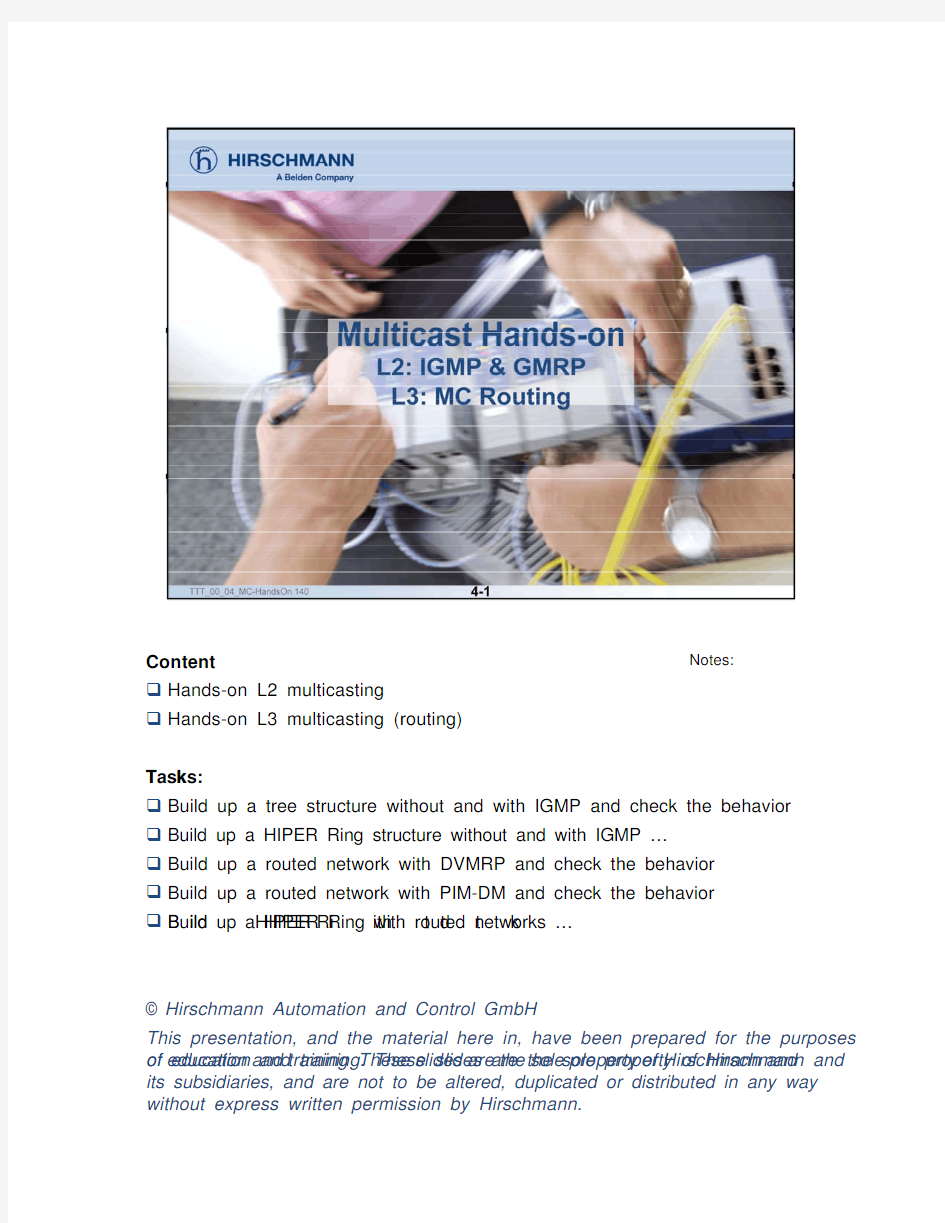

Notes: Content
?Hands-on L2 multicasting
?Hands-on L3 multicasting (routing)
Tasks:
T k
?Build up a tree structure without and with IGMP and check the behavior
?Build up a HIPER Ring structure without and with IGMP …
?Build up a routed network with DVMRP and check the behavior
?Build up a routed network with PIM-DM and check the behavior
?Build up a HIPER Ring with routed networks …
B ild HIPER Ri ith t d t k
? Hirschmann Automation and Control GmbH
This presentation, and the material here in, have been prepared for the purposes of education and training. These slides are the sole property of Hirschmann and of education and training These slides are the sole property of Hirschmann and its subsidiaries, and are not to be altered, duplicated or distributed in any way without express written permission by Hirschmann.
?Microsoft Windows 95 and NT 4.0 support IGMPv1.
Notes:?Microsoft Windows 98 and 2000 support IGMPv2.
?Microsoft Windows XP supports IGMPv3. But there are still
a lot other devices in a network with v2 only. Thus IGMPv2
should be configured on devices (default of Hirschmann
g(
platform). A XP host receiving a v2 packet automatically
changes to v2 till a timer expires.
?The IGMP snooping release can be configured globally only, thus it is identical in all VLANs.
?On HIPER Ring ports “Forwarding All” should be configured.
In HIPER Ring one querier is enough
?In HIPER Ring one querier is enough.
?Querier selection is available as of IGMPv2. Please
remember the flooding problem mentioned in the appendix
of last presentation.
Local workaround is to configure static query ports in
direction of the MC source segment.
?Querier interval by default = 125 s. Minimum accepted in Querier interval by default=125s Minimum accepted in
3.0.03 = 2 s (depending on max response time)
(Config)# set igmp querier tx-interval
Notes:
Commands:?> enable
?# show igmpsnooping ?# show running-config [all]#fi
activates IGMPsnooping ?# config ?(Config)# set igmp
?(Config)# set igmp querier tx-interval
(Config)# set igmp querier max-response-time
(g)g p q p
?Note:a Windows XP notebook connected to v1 and v2 queriers changed from v3 to v1 after 83 minutes.
After changing querier version to v2 the XP client changed from v1to v2after 4:35minutes from v1 to v2 after 4:35 minutes.
The next change from v2 to v1 happened after a couple of seconds.
Notes:
1.Build up a tree structure and produce a MC stream
a)no IGMP: check behavior if producer is located in same
and in different branch of consumer
b)IGMPv1: check behavior if producer is located in same
and in different branch of consumer
and in different branch of consumer
c)IGMPv2: check behavior if producer is located in same
and in different branch of consumer
d)IGMPv3: check behavior if producer is located in same
and in different branch of consumer
2.Build up a HIPER Ring structure …
a)no IGMP: check behavior if producer is located in same
and in different branch of consumer
b)IGMPv1: check behavior if producer is located in same
and in different branch of consumer
c)IGMPv2: check behavior if producer is located in same
and in different branch of consumer
d)IGMPv3: check behavior if producer is located in same
and in different branch of consumer
?Due to its fast recovery time HIPER Ring is widely used as
Notes: link redundancy solution on layer 2 combined with routed
VLANs (VRRP for UCs).
?Thus regard special rules for MC routing over HIPER Ring.
,
?There should be no distributed VLANs, thus broadcasts need not be propagated over the backbone. The backbone
is a separate VLAN with separate subnet. This backbone
VLAN is routed (VLAN routing) to the other subnets
connected redundantly to router ports with VRRP.
?In the displayed application the use of DVMRP as MC
In the displayed application the use of DVMRP as MC
routing protocol is better than PIM-DM, because it uses its
own routing protocol and thus can detect …
?Please note: an IGMP enabled Hirschmann switch new connected first sends out querier packets to get all
registrations thus the next querier interval needs not to
registrations thus the next querier interval needs not to
expire.
?If a router port receives an IGMP packet with lower version
Notes: than globally configured then this port changes to that lower
release.
?IGMP snooping release should be configured same as IGMP release!
Please note: by default both are v2. IGMP snooping release
can be configured by web, IGMP release by CLI only (per
interface).
?Because IGMP snooping can be configured globally only IGMP snooping release is identical in all VLANs.
CLI commands:
?> enable
?# show igmpsnooping
?# show ip igmp interface
Example of configuration:
Notes:?(R1)> enable
?(R1)# configure
?(R1) (Configure)# ip igmp
?(R1) (Configure)# interface 1/1
?(R1) (Interface 1/1)# ip igmp
(R1)(Interface1/1)#ip igmp
?(R1) (Interface 1/1)# ip igmp version <1|2|3>
?(R1) (Interface 1/1)# exit
?(R1)# show ip igmp
Optional:
No.of Group Specific Queries sent(2default):
?No. of Group Specific Queries sent (2 default):
(R1) (Interface 1/1)# ip igmp last-member-query-count <1…20>
?Group Specific Query interval ( default):
?Query interval (125 s default):
(R1) (Interface 1/1)# ip igmp query-interval <1…3600>
?Query max response time (100 1/10 s):
(R1) (Interface 1/1)# ip igmp query-max-response-time <0…255>
?IGMP robustness (2 default):
(R1) (Interface 1/1)# ip igmp robustness <0…255>
(R1)(I t f1/1)#i i b t0255
?IGMP startup query count (2 default)
(R1) (Interface 1/1)# ip igmp startup-query-count <1…20>
?IGMP startup query interval (1 s default):
(R1) (Interface 1/1)# ip igmp startup-query-interval <1…300>
?IGMP snooping and thus the snooping querier is a global
Notes: function of a device.
?If the snoop-querier (IGMPv2 or v3) on a switch between two routers is active and the routers have a higher IP
address than the switch, the switch will win the querier
election and thus the snoop queriers of the connected
routers are disabled. As a result other switched ports at the
routers will loose their querier, if there is no other available
and thus multicasting doesn’t work anymore.
?GMRP cannot be used simultaneously to IGMP, thus it
Notes: cannot be used together with dynamic multicast routing.
CLI commands:
?(Config) # set gmrp adminmode or # no set…
(Config)#set gmrp adminmode or#no set
?(Config) # set gmrp interfacemode
?(Config) # set gmrp forward-all-groups
?(Interface x/y) #set gmrp interfacemode
?(Interface x/y) #set gmrp forward-all-groups
?> show gmrp configuration all
>show gmrp configuration all
?> show gmrp configuration
Notes: Multicast routing protocols are available in L3P firmware
package only!
Which MC routing protocol should be selected?
?DVMRP uses its own routing protocol while PIM-DM uses DVMRP uses its own routing protocol while PIM DM uses
the UC protocol in operation. DVMRP knows better the
topology with advantage in routed switched networks
especially together with HIPER Ring, static routes with
ECMP.
?The opt-out protocols DVMRP and PIM-DM start flooding, as
a result devices receive faster the streams.
a result devices receive faster the streams.
?As opt-out solutions after expiration of the hold timer MCs are flooded again thus producing high load condition till
prunes are sent again.
Holdtime DVMRP 2 h, fixed
Holdtime PIM-DM 210 s, configurable till 18 h.
?Convergence after topology changes is faster at PIM DM.
Convergence after topology changes is faster at PIM-DM.
?PIM offers configurable timers and thus a higher flexibility if necessary.
?DVMRP is limited to 32 hops.
?Enable unicast routing:
Notes: (R1) (Configure)# ip routing
?Enable multicast routing
(R1) (Configure)# ip multicast
?Note: if first “ip multicast” is entered with IGMP disabled and error message is displayed, but after “ip igmp” command the
configuration is o.k.
?To route MCs over one single PIM-DM router there is no need for unicast routing but for routing MCs over cascaded
need for unicast routing, but for routing MCs over cascaded
routers a UC routing protocol is needed (usually OSPF).
Notes: Example of configuration:
?(R1)> enable
?(R1)# configure
?(R1) (Configure)# ip igmp
(R1)(C fi)#i i
?(R1) (Configure)# ip multicast
?(R1) (Configure)# ip dvmrp
?(R1) (Configure)# interface 1/1
?(R1) (Interface 1/1)# ip igmp
?(R1) (Interface 1/1)# ip dvmrp
(R1)(Interface1/1)#ip dvmrp
?(R1) (Interface 1/1)# exit
?(R1) (Configure)# exit
?(R1)# show ip dvmrp
Note:For training purposes it’s sufficient to disable
DVMRP globally while it’s still enabled on the
interfaces and
then configure PIM-DM (see next slide).
Example of configuration:
Notes:?(R1)> enable
?(R1)# configure
?(R1) (Configure)# ip igmp
()(g)p
?(R1) (Configure)# ip multicast
?(R1) (Configure)# ip pimdm
?(R1) (Configure)# interface 1/1
?(R1) (Interface 1/1)# ip igmp
?(R1) (Interface 1/1)# ip pimdm mode
?(R1) (Interface 1/1)# exit
?(R1) (Configure)# exit
(R1)(C fi)#i
?(R1)# show ip pimdm
?(R1)# show ip mcast
?(R1)# show ip igmp
Optional:
?Configuration of holdtime in seconds (210 s default):
(R1) (Configure)# ip pimdm holdtimes <30…64800>
?Configuration of hello time in seconds:
(Interface s/p)# ip pimdm hello-interval <1…3600>
Notes:Consecutive order of minimum configuration:?Configure and enable router interfaces ?Set prompt for a better orientation ?Enable routing
CLI command sequence:(replace x by router number)> enable
# set prompt R x # configure
(Config)# ip routing (Config)#show ip brief ?Configure UC routing protocol globally
?Enable IGMP globally (automatically enables MC routing and IGMP snooping)?Enable multicast forwarding (routing)Enable PIM SM globally (Config)# show ip brief (Config)# router ospf
(Config-router)# router-id x .1.1.1(Config-router)# enable
(Config-router)# redistribute connected [subnets](Config-router)# exit (Config)# ip igmp (Config)# ip multicast (Config)#ip pimsm ?Enable PIM-SM globally ?Set static Rendezvous Point ?Configure routing interfaces
?Configure UC routing protocol per interface ?Enable IGMP per interface, and set version Optionally change version (default =2)(Config)# ip pimsm
(Config)# ip pimsm rp-address
(Interface s/p)# ip address
(Interface s/p)# ip ospf area-id 0.0.0.0(Interface s/p)# ip ospf (Interface s/p)# ip igmp
(Interface s/p)#ip igmp version <1|?Optionally change version (default = 2)?Enable PIM-SM on respective interfaces
(Interface s/p)# ip igmp version <1|2|3>(Interface s/p)# ip pimsm mode (Interface s/p)# exit (Config)# exit # show ip pimsm
# copy system:running-config nvram:startup-config # logout
The IGMP version by default is 2.
Notes: Please note that a Rendezvous Point must be configured on all PIM-SM enabled routers, even at the RP itself.
The alternative is to define at least one Bootstrap router
(BSR) and at least one RP candidate. At a customer site it’s
g
recommended to configure 2 candidate RPs and 2 candidate BSRs for redundancy.
Further commands:
?(Interface s/p)# show
?# show ip pimsm
?# show ip mcast
#show ip mcast
?# show ip igmp
Optional:
?Configuration of DR priority:
(Interface s/p)# ip pimsm dr-priority <0…2,147,483,647>
Configuration of hello interval in seconds(30s default):
?Configuration of hello interval in seconds (30 s default): (Interface s/p)# ip pimsm hello-interval <0…18000>
?Pre-requisite of PIM-SM is a correctly running UC routing
Notes: protocol like OSPF.
?MC routing between 2 IFs on one router works if on this router an RP is defined. But the RP needs not to be
configured itself.
?MC routing between 2 IFs on two routers only works if RP is defined on both routers and on the RP itself.
?For MC routing protocols at neighbor expiry only a trap is defined. For IGMP there is no trap implemented.
?Instead of statically define RPs, now BSR and RP
Notes: candidates are configured from which a BSR and RP are
elected.
?CLI commands:
?(Config)# ip pimsm bsr-candidate interface
?(Config)# ip pimsm rp-candidate interface
Notes:
1.Build up a routed network with DVMRP
a)check behavior if producer is located in same and in
different branch of consumer
2.Build up a routed network with PIM-DM and check the
2Build up a routed network with PIM DM and check the
behavior
a)check behavior if producer is located in same and in
different branch of consumer
3.Build up a HIPER Ring with routed networks …
a)check behavior if producer is located in same and in
different branch of consumer
All MC packets with a TTL value less than the defined
Notes: threshold were discarded at the specific interface.
烽火交换机常用命令大全修订稿
烽火交换机常用命令大 全 内部编号:(YUUT-TBBY-MMUT-URRUY-UOOY-DBUYI-0128)
求烽火交换机常用命令大全 q 接入方式 通过Console口进行本地配置 带内/带外的telnet或ssh WEB页面 q 部分有关管理的缺省设置 本机登陆用户名、密码:admin,12345或guest,12345 SNMP的只读集合:public SNMP的读写集合:NETMAN q Web页面配置 根据交换机配置的默认web管理地址通过IE浏览器进行配置 以烽火2008mfb为例 q q 设备缺省的用户名为:admin q 密码为:12345 q 选择成员及类型时,可以通过单击代表相应端口类型的字符,选择合适的配置。其中“-”代表不是该VLAN的成员,“T”代表是该VLAN的成员输出数据包带标识符,“U”代表是该VLAN的成员但输出数据包不带标识符,“T”“U”表示该接口的Pvid时该vlan。 q 查看及保存配置(特权模式下#) q show running-config 显示当前系统配置 q show startup-config 显示当前配置文件信息
q show version 显示当前设备的版本信息 q show system 显示系统配置 q show interface [<1-64>] 显示端口信息 q show vlan [<1-4094>] 显示vlan信息 q show dynamic-mac AA:BB:CC:DD:EE:FF 已知某一mac地址,查找交换机连接端口号 q show logging history 显示历史记录 q show history 显示之前的输入命令 q ls 显示文件系统 q write file 保存配置文件 q show cpu statistic 显示CPU统计信息。 q 1、设置时间 q clock set HH:MM:SS <1-31> <1-12> <2000-2100> q 例:Fengine#clock set 14:28:30 10 9 2009 q 2、显示文件系统 q dir q 例: Fengine#dir q size date time name q -------- ------ ------ -------- q 11387 JAN-01-2000 00:01:16 startcfg q 1 files, total space: 11387 bytes q 0 directorys,available space: 2011136 bytes
烽火汇聚交换机常用配置
一.缺省用户名和密码 admin 12345 二.创建VLAN config //进入配置模式后 vlan 10,12,17,20,30-416,579,601-700,801,921,1000-1050,1201-1224,1301-1324,1401-1424,3999 //批量创建VLAN interface vlan 4000 //单独创建VLAN ip address 172.31.20.237/24 //给vlan添加IP ip route-static 0.0.0.0 0.0.0.0 172.31.20.254 //config模式下缺省路由配置 write file //保存当前所有配置 三.端口配置 Interface gi 1/0/1 to gi 1/0/48 批量进入端口 S7800-08(config-eth1)#no shutdown //启用端口 S7800-08(config)#interface gigaethernet 6/0/1 //进入端口gigaethernet 6/0/1 S7800-08(config-ge6/0/1)#alias huangtan8220 //设置端口描述 1)access 模式:port link-type access;port default vlan 10 // access 模式 2)trunk 模式:port link-type trunk;port trunk allow-pass vlan 10,12 //trunk模式 3)hybrid 模式:port link-type hybrid;port hybrid vlan 30-416,1000-1050 tagged;port hybrid vlan 3999 untagged //hybird模式,内层标为tag,外层标untag(解标) 建议端口使用hybrid模式,端口默认为hybrid模式。 1.Port hybrid vlan 400 tag //更改端口为tag模式 2.Port hybrid vlan 399 untag //更改端口为untag模式,并在下一条中配置pvid Port hybrid pvid 399 四.启用QinQ S7800-08(config)#translation-vlan 1 outer-vlan 30/524 add outer 2008 //规则1:如果是内标为30-524的数据,添加外标2008 ,前提是端口必须先透传30/524VLAN,下行口 S7800-08(config-ge6/0/1)#join translation-vlan 1 in //在端口下应用 S7800-08(config-ge6/0/1)#port hybrid vlan 2008 untag S7800-08(config-ge6/0/1)#exit //退出至上一层配置界面 上行口: S7800-08(config-ge8/0/1)#port hybrid vlan 2008 tag //只透传2008VLAN -------------------------------------------------------------- ?基于接口的QinQ配置,对比中兴设备的配置比较案例: vlan qinq session-no 1 customer-port fei_1/13 uplink-port gei_2/1 in-vlan 2013 untag helper-vlan 3999 ----- translation-vlan 1 outer-vlan 2013 add outer 3999 //中兴设备和烽火设备的vlan翻译规则命令比较interface fei_1/13 --------- interface gigaethernet 6/0/1 //进入端口下 join translation-vlan 1 in //在端口下应用之前建立的翻译规则 description XSX_ShuiYueSi_DSLAM2_MA5600 ------- alias XSX_ShuiYueSi_DSLAM2_MA5600 //端口描述switchport mode hybrid --------- port link-type hybrid switchport hybrid native vlan 254 -------- port hybrid pvid 254
赫斯曼交换机操作手册
赫斯曼交换机操作手册 本网络系统包含一台万兆以太网交换机(MACH 4002)作为核心交换机,两台模块化交换机(MS4128)作为次级交换机。网络系统要求划分为两个VLAN,两个VLAN之间需要通讯。 1、Vlan配置 核心交换机(MACH 4002)的管理地址分别为172.16.8.251。 两台次级交换机(MS 4128)的管理地址分别为172.16.8.252,172.16.8.253。 第一步:连接好所有设备,不考虑Port口位置。 第二步:VLAN规划 本网络划分了两个VLAN,第一个名称为VLAN1,第二个名称为VLAN2,还有一个默认VLAN,名称为Defult。 Port口详细划分如下: MACH4002: VLAN1 Port口:4.1~4.6,6.3~6.14 VLAN2 Port口:3.1~3.8 上联Port口:4.7,4.8,6.15,6.16 管理Port口:6.1,6.2 MS4128:(两台配置一样) VLAN1 Port口:2.3~1.4,3.1~3.4,4.1~4.4,5.1~5.4 VLAN2 Port口:无 上联Port口:1.1,1.2,2.1,2.2
第三步:划分VLAN 使用HiDiscovery扫描到网络内所有的交换机设备,对交换机的管理地址进行设置。 使用HiVision,在Configration-Preference中添加交换机管理地址的扫描网段,可以扫描到网络内的所有交换机如图: 单击Vlan-Manager选项卡,选择Agent list,如图: 选择Discovered devices中的所有设备并单击添加按钮将它们添加到Participating agents 中,并点击OK按钮,如图:
交换机简要配置手册(中文)
2960交换机 简明配置维护手册
目录 说明 (3) 产品特性 (3) 配置端口 (4) 配置一组端口 (4) 配置二层端口 (6) 配置端口速率及双工模式 (6) 端口描述 (7) 监控及维护端口 (8) 监控端口和控制器的状态 (8) 刷新、重置端口及计数器 (10) 关闭和打开端口 (10) 配置VLAN (11) 理解VLAN (11) 可支持的VLAN (12) 配置正常范围的VLAN (12) 生成、修改以太网VLAN (13) 删除VLAN (14) 将端口分配给一个VLAN (15) 配置VLAN Trunks (16) 使用STP实现负载均衡 (19) 配置Cluster (23)
说明 本手册只包括日常使用的有关命令及特性,其它未涉及的命令及特性请参考英文的详细配置手册。 产品特性 2960是只支持二层的交换机 支持VLAN ?到250 个VLAN ?支持VLAN ID从1到4094( IEEE 802.1Q 标准) ?支持ISL及IEEE 802.1Q封装 安全 ?支持IOS标准的密码保护 ?支持标准及扩展的访问列表来定义安全策略 ?支持基于VLAN的访问列表 监视 ?交换机LED指示端口状态 ?SPAN及远端SPAN (RSPAN) 可以监视任何端口或VLAN的流量 ?内置支持四组的RMON监控功能(历史、统计、告警及事件) 配置端口 配置一组端口
当使用interface range命令时有如下的规则: ?有效的组范围: o vlan从1 到4094 o fastethernet槽位/{first port} - {last port}, 槽位为0 o gigabitethernet槽位/{first port} - {last port},槽位为0 o port-channel port-channel-number- port-channel-number, port-channel号从1到64 ?端口号之间需要加入空格,如:interface range fastethernet 0/1 –5是有效的,而interface range fastethernet 0/1-5是无效的. ?interface range命令只能配置已经存在的interface vlan ?所有在同一组的端口必须是相同类别的。 见以下例子:
烽火交换机常用配置
二、烽火交换机配置: ?接入方式 通过Console口进行本地配置 带内/带外的telnet或ssh WEB页面 ?部分有关管理的缺省设置 带内ip:192.168.1.1/24 带外ip:192.168.2.1/24 本机登陆用户名、密码:admin,12345或guest,12345 SNMP的只读集合:public SNMP的读写集合:NETMAN ?Web页面配置 根据交换机配置的默认web管理地址通过IE浏览器进行配置 以烽火2008mfb为例 ?设备缺省的web网管IP地址为192.168.2.1; ?设备缺省的用户名为:admin ?密码为:12345 ?选择成员及类型时,可以通过单击代表相应端口类型的字符,选择合适的配置。其中“-”代表不是该VLAN的成员,“T”代表是该VLAN的成员输出数据包带标识符,“U” 代表是该VLAN的成员但输出数据包不带标识符,“T”“U”表示该接口的Pvid时该vlan。 ?查看及保存配置(特权模式下#) ?show running-config 显示当前系统配置 ?show startup-config 显示当前配置文件信息 ?show version 显示当前设备的版本信息 ?show system 显示系统配置 ?show interface [<1-64>] 显示端口信息 ?show vlan [<1-4094>] 显示vlan信息 ?show dynamic-mac AA:BB:CC:DD:EE:FF 已知某一mac地址,查找交换机连接端口号?show logging history 显示历史记录 ?show history 显示之前的输入命令 ?ls 显示文件系统 ?write file 保存配置文件 ?show cpu statistic 显示CPU统计信息。 ?1、设置时间 ?clock set HH:MM:SS <1-31> <1-12> <2000-2100> ?例:Fengine#clock set 14:28:30 10 9 2009 ?2、显示文件系统 ?dir ?例:Fengine#dir ?size date time name ?-------- ------ ------ -------- ?11387 JAN-01-2000 00:01:16 startcfg
Hirschmann RS20交换机配置说明_090420
云南小湾水电站工程通风空调计算机监控系统 名称: 赫斯曼RS20交换机说明书 代号: WTH-XWTF-02 昆明威士科技有限公司 2009年3月
云南小湾水电站工程通风空调计算机监控系统 名称: 赫斯曼RS20交换机说明书 代号: WTH-XWTF-02 编制:董家瑞 校对:苏为斌 审定:余兴林 批准:张占军 昆明威士科技有限公司 2009年3月
安全须知 本安全须知包括在安装、运行和维护电气控制系统(单元)时必须遵循的安全规范。安全须知说明分为两部分:警告和注意。警告部分用于说明在进行非正常操作时,何种情况会造成严重的故障,甚至人身伤害或死亡。注意事项部分用于在文件中提请读者特别注意,注意事项部分虽然不如警告部分重要,但也不应忽视。 警告:本文件中以下标志提醒读者,并说明何种情况会造成严重的人身伤害及设备的损坏。 危险电压警告:警告有高电压存在,会造成严重的人身伤害及设备的损坏。标志旁注明了避免发生危险的方法。 一般警告:警告非电气原因可能造成人身伤害及设备的损坏。标志旁注明了避免发生危险的方法。 静电放电警告:警告静电放电可能导致弱电设备损坏。标志旁注明了避免发生危险的方法。 注意!当读者看到如下标志或相关的附加信息时,需要格外注意。 注意!指需格外注意的地方。 补充说明:补充说明给出信息,或者提供可参考的更多信息。 注意这些贴在控制设备或在本文件中警告、注意符号。它们提醒错误的操作可能对人体产生危险或损坏相关设备。 在对本控制系统操作或维修前,请详细阅读以下的安全预防和警告事项。 请确定在控制设备上的警告符号被保持在清晰状态,亦请替换不清晰和损坏的符号。
VMware-虚拟交换机配置说明和建议
VMware 虚拟交换机配置说明和建议 在ESX 中实施的虚拟交换机,其运行方式与现代以太网交换机的方式大致相同。与物理交换机类似,虚拟交换机也有一个MAC:端口转发表。当该转发表到达并转发至一个或多个传输端口时,它将查找每个帧的目标MAC 地址。虚拟交换机提供标准的VLAN 分段,且可以配置这些分段。但是,与物理交换机不同,ESX 可为这些配置信息提供虚拟以太网适配器的直接通道,作为权威的MAC 过滤器更新程序。因此,不必获得单播地址,也不必执行IGMP 侦测即可获得多播组成员身份。此外,VMware Infrastructure 强制采用单层网络拓扑,这种拓扑结构不支持多个虚拟交换机互连。由于以太网循环不是问题,因此不需要生成树协议。 在虚拟网络配置中,深入复杂的配置包括“配置VLAN、二层安全性、通信量调整和网卡捆绑负载平衡等网络策略,以及故障切换策略”,其中涵盖了物理网卡跨网段、虚拟网络经过防火墙、网络通道冗余连接等内容。 * VLAN ,它允许虚拟网络加入物理VLAN 或支持QOS 策略。
* 二层安全性选项,它可通过控制混杂模式、更改MAC 地址和伪传输来强制执行虚拟网卡在虚拟机中可执行的操作。 * 通信量调整可定义平均带宽、峰值带宽以及网络流量激增大小。可以对以上策略进行设置,从而加强通信量管理。 * 网卡捆绑,它可为单个端口组或网络设置网卡捆绑策略,以便共享通信量负载或在硬件出现故障时提供故障切换。 要配置策略,从[vSwitch Properties(虚拟交换机属性)] 对话框中,选择要应用策略的虚拟交换机或端口组,然后单击[Edit(编辑)]。 VI Client 为以上四种策略分别提供了一个选项卡。首先是VLAN的配置。 VLAN 的优点: 可灵活地进行网络分区和配置 可提高性能 可节约成本 2. Vlan设置 VLAN 可对站点或交换机端口进行逻辑分组,支持所有站点或端口都像在同一物理LAN 分段上那样进行通信。这包括实际上位于不同802.1D 桥接LAN 中的站点或端口。
烽火交换机配置命令
烽火交换机配置命令 The manuscript was revised on the evening of 2021
烽火交换机配置常用命令 一、连接方式: Eth网口链接:设置为地址段——开始——运行——telnet 带内ip:带外ip:二、登陆:Username:admin ------------ 使用着名称:admin Password :12345 ------------密码:12345 三、查看:S200mfb#show run ------------------查看系统运行★会看设备情况很重要show running-config 显示当前系统配置 show startup-config 显示当前配置文件信息 show version 显示当前设备的版本信息 show system 显示系统配置 show dynamic-mac AA:BB:CC:DD:EE:FF 已知某一mac地址,查找交换机连接端口号 show logging history 显示历史记录 show history 显示之前的输入命令 write file 保存配置文件 show cpu statistic 显示CPU统计信息。 1、设置时间 clock set HH:MM:SS <1-31> <1-12> <2000-2100> 例:Fengine#clock set 14:28:30 10 9 2009 2、显示文件系统 dir 例: Fengine#dir size date time name -------- ------ ------ -------- 11387 JAN-01-2000 00:01:16 startcfg 1 files, total space: 11387 bytes 0 directorys,available space: 2011136 bytes 3、清空交换机的配置文件 erase startup-config----------用于清空flash上保存的配置文件,但是以前的配置在系统上仍然生效,因此如果希望系统恢复到出厂状态,除了需要清空flash上的配置文件外,还需要重启设备 例: Fengine(config)#erase startup-config This will erase the configuration in the flash memory. Are you sure(y/n) [y] Erasing configuration....... [OK] 四、查看交换机端口情况: S200mfb#show interface-----------查看端口网速,在线情况。 3528#show interface staistics 查看端口流量(realtime rate) 3528#show vlan all 查看所以VLAN 3528#show vlan 151 查看VLAN信息 五、进入配置模式:S200mfb#configure------------进入命令模式可以更改系统数据 六、给交换机命名:S200mfb(config)#hostname dianwuduan ---------给交换机命名电务段no hostname 用于将设备系统名设为便于记忆和识别的名字,no命令将其恢复为缺省的域名Fengine。 注意,系统名字之间不要有空格,否则只有第一个空格前的字符有效。 例: Fengine(config)#hostname HostA HostA (config)#
1 交换机的基本配置方法
实验一交换机的基本配置方法 一. 实验目的: 1. 掌握交换机常用配置方法 2. 掌握中低端交换机的基本命令行 二.实验设备 华为交换机3台,计算机3台 三. 实验内容及步骤: (一)以太网交换机基础 以太网的最初形态就是在一段同轴电缆上连接多台计算机,所有计算机都共享这段电缆。所以每当某台计算机占有电缆时,其他计算机都只能等待。这种传统的共享以太网极大的受到计算机数量的影响。为了解决上述问题,我们可以做到的是减少冲突域中的主机数量,这就是以太网交换机采用的有效措施。 以太网交换机在数据链路层进行数据转发时需要确认数据帧应该发送到哪一端口,而不是简单的向所有端口转发,这就是交换机MAC 地址表的功能。 以太网交换机包含很多重要的硬件组成部分:业务接口、主板、CPU、内存、Flash、电源系统。以太网交换机的软件主要包括引导程序和核心操作系统两部分。 (二)以太网交换机配置方式 以太网交换机的配置方式很多,如本地Console 口配置,Telnet 远程登陆配置,FTP、TFTP 配置和哑终端(TTY teletypewriter的缩写)方式配置。其中最为常用的配置方式就是Console 口配置和Telnet 远程配置。 注意:第一次进行交换机、路由器配置时必须使用Console本地配置。 1.通过Console口搭建配置环境 第一步:如图所示,建立本地配置环境,只需将微机(或终端)的串口通过配置电缆与以太网交换机的Console口连接。 第二步:在微机上运行终端仿真程序(如Windows 3.X的Terminal或Windows 9X的超级终端等),设置终端通信参数为:波特率为9600bit/s、8位数据位、1位停止位、无校验和无流控,如图所示。 第三步:以太网交换机加电,终端上显示以太网交换机自检信息,自检结束后提示用户
烽火交换机常用命令大全
求烽火交换机常用命令大全 q 接入方式 通过Console口进行本地配置 带内/带外的telnet或ssh WEB页面 q 部分有关管理的缺省设置 本机登陆用户名、密码:admin,12345或guest,12345 SNMP的只读集合:public SNMP的读写集合:NETMAN q Web页面配置 根据交换机配置的默认web管理地址通过IE浏览器进行配置 以烽火2008mfb为例 q q 设备缺省的用户名为:admin q 密码为:12345 q 选择成员及类型时,可以通过单击代表相应端口类型的字符,选择合适的配置。其中“-”代表不是该VLAN的成员,“T”代表是该VLAN的成员输出数据包带标识符,“U”代表是该VLAN的成员但输出数据包不带标识符,“T”“U”表示该接口的Pvid时该vlan。 q 查看及保存配置(特权模式下#) q show running-config 显示当前系统配置 q show startup-config 显示当前配置文件信息 q show version 显示当前设备的版本信息 q show system 显示系统配置 q show interface [<1-64>] 显示端口信息 q show vlan [<1-4094>] 显示vlan信息
q show dynamic-mac AA:BB:CC:DD:EE:FF 已知某一mac地址,查找交换机连接端口号 q show logging history 显示历史记录 q show history 显示之前的输入命令 q ls 显示文件系统 q write file 保存配置文件 q show cpu statistic 显示CPU统计信息。 q 1、设置时间 q clock set HH:MM:SS <1-31> <1-12> <2000-2100> q 例:Fengine#clock set 14:28:30 10 9 2009 q 2、显示文件系统 q dir q 例: Fengine#dir q size date time name q -------- ------ ------ -------- q 11387 JAN-01-2000 00:01:16 startcfg q 1 files, total space: 11387 bytes q 0 directorys,available space: 2011136 bytes q 3、清空交换机的配置文件 erase startup-config 用于清空flash上保存的配置文件,但是以前的配置在系统上仍然生效,因此如果希望系统恢复到出厂状态,除了需要清空flash上的配置文件外,还需要重启设备
赫斯曼交换机网络配置
赫斯曼交换机网络配置 本网络系统包含一台万兆以太网交换机(MACH 4002)作为核心交换机,两台模块化交换机(MS4128)作为次级交换机。网络系统要求划分为两个VLAN,两个VLAN之间需要通讯。 1、Vlan配置 核心交换机(MACH 4002)的管理地址分别为172.16.8.251。 两台次级交换机(MS 4128)的管理地址分别为172.16.8.252,172.16.8.253。 第一步:连接好所有设备,不考虑Port口位置。 第二步:VLAN规划 本网络划分了两个VLAN,第一个名称为VLAN1,第二个名称为VLAN2,还有一个默认VLAN,名称为Defult。 Port口详细划分如下: MACH4002: VLAN1 Port口:4.1~4.6,6.3~6.14 VLAN2 Port口:3.1~3.8 上联Port口:4.7,4.8,6.15,6.16 管理Port口:6.1,6.2 MS4128:(两台配置一样) VLAN1 Port口:2.3~1.4,3.1~3.4,4.1~4.4,5.1~5.4 VLAN2 Port口:无 上联Port口:1.1,1.2,2.1,2.2
第三步:划分VLAN 使用HiDiscovery扫描到网络内所有的交换机设备,对交换机的管理地址进行设置。 使用HiVision,在Configration-Preference中添加交换机管理地址的扫描网段,可以扫描到网络内的所有交换机如图: 单击Vlan-Manager选项卡,选择Agent list,如图: 选择Discovered devices中的所有设备并单击添加按钮将它们添加到Participating agents 中,并点击OK按钮,如图:
烽火交换机最常用配置命令
烽火交换机配置常用命令 一、连接方式: 1.超级连接:开始——程序——附件——通讯——超级链接——命名——还原默认——回车 2.Eth网口链接:设置为192.168.2.*地址段——开始——运行——telnet 192.168.2.1 二、登陆: Username:admin ------------ 使用着名称:admin Password :12345 ------------密码:12345 三、查看:S200mfb#show run ------------------查看系统运行★会看设备情况很重要 四、查看交换机端口情况:S200mfb#show interface-----------查看端口网速,在线情况。 五、进入配置模式:S200mfb#configure------------进入命令模式可以更改系统数据 六、给交换机命名:S200mfb(config)#hostname dianwuduan ---------给交换机命名电务段 七、创建vlan:并把端口加入vlan Dianwuduan(config)#interface vlan 301--------------------创建VLAN301 Dianwuduan(config-vlan-301)#member 16 tagged -------------将端口16加入vlan301设为上联口Dianwuduan(config-vlan-301)#q --------------- 退出VLAN301 Dianwuduan(config)#interface vlan 2005 ----------------创建VLAN2005 Dianwuduan(config-vlan-2005)#member 16 tagged----------------将端口16加入vlan2005设为上联口Dianwuduan(config-vlan-2005)#member 1-15 untagged--------将端口1-15加入vlan2005并不标记Dianwuduan(config-vlan-2005)#q -------------------------退出VLAN2005 八、端口隔离: Dianwuduan(config)#pvlan 1 --------------------进入本地固定隔离vlan1 Dianwuduan(config-pvlan-1)#isolate-ports 1-15------将端口1-15相互隔离★注意上联口不能隔离Dianwuduan(config-pvlan-1)#q-------------------退出pvlan1 九、上网出口:★ Dianwuduan(config)#port 1-15 pvid 2005 ------------指定端口1-15通vlan2005进行业务通讯 十、指定管理: Dianwuduan(config)#system ---------------------进入系统配置 Dianwuduan(config-system)#management vlan 301 ----------------指定管理vlan301 Dianwuduan(config-system)#ip address 172.16.1.103255.255.255.0--------指定ip地址,子网掩码Dianwuduan(config-system)#gateway 172.16.1.1 -------------------指定网关 Dianwuduan(config-system)#q ----------------退出系统配置 十一、设置端口网速: Dianwuduan(config)#int e 16 -----------------------进入端口16 Dianwuduan(config-e-16)#duplex full speed 100 ----------------强制端口16网速为100M全双工Dianwuduan(config-e-16)#q-------------------退出端口16 Duanwuduan(config)#q ----------------------------------退出命令模式 十二、保存数据:Dianwuduan#write file-------------------写保存 This will recover the configuration in the flash memory, Are you sure ? (y/n) ---------------------------------------是否保存y/n Y ------------------------------------------Y 保存N 不保存 十三、删除系统配置:Duanwuduan(config)#eraser starup-congfig-------删除系统配置★重启生效十四、把端口1设为上联口: Duanwuduan(config)# int e 1 ------------------进入端1 Dianwuduan(config-e-1)#join vlan 2005 tagged ---------- 将端口1设为vlan2005上联口Dianwuduan(config-e-1)#join vlan 301 tagged ---------- 将端口1设为vlan301上联口
赫斯曼交换机的配置
赫斯曼系列交换机配置及使用说明 一.M ACH4002系列模块化核心交换机 MACH4002 48G-L3P:全千兆模块化工业以太网核心交换机。设备自带16个千兆端口,其中8个为光、电互换Combo端口。最多支持4个介质模块,可再扩展出32个千兆端口,最多可达48个千兆端口。该交换机支持三层路由功能,220V AC冗余供电,0~70℃工作范围。 MACH4002 48+4G-L3P:千兆模块化工业以太网核心交换机。设备自带4个千兆光、电互换Combo 端口和16个百兆电缆端口。最多支持4个介质模块,可再扩展出32个百兆端口,最多可达48个百兆端口和4个千兆端口。该交换机支持三层路由功能,220V AC冗余供电,0~70℃工作范围。 1.设备的安装和拆卸: MACH4002系列核心交换机:该交换机采用标准的19寸机架式安装方式,4个介质模块及设备风扇均支持带电热插拔。 MACH4002 48G-L3P MACH4002 48+4G-L3P 下图为设备正面图示,其中包括有设备的连接端口、风扇、LED显示灯、报警输出节点、RJ11配置端口及USB配置端口。 LED显示灯位于正面左下方,如下图所示:
交换机的背面为基本电源模块安装位置,如下图所示: 2.设备的配置: 设置IP地址的方法:1.通过超级终端的命令行(需要有专用的线缆:串口转V.24);2.通过HiDiscovery 软件,搜索所有的网络设备,设置其IP地址和子网掩码;3.使用BOOTP和DHCP服务器来设置IP地址。(本方法不推荐在这里使用); 4.使用自动设置适配器ACA21(USB接口) 常用的配置方法:1.通过超级终端的命令行(同上);2.通过WEB界面(需要IE5.5以上,并且要装有JA V A 1.3以上),在IE地址栏里输入交换机的IP地址,即可访问设置界面。每次更改设置需要点击“SET”按键,并选择保存; 3. 使用网管软件HiVision进行配置,每次的修改同样需要进行SET和保存。 注意:如果要通过WEB界面进行配置,需要PC和交换机的IP地址在同一子网内。 3.设备的日常维护: 注意交换机的输入电压是否在额定电压范围; 注意:换机工作环境; 注意:交换机风扇是否正常工作; 注意:各台交换机上的LED灯所显示的内容是否有异常; 注意:HiVision是否有报警产生; 注意:交换机各端口的线缆及介质模块的拔出与插入尽量轻操作。
华为交换机各种配置方法
端口限速基本配置1 端口绑定基本配置 ACL基本配置 密码恢复 三层交换配置 端口镜像配置 DHCP配置 配置文件管理 远程管理配置 STP配置 私有VLAN配置 端口trunk、hybrid应用配置
交换机配置(一)端口限速基本配置 华为3Com 2000_EI、S2000-SI、S3000-SI、S3026E、S3526E、S3528、S3552、S3900、S3050、S5012、S5024、S5600系列: 华为交换机端口限速 2000_EI系列以上的交换机都可以限速! 限速不同的交换机限速的方式不一样! 2000_EI直接在端口视图下面输入LINE-RATE 端口限速配置 1功能需求及组网说明 端口限速配置 『配置环境参数』 1. PC1和PC2的IP地址分别为10.10.1.1/24、10.10.1.2/24 『组网需求』 1. 在SwitchA上配置端口限速,将PC1的下载速率限制在3Mbps,同时将PC1的上传速率限制在1Mbps 2数据配置步骤 『S2000EI系列交换机端口限速配置流程』 使用以太网物理端口下面的line-rate命令,来对该端口的出、入报文进行流量限速。【SwitchA相关配置】 1. 进入端口E0/1的配置视图 [SwitchA]interface Ethernet 0/1 2. 对端口E0/1的出方向报文进行流量限速,限制到3Mbps [SwitchA- Ethernet0/1]line-rate outbound 30 3. 对端口E0/1的入方向报文进行流量限速,限制到1Mbps [SwitchA- Ethernet0/1]line-rate inbound 16 【补充说明】 报文速率限制级别取值为1~127。如果速率限制级别取值在1~28范围内,则速率限制的粒度为64Kbps,这种情况下,当设置的级别为N,则端口上限制的速率大小为N*64K;如果速率限制级别取值在29~127范围内,则速率限制的粒度为1Mbps,这种情况下,当设置的级别为N,则端口上限制的速率大小为(N-27)*1Mbps。 此系列交换机的具体型号包括:S2008-EI、S2016-EI和S2403H-EI。 『S2000-SI和S3000-SI系列交换机端口限速配置流程』 使用以太网物理端口下面的line-rate命令,来对该端口的出、入报文进行流量限速。【SwitchA相关配置】 1. 进入端口E0/1的配置视图 [SwitchA]interface Ethernet 0/1 2. 对端口E0/1的出方向报文进行流量限速,限制到6Mbps [SwitchA- Ethernet0/1]line-rate outbound 2 3. 对端口E0/1的入方向报文进行流量限速,限制到3Mbps [SwitchA- Ethernet0/1]line-rate inbound 1 【补充说明】 对端口发送或接收报文限制的总速率,这里以8个级别来表示,取值范围为1~8,含义为:端口工作在10M速率时,1~8分别表示312K,625K,938K,1.25M,2M,4M,6M,8M;端口
烽火交换机常用命令大全完整版
烽火交换机常用命令大 全 HUA system office room 【HUA16H-TTMS2A-HUAS8Q8-HUAH1688】
求烽火交换机常用命令大全 q 接入方式 通过Console口进行本地配置 带内/带外的telnet或ssh WEB页面 q 部分有关管理的缺省设置 本机登陆用户名、密码:admin,12345或guest,12345 SNMP的只读集合:public SNMP的读写集合:NETMAN q Web页面配置 根据交换机配置的默认web管理地址通过IE浏览器进行配置以烽火2008mfb为例 q q 设备缺省的用户名为:admin q 密码为:12345
q 选择成员及类型时,可以通过单击代表相应端口类型的字符,选择合适的配置。其中“-”代表不是该VLAN的成员,“T”代表是该VLAN的成员输出数据包带标识符,“U”代表是该VLAN的成员但输出数据包不带标识符,“T”“U”表示该接口的Pvid时该vlan。 q 查看及保存配置(特权模式下#) q show running-config 显示当前系统配置 q show startup-config 显示当前配置文件信息 q show version 显示当前设备的版本信息 q show system 显示系统配置 q show interface [<1-64>] 显示端口信息 q show vlan [<1-4094>] 显示vlan信息 q show dynamic-mac AA:BB:CC:DD:EE:FF 已知某一mac地址,查找交换机连接端口号 q show logging history 显示历史记录 q show history 显示之前的输入命令 q ls 显示文件系统 q write file 保存配置文件
赫斯曼交换机的配置和使用
赫斯曼系列交换机配置及使用说明一.M ACH4002系列模块化核心交换机 MACH4002 48G-L3P:全千兆模块化工业以太网核心交换机。设备自带16个千兆端口,其中8个为光、电互换Combo端口。最多支持4个介质模块,可再扩展出32个千兆端口,最多可达48个千兆端口。该交换机支持三层路由功能,220V AC冗余供电,0~70℃工作范围。 MACH4002 48+4G-L3P:千兆模块化工业以太网核心交换机。设备自带4个千兆光、电互换Combo 端口和16个百兆电缆端口。最多支持4个介质模块,可再扩展出32个百兆端口,最多可达48个百兆端口和4个千兆端口。该交换机支持三层路由功能,220V AC冗余供电,0~70℃工作范围。 1.设备的安装和拆卸: MACH4002系列核心交换机:该交换机采用标准的19寸机架式安装方式,4个介质模块及设备风扇均支持带电热插拔。 MACH4002 48G-L3P MACH4002 48+4G-L3P 下图为设备正面图示,其中包括有设备的连接端口、风扇、LED显示灯、报警输出节点、RJ11配置端口及USB配置端口。 LED显示灯位于正面左下方,如下图所示:
交换机的背面为基本电源模块安装位置,如下图所示: 2.设备的配置: 设置IP地址的方法:1.通过超级终端的命令行(需要有专用的线缆:串口转V.24);2.通过HiDiscovery 软件,搜索所有的网络设备,设置其IP地址和子网掩码;3.使用BOOTP和DHCP服务器来设置IP地址。(本方法不推荐在这里使用); 4.使用自动设置适配器ACA21(USB接口) 常用的配置方法:1.通过超级终端的命令行(同上);2.通过WEB界面(需要IE5.5以上,并且要装有JA V A 1.3以上),在IE地址栏里输入交换机的IP地址,即可访问设置界面。每次更改设置需要点击“SET”按键,并选择保存; 3. 使用网管软件HiVision进行配置,每次的修改同样需要进行SET和保存。 注意:如果要通过WEB界面进行配置,需要PC和交换机的IP地址在同一子网内。 3.设备的日常维护: 注意交换机的输入电压是否在额定电压范围;注意交换机工作环境;注意交换机风扇是否正常工作;注意各台交换机上的LED灯所显示的内容是否有异常;注意HiVision是否有报警产生;注意交换机各端口的线缆及介质模块的拔出与插入尽量轻操作。 二.M S30-0802SAAPHC系列模块化交换机 MS30-0802SAAPHC:千兆模块化工业以太网交换机。设备自带一个基本介质模块,为交换机工作提供电源及相应的诊断配置端口。交换机自身不具有任何端口,所有端口均需由介质模块扩展实现。交换机最多可以实现2个千兆光、电互换Combo端口和8个百兆端口。该交换机为二层交换机,不支持三层路由
