第五次实验报告
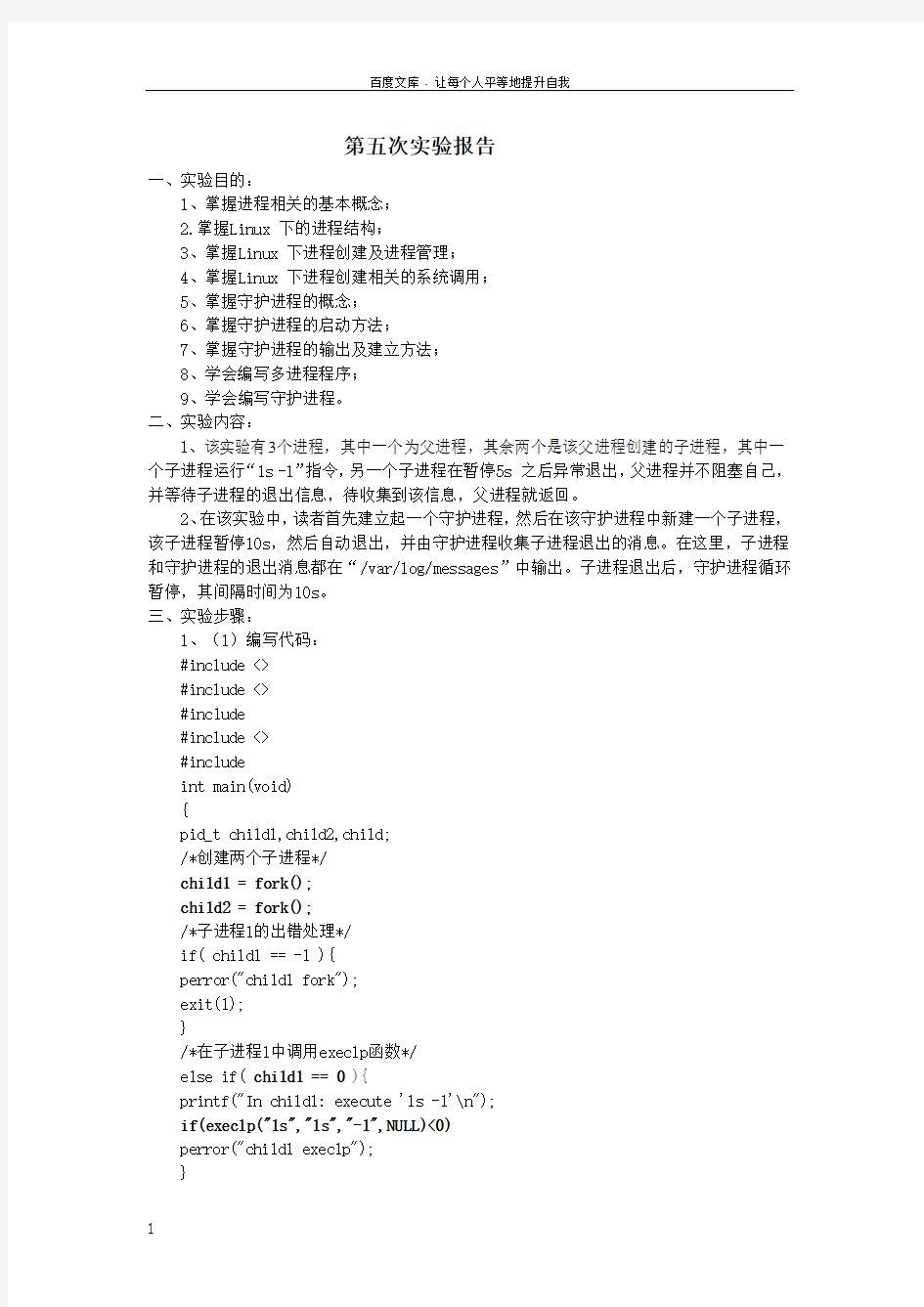

第五次实验报告
一、实验目的:
1、掌握进程相关的基本概念;
2.掌握Linux 下的进程结构;
3、掌握Linux 下进程创建及进程管理;
4、掌握Linux 下进程创建相关的系统调用;
5、掌握守护进程的概念;
6、掌握守护进程的启动方法;
7、掌握守护进程的输出及建立方法;
8、学会编写多进程程序;
9、学会编写守护进程。
二、实验内容:
1、该实验有3个进程,其中一个为父进程,其余两个是该父进程创建的子进程,其中一个子进程运行“ls -l”指令,另一个子进程在暂停5s 之后异常退出,父进程并不阻塞自己,并等待子进程的退出信息,待收集到该信息,父进程就返回。
2、在该实验中,读者首先建立起一个守护进程,然后在该守护进程中新建一个子进程,该子进程暂停10s,然后自动退出,并由守护进程收集子进程退出的消息。在这里,子进程和守护进程的退出消息都在“/var/log/messages”中输出。子进程退出后,守护进程循环暂停,其间隔时间为10s。
三、实验步骤:
1、(1)编写代码:
#include <>
#include <>
#include
#include <>
#include
int main(void)
{
pid_t child1,child2,child;
/*创建两个子进程*/
child1 = fork();
child2 = fork();
/*子进程1的出错处理*/
if( child1 == -1 ){
perror("child1 fork");
exit(1);
}
/*在子进程1中调用execlp函数*/
else if( child1 == 0 ){
printf("In child1: execute 'ls -l'\n");
if(execlp("ls","ls","-l",NULL)<0)
perror("child1 execlp");
}
/*子进程2的出错处理*/
if( child2 == -1 ){
perror("child2 fork");
exit(1);
}
/*在子进程2中使其暂停5s*/
else if( child2 == 0 ){
printf("In child2: sleep for 5 seconds and then exit\n"); sleep(5);
exit(0);
}
/*在父进程中等待子进程2的退出*/
else{
printf("In father process:\n");
do{
child = waitpid( child2, NULL, WNOHANG );
if( child ==0 ){
printf("The child2 process has not exited!\n");
sleep(1);
}
}while( child == 0 );
if( child == child2 )
printf("Get child2\n");
else
printf("Error occured!\n");
}
}
(2)首先在宿主机上编译调试该程序:
[root@localhost process]# gcc –o exc
(3)在确保没有编译错误后,使用交叉编译该程序:
[root@localhost process]# arm-linux-gcc –o exc
(4)将生成的可执行程序下载到目标板上运行。
2、(1)编写代码:
/*实验二源码*/
#include <>
#include <>
#include
#include <>
#include
#include <>
#define MAXFILE 65535
int main(void)
{
pid_t child1,child2;
int i;
child1 = fork();
/*创建子进程1*/
if( child1 == -1 ){
perror("child1 fork");
exit(1);
}
else if( child1 > 0 )
exit( 0 );
/*打开日志服务*/
openlog("exc2_info", LOG_PID, LOG_DAEMON);
/*以下几步是编写守护进程的常规步骤*/
setsid();
chdir( "/" );
umask( 0 );
for( i = 0 ; i < MAXFILE ; i++ )
{
close( i );
}
/*创建子进程2*/
child2 = fork();
if( child2 == -1 ){
perror("child2 fork");
exit(1);
}
else if( child2 == 0 ){
/*在日志中写入字符串*/
syslog( LOG_INFO, " child2 will sleep for 10s ");
sleep(10);
syslog( LOG_INFO, " child2 is going to exit! ");
exit(0);
}
else{
waitpid( child2, NULL, 0);
syslog( LOG_INFO , " child1 noticed that child2 has exited " );
/*关闭日志服务*/
closelog();
while(1){
sleep(10);
}
}
}
(2)由于有些嵌入式开发板没有syslog服务,读者可以在宿主机上编译运行。
[root@localhost process]# gcc –o exc2
(3)运行该程序。
(4)等待10s后,以root 身份查看“/var/log/messages”文件。
(5)使用ps –ef|grep exc2 查看该守护进程是否在运行。
四、实验结果:
1、[root@(none) 1]# ./exc
In child1: execute 'ls -l'
In child1: execute 'ls -l'
In child2: sleep for 5 seconds and then exit
total 57
-rwxr-xr-x 1 root root 14443 Jan 31 2006 exc
-rwxr-xr-x 1 root root 13512 Jan 29 2006 exit
-rwxr-xr-x 1 root root 13956 Jan 29 2006 fork
-rwxr-xr-x 1 root root 13999 Jan 30 2006 waitpid
total 57
-rwxr-xr-x 1 root root 14443 Jan 31 2006 exc
-rwxr-xr-x 1 root root 13512 Jan 29 2006 exit
-rwxr-xr-x 1 root root 13956 Jan 29 2006 fork
-rwxr-xr-x 1 root root 13999 Jan 30 2006 waitpid
In father process:
The child2 process has not exited!
The child2 process has not exited!
The child2 process has not exited!
The child2 process has not exited!
The child2 process has not exited!
Get child2
2、(1)在“/var/log/messages”中有类似如下的信息显示:
Jan 31 13:59:11 localhost exc2_info[5517]: child2 will sleep for 10s
Jan 31 13:59:21 localhost exc2_info[5517]: child2 is going to exit!
Jan 31 13:59:21 localhost exc2_info[5516]: child1 noticed that child2 has exited
从时间戳里清楚地看到child2 确实暂停了10s。
(2)使用命令ps –ef|grep exc2可看到如下结果:
root 5516 1 0 13:59 ? 00:00:00 ./exc2
可见,exc2 确实一直在运行。
五、实验心得:
通过本节实验,我理解了进程的基本概念及Linux下进程的基本结构、模式与类型以及Linux 进程管理。进程是Linux 中程序运行和资源管理的最小单位,对进程的处理也是嵌入式Linux应用编程的基础,所以必须掌握它。并且掌握了fork 函数和exec 函数族和他们的区别。同时学会了Linux 守护进程的编写,包括守护进程的概念、编写守护进程
的步骤以及守护进程的出错处理。
