CISCO基础命令总结
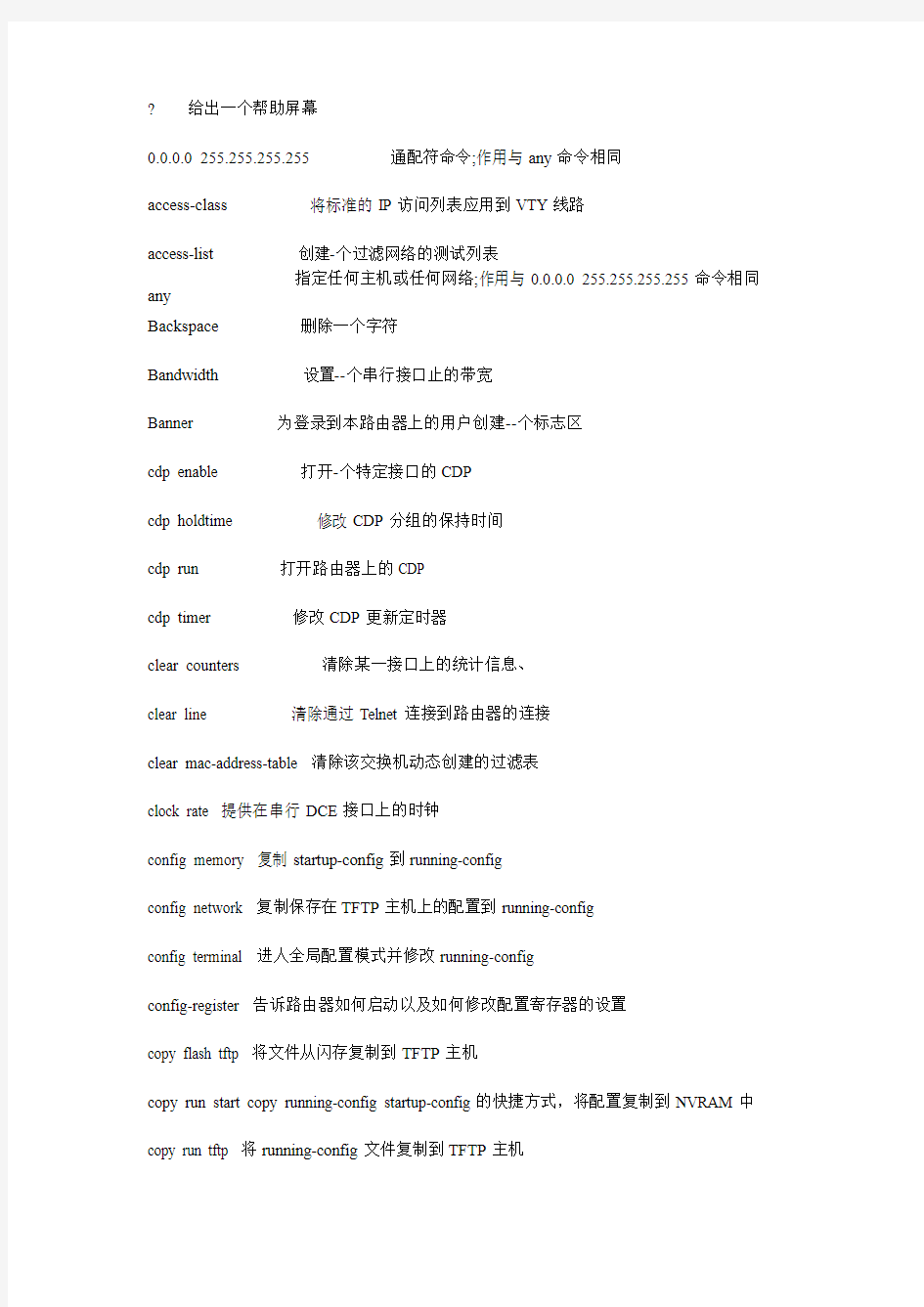

?给出一个帮助屏幕
0.0.0.0 255.255.255.255通配符命令;作用与any命令相同
access-class将标准的IP访问列表应用到VTY线路
access-list创建-个过滤网络的测试列表
any指定任何主机或任何网络;作用与0.0.0.0 255.255.255.255命令相同Backspace删除一个字符
Bandwidth设置--个串行接口止的带宽
Banner为登录到本路由器上的用户创建--个标志区
cdp enable打开-个特定接口的CDP
cdp holdtime修改CDP分组的保持时间
cdp run打开路由器上的CDP
cdp timer修改CDP更新定时器
clear counters清除某一接口上的统计信息、
clear line清除通过Telnet连接到路由器的连接
clear mac-address-table 清除该交换机动态创建的过滤表
clock rate 提供在串行DCE接口上的时钟
config memory 复制startup-config到running-config
config network 复制保存在TFTP主机上的配置到running-config
config terminal 进人全局配置模式并修改running-config
config-register 告诉路由器如何启动以及如何修改配置寄存器的设置
copy flash tftp 将文件从闪存复制到TFTP主机
copy run start copy running-config startup-config的快捷方式,将配置复制到NVRAM中copy run tftp 将running-config文件复制到TFTP主机
Copy tftp flash 将文件从TFTP主机复制到闪存
Copy tftp run 将配置从TFTP主机复制为running-config文件
CTRL+Z 结束配置模式并返回EXEC(执行状态)
debug dialer 显示呼叫建立和结束的过程
debug frame-relay lmi 显示在路由器和帧中继交换机之间的lmi交换信息
debug ip igrp events 提供在网络中运行的IGRP路由选择信息的概要
debug ip igrp transactions 显示来自相邻路由器要求更新的请求消息和由路由器发到相邻路由器的广播消息
debug ip rip 发送控制台消息显示有关在路由器接口上收发RIP数据包的信息
debug ipx 显示通过路由器的RIP和SAP信息
debug isdn q921 显示第层进程
debug isdn q931 显示第三层进程
delete nvram 删除1900交换机-NVRAM的内容
delete vip 删除交换机的VTP配置
description 在接口上设置---个描述
dialer idle-timeout number 告诉BRI线路如果没有发现触发DDR的流量什么时候断
开
dialer list number protocol 为DDR链路指定触发DDR的流量
protocol permit/deny
dialer load-threshold number 设置描述什么时候在ISDN链路上启闭第二个BRI的参数
inbound/outbound/either
Dialer map protocol address 代替拨号串用于作ISDN网络中提供更好的安全性
name hostname number
dialer string 设置用于拨叫BRl接口的电话号码
disable 从特权模式返回用户模式
disconnect 从原路由器断开同远楞路由豁的连接
dupler 设置一个接口的双工
enable 进入特权模式
enable password 设置不加密的启朋口令
enable password level 1 设置用户模式口令
enable password level 15 设置启用模式口令
enable secret 设置加密的启用秘密口令。如果设置则取代启用口令encapsulation 在接口上设置帧类型
encapsulation frame-relay 修改帧中继串行链路上的封装类型
encapsulation frame-relay 将封装类型设置为因特网工程任务组(IETF,Internet Enginering Task Force)类型。连接Cisco路由器和非
Cisco路由器
encapuslation hdlc 恢复串行路由器的默认封装HDLC
encapuslation isl 2 为VLAN 2设置ISL路由
encapuslation ppp 将串行链路上的封装修改为PPP
erase starup 删除startup-config
erase starup-config 删除路由器上的NVRAM的内容
Esc?B 向后移动一个宇
Esc?F 向前移动一个宇
exec-timeout 为控制台连接设置以秒或分钟汁的超时
exit 断开远程路由器的Teln讨连接
frame-relay interface-dlci 在串行链路或子接口上配置PVC地址
frame-relay lmi-type 在串行链路上配置LMI类型
frame-relay map protocl 创建用于帧中继网络的静态映射address
Host 指定一个主机地址
Hostname 设置一台路由器或交换机的名字
int e0.10 创建一个子接口
int f0/0.1 创建一个子接口
interface 进人接口配置模式,也可以使用show命令
interface e0/5 配置Ethernet接口5
interface ethernet 0/1 配置接口e0/1
interface f0/26 配置Fast Ethernet接口26
interface fastehernet 进人Fast Ethernet端口的接口配置模式,也可以使用0/0 show命令
interface fastethernet 创建一个子接口0/0.1
interface fastethernet0/26 配置接口f0/26
interface s0.16 multipoint 在串行链路上创建用于帧中继网络的多点子接口
interface s0.16 point-to-point 在串行链路上创建用于帧中继网络的点对点子接口interface serial 5 进人接口serial 5的配置模式,也可以使用show命令
ip access-group 将IP访问列表应用到一个接口
ip address 设置一个接口或交换机IP地址
ip classless 一个全局配置命令,用于告诉路由器当目的网络没
有出现在路由表中时通过默认路由转发数据包
ip default-gateway 设置该交换机的默认网关
ip domain-lookup 打开DNS查找功能(默认时打开)
ip domain-name 将域名添加到DNS查找名单中
ip host 在路由器上创建主机表
ip name-server 最多设置6个DNS服务器的IP地址
Ip route 在路由器上创建静态和默认路由
ipx access-group 将IPX访问列表应用到一个接口
ipx input-sap-filter 将输入型IPX SAP过滤器应用到一个接口
ipx network 为接口分配吧X网络号
ipx output-sap-filter 将输出型IPX SAP过滤器应用到一个接口
ipx ping 用于测试互联网络上IPX包的因特网探测器
ipx routing 打开IPX路由
isdn spidl 为ISDN交换机设置标识第一个DSO的号码
isdn spid2 为ISDN交换机设置标识第二个DSO的号码
isdn switch-type 设置路由器与之通信的ISDN交换类型。可以往接口模式和全局配置模式下设置K 用在1900交换机启动时并将该交换机置于CLI模式
Line 进入配置模式以修改和设置用户模式口令
line aux 进人辅助接口配置模式
line console 0 进人控制台配置模式
line vty 进人VTY(Telnet)接口配置模式
logging synchronous 阻止控制台信息覆盖命令行上的输入
logout 退出控制台会话
mac-address-table permanent 在过滤数据库中生成一个永久MAC地址
mac-addres-table resticted 在MAC过滤数据库中设置一个有限制的地址,只允许所static 配置的接口与有限制的地址通信
media-type 在接口上设置硬件介质体类型
network 告诉路由选择协议要发通告的网络
no cdp run 关闭单个接口上的CDP
no inverse-arp 完全关闭路由器上的CDP
no inverse 关闭帧中继中的动态IARP。必须已配置了静态映射
no ip domain-lookup 关闭DNS查找功能
no ip host 从主机表删除一个主机名
No IP route 删除静态或默认路由
no shutdown 打开一个接口
o/r Ox2142 修改2501以便启动时不使用NVRAM的内容
ping 测试一个远程设备的IP连通性
port secure max-mac-count 只允许配置的设备量连接并在一个接D上工作
ppp authentucation chap 告诉PPP使用CHAP认证方式
ppp authentucation pap 告诉PPP使用PAP认证方式
router igrp as 在路由器上打开IP IGRP路由选择
router rip 使用户进人路由器rip配置模式
secondary 在同一个物理接口上添加辅助IPX网络
Service password-encryption 加密用户模式和启用口令
show access-list 显示路由器上配置的所有访问列表
show access-list 110 只显示访问列表110
show cdp 显示CDP定时器和保持时间周期
show cdp entry * 同show cdpneighbordetail命令一样,但不能用于1900交换机
show cdp interface 显示启用了CDP的特定接口
show cdp neighbor 显示直连的相邻设备及其详细信息
show cdp neighbor detail 显示IP地址和IOS版本和类型,并且包括show cdp
neighbor命令显示的所有信息
show cdp traffic 显示设备发送和接收的CDP分组数以及任何出错信息
Show controllers s 0 显示接口的DTE或DCE状态
show dialer 显示拨号串到达的次数、B信道的空闲超时时间值、呼叫长度以及接口所连接的路由器的名称
show flash 显示闪存中的文件
show frame-relay Imi 在串行接口上设置LMI类型
show frame-relay map 显示静态的和动态的网络层到PVC的映射
show frame-relay pvc 显示路由器上己配置的PVC和DLCI号
show history 默认时显示最近输人的10个命令
show hosts 显示主机表中的内容
show int fO/26 显示抑/26的统汁
show inter e0/l 显示接口e0/l的统计
show interface So 显示接口serial上的统计信息
show ip 显示该交换机的IP配置
show ip access-list 只显示IP访问列表
show ip interface 显示哪些接口应用了IP访问列表
show ip interface 显示在路由器上配置的路由选择协议及与每个路由选择协议相关的定时器
show ip route 显示IP路由表
show ipx access-list 显示路由器上配置的IPX访问列表
trunk on 将一个端口设为永久中继模式
usemame name password 为了Cisco路由器的身份验证创建用户名和口令password variance 控制最佳度量和最坏可接受度量之间的负载均衡
vlan 2 name Sales 创建一个名为Sales的VLAN2
lan-membership static 2 给端口分配一个静态VLAN
vtp client 将该交换机设为一个VTP客户
vtp domain 设置为该VTP配置的域名
vtp password 在该VTP域上设置一个口令
vtp pruning enable 使该交换机成为一台修剪交换机
vtp server 将该交换机设为一个VTP服务器
show ipx interface 显示一个特定接口上发送和接收的RIP和SAP信息。
show ipx servers 显示接口的IPX地址
show ipx route 显示IPX路由表
show ipx traffic 显示Cisco路由器的SAP表
show ipx traffic 显示Cisco路由器上发送和接收的RIP和SAP信息
show isdn active 显示呼叫的号码和呼叫是否在进行中
show isdn status 显示SPID是否有效、是否己连接以及和提供商交换机的通信情况show mac-address-table 显示该交换机动态创建的过滤表
show protocols 显示在每个接口上配置的被动路由协议和网络地址
show run showrunning-config 命令的缩写;显示当前在该路由器上运行的配置
show sessions 显示通过Telent到远程设备的连接
show start 命令show startup-config的快捷方式。显示保存在
NVRAM中的备份配置
show terminal 显示配置的历史记录大、
show trunk A显示端口26的中继状态
show trunk B 显示端口27的中继状态
show version 给出该交换机的IOS信息以及正常运行时间和基本Ethernet地址
show vlan 显示所有己配置的VLAN
show vlan-membership 显示所有端口的VLAN分配
show vtp 显示一台交换机的VTP配置
shoutdown 设置接口为管理性关闭模式
Tab 为操作者完成命令的完整输入
telnet 连接、查看并在远程设备上运行程序
terminal history size 改变历史记录的大小由默认的10改为256
trace 测试远程设备的连通性并显示通过互联网络找到该远
程设备的路径
traffic-share balanced 告诉IGRP路由选择协议要反比于度量值分享链路traffic-share min 告诉IGRP路由选择协议要使用只有最小开销的路由trunk auto 将该端口设为自动中继模式
思科命令汇总
Cisco配置命令汇总 第一章 命令作用简便拼法 show version 检验路由器启动过程①sh ve enable 进入特权执行模式en conf t 进入全局配置模式conf (enter两次)在全局配置模式下Router(config)# hostname name 命名路由器ho +name enable secret password 设置使能密码ena s line console 0 进入console配置模式li co (config-line)#password password 配置console口密码pa +name config-line)#login 登陆logi line vty 0 4 设置远程控制接口限制li v config-line)#password 设置远程控制登陆密码pa +password (config-line)#login 登陆logi interface type number (such as f0/0 se0/0/0) 进入接口配置模式int + (such as f0/0 se0/0/0) config-if)# ip address address mask 设置接口ip地址和子网掩码ip add(删除前面加no)config-if)#description 设置描述内容de config-if)#no shutdown 开启no sh(关闭shutdown)在特权模式下(Router#) copy running-config startup-config 保存路由器更改cop run sta show running-config 查看路由器运行文件sh run show ip route 查看路由表sh ip rou show ip interface brief 查看各个接口状态sh ip int br show interfaces 查看各个接口的详细信息sh int clock rate+number 配置串行接口上的时钟信号cl ra+number show controllers+接口 (s0/0/0) 确定路由器接口连接的电缆sh co debug ip routing 启动调试功能de ip rou
思科交换机命令大全
思科交换机命令大全集团文件发布号:(9816-UATWW-MWUB-WUNN-INNUL-DQQTY-
思科交换机常用命令大全 1.1 用户模式与特权模式 用户模式:可以使用一些基本的查询命令 特权模式:可以对交换机进行相关的配置 进入特权模式命令:Switch>enable 退出特权模式命令:Switch#exit 启用命令查询: 时间设置:Switch#clock set 时间(自选参数,参数必须符合交换机要求) 显示信息命令:Switch#show 可选参数 注意:可以用TAB键补齐命令,自选参数为用户自定义参数,可选参数为交换机设定参数 查看交换机配置: Switch#show running-config 保存交换机配置:Switch#copy running-config startup-config Switch#wr
查看端口信息:Switch#show interface 查看MAC地址表:Switch#show mac-address-table 查看交换机CPU的状态信息:Switch#show processes 1.2 全局配置模式 进入全局配置模式:Switch#configure terminal 主机名修改:Switch(config)#hostname 主机名(自选参数) 特权模式进入密码: Switch(config)#enable secret 密码(自选参数) 取消特权模式密码:Switch(config)#no enable secret 取消主机名设置: Switch(config)#no hostname 退出配置模式: Switch(config)#exit 需要特别注意的是在配置模式中无法使用show命令,如果要使用 的话show前必须加do和空格,例如:do show * 指定根交换机命令:Switch(config)#spanning-tree vlan 自选参数(VLAN号) root primary 例如: Switch(config)#spanning-tree vlan 1 root primary
思科命令解释大全
CISCO 命令 1:进入特权模式 enable switch> enable switch# 2:进入全局配置模式 configure terminal switch> enable switch#c onfigure terminal switch(conf)# 3:交换机命名 hostname aptech2950 以aptech2950为例 switch> enable switch#c onfigure terminal switch(conf)#hostname aptch-2950 aptech2950(conf)# 4:配置使能口令 enable password cisco 以cisco为例 switch> enable switch#c onfigure terminal switch(conf)#hostname aptch2950 aptech2950(conf)# enable password cisco 5:配置使能密码 enable secret ciscolab 以cicsolab为例 switch> enable switch#c onfigure terminal switch(conf)#hostname aptch2950 aptech2950(conf)# enable secret ciscolab 6:设置虚拟局域网vlan 1 interface vlan 1 switch> enable switch#c onfigure terminal switch(conf)#hostname aptch2950 aptech2950(conf)# interface vlan 1 aptech2950(conf-if)#ip address 192.168.1.1 255.255.255.0 配置交换机端口ip和子网掩码aptech2950(conf-if)#no shut 是配置处于运行中 aptech2950(conf-if)#exit aptech2950(conf)#ip default-gateway 192.168.254 设置网关地址 7:进入交换机某一端口 interface fastehernet 0/17 以17端口为例 switch> enable switch#c onfigure terminal switch(conf)#hostname aptch2950 aptech2950(conf)# interface fastehernet 0/17 aptech2950(conf-if)#
Cisco设备的基本配置命令
switch> 用户模式 1:进入特权模式 enable switch> enable switch# 2:进入全局配置模式 configure terminal switch> enable switch#c onfigure terminal switch(conf)# 3:交换机命名 hostname aptech2950 以aptech2950为例 switch> enable switch#c onfigure terminal switch(conf)#hostname aptch-2950 aptech2950(conf)# 4:配置使能口令 enable password cisco 以cisco为例 switch> enable switch#c onfigure terminal switch(conf)#hostname aptch2950 aptech2950(conf)# enable password cisco 5:配置使能密码 enable secret ciscolab 以cicsolab为例 switch> enable switch#c onfigure terminal switch(conf)#hostname aptch2950 aptech2950(conf)# enable secret ciscolab 6:设置虚拟局域网vlan 1 interface vlan 1 switch> enable switch#c onfigure terminal switch(conf)#hostname aptch2950 aptech2950(conf)# interface vlan 1 aptech2950(conf-if)#ip address 192.168.1.1 255.255.255.0 配置交换机端口ip 和子网掩码 aptech2950(conf-if)#no shut 是配置处于运行中aptech2950(conf-if)#exit aptech2950(conf)#ip default-gateway 192.168.254 设置网关地址 7:进入交换机某一端口 interface fastehernet 0/17 以17端口为例switch> enable switch#c onfigure terminal switch(conf)#hostname aptch2950 aptech2950(conf)# interface fastehernet 0/17 aptech2950(conf-if)#
CISCO命令全集
CISCO命令全集-思科命令汇总 视图模式介绍: 普通视图router> 特权视图router# /在普通模式下输入enable 全局视图router(config)# /在特权模式下输入config t 接口视图router(config-if)# /在全局模式下输入int 接口名称例如int s0或int e0 路由协议视图router(config-route)# /在全局模式下输入router 动态路由协议名称 1、基本配置: router>enable /进入特权模式 router#conf t /进入全局配置模式 router(config)# hostname xxx /设置设备名称就好像给我们的计算机起个名字 router(config)#enable password /设置特权口令 router(config)#no ip domain lookup /不允许路由器缺省使用DNS解析命令 router(config)# Service password-encrypt /对所有在路由器上输入的口令进行暗文加密 router(config)#line vty 0 4 /进入设置telnet服务模式 router(config-line)#password xxx /设置telnet的密码 router(config-line)#login /使能可以登陆 router(config)#line con 0 /进入控制口的服务模式 router(config-line)#password xxx /要设置console的密码 router(config-line)#login /使能可以登陆 2、接口配置: router(config)#int s0 /进入接口配置模式serial 0 端口配置(如果是模块化的路由器前面加上槽位编号,例如serial0/0 代表这个路由器的0槽位上的第一个接口) router(config-if)#ip add xxx.xxx.xxx.xxx xxx.xxx.xxx.xxx /添加ip 地址和掩码
CISCO常用命令解释汇总
视图模式介绍: 普通视图ro u ter>特权视图router#/ 在普通模式下输入en abl e 全局视图rou ter(con fi g)#/ 在特权模式下输入con figt 接口视图rou ter(con fi g-i f)#/在全局模式下输入in t 接口名称例如in ts0或 in te0路由协议视图 ro uter(con fi g-rou te )#/ 在全局模式下输入ro u ter动态路由协议名称 1、基本配置: ro uter>en abl e/进入特权模式 ro uter#con ft/ 进入全局配置模式 ro uter(con fi g)#ho stn a mex xx/设置设备名称就好像给我们的计算机起个名字 ro uter(con fi g)#en abl epasswo rd/设置特权口令ro uter(con fi g)#n oi pdo ma inl ook up/不允许路由器缺省使用DN S解析命令 ro uter(con fi g)#Serv icepa sswo rd-en crypt/对所有在路由器上输入的口令进行暗文加密
ro uter(con fi g)#li n ev ty04/进入设置teln et服务模式ro uter(con fi g-l in e)#passwo rdx xx/设置teln et 的密码ro uter(con fi g-l in e)#lo gi n/使能可以登陆 ro uter(con fi g)#li n econ0/进入控制口的服务模式 ro uter(con fi g-l in e)#passwo rdx xx/要设置con so l e 的密码rou ter(con fi g-lin e)#lo gi n/使能可以登陆 2、接口配置: ro uter(con fi g)#in ts0/ 进入接口配置模式seria l0 端口配置(如果是模块化的路由器前面加上槽位编号,例如seria l0/0代表这个路由器的0 槽位上的第一个接口) ro uter(con fi g-i f)#ipa ddxx x.xxx.x xx.x xxx xx.x xx.xx x.xx x/添加ip地址和掩码 ro uter(con fi g-i f)#enca hdl c/ppp捆绑链路协议hdlc或者ppp思科缺省串口封装的链路层协议是 H DLC所以在sho wru n配置的时候接口上的配置没有,如果要封装为别的链路层协议例如 PPP/FR/X25就是看到接口下的en cappp 或者en ca fr ro uter(con fi g)#in tl oo pba ck/建立环回口(逻辑接口)模拟不同的本机网段
1-cisco路由器基本配置及远程登录
实训目的: (1)学习和掌握科路由器的配置方式和要求。 (2)学习和掌握科路由器的工作模式分类、提示符、进入方式。1、路由器的配置方式 ①超级终端方式。该方式主要用于路由器的初始配置,路由器不需要IP地址。基本方法是:计算机通过COM1/COM2口和路由器的Console口连接,在计算机上启用“超级终端”程序,设置“波特率:9600 ,数据位:8,停止位:1,奇偶校验: 无,校验:无”即可。常用 ②Telnet方式。该方式配置要求路由器必须配置了IP地址。基本方法是:计算机通过网卡和路由器的以太网接口相连,计算机的网卡和路由器的以太网接口的IP地址必须在同一网段。常用 ③其他方式:AUX口接MODEM,通过电话线与远方运行终端仿真软件的微机;通过Ethernet上的TFTP服务器;通过Ethernet上的SNMP网管工作站。 2、路由器的工作模式 在命令行状态下,主要有以下几种工作模式: ①一般用户模式。主要用于查看路由器的基本信息,只能执行少数命令,不能对路由 器进行配置。提示符为:Router>;进入方式为:Telnet或Console ②使能(特权)模式。主要用于查看、测试、检查路由器或网络,不能对接口、路由 协议进行配置。提示符为:Router#;进入方式为:Router>enable。 ③全局配置模式。主要用于配置路由器的全局性参数。提示符为:Router(config)#; 进入方式为:Router#config ter。 ④全局模式下的子模式。包括:接口、路由协议、线路等。其进入方式和提示符如下: Router(config)#ineterface e0 //进入接口模式 Router(config-if)#//接口模式提示符 Router(config)#rip //进入路由协议模式 Router(config-router)# //路由协议模式 Router(config)#line con 0 //进入线路模式
Cisco的命令大全
Cisco的命令大全 序号/类别基于ios的交换机命令基于CLI的交换机命令 1.设置主机名/系统名 switch(config)# hostname "hostname" switch(enable) set sys tem name name-string 2.设置登录口令 switch(config)# enable password level 1 password switch(enable) set password switch(enable) set enalbepass 3.设置远程访问 switch(config)# inte***ce vlan 1 switch(config-if)# ip address ip-address netmask switch(config-if)# ip default-gateway ip-address switch(enable) set inte***ce s c0 ip-address netmask broadcast-address switch(enable) set inte***ce sc0 vlan switch(enable) set ip route default gateway 4.启用和浏览CDP信息 switch(config-if)# cdp enable switch(config-if)# no cdp enable switch(enable) set cdp {enable|disable} module /port 5.查看Cisco邻接设备的CDP通告 switch# show cdp inte***ce [type modle/port] switch# show cdp neighbors [type module/port] [detail] switch(enable) show cdp neighbors[module/port] [vlan|duplex|capabilities|detail] 6.端口描述 switch(config-if)#description escription-string switch(enable)set p ort name module/number description-string 7.设置端口速度 switch(config-if)# speed{10|100|auto} switch(enable) set port s peed moudle/number {10|100|auto} switch(enable) set port speed moudle/number {4|16|auto} 8.设置以太网的链路模式 switch(config-if)# duplex {auto|full|half} switch(enabl e) set port duplex module/number {full|half 9.配置静态VLAN switch# vlan database switch(vlan)# vlan vlan-num name vla switch(vlan)# exit switch# configure teriminal switch(config)#inte***ce inte***ce module/number switch(config-if)# switchport mode access switch(config-if)# switchport access vlan vlan-num switch(config-if)# end switch(enable) set vlan vlan-num [name name] switch(enable) set vlan vlan-num mod-num/port-list 10.配置VLAN中继线 switch(config)# inte***ce inte***ce mod/port
思科交换机命令大全 + Cisco IOS 基本命令
思科交换机命令大全 (一) 序号/类别基于ios的交换机命令基于CLI的交换机命令 1.设置主机名/系统名switch(config)# hostname "hostname" switch(enable) set system name name-string 2.设置登录口令switch(config)# enable password level 1 password switch(enable) set password switch(enable) set enalbepass 3.设置远程访问switch(config)# inte***ce vlan 1 switch(config-if)# ip address ip-address netmask switch(config-if)# ip default-gateway ip-address switch(enable) set inte***ce sc0 ip-address netmask broadcast-address switch(enable) set inte***ce sc0 vlan switch(enable) set ip route default gateway 4.启用和浏览CDP信息switch(config-if)# cdp enable switch(config-if)# no cdp enable switch(enable) set cdp {enable|disable} module/port 5.查看Cisco邻接设备的CDP通告switch# show cdp inte***ce [type modle/port] switch# show cdp neighbors [type module/port] [detail] switch(enable) show cdp neighbors[module/port] [vlan|duplex|capabilities|detail] 6.端口描述switch(config-if)#description escription-string switch(enable)set port name module/number description-string 7.设置端口速度switch(config-if)# speed{10|100|auto} switch(enable) set port speed moudle/number {10|100|auto} switch(enable) set port speed moudle/number {4|16|auto} 8.设置以太网的链路模式switch(config-if)# duplex {auto|full|half} switch(enable) set port duplex module/number {full|half 9.配置静态VLAN switch# vlan database switch(vlan)# vlan vlan-num name vla switch(vlan)# exit switch# configure teriminal switch(config)#inte***ce inte***ce module/number switch(config-if)# switchport mode access switch(config-if)# switchport access vlan vlan-num switch(config-if)# end switch(enable) set vlan vlan-num [name name] switch(enable) set vlan vlan-num mod-num/port-list 10.配置VLAN中继线switch(config)# inte***ce inte***ce mod/port switch(config-if)# switchport mode trunk switch(config-if)#switchport trunk encapsulation {isl|dotlq} switch(config-if)# switchport trunk allowed vlan remove vlan-list switch(config-if)# switchport trunk allowed vlan add vlan-list switch(enable)set trunk module/port [on|off|desirable|auto|nonegotiate] Vlan-range [isl|dotlq|dotl0|lane|negotiate] 11.配置VTP管理域switch# vlan database
思科路由器命令大全详解
一 switch> 用户模式 1:进入特权模式enable switch> enable switch# 2:进入全局配置模式configure terminal switch> enable switch#c onfigure terminal switch(conf)# 3:交换机命名hostname aptech2950 以aptech2950为例 switch> enable switch#c onfigure terminal switch(conf)#hostname aptch-2950 aptech2950(conf)# 4:配置使能口令enable password cisco 以cisco为例 switch> enable switch#c onfigure terminal switch(conf)#hostname aptch2950 aptech2950(conf)# enable password cisco 5:配置使能密码enable secret ciscolab 以cicsolab为例 switch> enable switch#c onfigure terminal switch(conf)#hostname aptch2950 aptech2950(conf)# enable secret ciscolab 6:设置虚拟局域网vlan 1 interface vlan 1 switch> enable switch#c onfigure terminal switch(conf)#hostname aptch2950 aptech2950(conf)# interface vlan 1 aptech2950(conf-if)#ip address 配置交换机端口ip和子网掩码 aptech2950(conf-if)#no shut 是配置处于运行中aptech2950(conf-if)#exit aptech2950(conf)#ip default-gateway 设置网关地址 7:进入交换机某一端口interface fastehernet 0/17 以17端口为例switch> enable switch#c onfigure terminal switch(conf)#hostname aptch2950 aptech2950(conf)# interface fastehernet 0/17 aptech2950(conf-if)# 8:查看命令show switch> enable
CISCO 常用命令解释
视图模式介绍: 普通视图 router> 特权视图 router# /在普通模式下输入enable 全局视图 router(config)# /在特权模式下输入config t 接口视图 router(config-if)# /在全局模式下输入int 接口名称例如int s0或int e0 路由协议视图 router(config-route)# /在全局模式下输入router 动态路由协议名称 1、基本配置: router>enable /进入特权模式 router#conf t /进入全局配置模式 router(config)# hostname xxx /设置设备名称就好像给我们的计算机起个名字 router(config)#enable password /设置特权口令 router(config)#no ip domain lookup /不允许路由器缺省使用DNS解析命令 router(config)# Service password-encrypt /对所有在路由器上输入的口令进行暗文加密router(config)#line vty 0 4 /进入设置telnet服务模式 router(config-line)#password xxx /设置telnet的密码 router(config-line)#login /使能可以登陆 router(config)#line con 0 /进入控制口的服务模式 router(config-line)#password xxx /要设置console的密码 router(config-line)#login /使能可以登陆 2、接口配置: router(config)#int s0 /进入接口配置模式 serial 0 端口配置(如果是模块化的路由器前面加上槽位编号,例如serial0/0 代表这个路由器的0槽位上的第一个接口) router(config-if)#ip add xxx.xxx.xxx.xxx xxx.xxx.xxx.xxx /添加ip 地址和掩码router(config-if)#enca hdlc/ppp 捆绑链路协议 hdlc 或者 ppp 思科缺省串口封装的链路层协议是HDLC所以在show run配置的时候接口上的配置没有,如果要封装为别的链路层协议例如PPP/FR/X25就是看到接口下的enca ppp或者enca fr router(config)#int loopback /建立环回口(逻辑接口)模拟不同的本机网段 router(config-if)#ip add xxx.xxx.xxx.xxx xxx.xxx.xxx.xxx /添加ip 地址和掩码给环回口 在物理接口上配置了ip地址后用no shut启用这个物理接口反之可以用shutdown管理性的关闭接口 3、路由配置: (1)静态路由 router(config)#ip route xxx.xxx.xxx.xxx xxx.xxx.xxx.xxx 下一条或自己的接口router(config)#ip route 0.0.0.0 0.0.0.0 s 0 添加缺省路由 (2)动态路由 rip协议 router(config)#router rip /启动rip协议 router(config-router)#network xxx.xxx.xxx.xxx /宣告自己的网段 router(config-router)#version 2 转换为rip 2版本 router(config-router)#no auto-summary /关闭自动汇总功能,rip V2才有作用 router(config-router)# passive-int 接口名 /启动本路由器的那个接口为被动接口
cisco命令大全
交换机基本状态: switch: ;ROM状态,路由器是rommon> hostname> ;用户模式 hostname# ;特权模式 hostname(config)# ;全局配置模式 hostname(config-if)# ;接口状态 交换机口令设置: switch>enable ;进入特权模式 switch#config terminal ;进入全局配置模式 switch(config)#hostname ;设置交换机的主机名 switch(config)#enable secret xxx ;设置特权加密口令 switch(config)#enable password xxa ;设置特权非密口令 switch(config)#line console 0 ;进入控制台口 switch(config-line)#line vty 0 4 ;进入虚拟终端 switch(config-line)#login ;允许登录 switch(config-line)#password xx ;设置登录口令xx switch#exit ;返回命令 交换机VLAN设置: switch#vlan database ;进入VLAN设置 switch(vlan)#vlan 2 ;建VLAN 2 switch(vlan)#no vlan 2 ;删vlan 2 switch(config)#int f0/1 ;进入端口1 switch(config-if)#switchport access vlan 2 ;当前端口加入vlan 2 switch(config-if)#switchport mode trunk ;设置为干线 switch(config-if)#switchport trunk allowed vlan 1,2 ;设置允许的vlan switch(config-if)#switchport trunk encap dot1q ;设置vlan 中继switch(config)#vtp domain ;设置发vtp域名 switch(config)#vtp password ;设置发vtp密码 switch(config)#vtp mode server ;设置发vtp模式 switch(config)#vtp mode client ;设置发vtp模式 交换机设置IP地址: switch(config)#interface vlan 1 ;进入vlan 1 switch(config-if)#ip address ;设置IP地址 switch(config)#ip default-gateway ;设置默认网关 switch#dir flash: ;查看闪存 交换机显示命令: switch#write ;保存配置信息 switch#show vtp ;查看vtp配置信息
思科路由器常用配置命令大全
思科路由器常用配置命令大全 本文按字母顺序列举了思科路由器常用配置命令,适合思科路由器操作人员随时查看 Access-enable允许路由器在动态访问列表中创建临时访问列表入口 Access-group把访问控制列表(ACL)应用到接口上 Access-list定义一个标准的IP ACL Access-template在连接的路由器上手动替换临时访问列表入口 Appn向APPN子系统发送命令 Atmsig 执行ATM信令命令 B 手动引导操作系统 Bandwidth 设置接口的带宽 Banner motd 指定日期信息标语 Bfe 设置突发事件手册模式 Boot system 指定路由器启动时加载的系统映像 Calendar 设置硬件日历 Cd 更改路径 Cdp enable 允许接口运行CDP协议 Clear 复位功能 Clear counters 清除接口计数器 Clear interface 重新启动接口上的件逻辑 Clockrate 设置串口硬件连接的时钟速率,如网络接口模块和接口处理器能接受的速率 Cmt 开启/关闭FDDI连接管理功能 Config-register 修改配置寄存器设置 Configure 允许进入存在的配置模式,在中心站点上维护并保存配置信息 Configure memory 从NVRAM加载配置信息 Configure terminal 从终端进行手动配置 Connect 打开一个终端连接 Copy 复制配置或映像数据 Copy flash tftp 备份系统映像文件到TFTP服务器 Copy running-config startup-config 将RAM中的当前配置存储到NVRAM Copy running-config tftp 将RAM中的当前配置存储到网络TFTP服务器上 Copy tftp flash 从TFTP服务器上下载新映像到Flash Copy tftp running-config 从TFTP服务器上下载配置文件 Debug 使用调试功能 Debug dialer 显示接口在拨什么号及诸如此类的信息 Debug ip rip 显示RIP路由选择更新数据 Debug ipx routing activity 显示关于路由选择协议(RIP)更新数据包的信息 Debug ipx sap 显示关于SAP(业务通告协议)更新数据包信息 Debug isdn q921 显示在路由器D通道ISDN接口上发生的数据链路层(第2层)的访问过程 Debug ppp 显示在实施PPP中发生的业务和交换信息 Delete 删除文件 Deny 为一个已命名的IP ACL设置条件 Dialer idle-timeout 规定线路断开前的空闲时间的长度 Dialer map 设置一个串行接口来呼叫一个或多个地点 Dialer wait-for-carrier-time 规定花多长时间等待一个载体 Dialer-group 通过对属于一个特定拨号组的接口进行配置来访问控制 Dialer-list protocol 定义一个数字数据接受器(DDR)拨号表以通过协议或ACL与协议的组合来控
CISCO基本命令
端口速度:设置端口速度为:100Mbps/s 半双工模式 Switch# configure terminal Switch(config)# interface range gigabitethernet0/1 - 2 Switch(config-if-range)# speed 100 Switch(config-if)# duplex half 定义端口聚合并存储到NVRAM:定义名称为enet_list的端口组。 Switch# configure terminal Switch(config)# define interface-range enet_list gigabitethernet0/1 - 2 Switch(config)# end Switch# show running-config | include define Switch# define interface-range enet_list gigabitethernet0/1 – 2 Switch# configure terminal Switch(config)# no define interface-range enet_list Switch(config)# end Switch# show run | include define Switch# 设置端口类型: Switch(config-if)media-type auto-select | rj45 | sfp Switch#show interfaces interface-id transceiver properties
思科命令大全
1.设置主机名/系统名 IOS:switch(config)# hostname "hostname" CLI:switch(enable) set system name name-string 2.设置登录口令 IOS:switch(config)# enable password level 1 password CLI:switch(enable) set password switch(enable) set enalbepass 3.设置远程访问 IOS:switch(config)# interface vlan 1 switch(config-if)# ip address ip-address netmask switch(config-if)# ip default-gateway ip-address CLI:switch(enable) set interface sc0 ip-address netmask broadcast-address switch(enable) set interface sc0 vlan switch(enable) set ip route default gateway 4.启用和浏览CDP信息 IOS:switch(config-if)# cdp enable switch(config-if)# no cdp enable CLI:switch(enable) set cdp {enable|disable} module/port 5.查看Cisco邻接设备的CDP通告 IOS:switch# show cdp interface [type modle/port] switch# show cdp neighbors [type module/port] [detail] CLI:switch(enable) show cdp neighbors[module/port] [vlan|duplex|capabilities|detail]
Cisco常用命令
路由器实验: router> enable 从用户模式进入特权模式 router# disable or exit 从特权模式退出到用户模式 router# show sessions 查看本机上的TELNET会话router# disconnect 关闭所有的TELNET会话 router# show users 查看本机上的用户 router# erase startupconfig 删除NVRAM中的配置 router# reload 重启路由器 router# config terminal 从用户模式进入特权模式 router(config)# hostname rl 配置用户名为rl router(config)# #banner welcome# 配置开机话语
router# show controllers serial0 查看串口0的物理层信息(主要是查看DTE/DCE)router# show ip interface 查看端口的IP配置信息 router# show hosts 查看主机表 end or ctrl+z 从各种配置模式退到特权模式 rl(config)# no ipdomainlookup 关闭动态域名解析 rl(config)# ipdomainlookup 打开动态域名解析 rl(config)# ipnameserver 202.106.0.20 打开动态域名解析之后便可以指定DNS服务rl(config)# interface serial 0 进入serial 0的接口配置模式 rl(configif)# no shutdown 路由器出厂默认所有端口关闭,使用此命令使它们打开rl(configif)# encapsulation ppp 封装ppp rl(configif)# clockrate 64000 如果是DCE使需要设置时钟速率,如果是DTE使不必设置
