Asterisk_voice-iaxtalk
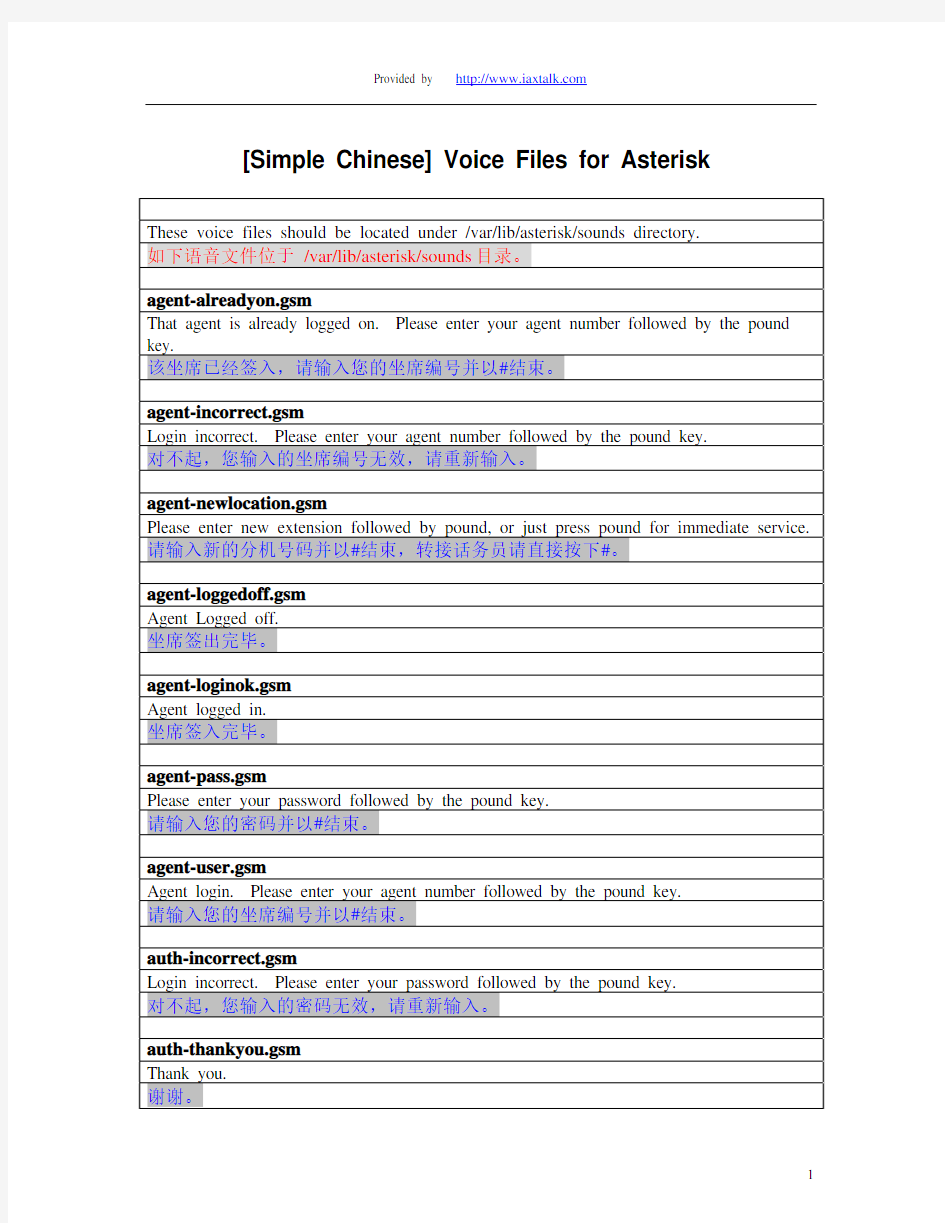

[Simple Chinese] Voice Files for Asterisk
These voice files should be located under /var/lib/asterisk/sounds directory.
如下语音文件位于 /var/lib/asterisk/sounds目录。
agent-alreadyon.gsm
That agent is already logged on. Please enter your agent number followed by the pound key.
该坐席已经签入,请输入您的坐席编号并以#结束。
agent-incorrect.gsm
Login incorrect. Please enter your agent number followed by the pound key.
对不起,您输入的坐席编号无效,请重新输入。
agent-newlocation.gsm
Please enter new extension followed by pound, or just press pound for immediate service.请输入新的分机号码并以#结束,转接话务员请直接按下#。
agent-loggedoff.gsm
Agent Logged off.
坐席签出完毕。
agent-loginok.gsm
Agent logged in.
坐席签入完毕。
agent-pass.gsm
Please enter your password followed by the pound key.
请输入您的密码并以#结束。
agent-user.gsm
Agent login. Please enter your agent number followed by the pound key.
请输入您的坐席编号并以#结束。
auth-incorrect.gsm
Login incorrect. Please enter your password followed by the pound key.
对不起,您输入的密码无效,请重新输入。
auth-thankyou.gsm
Thank you.
谢谢。
beep.gsm(this is a simple beep tone)
beeperr.gsm(this is an error beep tone)
conf-hasleft.gsm
has left the conference.
离开会议
conf-hasjoin.gsm
has joined the conference
加入会议
conf-getconfno.gsm
Please enter your conference number followed by the pound key. 请输入会议编号并以#结束。
conf-getchannel.gsm
Please enter your channel number followed by the pound key.
请输入通道编号并以#结束。
conf-getpin.gsm
Please enter the conference pin number
请输入会议密码。
conf-invalid.gsm
That is not a valid conference number. Please try again.
您输入的会议编号无效,请重新输入。
conf-invalidpin.gsm
That pin is invalid for this conference
您输入的会议密码无效。
conf-onlyperson.gsm
You are currently the only person in this conference
当前会议中只有您一个人。
conf-noempty.gsm
No empty conferences currently exist
当前没有空闲的会议室
conf-enteringno.gsm
You are entering conference number
当前会议编号
demo-xxxxx.gsm (无需翻译)
dir-instr.gsm
If this is the person you are looking for press 1 now, otherwise please press star now.
如果这是您想查找的人,请按1,否则请按*。
dir-intro.gsm
Welcome to the Asterisk directory. Please enter the first three letters of your parties last name using your touch tone keypad. Use the 7 key for Q and the 9 key for Z.
欢迎使用黄页服务,请用话机输入您想要查找人名的头三位字母,字母Q请按7,字母Z请按9。
dir-intro-fn.gsm
Welcome to the Asterisk directory. Please enter the first three letters of your parties first name using your touch tone keypad. Use the 7 key for Q and the 9 key for Z
欢迎使用黄页服务,请用话机输入您想要查找人名的头三位字母,字母Q请按7,字母Z请按9。
dir-nomatch.gsm
No directory entries match your search.
没有您想要查找的信息。
dir-nomore.gsm
There are no more compatible entries in the directory.
没有您想要查找的信息。
invalid.gsm
I am sorry, that's not a valid extension. Please try again.
对不起,您拨叫的分机号码无效,请重新输入。
pbx-invalid.gsm
I am sorry, that's not a valid extension. Please try again.
对不起,您拨叫的分机号码无效,请重新输入。
pbx-invalidpark.gsm
I am sorry, there is no call parked on that extension. Please try again.
对不起,该分机没有呼叫驻留,请重新输入。
pbx-transfer.gsm
Transfer.
电话转接中。
queue-periodic-announce.gsm
All of our represenatives are currently busy. Please stay on the line and your call will be answered by the next available representative
没有空闲的客户代表。请少等片刻。
queue-callswaiting.gsm
Waiting to speak with a representative
即将接通客户代表。
queue-holdtime.gsm
The estimated hold time is currently
大约需要等待时间
queue-reporthold.gsm
Hold time
等待时间
queue-minutes.gsm
Minutes
分钟
queue-seconds.gsm
Seconds
秒
queue-thankyou.gsm
Thank you for your patience
谢谢您的耐心等待。
queue-thereare.gsm
You are currently caller number
您在当前队列中的客户编号是
queue-youarenext.gsm
Your call is now first in line and will be answered by the next available representative. 您的呼叫即将被客户代表应答。
ss-noservice.gsm
The number you have dialed is not in service. Please check the number and try again. 您输入的电话号码是空号,请核对您输入的电话号码是否正确。
transfer.gsm
Please hold while I try that extension.
请稍后。
vm-forward.gsm
Press 1 to enter an extension, press 2 to use the directory
直接呼叫分机号码请按1,使用自动目录查找服务请按2。
vm-Cust1.gsm (请根据需要自行录制如下5个信箱组的名称) vm-Cust2.gsm
vm-Cust3.gsm
vm-Cust4.gsm
vm-Cust5.gsm
vm-and.gsm
and
和。
vm-changeto.gsm
Change to which folder?
请选择留言组。
vm-delete.gsm
Press 7 to delete this message.
删除留言请按7
vm-deleted.gsm
Message deleted.
留言被删除
vm-extension.gsm
extension
分机号码
vm-Family.gsm
family
家人留言组
vm-first.gsm
first
第一
vm-for.gsm
for
vm-Friends.gsm
friends
朋友留言组
vm-goodbye.gsm
Goodbye
再见
vm-helpexit.gsm
Pres star for help or pound to exit.
听取帮助信息请按*,退出请按#。
vm-INBOX.gsm
new
新留言
vm-minutes.gsm
minutes
分钟
vm-incorrect-mailbox.gsm
Login incorrect. Mailbox?
输入不正确,请输入信箱号码
vm-incorrect.gsm
Login incorrect.
输入不正确
vm-instructions.gsm
To look into your messages press 1 now. You may quit voicemail at any time by pressing the pound key.
听取留言请按1,退出请按#。
vm-intro.gsm
Please leave your message after the tone. When done hang up or press the pound key. (simple tone sound plays)
请在嘀的一声后留言,留言完毕请按#或直接挂断电话。
vm-isonphone.gsm
is on the phone
正在接听电话
vm-isunavail.gsm
is unavailable
无法接通。
vm-last.gsm
last
最后
vm-login.gsm
Asterisk Mail. Mailbox?
欢迎使用语音信箱服务,请输入信箱号码。
vm-message.gsm
message
留言
vm-messages.gsm
messages
留言
vm-mismatch.gsm
The passwords you entered and re-entered did not match. Please try again.
两次输入不一致,请重新输入。
vm-msginstruct.gsm
To hear the next message press 6, to repeat this message press 5, to hear the previous message press 4, to delete or undelete this message press seven, to quite voicemail press pound. During message playback, you may press * to rewind, and # to fast forward.
听取下一条留言请按6,重听本条留言请按5,听取前一条留言请按4,删除留言请按7,退出请按#。
vm-msgsaved.gsm
Your message has been saved.
留言已保存。
vm-newpassword.gsm
Please enter your new password followed by the pound key?
请输入新密码并以#结束。
vm-next.gsm
Press 6 to play the next message.
听取下一条留言请按6。
vm-no.gsm
no
没有
vm-nobodyavail.gsm
Nobody is available to take your call at the moment
没有人接听电话
vm-nomore.gsm
No more messages.
没有更多的留言。
vm-Old.gsm
old
已经读取过的留言
vm-onefor.gsm
Press 1 for
请按1
vm-options.gsm
Press 1 to record your unavailable message, press 2 to record your busy message, press 3 to record your name,, press 4 to record your temporary message, press 5 to change your password, press star to return to the main menu.
录制主人留话请按1,录制主人忙碌信息请按2,录制问候语请按3,录制临时留话请按4, 修改密码请按5,返回上层菜单请按*。
vm-opts.gsm
Press 2 to change folders, press zero for mailbox options.
转换当前留言组请按2,设置语音信箱选项请按0。
vm-passchanged.gsm
Your passwords have been changed.
密码修改成功。
vm-password.gsm
password
请输入密码
vm-press.gsm
press
按
vm-prev.gsm
Press 4 for the previous message
听取前一条留言请按4
vm-rec-busy.gsm
After the tone say your busy message and then press the pound key.
请在嘀的一声后录制忙碌信息,录音完毕请按#。
vm-rec-name.gsm
After the tone say your name and then press the pound key.
请在嘀的一声后录制问候语,录音完毕请按#。
vm-rec-unv.gsm
After the tone say your unavailable message and then press the pound key. 请在嘀的一声后录制主人留话,录音完毕请按#。
vm-rec-temp.gsm
After the tone, say your temporary message, and then press the pound key. 请在嘀的一声后录制临时留话,录音完毕请按#。
vm-reenterpassword.gsm
Please re-enter your password followed by the pound key.
请再输一遍。
vm-repeat.gsm
Press 5 to repeat the current message.
重听本条留言请按5。
vm-saved.gsm
saved
已保存。
vm-savedto.gsm
saved to
留言保存为。
vm-savefolder.gsm
Which folder should I save the message to?
请选择保存留言的位置。
vm-savemessage.gsm
or 9 to save this message
保存留言请按9。
vm-sorry.gs
I'm sorry I did not understand your response.
对不起,这个选择无效。
vm-tempgreeting.gsm
press 1 to record your temporary greeting
录制临时问候语请按1。
vm-tempgreeting2.gsm
press 1 to record your temporary greeting, or press 2 to erase your temporary greeting 录制临时问候语请按1,删除临时问候语请按2。
vm-tempremoved.gsm
Your temporary greeting has been removed
临时问候语已经被删除。
vm-theperson.gsm
The person at extension
您拨叫的分机。
vm-tocancel.gsm
or pound to cancel.
按#取消该次操作。
vm-toforward.gsm
Press 8 to forward the message to another user
转发留言请按8。
vm-undelete.gsm
Press 7 to undelete this message
撤消删除请按7。
vm-undeleted.gsm
Message undeleted.
留言已恢复。
vm-whichbox.gsm
To leave a message, please enter a mailbox number.
留言请输入信箱号。
vm-Work.gsm
work
工作留言组。
vm-youhave.gsm
you have
您有。
vm-newuser.gsm
Welcome to Comedian Mail. First, I will guide you through a short setup process. 欢迎使用语音信箱服务。请按照语音提示进行操作。
如下语音文件位于 /var/lib/asterisk/sounds/digits 目录。
0.gsm
zero
1.gsm
one
1
2.gsm
two
2
3.gsm
three
3
4.gsm
four
4
5.gsm
five
5
6.gsm
6
7.gsm seven
7
8.gsm eight
8
9.gsm nine
9
10.gsm ten
10
11.gsm eleven
11
12.gsm twelve
12
13.gsm thirteen
13
14.gsm fourteen
14
15.gsm fifteen
15
16.gsm sixteen
16
17.gsm seventeen
18.gsm eighteen
18
19.gsm nineteen
19
20.gsm twenty 20
30.gsm thirty 30
40.gsm forty
40
50.gsm fifty
50
60.gsm sixty 60 70.gsm seventy 70
80.gsm eighty 80 90.gsm ninety 90
a-m.gsm A.M.
上午
day-0.gsm Sunday
星期日
day-1.gsm Monday
星期一
day-2.gsm Tuesday
星期二
day-3.gsm Wednesday 星期三
day-4.gsm Thursday
星期四
day-5.gsm Friday
星期五
day-6.gsm Saturday
星期六dollars.gsm dollars
元hundred.gsm hundred
百
million.gsm million
百万
mon-0.gsm January
一月
mon-1.gsm February
二月
mon-2.gsm March
三月
mon-3.gsm April
四月
mon-4.gsm May
五月
mon-5.gsm June
六月
mon-6.gsm July
七月
mon-7.gsm August
八月
mon-8.gsm September 九月
mon-9.gsm October
十月
mon-10.gsm November 十一月mon-11.gsm
December
十二月oclock.gsm
o'clock
点
oh.gsm
整minutes.gsm 分
p-m.gsm
P.M.
下午thousand.gsm thousand
千
year.gsm
年
