Golden_Tax_Interface
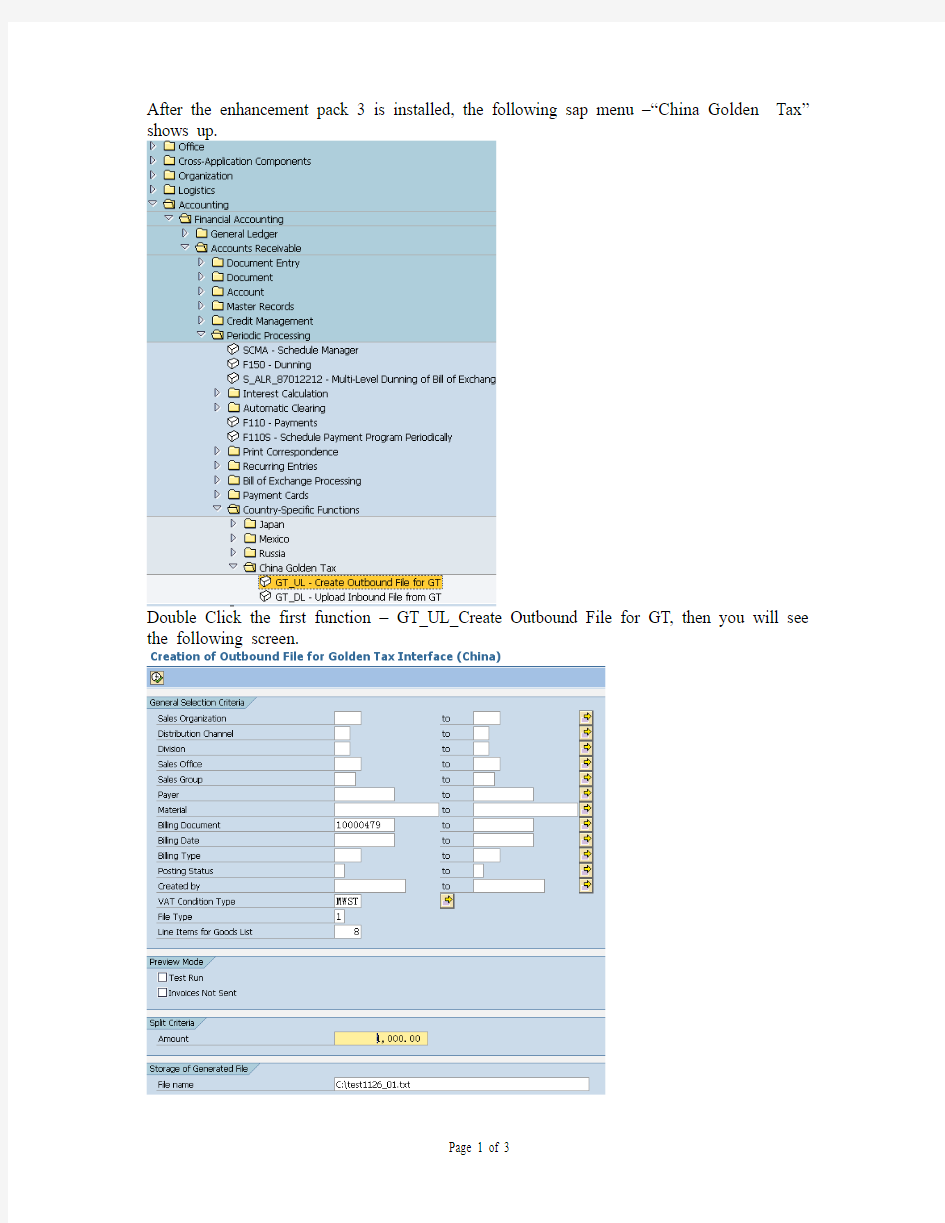
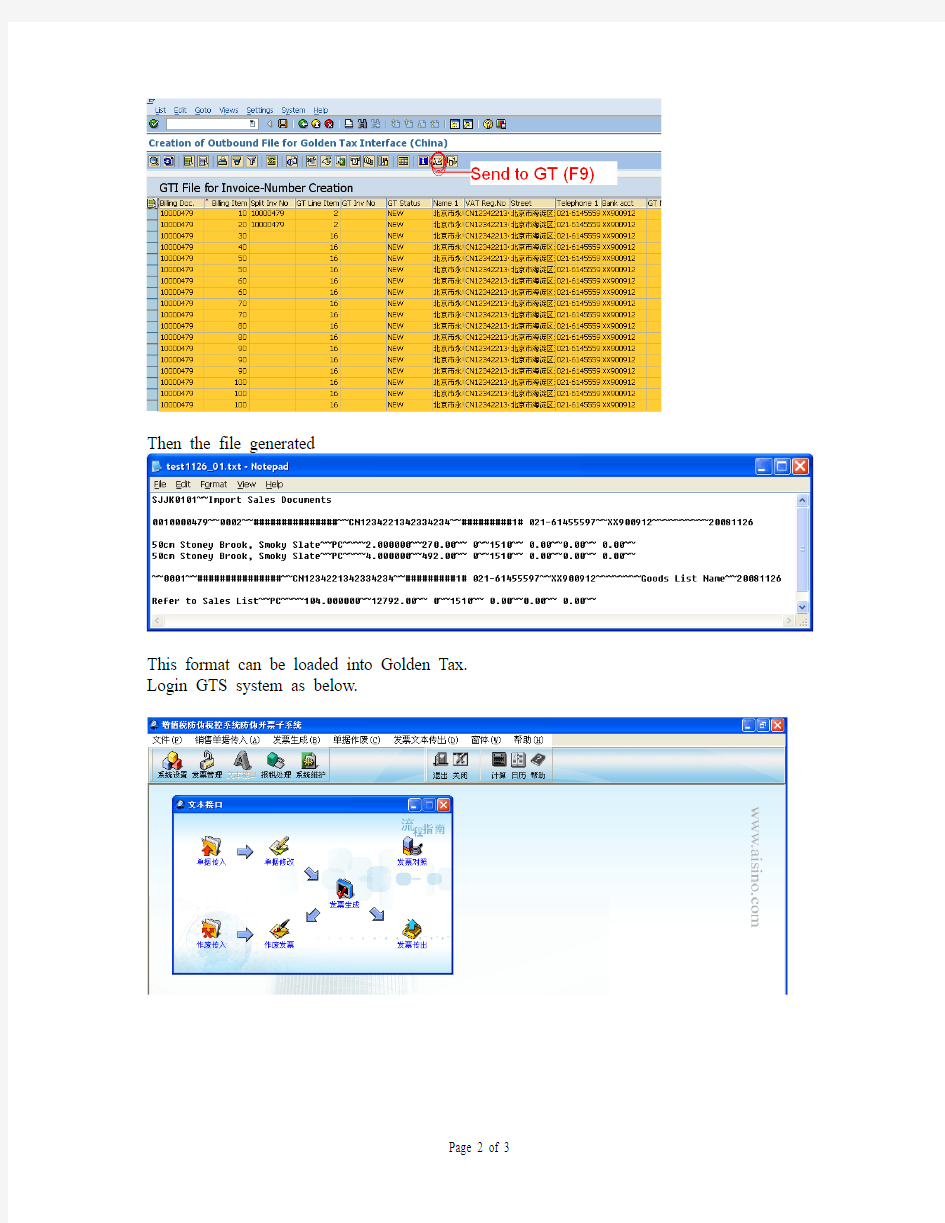
After the enhancement pack 3 is installed, the following sap menu –“China Golden Tax”shows up.
Double Click the first function – GT_UL_Create Outbound File for GT, then you will see the following screen.
Then the file generated
Login GTS system as below.
Then Click “单据传入”
Once the invoices are loaded into GTS, you can print the VAT as normal. The screen to transfer back VAT data to SAP is quite simple as shown below.
相关主题
