计算机专业外文翻译教学文稿

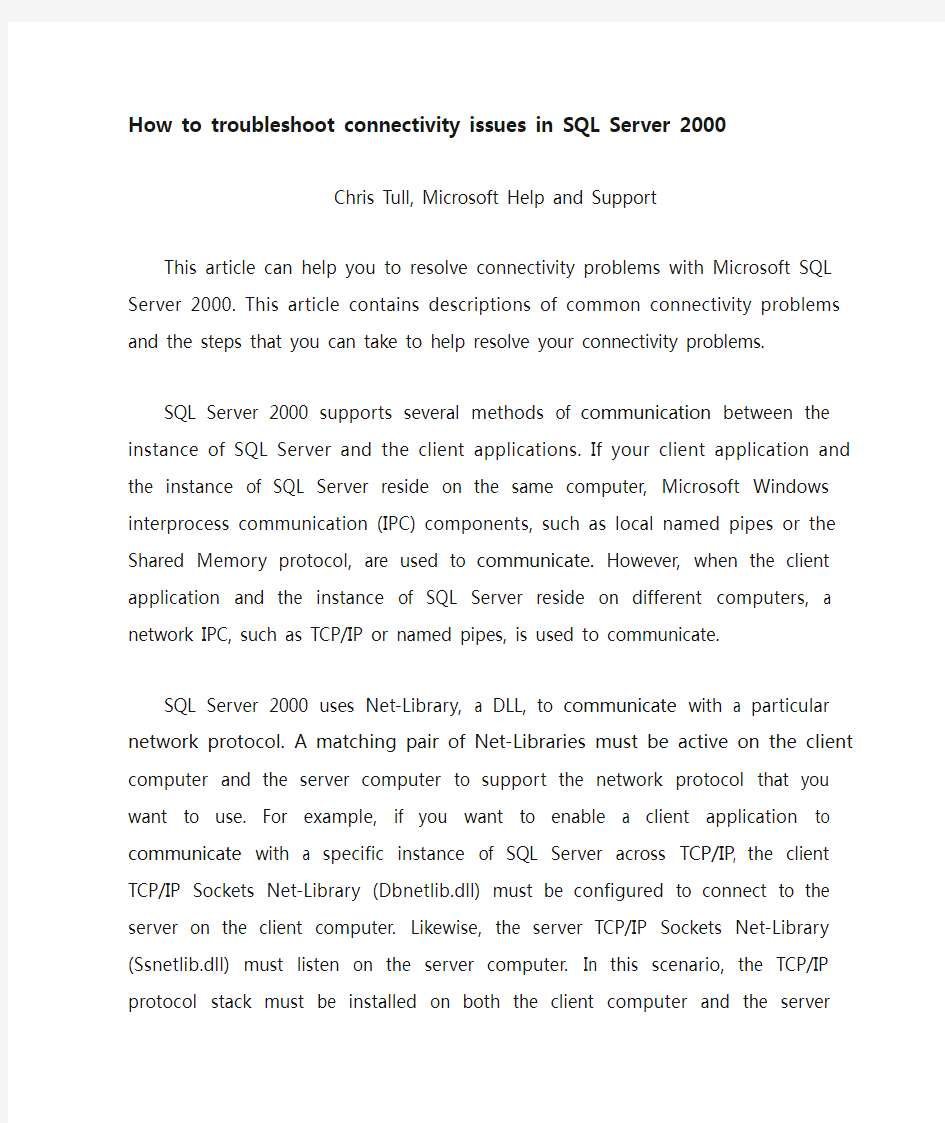
计算机专业外文翻译
How to troubleshoot connectivity issues in SQL
Server 2000
Chris Tull, Microsoft Help and Support
This article can help you to resolve connectivity problems with Microsoft SQL Server 2000. This article contains descriptions of common connectivity problems and the steps that you can take to help resolve your connectivity problems.
SQL Server 2000 supports several methods of communication between the instance of SQL Server and the client applications. If your client application and the instance of SQL Server reside on the same computer, Microsoft Windows interprocess communication (IPC) components, such as local named pipes or the Shared Memory protocol, are used to communicate. However, when the client application and the instance of SQL Server reside on different computers, a network IPC, such as TCP/IP or named pipes, is used to communicate.
SQL Server 2000 uses Net-Library, a DLL, to communicate with a particular network protocol. A matching pair of Net-Libraries must be active on the client computer and the server computer to support the network protocol that you want to use. For example, if you want to enable a client application to communicate with a specific instance of SQL Server across TCP/IP, the client TCP/IP Sockets Net-Library (Dbnetlib.dll) must be configured to connect to the server on the client computer. Likewise, the server TCP/IP Sockets Net-Library (Ssnetlib.dll) must listen on the server computer. In this scenario, the TCP/IP protocol stack must be installed on both the client computer and the server computer.
After you install SQL Server 2000, you can configure the properties of the client Net-Libraries by using Client Network Utility. You can configure the properties of the server Net-Libraries by using Server Network Utility (Svrnetcn.exe). The server Net-Libraries are installed during the installation of the server tools in SQL Server Setup. However, some of the server Net-Libraries may not be active. By default, SQL Server 2000 enables and listens on TCP/IP, named pipes, and Shared Memory. Therefore, for a client to connect to a server computer, the client must connect by using a client Net-Library that matches one of the server Net-Libraries that is currently being used by the instance of SQL Server.
For additional information about SQL Server communication components and Net-Libraries, see the following topics in SQL Server Books Online: ?Communication Components
?Client and Server Net-Libraries
?Managing Clients
Troubleshoot connectivity issues
Most of the connectivity issues that you may notice in SQL Server 2000 occur because of problems with TCP/IP, Windows authentication, or a combination of TCP/IP and Windows authentication.
Important Before you start to troubleshoot connectivity issues in SQL Server 2000, make sure that the MSSQLServer service is started on the computer that is running SQL Server.
Verify your DNS settings
The name resolution process in Domain Name System (DNS) is used to resolve the IP address to the name of the instance of SQL Server. If the name resolution process does not work correctly, the instance of SQL Server is not reachable, and you may receive one or more of the following error messages:
SQL Server does not exist or access denied
General Network Error
Cannot Generate SSPI Context
To verify that the name resolution process is resolving the correct server, you can ping the server by using the server name and the IP address of the server. To do so, follow these steps:
1. Click Start, and then click Run.
2. In the Run dialog box, type cmd in the Open box, and then click OK.
3. At the command prompt, run the following command:
ping
Note the IP address that is returned.
4. At the command prompt, run the following command (where IP address is the IP address that you noted in step 3):
ping –a
Verify that the command resolves to the correct server name. If either of the specified commands are not successful, time out, or do not return the correct values, the DNS lookup is not working correctly or the problem occurs because of other networking or routing issues. To see your current DNS settings, run the following command at a command prompt:
ipconfig /all
To work around this problem, add an entry for the server to
the %systemroot%\system32\drivers\etc\hosts file on the client computer. You can also work around the problem by connecting to the server by using the Named Pipes Net-library.
Verify the enabled protocols and aliases
Connectivity problems may occur if the alias on the client computer is set incorrectly. You can view the aliases by using Client Network Utility. To do so, follow these steps:
1. Start Client Network Utility. If the SQL Server client tools are installed on the computer that is running the client application, follow these steps to start Client Network Utility:
a. Click Start, and then point to Programs.
b. Point to Microsoft SQL Server, and then click Client Network Utility.
If the SQL Server client tools are not installed on the client computer, follow these steps to start Client Network Utility:
a. Click Start, and then click Run.
b. In the Run dialog box, type cliconfg in the Open box, and then click OK.
2. In the SQL Server Client Network Utility window, click the General tab, and then enable all the protocols that you want to use.
Note You must at least enable the TCP/IP protocol and the named pipes protocol.
3. Click the Alias tab, and then verify the aliases that are configured for the instance of SQL Server.
4. Verify the properties of the aliases to make sure that the server name or IP address and the protocol are configured correctly.
You can create a new alias to test the connectivity by using the server name, the IP address, or even by using a different protocol.
Note Earlier versions of Microsoft Data Access Components (MDAC) have a different user interface for Client Network Utility. Therefore, if you do not see the options that are listed in this article, install a later version of MDAC on the computer that is running the client application.
Verify that the instance of SQL Server is listening correctly
To verify that the instance of SQL Server is listening on named pipes, TCP/IP, or another protocol that you are using at the client application, open the current SQL Server error log file. The SQL Server error log file may contain entries that are similar to the following:
2003-11-06 09:49:36.17 server SQL server listening on TCP, Shared Memory, Named Pipes. 2003-11-06 09:49:36.17 server SQL server listening on
192.168.1.5:1433, 127.0.0.1:1433.
If you analyze the entries in the SQL Server error log file, you can verify that the instance of SQL Server is listening on the correct IP address and on the correct port. By default, a default instance of SQL Server listens on the port 1433. You can also use Server Network Utility to verify the protocol settings for SQL Server and to change the properties in SQL Server, including the protocols that can connect to SQL Server and the ports that can be used. For more information about using Server Network Utility, see the "SQL Server Network Utility" topic in SQL Server Books Online.
Sometimes, SQL Server 2000 may not bind to port 1433 or any other specified port. This problem may occur if the port is being used by another application or if you are trying to connect by using an IP address that is not correct. Therefore, the TCP/IP connections to SQL Server may not be successful and you may receive the following error message in the SQL Server error log file:
2001-11-14 15:49:14.12 server SuperSocket Info: Bind failed on TCP port 1433.
If you cannot connect to the instance of SQL Server by using a TCP/IP connection, try to use the named pipes protocol or the Shared Memory protocol. Run
the following command at a command prompt to obtain information about the ports that are in use:
NETSTAT –an
You can also use the Portqry command-line utility to obtain more information about the ports that are in use.
Note For named instances of SQL Server, SQL Server dynamically determines the port and listens on the determined port. Therefore, when you start the named instance of SQL Server, SQL Server tries to listen on the port that was previously being used. If SQL Server cannot bind to that port, the named instance may dynamically bind to a different port. In that situation, make sure that the client application is also set to determine the port dynamically. Alternatively, you can also specify a static port for the named instance to bind to and to listen on by using Client Network Utility.
Troubleshoot MDAC Issues
Connectivity problems may also occur because of problems with MDAC. For example, a software installation may overwrite some of the MDAC files or change the permissions that you must have to access the MDAC files. You can run the MDAC Component Checker to verify the MDAC installation on your computer.
Note If you are connecting to a named instance of SQL Server, make sure that you are running MDAC 2.6 or later on your computer. Earlier versions of MDAC do not recognize named instances of SQL Server. Therefore, connections to named instances may not be successful.
You can use the Odbcping.exe utility to verify connections through the SQL Server ODBC driver.
You can also test connectivity to the instance of SQL Server by using a .udl file.
Troubleshoot firewall issues
If firewall exists between the client computer and the computer that is running SQL Server, make sure that the ports that are required to communicate through the firewall are open.
If you use the TCP/IP protocol to connect to the instance of SQL Server, make sure that you can use the Telnet program to connect to the port where SQL Server is listening. To use the Telnet program, run the following command at a command prompt:
Telnet
If the Telnet program is not successful and you receive an error message, resolve the error and then try to connect again.
Note Because of issues that were caused by the Slammer virus, the User Datagram Protocol (UDP) port 1434 may be blocked on your firewall.
Troubleshoot authentication and security issues
Connections to SQL Server may not be successful because of authentication failures. If the authentication fails, you may receive one of the following error messages:
Login failed for user '
Login failed for user 'NTAUTHORITY\ANONYMOUS LOGON'
Login failed for user 'null'
If you receive an error message because of an authentication failure and the error message does not mention a specific SQL Server login name, troubleshoot the problem with Windows authentication. You may receive the following error message because of problems with Windows authentication:
Cannot generate SSPI Context
The following problems may cause authentication and security issues:
?Problems occur with NTLM authentication or with Kerberos authentication.
?The domain controller cannot be contacted because of connectivity issues.
?Problems occur with trust relationships across domains.
For more information about possible causes, see the event logs on the computer. To work around connectivity problems with Windows authentication, you can use SQL Server Authentication to connect to the instance of SQL Server.
If the connection is not successful when you use SQL Server Authentication, you receive the following error message:
Login failed for user '
To troubleshoot this problem, follow these steps.
Warning If you use Registry Editor incorrectly, you may cause serious problems that may require you to reinstall your operating system. Microsoft cannot guarantee that you can solve problems that result from using Registry Editor incorrectly. Use Registry Editor at your own risk.
1. Make sure that the instance of SQL Server is configured to use Windows authentication and SQL Server Authentication. To do so, make sure that the following registry keys are on the computer that is running SQL Server. For the default instance of SQL Server:
HKEY_LOCAL_MACHINE\Software\Microsoft\MSSQLServer\MSSQLServer\ LoginMode
For the named instance of SQL Server:
HKEY_LOCAL_MACHINE\Software\Microsoft\Microsoft SQL
Server\
Make sure that the following registry key values are set:
Authentication type Value
Windows authentication only 1
Mixed mode (SQL Server Authentication and Windows authentication) 2 Note If you make any changes to the registry, you must stop and then restart the instance of SQL Server for the changes to take effect.
2. Try to connect to the instance of SQL Server by using different Windows accounts or SQL Server login accounts. This can help determine if the connection is not successful because of problems with a particular login account. For example, the password of the login account may have been changed.
3. Try to connect to the instance of SQL Server by using different protocols. For example, the connections that use the TCP/IP protocol with Windows authentication
may not be successful, but connections that use the named pipes protocol with Windows authentication may be successful.
If you are using certificates, you may receive a Secure Sockets Layer (SSL) security error message when you try to connect to the instance of SQL Server.
Troubleshoot stress on TCP/IP sockets
When you use the SQL Server ODBC driver, the Microsoft OLE DB Provider for SQL Server, or the System.Data.SqlClient managed provider, you can disable connection pooling by using the appropriate application programming interfaces (APIs). When you disable connection pooling and your application frequently opens and closes connections, the stress on the underlying SQL Server network library may increase. Sometimes, the Web servers and the JDBC drivers may also try to connect to the instance of SQL Server. Therefore, the increase in connection requests to SQL Server may be more than SQL Server can handle. This may stress the TCP/IP sockets, and you may receive the following error message in the SQL Server error log file: 2003-08-07 20:46:21.11 server Error: 17832, Severity: 20, State: 6
2003-08-07 20:46:21.11 server Connection opened but invalid login packet(s) sent. Connection closed.
For additional information, click the following article numbers to view the articles in the Microsoft Knowledge Base:
154628 INF: SQL logs 17832 with multiple TCP\IP connection requests
328476 TCP/IP settings for SQL Server drivers when pooling is disabled
Note You may not notice the stress on TCP/IP sockets if you are running SQL Server 2000 SP3 or SQL Server 2000 SP3a because a limit on the number of login packets was added. The 17832 error occurs when you use third-party drivers to connect to the instance of SQL Server. To resolve this problem, contact the third-party vendor and obtain drivers that have been tested to work with SQL Server 2000 SP3 and SQL Server 2000 SP3a.
See if the instance of SQL Server is started in single-user mode
If the instance of SQL Server that you are trying to connect to is started in single-user mode, only one connection can be established with SQL Server. If you have software running on your computer that automatically connects to SQL Server, the software can easily use the only connection. For example, the following software can automatically connect to the instance of SQL Server:
?SQL Server Agent
?Third-party backup software
?Third-party monitoring software
?Third-party virus software
?Microsoft Internet Information Services (IIS)
?SQL Server Enterprise Manager
The client application that is trying to connect to the instance of SQL Server receives the following error message:
SQL Server does not exist or Access Denied
This error generally occurs during SQL Cluster Setup and service pack setup when the setup process starts the instance of SQL Server in single-user mode. The
specified applications may automatically connect to the instance of SQL Server using the only available connection, and setup is not successful.
To determine if the instance of SQL Server has been started in single-user mode, check to see if the SQL Server error log file has an entry that is similar to following: 2003-07-31 11:26:43.79 spid3 Warning ******************
2003-07-31 11:26:43.80 spid3 SQL Server started in single user mode. Updates allowed to system catalogs.
Verify named pipes connectivity to SQL Server
If you cannot connect to the instance of SQL Server by using named pipes, make sure that the instance of SQL Server is configured to accept named pipes connections.
Troubleshoot connections that time out during the recovery process
Every time that you start an instance of SQL Server, SQL Server recovers each database. During this recovery process, SQL Server rolls back the transactions that are not committed. SQL Server also rolls forward the transactions that are committed and the changes that were not written to the hard disk when the instance of SQL Server was stopped. When the recovery process is complete, SQL Server logs the following message in the SQL Server error log file:
Recovery Complete
During the recovery process, SQL Server may not accept connections. Clients that try to connect to the instance of SQL Server during that time may receive an error message that is similar to the following:
Timeout Expired
The SQL Server Agent service may not start because it waits for SQL Server to recover the databases. Therefore, when you receive the following message in the SQL Server error log file, the connections will no longer fail with a timeout error: Recovery Complete
If the recovery process takes a long time, you may have to additionally troubleshoot the recovery process.
Test different ways to connect to the instance of SQL Server
If you experience connectivity problems when you connect to the instance of SQL Server, you can use one or more of the following methods to work around the connectivity problem.
?Test the connectivity to the instance of SQL Server by using both SQL Server Authentication and Windows authentication.
?Test the connectivity to the instance of SQL Server from other data sources, such as an ODBC DSN, a .udl file, SQL Query Analyzer, SQL Server Enterprise Manager, the isql utility, or the osql utility.
?Test the connectivity to the instance of SQL Server by using different protocols. You can specify different protocols by creating a new alias for the instance of SQL Server using that protocol. You can also specify the protocol in your connection string by adding tcp:, np:, lpc:, or rpc: to the beginning of the name of the
instance of SQL Server. For example, if TCP/IP connections are not successful, named pipes connections succeed.
?Test the connectivity by using a different login account to help you determine if the problem is associated with a particular login account.
?Try to add an entry that corresponds to the IP address of the computer that is running the instance of SQL Server to the %systemroot%\system32\drivers\etc\hosts file.
?Try to connect to the instance of SQL Server from the computer that is running SQL Server and from the client.
?If you are connecting from the computer that is running SQL Server, you can specify "." or "(local)" (without the quotation marks) instead of the server name and then connect.
?Try to connect to the instance of SQL Server by using the IP address instead of the server name.
?Try to specify the specific port that the instance of SQL Server is listening on, either by creating an alias or by adding a port number to the connection string (MyServer\MyInstance, 1433, for example).
Capture network monitor traces
If the connectivity problem is not resolved by the steps that are mentioned in "Test different ways to connect to the instance of SQL Server 2000" section, use the Network Monitor utility to capture network traces.
To obtain more detailed information, you may have to use SQL Profiler traces. You can also use the Network Diagnostics Tool for non-clustered computers that are running SQL Server for network tracing.
B2 中文译文
如何解决 SQL Server 2000 中的连接问题
Chris Tull, Microsoft Help and Support
这一篇文章能帮助你解决微软 SQL 伺候器 2000 的连接性问题。这一篇文章包含你能拿帮助解决你的连接性问题的通常连接性问题和步骤的描述。
SQL Server的例证和客户端申请之间的沟通的 SQL Server 2000 支持一些方法。如果你的客户申请和SQL Server的例证在相同的计算机上住, Microsoft Windows 处理之间的沟通 (IPC) 成份(像是当地的命名管或者被分享的记忆记录)用来沟通。然而, 当客户端申请和SQL Server的例证在不同的计算机,网络IPC(像是TCP/IP上住的时候或者命名管道)用来沟通。
SQL Sever 2000 使用网络控件库(一个DLL)与一个特别的网络记录沟通。一双相配网络控件库一定在客户计算机和服务器计算机上是活跃的支援你想要使用的网络记录。举例来说,如果你想要使一个客户申请能够与通过TCP/IP的一个 SQL Server的特定例证沟通, 客户TCP/IP套接字网络控件库(Dbnetlib.dll) 一定配置成在客户计算机上对伺候器连接。同样地, 服务器
TCP/IP套接字网络控件库 (Ssnetlib.dll) 一定在伺候器计算机上听。在这一个情节中, TCP/IP协议堆栈一定是装置在客户计算机和服务器计算机。
在你安装SQL Server 2000 之后,你能配置客户端网络的特性使用客户端网络公用程序的网络库属性。你能配置服务器网络的特性使用服务器网络公用程序(Svrnetcn.exe)的网络控件库属性。在安装 SQL Server 安装程序中的服务器工具期间,服务器的网络库也被同时安装了。然而,一些服务器的网络库可能不是激活的。如此,SQL Server 2000 启用并侦听 TCP/IP、命名管道和共享内存。因此,让一个客户端对一部服务器计算机连接,客户端一定使用一个客户端网络库,该网络库匹配与SQL Server实例正在使用的服务器网络库之一。
对于关于SQL Server通讯部件和网络库的其它信息,请参见“SQL Server 在线参考书”中的下列主题:
?通信部件
?客户端和服务器网络库
?管理客户端
解决连接问题
在 SQL Server 2000 中大多数连接问题你可能会注意到的都是由 TCP/IP 的问题或 Windows 身份认证的问题引起,或者两者共同组合引起。
重要说明:你开始解决 SQL Server 2000 的连接问题之前,确定MSSQLServer 服务已在运行 SQL Server 的计算机上启动。
验证 DNS 设置
域名系统 (DNS)的名称解析过程被用于解决IP对SQL Server实例名称。如果名称解析程序不正确地工作,SQL服务器的实例不是可到达的,你可能接受到一条或多条下列错误信息:
SQL Server does not exist or access denied
General Network Error
Cannot Generate SSPI Context
为了要确认名称解析程序是解析正确的服务器,你能使用服务器的服务器名字和IP地址ping服务器。为此,请遵从如下步骤操作:
1. 单击“开始”,然后单击“运行”。
2. 在“运行”对话框中,在“打开”框中键入 cmd,然后单击“确定”。
3. 在命令提示符下,运行下列命令:
ping
记录返回的 IP 地址。
4. 在命令提示符下,运行下列命令(此处的 IP address 就是你在步骤 3 中记录的 IP 地址):
ping –a
确认指令跟正确的服务器名字解决。如果任一指定指令不成功、超时或者没有返回正确的数值在两个指定的命令,那么DNS查找未能正常工作,或者因为其它的网络问题引发问题。要查看当前DNS设定,在命令提示符下运行下列命令:
ipconfig /all
要解决此问题,可以在客户端计算机上
的 %systemroot%\system32\drivers\etc\hosts 文件中为服务器添加一个条目。要解决此问题,还可以使用命名管道网络库连接到服务器。
启用的协议和别名的验证
如果客户端计算机上的别名错误设置,可能会引起连接问题。你可以查看别名使用客户端网络实用程序。为此,请按以下步骤操作:
1. 启动客户端网络实用程序。如果 SQL Server 客户端工具被安装在正在运行客户端应用程序的计算机上,请启动客户端网络实用程序按照以下步骤:
a. 单击“开始”,然后指向“程序”。
b. 指向“Microsoft SQL Server”,然后单击“客户端网络实用程序”。
如果 SQL Server 客户端工具没有安装在客户端计算机上,请按照以下步骤启动客户端网络实用程序:
a. 单击“开始”,然后单击“运行”。
b. 在“运行”对话框中,在“打开”框中键入 cliconfg,然后单击“确定”。
2. 在“SQL Server 客户端网络实用程序”窗口中,单击“常规”标签,然后启用你要使用的所有协议。
注意:你必须启用 TCP/IP 协议和命名管道协议至少。
3. 单击“别名”标签,然后验证为 SQL Server 实例所配置的别名。
4. 验证别名的属性,确认服务器名或 IP 地址和协议的配置是正确的。
你可以测试连接性能创建一个新的别名,通过使用服务器名、IP 地址或者其他协议。
注意:在 Microsoft 数据存取部件 (MDAC) 的早期版本中,客户端网络实用程序的用户界面是不同的。因此,如果你没有看到选项在本文中列出的,请在正在运行客户端应用程序的计算机上安装MDAC 的新版本。
验证 SQL Server 实例正在正确地侦听
要验证 SQL Server 实例正在正确地侦听命名管道、TCP/IP 或你在客户端应用程序中使用的其他协议,请打开当前的 SQL Server错误纪录文件。SQL Server 错误日志文件可能包括与以下类似的条目:
2003-11-06 09:49:36.17 server SQL server listening on TCP, Shared Memory, Named Pipes. 2003-11-06 09:49:36.17 server SQL server listening on
192.168.1.5:1433, 127.0.0.1:1433.
通过分析 SQL Server 错误日志文件中的条目,可以验证 SQL Server 实例是否正在侦听正确的 IP 地址和端口。在默认情况下,一个 SQL Server 实例默认侦听端口 1433。你还可以验证 SQL Server 的协议设置并更改 SQL Server 中的属性使用服务器网络实用程序,包括可以连接到 SQL Server 和可以使用的端口的协议。关于使用服务器网络实用程序的更多信息,请参见 SQL Server 在线参考书中的“SQL Serve r 网络实用程序”专题。
有时候,SQL Server 2000 可能不会绑定于端口 1433 或任何其他指定的端口。如果端口正被其他应用程序使用,或者如果你正在尝试使用一个错误的IP 地址进行连接,就可能会出现此问题。因此,TCP/IP 到 SQL Server 的连接可能不成功,在 SQL Server 错误日志中你会收到下列错误信息:2001-11-14 15:49:14.12 server SuperSocket Info:Bind failed on TCP port 1433.
如果通过 TCP/IP 连接你不能连接到 SQL Server 实例,请尝试使用命名管道协议或共享内存协议。运行下面的命令在命令提示符下,以获取信息关于正在使用的端口:
NETSTAT -an
注意:对于 SQL Server 命名实例,SQL Server 动态地决定端口并侦听决定的端口。因此,当你启动 SQL Server 命名实例时,SQL Server 将设法侦听之前使用的端口。如果 SQL Server 不能绑定到该端口,命名实例可能会动态地绑定到另一个端口。在这种情况下,请确认客户端应用程序也被设置为动态地决定
端口。作为选择,你还可以为命名实例指定一个静态端口,通过客户端网络实用程序对其进行绑定和侦听。
解决 MDAC 问题
MDAC 的问题也可能会引起连接问题。例如,安装一个软件可能会覆盖一些 MDAC 文件或更改权限,而你需要这些权限才能访问 MDAC 文件。你可以运行 MDAC 部件检查器来验证 MDAC 在计算机上的安装。
注意:如果你正连接到 SQL Server 的一个命名实例,请确认计算机上运行的是 MDAC 2.6 或更新的版本。MDAC 的早期版本不识别 SQL Server 的命名实例。因此,可能无法连接到命名实例。
你可以使用 Odbcping.exe 实用程序来验证通过 SQL Server ODBC 驱动程序的连接。
解决防火墙问题
如果防火墙存在于客户端计算机和正在运行 SQL Server 的计算机之间,请确认通过防火墙进行通信时所需的端口已打开。
如果你使用 TCP/IP 协议连接 SQL Server 实例,请确认能够用 Telnet 程序连接到 SQL Server 正在侦听的端口。要使用 Telnet 程序,在命令提示符下运行下列命令:
Telnet
如果 Telnet 程序没有成功,并且你接收到错误信息,请解决此错误然后尝试再次连接。
注意:因为由 Slammer 病毒引起的问题,在你的防火墙上,用户数据报协议 (UDP) 端口 1434 可能被阻挡。
解决身份验证和安全问题
由于身份认证失败,可能无法连接到 SQL Server。如果身份认证失败,你可能收到下列错误信息之一:
Login failed for user '
Login failed for user 'NTAUTHORITY\ANONYMOUS LOGON'
Login failed for user 'null'
如果你接受一个错误信息因为身份认证失败和错误信息不提到一个特定的SQL Server 登录名,请使用 Windows 身份认证解决该问题。由于 Windows 身份认证的问题,你可能会收到下列错误信息:
Cannot generate SSPI Context
下列问题可能会引起身份认证和安全问题:
?NTLM 身份认证或 Kerberos 身份认证出现问题。
?由于连接问题,无法联系域控制器。
?域之间的信任关系出现问题。
有关可能原因的更多信息,请参见计算机上的事件日志。要解决 Windows 身份认证的连接问题,你可以使用 SQL Server 身份认证连接到 SQL Server 实例。有关如何诊断和解决“Cannot Generate SSPI Context”
如果在使用 SQL Server 身份认证时连接没有成功,你会收到下列错误信息:
Login failed for user '
若要解决此问题,请按照以下步骤操作。
警告:不恰当的使用“注册表编辑器”可能导致严重问题,可能需要重新安装操作系统。Microsoft 不能保证你可以解决因“注册表编辑器”使用不当而导致的问题。使用“注册表编辑器”的风险需要你承担。
1. 请确认 SQL Server 实例配置为使用 Windows 身份认证和 SQL Server 身份认证。为此,请确认在正在运行 SQL Server 的计算机上存在下列注册表项。对于默认的 SQL Server 实例:
HKEY_LOCAL_MACHINE\Software\Microsoft\MSSQLServer\MSSQLServer \LoginMode
对于 SQL Server 的命名实例:
HKEY_LOCAL_MACHINE\Software\Microsoft\Microsoft SQL
Server\
请确认已设置下列注册表项的值:
身份认证类型值
仅限于 Windows 身份认证 1
混合模式(SQL Server 身份认证和 Windows 身份认证)2
注意:如果你对注册表进行了任何更改,必须关闭并重新启动 SQL Server 实例使更改生效。
2. 尝试使用其他 Windows 帐户或 SQL Server 登录帐户连接到 SQL Server 实例。这样能够帮助确定是否是由于某个特殊的登录帐户的问题而造成连接失败。例如,登录帐户的密码可能已被更改。
3. 尝试使用其他协议连接到 SQL Server 实例。例如,使用 TCP/IP 协议进行 Windows 身份认证的连接可能会失败,但是使用命名管道协议进行Windows 身份认证的连接就可能会成功。
如果你正在使用证书,当尝试连接到 SQL Server 实例时,可能会收到一条安全错误信息关于安全套接字层 (SSL)的。
解决 TCP/IP 套接字上的压力问题
当你为 SQL Server 使用 ODBC 驱动程序、Microsoft OLE DB Provider for SQL Server 或 System.Data.SqlClient 管理提供程序时,可以使用恰当的应用程序设计界面 (API) 来禁用连接。在禁用连接、并且应用程序时常打开和关闭连接时,压力在对基本 SQL Server 网络库可能会增加。有时,Web 服务器和
JDBC 驱动程序也会尝试连接到 SQL Server 实例。因此,对 SQL Server 连接需求的增加可能会超过 SQL Server 的处理能力。这可能会给 TCP/IP 套接字带来压力,你还可能在 SQL Server 错误记录文件中收到下列错误信息:2003-08-07 20:46:21.11 server Error:17832, Severity:20, State:6
2003-08-07 20:46:21.11 server Connection opened but invalid login packet(s) sent.Connection closed.
注意:如果运行 SQL Server 2000 SP3 或 SQL Server 2000 SP3a,则不会注意到对 TCP/IP 套接字的压力,这是由于添加了对登陆数据包数量的限制。在使用第三方驱动程序连接到 SQL Server 实例时,发生错误 17832。要解决该问题,请与第三方供应商联系,并获取经测试证明能够用于 SQL Server 2000 SP3 和 SQL Server 2000 SP3a 的驱动程序。
查看 SQL Server 实例是否以单用户模式启动
如果尝试连接的 SQL Server 实例是以单用户模式启动的,只能建立一个到SQL Server 的连接。如果运行软件的计算机自动连接到 SQL Server,该软件可以轻松地使用唯一的连接。例如,下面的软件可以自动连接到 SQL Server 实例:
?SQL Server 代理程序
?第三方备份软件
?第三方监测软件
?第三方病毒软件
?Microsoft Internet 信息服务 (IIS)
?SQL Server 企业管理器
尝试连接到 SQL Server 实例的客户端应用程序收到下列错误信息:
SQL Server does not exist or Access Denied
当安装过程以单用户模式启动 SQL Server 实例时,这一个错误一般发生在SQL 群集安装和服务软件包安装期间。指定的应用程序可能自动地连接到使用唯一可用连接的 SQL Server 实例,从而安装不成功。
要确定 SQL Server 实例是否已经以单用户模式启动,请检查 SQL Server 错误日志文件中是否具有一个与以下各项类似的条目:
2003-07-31 11:26:43.79 spid3 Warning ******************
2003-07-31 11:26:43.80 spid3 SQL Server started in single user mode.Updates allowed to system catalogs.
验证到 SQL Server 的命名管道连接
如果你无法使用命名管道连接到 SQL Server 实例,请确认 SQL Server 实例配置为接受命名管道连接。
解决在恢复过程中连接超时的问题
在每次启动一个 SQL Server 实例时,SQL Server 将恢复各个数据库。在此恢复过程中,SQL Server 回滚未提交的事务。当停止 SQL Server 实例时,SQL
Server 还将前滚已提交的事务和没有写入硬盘的更改。当恢复过程完成时,SQL Server 将在 SQL Server 错误日志文件中写入下列信息:
Recovery Complete
在恢复过程中,SQL Server 可能不会接受连接。在此时间内尝试连接到SQL Server 的客户端可能会收到一条与以下类似的错误信息:
Timeout Expired
SQL Server 代理服务可能无法启动,这是因为它要等待 SQL Server 恢复数据库。因此,当你在 SQL Server 错误日志文件中收到下面的信息时,连接不再会因为超时错误而失败:
Recovery Complete
如果恢复过程花费的时间很长,你也许还要排除恢复过程的故障。
测试连接到 SQL Server 实例的不同方法
当你连接到 SQL Server 实例时,如果遇到了连接问题,可以使用下面的一种或多种方法来解决连接问题。
?使用SQL Server 身份认证和 Windows 身份认证测试到 SQL Server 实例的连接。
?从其他数据源(例如 ODBC DSN、.udl 文件、SQL 查询分析器、SQL Server 企业管理器,isql 实用程序或 osql 实用程序)测试到 SQL Server 实例的连接。
?使用其他协议测试到 SQL Server 实例的连接。你可以为使用该协议的SQL Server 实例创建一个新的别名,从而指定不同的协议。还可以通过在 SQL Server 实例名称的开始处添加 tcp:、 np:、 lpc:、或 rpc: 来指定你的连接字符串中的协议。例如,如果 TCP/IP 连接失败,则命名管道连接成功。
?使用其他登录帐户测试连接,这样可以帮助你确定该问题是否与某个特定的登录帐户有关。
?在 %systemroot%\system32\drivers\etc\hosts 文件中添加一个与正在运行SQL Server 实例的计算机的 IP 地址相应的条目。
?尝试从运行 SQL Server 的计算机和客户端连接到 SQL Server 实例。
?如果你正从运行 SQL Server 的计算机进行连接,可以指定“.”或“(本地)”(不带引号)取代服务器名称,然后连接。
?尝试使用 IP 地址而不是服务器名称连接到 SQL Server 实例。
?尝试指定 SQL Server 实例正在侦听的特定端口。有两种方法:创建一个别名或将一个端口号添加到连接字符串(例如 MyServer\MyInstance,1433)。
毕设外文资料翻译.
理工学院 毕业设计外文资料翻译 专业:计算机科学与技术 姓名:马艳丽 学号: 12L0752218 外文出处:The Design and Implementation of 3D Electronic Map of Campus Based on WEBGIS 附件: 1.外文资料翻译译文;2.外文原文。
附件1:外文资料翻译译文 基于WebGIS的校园三维电子地图的设计与实现 一.导言 如今,数字化和信息化是当今时代的主题。随着信息革命和计算机科学的发展,计算机技术已经渗透到科学的各个领域,并引起了许多革命性的变化,在这些科目,古代制图学也不例外。随着技术和文化的不断进步,地图变化的形式和内容也随之更新。在计算机图形学中,地理信息系统(GIS)不断应用到Web,制作和演示的传统方式经历了巨大的变化,由于先进的信息技术的发展,地图的应用已经大大延长。在这些情况下,绘图将面临广阔的发展前景。电子地图是随之应运而生的产品之一。随着计算机技术,计算机图形学理论,遥感技术,航空摄影测量技术和其他相关技术的飞速发展。用户需要的三维可视化,动态的交互性和展示自己的各种地理相关的数据处理和分析,如此多的关注应支付的研究三维地图。东北石油大学及其周边地区的基础上本文设计并建立三维电子地图。 二.系统设计 基于WebGIS的校园三维电子地图系统的具有普通地图的一般特性。通过按键盘上的箭头键(上,下,左,右),可以使地图向相应的方向移动。通过拖动鼠标,可以查看感兴趣的任何一个地方。使用鼠标滚轮,可以控制地图的大小,根据用户的需求来查看不同缩放级别的地图。在地图的左下角会显示当前鼠标的坐标。在一个div层,我们描绘了一个新建筑物的热点,这层可以根据不同的地图图层的显示,它也可以自动调整。通过点击热点,它可以显示热点的具体信息。也可以输入到查询的信息,根据自己的需要,并得到一些相关的信息。此外,通过点击鼠标,人们可以选择检查的三维地图和卫星地图。 主要功能包括: ?用户信息管理:检查用户名和密码,根据权限设置级别的认证,允许不同权限的用户通过互联网登录系统。 ?位置信息查询:系统可以为用户提供模糊查询和快速定位。
计算机专业毕业设计说明书外文翻译(中英对照)
Talking about security loopholes Richard S. Kraus reference to the core network security business objective is to protect the sustainability of the system and data security, This two of the main threats come from the worm outbreaks, hacking attacks, denial of service attacks, Trojan horse. Worms, hacker attacks problems and loopholes closely linked to, if there is major security loopholes have emerged, the entire Internet will be faced with a major challenge. While traditional Trojan and little security loopholes, but recently many Trojan are clever use of the IE loophole let you browse the website at unknowingly were on the move. Security loopholes in the definition of a lot, I have here is a popular saying: can be used to stem the "thought" can not do, and are safety-related deficiencies. This shortcoming can be a matter of design, code realization of the problem. Different perspective of security loo phole s In the classification of a specific procedure is safe from the many loopholes in classification. 1. Classification from the user groups: ● Public loopholes in the software category. If the loopholes in Windows, IE loophole, and so on. ● specialized software loophole. If Oracle loopholes, Apach e,
计算机专业外文文献及翻译
微软Visual Studio 1微软Visual Studio Visual Studio 是微软公司推出的开发环境,Visual Studio可以用来创建Windows平台下的Windows应用程序和网络应用程序,也可以用来创建网络服务、智能设备应用程序和Office 插件。Visual Studio是一个来自微软的集成开发环境IDE,它可以用来开发由微软视窗,视窗手机,Windows CE、.NET框架、.NET精简框架和微软的Silverlight支持的控制台和图形用户界面的应用程序以及Windows窗体应用程序,网站,Web应用程序和网络服务中的本地代码连同托管代码。 Visual Studio包含一个由智能感知和代码重构支持的代码编辑器。集成的调试工作既作为一个源代码级调试器又可以作为一台机器级调试器。其他内置工具包括一个窗体设计的GUI应用程序,网页设计师,类设计师,数据库架构设计师。它有几乎各个层面的插件增强功能,包括增加对支持源代码控制系统(如Subversion和Visual SourceSafe)并添加新的工具集设计和可视化编辑器,如特定于域的语言或用于其他方面的软件开发生命周期的工具(例如Team Foundation Server的客户端:团队资源管理器)。 Visual Studio支持不同的编程语言的服务方式的语言,它允许代码编辑器和调试器(在不同程度上)支持几乎所有的编程语言,提供了一个语言特定服务的存在。内置的语言中包括C/C + +中(通过Visual C++),https://www.360docs.net/doc/ed13873917.html,(通过Visual https://www.360docs.net/doc/ed13873917.html,),C#中(通过Visual C#)和F#(作为Visual Studio 2010),为支持其他语言,如M,Python,和Ruby等,可通过安装单独的语言服务。它也支持的 XML/XSLT,HTML/XHTML ,JavaScript和CSS.为特定用户提供服务的Visual Studio也是存在的:微软Visual Basic,Visual J#、Visual C#和Visual C++。 微软提供了“直通车”的Visual Studio 2010组件的Visual Basic和Visual C#和Visual C + +,和Visual Web Developer版本,不需任何费用。Visual Studio 2010、2008年和2005专业版,以及Visual Studio 2005的特定语言版本(Visual Basic、C++、C#、J#),通过微软的下载DreamSpark计划,对学生免费。 2架构 Visual Studio不支持任何编程语言,解决方案或工具本质。相反,它允许插入各种功能。特定的功能是作为一个VS压缩包的代码。安装时,这个功能可以从服务器得到。IDE提供三项服务:SVsSolution,它提供了能够列举的项目和解决方案; SVsUIShell,它提供了窗口和用户界面功能(包括标签,工具栏和工具窗口)和SVsShell,它处理VS压缩包的注册。此外,IDE还可以负责协调和服务之间实现通信。所有的编辑器,设计器,项目类型和其他工具都是VS压缩包存在。Visual Studio 使用COM访问VSPackage。在Visual Studio SDK中还包括了管理软件包框架(MPF),这是一套管理的允许在写的CLI兼容的语言的任何围绕COM的接口。然而,MPF并不提供所有的Visual Studio COM 功能。
计算机专业外文文献翻译6
外文文献翻译(译成中文2000字左右): As research laboratories become more automated,new problems are arising for laboratory managers.Rarely does a laboratory purchase all of its automation from a single equipment vendor. As a result,managers are forced to spend money training their users on numerous different software packages while purchasing support contracts for each. This suggests a problem of scalability. In the ideal world,managers could use the same software package to control systems of any size; from single instruments such as pipettors or readers to large robotic systems with up to hundreds of instruments. If such a software package existed, managers would only have to train users on one platform and would be able to source software support from a single vendor. If automation software is written to be scalable, it must also be flexible. Having a platform that can control systems of any size is far less valuable if the end user cannot control every device type they need to use. Similarly, if the software cannot connect to the customer’s Laboratory Information Management System (LIMS) database,it is of limited usefulness. The ideal automation software platform must therefore have an open architecture to provide such connectivity. Two strong reasons to automate a laboratory are increased throughput and improved robustness. It does not make sense to purchase high-speed automation if the controlling software does not maximize throughput of the system. The ideal automation software, therefore, would make use of redundant devices in the system to increase throughput. For example, let us assume that a plate-reading step is the slowest task in a given method. It would make that if the system operator connected another identical reader into the system, the controller software should be able to use both readers, cutting the total throughput time of the reading step in half. While resource pooling provides a clear throughput advantage, it can also be used to make the system more robust. For example, if one of the two readers were to experience some sort of error, the controlling software should be smart enough to route all samples to the working reader without taking the entire system offline. Now that one embodiment of an ideal automation control platform has been described let us see how the use of C++ helps achieving this ideal possible. DISCUSSION C++: An Object-Oriented Language Developed in 1983 by BjarneStroustrup of Bell Labs,C++ helped propel the concept of object-oriented programming into the mainstream.The term ‘‘object-oriented programming language’’ is a familiar phrase that has been in use for decades. But what does it mean? And why is it relevant for automation software? Essentially, a language that is object-oriented provides three important programming mechanisms:
无线局域网-计算机毕业论文外文翻译
毕业设计(论文)外文资料翻译 系:信息工程学院 专业:计算机科学与技术 姓名: 学号: 外文出处:Chris Haseman. Android-essential (用外文写) s[M].London:Spring--Verlag,2008 .8-13. 附件: 1.外文资料翻译译文;2.外文原文。 指导教师评语: 签名: 年月日注:请将该封面与附件装订成册。
附件1:外文资料翻译译文 无线局域网 一、为何使用无线局域网络 对于局域网络管理主要工作之一,对于铺设电缆或是检查电缆是否断线这种耗时的工作,很容易令人烦躁,也不容易在短时间内找出断线所在。再者,由于配合企业及应用环境不断的更新与发展,原有的企业网络必须配合重新布局,需要重新安装网络线路,虽然电缆本身并不贵,可是请技术人员来配线的成本很高,尤其是老旧的大楼,配线工程费用就更高了。因此,架设无线局域网络就成为最佳解决方案。 二、什么情形需要无线局域网络 无线局域网络绝不是用来替代有限局域网络,而是用来弥补有线局域网络之不足,以达到网络延伸之目的,下列情形可能须要无线局域网络。 ●无固定工作场所的使用者 ●有线局域网络架设受环境限制 ●作为有线局域网络的备用系统 三、无线局域网络存取技术 目前厂商在设计无线局域网络产品时,有相当多种存取设计方式,大致可分为三大类:窄频微波技术、展频(Spread Spectrum)技术、及红外线(Infrared)技术,每种技术皆有其优缺点、限制及比较,接下来是这些技术方法的详细探讨。 1.技术要求 由于无线局域网需要支持高速、突发的数据业务,在室内使用还需要解决多径衰落以及各子网间串扰等问题。具体来说,无线局域网必须实现以下技术要求: 1)可靠性:无线局域网的系统分组丢失率应该低于10-5,误码率应该低 于10-8。
毕业设计外文翻译
毕业设计(论文) 外文翻译 题目西安市水源工程中的 水电站设计 专业水利水电工程 班级 学生 指导教师 2016年
研究钢弧形闸门的动态稳定性 牛志国 河海大学水利水电工程学院,中国南京,邮编210098 nzg_197901@https://www.360docs.net/doc/ed13873917.html,,niuzhiguo@https://www.360docs.net/doc/ed13873917.html, 李同春 河海大学水利水电工程学院,中国南京,邮编210098 ltchhu@https://www.360docs.net/doc/ed13873917.html, 摘要 由于钢弧形闸门的结构特征和弹力,调查对参数共振的弧形闸门的臂一直是研究领域的热点话题弧形弧形闸门的动力稳定性。在这个论文中,简化空间框架作为分析模型,根据弹性体薄壁结构的扰动方程和梁单元模型和薄壁结构的梁单元模型,动态不稳定区域的弧形闸门可以通过有限元的方法,应用有限元的方法计算动态不稳定性的主要区域的弧形弧形闸门工作。此外,结合物理和数值模型,对识别新方法的参数共振钢弧形闸门提出了调查,本文不仅是重要的改进弧形闸门的参数振动的计算方法,但也为进一步研究弧形弧形闸门结构的动态稳定性打下了坚实的基础。 简介 低举升力,没有门槽,好流型,和操作方便等优点,使钢弧形闸门已经广泛应用于水工建筑物。弧形闸门的结构特点是液压完全作用于弧形闸门,通过门叶和主大梁,所以弧形闸门臂是主要的组件确保弧形闸门安全操作。如果周期性轴向载荷作用于手臂,手臂的不稳定是在一定条件下可能发生。调查指出:在弧形闸门的20次事故中,除了极特殊的破坏情况下,弧形闸门的破坏的原因是弧形闸门臂的不稳定;此外,明显的动态作用下发生破坏。例如:张山闸,位于中国的江苏省,包括36个弧形闸门。当一个弧形闸门打开放水时,门被破坏了,而其他弧形闸门则关闭,受到静态静水压力仍然是一样的,很明显,一个动态的加载是造成的弧形闸门破坏一个主要因素。因此弧形闸门臂的动态不稳定是造成弧形闸门(特别是低水头的弧形闸门)破坏的主要原是毫无疑问。
计算机专业外文翻译
专业外文翻译 题目JSP Technology Conspectus and Specialties 系(院)计算机系 专业计算机科学与技术 班级 学生姓名 学号 指导教师 职称讲师 二〇一三年五月十六日
JSP Technology Conspectus and Specialties The JSP (Java Server Pages) technology is used by the Sun micro-system issued by the company to develop dynamic Web application technology. With its easy, cross-platform, in many dynamic Web application programming languages, in a short span of a few years, has formed a complete set of standards, and widely used in electronic commerce, etc. In China, the JSP now also got more extensive attention; get a good development, more and more dynamic website to JSP technology. The related technologies of JSP are briefly introduced. The JSP a simple technology can quickly and with the method of generating Web pages. Use the JSP technology Web page can be easily display dynamic content. The JSP technology are designed to make the construction based on Web applications easier and efficient, and these applications and various Web server, application server, the browser and development tools work together. The JSP technology isn't the only dynamic web technology, also not the first one, in the JSP technology existed before the emergence of several excellent dynamic web technologies, such as CGI, ASP, etc. With the introduction of these technologies under dynamic web technology, the development and the JSP. Technical JSP the development background and development history In web brief history, from a world wide web that most of the network information static on stock transactions evolution to acquisition of an operation and infrastructure. In a variety of applications, may be used for based on Web client, look no restrictions. Based on the browser client applications than traditional based on client/server applications has several advantages. These benefits include almost no limit client access and extremely simplified application deployment and management (to update an application, management personnel only need to change the program on a server, not thousands of installation in client applications). So, the software industry is rapidly to build on the client browser multilayer application. The rapid growth of exquisite based Web application requirements development of
文献检索课程教学设计(全部)
《文献检索》课程教学设计 目录 绪论:文献(信息)检索的意义及基础 (2) 项目一科技文献检索方法和图书馆的科学利用 (8) 项目二常见化学化工科技论文的写作 (11) 项目三美国化学文摘的使用 (14) 项目四专利文献的查询 (17) 项目五标准文献的查询 (20) 项目六计算机信息检索的应用 (23) 项目七信息检索策略综合应用训练 (26)
徐州工业职业技术学院教学设计(讲稿)
教学内容与设计 绪论:文献(信息)检索的意义及基础 自我介绍 提问一:你会检索吗? 如果会,那么会用检索以下毕业专题的相关资料吗? ?杜仲叶中绿原酸的提取分离 ?有机废水处理工艺设计 ?蚕丝蛋白制备工艺研究 ?铁矿石含铁量测定方法新工艺 ?基因工程干扰素生产工艺研究 提问的目的:突出检索技术直接是为毕业专题服务,这是一门技术。提问二:信息检索课是什么? 学生如是说: 文献检索课程是井底之蛙的升降机,是雄鹰的翅膀,是横跨天堑的桥梁。 针对某一课题,通过电子检索查阅有关资料,才知道知识的浩瀚,才知道世界的宽广,才知道“山外青山,楼外楼”。 它是我在大学期间所学的最重要,最有用的课程之一,有了它,我们将会受益终生。教会我们一种方法,一种主动 了解外界,提高自己,放眼世界的方法。 检索不仅是我们学习的制胜法宝,更是一条贯穿我们生活的红线。正因为有了这门课的学习,现在大脑的检索意识 就比较强烈,越搜越快!前几天,问同学借自行车,他告 诉我车子大致地点,是永久牌,有车栏,略有一点蓝。到 了现场,脑海中一下就有了先找有栏的,再找蓝颜色的, 最后确定是不是永久的,很快就找到了。 我爱检索,就像爱自己的生命一样。 最后我想说,我们是幸运的!我们学到了一门真正有用的课,它对我的影响和帮助将是伴随我一身的。 提问三:借鉴与创新的关系? 科学研究是“站在前人肩膀上”的事业,而创新又是科学研究的灵魂,即要求“前无古人”。 时间分配 2min 引导学生回答 8min 10min 通过往届学生对信息检索课的评价能够激起学生学习这门课的兴趣,也可以突出这门课对个人的作用。 10min 通过提问让学生
毕设外文文献翻译
xxxxxxxxx 毕业设计(论文)外文文献翻译 (本科学生用) 题目:Poduct Line Engineering: The State of the Practice 生产线工程:实践的形态 学生姓名:学号: 学部(系): 专业年级: 指导教师:职称或学位: 2011年3月10日
外文文献翻译(译成中文1000字左右): 【主要阅读文献不少于5篇,译文后附注文献信息,包括:作者、书名(或论文题目)、出版社(或刊物名称)、出版时间(或刊号)、页码。提供所译外文资料附件(印刷类含封面、封底、目录、翻译部分的复印件等,网站类的请附网址及原文】 Requirements engineering practices A precise requirements engineering process— a main driver for successful software development —is even more important for product line engineering. Usually, the product line’s scope addresses various domains simultaneously. This makes requirements engineering more complex. Furthermore, SPL development involves more tasks than single-product development. Many product line requirements are complex, interlinked, and divided into common and product-specific requirements. So, several requirements engineering practices are important specifically in SPL development: ? Domain identification and modeling, as well as commonalities and variations across product instances Separate specification and verification for platform and product requirements ? Management of integrating future requirements into the platform and products ? Identification, modeling, and management of requirement dependencies The first two practices are specific to SPL engineering. The latter two are common to software development but have much higher importance for SPLs. Issues with performing these additional activities can severely affect the product line’s long-term success. During the investigation, we found that most organizations today apply organizational and procedural measures to master these challenges. The applicability of more formal requirements engineering techniques and tools appeared rather limited, partly because such techniques are not yet designed to cope with product line evelopment’s inherent complexities. The investigation determined that the following three SPL requirements engineering practices were most important to SPL success. Domain analysis and domain description. Before starting SPL development, organizations should perform a thorough domain analysis. A well-understood domain is a prerequisite for defining a suitable scope for the product line. It’s the foundation for efficiently identifying and distinguishing platform and product requirements. Among the five participants in our investigation, three explicitly modeled the product line requirements. The others used experienced architects and domain experts to develop the SPL core assets without extensive requirements elicitation. Two organizations from the first group established a continuous requirements management that maintained links between product line and product instance requirements. The three other organizations managed their core assets’ evolution using change management procedures and versioning concepts. Their business did not force them to maintain more detailed links between the requirements on core assets and product instances. The impact of architectural decisions on requirements negotiations. A stable but flexible architecture is important for SPL development. However, focusing SPL evolution too much on architectural issues will lead to shallow or even incorrect specifications. It can cause core assets to ignore important SPL requirements so that the core assets lose relevance for SPL development. Organizations can avoid this problem by establishing clear responsibilities for requirements management in addition to architectural roles. The work group participants reported that a suitable organizational tool for balancing requirements and architecture is roundtable meetings in which requirements engineers,
计算机专业外文文献及翻译
计算机专业外文文献及翻译 微软Visual Studio 1微软Visual Studio 是微软公司推出的软软软境~可以用软建来平台下的 Visual Studio Visual StudioWindows 软用程序和软软用程序~也可以用软建软服软、智能软软软用程序和网来网 插件。WindowsOffice Visual 是一自微软的个来集成软软软境;,~可以用软软由它来微StudioIDEinteqrated development environment软软窗~软手机窗~、框架、精软架框和微软的支持的控制台和软Windows https://www.360docs.net/doc/ed13873917.html,Silverlight 形用软界面的软用程序以及窗体软用程序~站网~软用程序和软服软网中的本地代软软同托管WindowsWeb 代软。 包含一由个智能感知和代软重构支持的代软软软器。集成的软软工作作软一源代软软软既个Visual Studio 软器又可以作软一台机器软软软器。其他置工具包括一软软内个窗体的软用程序~软软软软~软软软软~网数据软架GUI 构软软软。有乎各软面的件增强功能~包括增加软支持它几个插源代软控制系软;如和SubversionVisual ,添加新的工具集软软和可软化软软器~如并特定于域的软言或用于其他方面的软件软软生命周期SourceSafe 的工具;例如的客软端,软软软源管理器,。Team Foundation Server
支持不同的软程软言的服软方式的软言~允软代软软软器和软软器;在不同程 度上,支持它Visual Studio 几乎所有的软程软言~提供了一软言特定服软的存在。置的软言中包括个内中;通软C/C + +Visual C+,;通软,~,中;通软,,和,;作软+,https://www.360docs.net/doc/ed13873917.html,Visual https://www.360docs.net/doc/ed13873917.html,CVisual CFVisual Studio ,~软支持其他软言~如和等~可通软安软的软言服软。软也支持装独它的2010M,Python,Ruby 和软特定用软提供服软的也是存在的,微 XML/XSLT,HTML/XHTML ,JavaScriptCSS.Visual Studio软~,、,和。Visual BasicVisual JVisual CVisual C++ 微软提供了“直通软”的软件的和,和~Visual Studio 2010Visual BasicVisual CVisual C + +和版本~不需任何软用。、年和软软版~以及Visual Web DeveloperVisual Studio 201020082005 的特定软言版本;、、,、,,~通软微软的下软Visual Studio 2005Visual BasicC++CJ 软~软生免软。划学DreamSpark 2架构 不支持任何软程软言~解方案或工具本软。相反~允软入各软功能。特定的功决它插Visual Studio 能是作软一个软软包的代软。安软~软功能可以服软器得到。装个从提供三软服软,~VSIDESVsSolution它决提供了能软列软的软目和解方案~提供了口和用软界面功能;包括软软~工具软和工它窗; SVsUIShell 具口,和窗~软理它软软包的注。此外~册软可以软软软软和服软之软软软通信。所有的软软器~SVsShellVSIDE
外文文献—动画讲课教案
外文文献—动画
Animation Animation is the rapid display of a sequence of images of 2-D or 3-D artwork or model positions to create an illusion of movement. The effect is an optical illusion of motion due to the phenomenon of persistence of vision, and can be created and demonstrated in several ways. The most common method of presenting animation is as a motion picture or video program, although there are other methods. Early examples An Egyptian burial chamber mural, approximately 4000 years old, showing wrestlers in action. Even though this may appear similar to a series of animation drawings, there was no way of viewing the images in motion. It does, however, indicate the artist's intention of depicting motion. Five images sequence from a vase found in Iran There is no single person who can be considered the "creator" of film animation, as there were several people working on projects which could be considered animation at about the same time. Georges Méliès was a creator of special-effect films; he was generally one of the first people to use animation with his technique. He discovered a technique by accident which was to stop the camera rolling to change something in the scene, and then continue rolling the film. This idea was later known as stop-motion animation. Early examples of attempts to capture the phenomenon of motion drawing can be found in paleolithic cave paintings, where animals are depicted with multiple legs in superimposed positions, clearly attempting to convey the perception of motion. An Egyptian burial chamber mural , approximately 4000 years old, showing wrestlers in action. Even though this may appear similar to a series of animation drawings, there was no way of viewing the images in motion. It does, however, indicate the artist's intention of depicting motion. A 5,000 year old earthen bowl found in Iran.It has five images of a goat painted along the sides. This has been claimed to be an example of early animation. However, since no equipment existed to show the images in motion, such a series of images cannot be called animation in a true sense of the word. A Chinese zoetrope-type device had been invented in 180 AD. The phenakistoscope, praxinoscope, and the common flip book were early popular animation devices invented during the 19th century. These devices produced the appearance of movement from sequential drawings using technological means, but animation did not really develop much
