cadence实验报告三篇
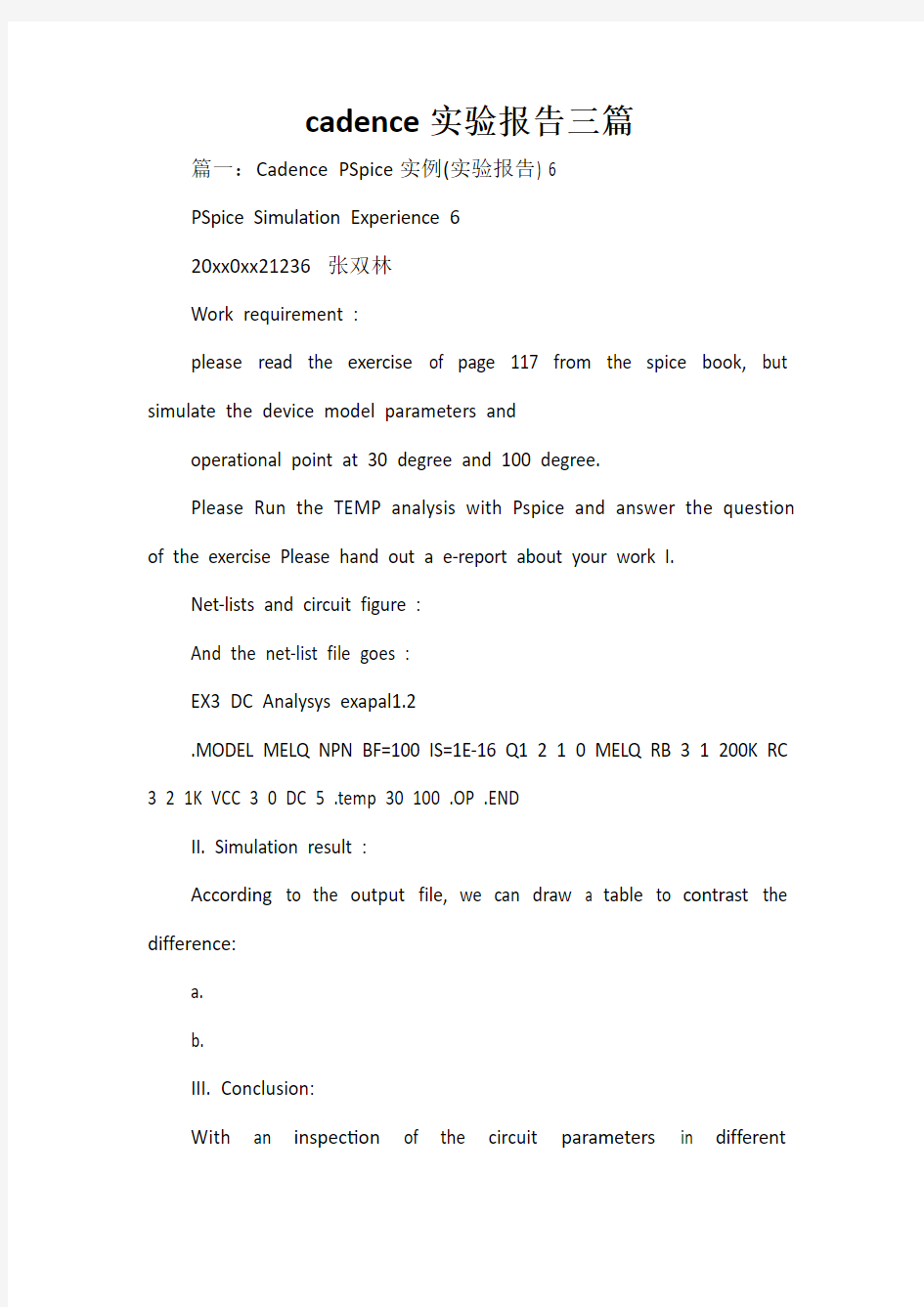
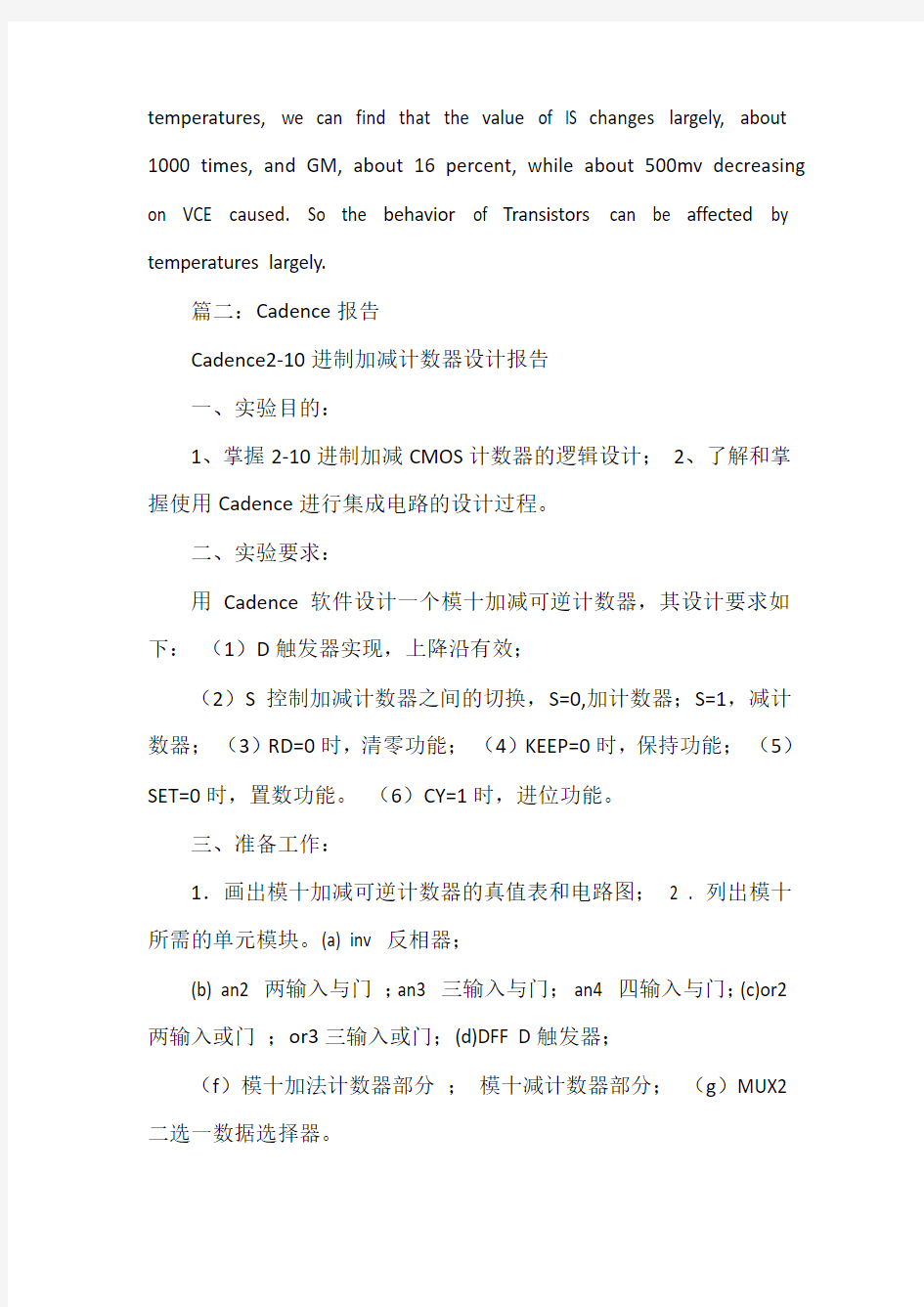
cadence实验报告三篇
篇一:Cadence PSpice实例(实验报告) 6
PSpice Simulation Experience 6
20xx0xx21236 张双林
Work requirement :
please read the exercise of page 117 from the spice book, but simulate the device model parameters and
operational point at 30 degree and 100 degree.
Please Run the TEMP analysis with Pspice and answer the question of the exercise Please hand out a e-report about your work I.
Net-lists and circuit figure :
And the net-list file goes :
EX3 DC Analysys exapal1.2
.MODEL MELQ NPN BF=100 IS=1E-16 Q1 2 1 0 MELQ RB 3 1 200K RC 3 2 1K VCC 3 0 DC 5 .temp 30 100 .OP .END
II. Simulation result :
According to the output file, we can draw a table to contrast the difference:
a.
b.
III. Conclusion:
With an inspection of the circuit parameters in different
temperatures, we can find that the value of IS changes largely, about 1000 times, and GM, about 16 percent, while about 500mv decreasing on VCE caused. So the behavior of Transistors can be affected by temperatures largely.
篇二:Cadence报告
Cadence2-10进制加减计数器设计报告
一、实验目的:
1、掌握2-10进制加减CMOS计数器的逻辑设计;
2、了解和掌握使用Cadence进行集成电路的设计过程。
二、实验要求:
用Cadence软件设计一个模十加减可逆计数器,其设计要求如下:(1)D触发器实现,上降沿有效;
(2)S控制加减计数器之间的切换,S=0,加计数器;S=1,减计数器;(3)RD=0时,清零功能;(4)KEEP=0时,保持功能;(5)SET=0时,置数功能。(6)CY=1时,进位功能。
三、准备工作:
1.画出模十加减可逆计数器的真值表和电路图;2 . 列出模十所需的单元模块。(a) inv 反相器;
(b) an2 两输入与门;an3 三输入与门;an4 四输入与门;(c)or2 两输入或门;or3三输入或门;(d)DFF D触发器;
(f)模十加法计数器部分;模十减计数器部分;(g)MUX2 二选一数据选择器。
四、实验内容:
使用Cadence软件设计模十加减可逆计数器
步骤: 1 根据功能表和波形图绘制真值表和状态转移表;2 由所选用的触发器的函数,利用卡诺图进行逻辑简化;
3 根据逻辑简化的最终结果及所选用触发器的内部电路图,在Cadence软件中绘制出计数器的电路总图;
4 对电路的各个功能进行仿真验证。
五、实验原理:
加减可逆计数器可由一个模十加计数器、一个模十减计数器和一个数据选择器组合构成。1、加计数器真值表与卡诺图加计数器真值表
加计数器卡诺图
减计数器真值表
减计数器卡诺图
六、实验步骤
1.登录操作界面.
篇三:Cadence PSpice实例(实验报告) 4
PSpice Simulation Experience 4 20xx0xx21236 张双林I RLC circuit simulation without Initial Condition Circuit:Spice Net-List: the spice book example 1.6 Vin 1 0 PWL 0 0 10N 5 25M 5 25.01M 0 R1 1 2 50 L1 2 3 125M C1 3 0 1U .TRAN 0MS 50MS 0MS 0.1MS *.IC V(3)=5V .PRINT TRAN V(3) V(1) .PROBE .END Simulation Result:II RLC Simulation with Initial
Condition VC=5V Spice Net-List: the spice book example 1.6 Vin 1 0 PWL 0 0 10N 5 25M 5 25.0
1M 0 R1 1 2 50 L1 2 3 125M C1 3 0 1U .TRAN 0MS 50MS 0MS 0.1MS UIC
ORCAD实验报告
实验一 Pspice 软件的分析过程 【实验目的】: 熟悉PSpice 的仿真功能,熟练掌握各种仿真参数的设置方法,综合观测并分析仿真结果,并能够对结果进行分析与总结。 【实验内容】: 1、完成教材P150的例6.1.1、例6.1.2和例6.1.3,其原理图分别如图1-1、图1-2和图1-3所示,并对仿真结果进行分析和总结。 R1R31k R41k 2、对图1-4所示电路运行直流工作点分析(Bias Point Detail )。 根据PSpice 软件的仿真结果 ① 计算A 、B 之间的电压的值; ② 计算两个电源输出的电流值; ③ 如果在A 、B 之间用一根导线直接连接或接一电阻,问电路的工作状态有无变化。 VOFF = 0VOFF = 0R6C12n L14H 图1-2
【实验步骤】: 1. 图一均为直流分量,故对其进行静态分析。观察各点电流电压以及功率; 2. 图二,图三为交流分量,故使用时域分析观察电感电容的电压电流和功率随时间变化的 波形; 3. 对图1-4所示电路运行直流工作点分析。 【实验结果】: 一,对图一进行静态分析,所得结果如下 可以看出, R1与并联回路、R3与R4串联分压R3与R4串联的回路与R2并联分流。 二,对图二进行时域分析,波形如下图所示: R4R1图1-4
10V 0V SEL>> -10V V(L1:1) 10mW 0W -10mW W(L1) I(L1:1) Time 可以看出,电流经过电感时,相位减少了九十度,使得计算出的功率曲线成为如图所示结果对图三进行时域分析,波形如下图所示: 1.0mW 0W -1.0mW W(C1) 200uA 0A -200uA I(C1) V(C1:2)V(0) Time 可以看出,电流经过电容时,相位减少了九十度,使得计算出的功率曲线成为如图所示结果三,对图1-4所示电路运行直流工作点分析,结果如下 1. A、B两点间的电压值为0v。
cadence仿真步骤(精)
CDNLive! Paper – Signal Integrity (SI for Dual Data Rate (DDR Interface Prithi Ramakrishnan iDEN Subscriber Group Plantation, Fl Presented at Introduction The need for Signal Integrity (SI analysis for printed circuit board (PCB design has become essential to ensure first time success of high-speed, high-density digital designs. This paper will cover the usage of Cadence’s Allegro PCB SI tool for the design of a dual data rate (DDR memory interface in one of Motorola’s products. Specifically, this paper will describe the following key phases of the high-speed design process: Design set-up Pre-route SI analysis Constraint-driven routing Post-route SI analysis DDR interfaces, being source synchronous in nature, feature skew as the fundamental parameter to manage in order to meet setup and hold timing margins. A brief overview of source synchronous signaling and its challenges is also presented to provide context. Project Background This paper is based on the design of a DDR interface in an iDEN Subscriber Group phone that uses the mobile Linux Java platform. The phone is currently in the final stages of system and factory testing, and is due to be released in the market at the end of August 2007 for Nextel international customers. The phone has a dual-core custom processor with an application processor (ARM 11 and a baseband processor (StarCore running at 400MHz and 208MHz respectively. The processor has a NAND and DDR controller, both supporting 16-bit interfaces. The memory device used is a multi-chip package (MCP with stacked NAND (512Mb and DDR (512Mb parts. The NAND device is run at 22MHz and the DDR at 133MHz. The interface had to be supported over several memory vendors, and consequently had to account for the difference in timing margins, input capacitances, and buffer drive strengths between different dies and packages. As customer preference for smaller and thinner phones grows, the design and placement of critical components and modules has become more challenging. In addition to incorporating various sections such as Radio Frequency (RF, Power Management, DC, Audio, Digital ICs, and sub-circuits of these modules, design engineers must simultaneously satisfy the rigid placement requirements for components such as speakers, antennas, displays, and cameras. As such, there are
Allegro中文教程
Allegro培训教材 目录 第一章 焊盘制作-------------------------------------------------------2 1.1 用Pad Designer 制作焊盘---------------------------------------2 1.2 制作圆形热风焊盘----------------------------------------------7 第二章 建立封装------------------------------------------------------10 2.1 新建封装文件-------------------------------------------------10 2.2 设置库路径---------------------------------------------------11 2.3 画元件封装---------------------------------------------------12 第三章 元器件布局----------------------------------------------------22 3.1 建立电路板(PCB)----------------------------------------------22 3.2 导入网络表---------------------------------------------------23 3.3 摆放元器件---------------------------------------------------26 第四章 PCB布线------------------------------------------------------31 4.1 PCB 层叠结构-------------------------------------------------31 4.2 布线规则设置-------------------------------------------------34 4.2.1 对象(object)--------------------------------------------35 4.2.2 建立差分对----------------------------------------------37 4.2.3 差分对规则设置------------------------------------------38 4.2.4 CPU与DDR内存芯片走线约束规则--------------------------40 4.2.5 设置物理线宽和过孔--------------------------------------46 4.2.6 设置间距约束规则----------------------------------------52 4.2.7 设置相同网络间距规则------------------------------------56 4.3 Allegro PCB布线----------------------------------------------56 4.3.1 手工拉线------------------------------------------------56 4.3.2 应用区域规则--------------------------------------------60 4.3.3 扇出布线------------------------------------------------61 4.3.4 差分布线------------------------------------------------63 4.3.5 等长绕线------------------------------------------------65 4.3.6 分割平面------------------------------------------------66 第五章 光绘文件输出--------------------------------------------------69 5.1 Artwork 参数设置---------------------------------------------69 5.2 生成钻孔文件-------------------------------------------------75 5.3 输出底片文件-------------------------------------------------79
orcad实验报告
竭诚为您提供优质文档/双击可除 orcad实验报告 篇一:orcad实验报告一 成绩 电路计算机辅助设计 实验报告 实验名称电路原理图的绘制实验班级电子xx姓名xx学号(后两位)xx指导教师xx实验日期20XX年11月10日实验一电路原理图的绘制 一、目的:熟悉在orcAD中的功能及画图操作步骤二、实验内容:1.画出电路图 (Vcc位于place/power/capsym.olb0位于 place/ground/source.olb下,ouT是place/netalias) 1.orcADcapture、orcADpspice、orcADLayout的功能是? 答:orcADcpture用于原理电路图设计;orcADpspice 用于电路模拟仿真;orcADlayout用于印制板电路设计2.说明电路设计流程与画电路图的步骤。 答:电路设计流程:①用orcADcpturecIs软件②新建
设计项目③配置元器件符 号库④进入设计项目管理窗口⑤启动电路图编辑器⑥绘制电路图⑦电路图的后处理和结果保存。 画图步骤:①调用pageeditor②绘制电路图③修改电路图④电路图的后处理和结果输出。 3.在orcADcapture电路编辑环境中,如何加载元件库? 答:在orcADcpture电路编辑环境中,选中library目录后,单击鼠标右键,屏幕上鼠标处弹出AddFile快捷菜单,单击AddFile弹出AddFiletoprojectFolder对话框,在c:\cadence\psD_14.2 \tools\capture\library目录下选择所需要的图形符号库文件添加到项目中。4.在orcADcapture电路编辑环境中,如何取用元件? 答:在orcADcpture电路编辑环境中,完成所需符号库添加后,单击某一库名称,该库中的元器件符号将按字母顺序列在其上方的元器件符号列表框中。然后通过元器件符号列表框右侧的滚动条查找元器件名称或在part文本框中键入欲查找的元器件符号名称。若所选符号正是要求的元器件符号,按“ok”按钮,该符号即被调至电路图中。 5.在orcADcapture电路编辑环境中,如何放大和缩小窗口显示比例?答:Zoomin和Zoomout放大和缩小窗口显示比例。
实验一、Cadence软件操作步骤
实验一基本门电路设计——电路仿真 一、实验内容: 完成CMOS 反相器的电路设计完成CMOS 反相器的电路设计 实验目的 掌握基本门电路的设计方法掌握基本门电路的设计方法 熟悉Cadence 的设计数据管理结构,以及定制设计的原理图输入、电路仿真、版图设计、版图验证工具的使用 二、实验目的:基于csmc05工艺,完成一个具有逻辑反相功能的电路 设计要求:设计要求: 1.反相器的逻辑阈值在Vdd/2附近,即噪声容限最大 2.反相器的版图高度限制为24微米,电源和地线宽度各为2微米 3.反相器宽度限制为mos 器件不折栅 4.为了给顶层设计留出更多的布线资源,版图中只能使用金属1和多晶硅作为互连线,输入,输出和电源、地线等pin脚必须使用金属1 5.版图满足设计规则要求,并通过LVS 检查 三、设计过程: 启动icfb 1.建立自己的设计库 2.用Virtuoso Schematic Composer 画电路图 3. 在Analog Design Environment中进行电路仿真 4. 用Virtuoso (XL)Layout Editer 画版图 5. 利用diva 工具进行DRC检查,用dracula进行DRC和LVS验证。 四、实验步骤 1.Cadence软件操作步骤: (1).点击桌面虚拟机快捷方式图标; (2).打开虚拟机(存放路径:F:\cadence); (3).启动虚拟机
(4).单击右键,Open Teminal,弹出终端对话框,输入Cadence启动命令icfb&(&是后台运行的意思)。 2.. 新建一个库 建立自己的Design Lib 第一步: CIW-> Tools-Library manager 第二步:File-New 弹出“New Library ”对话框,在“Name”项填写要建的design lib的名字,这里是“lesson1”,选择“Attach to an existing techfile” 第三步: 弹出”Attach Design Library to Technology File”对话框,在“Technology Library”中选择st02
cadence入门教程
本文介绍cadence软件的入门学习,原理图的创建、仿真,画版图和后仿真等一全套过程,本教程适合与初学着,讲到尽量的详细和简单,按照给出的步骤可以完全的从头到尾走一遍,本教程一最简单的反相器为例。 打开终端,进入文件夹目录,输入icfb&启动软件,主要中间有个空格。 启动后出现下图: 点击Tools的Library Manager,出现如下: 上面显示的是文件管理窗口,可以看到文件存放的结构,其中Library就是文件夹,Cell就是一个单元,View就是Cell的不同表现形式,比如一个mos管是一个Cell,但是mos管有原理图模型,有版图模型,有hspice参数模型,有spectre参数模型等,这就列举了Cell的4个View。他们之间是树状的关系,即,Library里面有多个Cell,一个Cell里面有多个View。应该保持一个好习惯就是每个工程都应该建立一个Library,Cell和View之间的管理将在后面介绍。
现在建立工程,新建一个Library,如下左图,出现的对话框如下有图: 在上右图中选择合适的目录,并敲入名字,这里取的是inv,这就是新建的文件夹的名字,以后的各种文件都在这个文件夹下。OK后出现下面对话框 这个对话框是选择是否链接techfile,如果只是原理图仿真而不用画版图,就选择Dont need a techfile,这里我们要画版图,而且有工艺库,选择Attach to an existing techfile,OK 后出现下面对话框:
在technology Library选择tsmc18rf,我们使用的是这个工艺库。Inv的文件夹就建好了,在Library Manager就有它了,如下图: 文件夹建好了后,我们要建立原理图,在inv的Library里面新建Cell如下:
集成电路设计实验报告
集成电路设计 实验报告 时间:2011年12月
实验一原理图设计 一、实验目的 1.学会使用Unix操作系统 2.学会使用CADENCE的SCHEMA TIC COMPOSOR软件 二:实验内容 使用schematic软件,设计出D触发器,设置好参数。 二、实验步骤 1、在桌面上点击Xstart图标 2、在User name:一栏中填入用户名,在Host:中填入IP地址,在Password:一栏中填入 用户密码,在protocol:中选择telnet类型 3、点击菜单上的Run!,即可进入该用户unix界面 4、系统中用户名为“test9”,密码为test123456 5、在命令行中(提示符后,如:test22>)键入以下命令 icfb&↙(回车键),其中& 表示后台工作,调出Cadence软件。 出现的主窗口所示: 6、建立库(library):窗口分Library和Technology File两部分。Library部分有Name和Directory 两项,分别输入要建立的Library的名称和路径。如果只建立进行SPICE模拟的线路图,Technology部分选择Don’t need a techfile选项。如果在库中要创立掩模版或其它的物理数据(即要建立除了schematic外的一些view),则须选择Compile a new techfile(建立新的techfile)或Attach to an existing techfile(使用原有的techfile)。 7、建立单元文件(cell):在Library Name中选择存放新文件的库,在Cell Name中输 入名称,然后在Tool选项中选择Composer-Schematic工具(进行SPICE模拟),在View Name中就会自动填上相应的View Name—schematic。当然在Tool工具中还有很多别的
cadence信号完整性仿真步骤
Introduction Consider the proverb, “It takes a village to raise a child.” Similarly, multiple design team members participate in assuring PCB power integrity (PI) as a design moves from the early concept phase to becoming a mature product. On the front end, there’s the electrical design engineer who is responsible for the schematic. On the back end, the layout designer handles physical implemen-tation. Typically, a PI analysis expert is responsible for overall PCB PI and steps in early on to guide the contributions of others. How quickly a team can assure PCB PI relates to the effectiveness of that team. In this paper, we will take a look at currently popular analysis approaches to PCB PI. We will also introduce a team-based approach to PCB PI that yields advantages in resource utilization and analysis results. Common Power Integrity Analysis Methods There are two distinct facets of PCB PI – DC and AC. DC PI guarantees that adequate DC voltage is delivered to all active devices mounted on a PCB (often using IR drop analysis). This helps to assure that constraints are met for current density in planar metals and total current of vias and also that temperature constraints are met for metals and substrate materials. AC PI concerns the delivery of AC current to mounted devices to support their switching activity while meeting constraints for transient noise voltage levels within the power delivery network (PDN). The PDN noise margin (variation from nominal voltage) is a sum of both DC IR drop and AC noise. DC PI is governed by resistance of the metals and the current pulled from the PDN by each mounted device. Engineers have, for many years, applied resistive network models for approximate DC PI analysis. Now that computer speeds are faster and larger addressable memory is available, the industry is seeing much more application of layout-driven detailed numerical analysis techniques for DC PI. Approximation occurs less, accuracy is higher, and automation of How a Team-Based Approach to PCB Power Integrity Analysis Yields Better Results By Brad Brim, Sr. Staff Product Engineer, Cadence Design Systems Assuring power integrity of a PCB requires the contributions of multiple design team members. Traditionally, such an effort has involved a time-consuming process for a back-end-focused expert at the front end of a design. This paper examines a collaborative team-based approach that makes more efficient use of resources and provides more impact at critical points in the design process. Contents Introduction (1) Common Power Integrity Analysis Methods (1) Applying a Team-Based Approach to Power Integrity Analysis (3) Summary (6) For Further Information (7)
cadence实验报告
( 实验报告) 姓名:____________________ 单位:____________________ 日期:____________________ 编号:YB-BH-054179 cadence实验报告Cadence experiment report
工作报告| Work Report 实验报告cadence实验报告 PSpice Simulation Experience 6 20xx0xx21236 张双林 Work requirement : please read the exercise of page 117 from the spice book, but simulate the device model parameters and operational point at 30 degree and 100 degree. Please Run the TEMP analysis with Pspice and answer the question of the exercise Please hand out a e-report about your work I. Net-lists and circuit figure : And the net-list file goes : EX3 DC Analysys exapal1.2 .MODEL MELQ NPN BF=100 IS=1E-16 Q1 2 1 0 MELQ RB 3 1 200K RC 3 2 1K VCC 3 0 DC 5 .temp 30 100 .OP .END II. Simulation result : According to the output file, we can draw a table to contrast the difference: 第2页
Cadence仿真简介
时序计算和Cadence仿真结果的运用 中兴通讯康讯研究所EDA设计部余昌盛刘忠亮 摘要:本文通过对源同步时序公式的推导,结合对SPECCTRAQuest时序仿真方法的分析,推导出了使用SPECCTRAQuest进行时序仿真时的计算公式,并对公式的使用进行了说明。 关键词:时序仿真源同步时序电路时序公式 一.前言 通常我们在时序仿真中,首先通过时序计算公式得到数据信号与时钟信号的理论关系,在Cadence仿真中,我们也获得了一系列的仿真结果,怎样把仿真结果正确的运用到公式中,仿真结果的具体含义是什么,是我们正确使用Cadence仿真工具的关键。下面对时序计算公式和仿真结果进行详细分析。 二.时序关系的计算 电路设计中的时序计算,就是根据信号驱动器件的输出信号与时钟的关系(Tco——时钟到数据输出有效时间)和信号与时钟在PCB上的传输时间(Tflytime)同时考虑信号驱动的负载效应、时钟的抖动(Tjitter)、共同时钟的相位偏移(Tskew)等,从而在接收端满足接收器件的建立时间(Tsetup)和保持时间(Thold)要求。通过这些参数,我们可以推导出满足建立时间和保持时间的计算公式。 时序电路根据时钟的同步方式的不同,通常分为源同步时序电路(Source-synchronous timing)和共同时钟同步电路(common-clock timing)。这两者在时序分析方法上是类似的,下面以源同步电路来说明。 源同步时序电路也就是同步时钟由发送数据或接收数据的芯片提供。图1中,时钟信号是由CPU驱动到SDRAM方向的单向时钟,数据线Data是双向的。 图1
图2是信号由CPU 向SDRAM 驱动时的时序图,也就是数据与时钟的传输方向相同时 的情况。 Tsetup ’ Thold ’ CPU CLK OUT SDRAM CLK IN CPU Signals OUT SDRAM Signals IN Tco_min Tco_max T ft_clk T ft_data T cycle SDRAM ’S inputs Setup time SDRAM ’S inputs Hold time 图2 图中参数解释如下: ■ Tft_clk :时钟信号在PCB 板上的传输时间; ■ Tft_data :数据信号在PCB 板上的传输时间; ■ Tcycle :时钟周期 ■ Tsetup’:数据到达接收缓冲器端口时实际的建立时间; ■ Thold’:数据到达接收缓冲器端口时实际的保持时间; ■ Tco_max/Tco_min :时钟到数据的输出有效时间。 由图2的时序图,我们可以推导出,为了满足接收芯片的Tsetup 和Thold 时序要求,即 Tsetup’>Tsetup 和Thold’>Thold ,所以Tft_clk 和Tft_data 应满足如下等式: Tft_data_min > Thold – Tco_min + Tft_clk (公式1) Tft_data_max < Tcycle - Tsetup – Tco_max + Tft_clk (公式2) 当信号与时钟传输方向相反时,也就是图1中数据由SDRAM 向CPU 芯片驱动时,可 以推导出类似的公式: Tft_data_min > Thold – Tco_min - Tft_clk (公式3) Tft_data_max < Tcycle - Tsetup – Tco_max - Tft_clk (公式4) 如果我们把时钟的传输延时Tft_clk 看成是一个带符号的数,当时钟的驱动方向与数据 驱动方向相同时,定义Tft_clk 为正数,当时钟驱动方向与数据驱动方向相反时,定义Tft_clk 为负数,则公式3和公式4可以统一到公式1和公式2中。 三.Cadence 的时序仿真 在上面推导出了时序的计算公式,在公式中用到了器件手册中的Tco 参数,器件手册中 Tco 参数的获得,实际上是在某一种测试条件下的测量值,而在实际使用上,驱动器的实际 负载并不是手册上给出的负载条件,因此,我们有必要使用一种工具仿真在实际负载条件下 的信号延时。Cadence 提供了这种工具,它通过仿真提供了实际负载条件下和测试负载条件 下的延时相对值。 我们先来回顾一下CADENCE 的仿真报告形式。仿真报告中涉及到三个参数:FTSmode 、
60分钟学会OrCAD中文教程(SIG007版)
于博士信号完整性研究网 https://www.360docs.net/doc/fa5489400.html, 60分钟学会OrCAD Capture CIS 作者:于争 博士 2009年4月28日
目录 1 建立工程及设置......................................................................................................................- 1 - 2 工程管理器..............................................................................................................................- 4 - 3 原理图页相关操作..................................................................................................................- 5 - 4 创建元件库..............................................................................................................................- 6 - 5 元件库编辑一些知识技巧......................................................................................................- 9 - 6 如何创建不规则图形元件....................................................................................................- 10 - 7 分裂元件................................................................................................................................- 15 - 8 把一个元件分多个部分画出来............................................................................................- 16 - 8.1 Homogeneous类型元件画法......................................................................................- 16 - 8.2 Heterogeneous类型元件画法..................................................................................- 17 - 8.3 分裂元件使用方法.....................................................................................................- 19 - 9 加入元件库放置元件............................................................................................................- 21 - 9.1普通元件放置方法......................................................................................................- 21 - 9.2 电源和地的放置方法.................................................................................................- 23 - 10 同一个页面内建立互连......................................................................................................- 24 - 11 不同页面间建立互联的方法..............................................................................................- 26 - 12 使用总线..............................................................................................................................- 27 - 12.1 如何创建总线...........................................................................................................- 27 - 12.2 放置非90度转角总线.............................................................................................- 28 - 12.3 总线命名...................................................................................................................- 28 - 12.4 总线与信号线连接...................................................................................................- 28 - 13 浏览工程及使用技巧..........................................................................................................- 29 - 13.1 浏览parts................................................................................................................- 30 - 13.2 浏览nets..................................................................................................................- 31 - 14 原理图中搜索......................................................................................................................- 32 - 14.1 搜索元件...................................................................................................................- 33 - 14.2 查找网络 flat nets...............................................................................................- 34 - 15 元件替换与更新..................................................................................................................- 35 - 15.1 批量替换 replace cache.......................................................................................- 35 - 15.2 批量更新 update cache.........................................................................................- 36 - 15.3 两个命令的区别.......................................................................................................- 36 - 16 一些基本操作......................................................................................................................- 36 - 16.1选择元件....................................................................................................................- 36 - 16.2 移动元件...................................................................................................................- 37 - 16.3 元件的旋转...............................................................................................................- 37 - 16.4 元件的镜像翻转.......................................................................................................- 37 - 16.5 修改元件属性放置文本...........................................................................................- 37 - 17 添加footprint属性..............................................................................................................- 38 - 17.1 单个元件添加Footprint属性...............................................................................- 38 - 17.2 批量添加Footprint属性.......................................................................................- 41 - 18 生成Netlist..........................................................................................................................- 44 - 19 生成元件清单......................................................................................................................- 47 - 20 打印原理图..........................................................................................................................- 51 -
