最新威伦触摸屏程序上传方式
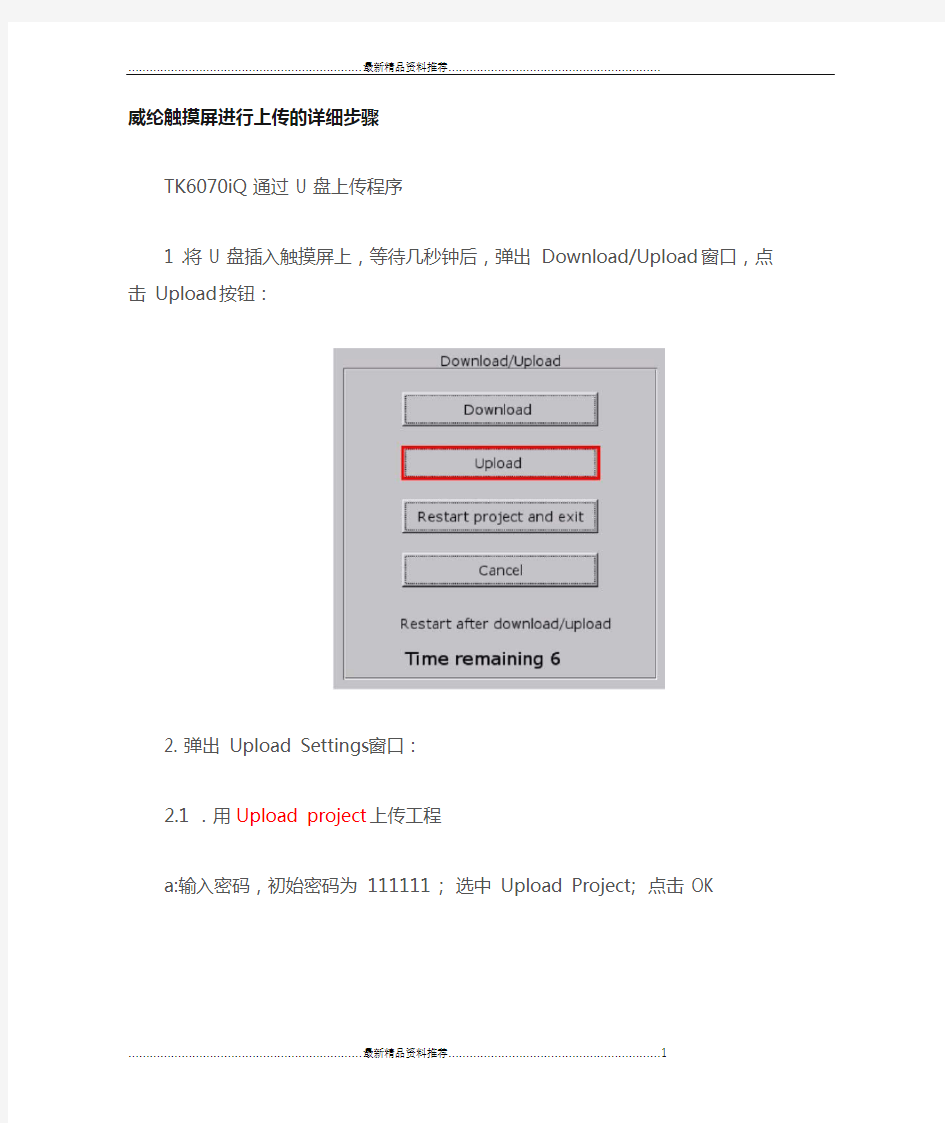
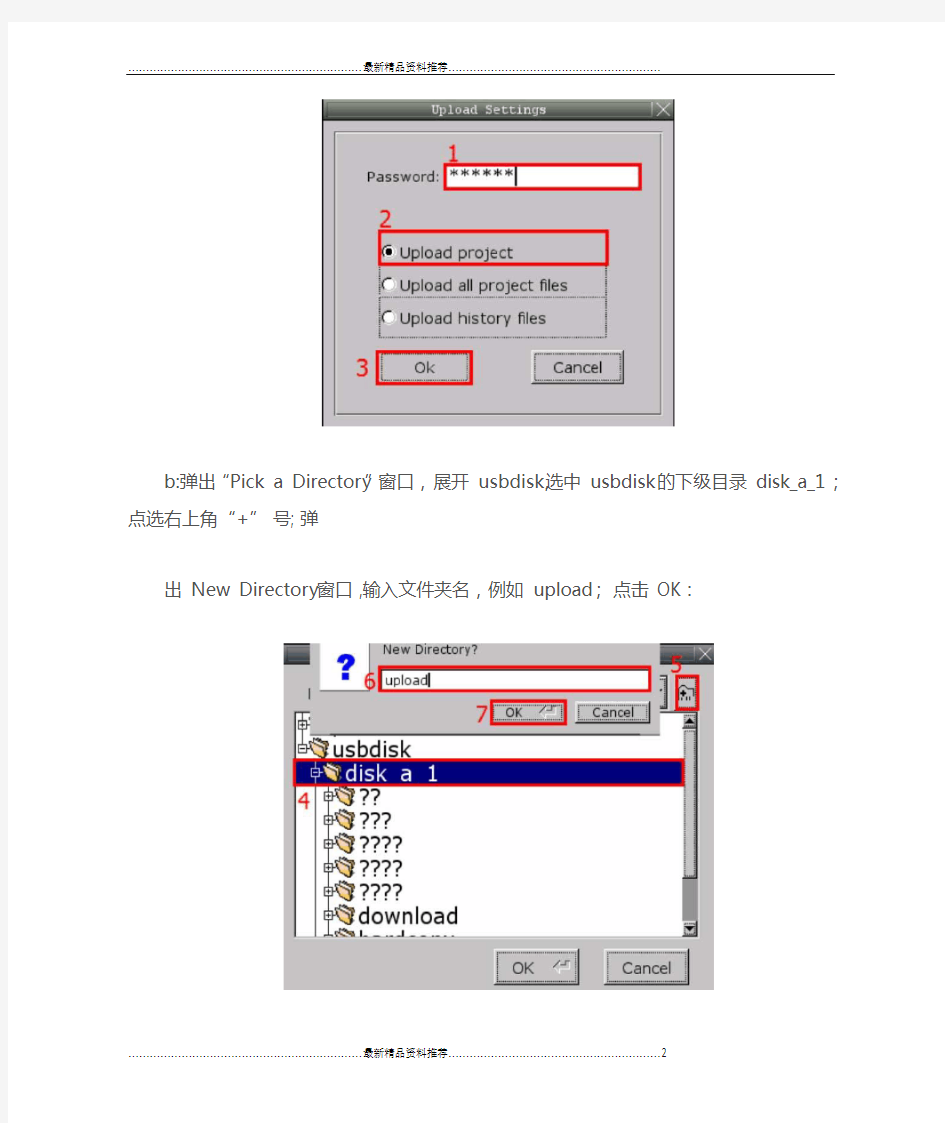
威纶触摸屏进行上传的详细步骤
TK6070iQ 通过 U 盘上传程序
1 .将 U 盘插入触摸屏上,等待几秒钟后,弹出 Download/Upload 窗口,点
击 Upload 按钮:
2. 弹出 Upload Settings 窗口:
2.1 .用Upload project 上传工程
a:输入密码,初始密码为 111111 ;选中 Upload Project;点击 OK
b:弹出“Pick a Directory”窗口,展开 usbdisk,选中 usbdisk 的下级目录 disk_a_1 ;点选右上角“+”号; 弹
出 New Directory 窗口 ,输入文件夹名,例如 upload;点击 OK:
c:将蓝色横条定位在 upload(上一步建立的文件夹),点击 OK 按钮开始上传:
2.2.用Upload all project files 上传工程
a:输入密码,初始密码为 111111 ;选中 Upload all project files;点击 OK
b:弹出“Pick a Directory”窗口,展开 usbdisk,选中 usbdisk 的下级目录 disk_a_1;点选右上角“+”号; 弹
出 New Directory 窗口 ,输入文件夹名,例如 upload-all;点击 OK:
c:将蓝色横条定位在 upload-all(上一步建立的文件夹),点击 OK 按钮开始上传:
3. 上传完成后,触摸屏画面如下图所示:
4. 将 U 盘插到电脑上,如果用 2.1 的方法(Upload project)上传的工程,
在 upload 文件夹里面会有一个 project.xob 的文件。如果用 2.2 的方法(Upload all project files )上传的工程,打开 upload-all 文件夹,找
到 mt8000\001 文件夹,对其中的 mt8000 文件增加“.xob”后缀名,使其变成 mt8000.xob。(这点很重要,否则不知道文件有没有)
5. 打开 EB8000 组态软件,点击“工具”下拉菜单->“反编译” :
6. 弹出“反编译”窗口,点击浏览:
7. 选择 U 盘\upload 目录下的 project.xob 文件或者 U 盘
\upload-all\mt8000\001 目录下的 mt8000.xob(此处以 project.xob 为例),点击打开:
8. 回到“反编译”窗口,点击反编译按钮:
9. 如果反编译成功,在 upload 目录里会生成一个 project.mtp 文件,
用 EB8000 组态软件打开即可:
10. 打开后的文件如下图所示:
初中英语完形填空100篇(三)
21
A strange thing happened to Henry yesterday. He was on a bus and to __1__. So he stood up and rang the bell. __2__ make sure the driver heard him, he rang it twice, but the bus __3__ stop. And the conductor came and shouted __4__ him.
The conductor was __5__ angry and spoke __6__ fast that Henry didn’t understand __7__. The bus stopped at the next bus and Henry got off. As he got off he heard someone said, “ I think he __8__ a foreigner.”
When Henry got __9__, he told his wife about it.
“ __10__ times did you ring the bell?” his wife asked.
“ Twice,” said Henry.
“ Well, that’s the signal (信号) __11__ the driver __12__ on.” His wife explained, “only the conductor __13__ to ring the bell twice. That’s why the conductor __14__ so angry!”
Henry nodded(点头). “ __15__,” he said.
1. A. got off B. gets off C. get off D. get on
2. A.To B. At C. In D. with
3. A. doesn’t B. don’t C. didn’t D. wasn’t
4. A. in B. on C. of D. at
5. A. so B. as C. at D. because
6. A. so that B. that C. so D. why
7. A. words B. a word C. speech D. song
8. A. was B. isn’t C. is D. am
9. A. to home B. at home C. in home D. home
10. A. How many B. How much C. How long D. How
11. A. to B. at C. on D. for
12. A. to go B. go C. went on D. goes
13. A. allowed B. is allowed C. was allowed D. allow
14. A. got B. gets C. is getting D. gotten
15. A. I seen B. I saw C. I see D. I did
22
Allan was worried. This was his first time to go traveling 1 . He didn’t know how to find his seat, 2 he went to the air hostess(空姐) and asked, “Could you help me? I can’t find my seat.” The air hostess showed 3 the seat and told him 4 and fasten the seat belt(系好安全带). She told Allan not to move about when the plane was going up. And she also said that Allan’s ears might feel 5 strange, but he didn’t need to 6 it because many people felt 7 that. When the plane was flying very high, Allan could stand up and walk around. He could 8 read books, newspapers or see films. The air hostess would
__9__ food and drinks. Allan would enjoy the flight and 10 soon.
1.A. by ship B. by air C. by car D. by bus
2.A. yet B. or C. but D. so
3.A. him B. me C. her D. he
