华为s5700交换机配置
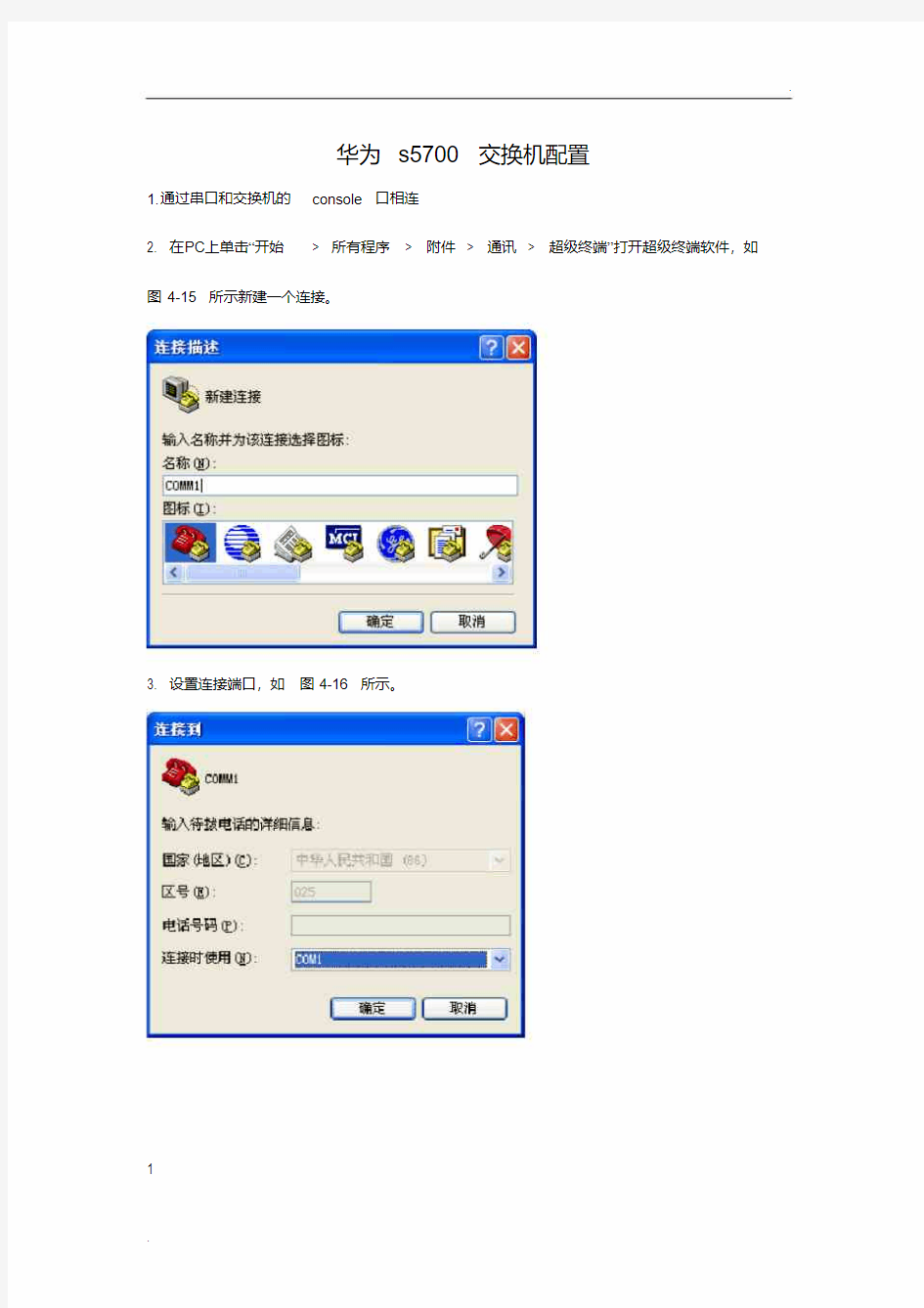
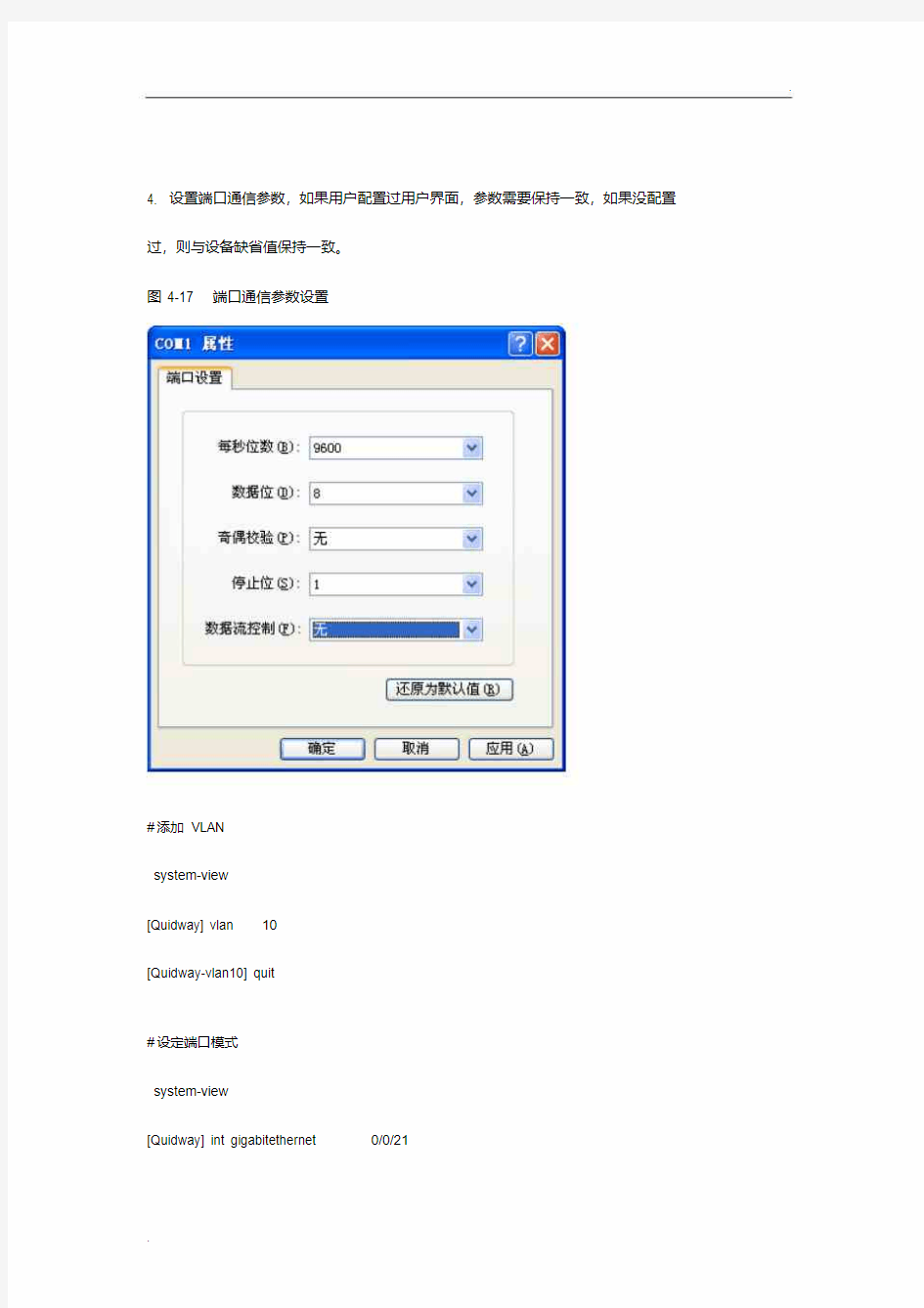
华为s5700交换机配置
1.通过串口和交换机的console口相连
2. 在PC上单击“开始> 所有程序> 附件> 通讯> 超级终端”打开超级终端软件,如图4-15所示新建一个连接。
3. 设置连接端口,如图4-16所示。
1
4. 设置端口通信参数,如果用户配置过用户界面,参数需要保持一致,如果没配置过,则与设备缺省值保持一致。
图4-17 端口通信参数设置
#添加VLAN
[Quidway] vlan 10
[Quidway-vlan10] quit
#设定端口模式
[Quidway] int gigabitethernet 0/0/21
[Quidway-GigabitEthernet0/0/21] port link-type access
[Quidway-GigabitEthernet0/0/21]quit
#将端口加入Vlan
[Quidway] vlan 10
[Quidway-vlan10] port gigabitethernet 0/0/21
[Quidway- vlan10] quit
#设置VLAN IP(管理IP)
[Quidway] interface vlanif 10
[Quidway-Vlanif10] ip address 192.168.0.253 255.255.255.0
[Quidway- Vlanif10] shutdown
[Quidway- Vlanif10] undo shutdown
#开启http 服务
< Quidway >dir
Directory of flash:/
Idx Attr Size(Byte) Date Time FileName
0 -rw- 955 Feb 09 2012 16:16:09 private-data.txt
1 -rw- 1,089,840 Jan 01 1970 00:02:05
S5700SI-V100R005C01SPC100.web
.zip
2 -rw- 10,215,068 Oct 01 2008 00:02:28 https://www.360docs.net/doc/133149720.html,
3 -rw- 626,426 Jan 01 1970 00:03:17 s27_37_57-v100r005sph008.pat
4 -rw- 12,240 Jan 01 1970 00:03:19 $_patchstate_reboot
5 -rw- 70
6 Feb 09 2012 17:33:05 vrpcfg.zip
31,620 KB total (19,928 KB free)
< Quidway >system-view
[Quidway]http server load S5700SI-V100R005C01SPC100.web.zip
[Quidway]http server enable
设置电脑ip和192.168.0.253 在同一网段并且电脑能够和192.168.0.253ping通检测方法:浏览器打开http://192.168.0.253
User:admin Pwd:admin
#重启[Quidway] reboot
