jsp 图片上传功能实现原创
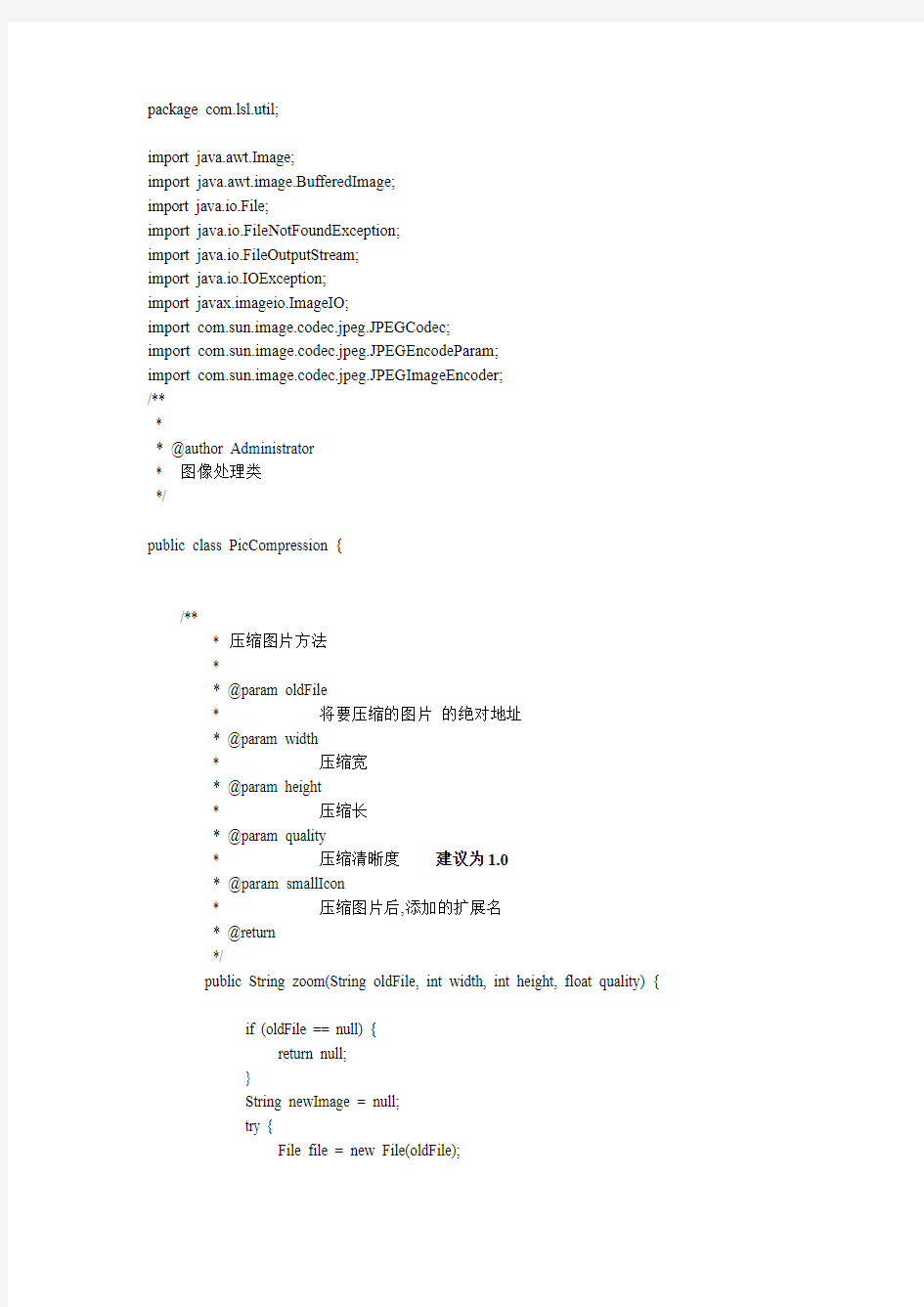

package com.lsl.util;
import java.awt.Image;
import java.awt.image.BufferedImage;
import java.io.File;
import java.io.FileNotFoundException;
import java.io.FileOutputStream;
import java.io.IOException;
import javax.imageio.ImageIO;
import com.sun.image.codec.jpeg.JPEGCodec;
import com.sun.image.codec.jpeg.JPEGEncodeParam;
import com.sun.image.codec.jpeg.JPEGImageEncoder;
/**
*
* @author Administrator
* 图像处理类
*/
public class PicCompression {
/**
* 压缩图片方法
*
* @param oldFile
* 将要压缩的图片的绝对地址
* @param width
* 压缩宽
* @param height
* 压缩长
* @param quality
* 压缩清晰度建议为1.0
* @param smallIcon
* 压缩图片后,添加的扩展名
* @return
*/
public String zoom(String oldFile, int width, int height, float quality) {
if (oldFile == null) {
return null;
}
String newImage = null;
try {
File file = new File(oldFile);
if(!file.exists()) //文件不存在时
return null;
/** 对服务器上的临时文件进行处理*/
Image srcFile = ImageIO.read(file);
// 为等比缩放计算输出的图片宽度及高度
double rate1 = ((double) srcFile.getWidth(null)) / (double) width
+ 0.1;
double rate2 = ((double) srcFile.getHeight(null)) / (double) height
+ 0.1;
double rate = rate1 > rate2 ? rate1 : rate2;
int new_w = (int) (((double) srcFile.getWidth(null)) / rate);
int new_h = (int) (((double) srcFile.getHeight(null)) / rate);
/** 宽,高设定*/
BufferedImage tag = new BufferedImage(new_w, new_h,
BufferedImage.TYPE_INT_RGB);
tag.getGraphics().drawImage(srcFile, 0, 0, new_w, new_h, null);
String filePrex = oldFile.substring(0, https://www.360docs.net/doc/25908453.html,stIndexOf('.'));
/** 压缩后的文件名*/
// newImage =smallIcon + filePrex
// +oldFile.substring(filePrex.length());
newImage = filePrex
+width+"x"+height + oldFile.substring(filePrex.length());
// newImage = smallIcon;
/** 压缩之后临时存放位置*/
FileOutputStream out = new FileOutputStream(newImage);
JPEGImageEncoder encoder = JPEGCodec.createJPEGEncoder(out);
JPEGEncodeParam jep = JPEGCodec.getDefaultJPEGEncodeParam(tag);
/** 压缩质量*/
jep.setQuality(quality, true);
encoder.encode(tag, jep);
out.close();
srcFile.flush();
} catch (FileNotFoundException e) {
e.printStackTrace();
} catch (IOException e) {
e.printStackTrace();
}
return newImage;
}
}
package com.lsl.goods.action;
import java.io.File;
import java.io.IOException;
import java.text.SimpleDateFormat;
import java.util.Date;
import javax.annotation.Resource;
import https://www.360docs.net/doc/25908453.html,mons.io.FileUtils;
import org.apache.struts2.ServletActionContext;
import org.springframework.context.annotation.Scope;
import org.springframework.stereotype.Controller;
import com.lsl.bean.GoodsInfo;
import com.lsl.bean.Lsluser;
import com.lsl.service.GoodsInfoService;
import com.lsl.util.PicCompression;
import com.opensymphony.xwork2.ActionContext;
@Controller @Scope("prototype")
public class SetGoodsPicAction {
@Resource GoodsInfoService goodsInfoService;
private File image; // 上传的文件如果多文件就用数组形式File[] image
private String imageFileName; // 上传的文件名如果多文件就用数组形式String[] imageFileName 这里用来获取文件的后缀名
private String imageContentType; //上传文件的类系如果多文件就用数组形式String[] imageContentType
//注意文件的大小不再这里设置在struts.xml配置上传文件的大小
public File getImage() {
return image;
}
public void setImage(File image) {
this.image = image;
}
public String getImageFileName() {
return imageFileName;
}
public void setImageFileName(String imageFileName) {
this.imageFileName = imageFileName;
}
public String getImageContentType() {
return imageContentType;
}
public void setImageContentType(String imageContentType) {
this.imageContentType = imageContentType;
}
//设置图片
public String setGoodsPic() throws IOException{
if(image !=null){
if(imageContentType.indexOf("image") != -1){ //检测是否为图片
String path="/Images/goodsImgs/";
String imageBasePath = ServletActionContext.getServletContext().getRealPath(path);
Lsluser lu= (Lsluser)ActionContext.getContext().getSession().get("currentUser");
String privatePath =lu.getLslId().toString();
String realPath=imageBasePath+"\\"+privatePath; //硬盘的目录这里第一个\是转译符意思是第二个\是有效字符
SimpleDateFormat dateFormat =new SimpleDateFormat("yyyyMMddHHmmssSSS");
String imageName=dateFormat.format(new Date()); //设置文件名以时间命名
String
suffixName=imageFileName.substring(https://www.360docs.net/doc/25908453.html,stIndexOf(".")).toLowerCase();//获取文件的后缀名
File saveFile= new File(new File(realPath),imageName+suffixName);
if(!saveFile.getParentFile().exists()) saveFile.getParentFile().mkdirs();//如果不存在绝对目录那就创建改目录
FileUtils.copyFile(image, saveFile); //保存原图成功
PicCompression pc = new PicCompression(); //处理图片的类
int w=200;
int h=250;
pc.zoom(new
File(realPath).toString()+"\\"+imageName+suffixName,w,h,1); //生成缩略图命名规则就是在原图的名字后面加上宽度x长度
String bigPicRelativePath = path + privatePath+"/"+imageName+suffixName; //实图的相对路径用于存放进数据库
String smallPicRelativePath = path + privatePath+"/"+imageName+w+"x"+h+suffixName; //缩略图的相对路径用于存放进数据库
GoodsInfo
addingGoods=(GoodsInfo)ActionContext.getContext().getSession().get("addingGoods");
addingGoods.setImgUrl(bigPicRelativePath);
addingGoods.setSmallImgUrl(smallPicRelativePath);
goodsInfoService.update(addingGoods);
ActionContext.getContext().getSession().put("setPicRestul", "图片上传成功");
}
}
return "setPicSuccess";
}
}
AnyQuestion --- Qq:16895920
js实现图片上传前的预览
js实现图片上传前的预览,实现完美兼容Firefox3,IE6,IE7,IE8和IE9的显示问题 1、脚本,把下面代码加到
与之间 Js代码 1.
