AE所有工具中英文对照表
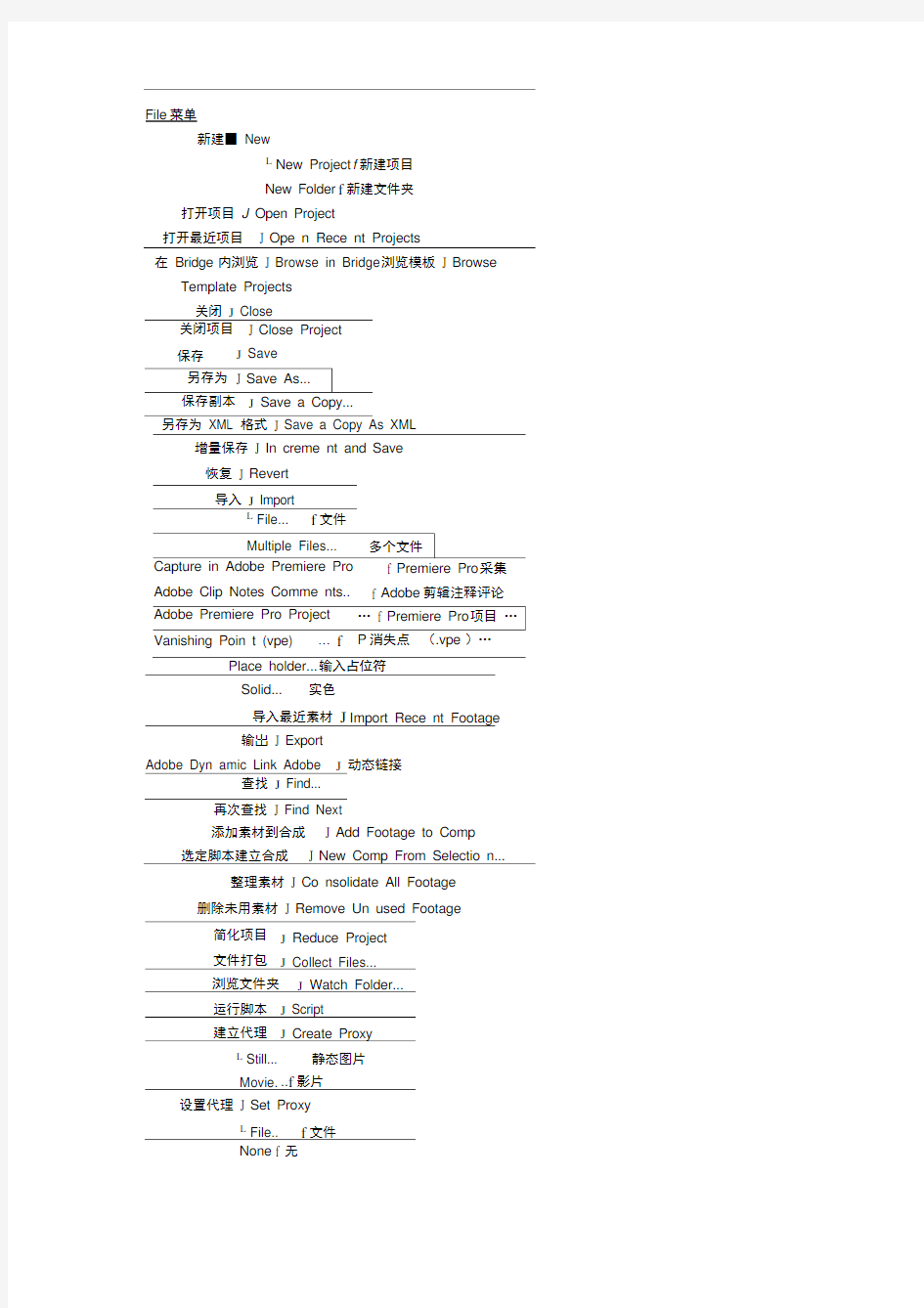
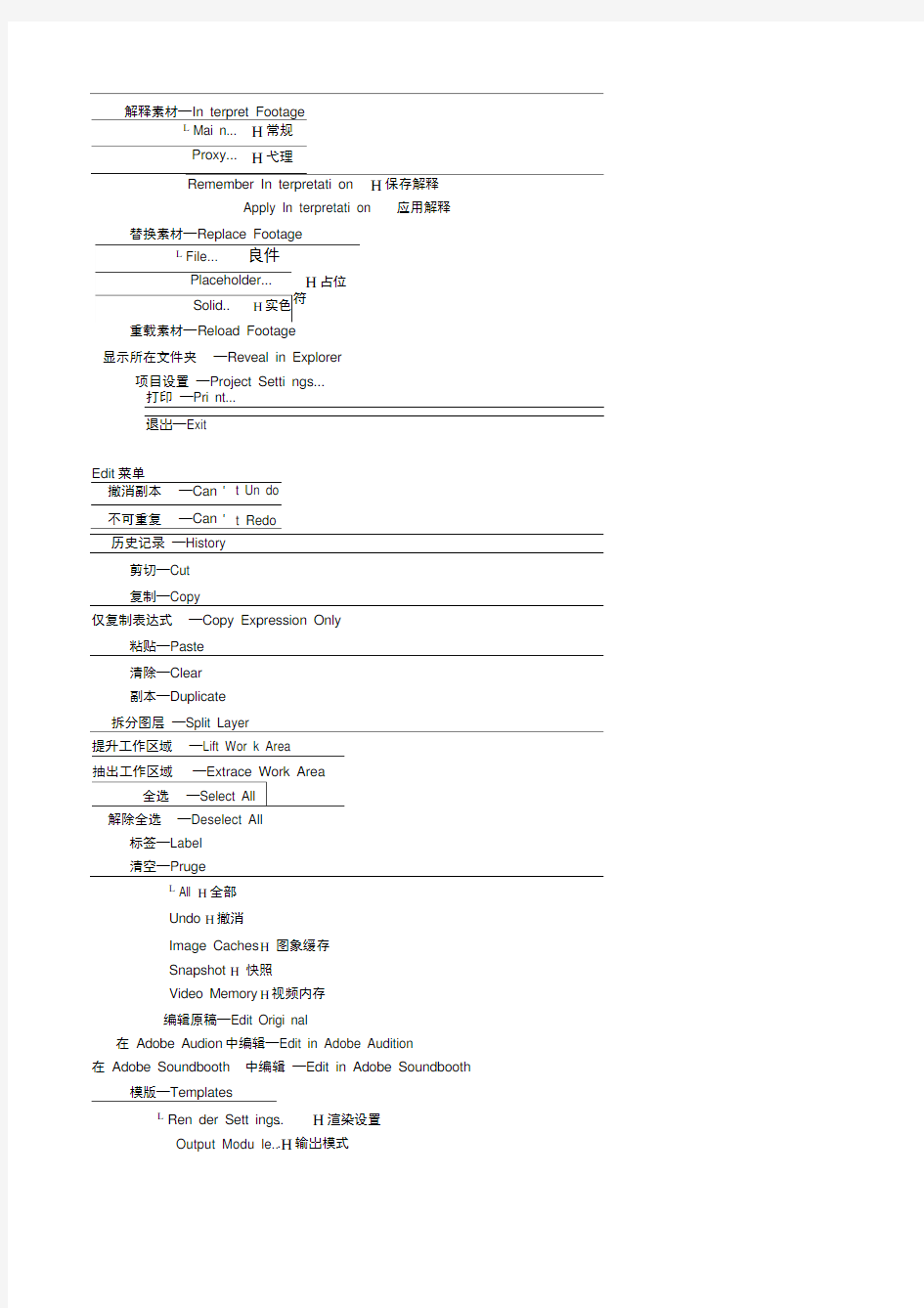
File菜单
新建■ New
L New Project f新建项目
New Folder f新建文件夹
打开项目J Open Project
打开最近项目J Ope n Rece nt Projects
在Bridge 内浏览J Browse in Bridge 浏览模板J Browse Template Projects
Solid... 实色
导入最近素材J Import Rece nt Footage
输岀J Export
Adobe Dyn amic Link Adobe J动态链接
查找J Find...
再次查找J Find Next
添加素材到合成J Add Footage to Comp 选定脚本建立合成J New Comp From Selectio n...
整理素材J Co nsolidate All Footage
删除未用素材J Remove Un used Footage
None 无
Remember In terpretati on 保存解释
Apply In terpretati on 应用解释替换素材—Replace Footage
显示所在文件夹—Reveal in Explorer
项目设置—Project Setti ngs...
打印—Pri nt...
退岀—Exit
历史记录—History
剪切—Cut
复制—Copy
仅复制表达式—Copy Expression Only
粘贴—Paste
清除—Clear
副本—Duplicate
拆分图层—Split Layer
标签—Label
清空—Pruge
L All H全部
Undo H撤消
Image Caches H图象缓存
Snapshot H快照
Video Memory H视频内存
编辑原稿—Edit Origi nal
在Adobe Audion 中编辑—Edit in Adobe Audition
在Adobe Soundbooth 中编辑—Edit in Adobe Soundbooth 模版—Templates
L Ren der Sett ings. .H渲染设置
Output Modu le.. .H输岀模式
预演—Preview
L RAM Preview f内存预演
Wireframe Preview f线框图预演
Motion with Trails 动态跟踪
Audio f音频
Audio Preview(Here Forward) f音频预演(从当前位置开始) Audio Preview(Work Area) f音频预演(工作区域)
Shape Layer 形状图层
Adjustme nt Layerv T调节层
Adobe Photoshop File. T Adobe Photoshop 文件图层设置—Layer Setti ngs...
打开图层—Ope n Layer
打开图层素材J Open Layer Source
遮罩J Mask
L New Mask T新建遮罩
Mask Shape T遮罩形状
Mask Feather T遮罩羽化
Mask Opacity T遮罩不透明度
Mask Expa nsion T遮罩扩展
Reset Mas k T重置遮罩
Remove Mask T移除遮照
Remove All Masks T移除所有遮罩
Mode T模式
L None T无
Add T相加
Subtrace T相减
In tersect T交集
Lighte n T变亮
Darken T变暗
Difference T差值
In verted T反转1
Locked T锁定
Motion Blur T运动模糊
L
Free Transform Points T自由变换点,
质量J Quality
1- Best T最佳
Draft T草图
Wireframe f线框
转换开关—Switches
L Hide Other Video f隐藏其他视频层
Show All Video f显示所有视频层
Uni ock All Layers f解锁所有层
Shy f退缩
Lock f锁定
Audio f音频
Video f视频
Solo f独奏]
Effect f特效
Collapse f 塌陷
Motion Blur f运动模糊
时间Time
L Enable Time Remapping f 启用时间重置
Frame Ble ndi ng 帧融合
L
Normal 正常
Dissolve T溶解
Dancing Dissolve T动态溶解
Darke n T变暗
Multiply T正片叠底
Color Bur n T颜色加深
Classic Color Bur n T典型颜色加深
Lin ear Bur n T线性加深
Darke n Color T音色
Add T添加
Lighte n T变亮
Ste ncil Alpha T Alphas 版
Ste ncil Luma T亮度模版
下一个混合模式—Next Ble ndi ng Mode
上一个混合模式—Previous Ble ndi ng Mode 轨道蒙版—Track Matte
L No Track Matte T无
Alpha Matte T Alpha蒙版
