JAVA实验报告1.DOC1
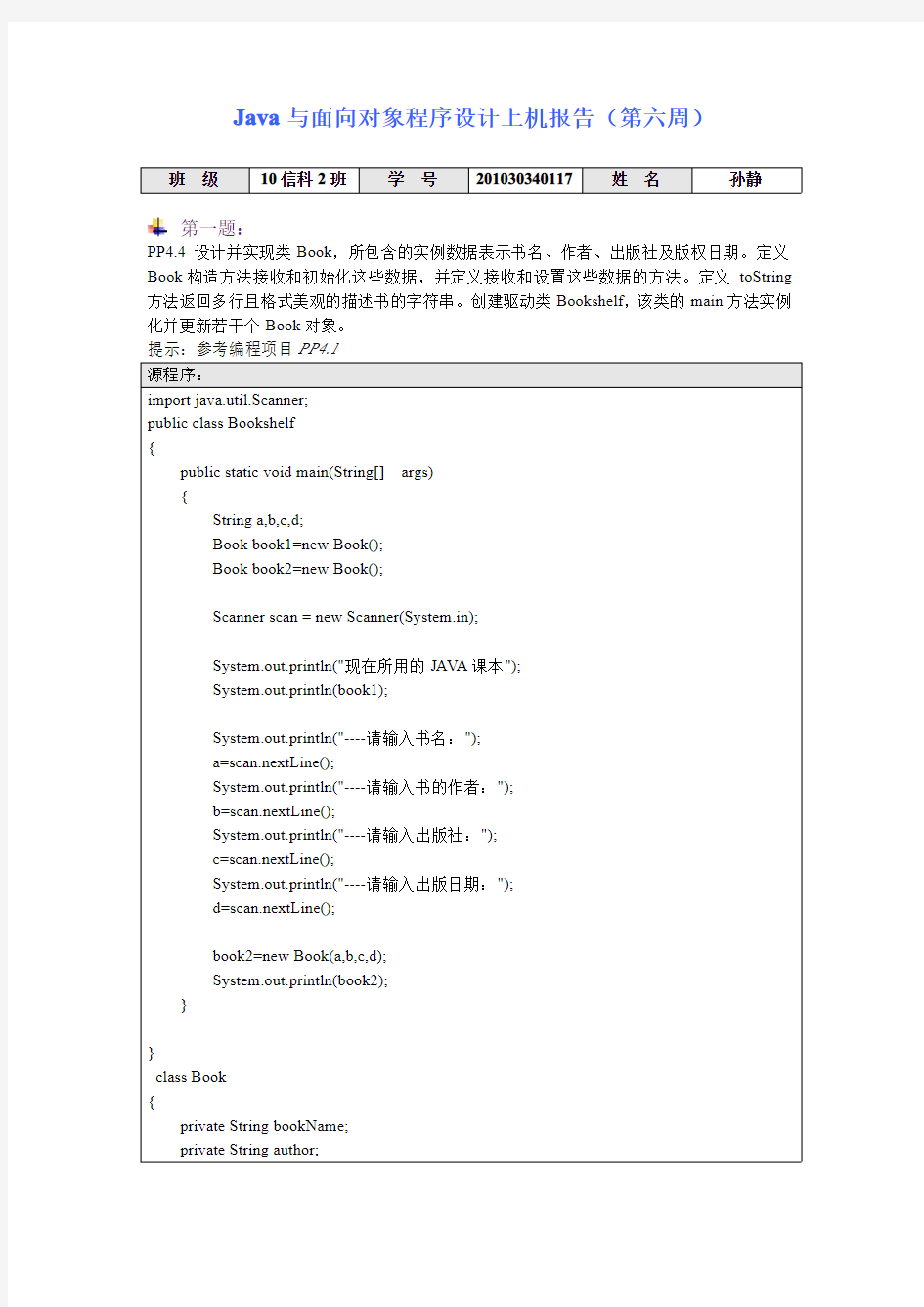
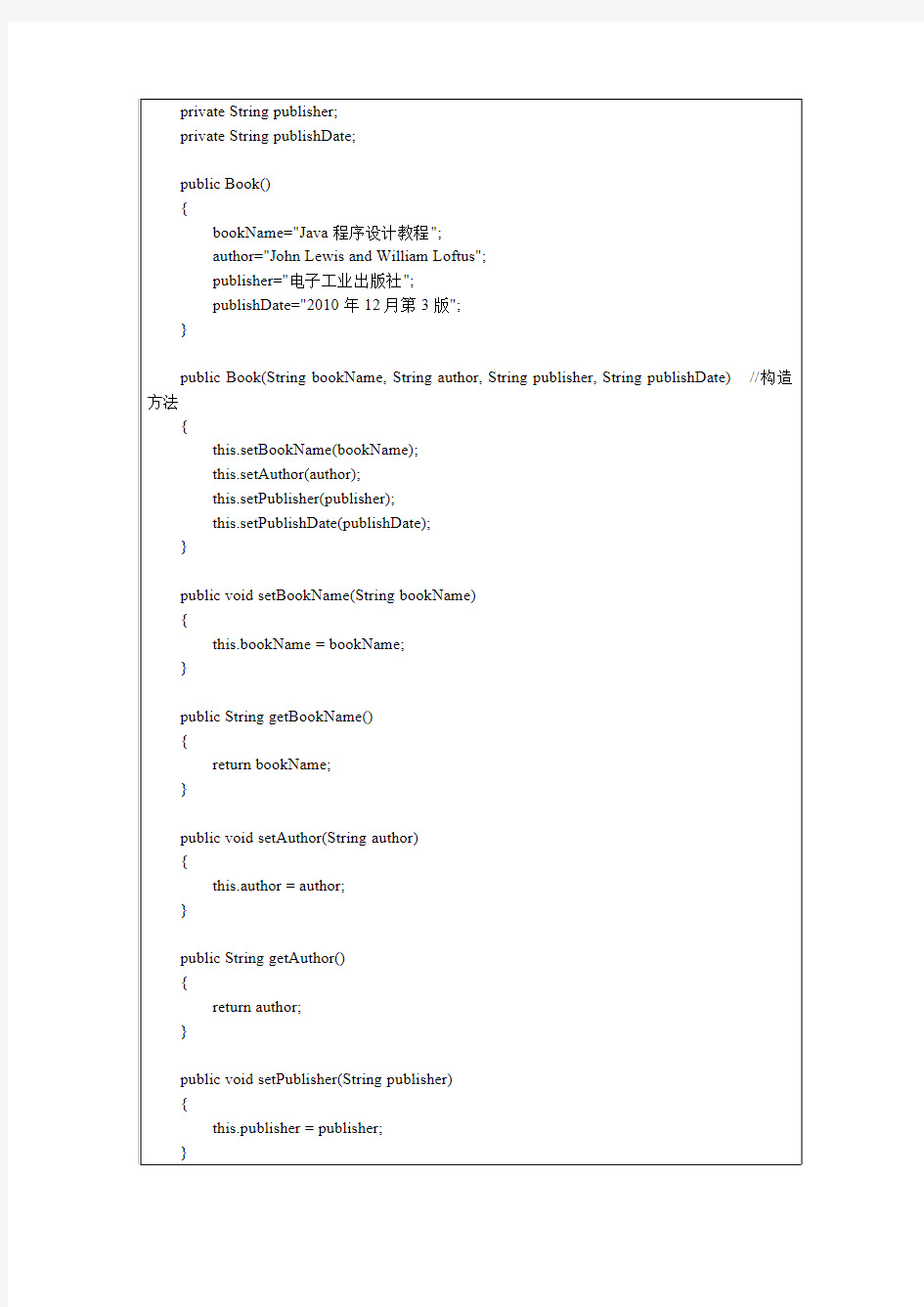
Java与面向对象程序设计上机报告(第六周)
第一题:
PP4.4设计并实现类Book,所包含的实例数据表示书名、作者、出版社及版权日期。定义Book构造方法接收和初始化这些数据,并定义接收和设置这些数据的方法。定义toString 方法返回多行且格式美观的描述书的字符串。创建驱动类Bookshelf,该类的main方法实例化并更新若干个Book对象。
private String publisher;
private String publishDate;
public Book()
{
bookName="Java程序设计教程";
author="John Lewis and William Loftus";
publisher="电子工业出版社";
publishDate="2010年12月第3版";
}
public Book(String bookName,String author,String publisher,String publishDate)//构造方法
{
this.setBookName(bookName);
this.setAuthor(author);
this.setPublisher(publisher);
this.setPublishDate(publishDate);
}
public void setBookName(String bookName)
{
this.bookName=bookName;
}
public String getBookName()
{
return bookName;
}
public void setAuthor(String author)
{
this.author=author;
}
public String getAuthor()
{
return author;
}
public void setPublisher(String publisher)
{
this.publisher=publisher;
}
第二题:
PP4.12修改本章中Fahrenheit程序,增加一个按钮,当该按钮按下时触发温度转换计算。也就是说,用户现在可以选择操作方式,在单行文本框中按回车键或点击按钮都可以进行温
import javax.swing.JFrame;
import java.awt.*;
import java.awt.event.*;
import javax.swing.*;
public class Fahrenheit
{
public static void main(String[]args)
{
JFrame frame=new JFrame("Fahrenheit");
frame.setDefaultCloseOperation(JFrame.EXIT_ON_CLOSE);
frame.getContentPane().add(new FahrenheitPanel());
frame.pack();
frame.setVisible(true);
}
}
class FahrenheitPanel extends JPanel
{
private JLabel inputLabel,outputLabel,resultLabel;
private JTextField fahrenheit;
private JButton push;
public FahrenheitPanel()
{
inputLabel=new JLabel("请输入一个华氏温度值:");
fahrenheit=new JTextField(5);
push=new JButton("点击转换温度");
outputLabel=new JLabel("与其等价的摄氏温度值为:");
resultLabel=new JLabel("---");
push.addActionListener(new ButtonListener());
add(inputLabel);
add(fahrenheit);
add(push);
add(outputLabel);
add(resultLabel);
setPreferredSize(new Dimension(350,75));
setBackground(Color.yellow);
}
private class ButtonListener implements ActionListener
运行情况及结果截图:
