华为G330D使用说明英文版

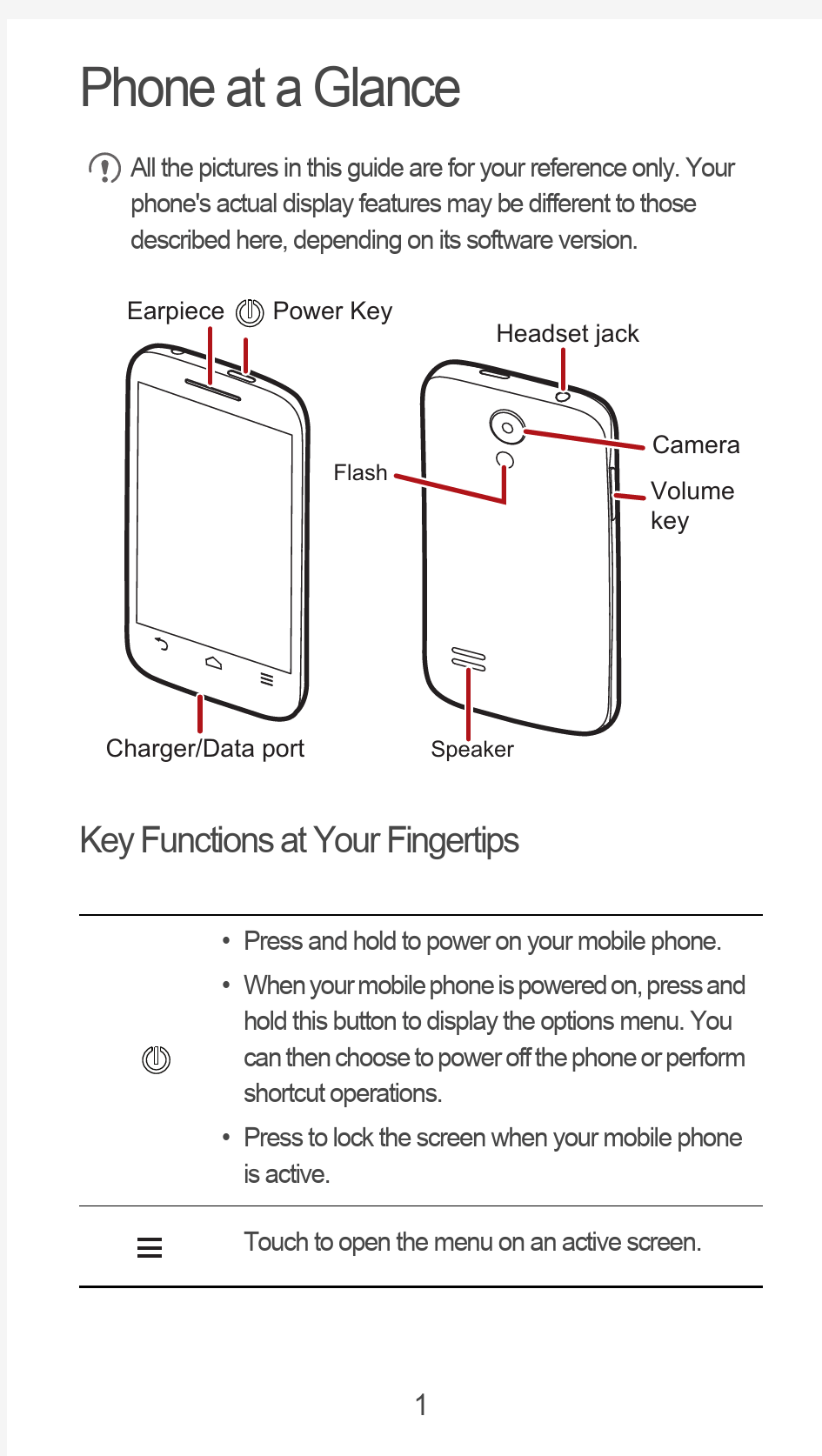
Quick Start Guide HUAWEI Ascend G 330 Welcome to HUAWEI
Phone at a Glance
described here, depending on its software version.
Key Functions at Your Fingertips
?Press and hold to power on your mobile phone.
?When your mobile phone is powered on, press and
hold this button to display the options menu. You
can then choose to power off the phone or perform
shortcut operations.
?Press to lock the screen when your mobile phone
is active.Touch to open the menu on an active screen.
Installing the SIM Card
There are two steps to install the SIM card:
2. Insert the SIM card.
Installing the microSD Card
Your mobile phone is already equipped with a large-volume built-in embedded MultiMediaCard (eMMC). If you want to expand your phone memory, you can also insert a microSD card.
2. Insert the microSD card into the card slot as shown in the
diagram.
?Touch to return to the Home screen.
?Touch and hold to display recently used
applications.
?Touch to return to the previous screen or exit the
application you are running.
?Touch to hide the keyboard.
Installing the Battery
of the battery compartment.
2. Push the edge labeled b into the compartment until the battery clicks firmly into place.
Charging the Battery
Before charging the battery, ensure that it has been properly installed on your phone.
the charger.2. Connect the other end of the USB cable to your mobile phone. Then, to start charging, plug the charger into an electrical outlet.If you charge your mobile phone while it is powered on, the battery icon on the notification bar indicates the charging status. When the battery icon changes to , your mobile phone is fully charged.
Status Indicator
The color of the status indicator tells you the status of your mobile phone's battery.
Touchscreen Actions
Using your finger on the touchscreen, you can operate your phone conveniently.
Home Screen
You can set up the Home screen according to your own
preferences, for example by adding a shortcut or a widget to your Home screen, changing the wallpaper, or setting the number of Home screen extensions.
When a new notification icon appears on the notification bar, place your finger on the notification bar and flick down to open the notification panel.
Adding a New Home Screen Item
1.
2. Press and hold an application icon, and then drag the icon to a
blank area on the Home screen.
Removing an Icon from the Home Screen
1. Touch and hold an item on the Home screen that you want to
remove until your mobile phone vibrates.
2. Without lifting your finger, drag the item to the trash can. Wait
until the item and the trash can turn red.
3. Release the item.
Importing Contacts from a SIM Card
1. Manage contacts.
2. Touch
Copy from SIM card.
3. Wait for the SIM card contents to be loaded. Touch one contact
to import that contact individually to your mobile phone, or touch SELECT ALL to import all contacts to your mobile phone.
COPY.
4. Touch
5. If you have more than one account on your phone, touch the
account into which you want to import the contacts. Adding a Contact
1. In the contact list, touch .
2. From the screen displayed, create a contact in your mobile
phone, SIM card or your account. Add a new account if you do not have one.
3. Enter the contact's name, and then add detailed information
such as phone numbers and address.
DONE to save the contact information.
4. Touch
To save a contact from your call log, touch and hold the desired phone number to display the options menu, and then touch
Add to contacts.
Making a Call with the Phone Application
1. Phone. If the dialer is not
displayed, touch .
2. Enter the phone number.
3. Touch to initiate the call.
Creating and Sending a Multimedia Message
You can use multimedia messages to make everyday
communications very special. You can record a message and send it as an audio file, for example, sing "Happy Birthday" and send it to a friend, or send a slideshow of photographs of a special event. The possibilities are enormous.
Messaging , then . 2. Enter a phone number in the
To field, or touch
to select a
contact from People .
3. Touch the composition text box to start composing your message.
4. Connecting to the Internet Get online using your phone's Wi-Fi to save your money.Turning On Wi-Fi
Settings .
2. Under WIRELESS & NETWORKS , touch the button next to Wi-Fi .
Basic Operations
Browser to open the home page.
When known or open Wi-Fi networks and mobile data
networks are available at the same time, your phone will
preferably select a Wi-Fi network for Internet access.
Touch on the upper section of the screen, and all web pages currently open are displayed. You can:
? Touch one page to enlarge it.
? Touch the cross sign (×) to close that page.
? Touch (+) to open a new browser window.
Opening a Webpage
1. In a browser window, touch the URL field at the top of the
screen.
2. Use the keyboard to enter a webpage address.
3. As you enter the address, matching webpage addresses will
appear on the screen. If you see the address you want, touch it and go directly to that webpage or complete entering your
desired webpage.
Turning Off Your Data Service
When you are not using your data service, to eliminate unwanted data traffic, you can turn it off quickly.
1. Open the notification bar.
off.
Play Store
Android Play Store provides direct access to applications and games which you can download and install on your phone. Opening Play Store
1. Play Store.
2. When you open Google Play
Terms of Service window will appear. Touch Accept to
continue.
Installing an Application
1. In the Play Store, select a category, and then touch the
application you want to download.
2. To install the application, touch Download (if it is free) or touch
the button with its price (if it is not free), and confirm your
download or purchase.
After the application has been downloaded and installed on your mobile phone, the content download icon appears in the notification bar.
check box to allow installation of the non-Play Store application. Uninstalling an Application
1. On the
Settings screen, touch Apps.
2. Touch an application, and then touch Uninstall.
Opening Your Camera
You can take and share photos using the camera. Your camera supports multiple capture modes and photo effects. After taking a picture, access the Gallery to view it. For information on how to share photos and videos, see the User Guide.
Using the microSD Card as a USB Mass Storage
1. Connect your mobile phone to your PC with the USB cable
provided. Your PC will detect the microSD card as a removable storage device.
2. Open the notification bar, and then touch USB connected.
3. Touch
Turn on USB storage in the dialog box that opens to confirm that you want to transfer files.
You can now transfer files from your PC to your mobile phone's
microSD card.
Playing Music
You can listen to music that you have stored on your microSD card using the music player . The music player will automatically search for any music on the microSD card sort it into albums and playlists.
DTS Envelo?
DTS Envelo is a virtual surround sound solution for consumer electronics. It can create virtual surround sound from any input source: mono, stereo, or 5.1 multi-channel.
Settings > Sound > DTS mode. Synchronizing Information
Some applications on your mobile phone give you access to the same personal information that you can add, view, and edit on your computer. If you add, change, or delete your information in any of these applications on the web, the updated information also appears on your mobile phone.
This is made possible through over-the-air data synchronization. The process occurs in the background and does not interfere with use of your mobile phone. When your phone is synchronizing, a data synchronization icon will be shown in the notification bar.
For more information, see the User Guide.
FAQs
How Can I Use a microSD Card to Import Contacts to My Phone from Another Phone?
Your mobile phone supports contact files in the .vcf format only. 1. Save the contacts you want to import to your mobile phone to a
microSD as a .vcf file.
2. Insert the microSD card into your mobile phone and find the .vcf
file using File Manager.
3. Touch the .vcf file. The mobile phone displays a message asking
whether you want to import the contacts.
4. Touch OK to import the contacts.
when contacts are imported.
How Can I Use Hi Suite to Import Contacts to My Phone from a Different Mobile Phone?
Your mobile phone support contact files in the .vcf format only.
1. Save the .vcf file containing the contact information you want to
import to a PC.
2. Settings > Developer
options >
3. Connect your mobile phone to the PC using a USB cable.
4. Visit https://www.360docs.net/doc/b016416007.html,/worldwide. to download and
install Hi Suite.
5. Hi Suite will start automatically after the installation is complete.
Click Contacts
.vcf
6. Disconnect your phone from the PC after the contacts have
been imported.
How Do I Set a Song As a Phone Ringtone?
In Music+, touch and hold the song to be set as ringtone, and then touch Set as ringtone.
How Do I Disable Automatic Change of Screen Orientation When Rotating My Phone?
Settings > Display, and then clear the
How Do I Set an Unlock Pattern?
Settings > Security > Screen lock > Pattern.
How Can I Change the Input Method?
When the keypad is displayed, a keypad icon is displayed on the status bar. Flick the status bar downwards and touch Select input method to select an input method.
How Do I Stop the Song Playing in the Background?
Flick the notification bar downwards to open the notifications panel, touch the music playing notification to go to the music playing screen, and then stop playing the song.
How Do I Return to the Call Screen?
If you switched to another screen during a call, flick the notification bar downwards to open the notifications panel, and then touch the current call notification to return to the call screen.
How Do I Create an Application Shortcut on the Home Screen?
Touch and hold an application icon on the application screen until the Home screen is displayed. Then drag the icon to where you want to place it and release your finger.
How Do I Hide the Keyboard?
Touch to hide the keyboard.
How Do I Forward a Message?
On the message viewing screen, touch and hold a message, and then select Forward from the displayed menu.
Why Am I Unable to Use Navigation?
Navigation is unavailable in some countries or regions. Warnings and Precautions
This section contains important information pertaining to the operating instructions of your device. It also contains information about how to use the device safely. Read this information carefully before using your device.
Electronic Device
Power off your device if using the device is prohibited. Do not use the device when using the device causes danger or interference with electronic devices.
Medical Device
? Follow rules and regulations set forth by hospitals and health care facilities. Do not use your device when using the device is prohibited.
? Pacemaker manufacturers recommend that a minimum distance of 15 cm be maintained between a device and a
pacemaker to prevent potential interference with the pacemaker.
If you are using a pacemaker, use the device on the opposite
side of the pacemaker and do not carry the device in your front pocket.
Potentially Explosive Atmosphere
Power off your device in any area with a potentially explosive atmosphere, and comply with all signs and instructions. Areas that may have potentially explosive atmospheres include the areas where you would normally be advised to turn off your vehicle engine. Triggering of sparks in such areas could cause an explosion or a fire, resulting in bodily injuries or even deaths. Do not power on your
device at refueling points such as service stations. Comply with restrictions on the use of radio equipment in fuel depots, storage, and distribution areas, and chemical plants. In addition, adhere to restrictions in areas where blasting operations are in progress. Before using the device, watch out for areas that have potentially explosive atmospheres that are often, but not always, clearly marked. Such locations include areas below the deck on boats, chemical transfer or storage facilities, and areas where the air contains chemicals or particles such as grain, dust, or metal powders. Ask the manufacturers of vehicles using liquefied petroleum gas (such as propane or butane) whether this device can be safely used in their vicinity.
Traffic Security
Observe local laws and regulations while using the device. In addition, if using the device while driving a vehicle, comply with the following guidelines:
? Concentrate on driving. Your first responsibility is to drive safely.
? Do not talk on the device while driving. Use hands-free accessories.
? When you have to make or answer a call, park the vehicle at the road side before using your device.
? RF signals may affect electronic systems of motor vehicles. For more information, consult the vehicle manufacturer.
? In a motor vehicle, do not place the device over the air bag or in the air bag deployment area. Otherwise, the device may hurt you owing to the strong force when the air bag inflates.
? Do not use your device while flying in an aircraft. Power off your device before boarding an aircraft. Using wireless devices in an aircraft may cause danger to the operation of the aircraft and
disrupt the wireless telephone network. It may also be
considered illegal.
Operating Environment
? Do not use or charge the device in dusty, damp, and dirty places or places with magnetic fields. Otherwise, it may result in a
malfunction of the circuit.
? The device complies with the RF specifications when the device is used near your ear or at a distance of 1.5 cm from your body.
Ensure that the device accessories such as a device case and a device holster are not composed of metal components. Keep
your device 1.5 cm away from your body to meet the
requirement earlier mentioned.
? On a stormy day with thunder, do not use your device when it is being charged, to prevent any danger caused by lightning.
? When you are on a call, do not touch the antenna. Touching the antenna affects the call quality and results in increase in power consumption. As a result, the talk time and the standby time are reduced.
? While using the device, observe the local laws and regulations, and respect others' privacy and legal rights.
? Keep the ambient temperature between -10°C and 40°C while the device is being charged. Keep the ambient temperature
between -10°C to 40°C for using the device powered by a
battery.
Prevention of Hearing Damage
Using a headset at high volume can damage your hearing. To reduce the risk of damage to hearing, lower the headset volume to a safe and comfortable level.
Safety of Children
Comply with all precautions with regard to children's safety. Letting the child play with your device or its accessories, which may include parts that can be detached from the device, may be dangerous, as it may present a choking hazard. Ensure that small children are kept away from the device and accessories.
Battery and Charger
? Unplug the charger from the electrical plug and the device when not in use.
? The battery can be charged and discharged hundreds of times before it eventually wears out. When the standby time and the talk time are shorter than the normal time, replace the battery.? Use the AC power supply defined in the specifications of the charger. An improper power voltage may cause a fire or a
malfunction of the charger.
? Do not connect two poles of the battery with conductors, such as metal materials, keys, or jewelries. Otherwise, the battery may be short-circuited and may cause injuries and burns on your
body.
? If battery electrolyte leaks out, ensure that the electrolyte does not touch your skin and eyes. When the electrolyte touches your skin or splashes into your eyes, wash your eyes with clean water immediately and consult a doctor.
? If there is a case of battery deformation, color change, or abnormal heating while you charge or store the battery, remove the battery immediately and stop using it. Otherwise, it may lead to battery leakage, overheating, explosion, or fire.
? If the power cable is damaged (for example, the cord is exposed or broken), or the plug loosens, stop using the cable at once.
Otherwise, it may lead to an electric shock, a short circuit of the charger, or a fire.
? Do not dispose of batteries in fire as they may explode. Batteries may also explode if damaged.
? Do not modify or remanufacture, attempt to insert foreign objects into the battery, immerse or expose to water or other liquids,
expose to fire, explosion or other hazard.
? Avoid dropping the device or battery. If the device or battery is dropped, especially on a hard surface, and the user suspects
damage, take it to a qualified service center for inspection.
? Improper battery use may result in a fire, explosion or other hazard.
? Promptly dispose of used batteries in accordance with local regulations.
? The device should only be connected to products that bear the USB-IF logo or have completed the USB-IF compliance
program.
Cleaning and Maintenance
? The device, battery, and charger are not water-resistant. Keep them dry. Protect the device, battery, and charger from water or vapor. Do not touch the device or the charger with a wet hand.
Otherwise, it may lead to a short circuit, a malfunction of the
device, and an electric shock to the user.
? Do not place your device, battery, and charger in places where they can get damaged because of collision. Otherwise, it may lead to battery leakage, device malfunction, overheating, fire, or explosion.
? Do not place magnetic storage media such as magnetic cards and floppy disks near the device. Radiation from the device may erase the information stored on them.
? Do not leave your device, battery, and charger in a place with an extreme high or low temperature. Otherwise, they may not
function properly and may lead to a fire or an explosion. When the temperature is lower than 0°C, performance of the battery is affected.
? Do not place sharp metal objects such as pins near the earpiece.
The earpiece may attract these objects and hurt you when you are using the device.
? Before you clean or maintain the device, power off the device and disconnect it from the charger.
? Do not use any chemical detergent, powder, or other chemical agents (such as alcohol and benzene) to clean the device and
the charger. Otherwise, parts of the device may be damaged or
a fire can be caused. You can clean the device and the charger
with a piece of damp and soft antistatic cloth.
? Do not dismantle the device or accessories. Otherwise, the warranty on the device and accessories is invalid and the
manufacturer is not liable to pay for the damage.
? If the device screen is broken by colliding with hard objects, do not touch or try to remove the broken part. In this case, stop using the device immediately, and then contact an authorized service center in time.
Emergency Call
You can use your device for emergency calls in the service area. The connection, however, cannot be guaranteed in all conditions. You should not rely solely on the device for essential communications. Certification Information (SAR)
This device meets guidelines for exposure to radio waves.
Your device is a low-power radio transmitter and receiver. As recommended by international guidelines, the device is designed not to exceed the limits for exposure to radio waves. These guidelines were developed by the independent scientific organization International Commission on Non-Ionizing Radiation Protection (ICNIRP) and include safety measures designed to ensure safety for all users, regardless of age and health.
The Specific Absorption Rate (SAR) is the unit of measurement for the amount of radio frequency energy absorbed by the body when using a device. The SAR value is determined at the highest certified power level in laboratory conditions, but the actual SAR level of the device when being operated can be well below the value. This is because the device is designed to use the minimum power required to reach the network.
The SAR limit also adopted by Europe is 2.0 W/kg averaged over 10 grams of tissue. The highest SAR value for this device type when tested at the ear is 0.542 W/kg, and when properly worn on the body is 0.475 W/kg.
华为手机通用解锁教程
华为最近升级版本后,将Bootloader锁死,例如华为荣耀3C 华为荣耀3X 华为P7等手机表现为:获取root成功后,无法卸载预装软件,软件无法获得root权限,重启后root消失 此时你需要解锁手机才能root成功, 解锁教程如下,不懂的地方可以进360一键root交流群交流 360一键ROOT交流2群:281705100 (推荐千人群) 360一键ROOT交流群:336219903 PS:目前发现的问题 1.部分机油反馈输入*#*#1357946#*#*直接跳回拨号盘,对于这个暂时无解,建议使用360 卫士开启超强模式,或者咨询下华为客服。 2.不在支持解锁列表的机型(例如H30-T10),请参照二楼方法添加为支持机型 3.获得S/N号:拨号盘输入*#*#2846579#*#*(或者*#*#14789632#*#*”或者 *#*#3646633#*#*) ,进入工程模式(projectmenuact)-6.单板基本信息查询-4.其他查询 ------------------------------------------ 执行解锁前请注意:备份手机数据!! -------------------------------------------- 1.申请解锁码 ? 进入解锁界面(点击进入) ? 仔细阅读解锁页面的提示后,点击勾选接受条款和所有内容,再点击下一步 ?产品类型选择“智能手机”,产品型号选择你要解锁的机型,如果没有你的机型,请参照二楼方法添加。 ?将手机电池拆出,可看到电池仓的 SN码与 IMEI码(或者拨号盘里输 入: *#*#2846579#*# * ,选择“ProjectMenu”,然后查看“单板基本信息查询”,再看“其他查询” 即可得到SN码与 IMEI码) ,
华为公司简介
华为公司简介 企业简介 华为于1987年在中国深圳正式注册成立,注册资本2.1万元。 现任总裁为任正非,董事长为孙亚芳。 2007年合同销售额160亿美元,其中海外销售额115亿美元, 并且是当年中国国内电子行业营利和纳税第一。截至2007年底,华 为在国际市场上覆盖100多个国家和地区,全球排名前50名的电信 运营商中,已有35家使用华为的产品和服务。 2008年合同销售额233亿美元,是当年中国国内电子行业营利 和纳税第一。截至2008年底,华为在国际市场上覆盖100多个国家 和地区,全球排名前50名的电信运营商中,已有45家使用华为的 产品和服务。 2008年,华为公司成为世界专利“申请数量”(非核准)年度最 多的公司,结束了飞利浦垄断长达十年之久的“霸主”地位。 2009年,合同销售额300亿美元,国内首次突破100亿美元, 销售额达到215亿美元 核心价值观 为客户服务是华为存在的唯一理由,客户需求是华为发展的原动力。我们坚持以客户为中心,快速响应客户需求,持续为客户创造 长期价值进而成就客户。 公司治理 公司坚持以客户为中心、以奋斗者为本,持续改善公司治理架构、组织、流程和考核,使公司长期保持有效增长。 发展历程
华为于1987年成立于中国深圳。在20多年的时间里,华为全体员工付出艰苦卓越的努力,以开放的姿态参与到全球化的经济竞合中,逐步发展成一家业务遍及全球170多个国家和地区的全球化公司。 产品与服务 华为产品和解决方案涵盖芯片(Hisilicon)、移动无线网 (GSM/GPRS/EDGE/UMTS/HSDPA/HSUPA/LTE,CDMA20001XEVDO/CDMA2000 1X,TD-SCDMA和WiMAX)、核心网(IMS,移动网软交换机,NGN)、宽带 接入网(GPON、EPON、DSLam、LAN)、数据通讯网、传输网(PTN、FTTx,xDSL,光网络,路由器和局域网交换机,微波)、电信增值业务(智能网,移动数据业务,BOSS)、终端(UMTS/CDMA,Wimax,视频电话,数据卡,固定终端)、存储与安全(与赛门铁克合作)等领域。 华为技术数据通信产品系列是针对企业用户的需求而设计,其中包含电信级水平的超高速骨干网络交换器、堆栈式L2/3/4网络交换器、企业级路由器、网络安全设备、VoIP网络电话设备与华为专有 的QuidView相关网管软件,提供企业最佳网络整合解决方案。 全球运营 华为实施全球化经营的战略。我们的产品与解决方案已经应用于全球100多个国家和地区。国际市场已成为华为销售的主要来源。 华为在美国、印度、瑞典、俄罗斯及中国等地设立了17个研究所,每个研发中心的研究侧重点及方向不同。采用国际化的全球同 步研发体系,聚集全球的技术、经验和人才来进行产品研究开发, 使我们的产品一上市,技术就与全球同步。 华为还在全球设立了36个培训中心,为当地培养技术人员,并 大力推行员工的本地化。全球范围内的本地化经营,不仅加深了我 们对当地市场的了解,也为所在国家和地区的社会经济发展作出了 贡献。 华为2011年5月9日晚间宣布,与英国最大移动运营商EverythingEverywhere(简称EE)签署合同,全面升级EE在英国的
whatsapp安卓华为手机使用方法
whatsapp安卓华为手机使用方法 WhatsApp messenger是一款目前可供iPhone手机、android手机和黑莓手机用户使用的、用于智能手机之间通讯的应用程序。本应用程序借助推送通知服务,可以即刻接收亲友和同事发送的信息。可免费从发送手机短信转为使用WhatsApp程序,以发送和接收信息、图片、音频文件和视频信息。 安装就可以了说下特点吧 没有月租费——一旦你和你的联系人安装了这款软件,你们就能用它无限联系对方。一天内免费发送无数条信息给你的朋友!这款软件支持3G/EDGE/Wi-Fi网络。 没有国际漫游费——如果你的朋友们安装了此款软件在黑莓或者IPhone上,你就能和身在其他国家的他们聊天,从而避免了厌人的国际短信费。 没有身份识别和用户名——为什么要在脑子里记住身份识别号码或者用户名?此款软件使用起来就好比是在使用手机中的短信功能,它与手机中电话本的联系人相互集成。 没有必要登录或者登出——没有被在其他电脑或手机登陆时被强制登出的烦恼。它永远处于登录并且连接状态。 没有必要添加联系人——电话本里的联系人将自动被关联到你的WhatsApp Messenger联系人里。安装了此款软件的你的联系人将会自动显示在收藏夹菜单里。
离线消息——即使你关闭了手机或者在没有信号的区域。它会自动保存这期间你所收到的任何消息并且一旦你打开手机或者进入了有信号区域,它将自动把离线消息推送到你的手机上。 跨平台——是的,你可以和安装了此款软件的IPhone朋友通过此软件互发消息。 此款软件将会在改善用户见面和软件本身功能上不断推出新版本。WhatsApp Messenger最大的特点就是推送消息,不需要时时的链接,非常省电,并且还与系统联系人紧密结合 如果你不会使用可以咨询
华为WS331C设置教程(使用方法)
华为WS331C设置教程(使用方法) 方法一、通过WPS按钮设置 1、把华为WS331C无线扩展器,插在原路由器附近的电源插座上。 2、先按一下WS331C扩展器上的WPS按键,2分钟内,按下原路由器上的WPS按键。 不同络由洲的w巧按钮 容龈便用方法可 毎舁.貝体崔作请警考您的洛由器 说明书? iSfiWPS按钮设置无纭扩慝霁 重要说明: (1 )、当华为WS331C扩展器上的指示灯,有闪烁变为常亮时,表示WS331C无线扩展器,已经成功连接到了原路由器上网,扩展无线WiFi成功了。 (2)、通过WPS按钮来设置华为WS331C无线扩展器时,要求用户原来的路由器支持WPS, 并且已经启用了WPS功能,才能够快速完成设置的。 (3)、如果不知道原来的路由器是否支持WPS功能,或者不知道如何开启WPS,建议大家用方法二中介绍的内容,来设置WS331C无线扩展器。 方法二、手机登录设置 1、查看WS331C背面标签上的无线名称和无线密钥。 2、把华为WS331C无线扩展器,插在原路由器附近的电源插座上。 3、手机搜索连接到WS331C无线扩展器的WiFi信号。 4、在手机浏览器中输入:192.168.33.1或者mediarouter.home ------- >输入登录密码:admin ―― >进入到WS331C的设置界面。 5、点击“配置向导”,然后根据提示设置即可。 )))(((口 用手机来设置WS331C无线扩展器 重要说明: (1 )、设置成功后,默认情况下,WS331C扩展后的WiFi名称、密码会自动同步为路由器的WiFi名称和密码 (2)、WS331C 无线扩展器设置完成后,还需要将其放在合适的位置,不要放在原路由器的
华为公司各个岗位的工作内容和薪酬介绍
有关华为公司各个岗位的工作内容和薪酬介绍 天行2009-12-01 17:50:09 讲薪酬先要介绍一下华为的部门结构,因为不同的部门其薪酬待遇是不同的:1、市场系统。 按地域先分为国内和海外,国内又分为深圳总部和各省市办事处,海外也分为国内深圳总部和各大洲地区部。按工作分工又可基本分为客户系统和产品系统。 深圳总部:包含国内、海外客户和产品系统的总部机关。国内包括各目标运营商(电信、网通、移动、联通等)系统部的总部和各产品(交换、光网络、移动、智能网等)国内系统部的总部。海外包括国际营销(客户)和产品国际(产品)的总部。还有负责客户接待(最为一些不明真相的人误解)的客户工程部。当然个别小部门的总部不在深圳而在北京。 国内办事处:基本位于各直辖市及省会城市,大连、青岛等也有小办事处。各办事处的工作目标就是销售,分客户线(负责各运营商)和产品线(负责各产品)。各线人员算各部门深圳总部的派出人员,又直接受办事处主任管理。办事处主任对所在办事处辖区负责,权利很大,相当于封疆大吏。 海外地区部:包括亚太、中东北非、独联体、南部非洲、拉美、北美、欧洲、东太平洋(按地理应该叫西太平洋,因为管辖的是日本、韩国、澳洲、香港地区等亚太发达地区,但当时起名时不知怎么弄反了,就一直将错就错)。各海外地区部又在各个国家设了办事处,也分客户线和产品线。 市场系统的海内外员工总数应该在4000偏上。 2、技术支援系统。 包括深圳总部和各国内办事处及海外地区部的派出机构,按维护产品不同分为各产品部,负责产品的售后服务。总人数在2000至3000人(为降低成本,该部门的工作不少由外包公司负责,称合作方)。 3、研发系统。 负责华为各产品的研发,是华为最庞大的系统,人数在10000人左右,还不包括相当数量的外包人员。分为深圳总部和各地研究所,根据产品不同分为交换接入、光网络、移动、智能网、数通、多媒体等等。后来又改为固网、无线、智能等等,不管名字怎么改,基本还是按产品划分。各地研究所侧重不同,比如北京侧重数通、上海侧重无线、南京据说网管搞得不错。华为在海外也有不少研究所,包括印度、美国、俄罗斯、瑞典等、除了印度曾经搞的挺大外(现在印度人好象都来深圳了),其他的基本是样子。
华为手机自带程序说明
华为手机自带程序说明,及可删列表,为了便于查阅,已经按照是否可删进行排序(有些东西C8812是没有的,另外系统版本不同里面带的软件也不尽相同,不过如果看到了下面的软件,那么功能也大同小异了)大家见仁见智,欢迎提供更加系统详细的列表和说明 删除系统自带软件: /system/app/AccountAgent.apk| 华为Cloud+账户同步助手可删 /system/app/AllBackup.apk|华为全备份用不到的可删 /system/app/ApkBatchInstall.apk|华为apk安装器,可删 /system/app/Browser.apk|网页浏览器可删用UC等代替 /system/app/Calculator.apk|计算器可删第三方代替之 /system/app/Calendar.apk|日历可删第三方代替 /system/app/CalendarProvider.apk|日历相关服务可删 /system/app/CertInstaller.apk| 证书安装器国内用的少可删 /system/app/DeskClock.apk|桌面时钟界面卸载后闹钟消失可删 /system/app/Email.apk|谷歌邮件用不到的可删 /system/app/Exchange.apk|邮件相关卸载了谷歌邮件后方可卸载 /system/app/FaceLock.apk|面部解锁留着吧难得的一个功能) /system/app/FmService.apk|收音机服务要听收音机的不要删 /system/app/Galaxy4.apk|星系动态壁纸可删 /system/app/Gallery2.apk|图库可删用快图浏览之类的代替 /system/app/Hispace.apk|智慧云可删用第三方市场代替 /system/app/HoloSpiralWallpaper.apk|光环螺旋动态壁纸可删 /system/app/HTMLViewer.apk|HTML浏览器可删 /system/app/HuaweiSecurityGuard.apk|华为安全管家,可删 /system/app/GoogleServicesFramework.apk|谷歌服务框架用不到谷歌的可删 /system/app/HandWritingSimpPack.apk| 手写输入没事就留着吧 /system/app/HuaweiSyncClient.apk|华为同步助手不删 /system/app/HwAppIconsBoxy.apk| 图标包我删了没出问题 /system/app/HwAppIconsBreeze.apk|图标包我删了没出问题 /system/app/HwBeyondTheSkyTheme.apk| 清风主题可删 /system/app/HwCalendar3D.apk|华为3D日历可删 /system/app/HwCamera.apk|相机可删用第三方代替 /system/app/HwCloudDrive.apk|华为云服务不要删了 /system/app/HwDawnTheme_small.apk|华为晨曦主题可删 /system/app/HwDLNA.apk|DLNA服务可删但不要删挺好玩的东西删了可惜 /system/app/HwEmail3D.apk|华为EMAIL3D 可删 /system/app/HwFlashlight.apk|华为手电筒必须删 U8800时代有人因为闪光灯烧了手机的反正我不用
华为手机自带程序说明及可删列表
华为手机自带程序说明,及可删列表 华为手机自带程序说明,及可删列表,为了便于查阅,已经按照是否可删进行排序(有些东西C8812是没有的,另外系统版本不同里面带的软件也不尽相同,不过如果看到了下面的软件,那么功能也大同小异了)大家见仁见智,欢迎提供更加系统详细的列表和说明 删除系统自带软件: /system/app/AccountAgent.apk|华为Cloud+账户同步助手可删 /system/app/AllBackup.apk|华为全备份用不到的可删 /system/app/ApkBatchInstall.apk|华为apk安装器,可删 /system/app/Browser.apk|网页浏览器可删用UC等代替 /system/app/Calculator.apk|计算器可删第三方代替之 /system/app/Calendar.apk|日历可删第三方代替 /system/app/CalendarProvider.apk|日历相关服务可删 /system/app/CertInstaller.apk|证书安装器国内用的少可删 /system/app/DeskClock.apk|桌面时钟界面卸载后闹钟消失可删 /system/app/Email.apk|谷歌邮件用不到的可删 /system/app/Exchange.apk|邮件相关卸载了谷歌邮件后方可卸载 /system/app/FaceLock.apk|面部解锁留着吧难得的一个功能) /system/app/FmService.apk|收音机服务要听收音机的不要删 /system/app/Galaxy4.apk|星系动态壁纸可删 /system/app/Gallery2.apk|图库可删用快图浏览之类的代替 /system/app/Hispace.apk|智慧云可删用第三方市场代替 /system/app/HoloSpiralWallpaper.apk|光环螺旋动态壁纸可删 /system/app/HTMLViewer.apk|HTML浏览器可删 /system/app/HuaweiSecurityGuard.apk|华为安全管家,可删 /system/app/GoogleServicesFramework.apk|谷歌服务框架用不到谷歌的可删 /system/app/HandWritingSimpPack.apk|手写输入没事就留着吧 /system/app/HuaweiSyncClient.apk|华为同步助手不删 /system/app/HwAppIconsBoxy.apk|图标包我删了没出问题 /system/app/HwAppIconsBreeze.apk|图标包我删了没出问题 /system/app/HwBeyondTheSkyTheme.apk|清风主题可删 /system/app/HwCalendar3D.apk|华为3D日历可删 /system/app/HwCamera.apk|相机可删用第三方代替 /system/app/HwCloudDrive.apk|华为云服务不要删了 /system/app/HwDawnTheme_small.apk|华为晨曦主题可删 /system/app/HwDLNA.apk|DLNA服务可删但不要删挺好玩的东西删了可惜 /system/app/HwEmail3D.apk|华为EMAIL3D可删 /system/app/HwFlashlight.apk|华为手电筒必须删U8800时代有人因为闪光灯烧了手机的反正我不用 /system/app/HwFMRadio.apk|华为收音机可删用第三方软件代替 /system/app/HwGestureService.apk|华为手势服务留着吧没多大
华为系统自带应用
`AccountAndSyncSettings.apk 同步与帐户设定 `ApkInstaller.apk APK安装程序 `Applicati**Provider.apk 应用程序支持服务 -APPSERVER_CN.APK -智汇云(删) `Bluetooth.apk 蓝牙 -Browser.apk -谷歌浏览器(删,用第三方替代,UC) -Calculator.apk -计算器(删,用第三方替代,) -Calendar.apk -日历(删,用第三方替代,) -CalendarProvider.apk -日历程序支持服务(删,用第三方替代,) `Camera.apk 自带相机(可加如camera360) `CertInstaller.apk 证书服务 `Contacts.apk 通讯录/联系人 `ContactsProvider.apk 通讯录/联系人数据存储 服务 `CustomAPKsHidden.apk CustomAPKsHidden `dataserviceWidget.apk 网络数据传输开关 `DefaultContainerService.apk 默认通讯录服务 -DeskClock.apk -自带闹钟(删,用第三方替代) -DocumentToGo.apk -文档阅读软件(删,用第三方替代,Quickoffice) `DownloadProvider.apk 下载管理器 `DrmProvider.apk DRM受保护数据存储服务 -earth.apk -google地球(删 -Email.apk -Email(删,既然能上网,还用它收邮件?) -FileManager.apk -文件浏览器(删,用第三方替代,es) `flashautoinstaller.apk 自动发现闪存 -Gallery3d.apk -3d图片媒体库(删,用第三方替代,用快图) -GenieWidget.apk -天气与新闻(删除) -Gmail.apk -Gmail邮件(删除) -goggles.apk -谷歌的拍照搜索 -GoogleBackupTransport.apk -谷歌备份(删除) -GoogleCalendarSyncAdapter.apk -谷歌日历同步适配器(删除) `GoogleContactsSyncAdapter.apk 谷歌联系人同步适配器 `GoogleFeedback.apk 谷歌反馈
第三章 华为公司概况
第三章华为公司背景和现状 3.1 华为公司概况 华为是全球领先的信息与通信解决方案供应商,围绕客户的需求持续创新,与合作伙伴开放合作,在电信网络、企业网络、消费者和云计算等领域构筑了端到端的解决方案优势。华为致力于为电信运营商、企业和消费者等提供有竞争力的 ICT 解决方案和服务,持续提升客户体验,为客户创造最大价值。目前,华为的产品和解决方案已经应用于170 多个国家和地区,服务全球1/3的人口。 华为公司以丰富人们的沟通和生活为愿景,运用信息与通信领域专业经验,消除数字鸿沟,让人人享有宽带。为应对全球气候变化挑战,华为通过领先的绿色解决方案,帮助客户及其他行业降低能源消耗和二氧化碳排放,创造最佳的社会、经济和环境效益。 回顾华为创立之初,没有可以依赖的技术、人才、资源,全体华为人始终以客户第一、积极进取、创新求实的信念,依靠艰苦奋斗、不屈不挠的精神,度过了发展中所面临的超乎想象的困难和挑战,赢得了全球越来越多客户和合作伙伴的信赖。 1996年以来,华为公司坚持国际化战略不动摇,屡战屡败、屡败屡战,经过十年艰苦的拓展,终于在国际市场上取得了较大的成绩,2005年国际市场销售占总销售额的58%。与世界一流的管理咨询公司合作,持续地进行管理变革,引入业界最佳实践,建立了以客户需求为导向的流程化运作管理体系。以开放的心态,积极向西方学习,构筑和谐整体,实现“和而不同” 的东方智慧,共同构建面向未来多
赢的、共同生存的发展模式,共同创造客户价值。 今天,华为公司的GSM/WCDMA/CDMA产品服务全球超过1.4亿用户,基站部署超过20万个;2.3亿多线交换接入网在世界各地运行;智能网用户超过5亿……,总计服务全球超过10亿用户。同时,华为公司全面通过了英国电信(BT)、沃达丰(Vodafone)、法国电信(FT)等运营商的严格认证,并进入28个全球前50强的运营商,这表明华为公司的管理已和国际接轨,日趋成熟。 华为公司的核心价值观是成就顾客、艰苦奋斗、自我批判、开放进取、至诚守信、团队合作。华为坚信有了这些才能使自己更加聚焦、创新、稳健、和谐的发展,继续保持积极进取的精神,通过持续的创新,支持客户实现网络转型并不断推出有竞争力的业务,更加国际化、职业化,更加聚焦客户,与客户及合作伙伴一道,构建和谐商业环境、实现自身健康成长。 在研究开发这方面,华为在德国、瑞典、美国、印度、俄罗斯、日本、加拿大、土耳其、中国等地设立了16个研究所,进行产品与解决方案的研究开发人员约70,000名(占公司总人数45%)。聚焦在ICT领域的关键技术、架构、标准等方向持续投入,致力于提供更宽、更智能、更高能效的零等待管道,为用户创造更好的体验。截至2013年12月31日,华为累计申请中国专利44,168件,外国专利申请累计18,791件,国际PCT专利申请累计14,555件。累计共获得专利授权36,511件。2013年,华为的研发费用支出为人民币30,672百万元,占收入的12.8%。近十年投入的研发费用超过人民币151,000百
华为手机刷机教程
华为c8500刷机方法 一.手机升级(区别刷机) 1.进入官方网站: 2.依次点击:产品-个人终端-手机-智能手机-huawec8500-下载,你找找就可找到了。 3.下载完成后在压缩包中有一个版本升级指导书,介绍了两种升级的方法。 (一)强制升级:推荐无法正常开机的情况下升级(包括刷机后无法开机,无法进入待机界面等) 步骤一:准备一张256M以上容量的SD卡,建议使用Sandisk, Kingstone, 或Kingmax, 步骤二:在电脑格式化SD卡, 步骤三:在电脑中右键点击软件压缩包,选择解压到当前目录,解压完成后会出现一个dload目录, 步骤四:确认一下dload目录中存在文件,然后将整个dload拷贝到SD 卡根目录下, 步骤五:手机在关机状态下,插入SD卡,同时按下挂机键+音量上键+开机键,手机自动进入升级模式,然后开始升级。(注意:从平台版本升
级到平台版本时,需要升级两次才能成功。第一次升级在即将完成时会提示失败(这属于正常现象),需要拔掉电池(如果插着USB线,则也需要拔掉USB线),等候10秒以上,然后再插入电池,重新按下挂机键+音量上键+开机键,再次升级,即可升级成功。) 步骤六:待第二次升级进度条走满不动后,手机会自动重启,至此主升级包升级完成. (二)正常升级:在正常开机的情况下升级 1、在电脑中解压zip压缩包后将dload文件拷贝到存储卡根目录下; 2、在手机上进行此操作开始升级:设置→SD卡和手机内存设置→软件升级→SD卡升级→确认→升级。 3、等待进度完成,总计时间约4-5分钟。 二:刷机(这里只介绍卡刷) 1.在卡刷之前,如果将zip后缀的rom包拷入内存卡中,然后按向上,接听, 开机键。进入刷机模式后无法选择内存卡中的刷机包。所以在这之前我们要用recovery包来弄一下。安装过以后就可以直接刷rom包了。Recovery 包有中文和英文的(区别是刷机时提示的区别)。 2.下面来介绍recovery包的用法: 有时下载的包会分不清,那么下说一下recovery包
华为手机10.0读取数据操作步骤
华为手机10.0系统电脑软件操作步骤 以下是电脑版软件读取华为手机系统10.0数据库内数据的全部操作过程,请根据操作步骤一步步操作,请认真查看每一步步骤,操作过程中,有任何问题都可以拍照发给在线客服,指导协助您进行操作。 操作过程中请务必手机跟电脑保持链接状态!! 第一步:准备好手机,打开手机锁屏,准备好数据线,以及一部电脑。第二步:电脑上下载“华为手机助手”从华为官方链接里面下载,不要通过其他渠道下载。选择下载到电脑桌面上哦!(如下图) 下载好华为手机助手后,打开华为手机助手,您的手机上会自动安装华为手机助手,若没有自动安装,请手动在华为应用市场搜索华为手机助手安装。
手机和电脑均安装好华为手机助手后,打开电脑上的华为手机助手,打开后若显示没有设备未链接,请点击usb链接。(如下图) 点击usb链接后,手机上会弹出是否允许usb链接,请点击允许链接。电脑版华为手机助手会出现要求输入链接验证码,此验证码,在手机版华为手机助手打开就可以看到,对应输入链接码(如下图)
输入验证码后会提示您正在链接中(如下图) 链接成功页面如图所示(如下图)
电脑上操作到此步骤后,请点击数据备份(如下图)
点击数据备份,电脑华为手机助手会进行获取数据,获取数据需要一段时间,请在此页面耐心等待(如下图) 等待获取完成即可(如下图) 出现此页面后,先把页面上的√全部关闭关闭后,点击应用及数据,
点进去勾选微信应用、数据,然后点击确定。(如下图) 点击确定后,选择数据备份到电脑里,正常默认是备份到您电脑的c 盘内的文件夹内(注意看下默认备份到那个文件夹里面去了,一定要记住文件夹的名称!) 点击下方出现的开始备份,会出现要求设置密码,密码可以设置为WX123456 三个都设置同一个密码这个密码一定要自己记住,后面会用到。(如下图)
华为公司 华为公司简介(最新)
华为是谁? 华为创立于1987年,是全球领先的ICT(信息与通信)基础设施和智能终端提供商,我们致力于把数字世界带入每个人、每个家庭、每个组织,构建万物互联的智能世界。目前华为约有19.4万员工,业务遍及170多个国家和地区,服务30多亿人口。 谁拥有华为? 华为是一家100%由员工持有的民营企业。华为通过工会实行员工持股计划,参与人数为104,572人,参与人仅为公司员工,没有任何政府部门、机构持有华为股权。 谁控制华为? 华为拥有完善的内部治理架构。持股员工选举产生115名持股员工代表,持股员工代表会选举产生董事长和16名董事,董事会选举产生4名副董事长和3名常务董事,轮值董事长由3名副董事长担任。 轮值董事长以轮值方式主持公司董事会和常务董事会。董事会行使公司战略与经营管理决策权,是公司战略、经营管理和客户满意度的最高责任机构。 董事长主持持股员工代表会。持股员工代表会是公司最高权力机构,对利润分配、增资和董事监事选举等重大事项进行决策。 谁影响华为? 华为对外依靠客户与合作伙伴,坚持以客户为中心,通过创新的产品为客户创造价值;对内依靠努力奋斗的员工,以奋斗者为本,让有贡献者得到合理回报 ;并与供应商、合作伙伴、产业组织、开源社区、标准组织、大学、研究机构等构建共赢的生态圈,推动技术进步和产业发展;我们遵从业务所在国适用的法律法规,为当地社会创造就业、带来税收贡献、使能数字化,并与政府、媒体等保持开放沟通。 我们为世界带来了什么? 为客户创造价值。华为携手合作伙伴,为电信运营商提供创新领先、极简智能和安全可信的网络产品与解决方案 ;为政企行业客户提供开放、智能和安全可信的ICT 基础设施产品与服务。华为智能终端正在帮助人们享受高品质的数字工作、生活、出行和娱乐体验。 保障网络安全稳定运行。华为把网络安全和隐私保护作为公司最高纲领,秉持开放透明,提升软件工程能力,建立业务连续性管理体系,增强网络韧性。30
荣耀V8手机到手使用指南
荣耀V8手机到手使用指导 对于刚刚拿到荣耀V8的小伙伴来说,一定对心爱的手机非常爱惜,特别是第一次用华为或者荣耀的手机,肯定是还有很多不懂的地方,在这里简单分享下荣耀V8到手的使用指导。 一、初次开机 新买的荣耀V8拿到手以后,首次使用手机前,请先仔细阅读包装盒中的快速指南,正确插入SIM 卡 长按电源键3S+开机后,手机在缓慢开机之后,请按屏幕提示完成初次设置。 1、选择语言和您所在的国家/ 地区,然后点击下一步。 2、进入WLAN 设置界面,若周围有WLAN 网络,系统会自动识别出来。点击需要接入的网络,输入正确密码,即可畅游网络。如果没有直接跳过,后面开机可以继续连接。 3、进入协议与条款界面,接受用户协议与隐私政策,点击下一步。 4、按照屏幕提示开启WLAN+ 服务。 5、您的手机支持指纹识别,请按照屏幕提示设置属于您的指纹。指纹录入时,还需要创建数字密码或混合密码,在指纹无法正常识别时可用密码解锁屏幕。 6、进入配置成功界面,选择开始使用,完成配置。稍等片刻,就会进入正式的手机系统。从现在开始,便可使用专属于您的手机了。
二、网络连接 连接WLAN 网络 方法1、从状态栏处向下滑动,打开通知面板,在开关页签下,长按进入WLAN 图标WLAN 设置界面,即可连接自己的无线网。 方法2、在手机的设置—WLAN--,进入之后连接自己的无线网即可。 如果没有无线网可以去打开数据流量,联机确保您的SIM 卡已开通数据业务。从状态栏处向下滑动,打开通知面板。在开关页签下,点击数据业务开关,开启移动数据业务。
三、登陆华为账号 华为帐号是类似苹果的Apple ID的功能,有了它仅可以用于登录华为云服务,还可以用于访问花粉俱乐部、华为商城、在线主题或音乐等等服务。如果有华为账号直接登录,没有就要进行注册。 1、打开设置。点击华为帐号> 注册。 2、阅读隐私政策和用户条款并勾选同意,然后点击下一步。 3、使用手机或邮箱注册华为帐号。 使用手机注册:输入手机号码,点击下一步,输入验证码,然后设置登录密码。 使用邮箱注册:点击使用邮件地址注册,输入邮箱地址,然后设置登录密码。登录邮箱并打开验证邮件,然后按照邮件说明进行操作。
华为手机自带程序说明
华为手机自带程序说明集团文件版本号:(M928-T898-M248-WU2669-I2896-DQ586-M1988)
华为手机自带程序说明,及可删列表,为了便于查阅,已经按照是否可删进行排序(有些东西C8812是没有的,另外系统版本不同里面带的软件也不尽相同,不过如果看到了下面的软件,那么功能也大同小异了)大家见仁见智,欢迎提供更加系统详细的列表和说明 删除系统自带软件: /system/app/AccountAgent.apk| 华为Cloud+账户同步助手可删 /system/app/AllBackup.apk|华为全备份用不到的可删 /system/app/ApkBatchInstall.apk|华为apk安装器,可删 /system/app/Browser.apk|网页浏览器可删用UC等代替 /system/app/Calculator.apk|计算器可删第三方代替之 /system/app/Calendar.apk|日历可删第三方代替 /system/app/CalendarProvider.apk|日历相关服务可删 /system/app/CertInstaller.apk| 证书安装器国内用的少可删 /system/app/DeskClock.apk|桌面时钟界面卸载后闹钟消失可删
/system/app/Email.apk|谷歌邮件用不到的可删 /system/app/Exchange.apk|邮件相关卸载了谷歌邮件后方可卸载 /system/app/FaceLock.apk|面部解锁留着吧难得的一个功能) /system/app/FmService.apk|收音机服务要听收音机的不要删 /system/app/Galaxy4.apk|星系动态壁纸可删 /system/app/Gallery2.apk|图库可删用快图浏览之类的代替 /system/app/Hispace.apk|智慧云可删用第三方市场代替 /system/app/HoloSpiralWallpaper.apk|光环螺旋动态壁纸可删 /system/app/HTMLViewer.apk|HTML浏览器可删 /system/app/HuaweiSecurityGuard.apk|华为安全管家,可删 /system/app/GoogleServicesFramework.apk|谷歌服务框架用不到谷歌的可删 /system/app/HandWritingSimpPack.apk| 手写输入没事就留着吧
华为公司 华为公司简介word版
华为技术有限公司成立于1987年,总部位于中国广东省深圳市龙岗区。下面是本站为大家带来的华为公司华为公司简介,希望能帮助到大家! 华为公司华为公司简介 华为是谁? 华为创立于1987年,是全球领先的ICT(信息与通信)基础设施和智能终端提供商,我们致力于把数字世界带入每个人、每个家庭、每个组织,构建万物互联的智能世界。目前华为约有19.4万员工,业务遍及170多个国家和地区,服务30多亿人口。 谁拥有华为? 华为是一家100%由员工持有的民营企业。华为通过工会实行员工持股计划,参与人数为104,572人,参与人仅为公司员工,没有任何政府部门、机构持有华为股权。 谁控制华为?
华为拥有完善的内部治理架构。持股员工选举产生115名持股员工代表,持股员工代表会选举产生董事长和16名董事,董事会选举产生4名副董事长和3名常务董事,轮值董事长由3名副董事长担任。 轮值董事长以轮值方式主持公司董事会和常务董事会。董事会行使公司战略与经营管理决策权,是公司战略、经营管理和客户满意度的最高责任机构。 董事长主持持股员工代表会。持股员工代表会是公司最高权力机构,对利润分配、增资和董事监事选举等重大事项进行决策。 谁影响华为? 华为对外依靠客户与合作伙伴,坚持以客户为中心,通过创新的产品为客户创造价值;对内依靠努力奋斗的员工,以奋斗者为本,让有贡献者得到合理回报;并与供应商、合作伙伴、产业组织、开源社区、标准组织、大学、研究机构等构建共赢的生态圈,推动技术进步和产业发展;我们遵从业务所在国适用的法律法规,为当地社会创造就业、带来税收贡献、使能数字化,并与政府、媒体等保持开放沟通。 我们为世界带来了什么? 为客户创造价值。华为携手合作伙伴,为电信运营商提供创新领先、极简智
华为手机软件精简列表
D2入手也有一周多了,从拿到手一直折腾系统,第一时间重刷系统,进system/app里删掉各种程序,困扰我的是D2非常耗电,待机每小时2-3点,看着掌中天涯还卡,一度想出掉它,后来仔细想想是不是因为精简过度了,刚好131出来,就下了完整包,强刷了,这次先删了天翼应用(data/cust/app 里留下双卡设置 data/cust/delapp 里全删掉,cust/telecom/cn/app cust/telecom/cn/delapp是恢复出厂的备份程序,也删了),system/app 程序不删除,直接待机,还是每小时掉电2-3点,说明还是需要精简,于是就进去开删,删之后,装上LBE,省电模式里开性能模式,看掌中天涯不热了,也不卡了,开WIFI,挂着QQ,从昨天夜里2点到早上9点,电量还是40%,好了,下面帖出列表,红色是我删除的,大家自行试验。AGPSProvider.apk GPS辅助加速定位程序 ApkBatchInstall.apk 应用安装程序 ApplicationsProvider.apk 搜索应用提供商 BackupRestoreConfirmation.apk 备份还原程序 Bluetooth.apk 蓝牙程序 BluetoothFtps.apk FTP服务器 BluetoothMapEmailBinder.apk 蓝牙地图 Calculator.apk 计算器 Calendar.apk 日历 CalendarProvider.apk 日历储存 CangjiePack.apk 仓颉输入部件 CertInstaller.apk 证书安装程序。 Contacts.apk 通信录 ContactsExt.apk 联系人程序 ContactsProvider.apk 联系人支持程序 DefaultContainerService.apk 程序包访问帮助程序DolbyMobileAudioEffectService.apk 杜比音效服务 DownloadProvider.apk 下载支持程序 DownloadProviderUi.apk 下载管理界面DrmProvider.apk DRM受保护数据存储服务 Email.apk 电子邮件 Exchange2.apk 邮件服务 FaceLock.apk 人脸解锁 Galaxy4.apk 动态壁纸:黑洞 Gallery2.apk 图库 GattAlertProfiles.apk 未知GoogleLoginService.apk Google服务登录程序 GoogleServicesFramework.apk Google服务框架程序 HandWritingSimpPack.apk 华为手写输入 HoloSpiralWallpaper.apk 光环螺旋动态壁纸 HTMLViewer.apk HTML浏览器 HuaweiSecurityGuard.apk 华为安全管家 HwAllBackup.apk 华为备份 HwBackupHelp.apk 备份指南 HwBluetoothImport.apk 蓝牙导入通讯录 HwBrowser.apk 浏览器 HwCameraHelp.apk 相机帮助 HwDeskClock.apk 桌面时钟 HwDLNA.apk 华为DLAN功能 HwFileManager.apk 文件管理器 HwFlashlight.apk 手电筒 HwGlobalDolbyEffect.apk 杜比全局音效HwGPMS.apk 手机和卡关联的认证服务 HwHelpCenter.apk 帮助中心 HwIME.apk 华为输入法 HwLauncher6.apk 华为桌面 HwLockScreen.apk 华为锁屏 HwMeWidget.apk 华为桌面工具 HwNotePad.apk 记事本 HwNumLocation.apk 来电归属地 HwOUC.apk 在线升级 HwProfileSwitcher.apk 情景模式 HwPushService.apk 推送服务 HwSmartPowerPolicy.apk 省电精灵 HwSoundRecorder.apk 录音机 HwStartupGuide.apk 向导 HwThemeManager.apk 主题管理 HwToolBox.apk 下拉 HwWallpaper6.apk 壁纸 HwWeatherClock.apk 华为天气 HwWiFiDirect.apk wifi组件 HwWiFiHotspot.apk 无线热点 InputDevices.apk 输入法相关 KeyChain.apk 密钥链服务程序 LatinIME.apk 输入法 LiveWallpapers.apk 动态壁纸 LiveWallpapersPicker.apk 动态壁纸拾取 MagicSmokeWallpapers.apk 魔幻烟雾动态壁纸 MediaCenter.apk 音乐 MediaProvider.apk 媒体存储 MMIFunctionTest.apk 手机功能测试 MMITest_II.apk 工程模式测试 Mms.apk 短信 MyCalendar.apk 我的日历 MyEmail.apk 我的邮件 NoiseField.apk 气泡动态壁纸 OMACP.apk 配置信息 PackageInstaller.apk 打包安装程序 PGPSDownloader.apk 接收网络种子下载 PhaseBeam.apk 光束动态壁纸 Phone.apk 电话程序 PicoTts.apk 微型TTS PinyinPack.apk 拼音补丁包Pmqos.apk 华为海思CPU的调频程序PowerSavingMode.apk 省电模式ProfileViewer.apk 个性化设置查看器 ProjectMenuAct.apk 工程模式 Protips.apk 使用提示 Provision.apk 设置向导 QuickSearchBox.apk 搜索 ScreenovateProtocolsPack.apk 未知 ScreenovateService.apk 未知 Settings.apk 设置程序 SettingsProvider.apk 设置支持程序 SharedStorageBackup.apk 共享数据备份服
华为公司简介
公司简介 华为公司是一家专门从事系列程控交机及其配套产品生产、开发、销售的高新技术企业,崛起于改革开放前沿的深圳,积极投身于民族通信产业的大潮中,为使我国通信产业早日走向世界通舞台,贡献着自己的智慧、热忱与执着。 公司自1998年成立以来,一直坚持“管理上学习日本,技术上瞄准美国,始终以世界一流的为目标,为民族通信工业作贡献”的经营方针,每年以近200%的速度迅猛发展,到今已拥有近元的固定资产,数百人的科研开发队伍,几万平方米的科研生产基地,已形成了年产百万线以上的生产能力。目前,主要产品08数字程控局用交换机、8000数字程控用户交换机、1000程控端局交换机、48程控用户交换机均已通过部鉴定,公司也因此被专家评价为全部产品在同类机型中处于领先地位的交换机生产厂家,最新研制的智能平台、无阴塞排除机均为世界一流产品,在0.5—0.6微米超大规模集成路线设计、光电一体化技术、模块电源技术等专有技术已处于世界最前列。公司在全国秒地城市和直辖市设立了27个办事处,在美国硅谷建立了开发研究中心,在香港注册了投资公司,与全国二十多个省、市电信部门成立了股份以司。将通过有效的管理方式在世界范围实现技术、资源的引进、利用与推广,以大系统、大结构、大市场的国际化技术服务体系。 公司实现总裁领导下各系统、各部门分层负丽的管理制度,并设立若干专业协调委员会,重大决策由委员集体产生。公司以贡献报酬,凭责任定待遇,鼓励人才充分发挥个人的聪明才智。公司在全国名牌大学设立了奖学(教)金,激励人才的产生,并已形成了技术开发、营销服务为为体的人才倒三角结构,公司70%左右的员工是博士、硕士、高级工程师,90%以上的人员具有大学学历。 发展、振光民族通信是华为的事业,也是每一个华为人的责任。为此,所有华为人正在不断学习、吸收国内外先进科学技术和知识和卓越的管理经验,为民族通信事业的明天,为华为的明天,也为自己的明天努力工作、集体奋斗。 深圳市华为技术有限公司 人民。 致新员的工书 您有幸进入了华为公司。我们也有幸获得了与您的合作。我们将在共同信任和相互理解的基础上,度过您在公司的岁月。这种理解和信任是我们愉快奋斗奋斗的桥梁和纽带。 华为公司是一个以高技术为起点,着眼于大市场、大系统、大结构的新兴的高科技术企业。公司要求每一位员工,要热爱自己的祖国,任何时候、任何地点都不要做对不起祖国、对不起民族的事情。 相信我们将跨入世界优秀企业的行列,会在世界通信舞台上,占据一个重要的位置。我历史使命,要求所有的员工必须坚持团结协作,走集体奋斗的道路。没有这种平台,您的聪
