spagobi移动端报表的制作

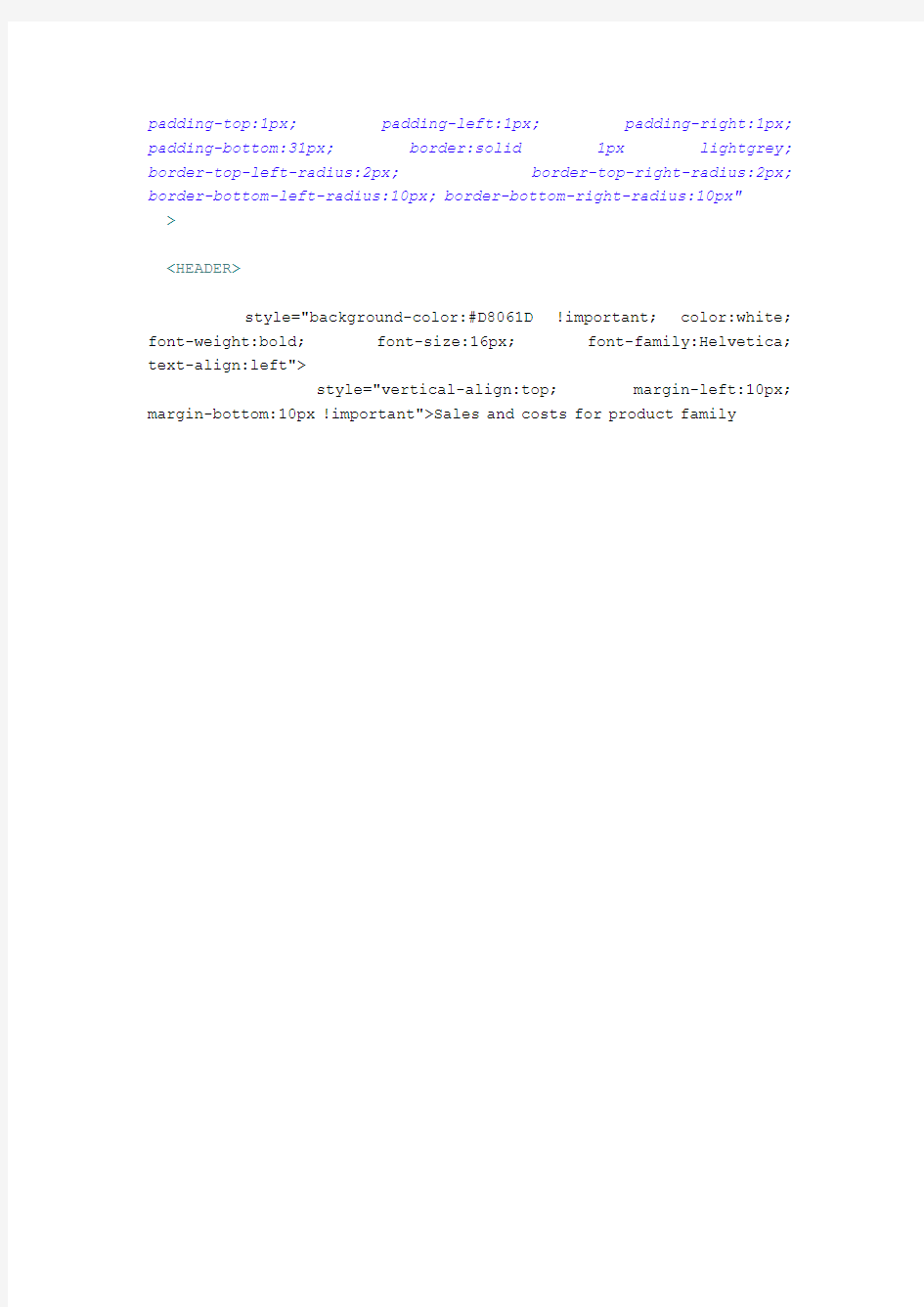
第一种形式的表格制作:使用的是移动报表引擎
数据集列表:
SELECT
the_month,
month_of_year
,(SUM( case when p.product_family='Food' then store_sales else 0 end)) as Food
,(SUM( case when p.product_family='Drink' then store_sales else 0 end)) as Drink
,(SUM( case when p.product_family='Non-Consumable' then store_sales else 0 end)) as Nonconsum
FROM
time_by_day t, sales_fact f, product p
where
t.time_id=f.time_id and
p.product_id=f.product_id
GROUP BY
the_month, month_of_year
ORDER BY
month_of_year
查询出来的数据源显示方式为:
则写出来的xml文件是这样的:(文件名称为:PRV_T004D_REV_dt.xml)
width="100%"height="100%" documentstyle="background-color:white; margin:25px 3px 3px; padding-top:1px; padding-left:1px; padding-right:1px; padding-bottom:31px; border:solid 1px lightgrey; border-top-left-radius:2px; border-top-right-radius:2px; border-bottom-left-radius:10px; border-bottom-right-radius:10px" >
]]>
所做出来的效果图如下所示:名称为:
TAB1 sales and cost detail
第二种制作表格的方式:
数据库和上面的是一样的:
Xml文件名称是:PRV_T004D_REV_dt1.xml
width="100%"height="100%" documentstyle="background-color:white; margin:25px 3px 3px; padding-top:1px; padding-left:1px; padding-right:1px; padding-bottom:31px; border:solid 1px lightgrey; border-top-left-radius:2px; border-top-right-radius:2px; border-bottom-left-radius:10px; border-bottom-right-radius:10px" >
]]>
多加了这一个标签,钻取可以按月份向下钻取,但是没什么太大的意义。
图名称为:tab2 montly sales
第三种制作表格的方式:
数据集为:
SELECT
s.store_city city
,sum(case when t.month_of_year=1 then store_sales else 0 end) as Jan
,sum(case when t.month_of_year=2 then store_sales else 0 end) as Feb
,sum(case when t.month_of_year=3 then store_sales else 0 end) as Mar
,sum(case when t.month_of_year=4 then store_sales else 0 end) as Apr
,sum(case when t.month_of_year=5 then store_sales else 0 end) as May
,sum(case when t.month_of_year=6 then store_sales else 0 end) as Jun
,sum(case when t.month_of_year=7 then store_sales else 0 end) as Jul
,sum(case when t.month_of_year=8 then store_sales else 0 end) as Ago
,sum(case when t.month_of_year=9 then store_sales else 0 end) as Sep
,sum(case when t.month_of_year=10 then store_sales else 0 end) as Oct
,sum(case when t.month_of_year=11 then store_sales else 0 end) as Nov
,sum(case when t.month_of_year=12 then store_sales else 0 end) as Dece
FROM
time_by_day t, sales_fact f, product p, store s
where
t.time_id=f.time_id and
p.product_id=f.product_id and
s.store_id=f.store_id and
p.product_family='Drink'
GROUP BY
store_city
ORDER BY
store_city
展示结果为:
所作出来的xml文件为:
PRV_T004D_REV_dt2.xml
其中的内容是:
width="100%"height="100%" documentstyle="background-color:white; margin:10px 3px 3px; padding-top:1px; padding-left:1px; padding-right:1px; padding-bottom:31px; border:solid 1px lightgrey; border-top-left-radius:2px; border-top-right-radius:2px; border-bottom-left-radius:10px; border-bottom-right-radius:10px" >
]]>
以上均是设计页面用的。Width设计每一列的宽度,header设计的是每一列头标题,value设计的是数据集展示中的名称。后面的就是设计的样式。
style="font-family:Verdana; font-size:10px; background-color:#000045; color:white; text-align:right"/> 设计的效果如: Tab3 drinks sales for city 以下将介绍以下spagobi中自带的移动图表引擎制作的相关。 第一种形式bar:如图所示: 数据集如下: SELECT month_of_year, substring(the_month, 1,3) as month ,sum(case when s.store_type='Supermarket' then store_sales else 0 end) as Supermarket ,sum(case when s.store_type like '%Grocery%' then store_sales else 0 end) as Grocery ,sum(case when s.store_type like '%Gourmet%' then store_sales else 0 end) as Gourmet ,sum(case when s.store_type = 'Deluxe Supermarket' then store_sales else 0 end) as Boutiques FROM time_by_day t, sales_fact f, store s where t.time_id=f.time_id and s.store_id=f.store_id group by the_month,month_of_year ORDER BY month_of_year 展示的效果如下: 所作出来的效果图如下: Bar1 sales and cost summary 第一个为标题 上面有四个可以选择的项目,分别是supermarket,grocery,gourmet,boutiques,展示的这几项当你选择点击那一项,将会在下面的表中显示,当那些表示颜色的原点点击后消失,将不显示其展示的数据,只显示没有消失的原点下的数据。 其XML文件名称是: PRV_T004D_REV_ch.xml 内容: style="background-color:white; top:10px; border-bottom-left-radius:10px; border-bottom-right-radius:10px" documentstyle="background-color:white; margin:25px 3px 3px; padding-top:1px; padding-left:1px; padding-right:1px; padding-bottom:91px; border:solid 1px lightgrey; border-top-left-radius:2px; border-top-right-radius:2px; border-bottom-left-radius:10px; border-bottom-right-radius:10px" enableuserfunction="true"> ]]> 设计标题和标题格式的。 设计四列supermarket,grocery,gourmet,boutiques不同种类的四种颜色 固定格式,一种设计。 以上的这种属于不同种类的选择。supermarket,grocery,gourmet,boutiques 以上这种是设计图标显示的目录列表的。是以月份来进行列表的。 stacked="true"> Type代表所选择的图标类型为条形图形式。Xfield则是代表该目录下的值,yfield表示y抽的值,(所有图标的设计中,x均是目录显示,而Y 则是数值或者其他量的表示。) 暂时不明白其含义,主要是一种钻取。 第二种形式的BAR图表 数据集为: SELECT substring(the_date, 6,6) day ,sum(case when s.store_type='Supermarket' then store_sales else 0 end) as Supermarket ,sum(case when s.store_type like '%Grocery%' then store_sales else 0 end) as Grocery ,sum(case when s.store_type like '%Gourmet%' then store_sales else 0 end) as Gourmet ,sum(case when s.store_type = 'Deluxe Supermarket' then store_sales else 0 end) as Boutiques FROM time_by_day t, sales_fact f, store s where t.time_id=f.time_id and s.store_id=f.store_id and the_month= $P{Month} GROUP BY the_date ORDER BY the_date 其中展现的结果是: 写出来的图表样式:名字bar2 daily sales from store type 其中xml文件名字为:PRV_T004D_REV_ch1.xml 内容如下: style="background-color:white; top:10px; border-bottom-left-radius:10px; border-bottom-right-radius:10px" documentstyle="background-color:white; margin:25px 3px 3px; padding-top:1px; padding-left:1px; padding-right:1px; padding-bottom:91px; border:solid 1px lightgrey; border-top-left-radius:2px; border-top-right-radius:2px; border-bottom-left-radius:10px; border-bottom-right-radius:10px" enableuserfunction="true"> ]]> stacked="true"> 面积图,KPI格式的。 第三种图表: 其中数据集为: SELECT DAY, SUM(SALES) as SALES FROM ( SELECT substring(the_date,6,6) DAY ,store_sales as SALES FROM time_by_day t, sales_fact f where t.time_id=f.time_id ) GROUP BY DAY ORDER BY DAY 其中展示的结果是: 做出来的图形名称是:lb1 daily sales 样式: 其中XML文件名为:PRV_T000D_KPI_ch_l1.xml 内容是: style="background-color:white; top:10px; border-bottom-left-radius:10px; border-bottom-right-radius:10px" documentstyle="background-color:white; margin:25px 3px 3px; padding-top:1px; padding-left:1px; padding-right:1px; padding-bottom:31px; border:solid 1px lightgrey; border-top-left-radius:2px; border-top-right-radius:2px; border-bottom-left-radius:10px; border-bottom-right-radius:10px" enableuserfunction="true"> ]]> 以上为格式和标题的设计,固定的。 设计的显示值为sales 设计了目录为day。 样式为面积图,目录为天数,显示值为sales。 第四种面积图 数据集为: select FLOOR(AVG(0 + RAND() * (60000- 0))) AS random_number FROM INFORMATION_SCHEMA.SYSTEM_TABLES 这是一种随机的。每次打开执行的数据时不一样的。 其中图片效果是: 点击其中的部分将会出现: 其中xml文件为: 内容是: chart_type='spacefilling' style="background-color:white; top:10px; border-bottom-left-radius:10px; border-bottom-right-radius:10px" documentstyle="background-color:white; margin:25px 3px 3px; padding-top:1px; padding-left:1px; padding-right:1px; padding-bottom:31px; border:solid 1px lightgrey; border-top-left-radius:2px; border-top-right-radius:2px; border-bottom-left-radius:10px; border-bottom-right-radius:10px" enableuserfunction="true"> ]]> --> renderer="$functionToEval[userFunctions.fancyGaugeRenderer]"> 第二种图形: 数据集: select FLOOR(A VG(0 + RAND() *( 6000- 0))) AS random_number FROM INFORMA TION_SCHEMA.SYSTEM_TABLES 其中显示效果和上面类似。 图片显示:speed2 drinks 点击该图片的不同区域,将会显示如下图片: 其中XML文件名称:PRV_T000D_REV_ch_s2.xml 内容是: chart_type='spacefilling' style="background-color:white; top:10px; border-bottom-left-radius:10px; border-bottom-right-radius:10px" documentstyle="background-color:white; margin:25px 3px 3px; padding-top:1px; padding-left:1px; padding-right:1px; padding-bottom:31px; border:solid 1px lightgrey; border-top-left-radius:2px; border-top-right-radius:2px; border-bottom-left-radius:10px; border-bottom-right-radius:10px" enableuserfunction="true"> ]]> 设置格式和标题 field='RANDOM_NUMBER'type='gauge'donut='30' minimum="0"maximum="6000" needle="true"needleLength="95"needleWidth="6" totalAngle="$functionToEval[Math.PI]" renderer="$functionToEval[userFunctions.fancyGaugeRenderer]"> 设置领域和圆盘, 移动通信技术参考答案 第一章 思考题与练习题 1-1 什么是移动通信?移动通信有那些特点? 答:移动通信是指通信的双方,或至少一方,能够在移动状态下进行信息传输和交换的一种通信方式。移动通信的特点是通信双方不受时间及空间的限制、随时随地进行有效、可靠、安全的通信。频率 1-2 移动通信系统发展到目前经历了几个阶段?各阶段有什么特点? 答:移动通信系统发展到目前经历了四个阶段,分别为公用汽车电话、第一代通信技术(1G)、第二代通信技术(2G)、第三代通信技术(3G)。特点分别为,公用汽车电话的特点是应用范围小、频率较低、语音质量较差、自动化程度低。第一代通信技术(1G)的特点是该系统采用模拟技术及频分多址技术、频谱利用率低、系统容量小抗干扰能力差、保密性差:制式不统一、互不兼容、难与ISDN兼容、业务种类单一、移动终端复杂、费用较贵。第二代通信技术(2G),采用数字调制技术和时分多址(TDMA)、码分多址技术(CDMA)等技术、多种制式并存、通信标准不统一、无法实现全球漫游、系统带宽有限、数据业务单一、无法实现高速率业务。第三代通信技术(3G)的特点是能提供多种多媒体业务、能适应多种环境、能实现全球漫游、有足够的系统容量等。 1-3 试述移动通信的发展趋势和方向。 答:未来移动通信将呈多网络日趋融合、多种接入技术综合应用、新业务不断推出的发展趋势。移动通信的发展方向是功能一体化的通信服务、方便快捷的移动接入、形式多样的终端设备、自治管理的网络结构。 1-4 移动通信系统的组成如何?试述各部分的作用。 答:移动通信系统的组成主要包括无线收发信机、交换控制设备和移动终端设备。无线收发信机的作用是负责管理网络资源,实现固定网与移动用户之间的连接,传输系统信号和用户信息。交换控制设备的作用是实现用户之间的数据信息交换。移动台的作用是实现移动通信的终端设备。 1-5 常见的移动通信系统有那些?各有何特点? 答:常见的移动通信系统有:1、蜂窝移动通信系统2、无线寻呼系统3、无绳电话系统蜂窝移动通信系统的特点是越区交换、自动和人工漫游、计费及业务统计功能。无线寻呼系统的特点是即可公用也可专用。无绳电话系统的特点是携带使用方便。 1-6 集群移动通信系统的组成有那些? 答:集群移动通信系统的组成有移动台、基站、调度台以及控制中心组成。 1-7 移动通信的工作方式及相互间的区别有那些? 答:移动通信的工作方式有单工制、半双工制、双工制。单工制的优点主要有:1、系统组网方便2、由于收发信机的交替工作,所以不会造成收发之间的反馈3、发信机工作时间相对可缩短,耗电小,设备简单,造价便宜。单工制的的缺点是:1、当收发使用同一频率时,临近电台的工作会造成强干扰2、操作不方便,双方需要轮流通信,会造成通话人为的断断续续3、同频基站间的干扰较大。半双工制的优点主要有:1、设备简单、省电、成本低、维护方便,临近电台干扰小2、收发采用异频,收发频率各占一段,有利于频率协调和配置3、有利于移动台的紧急呼叫。半双工制的缺点是移动台需按键讲话,松键收话。使用不方便,讲话时不能收话,故有丢失信息的可能。双工制的优点有:1、频谱灵活性高2、 中国移动财务报表分析 ————————————————————————————————作者:————————————————————————————————日期: 南京理工大学 课程考核论文 课程名称:公司财务与绩效评价研究 论文题目:中国移动公司财务报表分析 研究 姓名:孙晗 学号:115113001152 成绩: 任课教师评语: 签名: 年月日 摘要 随着信息时代的到来,世界电信业的技术发展进入了新的发展阶段,出现融合、调整、变革的新趋势,全球移动通信发展虽然只有短短20年的时间,但它已经创造了人类历史上伟大的奇迹。 本文从通信业的整体形式入手,具体分析中国移动近几年的财务报表指标,具体包括资产负债表,利润表,现金流量表。对资产结构、主营业务收入、利润、成本费用等及其变动进行分析,依据偿债、营运、盈利能力等指标,得出中国移动短期偿债能力较弱、营运能力强、获利能力稳健提升的结论,并与中国联通,中国电信的财务报表做了详细的对比分析,比如公司行业对比、业绩对比。还与2014年财务报表进行同比分析,观察中国移动的发展趋势,总结出中国移动的竞争优势及不足,以及今后发展的面临的机遇和挑战。 目录 摘要 (4) 第一章公司简介 (6) 1.1 公司简介 (6) 1.2 发展历程 (6) 第二章行业分析 (8) 2.1 公司行业地位与竞争优势 (8) 2.2 公司业绩 (8) 2.3公司业绩较去年同比分析 (10) 2.3.1 盈利能力分析 (10) 2.3.2 偿债能力分析 (10) 2.3.3 经营现金流量分析 (10) 2.3.4 筹资投资方面分析 (11) 第三章资产负债表分析 (12) 3.1资产负债表各项增长比率分析 (12) 3.2资产负债表财务比率分析(纵向) (13) 3.3资产负债表财务比率分析(横向比较): (14) 第四章利润表分析 (15) 第五章现金流量表分析 (16) 5.1现金流量表 (16) 5.2现金流量项目组合分析 (16) 5.3三大活动现金流量净额分析 (17) 第六章杜邦财务分析 (18) 6.1杜邦财务分析体系 (18) 6.2杜邦财务分析资料 (18) 第七章总结 (20) 参考文献 (21) 第一章 :W1-1,什么是移动通信,主要特点有哪些? 移动通信,是指通信双方或至少有一方处于运动中进行信息传输和交换的通信方式。 它的主要特点: 1.利用无线电波传输信息,既依赖无线电通信技术,又依赖有线通信网络技术 2.移动通信是在复杂的干扰环境中运行 3.随着移动通信业务量的需求与日俱增,移动通信可以利用的频谱资源非常有限 W1-2 常用的移动通信系统有哪些? 1.2.1 蜂窝移动通信系统 1.2.2 无绳电话系统 1.2.3 集群移动通信系统 1.2.4 移动卫星通信系统 1.2.5 分组无线网 重点1:(记住术语) 现代移动通信无线服务区由许多正六边形小区覆盖而成,呈蜂窝状,称蜂窝移动通信网,蜂窝移动通信网再通过接口与公用交换电话网PSTN 、综合业务数字网ISDN 、公用数据网PDN 互联 移动通信系统包括移动交换子系统SS 、操作维护管理子系统OMS 、基站子系统BSS 和移动台MS 重点2: 现代移动通信从20世纪起,经历四个发展阶段: 第一代模拟蜂窝移动通信系统 第二代数字蜂窝移动通信系统 第三代数字蜂窝移动通信系统 第四代数字移动通信系统 第二章: W2-1,简述移动通信中电波传播的方式 当前陆地移动通信主要使用的频段为150MHz (VHF),和450、900、1800MHz(UHF)。电波传播方式主要有直射波,反射波和地表面波,由于地表面波的传播损耗随着频率的增高而增大,传播距离有限,分析移动信道时,主要考虑直射波和反射波两种传播方式 W2-2,发射天线高200m ,接收天线高3m ,求视线传播极限距离 考虑空气不均匀性对电波传播轨迹的影响,在标准大气折射情况下,等效地球半径 R=8500 km ,可得修正后的视距传播的实际极限距离 ) ())()((12.40km m h m h d T R += 设计移动端报表, 你不得不知道的五个原则 随着移动互联的飞速发展,手机成为人们工作、生活中必不可少的工具,移动端报表被越来越多的企业所重视。数字化转型过程中,企业总少不了对移动端报表的需求。 数钥分析云,除了支持PC端、大屏,也支持移动端查看,可以快速集成到企业微信、钉钉、致远M3中,让用户随时随地查看报表,实时掌握企业数据,辅助企业经营。 我们在搭建或规划移动端报表时,常常会遇到一些问题: ?手机屏幕小,如何呈现核心业务指标? ?布局固化,想要更多的布局交互模式… ?视觉效果不好,追求“高颜值”移动报表… ?指标太粗,看不出问题出在哪… ?指标太细,又看不到整体情况… 其实,我们仔细看这些问题,无非就是两点: 1、美观的需求:充分结合移动端的特点和产品优势,进行合理布局,凸显关键指标信息,合理美化,提高报表的美观度; 2、业务的需求:除了精美的外表外,更重要的是把控业务需求,在有限的屏幕范围内,呈现核心指标,指标粗细结合,全面展现业务状态。 所以,在做移动端报表时,我们要综合移动端特点、业务诉求和分析云产品优势,做出一张符合需求的移动端报表。 设计移动端报表原则: 1、基本元素,简单明了 移动端报表,主要以图表呈现,图形在信息的传递上具有更好的呈现效果。所以,合理使用图表,达到信息传递的效果。分析云移动端支持表格、柱状图、折线图、饼图、仪表盘…等各种图形,能够满足用户分析需求。 2核心数据,一目了然 1、移动端报表,最核心的元素置顶呈现,可以采用指标呈现,数字的表达更加醒目、简洁,且占用空间少,是最直接展示方式。 2、可以通过设置前景色、背景色的变化实现预警,让异常指标展现更加一目了然。 3、尽量在一屏内展现完整数据,减少滚屏的出现,如果表格较大,展示的数据较多,分析云也支持锁定前N列功能或横屏查看,保障用户清晰的看到数据内容。 3、布局清晰,条理性强 与PC端报表不同,移动端报表的呈现形式主要是竖排展现。想要更多的布局交互模式,那就少不了分析云的分段器。 分析云的分段器,可以帮助用户快速实现视图的切换,满足沉浸式阅读需求,大大方便了用户的应用。 移动财务报表分析 HEN system office room 【HEN16H-HENS2AHENS8Q8-HENH1688】 南京理工大学 课程考核论文 课程名称:公司财务与绩效评价研究 论文题目:中国移动公司财务报表分析 研究 姓名:孙晗 学号: 成绩: 随着信息时代的到来,世界电信业的技术发展进入了新的发展阶段,出现融合、调整、变革的新趋势,全球移动通信发展虽然只有短短20年的时间,但它已经创造了人类历史上伟大的奇迹。 本文从通信业的整体形式入手,具体分析中国移动近几年的财务报表指标,具体包括资产负债表,利润表,现金流量表。对资产结构、主营业务收入、利润、成本费 用等及其变动进行分析,依据偿债、营运、盈利能力等指标,得出中国移动短期偿债 能力较弱、营运能力强、获利能力稳健提升的结论,并与中国联通,中国电信的财务报表做了详细的对比分析,比如公司行业对比、业绩对比。还与2014年财务报表进行同比分析,观察中国移动的发展趋势,总结出中国移动的竞争优势及不足,以及今后发展的面临的机遇和挑战。 目录 第一章公司简介 公司简介 中国移动通信集团公司(简称中国移动)是一家基于GSM,TD-SCDMA和TD-LTE 制式网络的移动通信运营商。于2000年4月20日成立,注册资本3000亿元人民币,资产规模超过万亿元人民币,拥有全球第一的网络和客户规模,成功服务2010年上海世博会和广州亚运会。中国移动通信集团公司是根据国家关于电信体制改革的部署和要求,在原中国移动通信资产总体剥离的基础上组建的国有骨干。2000年5月16日正式挂牌。中国集团公司全资拥有中国移动(香港)集团有限公司,由其控股的中国移动有限公司(简称“上市公司”)在国内31个省(、)和香港特别行政区设立全资子公司,并在和上市。 中国移动主要经营移动话音、数据、和多媒体业务,并具有计算机互联网国际联网单位经营权和国际出入口局业务经营权。除提供基本话音业务外,还提供、数据、IP电话等多种增值业务,拥有“”、“神州行”、“动感地带”、“”、“G3”等着 数据运营报表系统平台解决方案 一、现状描述 目前,集团基于已有业务系统及在建业务系统,基本实现了相关业务的信息化管理,但当前集团运营管理人员、高层管理人员开展数据管理决策相关工作时,采用的数据是各下属公司以 EXCEL报表为载体将现有信息化系统中的数据、非信息化管理环节的日常业务数据进行采集、分析、汇总后进行填写、加工后上报至集团运营管理部。 伴随着的集团精细化管控深化与战略运营高效展开,必然需要深化引入信息化管理工具,以实现事前有计划、事中有控制、事后有分析的全数据管理,以此保障集团日常运营监控及数据获取的及时性、准确性,可信度。 二、需求分析 减少各分公司的填报、合并报表工作量,实现电子化数据管理, 以此提高报表收集、合并的效率,为管理者、决策者提供方便快捷的 数据统计和分析。 1、报表统计分析层面 : 解决各业务分析管理报表数据的及时、准确获取,并结合实际业务需求为集团各层级管理者快速提供各类所需的统计分析报表。 2、管理决策层面:基于科学管理决策的角度,能够结合集团实际业务需要建设多种数据分析,通过仪表盘、图表、地图等图形化方式将信息呈现出来,让集团各层级管理者能够实时、准确的了解当前整体状况。 3、实时监控层面:通过智能移动端 APP应用的方式,将集团各 层级管理者关注分析内容、分析指标进行归集,通过授权访问,使得 管理人员与分析决策人员随时随地就可完成管理工作。 三、解决方案 1、建设目标 搭建数据运营报表系统平台,将集团下属公司各个管理领域的业务系统的数据进行综合采集、整理、汇总,协助集团各层级管理人员迅速地找到反映集团真实运营情况的当前或历史数据信息,并能从复杂的信息中迅速地找到数据信息与数据信息之间的关系,从而获得各种统计结果和分析判断。因此,结合“大数据生产运营体系建设”的信息化建设蓝图规划,建设以分析报表功能为主的数据运营报表系统满足集团各层级分析信息所需。 (1)集团高层管理者:辅以快速、准确了解以各业务分析经营成 果和相关业务状况,及时调整战略,以确保获得成功; 中国移动财务报表总结 《中国移动财务报表总结》的范文,觉得有用就请下载哦希望对网友有用。篇一:20XX中国移动财务报表分析 南京理工大学 课程考核论文 课程名称:公司财务与绩效评价研究 论文题目:中国移动公司财务报表分析 姓名:学号: 115113001152 成绩: 摘要 随着信息时代的到来,世界电信业的技术发展进入了新的发展阶段,出现融合、调整、变革的新趋势,全球移动通信发展虽然只有短短20年的时间,但它已经创造了人类历史上伟大的奇迹。 本文从通信业的整体形式入手,具体分析中国移动近几年的财务报表指标,具体包括资产负债表,利润表,现金流量表。对资产结构、主营业务收入、利润、成本费用等及其变动进行分析,依据偿债、营运、盈利能力等指标,得出中国移动短期偿债能力较弱、营运能力强、获利能力稳健提升的结论,并与中国联通,中国电信的财务报表做了详细的对比分析,比如公司行业对比、业绩对比。还与20XX年财务报表进行同比分析,观察中国移 动的发展趋势,总结出中国移动的竞争优势及不足,以及今后发展的面临的机遇和挑战。 目录 摘要....................................................... ......................................................... . (2) 第一章公司简介....................................................... (4) 1.1 公司简介....................................................... .. (4) 1.2 发展历程....................................................... .. (4) 第二章行业分析....................................................... (6) 2.1 公司行业地位与竞争优势....................................................... . (6) 移动公司财务报表分析Newly compiled on November 23, 2020 目录 一、审计报告 独立核数师报告 中国移动有限公司二零一四年年报 068 069 独立核数师报告 致中国移动有限公司股东 (於香港注册成立的有限公司) 本核数师(以下简称「我们」)已审计列载於第70至129页中国移动有限公司(以下简称「贵公司」)及其子公司(统称「贵集团」)的合并财务报表,此合 并财务报表包括於二零一四年十二月三十一日的合并和公司资产负债表与截至该日止年度的合并综合收益表、合并权益变动表和合并现金流量 表,以及主要会计政策概要及其他附注解释资料。 董事就合并财务报表须承担的责任 贵公司董事须负责根据国际会计准则理事会颁布的国际财务报告准则及香港会计师公会颁布的香港财务报告准则及香港《公司条例》编制合并财 务报表,以令合并财务报表作出真实而公平的反映,及落实其认为编制合并财务报表所必要的内部控制,以使合并财务报表不存在由於欺诈或 错误而导致的重大错误陈述。 核数师的责任 我们的责任是根据我们的审计对该等合并财务报表作出意见,并按照香港《公司条例》附表11第80条仅向整体股东报告,除此之外本报告别无其 他目的。我们不会就本报告的内容向任何其他人士负上或承担任何责任。 我们已根据香港会计师公会颁布的香港审计准则进行审计。该等准则要求我们遵守道德规范,并规划及执行审计,以合理确定合并财务报表是 否不存在任何重大错误陈述。 审计涉及执行程序以获取有关合并财务报表所载金额及披露资料的审计凭证。所选定的程序取决於核数师的判断,包括评估由於欺诈或错误而 导致合并财务报表存在重大错误陈述的风险。在评估该等风险时,核数师考虑与该公司编制合并财务报表以作出真实而公平的反映相关的内部 控制,以设计适当的审计程序,但目的并非对公司内部控制的有效性发表意见。审计亦包括评价董事所采用会计政策的合适性及作出会计估计 的合理性,以及评价合并财务报表的整体列报方式。 我们相信,我们所获得的审计凭证能充足和适当地为我们的审计意见提供基础。 意见 我们认为,该等合并财务报表已根据国际财务报告准则及香港财务报告准则真实而公平地反映贵公司及贵集团於二零一四年十二月三十一 日的事务状况,及贵集团截至该日止年度的利润及现金流量,并已按照香港《公司条例》妥为编制。 罗兵咸永道会计师事务所 执业会计师 香港,二零一五年三月十九日 1.移动通信技术特点 ①无线电波传播模式复杂 ②干扰比较严重 ③工作环境差异大,设备可靠性要求高 ④频段拥挤,系统扩容困难 ⑤组网技术复杂 2.中国移动使用得3G技术:TD-SCDMA 电信3G技术:CDMA2000 3.电磁波在空间中传播遇到得干扰有: ①同频干扰 ②邻道干扰 ③互调干扰 ④GS 4.GSM移动通信系统中得位置更新得发起者就是--移动台(MS) 5.呼叫话务量得单位就是--爱尔兰(ErL) 6.WCDMA系统采用得多址方式就是--FDMA/CDMA 7.在实际情况下用小区分裂小区扇形化与覆盖区域逼近等技术来增大蜂窝系统容量 8.可以用来改进小尺度时间空间中接收信号得质量与链入性能得三种技术就是 ①均衡 ②分集 ③信道编码 9.现在用到得多址方式主要有那几种 频分多址,时分多址,码分多址,空分多址 10.陆地移动通信得电磁波传播方式有 直射波,地面反射波,点表面波 11.基站子系统就是由基站控制器与基站收发信息台组成得 12.BSC与MSC之间采用--A接口 13.移动台在空闲状态时HLR知道移动台在--哪个--MSC/VLR服务区,MSC/VLR知道移动台在--哪个--位置区域内 14.GSM系统采用得调试方式就是:GMSK/IS95CDMA采用得提示方式就是:QPSK 15.GSM主要分为哪几个部分:移动台(MS),基站子系统(BSS),交换子系统(NSS),操作维护子系统(OMSS) 16.在噪声与干扰中功率控制室--减小远近效应--得有效方法 17.在GSM系统中当移动台接入网络就是它首先占用得逻辑信道就是:随机接入信道 18.周期位置更新得主要作用就是:防止对已经超出信道覆盖范围或者非正确掉电得移动台进行不需要得寻呼 19.移动通信就是指信道得一方或双方在移动中进行信息得传递也就就是移动体与移动体之间或移动体与固定体之间进行得通信 20.目前国际主流得第三代移动通信技术标准有:TD-SCDMA,WCDMA,CDMA2000 21.移动通信网中信令得基本功能:建立呼叫,监控呼叫,清除呼叫 22.GSM得帧长势--4、62ms--每帧有8个时隙 23.GSM数字蜂窝移动通信系统中AUC得全称就是鉴权中心 24.GSM调频系统得跳频技术分为--基带跳频与射频跳频 25.RAKE接收机主要就是解决多径效应 26.时延Tm=2、5us→相关带宽?1/Tm=400KHZ 27.MSC全称就是移动业务交换中心 28.基站覆盖范围得影响因素有:天线得高度,天线得类型,基站得发射频率 29.移动通信采用跳频技术能够有效得改善多径效应 30.采用分集技术所获得得增益最大得合并方式就是最大比值合并 31.在3G标准中室内环境数据传输得速率至少为2m/s 32.在移动通信系统中中国得代码就是460 U8+依托用友UAP Mobile成功打造移动报表 关键词:用友UAP,用友UAP Mobile,移动报表,移动平台 摘要:U8+移动报表是U8与UAP Mobile联合开发第一个项目,U8+参与开发的项目人员表示,UAP Mobile很强大,不需要原生开发人员,降低了移动端的技术门槛,加快了开发速度。 用友UAP Mobile移动应用平台,去年9月推出以来,首先在用友内部各产品公司展开了积极部署。在UAP中心与大家的共同努力下,目前U8+、NC等都已成功推出相关产品。U8+移动报表是U8与UAP Mobile联合开发第一个项目,U8+参与开发的项目人员表示,UAP Mobile很强大,不需要原生开发人员,降低了移动端的技术门槛,加快了开发速度。 U8+移动报表,是企业业务人员的随身助手,可快速查询与自身工作相关的业务信息,便于与客户交流,与同事沟通,向领导汇报。也是企业管理者良好的管理工具,可以随时随地监控企业业务,及时了解企业运营状态。U8+移动报表具备灵活可配的报表信息项,可根据企业管理需要贴身定制随身报表,并进行实时的报表查询,实时反应业务状态。 U8+移动报表登录界面 U8+之所以选择基于用友UAP Mobile开发移动报表,正如U8+开发人员所讲,功能强大,开发速度快。用友UAP Mobile在开发移动报表中,为U8+提供的良好的技术基础:用友UAP Mobile支持动态UI展现,支持任意自定义报表;报表定义工具可直接输出报表DSL,不必关心移动端具体UI展现;通过用友UAP Mobile 服务网关,可畅通无阻的与多种异构业务系统服务器进行数据交互;UI与数据分离,可实现离线缓存,动态数据UI绑定,解决报表大数据量传输问题。 用友UAP Mobile不仅在开发方面优势显著,还覆盖移动应用软件开发、发布、运行、管理等全生命周期。为移动应用的后期发布和管理消除了后顾之忧。U8+移动报表的相关 4G移动通信系统的主要特点和关键技术 1、引言 随着人们对移动通信系统的各种需求与日俱增,目前投入商用的2G、2.5G系统和部分投入商用的3G系统已经不能满足现代移动通信系统日益增长的高速多媒体数据业务,许多国家已经投入到对4G移动通信系统的研究和开发中。 本文将概要介绍4G移动通信系统的主要技术特点,并讨论4G系统中可能采用的有关关键技术。 2、4G移动通信系统的主要特点 与3G相比,4G移动通信系统的技术有许多超越之处,其特点主要有: (1)高速率。对于大范围高速移动用户(250km/h),数据速率为2Mb/s;对于中速移动用户(60km/h),数据速率为20Mb/s;对于低速移动用户(室内或步行者),数据速率为100Mb/s。 (2)以数字宽带技术为主。在4G移动通信系统中,信号以毫米波为主要传输波段,蜂窝小区也会相应小很多,很大程度上提高用户容量,但同时也会引起系列技术上的难题。 (3)良好的兼容性。4G移动通信系统实现全球统一的标准,让所有移动通信运营商的用户享受共同的4G服务,真正实现一部手机在全球的任何地点都能进行通信。 (4)较强的灵活性。4G移动通信系统采用智能技术使其能自适应地进行资源分配,能对通信过程中不断变化的业务流大小进行相应处理而满足通信要求,采用智能信号处理技术对信道条件不同的各种复杂环境进行信号的正常发送与接收,有很强的智能性、适应性和灵活性。 (5)多类型用户共存。4G移动通信系统能根据动态的网络和变化的信道条件进行自适应处理,使低速与高速的用户以及各种各样的用户设备能够共存与互通,从而满足系统多类型用户的需求。 (6)多种业务的融合。4G移动通信系统支持更丰富的移动业务,包括高清晰度图像业务、会议电视、虚拟现实业务等,使用户在任何地方都可以获得任何所需的信息服务。将个人通信、信息系统、广播和娱乐等行业结合成一个整体,更加安全、方便地向用户提供更广泛的服务与应用。 (7)先进的技术应用。4G移动通信系统以几项突破性技术为基础,如:OFDM多址接入方式、智能天线和空时编码技术、无线链路增强技术、软件无线电技术、高效的调制解调技术、高性能的收发信机和多用户检测技术等。 (8)高度自组织、自适应的网络。4G移动通信系统是一个完全自治、自适应的网络, 2011年12月 编制说明 一、报表制度修订原则 报表制度是对各省、自治区、直辖市公司(以下简称各公司)和总部相关部门的综合要求,是在广泛征求各方面意见、满足各方面需求的基础上,以科学性、统一性、可操作性、可比性为原则编制的。 二、本次报表制度修订的主要内容 (一)、增加年末拍照中高端客户消费分层表,统计拍照中高端客户在2012年的客户数、收入、计费时长、短信、数据流量信息; (二)增加智能终端情况统计表,统计智能终端的客户数、收入、时长、数据流量情况,并按照不同操作系统类型进行分类。 (三)增加本月新增终端情况统计表,统计本月新增终端的数量、补贴金额、收入、时长、流量等指标。 (四)增加客户缴费情况统计表,统计客户从各类缴费渠道缴纳的话费及佣金情况。 (五)增加终端补贴情况表,统计终端补贴的客户数和补贴金额,并按照成本补贴和话费补贴维度、不同终端类型维度、终端价格维度、补贴金额维度进行统计,同时还对本年享受终端补贴客户的消费分层进行统计。 (六)为适应全业务运营及数据业务发展需要,面向未来科学配置网络资源,合理安排近中远期投资,对固定资产投资结构进行调整,按照移动通信网、传输网、业务网、支撑网、局房土建和其他进行分类,新分类进行了如下调整: 1、归属调整。现结构新技术新业务网中的IP专用承载网、CMNET纳入新结构的传输网,WLAN 纳入移动通信网、GPRS/EGPRS纳入核心网分组域,数据业务网、集团客户业务平台纳入业务网。 2、新增分类:增加应急通信、云计算资源池、国际传输设施、节能减排、专项投资。 3、进一步明确各级统计指标定义和范围。 目录 一、审计报告 (2) 二、公司简介 (3) 2.1公司简介 (3) 2.2发展简史 (4) 2.3产品经销 (5) 2.4社会反响 (5) 三、行业分析 (6) 3.1公司行业地位及竞争优势 (6) 3.1.1中国通讯市场运行环境分析 (6) 3.1.2中国通讯市场占有率 (6) 3.1.3同行业竞争分析及自身优势。 (6) 3.2、公司业绩 (7) 3.2.1、公司业绩及财务资金较去年同比分析 (8) 四、资产负债表分析 (9) 4.1资产负债表各项增长比率分析 (9) 4.2资产负债表财务比率分析(纵向) (12) 4.3资产负债表财务比率分析(横向比较): (14) 五、利润表分析 (14) 5.1利润动态分析 (14) 5.2企业盈利能力分析 (16) 5.2.1主营业务收入利润率 (16) 5.2.2成本利润率 (17) 六、现金流量表分析 (18) 6.1现金流量表 (18) 6.1.1现金流量表趋势分析(定基法) (20) 6.1.2现金流量表趋势分析(环比法) (21) 6.2现金流量项目组合分析 (21) 6.3现金净流量结构分析 (22) 6.4三大活动现金流量净额分析 (22) 6.5现金流量指标汇总表 (23) 七、杜邦财务分析 (25) 7.1杜邦财务分析体系 (25) 7.1.1中国移动成长性的杜邦分析 (26) 7.1.2中国移动成长性的深度分析 (27) 7.2中国移动净利润及相关因素明细 (27) 一、审计报告 獨立核數師報告 中國移動有限公司?二零一四年年報 068 069 獨立核數師報告 致中國移動有限公司股東 (於香港註冊成立的有限公司) 本核數師(以下簡稱「我們」)已審計列載於第70至129頁中國移動有限公司(以下簡稱「貴公司」)及其子公司(統稱「貴集團」)的合併財務報表,此合併財務報表包括於二零一四年十二月三十一日的合併和公司資產負債表與截至該日止年度的合併綜合收益表、合併權益變動表和合併現金流量 表,以及主要會計政策概要及其他附註解釋資料。 董事就合併財務報表須承擔的責任 貴公司董事須負責根據國際會計準則理事會頒佈的國際財務報告準則及香港會計師公會頒佈的香港財務報告準則及香港《公司條例》編製合併財 務報表,以令合併財務報表作出真實而公平的反映,及落實其認為編製合併財務報表所必要的內部控制,以使合併財務報表不存在由於欺詐或 錯誤而導致的重大錯誤陳述。 核數師的責任 我們的責任是根據我們的審計對該等合併財務報表作出意見,並按照香港《公司條例》附表11第80條僅向整體股東報告,除此之外本報告別無其 他目的。我們不會就本報告的內容向任何其他人士負上或承擔任何責任。 我們已根據香港會計師公會頒佈的香港審計準則進行審計。該等準則要求我們遵守道德規範,並規劃及執行審計,以合理確定合併財務報表是 否不存在任何重大錯誤陳述。 審計涉及執行程序以獲取有關合併財務報表所載金額及披露資料的審計憑證。所選定的程序取決於核數師的判斷,包括評估由於欺詐或錯誤而 導致合併財務報表存在重大錯誤陳述的風險。在評估該等風險時,核數師考慮與該公司編製合併財務報表以作出真實而公平的反映相關的內部 《移动通信》教案 授课单位:信息工程学院 授课人:尹立强 授课对象:信工041-2 授课时间:2007~2008学年第一学期 1、本课程教学目的: “移动通信”是信息工程专业的专业课程.该课程较详细地介绍了移动通信的原理和实际应用系统。通过本课程的学习使学生掌握和了解移动通信的基本理论,以及移动通信的发展、蜂窝移动通信系统的基本概念、移动通信的信道、移动通信系统的调制和组网技术、移动通信中的多址接入、移动通信网以及GSM 系统、CDMA系统和第三代移动通信技术等。 2、本课程教学要求: 1.掌握移动通信的概念、特点;了解移动通信组网理论的基本内容;理解移动通信的发展历程及发展趋势;了解第三代移动通信系统的主要差别;了解移动通信的应用系统。 2.理解关于蜂窝的概念;了解频率复用的概念以及频率复用的模型;理解信道 分配策略以及切换策略;理解干扰与系统容量之间的关系,了解如何在实际系统中用功率控制减少干扰以提高系统容量;了解各种提高系统容量的方法。 3.了解无线电波的传播特性,移动通信中的快衰落与慢衰落;掌握无线信道中信号的多径衰落和多普勒频移,掌握多径传播与快衰落、阴影衰落、时延扩展与相关带宽以及信道的衰落特征;掌握分集技术的基本概念;掌握分集信号的合并技术。 4.掌握多址接入的基本概念和多址接入方式,掌握FDMA技术的原理及系统的特点,了解FDMA系统中的干扰问题,掌握TDMA技术的原理及系统的特点,熟悉TDMA的帧结构,了解TDMA系统的同步与定时,掌握CDMA技术的原理及系统的特点,了解空分多址(SDMA)技术的原理;掌握系统容量的定义,熟悉FDMA、TDMA、CDMA系统容量的分析与比较。 5.掌握FDMA模拟蜂窝网,TDMA数字蜂窝网,CDMA移动通信系统。 3、使用的教材: 郭梯云编,《移动通信》,西安电子科技大学出版社 主要参考书目: 啜钢王文博常永宇等编,《移动通信原理与应用》,北京邮电大学出版社, 赵长奎编,《GSM数字移动通信应用系统》,国防工业出版社, 顾肇基译,《GSM网络与GPRS》,电子工业出版社, 前言 在互联网的快速发展的推动下,工业生产有了全新的理念与方式,如:物联网、工业4.0、互联网+等概念孕育而出,这些概念,基本上都是把工业数据向PC端、移动终端的互联网互通方向推动。如果做全新的物联网、标准的工业4.0,需要从现场的一级设备,到中间层的连接设备,再到各种设备的支持软件等,都需要全新的革新与开发,投入成本比较高,全新的标准化的物联网,这是一个愿景,也是一个远景,是我们共同追求的方向。 U+系列工控软件,以我国工业领域发展的现状为基础,以国家规划的两化融合中国制造2025为蓝图,想工控人之所想,及工控人之所及,在传统工业控制系统基础上,逐步开发出适合于目前各个工业生产企业所需要的工控系列软件: 1,URPT 工业数据报生产报表软件 2,UNET 工业数据报生产报表及移动终端app 实时数据展示软件 3,UnetMsg 工业生产数据报警推送软件(互联网版) 4,Umsg 工业生产数据报警推送软件(GSM猫版) 5,UCTRL 工业控制系统智能节能控制软件 6,UOPC 工业数据广域网互联软件 7,USND 工控数据报警事件自动语音播报软件 8,Udrm 工控梦幻软件……,你能想到,我能做到^_^ 以上软件具有如下特点: 1,所有功能实现,不需要任何编程知识---工控零基础 2,所有功能实现,不需要任何硬件投入---硬件零投入 3,可以和目前已知的工业控制软件无缝连接如:GE,西门子,ABB,Rockwell,施耐德,和利时,浙大中控,组态王…等等。 一,URPT工业数据报生产报表软件 URPT报表以国人需要为第一目标,以国人使用习惯为服务宗旨,于2009年6月推出第一版,经过广大朋友的使用和建议,经过近10年中各个现场的使用和淬炼,URPT以其独特、方便、快捷的特点,赢得了广大用户的好评,成为目前国内市场上唯一一个最适应国人需要的报表。 特色简述: 1,生成报表,不需要任何编程知识。 2,报表格式,可以按照企业需求进行灵活的表头设计。 3,报表完全绿色,不需要安装,整个报表文件夹拷走即可运行。 4,报表数据(格式)可以无损的导出到Excel 表格中。 5,报表数据,可以按照设定的要求,定时的自动的导出到Excel 表格中。 主要报表如下: 1,定时抄表:该报表根据用户需求,自己设置抄表时间间隔,用户可以设置的时间范围是1分钟---1周,这种类型的报表,主要是为了记录各种类型的工艺参数。 2,触发报表:该报表是根据用户需要,通过一个触发变量(bool 变量),记录用户想要记录的一批参数,需要记录数据时,只要触发变量为1,就会记录一次数据。(该报表是从2009年7月份的手动抄表修正形成的,思想来源于高校实验室的建议,现在感觉真的很方便,在此表示感谢。) 3,生产报表:该报表主要是为了为某些产品按生产班次形成班次产量,只要用户设定好各个班次的换班时间,程序就会自动的把产量累计到各个班次,用户可以根据班次或时间进行查询,非常方便;后来又根据朋友的要求,对产量增加了饼图,直方图,曲线等功能;再后来又增加了对历史数据的修改功能(对历史数据修改,需要有登陆权限,本人一直不建议使用该功能), 以上三种报表,用户可以自行设定,是否统计最大值、最小值、平均值、合计值,具有曲线,饼图,直方图显示功能,而且用户可以自行设定自动导入到EXCEL的时间和方式4,事件报表,该报表主要是为了记录一些设备的特殊事件,然后用户可以根据事件内容、时间等进行查询,该报表也是一个朋友提出的,然后在使用中进行完善的5,批处理报表,在生产过程中,按照生产批号,记录该次产品的生产过程数据,批次生产开始时记录一次,然后按照设定间隔时间进行记录该批次生产阶段的工艺参数,批次生产结束时再记录一次。 6,固定报表:零散变量,也是根据用户需求,增加的,可以把零散变量放在报表的不同位置,充分利用了该报表的灵活功能。 7,环保报表,针对水泥厂脱硝,电力,钢材脱硫等环保要求,该报表对每分钟的采样次数可以设定,并做平均,到了整点进行数据记录,从而形成日报表,月报表,季度报表,年度报表,报表数据可以导出到excel。 8,短信数据报表,在生产过程中,一些关键的,重要的数据,可以根据用户设定的要求(超过工艺范围,整点),发到用户自行设定的手机号码上去。 9,特殊报表,该类型的报表,可以完全按照用户要求进行定制 以上报表都不需要编程,表头的设计,非常灵活,以上报表,每种类型的都可以有很多个,用户查询出来之后,可以直接进行打印预览和打印,或者是导入到微软的EXCEL 进行打印,尤其是定时导出到Excel功能,为广大用户提供了极大的方便。 关于URPT报表的详细功能,请参考《URPT-免编程工业通用报表使用说明》 第 1 章 移动通信是指通信双方至少有一方处在移动情况下(或临时静止)的相互信息传输和交换. 移动通信的特点: 1.必须利用无线电波进行信息的传输 2.是在复杂的干扰环境中运行的 3.可以利用的频谱资源非常有限,而移动通信的业务量的需求却是与日俱增 4.移动通信系统的网络结构是多样化的,网络管理和控制必须有效 5.移动通信设备必须适于在移动环境中使用 数字移动通信系统的优点: 1. 频谱利用率高,有利于提高系统容量 2. 能提供多种业务服务,提高通信系统的通用性 3. 抗噪声、抗干扰和抗多径衰落的能力强 4. 能实现更有效、灵活的网络管理和控制 5. 便于实现通信的安全保密 6. 课降低设备成本以及减小用户手机的体积和重量 第2章 1. 移动通信信道的基本特征: 第一,带宽有限,取决于使用的频率资源和信道的传播特征; 第二,干扰和噪声影响大,这主要是移动通信工作的电磁环境决定的; 第三,存在着多径衰落。 要求:已调信号应具有高的频谱利用率和较强的抗干扰、抗衰落的能力。 恒定包络调制:可采用限幅器、低成本的非线性高效功率放大器件 非恒定包络调制:需要采用成本相对较高的线性功率放大器件 2. GSM中,尽管MSK信号已具有较好的频谱和误比特率性能,但仍不能满足功率谱在相邻频道取值低于主瓣峰值60db以上的要求。这就要求在保持MSK基本特性的基础上,对MSK的带外频谱特性进行改进,使其衰减速度加快。 3.π/4 - DQPSK的相位跳变规则决定了再码元转换时刻的相位跳变量只有+-π/4和+-3π/4四种取值。 4.. 扩频调制 扩频通信的定义:一种信息传输方式,在发端采用扩频码调制,是信号所占的频带宽度远大于所传信息必需的带宽,在收端采用相同的扩频码进行相关解扩以恢复所传信息数据。 移动通信具有以下基本特点: 具有多普勒效应。 由于移动台在运动中,所以产生多普勒频移效应,频移值fd与移动台运动速度v、工作频率f(或波长λ)及电波到达角θ有关,即多普勒频移导致附加调频噪声。在cosθ=1时,最大多普勒频移fD=v/λ。 移动通信按照用户的通话状态和频率使用方法分为:单工制;半双工制;双工制。 1.3 移动通信系统的组成 MSC:对服务区内的MS进行交换和控制;提供移动网与PSTN的接口。 HLR:归属位置寄存器,存储用户信息分为两类:(1)用户参数信息:包括用户类别,用户业务,用户各种号码,识别码,保密参数等;(2)用户当前的位置信息:包括移动台漫游号码,VLR地址等,用于建立移动台的呼叫路由。 VLR:访问者位置寄存器。当漫游用户进入某个MSC时,必须向该地VLR登记,建立相关信息:移动用户识别码(MSI),移动用户漫游号(MSRN),所在位置区信息等。 1.4 移动通信系统的频段使用 早期的移动通信主要使用VHF和UHF频段,其主要原因有以下三点: (1) VHF/UHF频段较适合移动通信。(几十公里的视距通信) (2) 天线较短,便于携带和移动。 (3) 抗干扰能力强。 目前,大容量移动通信系统均使用800 MHz频段(CDMA),900 MHz频段(AMPS、TACS、GSM),并开始使用1800 MHz频段(GSM1800/DCS1800),该频段用于微蜂窝(Microcell)系统。 1 频率复用系数是表示相同频率是如何被复用的数目。 2 所谓CDMA,就是每一个信号被分配一个伪随机二进制序列进行扩频,不同信号的能量被分配到不同的伪随机序列里 3 所谓TDMA,就是一个信道由一连串周期性的时隙构成。不同信号的能量被分配到不同的时隙里,利用定时选通来限制邻近信道的干扰,从而只让在规定时隙中有用的信号能量通过。现在使用的TDMA蜂窝系统都是FDMA和TDMA的组合 在FDMA蜂窝系统中,频谱效率取决于每赫兹带宽信息比特率和频率复用系数 由于干扰,同一频率不能在每一小区中重复作用 1.10 移动通信的基本技术 1 调制技术 在实际应用中,有两类用得最多的数字调制方式: (1) 线性调制技术。 (2) 恒定包络(连续相位)调制技术。 数字调制技术是振幅和相位联合调制(QAM)技术。 码分多址(CDMA)是最具有竞争力的多址方式, 大区制:在一个服务区域内只有一个或几个基站(BS)。 基站作用:负责移动通信的联络和控制 特点:天线架设得高;发射机输出功率大(200W);服务区内所有频道都不能重复;覆盖 学院:经济与管理学院 班级:财务管理本科5班 题目:中国移动公司财务报表分析姓名:唐裕洪 学号:2015118284 目录 第一章公司简介 (1) 1.1 公司简介 (1) 第二章行业分析 (1) 2.1 公司行业地位与竞争优势 (1) 2.2 公司业绩 (2) 2.3公司业绩较去年同比分析 (3) 2.3.1 盈利能力分析 (3) 2.3.2 偿债能力分析 (4) 2.3.3 经营现金流量分析 (4) 2.3.4 筹资投资方面分析 (4) 第三章资产负债表分析 (5) 3.1资产负债表各项增长比率分析 (5) 3.2资产负债表财务比率分析(纵向) (6) 3.3资产负债表财务比率分析(横向比较): (7) 第四章利润表分析 (8) 第五章现金流量表分析 (9) 5.1现金流量表 (9) 5.2现金流量项目组合分析 (9) 5.3三大活动现金流量净额分析 (10) 第一章公司简介 1.1 公司简介 中国移动通信集团公司(简称中国移动)是一家基于GSM,TD-SCDMA和TD-LTE 制式网络的移动通信运营商。于2000年4月20日成立,注册资本3000亿元人民币,资产规模超过万亿元人民币,拥有全球第一的网络和客户规模,成功服务2010年世博会和亚运会。中国移动通信集团公司是根据国家关于电信体制改革的部署和要求,在原中国电信移动通信资产总体剥离的基础上组建的国有骨干企业。2000年5月16日正式挂牌。中国移动通信集团公司全资拥有中国移动()集团,由其控股的中国移动(简称“上市公司”)在国31个省(自治区、直辖市)和特别行政区设立全资子公司,并在和纽约上市。 中国移动主要经营移动话音、数据、IP和多媒体业务,并具有计算机互联网国际联网单位经营权和国际出入口局业务经营权。除提供基本话音业务外,还提供传真、数据、IP等多种增值业务,拥有“全球通”、“神州行”、“动感地带”、“动力100”、“G3”等著名客户品牌。2013年12月18日公司公布了与正邦合作设计的4G品牌“And!和”,标志着中国移动4G业务的正式启动。发展口号是:移动4G,国际主流,快人一步。 移动首席执行官在出席活动时确认,正在筹建互联网公司,惟未有具体时间表。他指出,自2010年起,中国移动与互联网相关的业务开始采取基地运营模式。公司已在全国设立九大业务基地,包括手机音乐基地、手机视频基地、位置服务基地、电子商务基地、互联网基地、手机阅读基地、手机游戏及12580基地、手机动漫基地、物联网基地等九大基地。 第二章行业分析 2.1 公司行业地位与竞争优势 中国移动在移动通信领域处于领先地位,截至2015年12月底,中国移动用移动通信技术参考答案
中国移动财务报表分析
移动通信重点
设计移动端报表,你不得不知道的五个原则
移动财务报表分析完整版
数据运营报表系统平台解决方案
中国移动财务报表总结
移动公司财务报表分析
移动通信技术特点
U8+依托用友UAP Mobile成功打造移动报表
移动通信系统的主要特点和关键技术
中国移动报表制度
2014中国移动公司财务报表分析
移动通信教案
工控软件说明-工业数据连接手机展示及报表
移动通信复习题,第四版。
移动通信具有的特点
2016中国移动财务报表分析
