A Document Space Model for Automated Text Classification based on Frequency Distribution ac

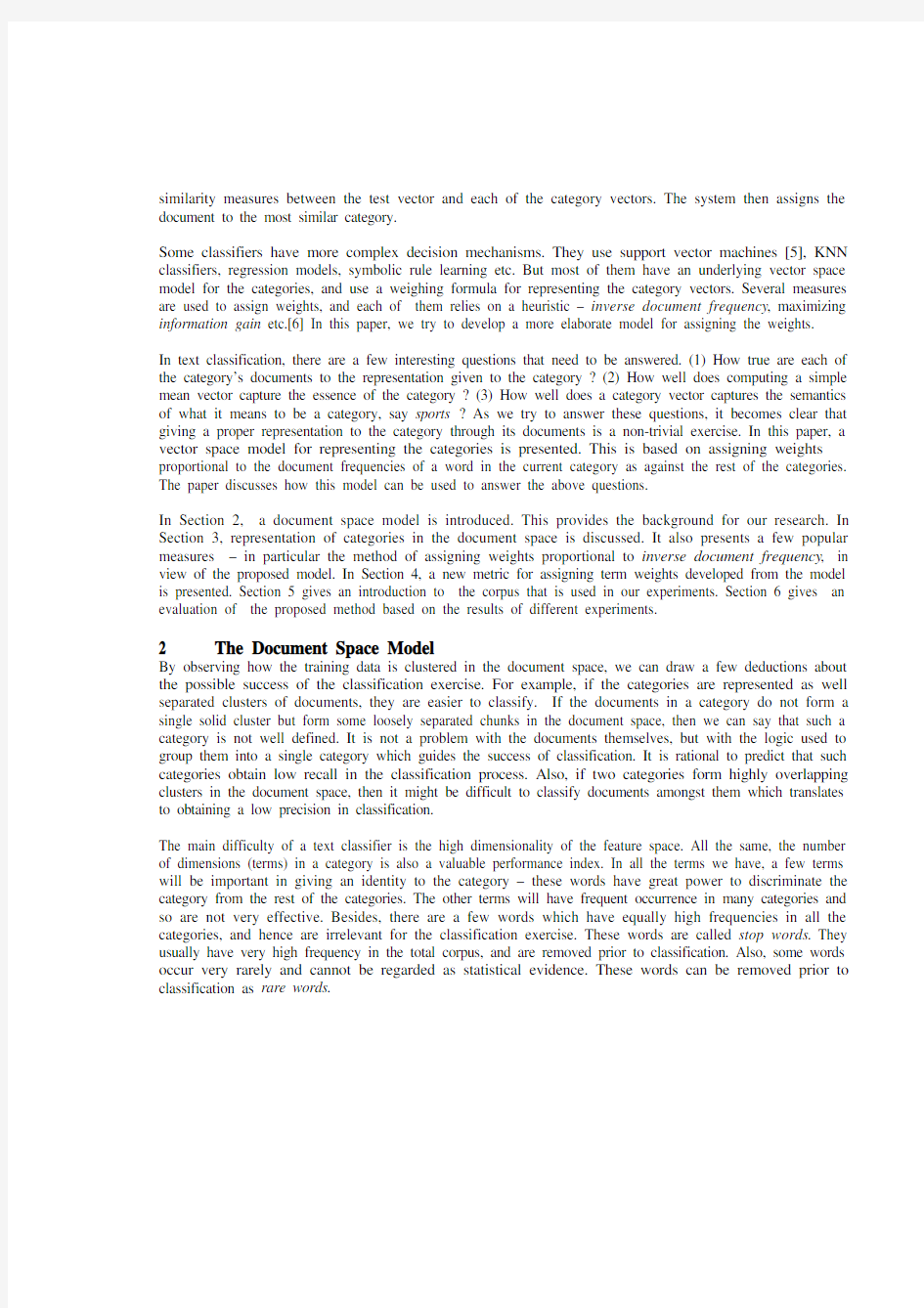
A Document Space Model for Automated Text Classification
based on Frequency Distribution across Categories
Akshar Bharati
Kiran Varanasi Chaitanya Kamisetty
Rajeev Sangal S. M. Bendre
International Institute of Information Technology,
Hyderabad
Email : {kiran, kamisetty}@https://www.360docs.net/doc/0113936310.html,, {sangal,bendre}@https://www.360docs.net/doc/0113936310.html,
Abstract
The distribution of words on a 2D plane with the document frequencies of the word as axes, is an ideal space to define a weighing metric for terms in the categories. In this paper, a completely data driven approach is presented to compute a weight surface over this plane, taking the axes as the document frequency of the word in the category and that in the rest of the categories.
The statistical distribution of words across the categories is taken as the basis to build a document space model for representing the category vectors. This paper discusses how the model encompasses heuristics like the Inverse Document Frequency, and how it captures the semantics of the given categories. This paper also presents an evaluation of the model through various experiments.
1. Introduction
Automatic text classification deals with the task of assigning predefined categories to unclassified text documents. Each such category is usually defined by a collection of example text documents which we say belong to that category. They constitute the training data. The system is trained on these documents to capture the semantics of each category. When an unknown document is given to the system, it automatically assigns it to the category into which it most appropriately fits.
This classification of textual data has great practical significance in effective document management. In particular, as the amount of available online information increases, managing and retrieving these documents is difficult without proper classification. Text classification has practical utility in automatic filitering of email messages, redirecting of the messages to the appropriate personnel etc.
The theoretical model for a text classifier, like any pattern classification system, is the vector space model[1]. Each document is represented as a vector in a feature space. The features used are usually the words (terms) that make up the document. The component of a document vector along a feature dimension is called the weight of the term in that document.
In the document space, the categories are represented as clusters of their document vectors, usually as simple mean vectors of their document vectors. When a test document is given to the system, it computes different
similarity measures between the test vector and each of the category vectors. The system then assigns the document to the most similar category.
Some classifiers have more complex decision mechanisms. They use support vector machines [5], KNN classifiers, regression models, symbolic rule learning etc. But most of them have an underlying vector space model for the categories, and use a weighing formula for representing the category vectors. Several measures are used to assign weights, and each of them relies on a heuristic – inverse document frequency, maximizing information gain etc.[6] In this paper, we try to develop a more elaborate model for assigning the weights.
In text classification, there are a few interesting questions that need to be answered. (1) How true are each of the category’s documents to the representation given to the category ? (2) How well does computing a simple mean vector capture the essence of the category ? (3) How well does a category vector captures the semantics of what it means to be a category, say sports ? As we try to answer these questions, it becomes clear that giving a proper representation to the category through its documents is a non-trivial exercise. In this paper, a vector space model for representing the categories is presented. This is based on assigning weights proportional to the document frequencies of a word in the current category as against the rest of the categories. The paper discusses how this model can be used to answer the above questions.
In Section 2, a document space model is introduced. This provides the background for our research. In Section 3, representation of categories in the document space is discussed. It also presents a few popular measures – in particular the method of assigning weights proportional to inverse document frequency, in view of the proposed model. In Section 4, a new metric for assigning term weights developed from the model is presented. Section 5 gives an introduction to the corpus that is used in our experiments. Section 6 gives an evaluation of the proposed method based on the results of different experiments.
2 The Document Space Model
By observing how the training data is clustered in the document space, we can draw a few deductions about the possible success of the classification exercise. For example, if the categories are represented as well separated clusters of documents, they are easier to classify. If the documents in a category do not form a single solid cluster but form some loosely separated chunks in the document space, then we can say that such a category is not well defined. It is not a problem with the documents themselves, but with the logic used to group them into a single category which guides the success of classification. It is rational to predict that such categories obtain low recall in the classification process. Also, if two categories form highly overlapping clusters in the document space, then it might be difficult to classify documents amongst them which translates to obtaining a low precision in classification.
The main difficulty of a text classifier is the high dimensionality of the feature space. All the same, the number of dimensions (terms) in a category is also a valuable performance index. In all the terms we have, a few terms will be important in giving an identity to the category – these words have great power to discriminate the category from the rest of the categories. The other terms will have frequent occurrence in many categories and so are not very effective. Besides, there are a few words which have equally high frequencies in all the categories, and hence are irrelevant for the classification exercise. These words are called stop words. They usually have very high frequency in the total corpus, and are removed prior to classification. Also, some words occur very rarely and cannot be regarded as statistical evidence. These words can be removed prior to classification as rare words.
Several objective measures can be developed to measure the separability of a given document space.
Intra Cluster Distance
∑==n i i k k D C Dt Q 1)*,( (2.1) Inter Cluster Distance *)*,(,k j k j C C Dt IC =
(2.2) The average percentage of words per category which occur in only one document in the corpus
))|(),|(()(i j j l j l i j j C D k D t t Num D t D D t t Num Avg C Unique k i ∈∈??∧∈=∈ (2.3) The distance of the document most distant from the category centroid
))*,(()(i k C D k D C Dt Max C Extent k i ∈= (2.4) Space Density as proposed by Salton et al [2]
),(∑∑
=i j i j D D S SD (2.5) where D i : i th document vector S(x.y): a similarity measure C k * : Centroid of the k th category Dt(x,y) : Euclidean distance between vectors x, y
The above measures indicate how difficult it is to classify the documents of a given corpus into categories. We also derive heuristics from the above measures for computing the importance of a term for classification. 3 Representating the categories
Section 3.1 describes a procedure for computing document vectors based on inverse document frequency. The categories are given a representation from the document vectors. In section 3.2, we propose an alternative method of category representation based on frequency distribution of words across categories. The categories are represented directly, without any intermediate computation of document vectors.
3.1 Representation using Inverse Document Frequency
To represent a document as a vector in term dimensions, we need a function to assign the projection value of the document along each dimension. In other words, we need a formula to compute the weight of each word in the document.
It has been observed that the Inverse Document frequency is a good index of the usefulness of a word in classification[3][4]. That is to say, fewer the documents a word occurs in, greater is its ability to discriminate and identify the category of the document. The weights are assigned as the product of Term frequency and Inverse document frequency (TfIdf ) given by
)(/*),(),(j j i j i t DF NDOCS t D TF t D Wt = (3.1) where TF(D i ,t j ) : Frequency of term t j in document D i
NDOCS : Total number of documents in the corpus
DF(t j ) : Number of documents in which t j occurs
Now each document vector is normalized to unit length using cosine normalization which gives
∑=j j i j i j i t D Wt t D Wt t D Wt ),(),(),(*2 (3.2)
It was observed by Salton et al[2] that TfIdf vectors improve the space density measure more than the simple TF vectors, making the document vectors easier to classify. Further, the category vectors are represented as the mean vectors of their documents. We experimented by varying the standard TfIdf formula, with the objective of improving the accuracy. The variations considered are
1) Words having equal frequencies across the categories are considered to be stop words and are filtered out.
2) A log (and sqrt ) function is applied to the inverse document frequency term.
))(/log(*),(),(j j i j i t DF NDOCS t D TF t D Wt =
(3.3) 3) An additional factor is used to multiply the TfIdf weight to boost the words occuring more frequently in the present category
∑≠=k
l j l j k j k j k t C TF t C TF t C Wt t C Wt ),(),(*),(),(*2 (3.4) The precision of classification using weights in Eq (3.4) was 10% greater than the precision obtained using the orignal TfIdf weights (refer to Section 6 for the listing of results). This is because the document clusters have now become more separated.
3.2 Representation based on document frequency distribution across categories
The document frequencies of words in a corpus give valuable clues to answer the following questions : (1) Which are the words important in discriminating a category ? (2) Can we draw generalizations about their average frequency of occurrence in the concerned category and in the rest of the categories? For measuring the ability of a word to discriminate between two categories, one has to observe the projections of its frequencies on the line which joins the centroids of the two categories. The location of the projection on the line gives an idea of the extent to which the word falls in the opposite category. This signifies the relative importance of the word for the concerned categories.
The ability of a word to discriminate a category depends on how frequently it occurs in that category as against the rest of the categories. Hence, to index the significance of a word, we choose a plot over the 2D plane defined by – the Frequency in the current category (x-axis) and Average Frequency in the rest of the categories (y-axis). We call this plane the reference plane for indexing.
The reference plane between two categories looks as shown in Fig 1. A few statements can be readily made about certain areas in the figure :
1) Words occuring in the upper left corner [region A] have no ability to characterize the current
category. However a few of them might characterize some other categories
2) Words in the upper right corner [region B] do not characterize any category. These words can be
regarded as noise and can be removed as stop words
3) Words in the lower right area [region C] have great ability to characterize the present category. A few
of these words may get low weights in the TfIdf formula, but nevertheless, these are words with good discriminating ability.
4) Words in the lower left area [region D] have weak characterizing ability due to low statistical
evidence.
Table 1 gives examples of such words in a category - Computer Graphics (refer to Section 5 for details on the corpus) listed with frequency (DF), total term frequency in the category (TF) , average frequency over the rest of the categories (AvgRest) and a weight computed for the word using Eq (3.4).
Figure 1: Regions in the reference
plane
Figure 2: Example words in Table 1 on the reference plane
No Word DF TF AvgRest Weight
Type A words
1 scale 24
138 6.75 1.63
2 document 24 66 20.5 0.37
3 controller 5 32 47.2 0.01
Type B words
4 gif 94
402 39.71 5 motif 20
120 40.25 0.13 6 viewer 46 195 4 18.10
Type C words
7 3D 110
292 5 71.36 8 jpeg 48
753 0.5 69.63
9 raytracing 14 24 0 56.90
10 cjpeg 10 28 0 12.42
Type D words
11 gum 3 6 0 3.47
12 refinement 2 6 0 2.03
13 yuv 5 10 0 7.13
14 IEEE 9 17 1 0.86 Table 1 : Examples of types of words in
Computer Graphics
A distribution of these words over the reference plane is given in Fig 2. It can be observed that the words 3D
(7) and jpeg (8) occur in region C, in the lower right corners of the plane. They deserve the high weights assigned to them because they have good characterizing ability.
Each category has a certain set of words almost exclusive to it (belonging to region C). If such a word occurs in an unknown document, we can immediately identify it with that category. Identifying such words considerably improves the precision of the classification performance.
For the remaining words (regions B, D), the relative numerical values of the weights assigned across the categories is more important. Improving the weight function brings in a corresponding improvement in the recall of the classification performance. Thus, there are two goals in developing a representation for the categories : (I) Identifying the characterizing words and (II) Giving a proper weight function.
To realize (I), we separate out the characterizing words in region C. It is possible to delineate a geometric curve on the reference plane, above which no such characterizing words occur. We call this curve the low spread curve because the words demarcated by this curve occur frequently in only the current category and have low spread in other categories. Similarly it is possible to delineate another curve called the high spread
curve which demarcates the boundary of all the words worth considering for classification and separates them from the words which just add noise. An elaborate method is presented in Section 4.3 to define a proper weight function over the reference plane to accomplish (II).
4 A metric for assigning weights
As discussed in Section 3.2, it is the projection of the word on the line joining the centroids of two categories that affects its ability to discriminate between the two categories. Correspondingly, a method in this section to assign weights to terms. This is an empirical method which is based on the distribution of the corpus words on the reference plane. It does not assume any other theoretical model for the probability distribution of the categories. This method of assigning weights to terms (dimensions) is composed of 3 stages :
? Based on the document frequency distribution of words, choose certain points on the x-axis. We call
these points knots.
? Obtain the y-coordinate values of the low spread curve and the high spread curve at these knots. The
curves are then delineated as an interpolation of these values.
? Based on these 2 curves, define a weight surface over the reference plane.
4.1 Selecting the knots
Let k 1, k 2 … k n be the knots selected such that they form zones of equal number of words on the reference plane. We fix them in the same order. In particular, let
KW : The number of words occurring between the knots k i and k i+1
NW : The total number of words in the corpus
Then the knot k i+1 is positioned such that : NW n KW */1= (4.1) The value of n is not very important, n=8 works well for a corpus of 43000 words.
4.2 Fitting the curves
Out of the KW words occuring between the knots k i and k i+1, let L words occur below the low spread curve(l i ) and H occur above the high spread curve(h i ). i=1,…,n
We vary l i to obtain different values for L. We fix l i when we obtain an L which satisfies :
α=KW L / 10<<α (4.2)
And we fix h i when we obtain an H which satisfies the equation :
β=KW H / 10<<β
(4.3) It was observed on the corpora that 5% of the words in every category have very good characterizing ability. And about 30% of the words do not have any ability to identify the category. So, a choice of 05.0=αand 3.0=β works well. Infact, these values are a good choice for any corpus because observation on statistics of different corpora confirms that αβ> and these values are independent of the category. Once we fix {l i } and {h i } for i = 1,…,n we can obtain the low spread curve l(x) as a linear interpolation of the {l i } points. On similar lines, the high spread curve h(x) is drawn by interpolating the {h i } points. (refer to Fig 3)
4.3 Defining the weights
We define a weight function Wt(x,y) on the reference plane. For y = l(x), the weight function along the low spread curve l(x) is defined as (refer to Fig 4)
γμμ*)
1ln()100/*)1ln(()())(,(++==x x F x l x Wt (4.4) ZKHUH DUH FRQVWDQWV
Figure 3: Fitting the low spread and
high spread curves
Figure 4 : Weights along the low
spread curve
All the words that fall on and beyond the high spread curve are given zero weight. And along a vertical line at a constant x, the weight function is defined as (refer to Fig 5)
0),(=y x Wt )(x h y ≥? )(*)()()()(),(x F x l x h x l y x F y x Wt ???= )()(x h y x l <
the training data set. We used the values RI 1DQG 1
The values of {k i }, {l i } and {h i } that we obtain on the reference planes for different categories look appreciably similar (Rrefer to distributions on the reference plane : Fig 7 and Fig 8 in Section 5) This provides a sound evidence for modelling a single weight surface for all the categories. To compute the surface, we average over the values of {k i }, {l i } and {h i } that we obtain for the individual categories. The generated weight surface on the reference plane looks similar to Fig 6.
Figure 5 : Weights along a vertical line at constant DF
Figure 6 : The weight surface as a plot
on the reference plane
5 Experiments on the corpus
For all our experiments, we primarily use a corpus of 43000 words1. There are five mutually exclusive categories : Graphics, MS Windows, X Windows, IBM PC Hardware and Mac PC Hardware. Each category is a collection of 900 emails on that topic. For our classification purposes, we consider only the body section of each email and delete the subject and header sections. The basic statistics of these categories are given in Table 2. We use the measures defined in Section 2 to analyse the separability of the corpus. The values of the number of unique dimensions for different categories,as defined in Eq (2.3), are listed in the 5th column of the table 2.
Table 2 Basic Statistics of the Email Corpus
Category Number of words
having non zero
freq
Average document
frequency
Number of words
occuring > 40 docs
Percentage of
words occurring in
only one document
Number of words
unique to the
category
Graphics 13525 4.59 189 46
% 6190 MS Windows 9389 4.76 156 53 % 3471
X Windows 19640 3.50 214 65 % 10832
IBM PC 10723 4.54 175 58 % 4658
Mac PC 9638 4.67 168 54 % 3984
Table 3 Inter Cluster distance between the categories
The numbers “a(b)c” in each cell are :
(a) : Angle between the vectors using TfIdf weights assigned by Eq (3.3)
(b) : The angle between the vectors using weights assigned by Eq (3.4)
(c) : Euclidean distance between vectors using weights assigned by Eq (3.4)
Graphics MS Windows X Windows IBM PC Mac PC Graphics - 54.6 (89.3) 36.5 53.9 (89.6) 62.5 61.7 (89.7) 39.6 62.5 (89.8) 29.9 MS Windows 54.6 (89.3) 36.5 - 51.7 (89.5) 98.6 55.2 (89.4) 17.5 59.1 (89.5) 64.9 X Windows 53.9 (89.6) 62.5 51.7 (89.5) 98.6 - 65.2 (89.8) 101.1 65.6 (89.9) 36.1
IBM PC 61.7 (89.7) 39.6 55.2 (89.4) 17.5 65.2 (89.8) 101.1 - 48.2 (89.4) 67.9
Mac PC 62.5 (89.8) 29.9 59.1 (89.5) 64.9 65.6 (89.9) 36.1 48.2 (89.4) 67.9 - Classification amongst these categories is difficult due to the following reasons : (1) There is considerable overlap between the categories – for example, many words occur with equal frequencies in the categories of
IBM PC and Mac PC. (2) Some categories have very few characterizing words [ Region C ] (not many dimensions exclusive to the category) - MS Windows has only few words that occur with very high frequencies, hence these few words get exorbitantly high weights. If these words occur in some other category, then that document may be misclassified as MS Windows. (3) In contrast, some categories contain many characterizing words – but none of them get very high weights because of their relatively low frequency [bordering Region D]. For instance, X Windows is defined on many such words, so it overlaps with many other categories. Playmation is usually a good word for graphics, but is not good in discriminating graphics from X Windows (4) We assume that the relative order of occurrence of words in a document is unimportant
for classification. This may not be true – though visual and basic may both characterize the graphics category, visual basic as a string belongs to MS Windows. (5) There is a huge percentage of words in each document which do not occur elsewhere in the entire corpus. This means that we cannot use this percentage of
1The corpus is a subset of the 20 Newsgroups collection used as a testbed for the Rainbow classification system. Downloadable at https://www.360docs.net/doc/0113936310.html,/~mccallum/bow/rainbow
Figure 7: The distribution of words on Graphics
reference plane Figure 8 : Distribution of words on the MS Windows reference plane
information in each document for classification. Fig 7 and Fig 8 show the distribution of words on the reference planes of Graphics and MS Windows categories.
Inter cluster distances computed using Eq (2.2) are listed in Table 3. They give us more insight into the nature of the categories. In particular, the first metric (a) is a valuable indicator of the nearness of two categories –IBM and Mac are the categories closest to each other. The second metric (b) indicates that the categories become more separated after multiplying with the factor Freq / AvgRest. The third metric (c) says that Euclidean distance is not a good indicator because of the large number of dimensions. The number of words of overlap influence the separability more than the length of overlap along each word.
6 Results and Evaluation
The results of different experiments that we conducted on the corpus are listed in Table 4. The accuracy of classification using the weighing metric (d) as defined in Section 3.2, is comparable to the classical TfIdf heuristic (a) which gave 77 % accuracy. If the weighing metric is defined on total term frequencies (c) rather than document frequencies as we discussed (d), the classification accuracy decreased by 7 %. The weighted TfIdf formula (b) as defined in Eq (3.4), gave the best accuracy of 85 %. The classical performance metrics –precision and recall can be computed from the table. It is to be noted that, for a text classification system, precision (accuracy) is more important than recall, because it is usually possible to provide human supervison to classify the unclassified documents.
Graphics MS Windows X Windows IBM PC Mac PC Graphics 69, 77, 63, 71 15, 8, 4, 5 4, 6, 12, 9 6, 2, 5, 3 3, 4, 7, 5 MS Windows 4, 7, 5, 6 88, 87, 55, 72 3, 4, 9, 6 10, 13, 17, 12 4, 3, 15,5
X Windows 12, 8, 13, 11 12, 4, 2, 2 75, 88, 78, 81 0, 0, 0, 1 1, 0, 2, 1 IBM PC 1, 1, 2, 1 12, 10, 6, 4 1, 1, 6, 2 83, 84, 71, 75 3, 4, 6, 9 Mac PC 3, 0, 1, 0 3, 3, 2, 2 1, 1, 0, 0 20, 5, 7, 5 72, 90, 84, 87 Table 4 : Classification Results on the email corpus
(for 100 test documents in each category)
The numbers (a, b, c, d) in each cell are :
(a) : TfIdf as TermFrequency * sqrt(InverseDocument Frequency) as in Eq(3.3)
(b) : TfIdf multiplied by Freq / AvgRest as in Eq(3.4)
(c) : Weight Surface defined over TF(C k, t j) i.e, term frequencies of words
(d) : Weight Surface defined over DF(C k, t j) i.e, Document frequencies of words
Table 5 : Classification Results on Reuters Corpus
for 24 test documents in each category
The weights used are (b,d) as defined in Table 4
Gold Coffee Sugar Interest Trade Gold 24, 24 0, 0 0, 0 0, 0 0, 0
Coffee 0, 0 24, 24 0, 0 0, 0 0, 0
Sugar 0, 0 1, 1 22, 23 1, 0 0, 0
Interest 0, 0 1, 0 0, 0 23, 24 0, 0
Trade 0, 0 0 , 0 0, 0 1, 2 23, 22
We conducted experiments on a second corpus, the Reuters corpus2 which is a collection of newswire articles on different topics. The results of classification using the formulae (b) and (d) are listed in Table 5.
We chose 5 categories each containing 100 very short articles to train the system. They are articles on Sugar, Coffee, Gold, Interest and Trade. We used 24 testing documents in each category to test the system. The system classified the documents with perfect accuracy. Similar investigation using separability measures shows that these categories have very minor overlap and are thus easily separated. Hence we obtain good accuracy in classification. Also, as the training corpus becomes smaller in size the characterizing power as defined by the weight surface performs better than the weighted TfIdf formula. This is because Inverse Document Frequency is not a very good heuristic for a small corpus. The measures (b) and (d) give almost the same ranking to words in terms of weights in a category, for both the corpora. This is because, the inverse document frequency, in a weaker sense, captures the same heuristic as the document space model in Section 2.
6 Conclusion
In this paper we discussed a document space model for assigning weights to terms based on their frequencies across different categories. The frequency of the word in the current category as opposed to that in the rest of the categories is used to index its relative discriminating ability. To further improve the performance, we are experimenting with modifications to the weight surface. We plan to use this as the ground model instead of the TfIdf method and analyze the performance of various classifiers based on support vector machines, boosting , k-nearest neighbour etc.
References
[1] L. Guthrie and E. Walker Document Classification by Machine: Theory and Practice Proceedings of COLING 94. 1059-1063. (1994)
[2] G.Satlon, A.Wong, C.S.Yang, Cornell University A Vector Space Model for Automatic Indexing, Association of Computing Machines (1975)
[3]Kazuhide Yamamoto, Shigeru Masuyama, Shozo Naito Automatic Text Classification Method with Simple Class-Weighting Approach (1995)
[4] Takenobu Tokunaga, Makoto Iwayama Text categorization based on weighted inverse document frequency (1994)
[5] Thorsten Joachims Text Categorization with Support Vector Machines: Learning with Many Relevant Features Proceedings of ECML-98, 10th European Conference on Machine Learning (1998)
[6] Yiming Yang, Jan O. Pedersen A Comparative Study on Feature Selection in Text Categorization Proceedings of ICML-97, 14th International Conference on Machine Learning (1997)
2The Reuters 21578 data collection is a standard corpus for comparing the performance of different classification systems. Downloadable at https://www.360docs.net/doc/0113936310.html,/databases/reuters21578/reuters21578.html
MATLAB空间面板数据模型操作介绍
MATLAB空间面板数据模型操作简介 MATLAB安装:在民主湖资源站上下载MA TLAB 2009a,或者2010a,按照其中的安装说明安装MATLAB。(MATLAB较大,占用内存较大,安装的话可能也要花费一定的时间) 一、数据布局: 首先我们说一下MA TLAB处理空间面板数据时,数据文件是怎么布局的,熟悉eviews的同学可能知道,eviews中面板数据布局是:一个省份所有年份的数据作为一个单元(纵截面:一个时间序列),然后再排放另一个省份所有年份的数据,依次将所有省份的数据排放完,如下图,红框中“1-94”“1-95”“1-96”“1-97”中,1是省份的代号,94,95,96,97表示年份,eviews是将每个省份的数据放在一起,再将所有省份堆放在一起。 与eviews不同,MATLAB处理空间面板数据时,面板数据的布局是(在excel中说明):先排放一个横截面上的数据(即某年所有省份的数据),再将不同年份的横截面按时间顺序堆放在一起。如图:
这里需要说明的是,MA TLAB中省份的序号需要与空间权重矩阵中省份一一对应,我们一般就采用《中国统计年鉴》分地区数据中省份的排列顺序。(二阶空间权重矩阵我会在附件中给出)。 二、数据的输入: MATLAB与excel链接:在excel中点击“工具→加载宏→浏览”,找到MA TLAB的安装目录,一般来说,如果安装时没有修改安装路径,此安装目录为:C:\Programfiles\MATLAB\R2009a\toolbox\exlink,点击excllink.xla即可完成excel与MATLAB的链接。这样的话excel中的数据就可以直接导入MATLAB中形成MATLAB的数据文件。操作完成后excel 的加载宏界面如图: 选中“Spreadsheet Link EX3.0.3 for use with MATLAB”即表示我们希望excel 与MATLAB实现链
CAD中模型空间与图纸空间的联系和区别(转)
CAD中模型空间与图纸空间的联系和区别(转) 模型空间是放置 AutoCAD 对象的两个主要空间之一。典型情况下,几何模型放置在称为模型空间的三维坐标空间中,而包含模型特定视图和注释的最终布局则位于图纸空间。图纸空间用于创建最终的打印布局,而不用于绘图或设计工作。可以使用布局选项卡设计图纸空间视口。而模型空间用于创建图形,最好在“模型”选项卡中进行设计工作。如果你仅仅绘制二维图形文件,那么在模型空间和图纸空间没有太大差别,都可以进行设计工作。但如果是三维图形设计,那情况就完全不同了,只能在图纸空间进行图形的文字编辑、图形输出等工作。 模型空间与图纸空间的关系是 “模型空间”,就是指你画的实物(因为1:1绘图嘛),比如一个零件、一栋大楼。因为还没造出来,还只是个模型,但它反映了真正的东西,所以叫“模型空间”。 “图纸空间”,就是一般的图纸样子,图纸与实物最简单的区别就是比例。从图纸空间到真正的图纸就是1:1打印。 从模型空间直接打印图纸,靠的是打印比例,现在,你完全可以把模型空间到图纸空间也理解成“打印”。而“打印”比例就是视口比例,也就是说,预先把模型打印到图纸空间。 模型空间的图与打印出来的物理图纸是“实物”与图纸的关系,图纸空间与打印出来的物理图纸是电子文件与物理图纸的关系,就像Word文件与打印出来的书面文章之间的关系一样。 这样,模型空间与图纸空间的关系是: (1)平行关系
模型空间与图纸空间是个平行关系,相当与二张平行放置的纸。 (2)单向关系 如果把模型空间和图纸空间比喻成二张纸的话,模型空间在底部,图纸空间在 上部,从图纸空间可以看到模型空间(通过视口),但模型空间看不到图纸空间,因而它们是单向关系。 (3)无连接关系 正因为模型空间和图纸空间相当于二张平行放置的纸张,它们之间没有连接关系,也就是说,要么画在模型空间,要么画在图纸空间。在图纸空间激活视口,然后在视口内画图,它是通过视口画在模型空间上,尽管所处位置在图纸空间,相当于我们面对着图纸空间,把笔伸进视口到达模型空间编辑,这种无连接关 系使得明明在图纸空间下仍把它称为模型空间,只是为了区别加个“浮动”。 我们要注意这种无连接关系,它不像图层,尽管对象被放置在不同的层内,但 图层与图层之间的相对位置始终保持一致,使得对象的相对位置永远正确。模 型空间与图纸空间的相对位置可以变化,甚至完全可以采用不同的坐标系,所以,我们至今尚不能做到部分对象放置在模型空间,部分对象放置在图纸空间。 你可以这样理解,想象模型空间就像一张无限大的图纸,你想画的图形尺寸是 多少就输入多少,即按1:1绘图,而图纸空间就像一张实际的图纸,如 A1,A2,A3,A4这么大,所以,要想在图纸空间出图,需要在图纸空间内建立视口,目的是将模型空间的图形显示在图纸空间,选中视口的边框,在查看属性 即可调整显示比例,也就是说将模型空间的图形缩放你想最终打印出的图纸上(如A1,A2,A3,A4),在图纸空间的同一张图纸上,可多建视口,以设定不同 的视图方向,如主视,俯视,右视,左视等。
CAD模型空间和图纸空间完整版操作
AutoCAD模型空间和图纸空间 AutoCAD有二个作图空间,模型空间和图纸空间。顾名思义,模型空间就是指所画的实物,而图纸空间就相当于我们的图纸。这种说法只是帮助我们理解而已,严格一点是有破绽的。因为,一方面,我们不用图纸空间照样画图出图。事实上,R14以前,用图纸空间出图的案例相当少,我们都习惯在模型空间画图,然后设定打印比例缩小打印。另一方面,图纸空间也是作图空间,由图纸空间出图,理论上照样可以设定打印比例。 一、基本概念 这么说很显然,图纸空间并不是非用不可,既然大家要用,肯定有很多好处。有的朋友急了:“什么好处呢?”,且慢,要理解图纸空间概念,我们还是从最基本着手,先来看看几个概念: 1。图纸空间也是作图空间,它同样可以像模型空间一样作图(加注:三维图不能作) 2。二个空间三个状态 二个空间:模型空间,图纸空间 三个状态:模型空间(平铺),模型空间(浮动),图纸空间 模型空间(平铺)就是正宗的模型空间,就是我们安装后打开软件所在的空间,也就是我们过去习惯上的作图空间。 模型空间(浮动),实际是在图纸空间,但把视口激活,被激活的视口回到了模型空间,也即图纸空间上不仅是块透明的玻璃,而且在玻璃上开了个口子,能够透过口子操作模型空间上的对象。 图纸空间,在模型空间上罩了一块玻璃,只能看不能修改模型空间上的对象。 3。模型空间(平铺)在模型空间,模型空间(浮动)在图纸空间 我们一定要注意,模型空间(浮动),它叫成模型空间,但实际上状态在图纸空间,只不过把图纸空间上的视口激活而已。为什么把它归到模型空间,是因为被激活的视口相当于回到了模型空间,可以编辑对象,也可以增加对象。
六步学会用MATLAB做空间计量回归详细步骤
1.excel与MATLAB链接: Excel: 选项——加载项——COM加载项——转到——没有勾选项 2. MATLAB安装目录中寻找toolbox——exlink——点击,启用宏 E:\MATLAB\toolbox\exlink 然后,Excel中就出现MATLAB工具 (注意Excel中的数据:) 3.启动matlab (1)点击start MATLAB (2)senddata to matlab ,并对变量矩阵变量进行命名(注意:选取变量为数值,不包括各变量) (data表中数据进行命名) (空间权重进行命名) (3)导入MATLAB中的两个矩阵变量就可以看见 4.将elhorst和jplv7两个程序文件夹复制到MATLAB安装目录 的toolbox文件夹
5.设置路径: 6.输入程序,得出结果 T=30; N=46; W=normw(W1); y=A(:,3); x=A(:,[4,6]); xconstant=ones(N*T,1); [nobs K]=size(x); results=ols(y,[xconstant x]); vnames=strvcat('logcit','intercept','logp','logy'); prt_reg(results,vnames,1); sige=results.sige*((nobs-K)/nobs); loglikols=-nobs/2*log(2*pi*sige)-1/(2*sige)*results.resid'*results.resid % The (robust)LM tests developed by Elhorst LMsarsem_panel(results,W,y,[xconstant x]); % (Robust) LM tests 解释
面板数据的计量方法
1.什么是面板数据? 面板数据(panel data)也称时间序列截面数据(time series and cross section data)或混合数据(pool data)。面板数据是截面数据与时间序列综合起来的一种数据资源,是同时在时间和截面空间上取得的二维数据。 如:城市名:北京、上海、重庆、天津的GDP分别为10、11、9、8(单位亿元)。这就是截面数据,在一个时间点处切开,看各个城市的不同就是截面数据。如:2000、2001、2002、2003、2004各年的北京市GDP分别为8、9、10、11、12(单位亿元)。这就是时间序列,选一个城市,看各个样本时间点的不同就是时间序列。 如:2000、2001、2002、2003、2004各年中国所有直辖市的GDP分别为: 北京市分别为8、9、10、11、12; 上海市分别为9、10、11、12、13; 天津市分别为5、6、7、8、9; 重庆市分别为7、8、9、10、11(单位亿元)。 这就是面板数据。 2.面板数据的计量方法 利用面板数据建立模型的好处是:(1)由于观测值的增多,可以增加估计量的抽样精度。(2)对于固定效应模型能得到参数的一致估计量,甚至有效估计量。(3)面板数据建模比单截面数据建模可以获得更多的动态信息。例如1990-2000 年30 个省份的农业总产值数据。固定在某一年份上,它是由30 个农业总产值数字组成的截面数据;固定在某一省份上,它是由11 年农业总产值数据组成的一个时间序列。面板数据由30 个个体组成。共有330 个观测值。 面板数据模型的选择通常有三种形式:混合估计模型、固定效应模型和随机效应模型 第一种是混合估计模型(Pooled Regression Model)。如果从时间上看,不同个体之间不存在显著性差异;从截面上看,不同截面之间也不存在显著性差异,那么就可以直接把面板数据混合在一起用普通最小二乘法(OLS)估计参数。 第二种是固定效应模型(Fixed Effects Regression Model)。在面板数据散点图中,如果对于不同的截面或不同的时间序列,模型的截距是不同的,则可以采用在模型中加虚拟变量的方法估计回归参数,称此种模型为固定效应模型(fixed effects regression model)。 固定效应模型分为3种类型,即个体固定效应模型(entity fixed effects regression model)、时刻固定效应模型(time fixed effects regression model)和时刻个体固定效应模型(time and entity fixed effects regression model)。(1)个体固定效应模型。 个体固定效应模型就是对于不同的个体有不同截距的模型。如果对于不同的时间序列(个体)截距是不同的,但是对于不同的横截面,模型的截距没有显著性变化,那么就应该建立个体固定效应模型。注意:个体固定效应模型的EViwes输出结果中没有公共截距项。 (2)时刻固定效应模型。 时刻固定效应模型就是对于不同的截面(时刻点)有不同截距的模型。如果确知
使用图纸布局出图
AutoCAD入门生成图纸布局 2016-05-06 经典CAD解决方案 在AutoCAD的绘图窗口的左下角有“模型”、“布局1”、“布局2”等三个页面选项,在这些选项上右击鼠标,可以在快捷菜单里新建布局、删除布局或重新给布局命名。所谓布局,其实就是图纸。在模型空间绘制好设计图以后,就要通过下面五个步骤在布局里生成图纸。 第一步,点击“布局1”页面选项,进入图纸空间,图纸上仍是一片空白,模型空间里的设计图并没有影射到图纸上来。首先操作菜单“文件”→“页面设置管理器”,在“页面设置管理器”对话框里点击“修改”,进入“页面设置”对话框。 “页面设置”对话框里需要修改的有四个项目,一是选定打印机或绘图仪,二是选定图纸的幅面,三是打印样式表,这里选定为“我的样式”,四是选定图纸的方向是横向还是竖向。修改好了以后点击“确定”回到“页面设置管理器”对话框,再点击“关闭”关闭对话框。 在布局空间的图纸页面四周有个虚线框,这个框表示打印机或绘图仪所能打印到的最大范围,超过这个虚线框的图形是打印不出来的。 第二步,在图层下拉列表中选择“0”或“Defpoints”等没有用到的图层。 第三步,操作菜单“视图”→“视口”→“一个视口”,在虚线框内拖出一个方框,这个方框叫做视口,模型空间里的设计图就通过视口影射到图纸里来了。 第四步,点击视口的边框,接着再右击鼠标,在快捷菜单里点选“特性”打开特性窗口,在特性窗口里的“标准比例”里选择适当的比例,使设计图在图纸上大小合适。 第五步,在图层下拉列表中里将视口所在的图层隐藏起来,方法是点击图层列表最左边的灯泡图标,使其变暗,视口的边框就看不见了。 接下来就可以在图纸上画上边框和标题栏了。 在AutoCAD的最下方有一排按钮,最右边的那个按钮的作用是将视口在图纸空间和模型空间之间进行切换。当按钮上的文字显示的是“图纸”的时候,表示目前视口在图纸空间;点击它,按钮上的文字变成“模型”,表示视口被切换到模型空间,虽然此时还在布局页面,但图纸上的视口又回到模型空间里了。双击图纸空间也会将视口切换到模型空间。当视口在模型空间的状态下千万不要进行视图缩放操作,因为这样做的结果会改变图纸的比例。 图纸的比例很重要,它决定了尺寸标注的比例。尺寸标注一般都是在模型空间进行,但又要在图纸空间里保持文字高度、箭头大小等不变,因此尺寸标注特性比例应该是图纸比例的倒数。比如当图纸的比例为1:2时,尺寸标注的文字高度、箭头大小等的标注特性比例应该是2,即放大2倍,这样在图纸空间里随着设计图缩小了一半,刚好回到原来的大小。因此在模型空间绘制好设计图之后先不进行尺寸标注和文字标注,要等到在图纸空间安排好大小布局,确定了图纸的比例后才回到模型空间进行尺寸标注和文字标注。 点击绘图窗口的左下角的“模型”页面选项,回到模型空间。操作菜单“格式”→“标注样式”,打开“标注样式管理器”窗口,点击窗口上的“修改”按钮,弹出“修改标注样式”窗口,点击“修改标注样式”窗口的“调
MATLAB空间面板数据模型操作介绍
MATLAB 空间面板数据模型操作简介 MATLAB 安装: 在民主湖资源站上下载 MA TLAB 2009a ,或者 2010a ,按照其中的安装说明 安装 MATLAB 。( MATLAB 较大,占用内存较大,安装的话可能也要花费一定的时间) 一、数据布局 首先我们说一下 MA TLAB 处理空间面板数据时,数据文件是怎么布局的,熟悉 eviews 的同学 可能知道, eviews 中面板数据布局是:一个省份所有年份的数据作为一个单元(纵截面:一个时间 序列),然后再排放另一个省份所有年份的数据,依次将所有省份的数据排放完,如下图,红框中 “1-94”“1-95” “1-96” “ 1-97”中, 1是省份的代号, 94,95,96,97 表示年份, eviews 是将每个省 份的数据放在一起,再将所有省份堆放在一起。 与 eviews 不同, MATLAB 处理空间面板数据时,面板数据的布局是(在 excel 中说明): 先排 放一个横截面上的数据(即某年所有省份的数据) ,再将不同年份的横截面按时间顺序堆放在一起。 如图:
这里需要说明的是, MA TLAB 中省份的序号需要与空间权重矩阵中省份一一对应,我们一般就采用《中国统计年鉴》分地区数据中省份的排列顺序。(二阶空间权重矩阵我会在附件中给出)。二、数据的输入: MATLAB 与 excel链接:在 excel中点击“工具→加载宏→浏览” ,找到 MA TLAB 的安装目录,一般来说,如果安装时没有修改安装路径,此安装目录为: C:\Programfiles\MATLAB\R2009a\toolbox\exlink ,点击 excllink.xla 即可完成 excel 与 MATLAB 的链接。这样的话 excel 中的数据就可以直接导入 MATLAB 中形成 MATLAB 的数据文件。操作完成后 excel 的加载宏界面如图: 选中“Spreadsheet Link EX3.0.3 for use with MATLAB ”即表示我们希望 excel 与
CAD从模型空间出图和从布局空间出图步骤
CAD从模型空间出图和从布局空间出图步骤 2010-03-22 17:18 一、模型空间出图(比较适合出单张图): 绘制好设计图后 点击菜单/文件/打印/连接一台打印机/选择图纸大小/打印范围选择“范围”/选择“居中”/选择“方向” 选择布满图纸 从这个数初步可以判断出图形的大小来,然后取消“布满图纸”中的对勾,改这个数为500,这样调整是为了留天留地,图形在图纸上的大小合适些,接着点击预览看效果是否满意。 二、布局空间出图(比较适合出多张套图) 先用不同的样板绘制一个任意图,删掉系统自动生成的布局2,自己再重新创建一个自己喜欢的布局2,方法是:菜单/工具/向导/创建布局
上面是连接一台打印机
上面是确定纸张大小 上面是确定打印方向
上面是确定标题栏 上面是明确一个视口、视口内图形的显示比例,这一步比较关键,看:https://www.360docs.net/doc/0113936310.html,/sxjxyrb/blog/item/bc855aaf0c0e5ef7fbed50f0.html
上面是提示将要选择视口大小,点击“选择位置”,划出如下视口。 下一步出现“完成”界面。 下一步布局2生成,并将图形映射到打印区域,右边预留空间大些是为了装订方便
把这个文件保存好,其中的布局2要有用 在新的样板文件中做正式的设计图,应当是若干张 在每一张图中分别用插入“布局”的方法,将保存好的文件中的布局2 调用插入到当前布局中来 方法是:菜单/插入/布局/来自样板的布局/选择保存的文件/打开保存的文件/选择布局号/被插入到当前布局中 这时新插入的布局2是空白 沿着布局2空白视口上的视口线拉出新视口,方法是:菜单/视口/一个一个视口 启动菜单下的打印命令,一切OK 每一幅图都这样做,保证所出的图整齐而大小效果统一。
面板数据的计量方法
面板数据的计量方法 1.什么是面板数据? 面板数据(panel data)也称时间序列截面数据(time series and cross section data)或混合数据(pool data)。面板数据是截面数据与时间序列综合起来的一种数据资源,是同时在时间和截面空间上取得的二维数据。 如:城市名:北京、上海、重庆、天津的GDP分别为10、11、9、8(单位亿元)。这就是截面数据,在一个时间点处切开,看各个城市的不同就是截面数据。如:2000、2001、2002、2003、2004各年的北京市GDP分别为8、9、10、11、12(单位亿元)。这就是时间序列,选一个城市,看各个样本时间点的不同就是时间序列。 如:2000、2001、2002、2003、2004各年中国所有直辖市的GDP分别为: 北京市分别为8、9、10、11、12; 上海市分别为9、10、11、12、13; 天津市分别为5、6、7、8、9; 重庆市分别为7、8、9、10、11(单位亿元)。 这就是面板数据。 2.面板数据的计量方法 利用面板数据建立模型的好处是:(1)由于观测值的增多,可以增加估计量的抽样精度。(2)对于固定效应模型能得到参数的一致估计量,甚至有效估计量。(3)面板数据建模比单截面数据建模可以获得更多的动态信息。例如1990-2000 年30 个省份的农业总产值数据。固定在某一年份上,它是由30 个农业总产值数字组成的截面数据;固定在某一省份上,它是由11 年农业总产值数据组成的一个时间序列。面板数据由30 个个体组成。共有330 个观测值。 面板数据模型的选择通常有三种形式:混合估计模型、固定效应模型和随机效应模型 第一种是混合估计模型(Pooled Regression Model)。如果从时间上看,不同个体之间不存在显著性差异;从截面上看,不同截面之间也不存在显著性差异,那么就可以直接把面板数据混合在一起用普通最小二乘法(OLS)估计参数。 第二种是固定效应模型(Fixed Effects Regression Model)。在面板数据散点图中,如果对于不同的截面或不同的时间序列,模型的截距是不同的,则可以采用在模型中加虚拟变量的方法估计回归参数,称此种模型为固定效应模型(fixed effects regression model)。 固定效应模型分为3种类型,即个体固定效应模型(entity fixed effects regression model)、时刻固定效应模型(time fixed effects regression model)和时刻个体固定效应模型(time and entity fixed effects regression model)。(1)个体固定效应模型。 个体固定效应模型就是对于不同的个体有不同截距的模型。如果对于不同的时间序列(个体)截距是不同的,但是对于不同的横截面,模型的截距没有显著性变化,那么就应该建立个体固定效应模型。注意:个体固定效应模型的EViwes输
空间面板数据计量经济分析
空间面板数据计量经济分析 空间面板数据计量经济分析 *以上分别介绍了区域创新过程中空间效应(依赖性和异质性)的空间计量检测,以及纳入空间效应的计量模型的估计方法——空间常系数回归模型(空间滞后模型,SLM 和空间误差模型,SEM )和空间变系数回归模型(地理加权回归模型,GWR );同时还介绍和分析了面板数据(Panel Data )计量经济学方法的估计和检验。 *可以看出,目前的空间计量经济学模型使用的数据集主要是截面数据,只考虑了空间单元之间的相关性,而忽略具有时空演变特征的时间尺度之间的相关性,这显然是一个美中不足。 *Anselin (1988)也认识到这一点。当然,大多学者通过将多个时期截面数据变量计算多年平均值的办法来综合消除时间波动的影响和干扰,但是这种做法仍然造成大量具有时间演变特征的创新行为信息的损失,从而无法科学和客观地认识和揭示具有时空二维特征的研发与创新过程的真实机制。*面板数据(Panel Data )计量经济模型作为目前一种前沿的计量经济估计技术,由于其可以综合创新行为变量时间尺度的信息和截面(地域空间)单元的信息,同时集成考虑了时间相关性和空间(截面)相关性,因而能够科学而客观地反映受到时空交互相关性作用的创新行为的特征和规律,是定量揭示研发、知识溢出与区域创新相互作用关系的有效方法。但是,限于在所有时刻对所有个体(空间)均相等的假定(即不考虑空间效应),面板数据计量经济学理论也有其美中不足之处,具有很大的改进余地。 *鉴于空间计量经济学理论方法和面板数据计量经济学理论方法各有所长,把面板数据模型的优点和空间计量经济学模型的特点有机结合起来,构建一个综合考虑了变量时空二维特征和信息的空间面板数据计量经济模型,则是一种新颖的研究思路。以下根据空间计量经济模型和标准的面板数据模型[1]的建模思路,提出空间面板数据(Spatial Panel Data Model ,SPDM )模型的建模思路和过程。 [1]与动态面板数据模型的建模思路类似,只要施加一些假定,引入因变量的滞后项,则为空间动态面板数据模型。 空间滞后面板数据计量分析 *考虑一个标准的面板数据模型: it it it it it y αx βμ=++*如果将变量的真实的区域空间自相关性(依赖性)(Anselin &Florax ,1995)考虑到创新行为中来,这种创新行为的空间自相关性可以视为区域创新过程中的一种外部溢出形式,这样则可以设定如下模型: it it it it it it y αWy x βμρ=+++*上式为空间滞后面板数据(Spatial Lag Panel Data Model ,SLPDM )计量经济模型。其中,是创新的空间滞后变量,主要度量在地理空间上邻近地区的外部知识溢出,是一个区域在地理上邻近的区域在时期创新行为变量的加权求和。 空间误差面板数据计量分析 *如果在创新行为的空间依赖性存在误差扰动项中来测度邻近地区创新因变量的误差冲击对本地区创新行为的影响程度,则可以通过空间误差模型的空间依赖性原理可得: it it it it it y αx βμ=++it it it W μλμε=+*上式即为空间误差面板数据(Spatial Error Panel Data Model ,SEPDM )计量经济模型。其中,参数衡量了样本观察值的误差项引进的一个区域间溢出成分。 *因为已经在面板数据模型中考虑了创新行为变量的空间依赖性,因此采用一般面板数据模型的估计技术如OLS 或GLS 等将具有良好的估计效果。如果能够综合考虑面板数据模型中的一些假定,如时间加权(Period Weights )或截面加权(Cross-section Weights ),则可获得更加符合创新现实的估计结果。
在布局(图纸)空间按精确比例出图的方法
在布局(图纸)空间按比例出图的方法 AutoCAD2000以后的版本,均有布局功能。布局中的图纸空间,提供了模拟打印图纸、进行打印设置等新功能,使我们可能在模型空间中不考虑作图比例,而用原实物尺寸绘制图纸,当图纸绘制完成后,再在不同的布局中,设置不同的出图比例即可。但在实际应用中,大多数的人还是没有充分的利用好这个功能,原因是许多设计参加的设计技巧没有完全掌握,笔者通过大量的实践,取得了一点体会,与大家分享。 1.在A4(横向)图中出图的设置 1)创建新图层(目的是为了隐藏视口时用) 创建名为layout的新图层,并将该图层置为当前层。 2)切换到布局 单击AutoCAD绘图工作界面中的“布局1”标签,切换到布局,同时自动弹出“页面设置”对话框,如图1所示。 图1 3)设置打印设备 在如图1所示的“打印设备”选项卡中,配置打印机。
在“名称”下拉列表框中,根据自己计算机Windows系统下安装的打印机选择所要应用的打印设备。 例如:我的计算机用HP LaserJet 1020激光打印机打印A4文件的,那么在“名称”下拉列表中就选择“HP LaserJet 1020”。如图2所示: 图2 4)设置打印图纸尺寸 单击图1所示对话框中的“布局设置”标签,切换到“布局设置”选项卡中,在该选项卡中设置图纸尺寸等内容,如图3所示:
图3 5)设置图纸边距 这一点很重要,有时出图比例不符合要求,就是图纸边距没定义好。具体作法: 单击图1所示的“打印设置”标签,切换到“打印机配置”选项卡中,单击“特性”标签,弹出“打印机配置编辑器”对话框,如图4所示。 在“打印机配置编辑器”对话框中选择“设备和文档设置”选项卡,选择“用户定义图纸尺寸和校准”中选择“修改标准图纸尺寸(可打印区域)”选项。在“修改标准图纸尺寸(Z)”下拉列表中选择“A4”,如图5所示。
六步学会用做空间计量回归详细步骤
与MATLAB链接: Excel: 选项——加载项——COM加载项——转到——没有勾选项 2. MATLAB安装目录中寻找toolbox——exlink——点击,启用宏 E:\MATLAB\toolbox\exlink 然后,Excel中就出现MATLAB工具
(注意Excel中的数据:) 3.启动matlab (1)点击start MATLAB (2)senddata to matlab ,并对变量矩阵变量进行命名(注意:选取变量为数值,不包括各变量)
(data表中数据进行命名) (空间权重进行命名) (3)导入MATLAB中的两个矩阵变量就可以看见
4.将elhorst和jplv7两个程序文件夹复制到MATLAB安装目录的toolbox文件夹 5.设置路径:
6.输入程序,得出结果 T=30; N=46; W=normw(W1); y=A(:,3);
x=A(:,[4,6]); xconstant=ones(N*T,1); [nobs K]=size(x); results=ols(y,[xconstant x]); vnames=strvcat('logcit','intercept','logp','logy'); prt_reg(results,vnames,1); sige=*((nobs-K)/nobs); loglikols=-nobs/2*log(2*pi*sige)-1/(2*sige)*'* % The (robust)LM tests developed by Elhorst LMsarsem_panel(results,W,y,[xconstant x]); % (Robust) LM tests 解释 每一行分别表示:
Stata命令大全-面板数据计量分析与软件实现
Stata命令大全面板数据计量分析与软件实现 说明:以下do文件相当一部分内容来自于中山大学连玉君STATA教程,感谢他的贡献。本人做了一定的修改与筛选。 *----------面板数据模型 * 1.静态面板模型:FE 和RE * 2.模型选择:FE vs POLS, RE vs POLS, FE vs RE (pols混合最小二乘估计) * 3.异方差、序列相关和截面相关检验 * 4.动态面板模型(DID-GMM,SYS-GMM) * 5.面板随机前沿模型 * 6.面板协整分析(FMOLS,DOLS) *** 说明:1-5均用STATA软件实现, 6用GAUSS软件实现。 * 生产效率分析(尤其指TFP):数据包络分析(DEA)与随机前沿分析(SFA) *** 说明:DEA由DEAP2.1软件实现,SFA由Frontier4.1实现,尤其后者,侧重于比较C-D与Translog生产函数,一步法与两步法的区别。常应用于地区经济差异、FDI 溢出效应(Spillovers Effect)、工业行业效率状况等。 * 空间计量分析:SLM模型与SEM模型 *说明:STATA与Matlab结合使用。常应用于空间溢出效应(R&D)、财政分权、地方政府公共行为等。 * --------------------------------- * --------一、常用的数据处理与作图----------- * --------------------------------- * 指定面板格式 xtset id year (id为截面名称,year为时间名称) xtdes /*数据特征*/ xtsum logy h /*数据统计特征*/ sum logy h /*数据统计特征*/ *添加标签或更改变量名 label var h "人力资本"
模型空间与布局空间
经常有网友在百度知道里问一些AutioCAD的问题,发现不少人对AutoCAD模型和空间的关系以及如何画图及最后生成图纸的过程认识比较模糊,现在谈一些自己的体会。 第一步,是在模型空间里一定要按1:1的比例来画图,但要正确选择尺寸的单位,如果是进行机械设计,单位应该选用毫米,如果是进行建筑设计,单位应该选用米,如果是画城市规划图,单位应该选用百米或千米。操作菜单“格式”——“单位”,打开“图形单位”对话框,就可以更改单位。 默认的情况下,模型空间就像一张没有边际的纸,不会存在画不下的情况,你可以用工具栏上的缩放工具来将模型空间放大或缩小,以便将画的图形全部显示出来,这样做并没有影响画图的比例。 图画好以后先不要急着标注尺寸,因为现在还不能确定标注样式的尺寸。 第二步,切换到布局空间,布局就是最后生成的图纸。先估计一下图纸要采用的幅面,图纸幅面分0号、1号、2号、3号和4号,分别对应A0、A1、A2、A3、A4纸。操作菜单“文件”——“页面设置管理器”,在“页面设置管理器”里指定打印机型号、指定纸张大小以及页面方向。 一般计算机上安装的打印机最大只能打印A3或A4的纸张,如果要选用更大的纸张,就需要在菜单“文件”——“绘图仪管理器”里添加专用的绘图仪,只有绘图仪才能打印大幅面的图纸。 第三步,在图层管理器里选择“defpoints”图层,也可以选择一个其它没有使用的空置图层,但最好还是用“defpoints”图层,因为“defpoints”图层上创建的视口框线是打印不出来的。 操作菜单“视图”——“视口”——“一个视口”,按住鼠标左键在布局里拖出一个尽可能大的框,这个框就是视口,视口就像是一个透镜,通过这个透镜就可以看到模型空间的图形了。 第四步,调整视口的透视比例,点击视口的边框,将它选中,右击鼠标,点击“特性”,调出“特性面板”,在面板里的“标准比例”或“自定义比例”里设定合适的比例,使得图形大小合适。这个视口的透视比例就是生成的图纸的比例。 如果图形在视口里放置的位置不合适,可以在视口里双击鼠标或者点击AutoCAD最下边一排按钮的最右一个按钮,视口框变粗,此时,虽然表面上还在布局,但实际已经回到模型空间,此时用手形工具可以将图形移到合适的位置。要注意的是千万不要进行缩放,因为一旦进行了缩放,就破坏了刚才设定的视口的透视比例了。 位置摆放合适后,在视口外面双击一下或者点击AutoCAD最下边一排按钮的最右一个按钮,视口框线变细,回到布局空间。 第五步,在图层管理器里将视口框所在的图层关闭,以免将来打印的时候将框线打印出来。如果视口是在“defpoints”图层,关闭不关闭就无所谓了,反正是打印不出来的。 第六步,因为图纸的比例到此已经确定,所以现在可以进行尺寸标注了。操作菜单“格式”——“标注样式”,点击“修改”,点击“调整”,在“标注特性比例”里选用“使用全局比例”,并将全局比例的值设成第四步里确定的图纸比例的倒数,比如图纸比例是1:2,这里就输入2。原理是图纸比例如果是1:2,也就是模型空间的图形缩小一半映射到布局图纸里,现在在模型里预先将标注样式放大一倍,再随着模型空间的图形缩小一半映射到布局图纸里,这样一放一缩,布局图纸里标注样式就回到正常的大小了。 点击“模型”选项卡,进入模型空间,完成尺寸标注。 同样道理,在模型空间里编辑文字,也要预先将字体放大,如果希望图纸里的文字高度是3.5mm,图纸比例是1:2,在模型空间里应编辑成7mm。 如果感到这样标注不容易理解,也可以在布局里的模型空间里进行标注。方法是操作菜
(整理)CAD图纸空间.
常有朋友问起图纸空间(布局)的使用方法,觉得有必要写几句。 我们打开CAD时默认的绘图区是在模型空间(model space),我们在里面进行二维、三维作图。只会二维作图的人,不能算是了解CAD的全貌,如果你作过三维图,对‘模型空间’一词中的‘模型’理解起来更容易。有些人将所有操作都在这个模型空间进行,诸如绘图、标注文本、标注尺寸、绘制表格、插入图框等等,有些书上也是这样教的。但这种做法是从2.x版到10.0版的九十年代中期以前的做法(那些版本都是DOS环境安装和运行),那时还没有图纸空间。如果谁现在还这样做,我会开玩笑地说他是上世纪的古董。 在AutoCAD_R12版本的时候,推出了一个功能——paper space(图纸空间)。当时很少有人知道,教材上也鲜有介绍。我是在浏览‘help’时偶然发现有一个叫做‘paper space’的东西(当时没有汉化版),出于好奇,认真研究了一番,觉得这是个很有用东西。但是这个好东西隐藏得很深,在界面上根本找不到激活它的菜单项或命令按钮。只有在命令行改变系统变量TILEMODE的值才能进入paper space。 到了R14版,为了推广这个好东西,软件包里提供的范图大部分都是用图纸空间布图的。并且在界面上提供了菜单选项和按钮。可是绝大多数人仍然对它视而不见,教科书上也不做详细介绍,个别书上只是在三维绘图一章简略提及,告诉你有这么个东西。
鉴于人们对好东西视而不见的‘睁眼瞎’现象,到了2000版,在界面上又增加了 ‘layout’(布局)标签,下方的一排按钮由双击激活改为单击。(没有安装2000版,下图以2004版为例)
图纸空间中视口的特征
图纸空间中视口的特征: 1、状态栏上的PAPER取代了MODEL。 2、VPORTS、PS、MS、和VPLAYER命令处于激活状态。(只有激活了MS命令后,才可使用PLAN、VPOINT和DVIEW命令)。 3、视口的边界是实体。可以删除、移动、缩放、拉伸视口。 4、视口的形状没有限制。例如:可以创建圆形视口、多边形视口等。 5、视口不是平铺的,可以用各种方法将它们重叠、分离。 6、每个视口都在创建它的图层上,视口边界与层的颜色相同,但边界的线型总是实线。出图时如不想打印视口,可将其单独置于一图层上,冻结即可。CAD技术博客 7、可以同时打印多个视口。 8、十字光标可以不断延伸,穿过整个图形屏幕,与每个视口无关。 9、可以通过MVIEW命令打开或关闭视口;SOLVIEW命令创建视口或者用VPORTS命令恢复在模型空间中保存的视口。在缺省状态下,视口创建后都处于激活状态。关闭一些视口可以提高重绘速度。 10、在打印图形且需要隐藏三维图形的隐藏线时,可以使用MVIEW命令>HIDEPLOT拾取要隐藏的视口边界,即可。 11、系统变量MAXACTVP决定了活动状态下的视口数是64。 通过上述的讲解,相信大家对这两个空间已经有了明确的认识,但切记:当我们第一次进入图纸空间时,看不见视口,必须用VPORTS或MVIEW命令创建新视口或者恢复已有的视口配置(一般在模型空间保存)。可以利用MS 和PS命令在模型空间和LAYOUT(图纸空间)中来回切换。 模型空间中视口的特征:CAD技术博客提供技巧 1、在模型空间中,可以绘制全比例的二维图形和三维模型,
并带有尺寸标注。 2、模型空间中,每个视口都包含对象的一个视图。例如:设置不同的视口会得到俯视图、正视图、侧视图和立体图等。 3、用VPORTS命令创建视口和视口设置,并可以保存起来,以备后用。 4、视口是平铺的,它们不能重叠,总是彼此相邻。 5、在某一时刻只有一个视口处于激活状态,十字光标只能出现在一个视口中,并且也只能编辑该活动的视口(平移、缩放等)。 6、只能打印活动的视口;如果UCS图标设置为ON,该图标就会出现在每个视口中。 7、系统变量MAXACTVP决定了视口的范围是2到64。 布局到底为我们解决什么呢? 一,布局是什么 布局像对一张画进行裱装,像对一个展品加配标签,像选择取景框来观察事物 布局是把实物和图纸联系起来的桥梁,通过这种过渡,更加充分地表现实物的可读性 二,与模型空间相比,它为我们创造了什么 1,放置图框和标题栏,像镜框一样,容纳任何大小的实际物体,使之主次分开,实物和说明分开 2,书写文字和进行标注,布局幅面的确定,使字体的大
CAD图纸空间运用
我们打开CAD时默认的绘图区是在模型空间(model space),我们在里面进行二维、三维作图。只会二维作图的人,不能算是了解CAD的全貌,如果你作过三维图,对…模型空间?一词中的…模型?理解起来更容易。有些人将所有操作都在这个模型空间进行,诸如绘图、标注文本、标注尺寸、绘制表格、插入图框等等,有些书上也是这样教的。但这种做法是从2.x版到10.0版的九十年代中期以前的做法(那些版本都是DOS环境安装和运行),那时还没有图纸空间。如果谁现在还这样做,我会开玩笑地说他是上世纪的古董。 在AutoCAD_R12版本的时候,推出了一个功能——paper space(图纸空间)。当时很少有人知道,教材上也鲜有介绍。我是在浏览…help?时偶然发现有一个叫做…paper space?的东西(当时没有汉化版),出于好奇,认真研究了一番,觉得这是个很有用东西。但是这个好东西隐藏得很深,在界面上根本找不到激活它的菜单项或命令按钮。只有在命令行改变系统变量TILEMODE的值才能进入paper space。 到了R14版,为了推广这个好东西,软件包里提供的范图大部分都是用图纸空间布图的。并且在界面上提供了菜单选项和按钮。可是绝大多数人仍然对它视而不见,教科书上也不做详细介绍,个别书上只是在三维绘图一章简略提及,告诉你有这么个东西。
鉴于人们对好东西视而不见的…睁眼瞎?现象,到了2000版,在界面上又增加了…layout?(布局)标签,下方的一排按钮由双击激活改为单击。(没有安装2000版,下图以2004版为例)1.图纸空间的用途 1.1什么是图纸空间? 图纸空间相当于一个面板。在这个面板上可以绘制二维图形、写文本、标注等等。总之,在模型空间能够执行的二维操作基本上都可以在图纸空间执行。但它不支持3维命令。这个…面板?最重要的功能,是可以在其上嵌入…视口?(viewport),这也是它之所以有用的原因。每个视口好比一个连着摄像机的监视器,可以在视口中观察模型空间的图像。在激活的视口中(后面叙述中将省略…激活的?3字,…视口中?即指激活的视口中),可以像在模型空间一样控制图像显示的大小(zoom命令)、位置(pan命令)、观察角度(orbit命令)、显示模式(shade命令)等,就好像摄像机变焦、扫视、移动机位、加滤镜。根据需要,可以在一块面板上开多个视口,每个视口的显示内容和显示方式是独立的,就好比每个监视器有其专用摄像机。监视器的比喻只是从视口的显示功能而言,其实还可以在视口中执行任何在模型空间的操作。不过,建议大家最好不要在视口中编辑或绘制图形,理由后详。 进一步说明。默认的模型空间绘图区其实就是一个活动视口,是一个充满整个绘图区域的大视口(在模型空间也可以分割成2~4个规则视口,这些视口中有且仅有一个是激活状态)。与在布局中嵌入的视口的主要区别在于:1.布局中的视口可以是任意大小,在任意位置,任意长宽比甚至是不规则形状;2.当退出布局中的视口时,所有视口中的图像被…定格?(处于非活动状态)。 1.2图纸空间有什么功用?
AutoCAD 布局(图纸空间)详解
-AutoCAD 布局(图纸空间)详解 图纸空间可以理解为覆盖在模型空间上的一层不透明的纸,需要从图纸空间看模型空间的内容,必须进行开“视口”操作,也就是“开窗”。 图纸空间是一个二维空间,也就是在图纸空间绘制的对象虽然也有Z坐标,但是三维操作的一些相关命令在图纸空间不能使用,导致他所显示的特性跟二维空间相似。图纸空间主要的作用是用来出图的,就是把我们在模型空间绘制的图,在图纸空间进行调整、排版,这个过程称为“布局”是非常恰当的。 “视口”则是在图纸空间这张“纸”上开的一个口子,这个口子的大小、形状可以随意使用(详见视图菜单下的视口项)。在视口里面对模型空间的图形进行缩放(ZOOM)、平移(PAN)、改变坐标系(UCS)等的操作,可以理解为拿着这张开有窗口的“纸”放在眼前,然后离模型空间的对象远或者近(等效ZOOM)、左右移动(等效PAN)、旋转(等效UCS)等操作,更形象的说,就是这些操作是针对图纸空间这张“纸”的,这就可以理解为什么在图纸空间进行若干操作,但是对模型空间没有影响的原因。如果不再希望改变布局,就需要“锁定视口”。注意使用诸如STRETCH、TRIM、MOVE、COPY等编辑命令对对象所作的修改,等效于直接在模型空间修改对象,有时为了使单张图纸的布局更加紧凑、美观就需要从图纸空间进入模型空间,进行适当的编辑操作。 熟练的使用图纸空间,需要配合几个方面的设置,也可能要改变自己以前绘图以及出图的习惯,不过我认为用这些去换来轻松的操作,是完全值得的。首先对在模型空间绘图有以下几个说明或者要求,如果做不到这几条,图纸空间对你来说依然是混乱的。 1、最好严格按照1:1的方式绘图,这样不仅作图时方便,以后修改也方便,重要的是在使用图纸空间出图时更加灵活方便。 2、明确自己在模型空间绘图所使用的单位,比如用毫米为单位,那么1米就要用1000个CAD单位,用厘米为单位,那么1米就要用100个CAD单位,需要说明的是,在CAD中设定的所谓的“绘图单位”是没有意义的,绘图的单位应该是在使用者心中,这也是CAD灵活的一个方面,因为这样在CAD中绘制一条长度为1的线段,可以代表任何一个单位长度。比如右图设置的“毫米”我们大可不必理会。
