User Manual S352
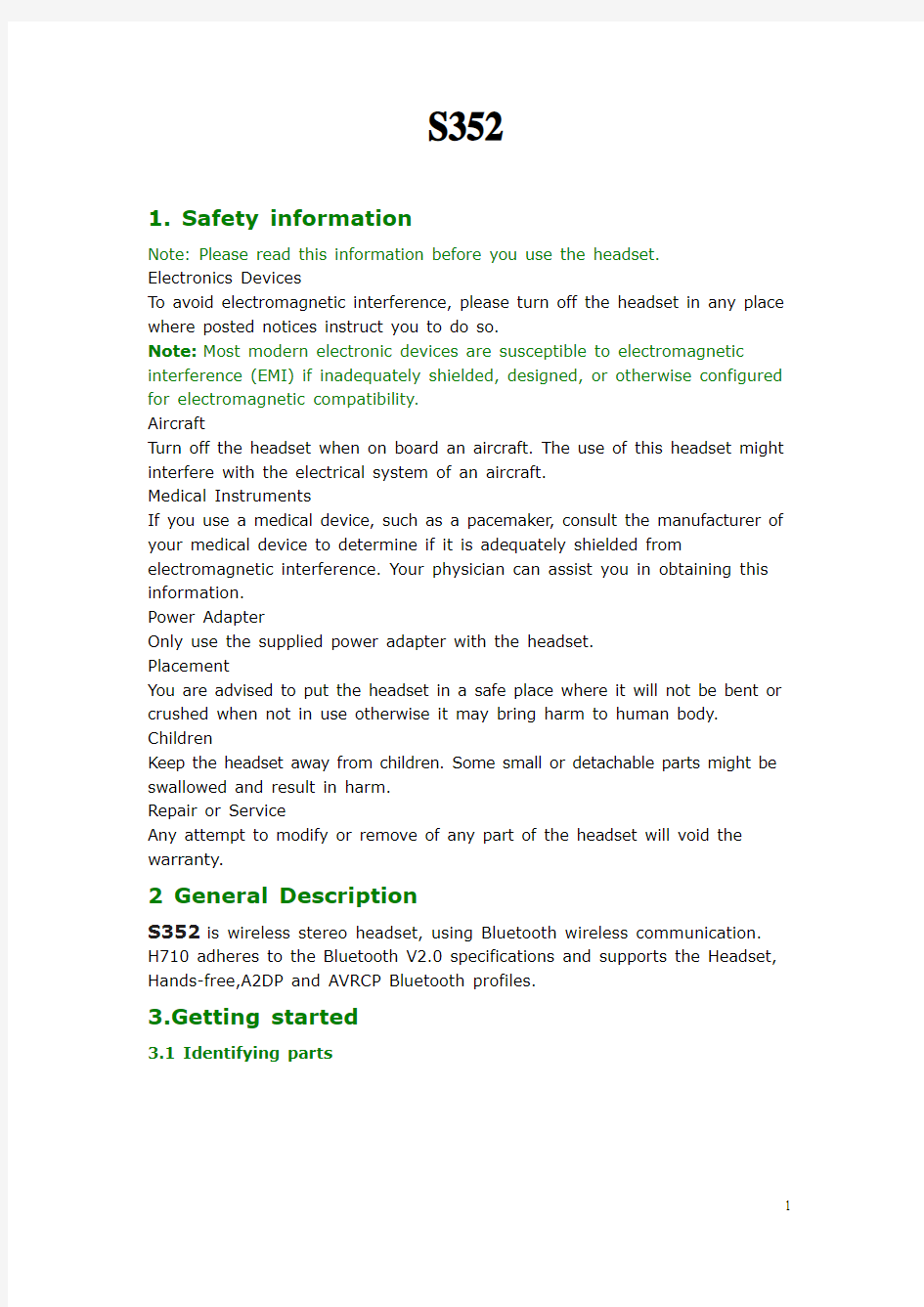

S352
1. Safety information
Note: Please read this information before you use the headset.
Electronics Devices
To avoid electromagnetic interference, please turn off the headset in any place where posted notices instruct you to do so.
Note: Most modern electronic devices are susceptible to electromagnetic interference (EMI) if inadequately shielded, designed, or otherwise configured for electromagnetic compatibility.
Aircraft
Turn off the headset when on board an aircraft. The use of this headset might interfere with the electrical system of an aircraft.
Medical Instruments
If you use a medical device, such as a pacemaker, consult the manufacturer of your medical device to determine if it is adequately shielded from electromagnetic interference. Your physician can assist you in obtaining this information.
Power Adapter
Only use the supplied power adapter with the headset.
Placement
You are advised to put the headset in a safe place where it will not be bent or crushed when not in use otherwise it may bring harm to human body. Children
Keep the headset away from children. Some small or detachable parts might be swallowed and result in harm.
Repair or Service
Any attempt to modify or remove of any part of the headset will void the warranty.
2 General Description
S352 is wireless stereo headset, using Bluetooth wireless communication.
H710 adheres to the Bluetooth V2.0 specifications and supports the Headset, Hands-free,A2DP and AVRCP Bluetooth profiles.
3.Getting started
3.1 Identifying parts
1. Volume Button
2. Three-way button
3. Mic
4.Multi-Function Button
5. LED indicator
6.folded ear hook
7. Charging interface
3.2 Three-way Button
There are three ways of operation of three-way button as follows:
Three-way button : On voice mode mute/ resume button; on music mode pause/ play button..
Three-way button : On music mode, next song button
Three-way button : music mode, previous song button
3.3 Things in package
3.4 Headset, LED Indicator
Headset Status Description
Power On Blue indicator flash 5 times
Power off Red indicator flash 5 times
Pair Blue indicator and red indicator flash alternately
Standby (acoustic connection) Blue indicator flash once every two seconds, red indicator off
Working(acoustic connection) Blue indicator flash once per second, red indicator off
low voltage (standby mode) Red indicator flash once every two sec.,blue indicator off
low voltage (working mode) Red indicator flash once per sec., blue indicator off
charging Red indicator on
3.5 Headset built-in battery
There is a battery in the headset. Please charge the Bluetooth headset before using. It takes about two and a half hour to charge. You could charge it with charger adaptor or USB cable with connecting to the computer.
Note:
(1) Please make sure the max. output voltage (including noise) of Adapter is ≤6V (including empty load and full load), otherwise the damage is not responsible. (2)The red indicator is on when charging, and it will be off after finishing charging.
3.6 Operation Range
The operation range of Bluetooth devices is 10m.
4. S352 function and operation
If there is no special instruction, the ‘short press’ means pressing less than 1 second; the ‘long press’means pressing more than 3 seconds; the ‘ultra long press’ means more than 5 seconds.
4.1 Phone operation—pair Bluetooth headset and mobile phone
Before using S352, please pair S352 with mobile phone or other Bluetooth devices. You can use S352 only after pair. Pair means establishing a connection between Bluetooth devices,to make Bluetooth devices ( say mobile phone)remember the address of Bluetooth stereo headset.
(1)Make headset to pair mode. When the headset is power off, press MFB
more than 5 seconds until the indicators showing as blue and red indicators flash alternatively, then your headset is in pair mode.
(2)Start your mobile bluetooth search function.(Operate as your mobile
instruction)
(3)After search, S352 will show in your Bluetooth device list on your
mobile phone.
(4)Select S352 in the bluetooth device list, you will be asked to input
code. Then please input 0000.If pair successfully, indicator of headset will turn from red and blue alternate to blue indicator flash. Note:
Usually you just need pair your mobile phone and Bluetooth headset for
once. It can search last connected device automatically next time when
you turn on the Bluetooth headset.
Phone functions at glance
Headset Function Headset Status Button Operation Power on Power off Long press MFB
Power off Power on Very long press MFB Pairing Power off Very long press MFB Answer the call Incoming call Short press MFB Reject the call Incoming call Long press MFB End the call Ongoing call Short press MFB
Volume up/down Ongoing call Short press Vol+/Vol-
button
Transfer the voice between
Ongoing call Long press MFB Mobile phone and
headset Voice dial Connected and standby Long press MFB Cancel voice dial Dialing Long press MFB Last number redial Connected and standby Double Short press MFB
4.2 Music control —Paired headset and computer realize music control
You could enjoy high quality stereo music using computer or audio player
(supporting AV profile) via S352.
Before you enjoy music in your computer via S352, please make user you
have pair S352 with computer successfully.
Music function operation list
Headset function operation
power off Ultra-long press MFB
Play Short press pause/play button
Pause Short press pause/play button
Stop Long press pause/play button
Increase volume Short press Vol+ button
Decrease volume Short press Vol- button
Next song short press next song button
Previous song short press previous song button
4.3 Other instruction
As there are discrepancies among the functions of different brand of mobile phones. The above using instruction may be not enough.Please refer to user manual of mobile phone.
5 Specification
Talk time about 13 hours
Music play time about 14 hours
Standby time about 200 hours
Weight 56 g
Bluetooth version bluetooth V2.0
Supported Profile Headset, Handsfree, A2DP,AVRCP
Working Range 10m
Dimention body dimention: 55mm*45mm*20mm dimention with ear hook: 150mm* 137mm
