rfc3497.RTP Payload Format for Society of Motion Picture and Television Engineers (SMPTE) 292M Video
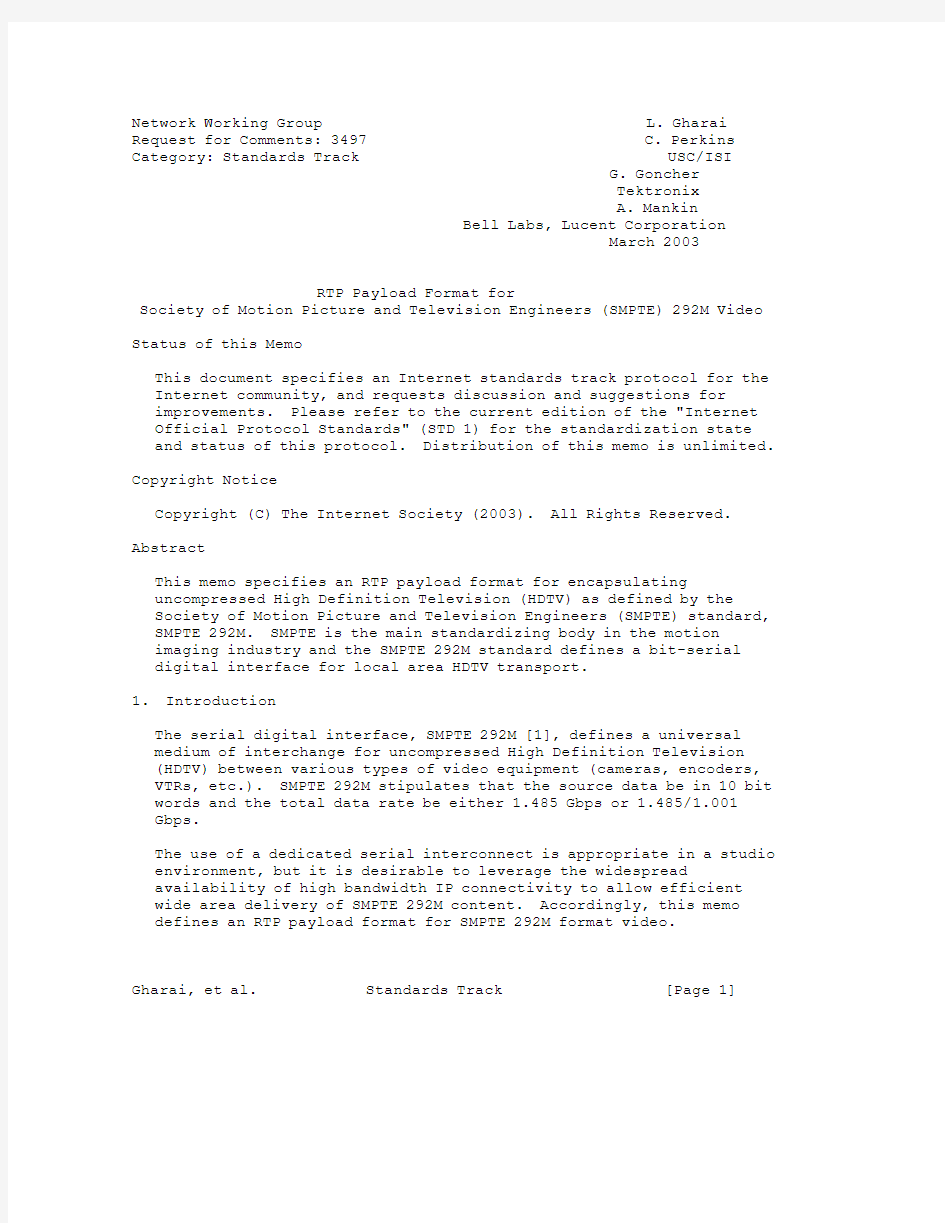
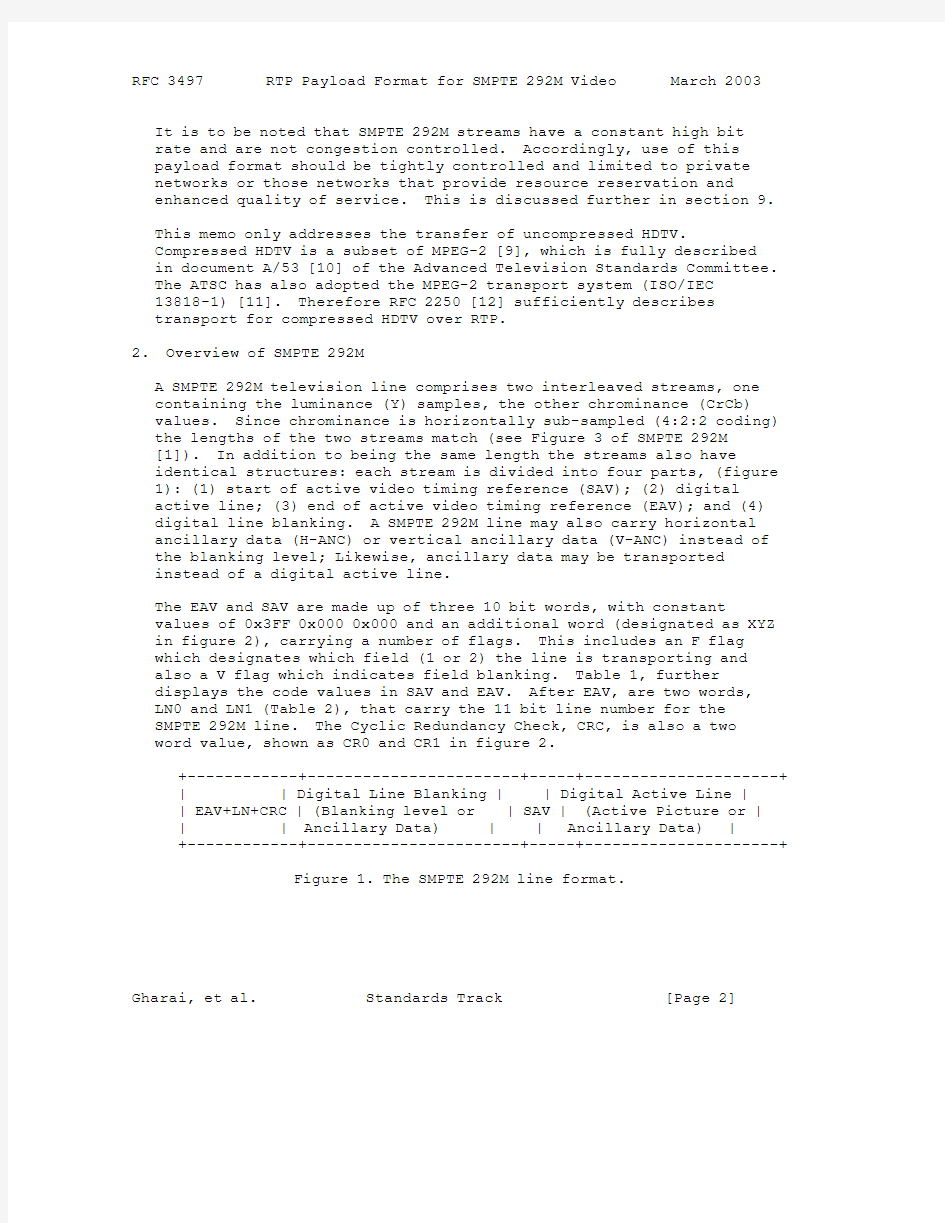
Network Working Group L. Gharai Request for Comments: 3497 C. Perkins Category: Standards Track USC/ISI G. Goncher Tektronix A. Mankin Bell Labs, Lucent Corporation March 2003 RTP Payload Format for
Society of Motion Picture and Television Engineers (SMPTE) 292M Video Status of this Memo
This document specifies an Internet standards track protocol for the Internet community, and requests discussion and suggestions for
improvements. Please refer to the current edition of the "Internet
Official Protocol Standards" (STD 1) for the standardization state
and status of this protocol. Distribution of this memo is unlimited. Copyright Notice
Copyright (C) The Internet Society (2003). All Rights Reserved. Abstract
This memo specifies an RTP payload format for encapsulating
uncompressed High Definition Television (HDTV) as defined by the
Society of Motion Picture and Television Engineers (SMPTE) standard, SMPTE 292M. SMPTE is the main standardizing body in the motion
imaging industry and the SMPTE 292M standard defines a bit-serial
digital interface for local area HDTV transport.
1. Introduction
The serial digital interface, SMPTE 292M [1], defines a universal
medium of interchange for uncompressed High Definition Television
(HDTV) between various types of video equipment (cameras, encoders,
VTRs, etc.). SMPTE 292M stipulates that the source data be in 10 bit words and the total data rate be either 1.485 Gbps or 1.485/1.001
Gbps.
The use of a dedicated serial interconnect is appropriate in a studio environment, but it is desirable to leverage the widespread
availability of high bandwidth IP connectivity to allow efficient
wide area delivery of SMPTE 292M content. Accordingly, this memo
defines an RTP payload format for SMPTE 292M format video.
Gharai, et al. Standards Track [Page 1]
It is to be noted that SMPTE 292M streams have a constant high bit
rate and are not congestion controlled. Accordingly, use of this
payload format should be tightly controlled and limited to private
networks or those networks that provide resource reservation and
enhanced quality of service. This is discussed further in section 9. This memo only addresses the transfer of uncompressed HDTV.
Compressed HDTV is a subset of MPEG-2 [9], which is fully described
in document A/53 [10] of the Advanced Television Standards Committee. The ATSC has also adopted the MPEG-2 transport system (ISO/IEC
13818-1) [11]. Therefore RFC 2250 [12] sufficiently describes
transport for compressed HDTV over RTP.
2. Overview of SMPTE 292M
A SMPTE 292M television line comprises two interleaved streams, one
containing the luminance (Y) samples, the other chrominance (CrCb)
values. Since chrominance is horizontally sub-sampled (4:2:2 coding) the lengths of the two streams match (see Figure 3 of SMPTE 292M
[1]). In addition to being the same length the streams also have
identical structures: each stream is divided into four parts, (figure 1): (1) start of active video timing reference (SAV); (2) digital
active line; (3) end of active video timing reference (EAV); and (4) digital line blanking. A SMPTE 292M line may also carry horizontal
ancillary data (H-ANC) or vertical ancillary data (V-ANC) instead of the blanking level; Likewise, ancillary data may be transported
instead of a digital active line.
The EAV and SAV are made up of three 10 bit words, with constant
values of 0x3FF 0x000 0x000 and an additional word (designated as XYZ in figure 2), carrying a number of flags. This includes an F flag
which designates which field (1 or 2) the line is transporting and
also a V flag which indicates field blanking. Table 1, further
displays the code values in SAV and EAV. After EAV, are two words,
LN0 and LN1 (Table 2), that carry the 11 bit line number for the
SMPTE 292M line. The Cyclic Redundancy Check, CRC, is also a two
word value, shown as CR0 and CR1 in figure 2.
+------------+-----------------------+-----+---------------------+ | | Digital Line Blanking | | Digital Active Line | | EAV+LN+CRC | (Blanking level or | SAV | (Active Picture or | | | Ancillary Data) | | Ancillary Data) | +------------+-----------------------+-----+---------------------+ Figure 1. The SMPTE 292M line format.
Gharai, et al. Standards Track [Page 2]
0 20 40 60 80 0 20 40
+-+-+-+-+-+-+-+-+-+-+-+-+-+-+-+-+ +-+-+-+-+-+-+-+-+
|3FF| 0 | 0 |XYZ|LN1|LN2|CR0|CR1| |3FF| 0 | 0 |XYZ|
+-+-+-+-+-+-+-+-+-+-+-+-+-+-+-+-+ +-+-+-+-+-+-+-+-+
<---- EAV -----> <- LN-> <- CRC-> <----- SAV ----->
Figure 2. Timing reference format.
+---------------------------------------------------------+
| (MSB) (LSB) |
| Word 9 8 7 6 5 4 3 2 1 0 |
+---------------------------------------------------------+
| 3FF 1 1 1 1 1 1 1 1 1 1 |
| 000 0 0 0 0 0 0 0 0 0 0 |
| 000 0 0 0 0 0 0 0 0 0 0 |
| XYZ 1 F V H P P P P P P |
+---------------------------------------------------------+
| NOTES: |
| F=0 during field 1; F=1 during field 2. |
| V=0 elsewhere; V=1 during field blanking. |
| H=0 in SAV; H=1 in EAV. |
| MSB=most significant bit; LSB=least significant bit.|
| P= protected bits defined in Table 2 of SMPTE 292M |
+---------------------------------------------------------+
Table 1: Timing reference codes.
+---------------------------------------------------------+
| (MSB) (LSB) |
| Word 9 8 7 6 5 4 3 2 1 0 |
+---------------------------------------------------------+
| LN0 R L6 L5 L4 L3 L2 L1 L0 R R |
| LN1 R R R R L10 L9 L8 L7 R R |
+---------------------------------------------------------+
| NOTES: |
| LN0 - L10 - line number in binary code. |
| R = reserved, set to "0". |
+---------------------------------------------------------+
Table 2: Line number data.
The number of words and the format for active lines and line blanking is defined by source format documents. Currently, source video
formats transfered by SMPTE 292M include SMPTE 260M, 295M, 274M and
296M [5-8]. In this memo, we specify how to transfer SMPTE 292M over RTP, irrespective of the source format.
Gharai, et al. Standards Track [Page 3]
3. Conventions Used in this Document
The key words "MUST", "MUST NOT", "REQUIRED", "SHALL", "SHALL NOT",
"SHOULD", "SHOULD NOT", "RECOMMENDED", "MAY", and "OPTIONAL" in this document are to be interpreted as described in BCP 14, RFC 2119 [2].
4. Payload Design
Each SMPTE 292M data line is packetized into one or more RTP packets. This includes all timing signals, blanking levels, active lines
and/or ancillary data. Start of active video (SAV) and end of active video (EAV+LN+CRC) signals MUST NOT be fragmented across packets, as the SMPTE 292M decoder uses them to detect the start of scan lines.
The standard RTP header is followed by a 4 octet payload header. All information in the payload header pertains to the first data sample
in the packet. The end of a video frame (the packet containing the
last sample before the EAV) is marked by the M bit in the RTP header. The payload header contains a 16 bit extension to the standard 16 bit RTP sequence number, thereby extending the sequence number to 32 bits and enabling RTP to accommodate HDTV’s high data rates. At 1.485
Gbps, with packet sizes of at least one thousand octets, 32 bits
allows for an approximate 6 hour period before the sequence number
wraps around. Given the same assumptions, the standard 16 bit RTP
sequence number wraps around in less than a second (336
milliseconds), which is clearly not sufficient for the purpose of
detecting loss and out of order packets.
A 148.5 MHz (or 148.5/1.001 MHz) time-stamp is used as the RTP
timestamp. This allows the receiver to reconstruct the timing of the SMPTE 292M stream, without knowledge of the exact type of source
format (e.g., SMPTE 274M or SMPTE 296M). With this timestamp, the
location of the first sample of each packet can be uniquely
identified in the SMPTE 292M stream. At 148.5 MHz, the 32 bit
timestamp wraps around in 21 seconds.
The payload header also carries the 11 bit line number from the SMPTE 292M timing signals. This provides more information at the
application level and adds a level of resiliency, in case the packet containing the EAV is lost.
The bit length of both timing signals, SAV and EAV+LN+CRC, are
multiples of 8 bits, 40 bits and 80 bits, respectively, and therefore are naturally octet aligned.
Gharai, et al. Standards Track [Page 4]
For the video content, it is desirable for the video to both octet
align when packetized and also adhere to the principles of
application level framing, also known as ALF [13]. For YCrCb video, the ALF principle translates into not fragmenting related luminance
and chrominance values across packets. For example, with the 4:2:0
color subsampling, a 4 pixel group is represented by 6 values, Y1 Y2 Y3 Y4 Cr Cb, and video content should be packetized such that these
values are not fragmented across 2 packets. However, with 10 bit
words, this is a 60 bit value which is not octet aligned. To be both octet aligned, and adhere to ALF, an ALF unit must represent 2 groups of 4 Pixels, thereby becoming octet aligned on a 15 octet boundary.
This length is referred to as the pixel group or pgroup, and it is
conveyed in the SDP parameters. Table 3 displays the pgroup value
for various color samplings. Typical source formats use 4:2:2
sampling, and require a pgroup of 5 octets, other values are included for completeness.
The contents of the Digital Active Line SHOULD NOT be fragmented
within a pgroup. A pgroup of 1 indicates that data may be split at
any octet boundary (this is applicable to instances where the source format is not known). The SAV and EAV+LN+CRC fields MUST NOT be
fragmented.
+-------------------------------------------------------+
| Color 10 bit |
|Subsampling Pixels words aligned on octet# pgroup|
+-----------+-------+--------+-------------------+------+
| 4:2:0 | 4 | 6*10 | 2*60/8 = 15 | 15 |
+-----------+-------+--------+-------------------+------+
| 4:2:2 | 2 | 4*10 | 40/8 = 5 | 5 |
+-----------+-------+--------+-------------------+------+
| 4:4:4 | 1 | 3*10 | 4*30/8 = 15 | 15 |
+-----------+-------+--------+-------------------+------+
Table 3. Color subsampling and pgroups.
Gharai, et al. Standards Track [Page 5]
5. RTP Packetization
The standard RTP header is followed by a 4 octet payload header, and the payload data, as shown in Figure 3.
0 1 2 3
0 1 2 3 4 5 6 7 8 9 0 1 2 3 4 5 6 7 8 9 0 1 2 3 4 5 6 7 8 9 0 1
+-+-+-+-+-+-+-+-+-+-+-+-+-+-+-+-+-+-+-+-+-+-+-+-+-+-+-+-+-+-+-+-+ | V |P|X| CC |M| PT | sequence# (low bits) | +-+-+-+-+-+-+-+-+-+-+-+-+-+-+-+-+-+-+-+-+-+-+-+-+-+-+-+-+-+-+-+-+ | time stamp | +-+-+-+-+-+-+-+-+-+-+-+-+-+-+-+-+-+-+-+-+-+-+-+-+-+-+-+-+-+-+-+-+ | ssrc | +-+-+-+-+-+-+-+-+-+-+-+-+-+-+-+-+-+-+-+-+-+-+-+-+-+-+-+-+-+-+-+-+ | sequence# (high bits) |F|V| Z | line no | +-+-+-+-+-+-+-+-+-+-+-+-+-+-+-+-+-+-+-+-+-+-+-+-+-+-+-+-+-+-+-+-+ | | : SMPTE 292M data : : : | | +---------------------------------------------------------------+ Figure 3: RTP Packet showing SMPTE 292M headers and payload
5.1. The RTP Header
The following fields of the RTP fixed header are used for SMPTE 292M encapsulation (the other fields in the RTP header are used in their
usual manner):
Payload Type (PT): 7 bits
A dynamically allocated payload type field that designates the
payload as SMPTE 292M.
Timestamp: 32 bits
For a SMPTE 292M transport stream at 1.485 Gbps (or 1.485/1.001
Gbps), the timestamp field contains a 148.5 MHz (or 148.5/1.001
MHz) timestamp, respectively. This allows for a unique timestamp for each 10 bit word.
Marker bit (M): 1 bit
The Marker bit denotes the end of a video frame, and is set to 1
for the last packet of the video frame and is otherwise set to 0
for all other packets.
Gharai, et al. Standards Track [Page 6]
Sequence Number (low bits): 16 bits
The low order bits for RTP sequence counter. The standard 16 bit RTP sequence number is augmented with another 16 bits in the
payload header in order to accommodate the 1.485 Gbps data rate of SMPTE 292M.
5.2. Payload Header
Sequence Number (high bits): 16 bits
The high order bits for the 32 bit RTP sequence counter, in
network byte order.
F: 1 bit
The F bit as defined in the SMPTE 292M timing signals (see Table
1). F=1 identifies field 2 and F=0 identifies field 1.
V: 1 bit
The V bit as defined in the SMPTE 292M timing signals (see Table
1). V=1 during field blanking, and V=0 else where.
Z: 2 bits
SHOULD be set to zero by the sender and MUST be ignored by
receivers.
Line No: 11 bits
The line number of the source data format, extracted from the
SMPTE 292M stream (see Table 2). The line number MUST correspond to the line number of the first 10 bit word in the packet.
6. RTCP Considerations
RFC 1889 should be used as specified in RFC 1889 [3], which specifies two limits on the RTCP packet rate: RTCP bandwidth should be limited to 5% of the data rate, and the minimum for the average of the
randomized intervals between RTCP packets should be 5 seconds.
Considering the high data rate of this payload format, the minimum
interval is the governing factor in this case.
It should be noted that the sender’s octet count in SR packets wraps around in 23 seconds, and that the cumulative number of packets lost wraps around in 93 seconds. This means these two fields cannot
accurately represent the octet count and number of packets lost since the beginning of transmission, as defined in RFC 1889. Therefore,
for network monitoring purposes or any other application that
requires the sender’s octet count and the cumulative number of
packets lost since the beginning of transmission, the application
itself must keep track of the number of rollovers of these fields via a counter.
Gharai, et al. Standards Track [Page 7]
7. IANA Considerations
This document defines a new RTP payload format and associated MIME
type, SMPTE292M. The MIME registration form for SMPTE 292M video is enclosed below:
MIME media type name: video
MIME subtype name: SMPTE292M
Required parameters: rate
The RTP timestamp clock rate. The clock runs at either 148500000 Hz or 148500000/1.001 Hz. If the latter rate is used a timestamp of 148351648 MUST be used, and receivers MUST interpret this as
148500000/1.001 Hz.
Optional parameters: pgroup
The RECOMMENDED grouping for aligning 10 bit words and octets.
Defaults to 1 octet, if not present.
Encoding considerations: SMPTE292M video can be transmitted with RTP as specified in RFC 3497.
Security considerations: see RFC 3497 section 9.
Interoperability considerations: NONE
Published specification: SMPTE292M
RFC 3497
Applications which use this media type:
Video communication.
Additional information: None
Magic number(s): None
File extension(s): None
Macintosh File Type Code(s): None
Person & email address to contact for further information:
Ladan Gharai
IETF AVT working group.
Intended usage: COMMON
Gharai, et al. Standards Track [Page 8]
Author/Change controller:
Ladan Gharai
8. Mapping to SDP Parameters
Parameters are mapped to SDP [14] as follows:
m=video 30000 RTP/AVP 111
a=rtpmap:111 SMPTE292M/148500000
a=fmtp:111 pgroup=5
In this example, a dynamic payload type 111 is used for SMPTE292M.
The RTP timestamp is 148500000 Hz and the SDP parameter pgroup
indicates that for video data after the SAV signal, it must be
packetized in multiples of 5 octets.
9. Security Considerations
RTP sessions using the payload format defined in this specification
are subject to the security considerations discussed in the RTP
specification [3] and any appropriate RTP profile (e.g., [4]).
This payload format does not exhibit any significant non-uniformity
in the receiver side computational complexity for packet processing
to cause a potential denial-of-service threat for intended receivers. The bandwidth of this payload format is high enough (1.485 Gbps
without the RTP overhead) to cause potential for denial-of-service if transmitted onto most currently available Internet paths. Since
congestion control is not possible for SMPTE 292M over RTP flows, use of the payload SHOULD be narrowly limited to suitably connected
network endpoints, or to networks where QoS guarantees are available. If QoS enhanced service is used, RTP receivers SHOULD monitor packet loss to ensure that the service that was requested is actually being delivered. If it is not, then they SHOULD assume that they are
receiving best-effort service and behave accordingly.
If best-effort service is being used, RTP receivers MUST monitor
packet loss to ensure that the packet loss rate is within acceptable parameters and MUST leave the session if the loss rate is too high.
The loss rate is considered acceptable if a TCP flow across the same network path, experiencing the same network conditions, would achieve an average throughput, measured on a reasonable timescale, that is
not less than the RTP flow is achieving. Since congestion control is not possible for SMPTE 292M flows, this condition can only be
satisfied if receivers leave the session if the loss rate is
unacceptably high.
Gharai, et al. Standards Track [Page 9]
10. Acknowledgments
We would like to thank David Richardson for his insightful comments
and contributions to the document. We would also like to thank Chuck Harrison for his input and for explaining the intricacies of SMPTE
292M.
11. Normative References
[1] Society of Motion Picture and Television Engineers, Bit-Serial
Digital Interface for High-Definition Television Systems, SMPTE 292M-1998.
[2] Bradner, S., "Key words for use in RFCs to Indicate Requirement Levels", BCP 14, RFC 2119, March 1997.
[3] Schulzrinne, H., Casner, S., Frederick, R. and V. Jacobson,
"RTP: A Transport Protocol for Real-Time Applications", RFC
1889, January 1996.
[4] Schulzrinne, H. and S. Casner, "RTP Profile for Audio and Video Conferences with Minimal Control", RFC 1890, January 1996.
12. Informative References
[5] Society of Motion Picture and Television Engineers, Digital
Representation and Bit-Parallel Interface - 1125/60 High-
Definition Production System, SMPTE 260M-1999.
[6] Society of Motion Picture and Television Engineers, 1920x1080
50Hz, Scanning and Interface, SMPTE 295M-1997.
[7] Society of Motion Picture and Television Engineers, 1920x1080
Scanning and Analog and Parallel Digital Interfaces for Multiple Picture Rates, SMPTE 274M-1998.
[8] Society of Motion Picture and Television Engineers, 1280x720
Scanning, Analog and Digital Representation and Analog
Interfaces, SMPTE 296M-1998.
[9] ISO/IEC International Standard 13818-2; "Generic coding of
moving pictures and associated audio information: Video", 1996.
[10] ATSC Digital Television Standard Document A/53, September 1995, https://www.360docs.net/doc/d013889792.html,
[11] ISO/IEC International Standard 13818-1; "Generic coding of
moving pictures and associated audio information: Systems",1996. Gharai, et al. Standards Track [Page 10]
[12] Hoffman, D., Fernando, G., Goyal, V. and M. Civanlar, "RTP
Payload Format for MPEG1/MPEG2 Video", RFC 2250, January 1998.
[13] Clark, D. D., and Tennenhouse, D. L., "Architectural
Considerations for a New Generation of Protocols", In
Proceedings of SIGCOMM ’90 (Philadelphia, PA, Sept. 1990), ACM.
[14] Handley, H. and V. Jacobson, "SDP: Session Description
Protocol", RFC 2327, April 1998.
13. Authors’ Addresses
Ladan Gharai
USC/ISI
3811 Fairfax Dr.
Arlington VA 22203
EMail: ladan@https://www.360docs.net/doc/d013889792.html,
Colin Perkins
USC/ISI
3811 Fairfax Dr.
Arlington VA 22203
EMail: csp@https://www.360docs.net/doc/d013889792.html,
Allison Mankin
Bell Labs, Lucent Corporation
EMail: mankin@https://www.360docs.net/doc/d013889792.html,
Gary Goncher
Tektronix, Inc.
P.O. Box 500, M/S 50-480
Beaverton, OR 97077
EMail: Gary.Goncher@https://www.360docs.net/doc/d013889792.html,
Gharai, et al. Standards Track [Page 11]
14. Full Copyright Statement
Copyright (C) The Internet Society (2003). All Rights Reserved.
This document and translations of it may be copied and furnished to
others, and derivative works that comment on or otherwise explain it or assist in its implementation may be prepared, copied, published
and distributed, in whole or in part, without restriction of any
kind, provided that the above copyright notice and this paragraph are included on all such copies and derivative works. However, this
document itself may not be modified in any way, such as by removing
the copyright notice or references to the Internet Society or other
Internet organizations, except as needed for the purpose of
developing Internet standards in which case the procedures for
copyrights defined in the Internet Standards process must be
followed, or as required to translate it into languages other than
English.
The limited permissions granted above are perpetual and will not be
revoked by the Internet Society or its successors or assigns.
This document and the information contained herein is provided on an "AS IS" basis and THE INTERNET SOCIETY AND THE INTERNET ENGINEERING
TASK FORCE DISCLAIMS ALL WARRANTIES, EXPRESS OR IMPLIED, INCLUDING
BUT NOT LIMITED TO ANY WARRANTY THAT THE USE OF THE INFORMATION
HEREIN WILL NOT INFRINGE ANY RIGHTS OR ANY IMPLIED WARRANTIES OF
MERCHANTABILITY OR FITNESS FOR A PARTICULAR PURPOSE.
Acknowledgement
Funding for the RFC Editor function is currently provided by the
Internet Society.
Gharai, et al. Standards Track [Page 12]
几秒种分区格式化500G大硬盘
几秒种分区格式化500G大硬盘 近日陪好友去装机,在大容量硬盘盛行的今天,他毫不犹豫地选择了一块500GB的硬盘。看着他得意的眼神,我除了羡慕外,也暗自“窃喜”:这么大的容量,待会儿分区格式化够你受的!凭我的经验,500GB的硬盘分区格式化少则半个小时多则一个小时,再加上装系统的时间…… 所有硬件安装完毕后,装机人员在主板BIOS中设置好相关选项,这时我发现他并没有用常见的Fdisk、Format进行分区格式化,也不是用大名鼎鼎的PartitionMagic或DM,而是取出一张软盘在上面敲了一个命令(没看清),几秒钟后,重启计算机,500GB的硬盘已然分区格式化完毕,可以装系统了!我惊奇的看着他,难道有什么“特异软件”?!在随后与他的闲聊中,我“套”出了其中的“秘密”。其实,他用的根本不是什么专用软件,而是我们最常见的硬盘对拷工具:Ghost,再加上些技巧而已。 由于Ghost具有克隆整块硬盘的功能,在还原备份时,Ghost会对目标盘按照被克隆硬盘的分区比例重新分配并复制文件。如果是新硬盘还将事先自动完成格式化。按照上述的原理,可用一块已分区格式化好的硬盘为“模板”(该硬盘不装任何文件),利用Ghost备份并还原到新硬盘上,这样就能快速对大硬盘分区格式化了。具体做法:找一块任意容量大小的硬盘,对它用Fdisk、Format按照你想要对大硬盘分区的比例分区格式化好,注意不要在上面安装任何文件;然后用带有Ghost程序的启动盘启动计算机,运行Ghost,利用“Local-Disk-To Image”命令将刚刚分区格式化好的硬盘镜像成一个软件,把这个文件保存在启动盘上(放心,这个文件应该很小),并起个名字如myfdisk.gho;接着,在启动盘上制作一个DOS批处理文件(用edit命令可编辑),内容为:ghost.exe-clone,mode=load,src=a:myfdisk.gho, dst=1,把它保存成bat文件,并起个名字如myfdisk.bat。这样以后哪个硬盘要分区格式化,用这张启动盘启动电脑,然后执行myfdisk.bat,用不了一分钟,不论多大的硬盘都可以顺利完成分区和格式化了。如果你想改变分区比例,只要修改myfdisk.bat文件就可以了,如分了4个区并想把比例变为1∶3∶3∶3,只需修改myfdisk.bat内容为:“ghost.exe-clone,mode=load,src=a:myfdisk.gho, dst=1,size1=10P,size2=30P,sze3=30P,sze4 =30P”即可。如果你还有更多的要求,还可在DOS状态下键入“ghost.exe -h”来查看命令帮助。当然,你也完全可以键入“ghost.exe”进入Ghsot的主界面来对镜像文件进行恢复操作,不过这样你就要多敲几次键了。 我个人认为这种分区格式化的方法十分实用,特别适用于那些经常要分区格式化大容量硬盘的朋友,如装机商、电脑维修者、电脑发烧友等,因此写下此文,希望能对包括他们在内的所有电脑爱好者有所帮助。
Proe中的常用函数关系
Proe中的部分函数关系 一、函数关系 sin 正弦Cos 余弦tan 正切asin 反正弦acos 反余弦atan 反正切sinh 双曲线余弦cosh 双曲线正弦tanh 双曲线正切spar 平方根exp e的幂方根abs 绝对值log 以10为底的对数ln 自然对数 ceil 不小于其值的最小整数floor 不超过其值的最大整数 二、齿轮公式 alpha=20 m=2 z=30 c=0.25 ha=1 db=m*z*cos(alpha) r=(db/2)/cos(t*50) theta=(180/pi)*tan(t*50)-t*50 z=0 三、蜗杆的公式da=8为蜗杆外径m=0.8 为模数angle=20压力角 L=30长度q直径系数d分度圆直径f齿根圆直径n实数
其中之间的关系 q=da/m-2 d=q*m df=(q-2.4)*m n=ceil(2*l/(pi*m)) 在可变剖面扫描的时候运用公式sd4=trajpar*360*n 在扫描切口的时候绘制此图形,其中红色的高的计算公式是sd5=pi*m/2 五、方向盘的公式sd4=sd6*(1-(sin(trajpar*360*36)+1)/8) 其中sd4是sd6的(3/4或者7/8),sin(trajpar*360*36的意思是转过360度且有36个振幅似的 六、凸轮的公式sd5=evalgraph("cam2",trajpar*360) r=150 theta=t*360 z=9*sin(10*t*360) 在方向按sin(10*t*360)的函数关系,9为高的9倍10为10个振幅似的 七、锥齿轮公式 m=4模数z =50齿轮齿数z-am=40与之啮合的齿轮齿数angle=20压力角b=30齿厚long分度圆锥角 d分度圆直径da齿顶圆直径df齿根圆直径db基圆直径关系:long=atan(z/z-am) d=m*z da=d+2*m*cos(long)
硬盘分区与格式化教案(DOC)
江苏省徐州技师学院理论授课教案(首页) 授课日期2016.11.7 2016.11.8 任课老师班级16程序2,16信管2 16程序1,16媒体赵启辉 课程:计算机组装与维护 课题:硬盘分区与格式化 教学目的要求:1、使学生了解硬盘使用过程;2、使学生掌握硬盘分区的步骤;3、使学生掌握分区工具的使用方法;4、提高学生的动手能力及实际操作能力 教学重点:掌握多种硬盘配置的方法。 教学难点:掌握在不同的条件下对硬盘分区格式化的方法。 授课方法:讲授法、列举法、引入法、分析法等 教学参考及教具(含多媒体教学设备)投影、多媒体计算机 授课执行情况及分析: 板书设计或授课提纲 1、硬盘使用过程 2、硬盘分区的步骤 3、分区工具的使用方法
教学环节及时间分配教学内容教学方 法 组织教学10’ 讲授主课40’一、课前提问 1. 描述计算机主机的基本部件。 2. 组装计算机主机的步骤。 二、导入新课 在安装操作系统之前首先要对硬盘进行分区格式化。 对硬盘分区格式化会破坏硬盘中的数据。所以在此之前一 定要对硬盘中的数据进行备份。 提问学生:你们是否有过对硬盘进行分区格式化操作 的经验? 你喜欢用什么方法对硬盘进行分区格式 化? 引导学生思考、回答并相互补充。 教师总结归纳同学们的回答,进入教学课题。 三、新课教学 硬盘的分区与格式化 1 基本知识:硬盘的数据结构 1.1 硬盘的分区与格式化 提问:硬盘的格式化有低级格式化和高级格式化两 种,它们之间有什么区别? 学生思考、看书、回答; 教师总结: 现在制造的硬盘在出厂时均做过低级格式化,用户一般不必重做。除非 所用硬盘坏道较多或染上无法清除的病毒,不得不做一次低级格式化。 低级格式化的主要目的是划分磁柱面(磁道),建立扇区数和选择扇区 的间隔比,即为每个扇区标注地址和扇区头标志,并以硬盘能识别的方式进 行数据编码。 讲授 多媒 体教 学
第三讲DOS环境下磁盘管理
第三讲DOS环境下磁盘管理 本讲的目的;目标: 磁盘管理命令 DOS命令对磁盘的管理 编辑命令EDIT的使用 重新定向命令 理解msdos.sys配置文件 教学的重点和难点: 磁盘管理命令 重新定向命令技巧 Edit命令的使用 知识点回顾/习问题: 文件管理命令回顾 功能相似文件管理命令的区别 比较文件管理和磁盘管理命令,区别不同 一、磁盘格式化format 1.功能:对磁盘进行格式化,划分磁道和扇区;同时检查出整个磁盘上有无带缺陷的磁道,对坏道加注标记;建立目录区和文件分配表,使磁盘作好接收DOS的准备。 2.类型:外部命令 3.格式:formAT〈盘符:〉[/S][/4][/Q] 4.使用说明: (1)命令后的盘符不可缺省,若对硬盘进行格式化,则会如下列提示:WARNING:ALL DATA ON NON ——REMOVABLE DISK DRIVE C:WILL BE LOST ! Proceed with format (Y/N)? (警告:所有数据在C盘上,将会丢失,确实要继续格式化吗?) (2)若是对软盘进行格式化,则会如下提示:Insert mew diskette for drive A; and press ENTER when ready… (在A驱中插入新盘,准备好后按回车键)。 (3)选用[/S]参数,将把DOS系统文件IO.SYS 、MSDOS.SYS及https://www.360docs.net/doc/d013889792.html,复制到磁盘上,使该磁盘可以做为DOS启动盘。若不选用/S参数,则格式化后的磙盘只能读写信息,而不能做为启动盘; (4)选用[/4]参数,在1.2MB的高密度软驱中格式化360KB的低密度盘; (5)选用[/Q]参数,快速格式化,这个参数并不会重新划分磁盘的磁道貌岸然和扇区,只能将磁盘根目录、文件分配表以及引导扇区清成空白,因此,格式化的速度较快。 (6)选用[/u]参数,表示无条件格式化,即破坏原来磁盘上所有数据。不加/U,则为安全格式化,这时先建立一个镜象文件保存原来的FAT表和根目录,必要时可用UNFORRMAT恢复原来的数据。 二、恢复格式化命令Unformat 1.功能:对进行过格式化误操作丢失数据的磁盘进行恢复。 2.类型:外部命令
高中常用函数性质及图像汇总
高中常用函数性质及图像 一次函数 (一)函数 1、确定函数定义域的方法: (1)关系式为整式时,函数定义域为全体实数; (2)关系式含有分式时,分式的分母不等于零; (3)关系式含有二次根式时,被开放方数大于等于零; (4)关系式中含有指数为零的式子时,底数不等于零; (5)实际问题中,函数定义域还要和实际情况相符合,使之有意义。 (二)一次函数 1、一次函数的定义 一般地,形如y kx b =+(k ,b 是常数,且0k ≠)的函数,叫做一次函数,其中x 是自变量。当0b =时,一次函数y kx =,又叫做正比例函数。 ⑴一次函数的解析式的形式是y kx b =+,要判断一个函数是否是一次函数,就是判断是否能化成以上形式. ⑵当0b =,0k ≠时,y kx =仍是一次函数. ⑶当0b =,0k =时,它不是一次函数. ⑷正比例函数是一次函数的特例,一次函数包括正比例函数. 2、正比例函数及性质 一般地,形如y=kx(k 是常数,k≠0)的函数叫做正比例函数,其中k 叫做比例系数. 注:正比例函数一般形式 y=kx (k 不为零) ① k 不为零 ② x 指数为1 ③ b 取零 当k>0时,直线y=kx 经过三、一象限,从左向右上升,即随x 的增大y 也增大;当k<0时,?直线y=kx 经过二、四象限,从左向右下降,即随x 增大y 反而减小. (1) 解析式:y=kx (k 是常数,k ≠0) (2) 必过点:(0,0)、(1,k ) (3) 走向:k>0时,图像经过一、三象限;k<0时,?图像经过二、四象限 (4) 增减性:k>0,y 随x 的增大而增大;k<0,y 随x 增大而减小 (5) 倾斜度:|k|越大,越接近y 轴;|k|越小,越接近x 轴 3、一次函数及性质 一般地,形如y=kx +b(k,b 是常数,k≠0),那么y 叫做x 的一次函数.当b=0时,y=kx +b 即y=kx ,所以说正比例函数是一种特殊的一次函数. 注:一次函数一般形式 y=kx+b (k 不为零) ① k 不为零 ②x 指数为1 ③ b 取任意实数 一次函数y=kx+b 的图象是经过(0,b )和(- k b ,0)两点的一条直线,我们称它为直线y=kx+b,它可以看作由直线y=kx 平移|b|个单位长度得到.(当b>0时,向上平移;当b<0时,向下平移)
Matlab之print,fprint,fscanf,disp函数的用法
print: print函数可以把函数图形保存成图片: minbnd = -4*pi; maxbnd = 4*pi; t = minbnd:0.1*pi:maxbnd; plot(t, sin(t), 'g', 'Linewidth', 2); line([minbnd, maxbnd], [0, 0]); %绘制x轴 axis([-10, 10, -2, 2]) %定义显示的坐标区间:x在(-10,10)之间,y在(-2,2)之间 grid on; title('sin(x)'); xlabel('x'); ylabel('sin(x)'); print('-dpng','sin.png'); %保存为png图片,在Matlab当前的工作目录下 如下: 打开Matlab当前的工作目录下可以看到有sin.png图片了 print('-dpng', 'sin.png')表示保存为png图片,文件名为sin.png,其中第一个参数可以是: -dbmp:保存为bmp格式 -djpeg:保存为jpeg格式 -dpng:保存为png格式 -dpcx:保存为pcx格式 -dpdf:保存为pdf格式 -dtiff:保存为tiff格式
fprintf: fprintf函数可以将数据按指定格式写入到文本文件中: data = [5, 1, 2; 3, 7, 4]; [row, col] = size(data); for i=1:row for j=1:col fprintf('data(%d, %d) = %d\n', i, j, data(i, j)); %直接输出到屏幕;类似于C语言的输出格式end end fprintf(fid, format, data)中的fid表示由fopen函数打开的文件句柄,如果fid 省略,则直接输出在屏幕上,format是字符串形式的输出格式,data是要输出的数据。其中format可以为: %c 单个字符 %d 有符号十进制数(%i也可以) %u 无符号十进制数 %f 浮点数(%8.4f表示对浮点数取8位宽度,同时4位小数) %o 无符号八进制数 %s 字符串 %x 小写a-f的十六进制数 %X 大小a-f的十六进制数 输出到文件: data = [5, 1, 2; 3, 7, 4]; [row, col] = size(data); %求出矩阵data的行数和列数 %加t表示按Windows格式输出换行,即0xOD 0x0A,没有t表示按Linux格式输出换行,即0x0A fid=fopen('test.txt', 'wt'); %打开文件 for i=1:row
用Gdisk快速搞定大容量硬盘分区格式化
用Gdisk快速搞定大容量硬盘分区格式化 发表:2004-6-5 6:05:21 出处:你的博客网(https://www.360docs.net/doc/d013889792.html,) ▲▲用Gdisk快速搞定大容量硬盘分区格式化▲▲ 假设是一块80GB的新硬盘,主分区为5GB,扩展分区依次划为4个逻辑盘:10GB、10GB、20GB、35GB。我们可以做成这样一个批处理文件: gdisk 1 /cre /pri /sz:5000 /for /q gdisk 1 /cre /ext gdisk 1 /cre /log /sz:10000/for /q gdisk 1 /cre /log /sz:10000 /for /q gdisk 1 /cre /log /sz:20000/for /q gdisk 1 /cre /log /for /q 这样一张快速分区格式化磁盘的工具盘就做好了。将新硬盘挂到电脑上(注意哟,一定要挂在主板第一个IDE接口上,因为我们指定的硬盘号为1,否则就需要修改批处理文件),设置好从A盘启动。插入刚刚做好的工具盘,启动,执行批处理文件FD.bat。瞧瞧吧,再也不需要漫长的格式化等待了,不要你烦心,海量硬盘分区、格式化立马搞定。 硬盘容量不同,我们只需修改批处理文件中分区的个数和每个分区容量大小就可以同样轻松搞定。 如果是手头已有的硬盘想重新安排分区、格式化,只需先执行一下下列命令: gdisk /del /all (删除所有硬盘分区)。 再执行分区格式化批处理命令,同样不需要花多少时间即可重新搞定。不过在动手之前一定要把硬盘上重要的数据备份出来,不然,两三分钟后可就欲哭无泪了。 参数说明: 1——指的是第一块硬盘。如果挂有多块硬盘,就要相应的指明其硬盘号1、2…… /cre——当前工作模式为创建分区 /pri——创建主分区 /sz:5000——创建分区大小为5000MB即5GB。 /for——格式化磁盘 /q——快速格式化磁盘(这是Gdisk.exe的一大优势所在,新分区的硬盘一样可以快速格式化,这可是Windows 9x系列自带的format命令所望尘莫及的哟)。 /ext——创建扩展分区 /log——创建逻辑分区 自定义分区大小,请键入gdisk [参数]5GB---5000 gdisk 1 /cre /pri /sz:%1 /for /q gdisk 1 /cre /ext gdisk 1 /cre /log /sz:%2 /for /q gdisk 1 /cre /log /sz:%3 /for /q gdisk 1 /cre /log /sz:%4 /for /q gdisk 1 /cre /log /sz:%5 /for /q gdisk 1 /cre /log /sz:%6 /for /q gdisk 1 /cre /log /sz:%7 /for /q gdisk 1 /cre /log /sz:%8 /for /q
Excel常用函数详解
计算机二级考试MS_Office应用Excel函数 =公式名称(参数1,参数2,。。。。。) =sum(计算范围) =average(计算范围) =sumifs(求和范围,条件范围1,符合条件1,条件范围2,符合条件2,。。。。。。) =vlookup(翻译对象,到哪里翻译,显示哪一种,精确匹配) =rank(对谁排名,在哪个范围里排名) =max(范围) =min(范围) =index(列范围,数字) =match(查询对象,范围,0) =mid(要截取的对象,从第几个开始,截取几个) =int(数字) =weekda y(日期,2) =if(谁符合什么条件,符合条件显示的内容,不符合条件显示的内容) =if(谁符合什么条件,符合条件显示的内容,if(谁符合什么条件,符合条件显示的内容,不符合条件显示的内容)) SUM函数 简单求和。 函数用法 SUM(number1,[number2],…) =SUM(A1:A5)是将单元格 A1 至 A5 中的所有数值相加; =SUM(A1,A3,A5)是将单元格 A1,A3,A5 中的数字相加。 SUMIFS函数 根据多个指定条件对若干单元格求和。 函数用法 SUMIFS(sum_range, criteria_range1, criteria1, [criteria_range2, criteria2], ...) 1) sum_range 是需要求和的实际单元格。包括数字或包含数字的名称、区域或单元格引用。忽略空白值和文本值。 2) criteria_range1为计算关联条件的第一个区域。 3) criteria1为条件1,条件的形式为数字、表达式、单元格引用或者文本,可用来定义将对criteria_range1参数中的哪些单元格求和。例如,条件可以表示为32、“>32”、B4、"苹果"、或"32"。 4)criteria_range2为用于条件2判断的单元格区域。 5) criteria2为条件2,条件的形式为数字、表达式、单元格引用或者文本,可用来定义将对criteria_range2参数中的哪些单元格求和。 4)和5)最多允许127个区域/条件对,即参数总数不超255个。 VLOOKUP函数 是Excel中的一个纵向查找函数,按列查找,最终返回该列所需查询列序所对应的值。
Creo常用函数
Creo(PROE)中关系式的理解 一)关系式中可以用下列数学函数式表达: 1)、正弦 sin( ) 2)、余弦 cos( ) 3)、正切 tan( ) 4)、反正弦 asin( ) 5)、反余弦 acos( ) 6)、反正切 atan( ) 7)、双曲线正弦 sinh( ) 8)、双曲线余弦 cosh( ) 9)、双曲线正切 tanh( ) 以上九种三角函数式所使用的单位均为“度”。 10)、平方根 sqrt( ) 11)、以10为底的对数 log( ) 12)、自然对数 ln( ) 13)、e的幂 exp( ) 14)、绝对值 abs( ) 15)、不小于其值的最小整数(上限值) ceil( ) 16)、不超过其值的最大整数(下限值) floor( ) 可以给函数ceil和floor加一个可选的自变量,用它指定要圆整的小数位数。 带有圆整参数的这些函数的语法是: ceil(parameter_name或number, number_of_dec_places) floor (parameter_name 或 number, number_of_dec_places) 其中的parameter_name或number意为参数名称或者一个带小数位的精确数值 后面跟随着的number_of_dec_places意为十进位的小数位数,是可选值: A)可以被表示为一个数或一个使用者自定义参数。如果该参数值是一个实数,则被截尾成为一个整数。 B)它的最大值是8。如果超过8,则不会舍入要舍入的数(第一个自变量),并使用其初值。C)如果不指定它,则功能同前期版本一样。 使用不指定小数部分位数的ceil和floor函数,其举例如下: ceil (10.2) 值为11 floor (10.2) 值为 10
最新[怎么在bios下格式化硬盘]怎么在BIOS下格式化硬盘.doc
【入党申请书格式】 如何在 BIOS 下格式化硬盘或分区?下面是收集整理关于在 BIOS 下格式化硬盘或分区的资料以供大家参考学习,希望大家喜欢。 在 BIOS 下格式化硬盘或分区的方法 一、GDISK实例 如果我告诉你80GB的硬盘分区加格式化一共只需3分钟,你或许会瞪大眼睛看着我可能吗?现在我要告诉你这是完全可以实现的,而且操作非常简单。 首先下载gdisk.exe,这个软件只有270KB,可以独立使用。不要小看它哟,我们快速分区、格式化硬盘全靠它了。找张软盘,制作成启动盘,将gdisk.exe拷到盘上,再建一个批处理文件FD.bat。假设是一块80GB的新硬盘,主分区为5GB,扩展分区依次划为4个逻辑盘10GB、10GB、20GB、35GB。我们可以做成这样一个批处理文件 gdisk 1 /cre /pri /sz:5000 /for /q gdisk 1 /cre /ext gdisk 1 /cre /log /sz:10000/for /q gdisk 1 /cre /log /sz:10000 /for /q gdisk 1 /cre /log /sz:20000/for /q gdisk 1 /cre /log /for /q 这样一张快速分区格式化磁盘的工具盘就做好了。将新硬盘挂到电脑上(注意哟,一定要挂在主板第一个IDE接口上,因为我们指定的硬盘号为1,否则就需要修改批处理文件),设置好从A盘启动。插入刚刚做好的工具盘,启动,执行批处理文件FD.bat。瞧瞧吧,再也不需要漫长的格式化等待了,不要你烦心,海量硬盘分区、格式化立马搞定。 硬盘容量不同,我们只需修改批处理文件中分区的个数和每个分区容量大小就可以同样轻松搞定。 如果是手头已有的硬盘想重新安排分区、格式化,只需先执行一下下列命令 gdisk /del /all (删除所有硬盘分区)。 再执行分区格式化批处理命令,同样不需要花多少时间即可重新搞定。不过在动手之前一定要把硬盘上重要的数据备份出来,不然,两三分钟后可就欲哭无泪了。
关系中常用函数详解
在ProE中,我们的关系可以直接很多系统已经预定义好的函数,通过这些函数我们可以来进行一些特定的运算得到所期望的值,下面我们就对一些常用函数进行一个概括和总结,方便大家在使用的时候查阅。 1.数学函数 在proe中,我们可以使用丰富的数学函数,常用的函数列表如下: sin()、cos()、tan()函数 这三个都是数学上的三角函数,分别使用角度的度数值来求得角度对应的正弦、余弦和正切值,比如: A=sin(30) A=0.5? B=0.866?B=cos(30) ?C=tan(30) C=0.577 asin()、acos()、atan()函数 这三个是上面三个三角函数的反函数,通过给定的实数值求得对应的角度值,如:A=asin(0.5) A=30? B=60?B=acos(0.5) C=26.6?C=atan(0.5)
sinh()、cosh()、tanh()函数 在数学中,双曲函数类似于常见的(也叫圆函数的)三角函数。基本双曲函数是双曲正弦“sinh”,双曲余弦“cosh”,从它们导出双曲正切“tanh”等。 sinh / 双曲正弦:sinh(x) = [e^x - e^(-x)] / 2 cosh / 双曲余弦:cosh(x) = [e^x + e^(-x)] / 2 tanh / 双曲正切:tanh(x) = sinh(x) / cosh(x)=[e^x - e^(-x)] / [e^x + e^(-x)] 函数使用实数作为输入值 log()函数 求得10为底的对数值,如: A=log(1) A=0;? A=1;?A=log(10) ?A=log(5) A=0.6989...; ln()函数 求得以自然数e为底的对数值,e是自然数,值是2.718...;如: A=ln(1) A=0;? ?A=ln(5) A=1.609...;
手把手教你硬盘分区格式化
手把手教你硬盘分区格式化 你从商场买来的硬盘并不能直接使用,必须对它进行分区并进行格式化的才能储存数据。如果把新买来的硬盘比喻成白纸,你要把它变成写文章的稿纸的话,分区就好像给它规定可以写字的范围,格式化就好像给它画出写每一个字的格子。 在建立磁盘区以前,你必须对“物理磁盘(Phys-ical Disk)”和“逻辑磁盘(Logical Disk)”有点概念才行。物理磁盘就是你购买的磁盘实体,逻辑磁盘则是经过分割所建立的磁盘区。如果你在一个物理磁盘上建立了3个磁盘区,每一个磁盘区就是一个逻辑磁盘,你的物理硬盘上就存在了3个逻辑磁盘。 在建立分区以前,最好先规划你要如何配置,也就是要先解决以下问题: 1.这个硬盘要分割成几个区? 2.每个分区占有大多的容量? 3.每个分区都使用什么文件系统? 要分割成几个分区以及第一个分区所占有的容量,取决于使用者自己的想法,有些人喜欢将整个硬盘规划单一分区,有些人则认为分割成几个分区比较利于管理。例如,分割成两个分区,一个储存操作系统文件,另一个储存应用程序文件;或者一个储存操作系统和应用程序档案,另一个储存个人和备份的资料。至于分区所使用的文件系统,则取决于你要安装的操作系统,操作系统分区所能使用的文件系统如表一所示。 如果你要安装的是Windows 98,可以选择的文件系统则有FAT16和 FAT32,使用FAT16的分区大小不能超过2GB,而且会浪费较多的硬盘空间。如果你打算执行一些DOS工具程序,可以考虑将操作系统分区规划成FAT16文件系统,如果没有特别的打算,还是建议使用FAT32文件系统。 整块硬盘规划成单一分区的做法 1、使用Windows 98的启动盘开机,选择开机选单的第一个选项。 2、在DOS命令行输入“fdisk”,按下Enter键执行。 3、屏幕上出现信息问你是否要启用FAT32支持,回答“Y”会建立FAT32分区,回答“N”则会使用FAT16,决定以后按Enter键。
初中常用函数及其性质
一.正比例函数的性质 1.定义域:R(实数集) 2.值域:R(实数集) 3.奇偶性:奇函数 4.单调性:当k>0时,图像位于第一、三象限,y随x的增大而增大(单调递增);当k<0时,图像位于第二、四象限,y随x的增大而减小(单调递减) 5.周期性:不是周期函数。 6.对称轴:直线,无对称轴。、 二.一次函数图像和性质 一般地,形如y=kx+b(k、b是常数,且k≠0?)的函数,?叫做一次函数(?linear function).一次函数的定义域是一切实数. 当b=0时,y=kx+b即y=kx(k是常数,且k≠0?).所以说正比例函数是一种特殊的一次函数. 当k=0时,y等于一个常数,这个常数用c来表示,一般地,我们把函数y=c(c是常数)叫做常值函数(constant function)它的定义域由所讨论的问题确定. 一般来说, 一次函数y=kx+b(其中k、b是常数,且k≠0)的图像是一条直线. 一次函数y=kx+b的图像也称为直线y=kx+b. 一次函数解析式y=kx+b称为直线的表达式. 一条直线与y轴的交点的纵坐标叫做这条直线在y轴上的截距,简称直线的截距. 一般地,直线y=kx+b(k0)与y轴的交点坐标是(0,b).直线y=kx+b(k0)的截距是b. 一次函数的图像: k>0 b>0 函数经过一、三、二象限 k>0 b<0 函数经过一、二、三象限 k<0 b>0 函数经过一、二、四象限
k<0 b<0 函数经过二 、三、四象限 上面性质反之也成立 1.b 的作用 在坐标平面上画直线y=kx+b (k≠0),截距b 相同的直线经过同一点(0,b). 2.k 的作用 k 值不同,则直线相对于x 轴正方向的倾斜程度不同. (1)k>0时,K 值越大,倾斜角越大 (2)k<0时,K 值越大,倾斜角越大 说明 (1) 倾斜角是指直线与x 轴正方向的夹角; (2)常数k 称为直线的斜率.关于斜率的确切定义和几何意义,将在高中数学中讨论. 3.直线平移 一般地,一次函数y=kx+b(b0)的图像可由正比例函数y=kx 的图像平移得到.当b>0时,向上平移b 个单位;当b<0时,向下平移|b|个单位. 4.直线平行 如果k1=k2 ,b1b2,那么直线y=k1x+b1与直线y=k2x+b2平行. 如果直线y=k1x+b1与直线y=k2x+b2平行,那么k1=k2 ,b1b2 . 1.一次函数与一元一次方程的关系 一次函数 y=kx+b 的图像与x 轴交点的横坐标就是一元一次方程kx+b=0的解;反之,一元一次方程kx+b=0的解就是一次函数 y=kx+b 的图像与x 轴交点的横坐标.两者有着密切联系,体现数形结合的数学思想. 2.一次函数与一元一次不等式的关系 由一次函数 y=kx+b 的函数值y 大于0(或小于0),就得到关于x 的一元一次不等式kx+b>0(或kx+b<0).在一次函数 y=kx+b 的图像上且位于x 轴上方(或下方)的所有点,它们的横坐标的取值范围就是不等式kx+b>0(或kx+b<0)的解. 三.二次函数图像及其性质 1.定义:一般地,如果c b a c bx ax y ,,(2 ++=是常数,)0≠a ,那么y 叫做x 的一元二次函数. 2.二次函数2 ax y =的性质 (1)抛物线2ax y =)(0≠a 的顶点是原点,对称轴是y 轴. (2)函数2ax y =的图像与a 的符号关系: ①当0>a 时?抛物线开口向上?顶点为其最低点;②当0 批处理文件,在中,文件是可执行文件,有一系列命令构成,其中可以包含对其他程序地调用. 首先,批处理文件是一个文本文件,这个文件地每一行都是一条命令(大部分时候就好像我们在提示符下执行地命令行一样),你可以使用下地或者地记事本()等任何文本文件编辑工具创建和修改批处理文件.个人收集整理勿做商业用途 其次,批处理文件是一种简单地程序,可以通过条件语句()和流程控制语句()来控制命令运行地流程,在批处理中也可以使用循环语句()来循环执行一条命令.当然,批处理文件地编程能力与语言等编程语句比起来是十分有限地,也是十分不规范地.批处理地程序语句就是一条条地命令(包括内部命令和外部命令),而批处理地能力主要取决于你所使用地命令.个人收集整理勿做商业用途 第三,每个编写好地批处理文件都相当于一个地外部命令,你可以把它所在地目录放到你地搜索路径()中来使得它可以在任意位置运行.一个良好地习惯是在硬盘上建立一个或者目录(例如:\),然后将所有你编写地批处理文件放到该目录中,这样只要在中设置上:\,你就可以在任意位置运行所有你编写地批处理程序.个人收集整理勿做商业用途 第四,在和系统下,:盘根目录下地批处理文件是自动运行批处理文件,每次系统启动时会自动运行该文件,你可以将系统每次启动时都要运行地命令放入该文件中,例如设置搜索路径,调入鼠标驱动和磁盘缓存,设置系统环境变量等.下面是一个运行于下地地示例:个人收集整理勿做商业用途 :\:\\:\:\:\:\:\个人收集整理勿做商业用途 :\ :\ 批处理地作用 简单地说,批处理地作用就是自动地连续执行多条命令. 这里先讲一个最简单地应用:在启动软件时,每次都必须执行(>前面内容表示提示符): :\> :\> :\> 高考中常用函数模型.... 归纳及应用 一. 常数函数y=a 判断函数奇偶性最常用的模型,a=0时,既是奇函数,又是偶函数,a ≠0时只是偶函数。关于方程解的个数问题时常用。 例1.已知x ∈(0, π],关于方程2sin(x+ 3 π )=a 有两个不同的实数解,则实数a 的取植范围是( )A .[-2,2] B.[ 3,2] C.( 3,2] D.( 3,2) 解析;令y=2sin(x+3π ), y=a 画出函数y=2sin(x+3 π ),y=a 图象如图所示,若方程有两个不同的解,则两个函数图象有两个不同的交点, 由图象知( 3,2),选D 二. 一次函数y=kx+b (k ≠0) 函数图象是一条直线,易画易分析性质变化。常用于数形结合解决问题,及利用“变元”或“换元”化归 为一次函数问题。有定义域限制时,要考虑区间的端点值。 例2.不等式2x 2 +1≤m(x-1)对一切│m │≤2恒成立,则x 的范围是( ) A .-2≤x ≤2 B. 4 31- ≤x ≤0 C.0≤x ≤ 4 71+ D. 4 71-≤x ≤ 4 1 3- 解析:不等式可化为m(x-1)- 2x 2+1≥0 设f(m)= m(x-1)- 2x 2 +1 若x=1, f(m)=-3<0 (舍) 则x ≠1则f(m)是关于m 的一次函数,要使不等式在│m │≤2条件下恒成立,只需? ? ?≥-≥0)2(0 )2(f f ,解之可得答案D 三. 二次函数y=ax 2 +bx+c (a ≠0) 二次函数是应用最广泛的的函数,是连接一元二次不等式和一元二次方程的纽带。很多问题都可以化归和转化成二次函数问题。比如有关三次函数的最值问题,因其导数是二次函数,最后的落脚点仍是二次函数问题。 例3.(1).若关于x 的方程x 2 +ax+a 2 -1=0有一个正根和一个负根,则a 的取值范围是( ) 解析:令f(x)= x 2 +ax+a 2 -1由题意得f(0)= a 2 -1 <0,即-1<a <1即可。 一元二次方程的根分布问题可借助二次函数图象解决,通常考虑二次函数的开口方向,判别式对称轴与根的位置关系,端点函数值四个方面。也可借助韦达定理。 同角三角函数的基本关系式 倒数关系: 商的关系:平方关系: tanα ·cotα=1sinα ·cscα=1cosα ·secα=1 sinα/cosα=tanα= secα/cscα cosα/sinα=cotα= cscα/secα sin2α+cos2α=1 1+tan2α=sec2α1 +cot2α=csc2α 诱导公式 sin(-α)=-sinαcos(-α)=cosαtan(-α)=-tanαcot(-α)=-cotα sin(π/2-α)=cosαcos(π/2-α)=sinαtan(π/2-α)=cotαcot(π/2-α)=tanαsin (π/2+α)=cosαcos(π/2+α)=-sinαtan(π/2+α)=-cotαcot(π/2+α)=-tanαsin(π-α)=sinα cos(π-α)=-cosα tan(π-α)=-tanα cot(π-α)=-cotα sin(π+α)=-sinαcos(π +α)=-cosαtan(π+α)= tanαcot(π+α)=cotα sin(3π/2-α)=- cosαcos(3π/2-α) =-sinαtan(3π/2- α)=cotαcot(3π/2 -α)=tanαsin (3π/2+α)=- cosαcos(3π/2+α) =sinαtan(3π/2+ α)=-cotαcot (3π/2+α)=-tanα sin(2π-α)=-sinα cos(2π-α)=cosα tan(2π-α)=-tanα cot(2π-α)=-cotα sin(2kπ+α)= sinαcos(2kπ+α)= cosαtan(2kπ+α)= tanαcot(2kπ+α)= cotα(其中k∈Z) 两角和与差的三角函数公式万能公式 sin(α+β)=sinαcosβ+cosαsinβsin(α-β)=sinαcosβ-cosαsinβcos(α+β)=cosαcosβ-sinαsinβcos(α-β)=cosαcosβ+sinαsinβtanα+tanβtan(α+β)=——————1-tanα ·tanβtanα-tanβtan (α-β)=——————1+ tanα·tanβ 2tan(α/2) sinα=—————— 1+tan2(α/2) 1-tan2(α/2) cosα=—————— 1+tan2(α/2) 第八章类和对象 复习题 第八章类和对象复习题 1.系统为每个类提供一个this指针,在类的成员函数内,通过this指针可以 间接访问这个类的( ) 所有成员 C.友元类的public成员 D.所有派生类中的public成员 2.如果在class类的定义中既不指定private,也不指定public,则系统就默认为( ) A. private B. public C. protected D. 不确定 3. 对静态数据成员的描述, 正确的是( ) A. 静态数据成员可以在类体内进行初始化 B. 静态数据成员不可以被类的对象调用 C. 静态数据成员不能受private控制符的作用 D. 静态数据成员可以直接用类名调用 4. 下面叙述错误的是( ) A. 基类的protected成员在派生类中仍然是protected的 B. 基类的protected成员在public派生类中仍然是protected的 C. 基类的protected成员在private派生类中是private的 D. 基类的protected成员不能被派生类的对象访问 5.对于友元函数的描述,正确的是( ) A. 友元函数的实现必须在类的内部定义 B. 友元函数是类的成员函数 C. 友元函数破坏了类的封装性和隐藏性 D. 友元函数不能访问类的私有成员 6.关于内联函数的描述,正确的是( ) A.使用内联函数可以缩短程序代码,减少占用的内存空间 B.使用内联函数可以减少函数调用时入栈和出栈的时间和空间开销,但是会使程序的代码量增加 C.内联函数只能在类的内部进行声明和定义,不能作为全局函数 D.内联函数可以做虚函数 7. 类是对象的( ) A. 具体 B. 抽象 C. 封装 D. 多态 8. struct声明类时,若不作private或public声明,系统默认为( ) A. private B. public C. protected D. 不能确定 9.引入内联函数的主要目的是( ) A.缩短程序代码,少占用内存空间 B.既可以保证程序的可读性,又能提高程序的运行效率 C.占用内存空间少,执行速度快 D.使程序的结构比较清晰 10. 类的具体表现是通过定义来操作的。对象 11.说法错误的是() A.一个类是由一批数据以及对其操作的函数组成 如何写批处理文件 扩展名是bat(在nt/2000/xp/2003下也可以是cmd)的文件就是批处理文件。首先批处理文件是一个文本文件,这个文件的每一行都是一条DOS命令(大部分时候就好象我们在DOS提示符下执行的命令行一样),你可以使用DOS下的Edit或者Windows的记事本(notepad)等任何文本文件编辑工具创建和修改批处理文件。其次,批处理文件是一种简单的程序,可以通过条件语句(if)和流程控制语句(goto)来控制命令运行的流程,在批处理中也可以使用循环语句(for)来循环执行一条命令。当然,批处理文件的编程能力与C语言等编程语句比起来是十分有限的,也是十分不规范的。批处理的程序语句就是一条条的DOS命令(包括内部命令和外部命令),而批处理的能力主要取决于你所使用的命令。第三,每个编写好的批处理文件都相当于一个DOS 的外部命令,你可以把它所在的目录放到你的DOS搜索路径(path)中来使得它可以在任意位置运行。一个良好的习惯是在硬盘上建立一个bat或者batch目录(例如C:\ BA TCH),然后将所有你编写的批处理文件放到该目录中,这样只要在path中设置上c:\batch,你就可以在任意位置运行所有你编写的批处理程序。 第四,在DOS和Win9x/Me系统下,C:盘根目录下的AUTOEXEC.BA T 批处理文件是自动运行批处理文件,每次系统启动时会自动运行该文件,你可以将系统每次启动时都要运行的命令放入该文件中,例如设置搜索路径,调入鼠标驱动和磁盘缓存,设置系统环境变量等。下面是一个运行于Windows 98下的autoexec.bat的示例: @ECHO OFF PA TH C:\WINDOWS;C:\WINDOWS\COMMAND;C:\UCDOS;C:\DOSTools; C:\SYSTOOLS;C:\WINTOOLS;C:\BA TCH LH SMARTDRV.EXE /X LH https://www.360docs.net/doc/d013889792.html, /INSERT LH CTMOUSE.EXE SET TEMP=D:\TEMP SET TMP=D:\TEMP 批处理的作用 简单的说,批处理的作用就是自动的连续执行多条命令。 这里先讲一个最简单的应用:在启动wps软件时,每次都必须执行(>前面内容表示DOS提示符): C:\>cd wps C:\WPS>spdos 1.函数与映射 (1)函数的定义域、值域 在函数y=f(x),x∈A中,其中所有x组成的集合A称为函数y=f(x)的定义域;将所有y组成的集合叫做函数y=f(x)的值域. (2)函数的三要素:定义域、对应关系和值域. (3)函数的表示法 表示函数的常用方法有解析法、图象法和列表法. 3.分段函数 若函数在其定义域的不同子集上,因对应关系不同而分别用几个不同的式子来表示,这种函数称为分段函数. 分段函数的定义域等于各段函数的定义域的并集,其值域等于各段函数的值域的并集,分段函数虽由几个部分组成,但它表示的是一个函数. 4.常见函数定义域的求法 【思考辨析】 判断下面结论是否正确(请在括号中打“√”或“×”) (1)对于函数f :A →B ,其值域是集合B .( × ) (2)若两个函数的定义域与值域相同,则这两个函数是相等函数.( × ) (3)映射是特殊的函数.( × ) (4)若A =R ,B ={x |x >0},f :x →y =|x |,其对应是从A 到B 的映射.( × ) (5)分段函数是由两个或几个函数组成的.( × ) 1.下列函数中,不满足...f (2x )=2f (x )的是( ) A .f (x )=|x | B .f (x )=x -|x | C .f (x )=x +1 D .f (x )=-x 答案 C 解析 将f (2x )表示出来,看与2f (x )是否相等. 对于A ,f (2x )=|2x |=2|x |=2f (x ); 对于B ,f (2x )=2x -|2x |=2(x -|x |)=2f (x ); 对于C ,f (2x )=2x +1≠2f (x ); 对于D ,f (2x )=-2x =2f (x ), 故只有C 不满足f (2x )=2f (x ),所以选C. 2.函数f (x )=1 (log 2x )2-1 的定义域为( ) A.??? ?0,12 B .(2,+∞) C.????0,1 2∪(2,+∞) D.????0,1 2∪[2,+∞) 答案 C如何编辑bat文件介绍一下语言规则
高考中常用函数模型归纳及应用
三角函数常用公式
第八章 类和对象 复习题知识讲解
如何写批处理文件
函数及其表示典型例题及详细解答
