EI会议论文模板
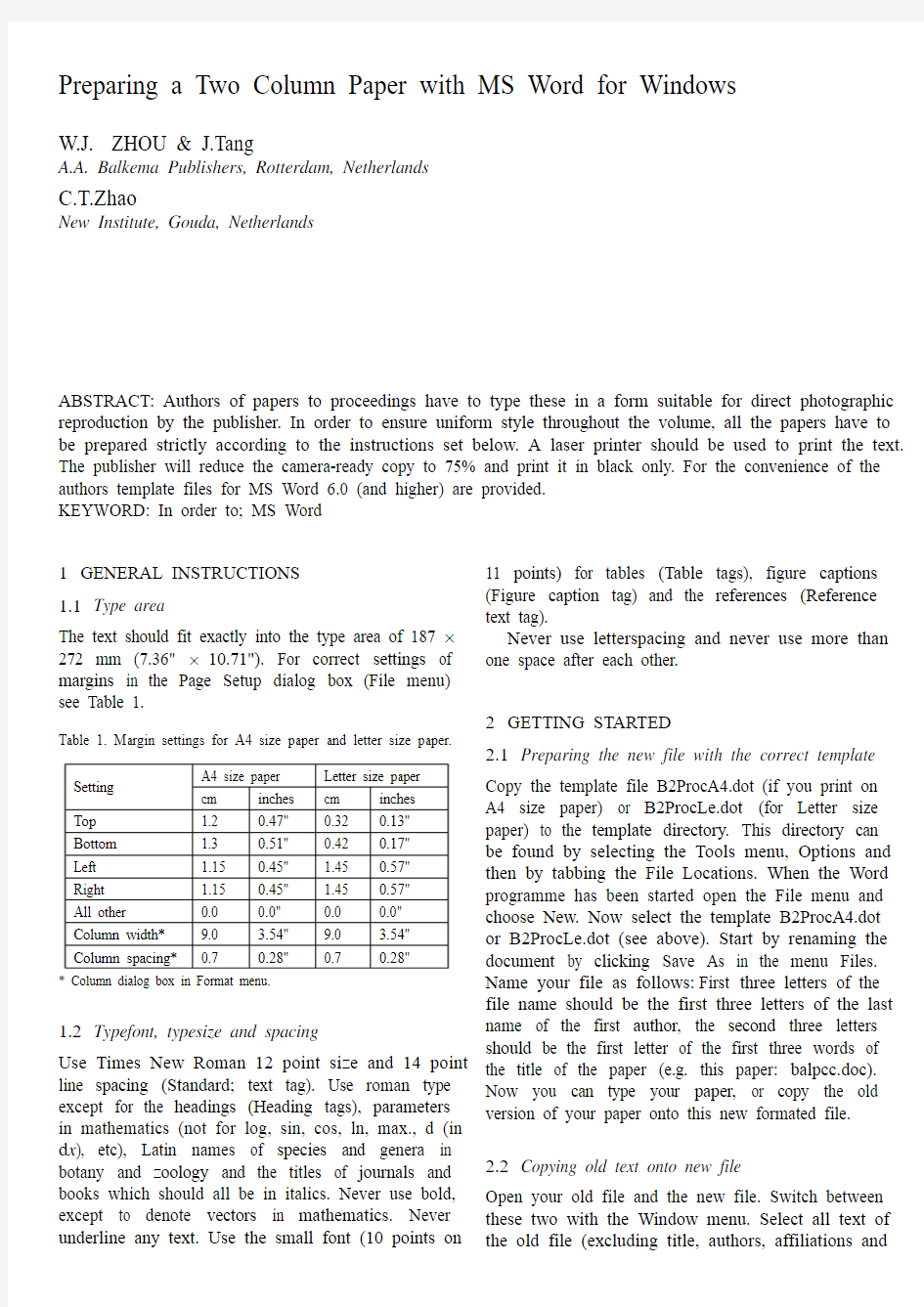

1GENERAL INSTRUCTIONS
1.1Type area
The text should fit exactly into the type area of 187 ?272 mm (7.36" ?10.71"). For correct settings of margins in the Page Setup dialog box (File menu) see Table 1.
Table 1. Margin settings for A4 size paper and letter size paper.
* Column dialog box in Format menu.
1.2Typefont, typesize and spacing
Use Times New Roman 12 point size and 14 point line spacing (Standard; text tag). Use roman type except for the headings (Heading tags), parameters in mathematics (not for log, sin, cos, ln, max., d (in d x), etc), Latin names of species and genera in botany and zoology and the titles of journals and books which should all be in italics. Never use bold, except to denote vectors in mathematics. Never underline any text. Use the small font (10 points on 11 points) for tables (Table tags), figure captions (Figure caption tag) and the references (Reference text tag).
Never use letterspacing and never use more than one space after each other.
2GETTING STARTED
2.1Preparing the new file with the correct template Copy the template file B2ProcA4.dot (if you print on A4 size paper) or B2ProcLe.dot (for Letter size paper) to the template directory. This directory can be found by selecting the Tools menu, Options and then by tabbing the File Locations. When the Word programme has been started open the File menu and choose New. Now select the template B2ProcA4.dot or B2ProcLe.dot (see above). Start by renaming the document by clicking Save As in the menu Files. Name your file as follows: First three letters of the file name should be the first three letters of the last name of the first author, the second three letters should be the first letter of the first three words of the title of the paper (e.g. this paper: balpcc.doc). Now you can type your paper, or copy the old version of your paper onto this new formated file. 2.2Copying old text onto new file
Open your old file and the new file. Switch between these two with the Window menu. Select all text of the old file (excluding title, authors, affiliations and
Preparing a Two Column Paper with MS Word for Windows
W.J. ZHOU & J.Tang
A.A. Balkema Publishers, Rotterdam, Netherlands
C.T.Zhao
New Institute, Gouda, Netherlands
ABSTRACT: Authors of papers to proceedings have to type these in a form suitable for direct photographic reproduction by the publisher. In order to ensure uniform style throughout the volume, all the papers have to be prepared strictly according to the instructions set below. A laser printer should be used to print the text. The publisher will reduce the camera-ready copy to 75% and print it in black only. For the convenience of the authors template files for MS Word 6.0 (and higher) are provided.
KEYWORD: In order to; MS Word
abstract) and paste onto bottom of new file, after having deleted the word INTRODUCTION (see also section 2.5). Check the margin setting (Page Setup dialog box in File menu) and column settings (see Table 1 for correct settings). After this copy the texts which have to be placed in the frames (see sections 2.3 and 2.4 ). In order to avoid disruption of the text and frames, copy these texts paragraph by paragraph without including the first word (which includes the old tag). It is best to first retype the first words manually and then to paste the correct text behind. When the new file contains all the text, the old tags in the text should be replaced by the new Balkema tags (see section 3). Before doing this apply automatic formatting (AutoFormat in Format menu).
2.3Title, author and affiliation frame
Place the cursor on the T of Title at the top of your newly named file and type the title of the paper in lower case (no caps except for proper names). The title should not be longer than 75 characters). Delete the word Title (do not delete the paragraph end). Place the cursor on the A of A.B. Author(s) and type the name of the first author (first the initials and then the last name). If any of the co-authors have the same affiliation as the first author, add his name after an & (or a comma if more names follow). Delete the words A.B. Author etc. and place the cursor on the A of Affiliation. Type the correct affiliation (Name of the institute, City, State/Province, Country). Now delete the word Affiliation. If there are authors linked to other institutes, place the cursor at the end of the affiliation line just typed and give a return. Now type the name(s) of the author(s) and after a return the affiliation. Repeat this procedure until all affiliations have been typed.
All these texts fit in a frame which should not be changed (Width: Exactly 187 mm (7.36"); Height: Exactly 73 mm (2.87") from top margin; Lock anchor).
2.4Abstract frame
If there are no further authors place the cursor one space behind the word ABSTRACT: and type your abstract of not more than 150 words. The top of the first line of the abstract will be 73 mm (2.87") from the top of the type area. The complete abstract will fall in the abstract frame, the settings of which should also not be changed (Width: Exactly 187 mm (7.36"); Height: Automatic; Vertical 73 mm (2.87") from margin; Lock anchor). 2.5First line of text or heading
If your text starts with a heading, place the cursor on the I of INTRODUCTION and type the correct text for the heading. Now delete the word INTRODUCTION and start with the text after a return. This text should have the tag First paragraph.
If your text starts without a heading you should place the cursor on the I of INTRODUCTION, change the tag to First paragraph and type your text after deleting the word INTRODUCTION.
3LAYOUT OF TEXT
3.1Text and indenting
Text is set in two columns of 9 cm (3.54") width each with 7 mm (0.28") spacing between the columns. All text should be typed in Times New Roman, 12 pt on 13 pt line spacing except for the paper title (18 pt on 20 pt), author(s) (14 pt on 16 pt), and the small text in tables, captions and references (10 pt on 11 pt). All line spacing is exact. Never add any space between lines or paragraphs. When a column has blank lines at the bottom of the page, add space above and below headings (see opposite column).
First lines of paragraphs are indented 5 mm (0.2") except for paragraphs after a heading or a blank line (First paragraph tag).
3.2Headings
Type primary headings in capital letters roman (Heading 1 tag) and secondary and tertiary headings in lower case italics (Headings 2 and 3 tags). Headings are set flush against the left margin. The tag will give two blank lines (26 pt) above and one (13 pt) beneath the primary headings, 1? blank lines (20 pt) above and a ? blank line (6 pt) beneath the secondary headings and one blank line (13 pt) above the tertiary headings. Headings are not indented and neither are the first lines of text following the heading indented. If a primary heading is directly followed by a secondary heading, only a ? blank line should be set between the two headings. In the Word programme this has to be done manually as follows: Place the cursor on the primary heading, select Paragraph in the Format menu, and change the setting for spacing after, from 13 pt to 0 pt. In the same way the setting in the secondary heading for spacing before should be changed from 20 pt to 7 pt.
3.3 Listing and numbering
When listing facts use either the style tag List signs or the style tag List numbers. 3.4 Equations
Use the equation editor of the selected word processing programme. Equations are not indented (Formula tag). Number equations consecutively and place the number with the tab key at the end of the line, between parantheses. Refer to equations by these numbers. See for example Equation 1 below: From the above we note that sin θ = (x + y )z or:
4
2
11tan t a R K k c τνδ=-+?? ???
(1)
where c a = interface adhesion; δ = friction angle at interface; and k 1 = shear stiffness number.
For simple equations in the text always use superscript and subscript (select Font in the Format menu). Do not use the equation editor between text on same line.
The inline equations (equations within a sentence) in the text will automatically be converted to the AMS notation standard. 3.5 Tables
Locate tables close to the first reference to them in the text and number them consecutively. Avoid abbreviations in column headings. Indicate units in the line immediately below the heading. Explanations should be given at the foot of the table, not within the table itself. Use only horizontal rules: One above and one below the column headings and one at the foot of the table (Table rule tag: Use the Shift-minus key to actually type the rule exactly where you want it). For simple tables use the tab key and not the table option. Type all text in tables in small type: 10 on 11 points (Table text tag). Align all headings to the left of their column and start these headings with an initial capital. Type the caption above the table to the same width as the table (Table caption tag). See for example Table 1. 3.6 Figure captions
Always use the Figure caption style tag (10 points size on 11 points line space). Place the caption underneath the figure (see Section 5). Type as follows: ‘Figure 1. Caption.’ Leave about two lines of space between the figure caption and the text of
the paper.
Figure 1. Caption of a typical figure. Photographs will be scanned by the printer. Always supply original photographs.
3.7 References
In the text, place the authors’ last names (without initials) and the date of publication in parentheses (see examples in Section 5). At the end of the paper, list all references in alphabetical order underneath the heading REFERENCES (Reference heading tag). The references should be typed in small text (10 pt on 12pt) and second and further lines should be indented 5.0 mm (0.2") (Reference text tag). If several works by the same author are cited, entries should be chronological:
Larch, A.A. 1996a. Development ... Larch, A.A. 1996b. Facilities ... Larch, A.A. 1997. Computer ...
Larch, A.A. & Jensen, M.C. 1996. Effects of ... Larch, A.A. & Smith, B.P. 1993. Alpine ...
3.7.1 Typography for references
Last name, First name or Initials (ed.) year. Book title . City: Publisher.
Last name, First name or Initials year. Title of article. Title of Journal (series number if necessary) volume number (issue number if necessary): page numbers.
3.7.2 Examples
Grove, A.T. 1980. Geomorphic evolution of the Sahara and the Nile. In M.A.J. Williams & H. Faure (eds), The Sahara and the Nile : 21-35. Rotterdam: Balkema.
Jappelli, R. & Marconi, N. 1997. Recommendations and prejudices in the realm of foundation engineering in Italy: A historical review. In Carlo Viggiani (ed.), Geotechnical engineering for the preservation of monuments and historical sites ; Proc. intern. symp., Napoli, 3-4 October 1996. Rotterdam: Balkema.
Johnson, H.L. 1965. Artistic development in autistic children. Child Development 65(1): 13-16.
Polhill, R.M. 1982. Crotalaria in Africa and Madagascar . Rotterdam: Balkema.
3.8 Notes
These should be avoided. Insert the information in the text. In tables the following reference marks should be used: *, **, etc. and the actual footnotes set directly underneath the table.
3.9Conclusions
Conclusions should state concisely the most important propositions of the paper as well as the author’s views of the practical implications of the results.
4PHOTOGRAPHS AND FIGURES
Number figures consecutively in the order in which reference is made to them in the text, making no dis-tinction between diagrams and photographs. Figures should fit within the column width of 90 mm (3.54") or within the type area width of 187 mm (7.36").
Figures, photographs, etc. can be in black/white or full color, but will be produced in the book in black/white only. Paste copies of the same size onto the typescript where you want them to appear in the text. Do not place them sideways on a page; however if this cannot be avoided, no other text (except the figure caption) should appear on that page. Figures, etc. should not be centered, but placed against the left margin. Leave about two lines of space between the actual text and figure (including caption).
Never place any text next to a figure. Leave this space blank. The most convenient place for placing figures is at the top or bottom of the page. Avoid placing text between figures as readers might not notice the text. Keep in mind that everything will be reduced to 75%. Therefore, 9 point should be the minimum size of the lettering. Lines should preferably be 0.2 mm (0.1") thick. Keep figures as simple as possible. Avoid excessive notes and designations.
Photographs should be with good contrast and on glossy paper. Photographic reproductions cut from books or journals, photocopies of photographs and screened photographs are unacceptable. The proceedings will be printed in black only. For this reason avoid the use of colour in figures and photographs. Colour is also nearly always unnecessary for scientific work.
5PREFERENCES, SYMBOLS AND UNITS Consistency of style is very important. Note the spacing, punctuation and caps in all the examples below.
-References in the text:Figure 1, Figures 2-4, 6, 8a, b (not abbreviated)
-References between parentheses:(Fig. 1), (Figs 2-4, 6, 8a, b) (abbreviated)
-USA / UK / Netherlands / the Netherlands instead
of U.S.A. / U.K. / The Netherlands
-Author & Author (1989)instead of Author and Author (1989)
-(Author 1989a, b, Author & Author 1987) instead of (Author, 1989a,b; Author and Author, 1987)
-(Author et al. 1989) instead of (Author, Author & Author 1989)
-Use the following style:(Author, in press);
(Author, in prep.); (Author, unpubl.); (Author, pers. comm.)
Always use the official SI notations:
-kg / m / kJ / mm instead of kg. (Kg) / m. / kJ.
(KJ) / mm.;
-20°16'32''SW instead of 20° 16' 32'' SW
-0.50instead of0,50 (used in French text); 9000 instead of 9,000 but if more than 10,000: 10,000 instead of 10000
-14C instead of C14/ C-14 and BP / BC / AD instead of B.P. / B.C. / A.D.
-×20 instead of?20 / X20 / x 20; 4 + 5 > 7 instead of 4+5>7 but–8 / +8 instead of– 8 / + 8 - e.g. / i.e. instead of e.g., / i.e.,
6SUBMISSION OF MATERIAL TO THE EDITOR
The camera-ready copy of the complete paper printed on a high resolution printer on one side of the paper as well as two copies of the paper should be sent to the editor after receiving the final acceptance notice. The paper should be sent together with the signed Copyright form. Include the original photographs. Check whether the paper looks the same as this sample: Title at top of first page in 18 points, authors in 14 points and all other text in 12 points on 13 points line space, except for the small text (10 point on 11 point line space) used in tables, captions and references. Also check if the type width is 187 mm (7.36"), the column width 90 mm (3.54"), the page length is 272 mm (10.71") and that the space above the Abstact is exactly as in the sample. Write your name and the shortened title of the paper in pencil in the bottom margin of each page and number the pages correctly.
7DEADLINE
The above material should be with the editor before the deadline for submission. Any material received too late will not be published. Send the material by airmail or by courier well packed and in time. Be sure that all pages are included in the parcel.
EI会议论文格式模版
Paper Title Subtitle as needed Authors Name/s per 1st Affiliation (Author) line 1 (of Affiliation): dept. name of organization line 2: name of organization, acronyms acceptable line 3: City, Country line 4: e-mail: name@https://www.360docs.net/doc/3511821925.html, Authors Name/s per 2nd Affiliation (Author) line 1 (of Affiliation): dept. name of organization line 2: name of organization, acronyms acceptable line 3: City, Country line 4: e-mail: name@https://www.360docs.net/doc/3511821925.html, Abstract—This electronic document is a “live” template. The various components of your paper [title, text, heads, etc.] are already defined on the style sheet, as illustrated by the portions given in this document. DO NOT USE SPECIAL CHARACTERS, SYMBOLS, OR MATH IN YOUR TITLE OR ABSTRACT. (Abstract) Keywords-component; formatting; style; styling; insert (key words) I.I NTRODUCTION (H EADING 1) All manuscripts must be in English. These guidelines include complete descriptions of the fonts, spacing, and related information for producing your proceedings manuscripts. Please follow them and if you have any questions, direct them to the production editor in charge of your proceedings at Conference Publishing Services (CPS): Phone +1 (714) 821-8380 or Fax +1 (714) 761-1784. This template provides authors with most of the formatting specifications needed for preparing electronic versions of their papers. All standard paper components have been specified for three reasons: (1) ease of use when formatting individual papers, (2) automatic compliance to electronic requirements that facilitate the concurrent or later production of electronic products, and (3) conformity of style throughout a conference proceedings. Margins, column widths, line spacing, and type styles are built-in; examples of the type styles are provided throughout this document and are identified in italic type, within parentheses, following the example. PLEASE DO NOT RE-ADJUST THESE MARGINS. Some components, such as multi-leveled equations, graphics, and tables are not prescribed, although the various table text styles are provided. The formatter will need to create these components, incorporating the applicable criteria that follow. II.T YPE S TYLE AND F ONTS Wherever Times is specified, Times Roman or Times New Roman may be used. If neither is available on your word processor, please use the font closest in appearance to Times. Avoid using bit-mapped fonts if possible. True-Type 1 or Open Type fonts are preferred. Please embed symbol fonts, as well, for math, etc. III.E ASE OF U SE A.Selecting a Template (Heading 2) First, confirm that you have the correct template for your paper size. This template has been tailored for output on the US-letter paper size. If you are using A4-sized paper, please close this template and download the file for A4 paper format called ―CPS_A4_format‖. B.Maintaining the Integrity of the Specifications The template is used to format your paper and style the text. All margins, column widths, line spaces, and text fonts are prescribed; please do not alter them. You may note peculiarities. For example, the head margin in this template measures proportionately more than is customary. This measurement and others are deliberate, using specifications that anticipate your paper as one part of the entire proceedings, and not as an independent document. Please do not revise any of the current designations. IV.P REPARE Y OUR P APER B EFORE S TYLING Before you begin to format your paper, first write and save the content as a separate text file. Keep your text and graphic files separate until after the text has been formatted and styled. Do not use hard tabs, and limit use of hard returns to only one return at the end of a paragraph. Do not add any kind of pagination anywhere in the paper. Do not number text heads-the template will do that for you. Finally, complete content and organizational editing before formatting. Please take note of the following items when proofreading spelling and grammar: A.Abbreviations and Acronyms Define abbreviations and acronyms the first time they are used in the text, even after they have been defined in the abstract. Abbreviations such as IEEE, SI, MKS, CGS, sc, dc, and rms do not have to be defined. Do not use abbreviations in the title or heads unless they are unavoidable. Identify applicable sponsor/s here. (sponsors)
国际会议论文摘要post样版
on Agriculture and Environment 2012 1 Yuji KAMIYA RIKEN Plant Science Center Abstract:The phytohormone auxin plays critical roles in the regulation of plant growth and development. Indole-3-acetic acid (IAA) has been recognized as the major auxin for more than 70 years. Although several pathways have been proposed, how auxin is synthesized in plants is still unclear. Previous genetic and enzymatic studies demonstrated that both TRYPTOPHAN AMINOTRANSFERASE OF ARABIDOPSIS (TAA) and YUCCA (YUC) flavin monooxygenase-like proteins are required for biosynthesis of IAA during plant de- velopment, but these enzymes were placed in two independent pathways. Recently, we demonstrate that the TAA family produces indole-3-pyruvic acid (IPA) and the YUC family functions in the conversion of IPA to IAA in Arabidopsis (Arabidopsis thaliana) by a quantification method of IPA using liquid chromatography–electrospray ionization–tandem MS. We further show that YUC protein expressed in Escherichia coli shows faint yellow color suggesting the presence of FMD and directly converts IPA to IAA. Indole-3-acetaldehyde is probably not a precursor of IAA in the IPA pathway. Our results indicate that YUC proteins catalyze a rate-limiting step of the IPA pathway, which is the main IAA biosynthesis pathway in Arabidopsis. Although 2,4-D and other synthetic auxins were used in agriculture to increase crop production, specific inhibitors and promoters of IAA biosynthesis were not well studied. Our identification of the two specific enzymes for IAA biosynthesis may give us new approach to increase crop production by regulating auxin biosynthesis. Yuji Kamiya is a Group Director of the RIKEN Plant Science Center. He received Degree in agricultural chemistry from the University of Tokyo in 1975. He joined the Pesticide Synthesis Laboratory at RIKEN in 1975. From 1980 to 1982 he studied on gibberellins biosynthesis at the Institute of Plant Physiology, University of G?ttingen, as an Alexander von Humboldt Fellow. Since that time on he has continued to study gibberellins biosynthesis and its regulation. He was appointed as the Head of the Laboratory for Plant Hormone Function of the RIKEN Frontier Research Program from 1991 to 1998. In 2000, he joined the Plant Science Center as the Head of the Laboratory of Cellular Growth Development and in October 2000 he was promoted to the position of Group Director. Main Activities: Research on regulation of plant hormone biosynthesis Cloning and characterization of enzymes involved in hormone biosynthesis Screening of chemical proves to increase plant biomass production.
论文格式要求及模板
论文格式要求 1.论文开本及版芯 论文开本大小:A4纸; 正文页面设置:左边距:30mm,右边距:25mm;上边距:30mm,下边距:25mm。 2.层次和标题 一级标题:宋体、三号、加粗,段前段后间距为一行、左对齐、单列一行; 如:1 课程论文; 二级标题:宋体、四号、加粗,段前段后间距为一行、左对齐、单列一行; 如:1.1课程论文; 三级标题:宋体、小四号、加粗,段前段后间距为一行、左对齐、单列一行; 如:1.1.1课程论文; 3.摘要 摘要标题:宋体、三号,加粗,段前段后间距为一行、居中、单列一行宋体、小四号; 4.关键词 3~5个,宋体、小四号、各关键词间距3个空格; 5.目录 目录标题格式要求同摘要标题,目录内容中一级标题、后记、参考文献和附录为宋体、四号,二级标题为宋体、小四。 6.正文 必须从正面开始,并设置为第1页。 (1)正文字体:正文采用小四号宋体,行间距为20磅。 (2)图、表、公式:图形要精选,要具有自明性,切忌与表及文字表述重复。图形坐标比例不宜过大,同一图形中不同曲线的图标应采用不同的形状和不同颜色的连线。图中术语、符号、单位等应与正文中表述一致。图序、标题、图例说明居中置于图的下方。 表中参数应标明量和单位。表序、标题居中置于表的上方。表注置于表的下方。 图、表应与说明文字相配合,图形不能跨页显示,表格一般放在同一页内显示。 公式居中对齐,公式编号用小括号括起,右对齐,其间不加线条。 文中的图、表、公式、附注等一律用阿拉伯数字按章节(或连续)编号,例:如图1-1,表2-2,公式(3-10)等。 文中表格均采用标准表格形式(如三线表,可参照正式出版物中的表格形式),图表单位要统一为国际单位制(SI)。 图、表标题采用小五号加粗;表格中文字、图例说明采用小五号宋体;表注采用六号宋体 (3)量和单位:应严格执行GB3100~3102:93有关量和单位的规定(参阅《常用量和单位》.计量出版社,1996)。单位名称的书写,可采用国际通用符号,也可用中文名称,但全文应统一,不要两种混用。 7.参考文献
EI 会议论文格式模版(中文)
说明:因为很多会议论文的模版都是英文的,我们是中国人,虽然写论文要用English,但是我们可以有中文版的模版说明!本人上传这个文档是为大家写会议论文学习交流使用!翻译只是个人兴趣爱好,但是由于个人经验不是太丰富,有些专有名词翻译可能会有些出入,如有翻译不妥的地方请多包含!如果网友有翻译的更好的可以上传,让我们学习交流! 这只是论文模版说明,并没有按其所说的规定进行格式编排,要看原文请参看: MSW_A4_format 好了废话不多说了,开始你的论文之旅吧! 恋上咖啡的鱼 2012年6月10日
论文题目(使用样式:论文题目) 副标题根据需要(论文副标题) 第一从属作者姓名第二从属作者姓名 第一行(从属关系):部门.组织机构名称第一行(从属关系):部门.组织机构名称 第二行:组织机构名称,可以接受首字母缩写第二行:组织机构名称,可以接受首字母缩写第三行:城市,国家第三行:城市,国家 第四行:电子邮箱如需要的话第四行:电子邮箱如需要的话 摘要—这个电子文件是“排好版的”模版。你论文的各种不同的组成部分[论文标题,正文,段落标题等]已经在这样式表中定义了,如文件中部分给出的举例说明。(摘要) 关键词-组件;格式化;类型;式样;插入(关键词) 1.介绍(标题1) 这个模版,对于个人电脑在MS Word 2003中修改以及保存为“Word 97-2003&6.0/95-RTF”, 为作者提供了大部分他们论文需要准备的电子版本的格式规范。所有标准论文组件被指定因为三个原因:(1)当格式化个人的论文时操作简单,(2)自动符合电子需求,以促进并发或后续生 产的电子产品,(3)会议论文集从头到尾风格一致。页边距,列宽度,行间距和字样是内置的;在文件中提供了字样的示例以及用斜体字类型辨识出,在圆括号中,在示例的后面。一些组件,例如多层次公式,图形和表格没有指定,尽管提供了各种表文本样式。格式化程序将需要创建这 些组件,包含了适用的后续标准。 2.简单操作 A. 选择一个模版(标题2) 首先,对于你的纸张大小规格确保你有正确的模板。这个模板已被定制的输出在A4大小的纸上。如果你使用的是US letter-sized纸张,请关闭这个文件,下载“MSW_USltr_format”文件。 B. 整体性的维护规范 该模板用于格式化你的论文和样式化文本。指定了所有的页边距,列宽,行间距和文本字体。请不要更改他们。你可能会注意到特性。例如,在这个模板的头部页边距测量起来是成比例的不只是习惯性的。这个尺寸和其他的东西是故意的,使用规范,期望你的论文成为整个会议论文集的一部分,而不是一个独立的文档。请不要修改任何现有的名称。 3.格式化之前准备好你的论文 在开始格式化你的论文之前,首先编写并保存内容作为一个单独的文本文件。保持你的文本和图形文件是分开地,直到把文本格式化和样式化之后。不要使用硬标签,限制使用硬回车只有在一个段落的结尾可以有一个硬回车。不要添加任何类型的分页在论文的任何地方。不要为你的文本标题编号-该模板将为你做这些事情。 最后,在格式化之前,完整的内容以及编辑组织。校对拼写和语法时请注意以下项目:
论文格式模板
标题(居中,小二号黑体)1 作者姓名1,作者姓名2,作者姓名3(小四号宋) 1学校系名,城市(邮编)(五号仿宋) 2学校系名,城市(邮编)(五号仿宋) 3学校系名,城市(邮编)(五号仿宋) E-mail(小五,Times New Roman) [示例]: 王忱1,张凌峰2 1 华中科技大学船海学院,湖北武汉 (430074) 2 华中科技大学船海学院,湖北武汉 (430074) E-mail:zhouhust@https://www.360docs.net/doc/3511821925.html, 摘要:本文给出了一种……(五号,楷体)页边距: 左右各:3.17cm, 上下各:2.5cm;页眉:1.7cm, 页脚:1.75cm。 关键词:(3-5个) 1.引言(小三号,宋体,加粗) [示例]: 近年来。。。(正文小四号宋体,段首空两汉字字符,1.25倍行距)页边距: 左右各:3.17cm,上下各:2.5cm;页眉:1.7cm, 页脚:1.75cm。 2.系统介绍(同上) 2.1 一级子标题(四号,宋体,加粗) 2.1.1 二级子标题(小四号,宋体,加粗) 图表的标注:图片标注在下方,表格标注在表格上方,居中,汉字用宋体,数字英文用Time New Roman , 罗马字用Symbol。字号:小五。 文献出处标注:以参考文献的序号在正文中以[1]标注出,字体:Times New Roman,字号:五号,上标,颜色:蓝色。例:。。。年产量居全国之首[1]。。。。
3.。。。。。。 4.。。。。。。 5.结论(同上) 本文给出了。。。 6.致谢(可选) 应向对论文有帮助的有关人士或单位表示谢意。 参考文献(五号,黑体) [1]H.E.S.Said, T.Tan and K.Baker.Personal identification based on handwriting [J].Pattern Recognition, 33:149-160, Jan. 2000 [2]吴佑寿,丁晓青.《汉字识别原理与应用》[M],北京:高等教育出版社,1992.8。 (小五号宋体) 注:文中所引的参考文献, 作者均应认真阅读过, 对文献的作者、题目、发表的刊物、年份、卷期号和起止页码等均应核实无误,并按在正文出现的先后顺序编号。标引的序号两边加“[]”,作者不超过3人的姓名都写,超过3人的第三人后面加“,等(et al)” 。无论中外署名,一律姓(大写)先名后,作者姓名之间以逗号分隔。参考文献一律置于文末。具体格式如下: 期刊:作者.论文题目[J].刊名,出版年,卷号(期号):起始页码-终止页码. 专著:作者.书名[M].出版地:出版社,出版年. 译著:作者.书名[M].译者.出版地:出版者,出版年. 论文集:作者.论文题目[A].编者. 文集[C].出版地:出版者,出版年.起始页码-终止页码. 学位论文:作者.论文题目[D].所在城市:保存单位,年份. 专利:申请者.专利名[P].国名及专利号,发布日期. 技术标准: 技术标准代号.技术标准名称[S].地名:责任单位,发布年份 技术报告:作者.文题[R].报告代码及编号,地名:责任单位,年份. 报纸文章:作者.文题[N].报纸名,出版日期(版次). 电子公告/在线文献:作者.文题[EB/OL].http://…,日期. 数据库/光盘文献:作者.文题[DB/CD].出版地:出版者,出版日期. 其他文献:作者.文题[Z].出版地:出版者,出版日期.
EI会议论文写作的一些技巧
EI会议论文技巧 一、EI会议论文写作要点 1、选题要小,开掘要深;不要题目很大,内容却很单薄。 2、写作前要读好书、翻阅大量资料、注意学术积累,在这个过程中,还要注重利用网络,特别是一些专业数据库. 3、“选题新、方法新、资料新”的三新原则 4、“新题新做”和“小题大做 金笔杆论文,https://www.360docs.net/doc/3511821925.html,(复制),专业做EI论文,1周录用,质量第一。 二、如何撰写实验研究论文 论文格式:原著、快报、简报、摘要。不同于教科书、讲义,更不同于工作总结。 撰写前的准备工作:复习和准备好相关文献;再次审定实验目的(学术思想,Idea);实验资料完整并再次审核 1、Introduction: 问题的提出;研究的现状及背景;以前工作基础;本工作的目的;思路(可提假说);对象;方法;结果。在…模型上,观察…指标,以探讨…(目的) 2、M&M (1)材料的写法和意义;伦理. (2)程序与指标。操作程序:能序贯,可操作性;方法:多指标方法的排序;引出参照文献简述;改良之处;哪 些详或简??统计学处理 3、Results (1)指标归类描述,忌流水帐。不分析不解释,但要体现思路 (2)文字、图、表相对独立,但避免重复 (3)避免统计错误:对照,均衡,随即,重复。计量-计数、绝对值-相对值、专一指标—综合指标的转换。盲判与非盲判。技术资料直接概率法与卡方检验;多组资料与两组资料;等级相关与直线相关;多因素与单因素分 析;配对资料与独立样本资料;非正态分布资料;例数不当;平行管,混合样本;突出差异(绝对值,Δ值,变化%;联合×、÷比值,分亚组等)有效位数的保留。统计学结论与专业结论。 4、Discussion (1)背景材料:展开问题的提出;有关本研究的一些基本知识内容(不要离题太远) (2)本实验结果分析:各指标的意义(与文献值比较),结果说明什么问题 (3)进一步对结果机理分析:结合文献 (4)本工作的意义、结语或小结,进一步提出的新问题 5、参考文献:为什么要引文献 (1)立论依据的文献:新,权威性文献,不用快报或摘要 (2)自己工作的自引:工作连续性 (3)实验结果与文献资料比较:新,可用快报,会议及个人咨询资料 (4)方法学:经典文献,注意引文准确,不要转引 6、摘要: 问题的提出(Background);本工作目的;对象;方法(指标,分组);主要结果(数据,统计);结论与展望 7、再推敲文章题目:不切题,过大、过小 8、投稿:按杂志稿约修定(留底).引用该杂志文章.忌一稿两投 9、致命伤:目的不明确;重复性工作无创新;方法学问题致结果不可信.临床研究:伦理;病例和对照选择;临床关系充分分析.
会议论文模板
附件1 会议论文模板 会议论文 1、论文征稿范围 (1)肉品科学基础;(2)肉品药物残留分析技术;(3)肉类生产可追溯体系及保障技术;(4)肉品清洁生产、保鲜及贮运技术;(5)肉品安全法律、法规、标准;(6)传统肉制品加工、现代化装备与质量控制技术;(7)肉品加工副产物综合利用;(8)肉品加工机械、包装新技术;(9)肉品分级、品质检验、风味分析;(10)肉品添加剂开发与应用;(11)肉品营养与人类健康;(12)肉品工业发展政策与新举措;(13)基因与肉类品质;(14)饲养与肉类品质。 2、论文格式与要求 (1)论文内容未公开发表或未投稿,一般不接受综述文章; (2)具体撰写格式请参照以下“投稿论文模板”; (3)论文一般不超过6页; (4)9月15日前发送至会务组邮箱(meatacsy@https://www.360docs.net/doc/3511821925.html,)。
投稿论文模板 模板使用方法: 1.在Windows操作系统中,直接双击本模板文件,作者可以输入稿件。如果作者想将稿件 直接输入模板中,请选中你想代替的文字,然后开始输入稿件内容(例如,选中“标题” 部分输入你自己的标题)。 2.投稿时请使用通栏,不必分两栏,分栏工作由排版人员完成。 3. 如果已有稿件Word文档,则可以拷贝、粘贴稿件内容到本模板。 4. 请确认稿件内容格式无误后,删除所有不需要的部分,包括说明部分(红色字体部分)和修改痕迹。 5. 保存文件:选择“文件→另存为”为Word文档文件(.doc)。 总则: 1. 文中所有的中文都使用“宋体”字体;所有的英文和数字都使用“Times New Roman”字体,包括标题、图、表、参考文献等。 2. 中英文表述中,数值和单位之间间隔1/4中文字宽度的空格。 题目宋体小一、居中、加粗、无缩略语 第一作者姓名1,作者二姓名2,通信作者姓名1,* (宋,10.5号,如果第一作者不是联系人,请在通信联系人右上角标注*;两个字的作者名字间空一格;外籍作者用英文全名,不能缩写,并尊重该国姓名表达习惯,少数民族作者姓名按其民族习惯著录姓名。不同工作单位的作者姓名右上角加注数字序号。如果所有的作者都 在同一个单位,则不需对作者编号。) (1.作者单位正式对外名称,省份城市邮编;2.作者单位正式对外名称,省份城市邮编)宋体9号(作者的工作单位,均应包括单位全称(大学原则上标注到具体的学院)、所在省市名及邮政编码,单位名称与省市之间应以逗号“,”分隔,整个单位信息项用圆括号“( )”括起。多作者的工作单位名称之前加与作者姓名序号相同的数字序号,单位编号应按在文中的出现顺序依次排号,各工作单位之间连排时以分号“;”分隔。) 摘要:宋体9号,摘要中首次出现的英文缩写名,不能直接用英文缩写形式,需用“中文名(英文全名, 点击03版WORD的“插入”或07版WORD的“引用”工具,用其中的“插入脚注”按钮插入短横线。 以下字体为9号、中文宋体,英文、数字用“Times New Roman”字体。 基金项目指文章产出的资助背景,项目名称应按国家有关部门规定的正式名称填写;多项基金项目应依次列出,其间分号“;”分隔。项目后给出编号,编号用()括起。例: 基金项目:国家自然科学基金青年科学基金项目(30471225);“十二五”国家科技支撑计划项目(项目编号);国家高技术研究发展计划(863计划)项目(项目编号) 作者简介:姓名(出生年—),性别,职称(如果有),学位或学历(尽量写学位),研究方向为×××。E-mail:×××(只标注一个常用的电子邮箱) *通信作者:姓名(出生年—),性别,职称(如果有),学位或学历(尽量写学位),研究方向为×××。E-mail:×××(只标注一个常用的电子邮箱) 只刊登一位第一作者、通信作者(如果有通信作者)简介。
中文论文格式模板
文章题目* ——副标题 第一作者1, 2,第二作者1,第三作者2 1. 单位,省市邮编 2. 单位,省市邮编 摘要:中文摘要… 关键词:中文关键词1;中文关键词2;中文关键词3;… Paper Title ——Subtitle as needed First Author 1, 2, Second Author * 1, Third Author 2 1. Department/School, University/Affiliation, City, Country, Zip code 2. Department/School, University/Affiliation, City, Country, Zip code Email:e-mail address of corresponding author Abstract: The English abstract.... Keywords: Keyword 1; Keyword 2; Keyword 3; … 引言 文章中的英文及数字均为Times New Roman字体。文章内容采用五号宋体,行距为固定值17磅。全文字数在5000~8000字为宜。页边距设置:上下为2.3cm,左右为1.5cm。页眉页脚边距为1.5cm,页眉页脚字号为9号、Arial字体。其中,为18号、Bauhaus 93字体,Full Journal Name加粗。 引言应以简短的篇幅介绍论文的写作背景和目的,以及相关领域内前人所做的工作概况,说明本研究与前人工作的关系,目前研究的热点、存在的问题及作者工作的意义。引言最好不要分段论述,不要出现插图、表格和数学公式的推导。 1内容及标号撰写 正文作为学术论文的核心组成部分,应充分阐明全部的实验过程及研究结果。一般包括:研究内容、研究方法、研究目的、研究结果分析、讨论等内容。根据需要,正文可以分层深入,逐层剖析,按层设分层标题。文章标题分为三级。 一级标题采用四号黑体,段前12磅,段后6磅,除引言(或前言,段前18磅,段后6磅)、致谢外的一级标题皆用序号“1,2,…”标注。参考文献采用五号黑体,居中,段前12磅,段后6磅。 二级标题采用小四号黑体,段前9磅,段后6磅,用序号“1.1,1.2,…”标注。 三级标题采用五号黑体,段前6磅,段后6磅,用序号“1.1.1,1.1.2,…”标注。标题编号应顶格书写。 1.1中英文标题、基金 文章的中文标题一般不超过20个字(采用二号黑体,居中,单倍行距,段前段后8磅),可添加副标题*基金资助:受**支持资助。
论文格式模板
论文题目(三号、黑体、加粗、居中) 作者张某某 班级 学号 摘要:扼要介绍本论文的内容、采用的方法和得到的主要结果。(五号、宋体) 关键词:依次列出3-5个与本论文内容关系最紧密的关键词。(五号、宋体) 论文正文文字内容一律采用小四号宋体和Times New Roman,标题加粗。正文选择格式段落为1.5倍行距。页面设置为:上2cm,下2cm,左2.5cm,右1.5cm,装订线0cm,选择“不对称页边距”,页眉1.2cm,页脚1.2cm。 页眉设置为:居中,以小5号楷体字键入“管理学课程论文”。 页脚设置为:插入页码,居中,小5号字楷体字,格式为“第 1 页”。 文科论文章节序号采用五级编号顺序。(如:一、(一) 1. (1)①)。如: 一、第一部分标题 (一)第一部分第一小节标题 第一部分第一小节内容。 …… 论文写作要求符合一般学术论文的写作规范,内容要理论联系实际,涉及到他人的观点、统计数据或计算公式的要有出处(如“…效率可提高25%[14]。”表示此结果援引自文献14),涉及的计算内容的数据要求准确。 公式应采用公式编辑应用程序输入,公式顺序编号,如 20 ++=(1) Ax Bx C 图与表应有相应的名称,如“图1 实验系统流程示意图”等。 论文主体包括引言或绪言、正文、结论、附录、致谢和参考文献等。 引言一般包括本课题的提出、前人在该问题有关领域已经做过的工作和成果的概述、本
课题的内容和采用的方法、本论文的结果说明等。 论文应文字流畅,语言准确,层次清晰,论点清楚,论据准确,论证完整、严密,有独立的观点和见解,应具备学术性、科学性和一定的创造性。 如有必要可增加附录部分,包括设计图纸、实验所用仪器、设备性能简介、照片和翻译论文、资料的原文、计算机程序等。[1]P1-5 参考文献:(五号,宋体、Times New Roman) [1]作者.文章题目名.期刊名,年份,卷号,期数,页码.(期刊文献的格式) [2]作者.书名.出版单位,年份,版次,页码.(图书文献的格式) [3]作者.文章题目名.会议名(论文集),年份,会议地点.(会议文献的格式) (注:范文素材和资料部分来自网络,供参考。只是收取少量整理收集费用,请预览后才下载,期待你的好评与关注)
什么样的会议论文能够被SCI或者EI检索
什么样的会议论文能够被SCI或者EI检索!(转载) 管理提醒: 本帖被kidy008 从新人展示移动到本区(2009-03-15) 现在检索很多,包括SCI,SCIE,EI,ISTP,ACM。关于哪些会被检索,很多人关注,写个短文供大家参考,当然不保证绝对正确,基本都差不多。 1.SCI检索 SCI检索包括SCI的3500多个期刊,大部分都是很著名的刊物,国内的e文刊物只有科学通报,中国科学,《计算机科学技术学报》(英文)等寥寥几种被SCI检索。一些非常著名的会议可能会被SCI检索,但事先一般都会被某个刊物出版(一般为springer的)然后再被检索。查询自己论文是否被SCI检索可以到在图书馆主页里面的:Web of Science Proceedings(ISTP/ISSHP)里面进行查询。 2.SCIE检索 SCIE是SCI的扩展,其发起机构不同,但据说现在数据库合并了。包括了5000多种著名期刊,高档次会议的会议集(一般由Springer正式出版为专刊)。国内被SCIE收录的也不多,如电子学报。可以说S CIE,尤其是SCIE刊物也是很不错的。一般LNCS出版的会议集(不是所有的Springer)被SCIE收录,具体查询哪个刊物或会议是否被收录同SCI。 3.EI检索 EI检索分Page1和Compendex,其中Page1不能算作一篇完全的EI。被EIPage1收录的刊物很多,如武汉理工大学学报(自科版),武大学报(英文版)等。被EI全文检索(Compendex)的刊物称为核心刊源,其档次相对较高,国内有不少,如:计算机学报,软件学报,计算机研究与发展,及包括华工学报在内的较多大学学报。IEEE的会议都会被EI检索,但是是全文还是Page1不一定,大多数为全文。被EI检索的论文可以在图书馆的EI信息村里面查询。 4.ISTP检索 ISTP检索称为第三大检索(sci和scie合并),但其档次较低,由于我们不能算,就不具体分析了,很多EI或SCI或ACM都被ISTP检索。ISTP检索同样可在图书馆的ISTP里面查询。 5.ACM检索
EI国际会议模板(TTP)
Your Paper's Title Starts Here: Please Center Sanfeng Zhang1, a, Hulan Liu2, b and Dada Xi2, c 1School of xxx, xxx University, Guangzhou 510000, China; 2School of yyy, zzz University, Guangzhou 510000, China. a zzz@https://www.360docs.net/doc/3511821925.html,, b xxx@https://www.360docs.net/doc/3511821925.html,, c yyyy@https://www.360docs.net/doc/3511821925.html, Keywords: List the, keywords covered, in your paper. Abstract. This template explains and demonstrates how to prepare your camera-ready paper for Trans Tech Publications. The best is to read these instructions and follow the outline of this text. Please make the page settings of your word processor to A4 format (21 x 29,7 cm or 8 x 11 inches); with the margins: bottom 1.5 cm (0.59 in) and top 2.5 cm (0.98 in), right/left margins must be 2 cm (0.78 in). This template explains and demonstrates how to prepare your camera-ready paper for Trans Tech Publications. The best is to read these instructions and follow the outline of this text. Please make the page settings of your word processor to A4 format (21 x 29,7 cm or 8 x 11 inches); with the margins: bottom 1.5 cm (0.59 in) and top 2.5 cm (0.98 in), right/left margins must be 2 cm (0.78 in). Introduction All manuscripts must be in English, also the table and figure texts, otherwise we cannot publish your paper. Please keep a second copy of your manuscript in your office. When receiving the paper, we assume that the corresponding authors grant us the copyright to use the paper for the book or journal in question. Should authors use tables or figures from other Publications, they must ask the corresponding publishers to grant them the right to publish this material in their paper. Use italic for emphasizing a word or phrase. Do not uses boldface typing or capital letters except for section headings (cf. remarks on section headings, below). Do not number your paper: All manuscripts must be in English, also the table and figure texts, otherwise we cannot publish your paper. Please keep a second copy of your manuscript in your office. When receiving the paper, we assume that the corresponding authors grant us the copyright to use the paper for the book or journal in question. Organization of the Text Section Headings. The section headings are in boldface capital and lowercase letters. Second level headings are typed as part of the succeeding paragraph (like the subsection heading of this paragraph). All manuscripts must be in English, also the table and figure texts, otherwise we cannot publish your paper. Please keep a second copy of your manuscript in your office. When receiving the paper, we assume that the corresponding authors grant us the copyright to use the paper for the book or journal in question. When receiving the paper, we assume that the corresponding authors grant us the copyright to use the paper for the book or journal in question. When receiving the paper, we assume that the corresponding authors grant us the copyright to use. Page Numbers. Do not number your paper: All manuscripts must be in English, also the table and figure texts, otherwise we cannot publish your paper. Please keep a second copy of your manuscript in your office. When receiving the paper, we assume that the corresponding authors grant us the copyright to use the paper for the book or journal in question. Should authors use tables or figures from other Publications, they must ask the corresponding publishers to grant them the right to publish this material in their paper. Use italic for emphasizing a word or phrase. Do not use boldface typing or capital letters except for section headings (cf. remarks on section headings, below). c2 = a2 + b2. (1)
