计算机专业英语教程(第3版)宋德福 司爱侠 练习参考答案
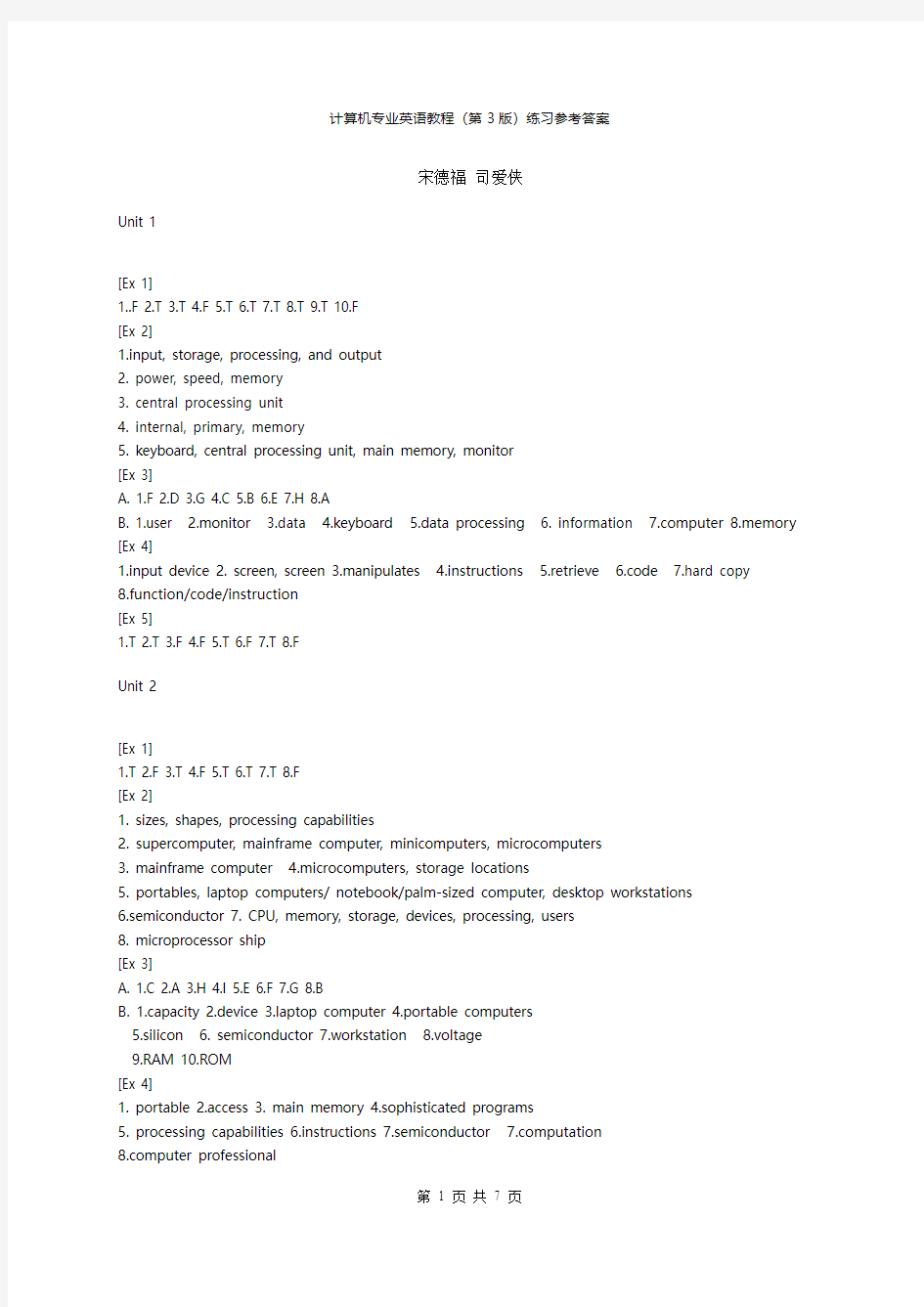

计算机专业英语教程(第3版)练习参考答案
宋德福司爱侠
Unit 1
[Ex 1]
1..F
2.T
3.T
4.F
5.T
6.T
7.T
8.T
9.T 10.F
[Ex 2]
1.input, storage, processing, and output
2. power, speed, memory
3. central processing unit
4. internal, primary, memory
5. keyboard, central processing unit, main memory, monitor
[Ex 3]
A. 1.F 2.D 3.G 4.C 5.B 6.E 7.H 8.A
B. https://www.360docs.net/doc/7e5022360.html,er 2.monitor 3.data 4.keyboard 5.data processing 6. information https://www.360docs.net/doc/7e5022360.html,puter 8.memory [Ex 4]
1.input device
2. screen, screen
3.manipulates
4.instructions
5.retrieve
6.code
7.hard copy
8.function/code/instruction
[Ex 5]
1.T
2.T
3.F
4.F
5.T
6.F
7.T
8.F
Unit 2
[Ex 1]
1.T
2.F
3.T
4.F
5.T
6.T
7.T
8.F
[Ex 2]
1. sizes, shapes, processing capabilities
2. supercomputer, mainframe computer, minicomputers, microcomputers
3. mainframe computer
4.microcomputers, storage locations
5. portables, laptop computers/ notebook/palm-sized computer, desktop workstations
6.semiconductor
7. CPU, memory, storage, devices, processing, users
8. microprocessor ship
[Ex 3]
A. 1.C 2.A 3.H 4.I 5.E 6.F 7.G 8.B
B. 1.capacity 2.device https://www.360docs.net/doc/7e5022360.html,ptop computer 4.portable computers
5.silicon
6. semiconductor
7.workstation
8.voltage
9.RAM 10.ROM
[Ex 4]
1. portable
2.access
3. main memory
4.sophisticated programs
5. processing capabilities
6.instructions
7.semiconductor https://www.360docs.net/doc/7e5022360.html,putation
https://www.360docs.net/doc/7e5022360.html,puter professional
[Ex 5]
1.T
2.T
3.T
4.F
5.F
6.T
7.F
8.T
9.F 10.T 11.F 12.T 13.T 14.T
Unit 3
[Ex 1]
1.T
2.F
3.T
4.T
5.T
6.T
7.F
8.F
9.T 10.F 11.T 12.F
[Ex 2]
1.microprocessor
2.bus
3.registers
4.control unit
5.processor
6.binary
7.arithmetic, logical
https://www.360docs.net/doc/7e5022360.html,liseconds, microseconds, nanoseconds. 9.instruction 10.execution 11.megaherts 12.wordsize [Ex 3]
A. 1.J 2.D 3.F 4.B 5.C 6.E 7.I 8.H 9.A 10.G
B. 1.storage 2.chip 3.registers 4.ALU 5.bus 6.control bus 7.machine language 8.binary system
9.bits 10. computer program
[Ex 4]
1. configuration
2. converts
3.data bus
4.characters
5.converts
6.synchronize
7.circuitry
8.internal clock [Ex 5]
1.T
2. F
3.F
4.T
5.T
6.F
7.T
8.T
9.T 10.F
Unit 4
[Ex 1]
1.F
2.T
3.T
4.T
5.F
6.T
7.F
8.T
9.T 10.F 11.T 12.T 13.F 14.F 15.T 16.F 17.T 18.F 19 T 20.F 21.T 22.F
[Ex 2]
1. main memory
2.RAM
3.diskettes/floppy disks; hard disks
4.chips
5.parity
6.expanded,extended
7.monochrome 8.cache 9.ROM 10.updated
[Ex 3]
A. 1.B 2.E 3.C 4.J 5.I 6.H 7.A 8.F 9.G 10.D
B. 1.secondary storage 2.buffer 3.access 4.code 5.diskette 6.slots 7.terminals 8.motherboard
9.bytes 10.screen
[Ex 4]
1.desktop
2.software
3.animation
4.transferred
5.sophisticated
https://www.360docs.net/doc/7e5022360.html,patible
7.cache
8.upgrade
[Ex 5]
1.T
2.F
3.T
4.T
5.F
6.T
7.F
8.T
9.T 10.T 11.T 12.T 13.T 14.F 15.F 16.T
Unit 5
[Ex 1]
1.T
2.F .
3.F
4.F
5.T
6.T
7.T
8.F
9.F 10.T 11.F 12.F 13.T 14.T
[Ex 2]
1.floppy disks
2.disk drive
3.revolutions
4.bits
5.megabytes, gigabyte, terabyte
6.density
7.sectors
8.1.44 [Ex 3]
A. 1.H 2.F 3.E 4.D 5.C 6.A 7.B 8.G
B. 1.read/write heads 2.read/write heads 3.magnetic tape 4.index 5.disk drivers 6.format 7.clone 8.tracks [Ex 4]
1.increment
2.spins
3.activate
4.specification
5.magnetize
6.overwrite
7.contaminated
8.mechnism
[Ex 5]
1.T
2.F
3.F
4.F
5.T
6.T
7.F
8.T
9.T 10.T 11.F 12.F 13.T 14.T 15.F 16.T 17.F 18.T 19.T 20.T
Unit 6
[Ex 1]
1.F
2.T
3.F
4.T
5.T
6.T
7.F
8.T
9.T 10.F 11.F 12.F 13.T 14.F
[Ex 2]
https://www.360docs.net/doc/7e5022360.html,patible
2.hardcopy
3.terminal,monitor
4.inked ribbon
5.line
6.Thernal
7.Monochrone
8.liquid crystal display
[Ex 3]
A 1.G 2.
B 3.I 4.F 5.D 6.H 7.
C 8.E 9.J 10.A
B 1.printers 2.hard copy 3.CRT 4.hardware 5.pixel 6.output 7.software 8.Line printers 9.plotters
10.graphics
[Ex 4]
1. are attached
https://www.360docs.net/doc/7e5022360.html,patible
3.flexible
4.mechanism
5.perform
6.rotate
7.transfer
8.video
[Ex 5]
1.T
2.T
3.T
4.T
5.T
6.F
7.T
8.F
9.F 10.T 11.T 12.F 13.T 14.T 15.T 16.T 17.F 18.T
Unit 7
[Ex 1]
1.T
2.F
3.T
4.T
5.F
6.F
7.T
8.T
9.F 10.F 11.F 12.T 13.F 14.T 15.T 16.F 17.T 18.T 19.F 20.F
[Ex 2]
1.printers, plotters
2.graphics
3.pins
4.pages per minute
5.dots per inch
6.lines per minute
7.non-impact 8.carbon
[Ex 3]
A. 1.D 2.F 3.B 4.A 5.G .6.E 7.C 8.H
B. 1.print wheel 2.Microcomputers 3.ink-jet printer https://www.360docs.net/doc/7e5022360.html,work 5.noise 6.output device
7.desktop publishing 8.dot-matrix printers
[Ex 4]
1.installation
2.categorized
3.image
4.ribbon
5.monochrome
6.physical
7.referred to
8.dot
[Ex 5]
1.F
2.T
3.F
4.T
5.F
6.T
7.F
8.T
9.T 10.F 11.F 12.T 13.T 14.T 15.F
Unit 8
[Ex 1]
1.T
2.T
3.F
4.T
5.T
6.T
7.F
8.T
9.F 10.T 11.F 12.F 13.T 14.T 15.F 16.T
[Ex 2]
1.inputting
2.dumb, smart, intelligent
3.dumb
4.smart
5.intelligent
6.point-of-sale, automated teller
7.POS 8.terminals 9.portable 10.moderms 11.transmitted https://www.360docs.net/doc/7e5022360.html,municate
[Ex 3]
A. 1.G 2.E 3.A 4.F 5.C 6.B 7.H 8.D
B. 1display screen 2.programming 3.telecommunications 4.function keys 5.retrive 6.minicomputers
7.moderm 8.automated/automatic
[Ex 4]
1.intelligent
2.verify
3.Programmable
4.specialized
5.identify
6.built-in
7.high-volume
8.are transmitted [Ex 5]
1.T
2.T
3.F
4.T
5.F
6.T
7.F
8.T
9.T 10.T 11.T 12.F 13.T 14.T
Unit 9
[Ex 1]
1.T
2.T
3.F
4.T
5.F
6.F
7.T
8.T
9.F 10.F 11.T 12.F 13.T 14.F 15.T 16.T 17.T 18.F
[Ex 2]
1.channels
2.electrical pulses or charges, electromagnetic waves, pulses of light
3.telephone lines, coaxial cables, microwave systems, satellites systems, fiber optic cables
4.telephone lines
https://www.360docs.net/doc/7e5022360.html,works
6.atmosphere
7.microwave tower
8.gigahertz
9.digital 10.light
[Ex 3]
A. 1.B 2.D 3.F 4.G 5.A 6.C 7.E 8.H
B. 1.noise 2.trnasmission 3.Fiber optics 4.Microwave 5.synchronous 6.optical media
7.Coaxial cable 8.digits
[Ex 4]
https://www.360docs.net/doc/7e5022360.html,municate
2.revolves
3.detect
4.encrypted
5.nonconductive
6.optical media
7.susceptible
8.relayed 9.antenna 10.pulses
[Ex 5]
1.F
2.T
3.T
4.F
5.T
6.T
7.T
8.F
9.T 10.T 11.F 12.T 13.T 14.T 15.F 16.T 17.T 19.F 20.T 21.F 22.T
Unit 10
[Ex 1]
1.F
2.F .
3.F
4.T
5.T
6.F
7.T
8.F
9.T 10.T 11.F 12.F 13.T 14.T 15.T 16.F
[Ex 2]
1.three-dimensional
2.joystick
3.transmitter
4.frames
5.virtual
[Ex 3]
A. 1.C 2.G 3.D 4.H 5.B 6.F 7.A 8.E
B. 1.sensors 2.virtual reality 3.software package 4.host computer 5.joystick 6.mouse 7.input 8.transmitter [Ex 4]
1.Conveying
2.responds
3.incorporate
4.signals
5.performance
6.mounted
7.cumbersome
8.insert
[Ex 5]
1.T
2.f
3.T
4.F
5.T
6.T
7.T
8.T
9.F 10.T 11.T 12.T 13.F 14.T 15.T 16.F 17.F 18.F 19.T 20.F 21.F 22.F
23.T 24.T 25.T
[Ex 1]
1.F
2.T
3.F
4.F
5.T
6.T
7.F
8.F
9.T 10.T 11.F 12.T 13.F 14.T 15.T
[Ex 2]
1.caller
2.audio boards
3.directory
4.clicking
5.IRC
[Ex 3]
A. 1.F 2.A 3.G 4.B 5.H 6.C 7.I 8.D 9.J 10.E
B. 1.update 2.hard disks 3.Audio boards 4.directory 5.menu 6.ports 7.download 8.online
9.icon 10.bug
[Ex 4]
1.fixes
2.register
3.specify
4.created
5.remove
6.installed
7.execute
8.to load
[Ex 5]
1.T
2.F
3.T
4.T
5.F
6.T
7.T
8.F
9.T 10.F 11.T 12.F 13.T 14.T
Unit 12
[Ex 1]
1.F
2.T .
3.T
4.T .
5.F
6.F
7.T
8.T
9.F 10.T
[Ex 2]
https://www.360docs.net/doc/7e5022360.html,pressed
2.specify
3.screen
4.wide
5.attributes
6.optional
7.directory
8.subdirectories
9.lowercase 10.wildcards 11.prompt 12.target
[Ex 3]
A. 1.H 2.D 3.G 4.C 5.F 6.B 7.E 8.A
B. 1.execute 2.prompt 3.file 4.format 5.backup file https://www.360docs.net/doc/7e5022360.html,pressed 7.parameter 8.lowercase
[Ex 4]
1.is displayed
2.archive
3.attribute
4.default
5.subdirectory
6.extension
7.abbreviated
8.lowercase [Ex 5]
1.T
2.T
3.F
4.T
5.T
6.F 8.T 9.T 10.T
Unit 13
[Ex 1]
1.T
2.F .
3.F
4.T
5.T
6.T
7.T
8.F
9.T 10.F 11.T 12.F 13.T 14.T 15.T 16.F 17.T 18.F 19.T 20.T
[Ex 2]
1.executable
2.configure
3.variables
4.download
5.double click
6.performance
7.explorer
8.customize 9.log 10.feature
[Ex 3]
A. 1.A 2.F 3.B 4.G 5.C 6.D 7.E 8.H
B. 1.utility program 2.documentation 3.spreadsheet https://www.360docs.net/doc/7e5022360.html,piled 5.virus scanner 6.configuraiotn
7.features 8.Viruses
[Ex 4]
1.infect, being detected
2.customized
3.folders
4.optimizes
5.highlighted
6.reveal
7.prompt
[Ex 5]
1.T
2.F
3.T
4.F
5.T
6.T
7.T
8.F
9.F 10.T 11.F 12.T 13.T 14.F 15.F 16.F 17.T 18.T 19.F 20.T
Unit 14
[Ex 1]
1.T
2.F .
3.T
4.F
5.F
6.F
7.T
8.F
9.T 10.T 11.F 12.T 13.F 14.T 15.T 16.T 17.T 18.T
[Ex 2]
1.duplicate
2.destination
3.entries
https://www.360docs.net/doc/7e5022360.html,pound, single-entry
5.overwrite
6.array
7.one-dimensional
8.two-dimensional
9.arrays, table/.DBF
[Ex 3]
A. 1.E 2.D 3.B 4.C 5.A
B. 1.record 2.backup 3.field 4.tables 5.array
[Ex 4]
1.duplicate
2.specific
3.source, destination
4.current
5.path
6.assign
7.original
8.dialog
[Ex 5]
1.F
2.F
3.T
4.F
5.F
6.F
7.F
8.F
9.F 10.F 12.F
Unit 15
[Ex 1]
1.F
2.T
3.T
4.T
5.F
6.T
7.T
8.T
9.F 10.F 11.F 12.T 13.F 14.T
[Ex 2]
1.browse
2.sub-directory
3.copyrighted
4. custom-written
5.unzip
6.atrribute
7.automatically
8.decompressed
[Ex 3]
A. 1.F 2.G 3.H 4.C 5.D 6.A 7.B 8.E
B. 1.profile 2.batch program https://www.360docs.net/doc/7e5022360.html,work-aware program 4.copyright 5.browse 6.platform 7.kit 8.zip [Ex 4]
1.format
https://www.360docs.net/doc/7e5022360.html,unch
3.Custom
https://www.360docs.net/doc/7e5022360.html,pressed
5.unzip
6.licensed
7.test-run
8.page mode
[Ex 5]
1.T
2.F
3.T
4.F
5.F
6.F
7.T
8.F
9.F 10.T 11.T 12.T 13.F 14.T 15.F 16.T 17.F 18.F 19.F 20.T 21.F 22.F
Unit 16
[Ex 1]
1.T
2.T
3.T
4.F
5.T
6.T
7.F
8.T 10.F 11.T 12.F
[Ex 3]
1.entitled
2.impractical
3.paper
4.major
5.conveying
6.eminet
7.suffice
8.programming language
https://www.360docs.net/doc/7e5022360.html,pilers 10.to lament 11.coincide 12.successive
[Ex 4]
1.stumbled across
2.were appalled at
3.making
4.was leveled
5.analogous
6.in futility
7.confusion 8.is focused on
[Ex 5]
1.F
2.T
3.T
4.T
5.F
6.F
7.T
8.T
9.F 10.T 11.F 12.T 13.F 14.T
计算机英语第三版课文翻译
第一单元:计算机与计算机科学 课文A:计算机概览 一、引言 计算机是一种电子设备,它能接收一套指令或一个程序,然后通过对数字数据进行运算 或对其他形式的信息进行处理来执行该程序。 要不是由于计算机的发展,现代的高科技世界是不可能产生的。不同类型和大小的计算 机在整个社会被用于存储和处理各种数据,从保密政府文件、银行交易到私人家庭账目。计 算机通过自动化技术开辟了制造业的新纪元,而且它们也增强了现代通信系统的性能。在几 乎每一个研究和应用技术领域,从构建宇宙模型到产生明天的气象报告,计算机都是必要的 工具,并且它们的应用本身就开辟了人们推测的新领域。数据库服务和计算机网络使各种各 样的信息源可供使用。同样的先进技术也使侵犯个人隐私和商业秘密成为可能。计算机犯罪 已经成为作为现代技术代价组成部分的许多风险之一。 二、历史 第一台加法机是法国科学家、数学家和哲学家布莱斯.帕斯卡于1642年设计的,它是数 字计算机的先驱。这个装置使用了一系列带有10个齿的轮子,每个齿代表从0到9的一个数字。轮子互相连接,从而通过按照正确的齿数向前转动轮子,就可以将数字彼此相加。17世纪70 年代,德国哲学家和数学家戈特弗里德.威廉.莱布尼兹对这台机器进行了改良,设计了一台 也能做乘法的机器。 法国发明家约瑟夫―玛丽.雅卡尔,在设计自动织机时,使用了穿孔的薄木板来控制复 杂图案的编织。在19世纪80年代期间,美国统计学家赫尔曼.何勒里斯,想出了使用类似雅 卡尔的木板那样的穿孔卡片来处理数据的主意。通过使用一种将穿孔卡片从电触点上移过的 系统,他得以为1890年的美国人口普查汇编统计信息。 1、分析机 也是在19世纪,英国数学家和发明家查尔斯.巴比奇,提出了现代数字计算机的原理。 他构想出旨在处理复杂数学题的若干机器,如差分机。许多历史学家认为,巴比奇及其合伙 人,数学家奥古斯塔.埃达.拜伦,是现代数字计算机的真正先驱。巴比奇的设计之一,分析 机,具有现代计算机的许多特征。它有一个以一叠穿孔卡片的形式存在的输入流、一个保存 数据的“仓库”、一个进行算术运算的“工厂”和一个产生永久性纪录的打印机。巴比奇未 能将这个想法付诸实践,尽管在那个时代它在技术上很可能是可行的。 2、早期的计算机 模拟计算机是19世纪末开始制造的。早期型号是靠转动的轴和齿轮来进行计算的。用任 何其他方法都难以计算的方程近似数值,可以用这样的机器来求得。开尔文勋爵制造了一台 机械潮汐预报器,这实际上就是一台专用模拟计算机。第一次和第二次世界大战期间,机械 模拟计算系统,以及后来的电动模拟计算系统,在潜艇上被用作鱼雷航线预测器,在飞机上 被用作轰炸瞄准具的控制器。有人还设计了另一个系统,用于预测密西西比河流域春天的洪 水。 3、电子计算机 第二次世界大战期间,以伦敦北面的布莱切利公园为工作地点的一组科学家和数学家, 制造了最早的全电子数字计算机之一:“巨人”。到1943年12月,这个包含了1500个真空管 的“巨人”开始运转了。它被以艾伦.图灵为首的小组用于破译德国用恩尼格码加密的无线 电报,他们的尝试大部分是成功的。 除此而外,在美国,约翰.阿塔纳索夫和克利福德.贝里早在1939年就在艾奥瓦州立学院
计算机专业英语教程(第四版)习题答案解析
计算机专业英语(第四版)课后习题答案 Unit 1 [Ex 1] 1. F 2. T 3. T 4. F 5. T 6. T 7. T 8. T 9. T 10. F [Ex 2] 1. input, storage, processing, and output 2. power; speed; memory 3. central processing unit 4. internal; primary; memory 5. keyboard; central processing unit; main memory; monitor [Ex 3] A. 1. F 2. D 3. G 4. C 5. B 6. A 7. E 8. H B. 1. user 2. monitor 3. data 4. keyboard 5. data processing 6. information 7. computer 8. memory [Ex 4] 1. input device 2. screen, screen 3. manipulates 4. instructions 5. retrieve 6. code 7. hard copy 8. Function [Ex. 5] 新处理器开始IT技术的新时代 New Processors Open New Era of IT Technologies Last week, Intel introduced to the public in Russia and other CIS countries a family of processors Intel Xeon E5-2600. They are more powerful and reliable and, importantly, are very economical in terms of energy consumption. Their presence opens a new era in the field of IT technologies and means that the cloud technology is getting closer. These processors are primarily designed for servers, data centers (DPC) and supercomputers. The emergence of this class of devices is not accidental. According to the regional director of Intel in Russia and other CIS states Dmitri Konash who spoke at the event, the market of IT-technology is developing so rapidly that, according to forecasts, by 2015 there will be 15 billion devices connected to the Internet, and over 3 billion of active users. 上周,英特尔公司向俄罗斯和其它独联体国家的公众推出了英特尔Xeon E5-2600系列处理器,它们更加强大可靠,尤其是在能量消耗方面更加经济实惠。它们的问世意味着IT技术领域开始了一个新时代,标志着云技术距离我们越来越近。 这些处理器主要是为服务器、数字处理中心和超级计算机设计的。这种处理器的出现并非偶然。根据英特尔公司俄罗斯和其他独联体地区负责人Dmitri Konash就此事发表的看法,IT技术市场的发展速度极快,根据预测,到2015年与英特网连接的设施将有150亿,用户超过30亿。 [Ex 6] 1. T 2. T 3. F 4. F 5. T 6. F 7. T 8. F Unit 2 [Ex 1] 1. T 2. F 3. T 4. F 5. T 6. T 7. T 8. F [Ex 2] 1. sizes, shapes, processing capabilities
计算机英语答案(第二版)刘艺 王春生(编)
练习答案 PART ONE Computer Basics Unit 1 My Computer Section A I.Fill in the blanks with the information given in the text: 1.Charles Babbage; Augusta Ada Byron 2.input; output 3.VLSI 4.workstations; mainframes 5.vacuum; transistors 6.instructions; software 7.digit; eight; byte 8.microminiaturization; chip II.Translate the following terms or phrases from English into Chinese and vice versa: 1.artificial intelligence 人工智能 2.paper-tape reader 纸空阅读机 3.optical computer 光学计算机 4.neural network 神经网络 5.instruction set 指令集 6.parallel processing 平行处理 7.difference engine 差分机 8.versatile logical element 通用逻辑器件 9.silicon substrate 硅基 10.vacuum tube 真空管(电子管) 11.t he storage and handling of data 数据的存储与处理 12.very large-scale integrated circuit 超大规模集成电路 13.central processing unit 中央处理器 14.personal computer 个人计算机 15.analogue computer 模拟计算机 16.digital computer 数字计算机 17.general-purpose computer 通用计算机 18.processor chip 处理器芯片 19.operating instructions 操作指令 20.input device 输入设备 III.Fill in each of the blanks with one of the words given in the following list, making changes if necessary: We can define a computer as a device that accepts input, processes data, stores data, and produces output. According to the mode of processing, computers are either analog or digital. They can be classified as mainframes, minicomputers, workstations, or microcomputers. All else (for example, the age of the machine) being equal, this categorization provides some indication of the computer’s speed, size, cost, and abilities.
计算机英语(第4版) 刘艺 课文参考译文
《计算机英语(第4版)》参考译文 第一单元:计算机与计算机科学 课文A:计算机概览 一、引言 计算机是一种电子设备,它能接收一套指令或一个程序,然后通过对数字数据进行运算或对其他形式的信息进行处理来执行该程序。 要不是由于计算机的发展,现代的高科技世界是不可能产生的。不同类型和大小的计算机在整个社会被用于存储和处理各种数据,从保密政府文件、银行交易到私人家庭账目。计算机通过自动化技术开辟了制造业的新纪元,而且它们也增强了现代通信系统的性能。在几乎每一个研究和应用技术领域,从构建宇宙模型到产生明天的气象报告,计算机都是必要的工具,并且它们的应用本身就开辟了人们推测的新领域。数据库服务和计算机网络使各种各样的信息源可供使用。同样的先进技术也使侵犯个人隐私和商业秘密成为可能。计算机犯罪已经成为作为现代技术代价组成部分的许多风险之一。 二、历史 第一台加法机是法国科学家、数学家和哲学家布莱斯?帕斯卡于1642年设计的,它是数字计算机的先驱。这个装置使用了一系列带有10个齿的轮子,每个齿代表从0到9的一个数字。轮子互相连接,从而通过按照正确的齿数向前转动轮子,就可以将数字彼此相加。17世纪70年代,德国哲学家和数学家戈特弗里德?威廉?莱布尼兹对这台机器进行了改良,设计了一台也能做乘法的机器。 法国发明家约瑟夫―玛丽?雅卡尔,在设计自动织机时,使用了穿孔的薄木板来控制复杂图案的编织。在19世纪80年代期间,美国统计学家赫尔曼?何勒里斯,想出了使用类似雅卡尔的木板那样的穿孔卡片来处理数据的主意。通过使用一种将穿孔卡片从电触点上移过的系统,他得以为1890年的美国人口普查汇编统计信息。 1、分析机 也是在19世纪,英国数学家和发明家查尔斯?巴比奇,提出了现代数字计算机的原理。他构想出旨在处理复杂数学题的若干机器,如差分机。许多历史学家认为,巴比奇及其合伙
计算机专业英语考试试题及答案
计算机专业英语考试试题及答案 一、判断1.(√)The cpu and memory are located on a special circuit beard in the system unit called the montherbocrd2.(√)the main difference between a supercomputer and a mainframe is that supercomputers are designed to execute a few programs as quickly as possible,whereas mainframes are designedto handle many programs running at the same(but at a slower pace)3.(×)Being computer fluent means that you should be able to build a computer yourself.4.(√)Embedded computers are selfcontained computer devices that have therv own programming and do not receive input5.(√)Currently,the performance of tasks by robot is based on preprinted algorithms1.(×)A web browser is a special device that is installed in your computer that allows it to communicate with devices on a network2.(√)data can be a number a word a picture,or a sound3.(√)strictly defined,a computer is a data processing device4.(√)one of the benefits of becoming computer fluent is being a savvy computer user and consumer and knowing how to avoid viruses the programs that pose treats to computer security 。 5(√)trend-spotting programs,developed for business,have been used to predict criminal activity二.写出中文 1.virtual function虚拟函数2.pointer 指针3.cursor 光标4.package 包裹 5. Boot 引导,自举6 TCP/IP 传输攻之协议/互联网协议7 DNS 域名服务8.HTTP 超文本传
《计算机英语(第3版)》练习参考答案(5-8)
Unit Five: Software Process Unit Five/Section A I. Fill in the blanks with the information given in the text: 1. off-the-shelf 1 2. exclusive 2 3. cascade 3 4. requirements; integration 4 5. throwaway 5 6. immediate; stable 67. reuse-oriented; framework 78. software; compromises II. Translate the following terms or phrases from English into Chinese and vice versa: 1 1. system specification 系统规格说明 2 2. unit testing 单位(或单元、部件)测试 3 3. software life cycle 软件生命周期(或生存周期) 4 4. system validation testing 系统验证测试 5 5. evolutionary development process 演化开发过程 6 6. simple linear model 简单线性模型 77. program unit 程序单元 88. throwaway prototype 抛弃式原型 99. text formatting 正文格式编排,文本格式化 1010. system evolution 系统演变 1111. 系统设计范例system design paradigm 1212. 需求分析与定义requirements analysis and definition 1313. 探索式编程方法exploratory programming approach 1414. 系统文件编制system documentation 1515. 瀑布模型waterfall model 1616. 系统集成system integration 1717. 商用现成软件commercial off-the-shelf ( 或COTS) software 1818. 基于组件的软件工程component-based software engineering (CBSE) 1919. 软件维护工具software maintenance tool 2020. 软件复用software reuse III. Fill in each of the blanks with one of the words given in the following list, making changes if necessary: There are three different types of software maintenance. Firstly, there is maintenance to repair software faults. Coding errors are usually relatively cheap to correct; design errors are more expensive as they may involve rewriting several program components. Requirements errors are the most expensive to repair because of the extensive system redesign that may be necessary. Secondly, there is maintenance to adapt the software to a different operating environment. This type of
最新计算机专业英语试题及答案(B)
一、Give out the full names for the following abbreviations(写出下列缩写词的全称)(15%) WAN__________________________________________________ HTTP__________________________________________________ NT____________________________________________________ CEO__________________________________________________ DBMS________________________________________________ ISP___________________________________________________ XML__________________________________________________ BIOS_________________________________________________ IT____________________________________________________ WWW_______________________________________________ 二、Match the following words and expressions in the left column with those similar in meaning in the right )(10%) 1. output devices a. 操作系统 2. silicon b. 扩展存储器 3. expanded memory c. 硅 4. database administrator d. 输出设备 5. operating system e. 汇编语言 6. assembly language f. 数据库管理员 7. gateway g. 数字图像处理 8. laser technology h. 网关 9. digital image processing i. 制造过程 10.manufacturing process j. 激光技术 1. ( ) 6. ( ) 2. ( ) 7. ( ) 3. ( ) 8. ( )
第一单元课文译文 计算机英语 吕云翔
第一单元启动软件项目 第一部分听说 A. 对话:启动软件项目 (Kevin、Sharon和Jason是三名北京航空航天大学软件学院大学二年级学生。今天,在第四个学期末暑假开始之前,他们正在参加一个班会。) 老师:大家早上好。在这个假期中,大家将要完成一个真正的项目作为你们的课程设计,这里有一些题目,每个人可以根据自己的兴趣和经验来选择,并请在下周之内把你的决定提交给我。 Kevin:对不起,老师,请问一下,这个项目是需要每个人单独完成还是几个同学合作完成呢? 老师:我推荐团队合作,因为这可以让你学习如何与你的同学携手合作,并且作为一名团队成员,怎样互相交流、分享、表达并了解互相的想法。但是每组成员不要超过4个人。 Sharon:我感兴趣的主题是四季酒店管理信息系统,你呢,Kevin? Kevin:哦,这也正是我的想法,我想我们可以组成一个小组。嗨,Jason,你愿意加入我们吗? Jason:哦,好的,我非常愿意! Sharon:好的,现在让我们讨论一下每个人的职责。 Jason:Kevin善于组织并具有丰富的编程经验,因此我认为他可以作为我们的团队组长或是项目经理,负责指导我们的团队和编程实践。 Sharon:我同意。 Kevin:非常感谢你们的信任。好,我一定会尽我所能。关于我们的项目,我觉得除了编码以外还需要构建一个数据库并实现一组用户界面。 Jason:我对数据库比较感兴趣,我愿意负责建立和管理数据库。 Sharon:我喜欢艺术设计,我认为我可以为项目做用户界面设计和文档撰写的工作。Kevin:哦,不错,看来这是一个很棒的团队,它让我感到很有信心!现在让我们根据项目的各个阶段来大致分配一下任务。作为组长,我来负责需求,Jason负责设计,Sharon负责测试。 Jason:接下来,我们将为我们的项目制定一个粗略的进度计划。 Kevin:我们可以根据老师提供的最初的需求文档来设计并完成用户界面操作,与此同时,Jason可以构建数据库,最后我们一起来完成编码。 Sharon:听起来不错!但是,我担心的是,老师所提供的最初的需求文档对我们的设计来说信息可能不全,所以,我们必须先根据这个文档来做我们的需求分析,并完成一个正式的
计算机专业英语试题含答案
1 6. 计算机专业英语试题 2 I . Vocabulary (词汇)(30 分) (一) .Tran slate the follow ing words and expressio ns into Chi nese (写出下列词组的 汉语。)(共 10 分,每题 1 分) 1. operati ng system _______________________________ 2. white box testi ng _______________________________ 3. hard disk ________________________________ 4. man ageme nt in formatio n system ______________________________ 5. electr onic commerce _______________________________ 6. relati onal database ________________________________ 7. software engin eeri ng ______________________________ 8. .software maintenance _________________________________ 9. menu bar 10. network security (二) .Fill in the blanks with the corresponding English abbreviations. (根据汉语写出相应的 英语缩写。) (共 10分,每 题1分) 2. _ 广域网 4 .文件传送[输]协 6 .面向对象编程 8 .结构化查询语言 10 .开放系统互 (三) Match the following words and expressions in the left column with those similar in meaning in the right 1. applicati on software a. 音频 2. mach ine Ian guage b. 应用软件 3. structured program ming c. 机器语言 4. functional test ing d. 软件测试 5. memory e. 结构化程序设计 6. relati onal database f. 内存 7. firewall g. 功能测试 8. software test ing h. 关系数据库 9. hacker i. 黑客 10. audio j. 防火墙 column.(将左列的词汇与右列相应的汉语匹配。 1.只读存储器 ________________________ 3.传输控制协议 ______________________ 5.通用串行总线 ______________________ 7.集成开发环境 _____________________ 9.数据库管理系统 ____________________ )(10分,每空1分)
计算机专业英语教程课文翻译 Ch.1-Section B 柯晓华
计算机专业英语教程课文翻译 Chapter 1 信息技术与第三产业革命 Section B 第三产业革命 第三产业革命是由J.R.概括出来的一种概念和视图,并且在2007年被欧洲议会所认同。纵观历史,经济转变的发生往往伴随着汇聚了新的能源系统的新一代通信技术。这种新的通信方式成为了组织和管理更加复杂的文化的媒介,而这种文化又是由新的能源来源产生的。21世纪,互联网通信技术和可再生能源的结合,带来了第三产业革命。 第三产业革命是以五大支柱为基础的: ·可再生能源的转换。 ·将房屋建筑转变为发电厂。 ·氢能源和其他能源的储存技术。 ·智能电网技术。 ·“轨道的”,电动的、混合动力的、燃料电池为动力的交通运输。 1.五大支柱 ·可再生能源的转换:太阳呢过、风能、氢能、地热能、洋流能?能和生物质能等可再生形式的能量组成了第三产业革命的第一大支柱。虽然这些能源在全球能源结构中只占据了很小的比例,但是它们的增长速度非常之快。这是因为政府把它们当做任务目标,要使这些能源广泛地进入市场和它们不断下降的价格使它们的竞争力不断上升。 ·房屋建筑成为发电厂:新技术的突破,将首次使得这种设想成为可能。我们设计并建造从各种本地的可再生能源中生产所有自身所需能源的房屋,我们能够对房屋建造方式进行重构使房屋变为发电厂。这种商业上和经济上的设想对房地产行业来说是影响深远的。25年内,成千上万的房屋建筑:房子、办公室、商场、工业园区、技术园区,都将会
被建造成发电厂和住宿一体化的形式。这些建筑将能够通过本地所能获得的阳光、风、垃圾、农业和林业废弃物、海浪、抄袭、氢气和地热中收集并产生能量。这些足够的能量将满足人们自身的需求,同时剩余的能量将被相互分享。 ·在每栋建筑物和所有基础设置中部署氢气和其他能源存储技术来存储周期性的能源(其实就是剩余没用到的嘛)。为了能够最大化的利用可再生能源,并且使得成本最小化,必须配备一定的存储方法。这种存储方法,将能够促进这些可再生能源中的(of this energy source根本就是废话~上文有了下文根本不需要有)周期性的剩余能源转化为可靠的资产。电池和一些其他的媒介,与水泵的区别在于,可以提供有限的(能源)存储容量。不过也有一种可得的、广泛的、并且相对高效的存储媒介——氢能。氢能是公认的能够存储各种形式可再生能源的媒介,并且它能够保证在能源生产中稳定和可靠的供应,此外同样重要的是,氢能易于运输。 ·运用互联网技术将每个洲的传输电网转换成一个像互联网一样工作的能源互联电网。这种对世界能源电网的重新配置正在被一些欧洲的能源公司进行试验。它将沿着互联网的线路,使得商业用户和家庭住户能够产生自己所需的能量并相互分享。这种新型的只能电网或者是互联电网,将为电能的产生和传播方式带来革命性的变化。成千万的新的和正在兴起的房屋建筑—房屋、办公室、工厂,将能够转化为或者建设成发电厂。这种发电厂是能够获得当地的可再生能源,如太阳能、风能、地热能、生物能、氢能和海浪能,来产生供应房屋建筑的电能。同时剩余的能量可以通过互联电网与别的用户一起分享。整个过程,就像如今我们通过互联网产生和传播自己的信息给他人一样。 ·略,没啥难度嘛 当这五个支柱汇集到一起,他们组成不可分割的技术平台:一个拥有与它各个组成部分完全不同的属性和功能的应急系统。换言之,每个支柱之间相互协调将会带来一个新的、足
汉语教程第三册上第八课恋爱故事
第八课恋爱故事 我们班的赵霞xiá聪明漂亮,大方开朗,是个人见人爱的女孩儿。我当然也很喜欢她。但我从没有跟别人说过,也没有向她做个任何表示,这是我心中的一个秘密,因为我知道,我的好朋友余晖也很喜欢她。 余晖huī和赵霞的家离得很近,他每次来找我玩都带着赵霞,看着心爱的女孩儿跟自己的好朋友有说有笑的情景,我心里有一种说不出的滋味,常常表现的很不自然,所以我总是尽量不跟他们一起。 那是一个冬天的上午,天很冷,我病了,没去上课,一个人无聊的呆在家里。忽然有人敲门,我开门一看,是赵霞。她手捧一束鲜花站在门口,脸懂的红红的,笑着问:“我可以进去吗”我请她进来,亲切的问候,浅浅的微笑,再加上这束鲜花,我感动得眼泪都快要流出来了。整个上午我都很开心。第一次和自己心爱的姑娘说了那么多花,我想,我已经不知不觉的表示了对她的感情。 一天,我突然发现电子信箱里有一封信,打开一看,是赵霞写的。信中说,她和余晖只是普通朋友,她真正喜欢的是我。我立刻高兴得跳了起来。但是兴奋中也带着淡淡的忧愁。一连好几个晚上,我都翻来覆去睡不着。我想了很多,心理很矛盾。一个是自己爱恋已久的女孩儿,一个是自己最好的朋友,失去谁我都觉得是很大的遗憾。该怎么办呢 我给赵霞会了一封信,把自己的矛盾的心情告诉了她。 一个星期六晚上,余晖打电话要我去他家。当我赶到时,他已经
喝了很多酒,哭着对我说:“我失恋了,赵霞不喜欢我。而且她告诉我,她早就有男朋友了。”我默默地看着余晖,除了陪他喝酒以外,我还能做什么呢 赵霞有男朋友的消息很快就在班上传开了。有人说她的男朋友是外交大学的研究生,长得很帅,学习也很好,正准备出国留学呢。说得跟真的一样,同学们都相信了。 后来,余晖有了新的女朋友。赵霞跟我谈恋爱的消息才慢慢公开。余晖问我:“你们是怎么走到一起的”我说:“赵霞的男朋友出国后就把她给甩了,于是我们就走到了一起。” “我早料到那家伙不是好东西。”余晖说。 现在赵霞已经成了我的妻子,余晖仍然是我最好的朋友。 问题: 1、赵霞是一个什么样的女孩儿你遇到过这样的女孩儿吗 2、为什么“我”看到余晖和赵霞在一起,心里就会有一种说不出的滋味你尝过这种滋味吗 3、“我”为什么尽量不跟他们在一起 4、“我”病了,为什么还觉得很开心 5、赵霞到底喜欢谁 6、当知道赵霞喜欢自己的时候,“我”是什么感觉 7、“我”的心里为什么很矛盾如果是你,你会怎么办 8、赵霞跟“我”好的消息是什么时候公开的 9、“我”处理问题的方法你赞成吗为什么
计算机专业英语的课文与翻译之令狐文艳创作
Unit 8 Computer Networking Text 1 令狐文艳 Text 2 Data Communications The end equipmentcan be computers, printers, keyboards, CRTs, and so on.They are either generates the digital information for transmission oruses the received digital data. This equipment generally operates digital information internally in word units. DTE is data terminal equipment. A station controller (STACO)is the corresponding unit at the secondaries. At one time, the DTE was the last piece of equipment that belonged to the subscriber in a data link system. Between the DTEs, first is the modem, and then is the communications equipment. The communication equipment is owned and maintained by Telco. Data communications equipment (DCE) accepts the serial data stream from the DTE. And DCE converts it to some form of analog signal suitable for transmission on voice-grade lines. At the receive end, the DCE performs the reverse function. It converts the received analog signal to a serial digital data stream.
计算机专业英语习题+答案
习题+答案 2.1 Write T or F to each stateme nt T6. An asynchronous device is a clocked device. T7. A latch is an asynchronous device, because it functions at arbitrary times. T8. The repetiti on of clock pulse can vary from very low rate to very high rate. T9. A synchronous device changes its state only on the arrival of a clock pulse. F10. A clock in put may occur at any time. T11. The clock pulses are used to synchronize all operations of the shift register. T13. A uni direct ional shift register is capable of shift ing in one direct ion only. F14. I n a shift-left register the serial in put determ ines what goes into the leftmost position during the shift register. F15. To provide parallel tran sfer capability some additi onal in put and output lines should be provided to the shift register. Choose the best an swer for each of the follow ing 1. How can the output of a logic gate be en ergized? C A By cha nging its in puts. B By rema ining its in puts un cha nged. C By meet ing the specific in put con diti on. D By givi ng a pulse. 3. A NAND gate con sists of D . A an OR gate followed by an in verter B an AND gate followed by an in verter C an AN D gate followed by an OR gate D an in verter followed by an AND gate 4. Un der what con diti on is the output of a two-i nput XOR gate logic-high? B A Its in puts are simulta neously at the same logic level. B Its in puts are simulta neously at opposite logic levels. C Its in puts are logic-low. D its in puts are simulta neously logic-high. 2.2 Write T or F for each stateme nt T 1. The CPU uses the in put and output un its to com muni cate with the outside world. F2. Main memory is sometimes called exter nal memory. F3. After execution the program and the related files of data and files of information will be retained in the main memory for later use. F4. Personal computers have not the features of the larger system.. T5. Large systems offer higher process ing speeds for user and retur n more data tha n PCs.
计算机专业英语课文翻译部分(第四版)
1.2 总线互连 总线是连接两个或多个设备的通信通路。总线的关键特征是,它是一条共享传输介质。多个设备连接到总线上,任一个设备发出的信号可以为其他所有连接到总线上的设备所接收。如果两个设备同时传送,它们的信号将会重叠,引起混淆。因此,一次只能有一个设备成功地(利用总线)发送数据。 典型的情况是,总线由多条通信通路或线路组成,每条线(路)能够传送代表二进制1和0的信号。一段时间里,一条线能传送一串二进制数字。总线的几条线放在一起能同时并行传送二进制数字。例如, 一个8位的数据能在8条总线线上传送。 计算机系统包含有多种不同的总线,它们在计算机系统层次结构的各个层次提供部件之间的通路。连接主要计算机部件(处理机, 存储器, I/O)的总线称为系统总线。系统总线通常由50~100条分立的(导)线组成。每条线被赋予一个特定的含义或功能。虽然有许多不同的总线设计,但任何总线上的线都可以分成三个功能组:数据线、地址线和控制线。此外可能还有为连接的模块提供电源的电源线。 数据线提供系统模块间传送数据的路径,这些线组合在一起称为数据总线。典型的数据总线包含8、16或32根线,线的数量称为数据总线的宽度。因为每条线每次传送1位,所以线的数目决定了每次能同时传送多少位。数据总线的宽度是决定系统总体性能的关键因素。 地址线用于指定数据总线上数据的来源和去向。例如,如果处理机希望从存储器中读一个字的数据,它将所需要字的地址放在地址线上。显然,地址总线的宽度决定了系统最大可能的存储器容量。 控制线用来控制对数据线和地址线的访问和使用。由于数据线和地址线被所有部件共享,因此必须用一种方法来控制它们的使用。控制信号在系统模块之间传送命令和定时信息。定时信息指定了数据和地址信息的有效性,命令信号指定了要执行的操作。 大多数计算机系统使用多总线,这些总线通常设计成层次结构。图1.3显示了一个典型的高性能体系结构。一条局部总线把处理机连接到高速缓存控制器,而高速缓存控制器又连接到支持主存储器的系统总线上。高速缓存控制器集成到连接高速总线的桥中。这一总线支持连接到:高速LAN、视频和图形工作站控制器,以及包括SCSI 和FireWire的局部外设总线的接口控制器。低速设备仍然由分开的扩充总线支持,用一个接口来缓冲该扩充总线和高速总线之间的通信流量。 PCI 外部设备互连是流行的高带宽的、独立于处理机的总线,它能够作为中间层或外围设备总线。当前的标准允许在66MHz频率下使用多达64根数据线,其原始传输速率为528MB/s, 或4.224Gbps。PCI被设计成支持各种各样基于微处理机的配置,包括单处理机和多处理机的系统。因此,它提供了一组通用的功能。PCI使用同步时序以及集中式仲裁方案。 在多处理机系统中,一个或多个PCI配置可通过桥接器连接到处理机的系统总线上。系统总线只支持处理机/高速缓存单元、主存储器以及PCI桥接器。使用桥接器使得PCI独立于处理机速度,又提供快速接收和传送数据的能力。 2.1 光存储介质:高密度存储器 2.1.1 光盘 光盘技术最终可能使磁盘和磁带存储淘汰。用这种技术,磁存储器所用的读/写头被两束激光代替。一束激光通过在光盘上刻制微小的凹点,对记录表面进行写;而另一束激光用来从光敏感的记录表面读取数据。由于光束容易被偏转到光盘上所需要的位置,所以不需要存取臂。 对用户而言,光盘正成为最有吸引力的选择。它们(光盘)对环境变化不太敏感,并且它们以每兆字节比磁盘低得多的存储器价格提供更多的直接存取存储器。光盘技术仍在出现,并且还需要稳定;然而,目前有三种主要类型的光盘。它们是CD-ROM、WORM盘和磁光盘。 CD-ROM 1980年引入的,非常成功的CD,或紧密盘是设计来提高音乐的录音重放质量的光盘。为了制作一张CD,把音乐的模拟声音转换成等价的数字声音,并且存储在一张4.72英寸的光盘上。在每张光盘上可以用数字格式(用20亿数字位)记录74分钟的音乐。因为它的巨大存储容量,计算机工业的企业家们立刻认
