ABAQUS 关键字 BEAM GENERAL SECTION英
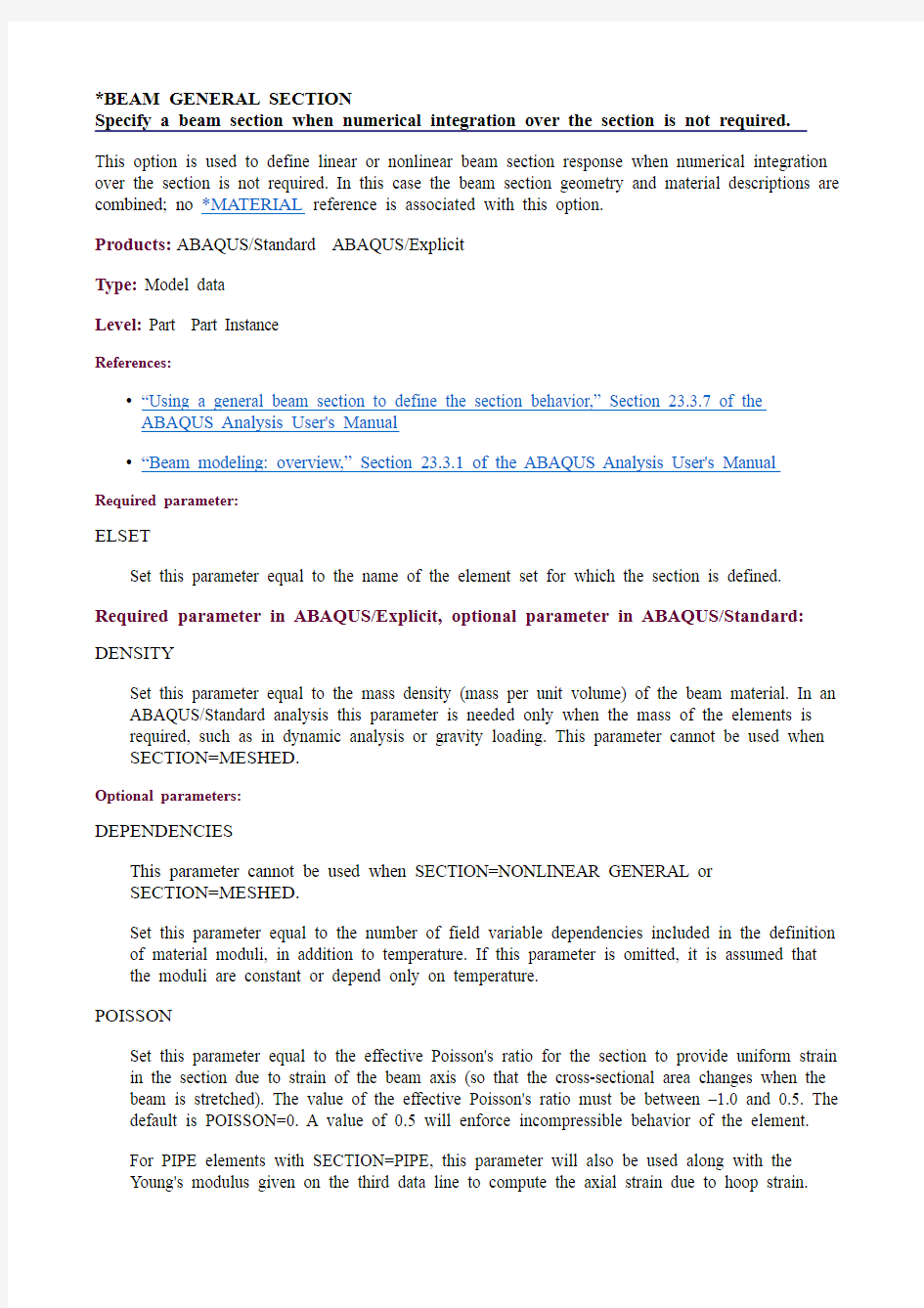
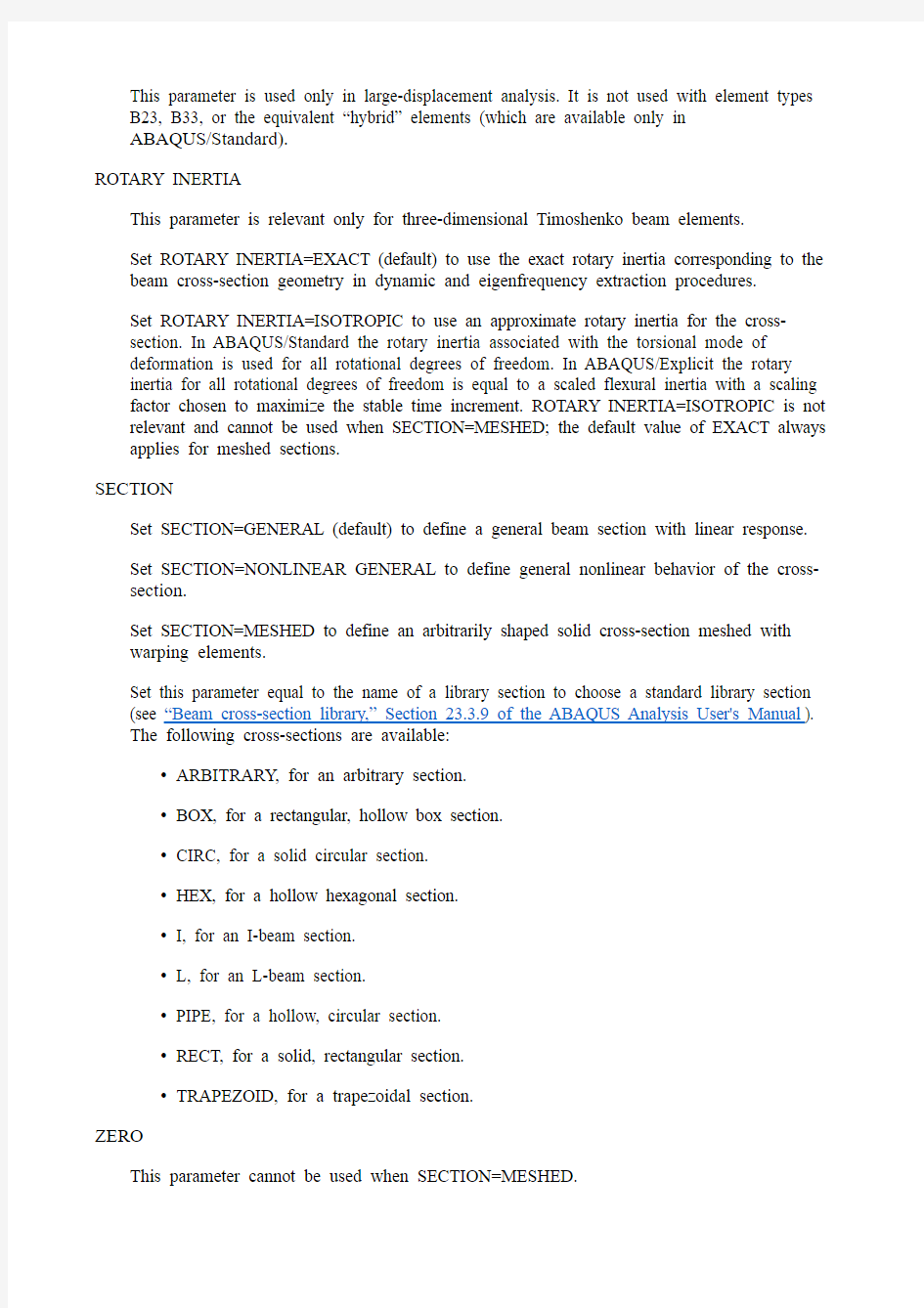
*BEAM GENERAL SECTION
Specify a beam section when numerical integration over the section is not required.
This option is used to define linear or nonlinear beam section response when numerical integration over the section is not required. In this case the beam section geometry and material descriptions are combined; no *MATERIAL reference is associated with this option.
Products: ABAQUS/Standard ABAQUS/Explicit
Type: Model data
Level: Part Part Instance
References:
?“Using a general beam section to define the section behavior,” Section 23.3.7 of the
ABAQUS Analysis User's Manual
?“Beam modeling: overview,” Section 23.3.1 of the ABAQUS Analysis User's Manual Required parameter:
ELSET
Set this parameter equal to the name of the element set for which the section is defined. Required parameter in ABAQUS/Explicit, optional parameter in ABAQUS/Standard: DENSITY
Set this parameter equal to the mass density (mass per unit volume) of the beam material. In an ABAQUS/Standard analysis this parameter is needed only when the mass of the elements is required, such as in dynamic analysis or gravity loading. This parameter cannot be used when SECTION=MESHED.
Optional parameters:
DEPENDENCIES
This parameter cannot be used when SECTION=NONLINEAR GENERAL or
SECTION=MESHED.
Set this parameter equal to the number of field variable dependencies included in the definition of material moduli, in addition to temperature. If this parameter is omitted, it is assumed that the moduli are constant or depend only on temperature.
POISSON
Set this parameter equal to the effective Poisson's ratio for the section to provide uniform strain in the section due to strain of the beam axis (so that the cross-sectional area changes when the beam is stretched). The value of the effective Poisson's ratio must be between –1.0 and 0.5. The default is POISSON=0. A value of 0.5 will enforce incompressible behavior of the element.
For PIPE elements with SECTION=PIPE, this parameter will also be used along with the
Young's modulus given on the third data line to compute the axial strain due to hoop strain.
This parameter is used only in large-displacement analysis. It is not used with element types B23, B33, or the equivalent “hybrid” elements (which are available only in
ABAQUS/Standard).
ROTARY INERTIA
This parameter is relevant only for three-dimensional Timoshenko beam elements.
Set ROTARY INERTIA=EXACT (default) to use the exact rotary inertia corresponding to the beam cross-section geometry in dynamic and eigenfrequency extraction procedures.
Set ROTARY INERTIA=ISOTROPIC to use an approximate rotary inertia for the cross-
section. In ABAQUS/Standard the rotary inertia associated with the torsional mode of
deformation is used for all rotational degrees of freedom. In ABAQUS/Explicit the rotary inertia for all rotational degrees of freedom is equal to a scaled flexural inertia with a scaling factor chosen to maximize the stable time increment. ROTARY INERTIA=ISOTROPIC is not relevant and cannot be used when SECTION=MESHED; the default value of EXACT always applies for meshed sections.
SECTION
Set SECTION=GENERAL (default) to define a general beam section with linear response.
Set SECTION=NONLINEAR GENERAL to define general nonlinear behavior of the cross-section.
Set SECTION=MESHED to define an arbitrarily shaped solid cross-section meshed with warping elements.
Set this parameter equal to the name of a library section to choose a standard library section (see “Beam cross-section library,” Section 23.3.9 of the ABAQUS Analysis User's Manual).
The following cross-sections are available:
?ARBITRARY, for an arbitrary section.
?BOX, for a rectangular, hollow box section.
?CIRC, for a solid circular section.
?HEX, for a hollow hexagonal section.
?I, for an I-beam section.
?L, for an L-beam section.
?PIPE, for a hollow, circular section.
?RECT, for a solid, rectangular section.
?TRAPEZOID, for a trapezoidal section.
ZERO
This parameter cannot be used when SECTION=MESHED.
Set this parameter equal to the reference temperature for thermal expansion (), if required.
The default is ZERO=0.
Data lines for SECTION=GENERAL:
First line:
1.Area, A.
1.Moment of inertia for bending about the 1-axis, .
1.Moment of inertia for cross bending, .
1.Moment of inertia for bending about the 2-axis, .
1.Torsional rigidity, J.
1.Sectorial moment, . (Only needed in ABAQUS/Standard when the section is associated
with open-section beam elements.)
1.Warping constant, . (Only needed in ABAQUS/Standard when the section is associated
with open-section beam elements.)
Second line (optional; enter a blank line if the default values are to be used):
1.First direction cosine of the first beam section axis.
1.Second direction cosine of the first beam section axis.
1.Third direction cosine of the first beam section axis.
The entries on this line must be (0, 0, ) for planar beams. The default for beams in space is (0, 0,
) if the first beam section axis is not defined by an additional node in the element's connectivity. See “Beam element cross-section orientation,” Section 23.3.4 of the ABAQUS Analysis User's Manual, for details.
Third line:
1.Young's modulus, E.
1.Torsional shear modulus, G. (Not used for beams in a plane.)
1.Coefficient of thermal expansion.
1.Temperature.
1.First field variable.
1.Second field variable.
1.Etc., up to four field variables.
Subsequent lines (only needed if the DEPENDENCIES parameter has a value greater than four):
1.Fifth field variable.
1.Etc., up to eight field variables per line.
Repeat this set of data lines as often as necessary to define the properties as a function of temperature and other predefined field variables.
Data lines for SECTION=NONLINEAR GENERAL:
First line:
1.Area, A.
1.Moment of inertia for bending about the 1-axis, .
1.Moment of inertia for cross bending, .
1.Moment of inertia for bending about the 2-axis, .
1.Torsional rigidity, J.
The axial and bending behaviors of the section are defined by using the *AXIAL, *M1, *M2,
*TORQUE, and *THERMAL EXPANSION options.
Second line (optional):
1.First direction cosine of the first beam section axis.
1.Second direction cosine of the first beam section axis.
1.Third direction cosine of the first beam section axis.
The entries on this line must be (0, 0, ) for planar beams. The default for beams in space is (0, 0,
) if the first beam section axis is not defined by an additional node in the element's connectivity. See “Beam element cross-section orientation,” Section 23.3.4 of the ABAQUS Analysis User's Manual, for details.
Data lines for SECTION=MESHED:
First line:
1.First direction cosine of the first beam section axis.
1.Second direction cosine of the first beam section axis.
1.Third direction cosine of the first beam section axis.
The entries on this line must be (0, 0, –1) for planar beams. The default for beams in space is (0, 0, –1) if the first beam section axis is not defined by an additional node in the element's connectivity. See “Beam element cross-section orientation,” Section 23.3.4 of the ABAQUS Analysis User's Manual, for details.
Second line:
The entries on this line and the following line consist of the beam section properties that result from the two-dimensional meshed cross-section generation procedure. The properties are written to the file jobname.bsp during the cross-section generation and are typically read into a subsequent
beam analysis using the *INCLUDE option. See “Meshed beam cross-sections,” Section 10.4.1 of the ABAQUS Analysis User's Manual, for details.
1.Axial stiffness of the section, .
1.Bending stiffness about the 1-axis of the section, .
1.Stiffness for cross-bending, .
1.Bending stiffness about the 2-axis of the section, .
1.Torsional rigidity, .
Third line:
1.Total mass of the section per unit length, .
1.Rotary inertia about the 1-axis of the section, .
1.Rotary product of inertia, .
1.Rotary inertia about the 2-axis of the section, .
1.Local 1-coordinate of the center of mass, .
1.Local 2-coordinate of the center of mass, .
Data lines for BOX, CIRC, HEX, I, L, PIPE, RECT, and TRAPEZOID sections:
First line:
1.Beam section geometric data. Values should be given as specified in “Beam cross-section
library,” Section 23.3.9 of the ABAQUS Analysis User's Manual, for the chosen section type.
1.Etc.
Second line (optional; enter a blank line if the default values are to be used):
1.First direction cosine of the first beam section axis.
1.Second direction cosine of the first beam section axis.
1.Third direction cosine of the first beam section axis.
The entries on this line must be (0, 0, ) for planar beams. The default for beams in space is (0, 0,
) if the first beam section axis is not defined by an additional node in the element's connectivity. See “Beam element cross-section orientation,” Section 23.3.4 of the ABAQUS Analysis User's Manual, for details.
Third line:
1.Young's modulus, E.
1.Torsional shear modulus, G. (Not used for beams in a plane.)
1.Coefficient of thermal expansion.
1.Temperature.
1.First field variable.
1.Second field variable.
1.Etc., up to four field variables.
Subsequent lines (only needed if the DEPENDENCIES parameter has a value greater than four):
1.Fifth field variable.
1.Etc., up to eight field variables per line.
Repeat this set of data lines as often as necessary to define the properties as a function of temperature and other predefined field variables.
Data lines for SECTION=ARBITRARY:
First line:
1.Number of segments making up the section.
1.Local 1-coordinate of first point defining the section.
1.Local 2-coordinate of first point defining the section.
1.Local 1-coordinate of second point defining the section.
1.Local 2-coordinate of second point defining the section.
1.Thickness of first segment.
Second line:
1.Local 1-coordinate of next section point.
1.Local 2-coordinate of next section point.
1.Thickness of segment ending at this point.
Repeat the second data line as often as necessary to define the ARBITRARY section.
Third line (optional; enter a blank line if the default values are to be used):
1.First direction cosine of the first beam section axis.
1.Second direction cosine of the first beam section axis.
1.Third direction cosine of the first beam section axis.
The entries on this line must be (0, 0, ) for planar beams. The default for beams in space is (0, 0,
) if the first beam section axis is not defined by an additional node in the element's connectivity.
See “Beam element cross-section orientation,” Section 23.3.4 of the ABAQUS Analysis User's Manual, for details.
Fourth line:
1.Young's modulus, E.
1.Torsional shear modulus, G. (Not used for beams in a plane.)
1.Coefficient of thermal expansion.
1.Temperature.
1.First field variable.
1.Second field variable.
1.Etc., up to four field variables.
Subsequent lines (only needed if the DEPENDENCIES parameter has a value greater than four):
1.Fifth field variable.
1.Etc., up to eight field variables per line.
Repeat this set of data lines as often as necessary to define the properties as a function of temperature and other predefined field variables.
6abaqus里的单词翻译,包括音标,方便记忆
Static ['st?t?k]静力 Dynamic [da?'n?m?k]动力 Explicit [?k'spl?s?t]?显示 adj. 明确的;清楚的;直率的;详述 的 ?Time period ~ ['p?r??d] n. 周期,期间;时期;月 经;课时;(语法学)句点,句号 时间长度 Nlgeom 几何非线性 Include adiabatic heating effects ?~(adiabatic [,?d??'b?t?k] adj. [物] 绝热的; 隔热的)['hit??]~ 包括绝热效应 Incrementation ?(increment ['??kr?m(?)nt] n. [数] 增量;增加;增 额;盈余) 增量 Automatic ['?t?'m?t?k]自动 Stable increment estimator ?['ste?b(?)l] 稳定~['est?me?t?] n. [统计] 估计量;评 价者 稳定增量步数 Unlimited [?n'l?m?t?d]无限制的 Use scaled mass and “throughout step”definitions ?(throughout [θr?'a?t] 整个,adv. 自始至终,到处;全部;prep. 贯穿,遍及 ?definition [def?'n??(?)n] n. 定义;[物] 清晰度; 解说) 使用前一分析步的缩放系数和“整个分析步”定义 Contact ['kɑnt?kt]接触 Tangential behavior [t?n'd?en?(?)l] [b?'hevj?] 切向行为Normal behavior ['n?rml]~法向行为 Frictionless [f'r?k?nles] ?(friction ['fr?k??n] n. 摩擦,[力] 摩擦力) 无摩擦 ?Penalty ['pen(?)lt?] n. 罚款,罚金;处罚罚 Friction formulation ?(formulation [f??mj?'le??n] n. 构想,规划;公 式化;简洁陈述) 摩擦公式Directionality [da?r?k??'n?l?ti]方向性 Isotropic [,a?s?'trɑp?k]各向同性 Anisotropic [,?na?s?'trɑp?k]各向异性 Use slip-rate-dependent data ?(rate [re?t] n. 比率,率;速度;价格;等级 ?Dependent [d?'p?nd?nt] adj. 依靠的;从属的;取 使用基于滑动率的数据
ABAQUS简易培训教材(中文)
ABAQUS 简易教程 一、ABAQUS 公司及产品简介 ABAQUS 是国际上最先进的大型通用有限元计算分析软件之一。ABAQUS 公司成立于1978年,在美国总部的技术开发人员超过160人,其中有70多人具备工程或计算机科学的博士学位,全球技术支持人员超过130人,这可能是世界上最大的计算固体力学团队。 1.1 ABAQUS 产品 ABAQUS/CAE 为ABAQUS 求解器提供 快速交互式的前后处理环境 ABAQUS 的建模、分析、 监测和控制、以及结果评估的完整界面 ABAQUS/Standard 主要用于结构静态、动态线性和非线性分析 耦合分析 ABAQUS/Explicit 瞬态的大变形和高度非线性分析 可以在ABAQUS/Standard 分析结束状态 进行继续分析 1.2 ABAQUS 有限元软件的功能 线性静力学, 动力学, 和热传导 例如 应力, 振动, 声场, 地质力学, 压电效应, 等 汽车、飞机机身等的静力和动力学响应, 结构刚度, 等 非线性和瞬态分析 接触, 塑性失效, 断裂和磨损, 复合材料, 超弹性 等 汽车碰撞, 电子器件跌落, 冲击和损毁等 多体动力学分析 同时结合刚体, 线性柔体, 和非线性柔体模拟各种连接件等 应用在:汽车运动, 高速机械, 微机电系统MEMS, 航空航天机构, 医疗器械, 等 二、ABAQUS 输入文件 2.1 ABAQUS 模型的组件 ABAQUS 的分析模块以批处理的方式运行。分析模块的基本输入为输入文件。在输入文件中包含单元、材料、过程和载荷库等选项。这些选项可以以任意合理的方式组合,所以可以为多种问题建模。输入文件被分为两个部分:模型数据和历程数据。 模型数据 历程数据 几何选项—节点、单元 材料选项 其它模型选项 过程选项 载荷选项 输出选项 2.2 ABAQUS 输入文件的格式 ABAQUS 的输入文件(.inp 文件)包含若干可选的数据块,这些数据块以一个关键字开头,如*PLASTIC 。如果需要的话,数据行将跟在关键字行的后面。所有的输入行长度限制在256字符以内,变量名限制在80字符以内,且必须以字母开始。所有的注释行以**开始,可以放在任意的位置。 关键字行以*开始,后面接关键字,必要的时候可加参数,如:*MATERIAL, NAME=name ,这里,MATERIAL 是关键字,NAME 是参数,name 是你给定的参数值。 数据行用来为给定的选项定义批量数据,如单元的定义: *ELEMENT , TYPE=b21 关键字行
abaqus分析技巧(部分翻译)
9 连续分析的技巧 9.1 重启分析 9.1.1 重启分析 总览 运行分析时,可以将模型和状态写入重启动所需的文件里。Abaqus/standard需要重启文件(.res)、分析数据(.mdl和.stt)、部件(.prt)、输出数据(.odb)以及线性动力和子结构数据文件(.sim)。而ABAQUS/EXPLICIT则包括重启文件(.res)、分析数据(.abq, .mdl, .pac, .stt),部件(.prt),结果(.sel)以及输出(.odb)。这些文件统称为重启文件,完成上一步运算,继续下一步运算。输出文件只需包含模型信息,结果文件不是必需的,可以不要。 写重启文件 要重启分析,必须在上一步分析时输出所需的文件。如果不写重启信息,STANDARD 将不创建重启文件,而EXPLICIT只在分析开始和结束生成状态文件。 用户可以控制写入重启文件的数据量。如果每一个step都定义重启,输出量可以改变。线性扰动分析不能写重启信息: 静力应力分析(扰动)6.2.2 直接求解的稳态动力分析6.3.4 特征值提取6.3.6 瞬态模态动力分析6.3.7 基于模态的稳态动力分析6.3.8 基于子空间稳态动力分析6.3.9 反应谱分析6.3.10 随机响应分析6.3.11 输入文件用法:*RESTART, WRITE 可在模型数据或历程数据。 CAE用法:Output→Restart Requests 在CAE里,重启总是和一个特定的分析步关联;全程分析可不定义重启。 每一步默认创建重启;STANDARD分析步默认重启频率frequency of 0, EXPLICIT默认intervals of 1。 控制重启文件的输出频率 用户可以指定写入STANDARD重启文件和EXPLICIT状态文件的输出频率。但不能指定写入的变量,每次写入一组完整的重启信息。因此,若不控制重启信息的输出频率,使重启文件可能相当庞大。如果STANDARD要求以精确的时间间隔写入重启数据,每次写数据时都要求解一次。此时输出频率过高的话,增量数增加,计算机时也大幅提高。
ABAQUS使用时的点点滴滴
ABAQUS学习笔记 一.AQUS-.inp编码介绍 (一).ABAQUS头信息文件段(1-4) 1.*PREPRINT 输出求解过程所要求的信息(在dat文件中) ie:*PREPRINT, ECHO=YES, HISTORY=YES, MODEL=YES 2.*HEADING 标题输出文件(出现在POST/VIEW窗口中,且出现在结果输出文件中) ie:*HEADING STRESS ANALYSIS FOR A PLATE WITH A HOLE 3.*RESTART 要求abaqus/standard输出其POST/view模块所需要的.res文件。其中的FREQ =?控制结果在每次迭代(或载荷步)输出的次数。 ie:*RESTART, WRITE, FREQ=1 4.*FILE FORMAT 要求abaqus/standard输出到.fil中的某些信息。它也用于post。对于在后处理中得到x-y形式的诸如应力-时间、应力-应变图有用! ie: *FILE FORMAT, ZERO INCREMENT (二).ABAQUS网格生成段 定义结点、单元,常用的命令有:结点定义(*NODE,*NGEN),单元定义(*ELEMENT,*ELGEN等)。 1.*NODE 定义结点,其格式为: *NODE 结点号,x轴坐标,y轴坐标,(z轴坐标) 2.*NGEN 在已有结点的基础上进行多个结点的生成,一般是在两结点间以某种方式(直线、圆)产生一定分布规律的结点。 如:*NGEN, LINE=C, NSET=HOLE, 119, 1919, 100, 101 在两结点(结点号为119,1919)间以圆弧形式生成多个结点,100为任意相邻结点的单元号增量,101为圆弧形成时圆心位置的结点(对于直线形式生成没有此结点)。所有这些生成的结点(包括119,1919)被命名成HOLE的集合(这样做的目的是以后的命令中使用到它,比如说对这些结点施加同等条件的边界条件或载荷等,HOLE就是这些结点的代称)。*NGEN使用的前提就是必须存在已有结点。 *NGEN, NSET=OUTER 131, 1031, 100 以线形式形成结点,结点号增量100,结点集合名为OUTER。 *NGEN, NSET=OUTER 1031, 1931, 100 同上生成结点,可以同上结点集合名,这样OUTER就包括这两次生成的所有结点 3.*NFILL 在如上生成的结点集(实际上,代表两条几何意义上的边界线)之间按一定规律(BIAS=?)填充结点。这样所有生成的结点构成一定形状的实体(面)。 如:*NFILL, NSET=PLATE, BIAS=0.8 HOLE, OUTER, 12, 1 以HOLE为第一条边界,OUTER为第二条边界(终止边),以从疏到密的规律(BIAS小于1)分布,其生成结点数在两内外对应结点间为12,1为每组结点号的增量。所有这些结点被置于PLATE的集合中。 下面以上面生成的结点来生成单元: 4.*ELEMENT
abaqus帮助文档翻译 2.1.11 一摞积木在通用接触下的倒塌分析
2.1.11 Collapse of a stack of blocks with general contact Product: Abaqus/Explicit This example illustrates the use of the general contact capability in a simulation involving a large number of contacting bodies. The general contact algorithm allows very simple definitions of contact with very few restrictions on the types of surfaces involved (see “Defining general contact interactions in Abaqus/Explicit,” Section 35.4.1 of the Abaqus Analysis User's Manual). Problem description The model simulates the collapse of a stack of blocks. The undeformed configuration of the model is shown in Figure 2.1.11–1. There are 35 blocks, and each block is 12.7 × 12.7 × 76.2 mm (0.5 × 0.5 × 3 inches) in size. The blocks are stacked on a rigid floor. The stack is subjected to gravity loading. It is assumed that a key block near the bottom of the stack has been removed just before the start of the analysis, initiating the collapse. Each block is modeled with a single C3D8R element. The use of a coarse mesh highlights the edge-to-edge contact capability of the general contact algorithm, because the majority of the block-to-block interactions do not result in penetrations of nodes into faces. Two different cases are analyzed. In the first analysis the blocks are rigid. In the second analysis the blocks are deformable. In the latter case, the material of the block is assumed to be linear elastic with a Young's modulus of 12.135 GPa (1.76 × 106 Psi), a Poisson's ratio of 0.3, and a density of 577.098 kg/m3 (5.4 × 10–5 lb s2/in4). Only the density is relevant for the analysis assuming rigid blocks. In addition, ENHANCED hourglass control is used for the deformable analysis. The rigid floor is modeled as a discrete rigid surface using a single R3D4 element. This model involves a large number of contacting bodies. The general contact capability greatly simplifies the contact definition, since each of the 595 possible block-to-block pairings does not need to be specified individually. The general contact inclusions option to automatically define an all-inclusive surface is used and is the simplest way to define contact in the model. Coulomb friction with a friction coefficient of 0.15 is assumed between the individual blocks and between the blocks and floor. The general contact property assignment is used to assign this nondefault contact property. By default, the general contact algorithm in Abaqus/Explicit accounts for edge-to-edge contact of perimeter edges on structural elements. Geometric feature
※Abaqus材料属性定义部分翻译《User-defined mechanical material behavior》
23.8.1 User-defined mechanical material behavior翻译 产品 Abaqus /Standard Abaqus/Explicit Abaqus /CAE 参考 “UMAT”,Abaqus User Subroutines Reference Manual的1.1.36部分 “VUMAT”,Abaqus User Subroutines Reference Manual的1.2.17部分 ?*USER MATERIAL ?* DEPVAR “指定解决方案的参考状态变量,“12.8.2节 “为用户材料定义常量”,12.8.4节 概述 在ABAQUS中用户自定义材料力学行为: 通过一个接口,任何力学本构模型可以添加到库中; 要求一个本构模型(或模型库)是在用户子程序UMAT 或VUMAT中编程;和需要相当大的努力和专业知识:这种方法的特点是非常通用和有效的,但这并不是一个较常规的用法。
应力分量和应变增量 接口子程序一直采用柯西应力组件实现(“真”应力)。土壤问题的“应力”应理解为有效应力。应变增量是由位移增量梯度对称部分定义(相当于速度梯度的对称部分的时间积分)。 在用户子程序UMAT的应力和应变分量的方向取决于局部方向(“Orientations,”Section 2.2.5).。 在用户子程序VUMAT所有的应变值是由中间增量配置计算得到。所有的张量由坐标与材料点旋转定义。为了说明应力在这方面的定义,参照杆,如图23.8.1-1,通过拉伸和旋转,从原来的位置AB,到其新的位置A’B’。这种变形可以由两个阶段获得;第一,拉伸杆件,如图23.8.1-2,然后运用刚体转动,如图23.8.1-3。 Figure 23.8.1–1 Stretched and rotated bar. Figure 23.8.1–2 Stretching of bar. Figure 23.8.1–3 Rigid body rotation of bar.
ABAQUS使用例题
看本例题之前,请务必先找着文献[1]中P75——P101中提供的例题完全照做一遍,以熟悉基本的操作流程。 下面是本例题的操作过程,模拟一片砌体墙片的滞回实验。 第一步:模型部件的建立 进入ABAQUS(中文版),在左方菜单中,选择“部件”,鼠标右键点击一下,选择“创建”,进入模型的部件创建菜单。模型中往往有一个或者多个部件构成。如图1,设定部件名称,其他选项如图1所示。 图1 然后中间的主操作界面出现,如图2。 此平面默认的在平行于计算机显示器的方向为XY平面,我们如图2,按照现实中墙体立面的尺寸画出墙体立面框,然后点击“完成”,弹出的菜单如图3.
图2 图3 此处的“深度”一项就是设定墙体部件的厚度,输入0.24(墙体厚度0.24m),点击确定。于是得到了墙体部件的基本视图如图4所示。 同理,依样设定加载梁的尺寸,得到加载梁部件。 这样,第一步部件尺寸设定就完成了。
图4 第二步:部件使用材料的设定 加载梁使用c50混凝土,砌体使用与实验相对应的材料参数。 由于模拟是针对砌体,所以不考虑加载梁的塑性,因此加载梁只设定密度和弹性。 而砌体则以混凝土塑性损伤本构模型来模拟,要设定密度、弹性、混凝土损伤塑性。 以上内容中混凝土材料参数的设定参见资料[2],砌体材料参数的设定参见资料[3]。 第三步:将材料属性赋予模型 设定了材料参数后,还要对将材料参数“赋予”模型。其操作菜单如图5 图5 首先建立两个界面SECTION-1和SECTION-2如图5左边红框所示,将两种材料(C50混凝
土与砌体材料)“注入”SECTION-1和SECTION-2中,然后点击右边红框中的图标,选择截面所要“赋予”的对象,即可完成材料参数赋予模型的操作。 第四步:安装配件 在第一步谁定好了部件后,实际上部件就像积木玩具的各个零件一样还是零散分开的,这时候,就要使用装配件功能如图6所示。 图6 用得较多的是红框中两个移动功能,非常简单,就是通过在空间坐标系中将部件平移到正确的位置即可。 第五步:设置分析步 在模拟滞回曲线实验的拟静力计算中,因为需要循环加载时反复推拉形成的,所以在模拟的时候需要设定多个分析步。而单纯的静力计算则只需一步就可以完成。 分析步的设定如图7所示,本次模拟一共设定了12个分析步,即表示反复推拉的模拟次数一共12次。 在设定分析步的过程中,将分析步的属性定为“静力、通用”。除了自定义的12步以外,还有ABAQUS默认的不能删除的初始步,是调整结构受力初始状态用的。 第六步:设定约束 这一步实际上是第四步的后续,第四步中我们只是把“积木玩具”完全进行了搭接,而没有进行固定。这一步的作用就是确定“积木玩具”各个分块之间相互作用的属性与关系。 对于实验来说,加载梁是牢牢固定在气体墙之上的,因此新建一个约束,属性选择“绑定”,将加载梁与砌体牢牢固定在一起。
2abaqus里的单词翻译包括音标方便记忆
Modeling space['m?d?l??] [spe?s]模型空间 2D planar['ple?n?]二维平面 Axisymmetric[,?ksis?'m?tr?k]轴对称 Type[ta?p]类型 Deformable[,di'f?:m?bl]可变形 Discrete rigid[d?'skri?t] ['r?d??d]离散刚性Analytical rigid[?n?'l?t?k(?)l] ['r?d??d] 解析刚性
Eulerian 欧拉 None available [n?n] [?'ve?l?b(?)l]没有可选的项Base feature [be?s] ['fi?t??]基本特征 Shape[?e?p]形状 Solid ['s?l?d]实体 Shell [?el]壳 Wire [wa??]线 Extrusion [?k'stru??n]拉伸 Revolution [rev?'lu??(?)n]旋转 Sweep [swi?p]扫描 Approximate size [?'pr?ks?m?t] [sa?z]大约尺寸Cancel ['k?ns(?)l]取消
Planar ['ple ?n ?] 平面 Coordinates [k ?u'?:dineits] 坐标 Include twist [?n'klu?d] [tw ?st] 包括扭曲 Part manager [p ɑ?t] ['m?n ?d ??] 部件管理
Description [d?'skr?p?(?)n]描述 Status ['ste?t?s]状态 Update validity [?p'de?t] [v?'l?d?t?]更新有效性Ignore invalidity [?g'n??] [,?nv?'l?d?ti] 忽略无效性Dismiss [d?s'm?s]关闭
ABAQUS关键字(keywords)
ABAQUS帮助里关键字(keywords)翻译 (2013-03-06 10:42:48) 转载▼ 分类:abaqus 转自人人网 总规则 1、关键字必须以*号开头,且关键字前无空格 2、**为注释行,它可以出现在中的任何地方 3、当关键字后带有时,关键词后必须采用逗号隔开 4、参数间都采用逗号隔开 5、关键词可以采用简写的方式,只要程序能识别就可以了 6、不需使用隔行符,如果参数比较多,一行放不下,可以另起一行,只要在上一行的末尾加逗号便可以 ----------------------------------------------------------------------------------------------------------------------------------------- *AMPLITUDE:幅值 这个选项允许任意的载荷、和其它指定的数值在一个分析步中随时间的变化(或者在ABAQUS/Standard分析中随着的变化)。 必需的参数: NAME:幅值曲线的名字 可选参数: DEFINITION:设置definition=Tabular(默认)给出表格形式的幅值-时间(或幅值-频率)定义。设置DEFINITION=EQUALLY SPACED/PERIODIC/MODULATED/DECAY/SMOOTH STEP/SOLUTION DEPENDENT或BUBBLE来定义其他形式的幅值曲线。 INPUT:设置该参数等于替换输入文件名字。 TIME:设置TIME=STEP TIME(默认)则表示分析步时间或频率。TIME=TOTAL TIME表示总时间。 VALUE:设置VALUE=RELATIVE(默认),定义相对幅值。VALUE=ABSOLUTE表示绝对幅值,此时,行中载荷选项内的值将被省略,而且当温度是指定给已定义了温度TEMPERATURE=GRADIENTS(默认)梁上或壳上的,不能使用ABSOLUTE。 对于DEFINITION=TABULAR的可选参数: SMOOTH:设置该参数等于 DEFINITION=TABULAR的数据行 第一行 1、时间或频率 2、第一点的幅值(绝对或相对) 3、时间或频率 4、第二点的幅值(绝对或相对) 等等 基本形式: *Amplitude,name=Amp-1 0.,0.,0.2,1.5,0.4,2.,1.,1.
ABAQUS使用解答(整理)
Abaqus 使用问答 Q:abaqus的图形如何copy? A:file>print>file格式为png,可以用Acdsee打开。 Q:用Abaqus能否计算[Dep]不对称的问题? A:可以,并且在step里面的edit step对话框other里面的matrix solver有个选项。Q: 弹塑性矩阵【D】与ddsdde有何联系? A: stress=D*stran;d(stress)=ddsdde*d(stran)。 Q:在abaqus中,如果采用umat,利用自己的本构,如何让abaqus明白这种材料的弹塑性应变,也就是说,如何让程序返回弹性应变与塑性应变,好在output中输出,我曾想用最笨地方法,在uvarm中定义输出,利用getvrm获取材料点的值,但无法获取增量应力,材料常数等,研究了帮助中的例子,umatmst3.inp,umatmst3.for,他采用mises J2 流动理论,我在output history 显示他已进入塑性状态,但他的PE仍然为0!!? A: 用uvar( )勉强成功 。 Q: 本人在用umat作本构模型时, *static, 1,500,0.000001,0.1 此时要求的增量步很多,即每次增量要很小, *static 1,500 时,在弹性向塑性过度时,出现错误,增量过大,出现尖点.? A: YOU CAN TRY AS FOLLOWS: *STEP,EXTRAPOLATION=NO,INC=2000000 *STATIC 0.001,500.0,0.00001,0.1。 Q: 模型中存在两个物体的接触,计算过程中报错,怎么回事? A: 接触问题不收敛有两个方面不妨试试: 一、在*CONTACT PAIR 里调试ADJUST参数; 二、调一些模型参数,比如FRICTION等。 。 Q: 在边界条件和加载时,总是有initial这个步,然后是我们自己定义的加载步,请问这个initial步,主要作用是什么?能不能去掉? A: 不能去掉,所有的分析都有,是默认的步。 Q: A solid extrusion base feature 这句话是什么意思? extrusion、revolution等是什么意思? A: 这两的是三维建模时候,在画完二维图形,如何来生成三维图形, extrusion意思是你给定一个厚度,然后二维图形第三个方向上面伸展这么多形成三维图形 revolution意思是你给定一个旋转轴,二维图形绕其旋转后形成三维轴对称图形 。
ABAQUS 关键字 BEAM ADDED INERTIA英
*BEAM ADDED INERTIA Define additional beam inertia. This option is used in conjunction with the *BEAM SECTION or *BEAM GENERAL SECTION option to define additional mass and rotary inertia per unit length in shear flexible Timoshenko beam elements. This option is also used to define mass proportional damping (for direct-integration dynamic analysis) and in ABAQUS/Standard composite damping (for modal dynamic analysis) associated with the added inertia. Products: ABAQUS/Standard ABAQUS/Explicit Type: Model data Level: Part Part Instance Assembly References: ?“Choosing a beam element,” Section 23.3.3 of the ABAQUS Analysis User's Manual ?“Beam section behavior,” Section 23.3.5 of the ABAQUS Analysis User's Manual Optional parameters: ALPHA Set this parameter equal to the factor to create inertia proportional damping for added inertia associated with this option when used in direct-integration dynamics. This value is ignored in modal dynamics. The default is ALPHA=0.0. (Units of T–1.) COMPOSITE This parameter applies only to ABAQUS/Standard analyses. Set this parameter equal to the fraction of critical damping to be used with the beam elements when calculating composite damping factors for the modes when used in modal dynamics. This value is ignored in direct-integration dynamics. The default is COMPOSITE=0.0. Data line to define additional beam inertia: First line: 1.Mass per unit length. 1.Local 1-coordinate of the center of mass within the beam cross-section, . 1.Local 2-coordinate of the center of mass within the beam cross-section, . 1.Orientation angle for the first axis of the oriented system relative to the first beam cross- sectional direction in which the rotary inertia is given, (in degrees). Only relevant for beams in space; otherwise, leave blank. 1.Rotary inertia around the center of mass about the 1-axis in the local inertia system, . 1.Rotary inertia around the center of mass about the 2-axis in the local inertia system, . Only relevant for beams in space; otherwise, leave blank.
(完整版)Abaqus操作说明
1、创建部件: Step1:执行Part/Create命令,或者单击左侧工具箱区域中的(create part)按钮,弹出如图1-1所示的Create Part对话框。在Name(部件名称)后面输入foundation,将Modeling Space(模型所在空间)设为2D Planar(二维平面),Type (类型)设为Deformable(可变形体),Base Feature(基本特征)设为Shell(壳)。单击Continue按钮退出Create Part对话框。ABAQUS/CAE自动进入绘图(Sketcher)环境。 图1-1 Step2:选择绘图工具框右上方的创建矩形工具,在窗口底部的提示区 显示“Pick a starting corner for the rectangle—or enter X,Y”,输入坐标(0,0),按下Enter键,在窗口底部的提示区显示“Pick the opposite corner for the rectangle—or enter X,Y”,输入(45.5,20),按下Enter键。单击Done,创建part 完成,如图1-2。
图1-2 Step3:单击左侧工具箱区域中的,弹出如图1-3的窗口。应用或 功能将groundwork(基础)在foundation的位置绘制出来,点击Done,返回图1-4所示窗口 图1-3 图1-4 Step4:执行Tools-Set-Create弹出如图1-5的Create Set对话框,在Name后
面输入all,点击Continue,将整个foundation模块选中如图1-6所示,点击Done,完成集合all的创建。以相同的操作,将图1-4中的小矩形区域创建Name为remove 的集合。 图1-5 图1-6 以相同的方式分别创建名称为:groundwork,retaining,backfill的part,依次如图1-7,1-8,1-9所示。并分别创建于part名称相同的集合。 图1-7
关于ABAQUS的学习及总结
1.非线性分析 结构问题中存在着三种非线性来源:材料、几何和边界(接触)。这些因素的任意组合都可以出现在ABAQUS的分析中; (1)几何非线性:发生在位移量值影响结构响应的情况下。这包括大位移和转动效应、突然翻转和载荷硬化; (2)材料非线性:金属材料应变较大时产生屈服,材料响应变成非线性和不可逆的; 橡胶材料也近似看成非线性的、可逆的(弹性)响应的材料;应变率相关的材料参 数、材料失效都是材料非线性的表现方式;材料设定也可以是温度以及其他预先设 定的场变量的函数; (3)边界非线性:边界条件随分析过程发生变化,就会产生边界非线性问题。例如结构变形过程中碰到障碍;板材材料冲压入磨具的过程等都是边界非线性问题。此外一大类问题接触问题也属于典型的边界非线性问题。 (4)ABAQUS非线性问题是利用牛顿-拉弗森方法(Newtown-Raphsion)来进行迭代求解的。非线性问题比线性问题所需要的计算机资源要高许多倍; (5)非线性分析步被分为许多增量步。ABAQUS通过迭代,在新的载荷增量结束时近似地达到静力学平衡。ABAQUS在整个模拟计算中完全控制载荷的增量和收敛性;(6)状态文件(.sta)允许在分析运行时监控分析过程的进展。 (7)信息文件(.msg)包含了载荷增量和迭代过程的详细信息; (8)在每个增量步结束时可以保存计算结果(结果文件.odb),这样结构响应的演化就可 以用ABAQUS/Post显示出来。计算结果也可以用x-y图的形式绘出。 2.单元 (1)单元族:单元名字里开始的字母标志着这种单元属于哪一个单元族。 C3D8I是实体单元;CPS4平面应力单元(二维实体单元);S4R是壳单元;B31梁单元;刚体单元;CINPE4是无限元; 膜单元;特殊目的单元,例如弹簧,粘壶和质量;桁架单元。 (2)自由度dof(和单元族直接相关):每一节点处的平动和转动 11方向的平动;22方向的平动;33方向的平动 4绕1轴的转动;5绕2轴的转动;6绕3轴的转动 7开口截面梁单元的翘曲;8声压或孔隙压力 (3)轴对称单元:1r方向的平动;;2z方向的平动;6r-z方向的转动 (4)节点数:决定单元插值的阶数 (5)数学描述:定义单元行为的数学理论 (6)积分:应用数值方法在每一单元的体积上对不同的变量进行积分。大部分单元采用高斯积分方法计算单元内每一高斯点处的材料响应。单元末尾用字母“R”识别减缩积分单元,否则是全积分单元。 3.常用单元介绍 (1)实体单元:实体单元可在其任何表面与其他单元连接起来。 C3D:三维单元;CAX:无扭曲轴对称单元,模拟360的环,用于分析受轴对称载荷作用,具有轴对称几何形状的结构;CPE:平面应变单元,假定离面应变ε33为零,用力模拟厚结构;CPS:平面应力单元,假定离面应力σ33为零,用力模拟薄结构; 如果不需要模拟非常大的应变或进行一个复杂的,改变接触条件的问题,则应采用二次减缩
Abaqus基本操作中文教程
Abaqus基本操作中文教程
目录 1 Abaqus 软件基本操作 .................... 常用的快捷键 .......................... 单位的一致性 .......................... 分析流程九步走 ....................... 几何建模(Part) ..................... 属性设置(Property) ................... 建立装配体(Assembly) ................... 定义分析步(Step) ................... 相互作用(In teracti on................ ) 载荷边界(Load) ..................... 划分网格(Mesh) .................. 作业(Job) ...................... 可视化(Visualization )................. 1 Abaqus软件基本操作 常用的快捷键 「旋转模型一Ctrl+Alt+ 鼠标左键 于平移模型一Ctrl+Alt+鼠标中键 " 缩放模型一Ctrl+Alt+ 鼠标右键 单位的一致性 CAE软件其实是数值计算软件,没有单位的概念,常用的国际单位制如下表1所示,建议采用SI (mm)进行建模。
国际单位制 SI (m) SI (mm) 「长度 m mm 力 N N 质量 kg t 时间 s s 应力 2 Pa (N/m ) 2 MPa (N/mm) 质量密度 kg/m 3 3 t/mm 加速度 m/s 2 mm/s 例如,模型的材料为钢材,采用国际单位制 SI (m )时,弹性模量为 m,重力加速度m/s 2 ,密度为7850 kg/m 3,应力Pa;采用国际单位制SI (mm ) 时,弹性模量为 口金 重力加速度 9800 mm/s 2 ,密度为7850e-12??T/mm 5, 应力MPa 分析流程九步走 几何建模(Part 属性设置(Property ) 建立装配体(Assembly ) T 定义分析步(Step ) T 相互作用 (Interaction )宀载荷边界(Load ) T 划分网格 (Mesh )T 作业(Job )T 可视化(Visualization ) ' 以上给出的是软件 ! 常规的建模和分析的流 程,用户可以根据自己 ;的建模习惯进行调整。 I 另外,草图模块可以进 !行参数化建模,建议用 」户可以参考相关资料进--- 几何建模(Part ) 关键步骤的介绍: 部件(Part )导入 Pro/E 等CAD 软件建好的模型后,另存成 iges 、sat 、step 等格式; 然后导入Abaqus 可以直接用,实体模型的导入通常采用 sat 格式文件导 謝t fti5 忧化 fkit 可泯忧
abaqus关键字的中文说明
如对你有帮助,请购买下载打赏,谢谢! (一)总规则 1、关键词必须以*符号开头,且关键词前无空格; 2、**为解释行,它可以出现在文件中的任何地方; 2、当关键词后带有参数时,关键词后必须采用逗号相隔; 3、参数间采用都好相隔; 4、关键词可以采用简写的方式,只要程序能够识别就可以了; 5、没有隔行符,如果参数比较多,一行放不下,可以另起一行,只要在上 一行的末尾加逗号便可以; (二)建模部分关键词 在我的学习过程中,是将ansys的模型倒入abaqus的,最简单的方法就是在ansys中提取单元与节点信息,将提取出来的信息在abaqus中形成有限元模型。因此首先从节点的关键词来开始吧。 1、*heading 描述行 这是.inp文件的开头语,相当于你告诉abaqus,我要进行工程建模与分析了。另起一行可以对模型进行描述,这个描述可有可无,只是为了以后阅读的方便。abaqus中对每个模块没有清晰的界定,根据关键词的不同来判别进入哪个模块。而在ansys中对模块要求比较严格,如/prep7为前处理模块,/solu为求解模块,/post26为后处理模块。 2、*node,<input>,<nset=结点集名称>,<system> 数据行 (a) 通知软件,我要开始建立结点了。<>的意思是<>中的内容可有可无,这两个也称为node 命令的参数。 (b) <input>: 指出包含结点所在的文件名称,包括文件的扩展名。当这项参数省略时,程序认为*node下的数据为所需要建立的结点。 (c) <nset=结点集名称>: 熟悉ansys的人应该了解,为了选择的方便对某些合适的点可以采用cm命令建立component(cm,结点集名称,node),在abaqus中<nset=结点集名称>与此相对应。 (d) <system>: 坐标系标识参数,system=r(缺省)定义坐标系为笛卡尔坐标系,system=c定义坐标系为柱面坐标系,system=s定义坐标系为球面坐标系。这个坐标系为局部坐标系. 3、*element,type=单元类型,<elset=>,<input> 数据行 (a) 建立单元关键词;这一命令将单元类型,单元特性,单元结点以及单元集这几个过程全部统一起来。 (b) *element与type=单元类型必须同时使用,否则程序不知道你的单元是什么形状,哪种类型。在ansys中对模型划分网格,你需要做两步:指定单元类型(et),确定单元特性(keyopt),然后建立单元;在abaqus中单元类型与单元特性通过单元的名称可以完全确定下来。 (c) <elset=>这个参数来确定单元集的名称; ansys中需要采用(cm,,elem)来定义。 (d) <input> 指出包含单元信息的文件名称,包括文件的扩展名。
