ReleaseNote模板
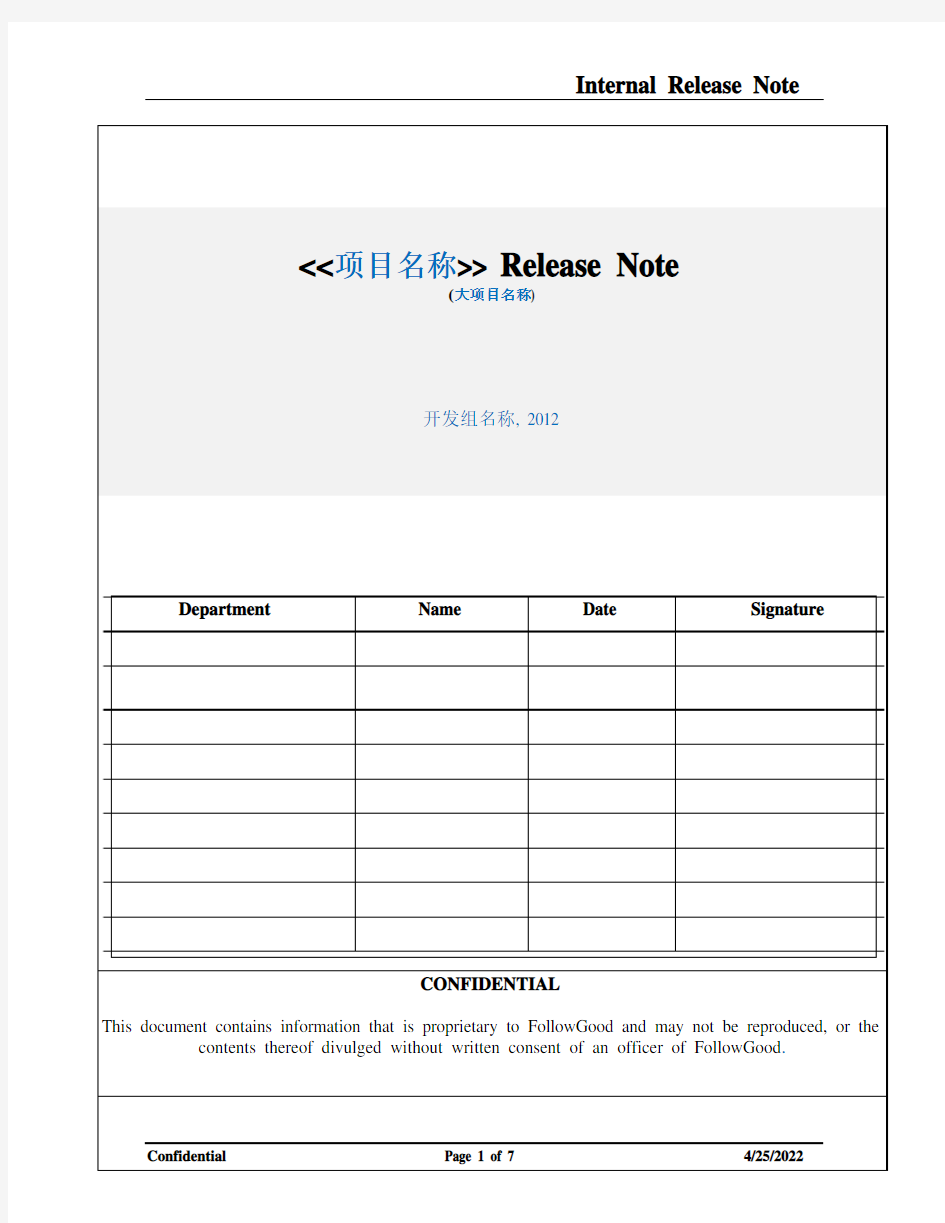

<<项目名称>> Release Note
(大项目名称)
开发组名称, 2012
Department Name Date Signature
CONFIDENTIAL
This document contains information that is proprietary to FollowGood and may not be reproduced, or the contents thereof divulged without written consent of an officer of FollowGood.
Revision History
Date Vision Description Author
2011-6-10 版本号1.0 CMS_DEMO2(label号) Apollo.Yang 2010-07-05 CMS_DEMO1(label号) Bard.wu
(按最近日期排序)
阅读说明:蓝色字为注释,范例,或者说明,黑色字为必须要的条目
TABLE OF CONTENTS
1.INTRODUCTION 3
2.RELEASE CONTENT 3 2.1S OURCE CODE DEPOSITORY3 2.2D IRECTORY STRUCTURE3 2.3L ABEL INFO4 2.4G ET THE INFORMATION FOR LABEL4 2.5B UILD ENVIRONMENT(编译环境) 4 2.6U SER PROFILE ENVIRONMENT (用户环境变量) 4
2.6.1wacos user profile 4
2.7B UILD PROCESS(编译过程介绍)4
3.TARGET ENVIRONMENT(部署环境需求) 5 3.1H ARDWARE REQUIREMENTS(硬件需求)5 3.2S OFTWARE REQUIREMENT(软件需求)5 3.3R UNNING CMS(启动须知,说明启动脚步的含义)5
3.3.1单机版5
3.3.2分布式5
3.4L IMITATION(局限性说明) 5
4.CONFIGURATION OF CMS(项目配置文件说明) 5 4.1配置文件5
4.1.1cms.properties5
5.EXECUTION OF DB SCRIPT(数据库脚步执行说明) 6 1.INTRODUCTION
(主要简略介绍工程实现的功能,或者修复的bug)
2.RELEASE CONTENT
2.1Source code depository
The source code of software is stored in the SVN
2.2Directory structure
The cms(子项目) application for FollowGood Platform is organized as a tree depicted below: the tar package is cms_demo1.tar.Z(包), uncompress it , the dir is :
/opt/wacos/server /cms
|-----bin
|-----home
|-----logs
|-----tools
|-----tomcat6
|-----lib
|-----datadb
|-----metadata
|-----metadatatmp
|-----webapps
2.3Label info
CMS_DEMO
2.4Get the information for label
You can get the information by
http://host:8080/cms/version.html
The history for label(主要介绍以往版本主要功能,修复bug清单,以及解决的问题等,尽量详细,按版本倒序排列,最新版本放前面)
●CMS_DEMO2
因地方分类中部分省份页面变更,更新解析配置以正确解析内容
●CMS_DEMO2
修复BugList :
Software003:解决空指针异常问题
Softeare009:解决用户名没有校验问题
(此部分内容为追加内容,以往的版本信息都要保留)
2.5Build environment(编译环境)
2.6User profile environment (用户环境变量)
2.6.1wacos user profile
Add these lines in wacos user profile
JAVA_HOME=$HOME/tools/ jdk1.6.0
export JAVA_HOME;
Notice: wacos should be the owner of “/opt/wacos/server”
The Tomcat’s version is 6.0
2.7Build process(编译过程介绍)
Now , cms only support ANT’s Compile.
3.TARGET ENVIRONMENT(部署环境需求)
3.1Hardware requirements(硬件需求)
-Sun Ultra 10 workstation or above
3.2Software requirement(软件需求)
-Java Developemnt Kit(JDK) 1.6.0
3.3Running CMS(启动须知,说明启动脚步的含义)
3.3.1单机版
$cd /opt/wacos/server/cms
$chmod +x *
// Start CMS as root
$./start.sh
// Stop CMS
$./stop.sh
3.3.2分布式
$cd /opt/wacos/server/cms
$chmod +x *
// Start CMS as root
$./start-all.sh
// Stop CMS
$./stop-all.sh
3.4Limitation(局限性说明)
1.Now only support JDK 1.6.0 or above
2.Now support above Tomcat 6.0
4.CONFIGURATION OF CMS(项目配置文件说明) 4.1配置文件
4.1.1cms.properties
目录:/opt/wacos/server/cms/home/WEB-INF/classes
内容:
crawl.startTime=08:00 ----爬虫开始时间
crawl.intervalHour=24 ----爬虫周期
crawl.depth=3 ----爬虫深度
crawl.threadNum=10 ----爬虫并发线程数
crawl.topNum=100 ----爬虫抓取记录数
crawl.targetDir=d:/spiderdata/datadb ----爬虫数据存放目录
parse.tmpDir=d:/spiderdata/metadatatmp ----xml数据临时目录
index.disable.mode=0 ----爬虫程序是否要进行索引操作
5.EXECUTION OF DB SCRIPT(数据库脚步执行说明)
LTE 系统工具箱Release Notes
How to Contact MathWorks Latest news:https://www.360docs.net/doc/bc16655963.html, Sales and services:https://www.360docs.net/doc/bc16655963.html,/sales_and_services User community:https://www.360docs.net/doc/bc16655963.html,/matlabcentral Technical support:https://www.360docs.net/doc/bc16655963.html,/support/contact_us Phone:508-647-7000 The MathWorks, Inc. 3 Apple Hill Drive Natick, MA 01760-2098 LTE System Toolbox? Release Notes ? COPYRIGHT 2013–2015 by The MathWorks, Inc. The software described in this document is furnished under a license agreement. The software may be used or copied only under the terms of the license agreement. No part of this manual may be photocopied or reproduced in any form without prior written consent from The MathWorks, Inc. FEDERAL ACQUISITION: This provision applies to all acquisitions of the Program and Documentation by, for, or through the federal government of the United States. By accepting delivery of the Program or Documentation, the government hereby agrees that this software or documentation qualifies as commercial computer software or commercial computer software documentation as such terms are used or defined in FAR 12.212, DFARS Part 227.72, and DFARS 252.227-7014. Accordingly, the terms and conditions of this Agreement and only those rights specified in this Agreement, shall pertain to and govern the use, modification, reproduction, release, performance, display, and disclosure of the Program and Documentation by the federal government (or other entity acquiring for or through the federal government) and shall supersede any conflicting contractual terms or conditions. If this License fails to meet the government's needs or is inconsistent in any respect with federal procurement law, the government agrees to return the Program and Documentation, unused, to The MathWorks, Inc. Trademarks MATLAB and Simulink are registered trademarks of The MathWorks, Inc. See https://www.360docs.net/doc/bc16655963.html,/trademarks for a list of additional trademarks. Other product or brand names may be trademarks or registered trademarks of their respective holders. Patents MathWorks products are protected by one or more U.S. patents. Please see https://www.360docs.net/doc/bc16655963.html,/patents for more information.
NI Measurement Studio 2010 说明
RELEASE NOTES Measurement Studio These release notes introduce Measurement Studio 2010. Refer to this document for information about new features and functionality, installation requirements, installation instructions, deployment requirements, and resources in Measurement Studio 2010. For a complete introduction to Measurement Studio and to learn about Measurement Studio concepts, controls, and features, refer to Getting Started with Measurement Studio . Select Start?All Programs?National Instruments?
Empower SystemsQT for SW Release Notes 716003298ZHrK
发 行 说 明 Empower 、“THE SCIENCE OF WHAT’S POSSIBLE.”和 Waters 是 Waters Corporation 的注册商标, LAC/E 和 SystemsQT 是 Waters Corporation 的商标。 Windows 是 Microsoft Corporation 的注册商标。 所有其它商标均为其各自所有者的专有资产。 版权所有 2010-2016 Waters Corporation 2016 年 3 月 Empower 软件 SystemsQT 本发行说明将介绍 Waters ? Empower ? 软件 SystemsQT ? 以及适用于带方法认证管理器 (MVM) 软件的 Empower 软件 SystemsQT 。 要求:如果已安装 Empower 3 Feature Release 3 软件,您可以使用软件 SystemsQT 检定软件。要执行此操作,请使用 DVD (部件号 667004236 修订版 E )上“SystemsQT for Software Empower 3 FR 3”文件夹中的项目和文档。 最新更新 《Empower 软件 SystemsQT 规程》(部件号 715005185ZH )是一个新文档,说明了为协调和简化电子签名工作流程及手写签名工作流程所提供的增强功能。 随着越来越多客户实施网络,更新现有工具以应对与多节点安装检定 (IQ) 和操作检定 (OQ) 活动相关的挑战,同时仍维持工具的工作组和工作站功能就很重要。 Empower 软件 SystemsQT 替代了之前的 Empower 3 ConnectionsAQT 和 Empower 3 MVM ConnectionsAQT 。本新版软件仅适用于 Empower 3 Feature Release 3。 Empower 软件 SystemsQT 允许用户使用 SQT 向导通过选择请求和节点来发出检定请求。发出请求会清除节点属性的“IQ/OQ ”选项卡中已存在的所有信息(状态、执行日期、注释),并自动填充所选节点和所发出请求的执行日期。此功能允许准确监督检定请求的发出时间。 Valid_OQ1 项目包括一个新样本组,该样本组将在 SQT 向导中选择的指定节点上自动处理。现在,筛选器的“结果组和结果”选项卡中包括另一个字段“IQ/OQ 节点”,用于标识与结果关联的节点,以便于结果审查和报告。IQ 报告已从上一个版本的软件 SystemsQT 更新,以提供更大的 IQ 结果报告灵活性。通过选择一个结果组或结果并使用“IQ Individual ”报告,可详细说明或汇总单个节点的报告。通过选择多个结果组或结果并使用“IQ All Selected ”报告,可详细说明或汇总多个节点的报告。任何报告都可使用手写和电子签名。可用于电子签名的报告的报告名称中注有“_RS ”。 备份表、维护表以及维护步骤不会随各 OQ 结果组一起打印。Empower 软件 SystemsQT DVD 上具有 PDF 格式的这些文档。
IAR Embedded Workbench KickStart Release Notes
1CURRENT VERSION:IAR 4.11A/WIN,FET 5.12/WIN 1.1KNOWN LIMITATIONS Release Notes SLAA304I–June 2006–Revised June 2008 Literature # slac050s.zip Executable file name FET_R512.exe HIL.dll version 1.2.4.0MSP430.dll version 2.3.4.2 JTAG2 Attach to running target Description The "Attach to running target"feature is not working 100%reliably,especially for Spy-Bi-Wire capable devices.Workaround None EEM7 Advanced Trigger of type Register does not work properly for MSP430X architecture Description The configuration of an Advanced Trigger of type Register [e.g.,to observe the Stack Pointer (SP)register value]does not show the expected behavior in the case when a device with the MSP430X architecture (e.g.,MSP430FG461x,MSP430F241x,and MSP430F261x)is the target of a debug session.Workaround None SLAA304I–June 2006–Revised June 2008IAR Embedded Workbench KickStart 1 Submit Documentation Feedback
WUA API学习笔记
WUA API学习笔记 2009-07-25 10:48 1082人阅读评论(0) 收藏举报 Widnows补丁检测最基本的方法还是通过微软自己提供的相关接口来实现比较好。这里用到得也就是Windows Update Agent API了,Windows Update Agent API其实属于COM 接口,不过可以通过VB,VC,.net等来调用,这里我选择用C调用。当然是用VB比较简单微软也给出了范例,也就几十行代码就搞定的事情。不过c++实现的范例国内的资料基本没有,以下只是我参考MSDN的一些学习笔记,当然对于这个你们也可以自己参考MSDN 的得到,不足之处还请指出。并附上一段简单的调用代码。 1 WUA API中各类直接的关系。 WUA API中存在以下接口: 要使用IUpdateSearcher、IUpdateDownloader、IUpdateInstaller、WebProxy等类必须先建立 IUpdateSession对象。这里所有类的属性基本上都有Get操作,部分是Put操作。 而IUpdateSession则必须通过com来产生一个实例。 2 要想获得补丁的信息先得通过IUpdateSearcher接口进行查询。 2.1 IUpdateSearcher接口的使用方法。 主要调用IUpdateSearcher.Search方法,进行同步查询。 HRESULT Search( [in] BSTR criteria, [out] ISearchResult **retval ); 其中BSTR criteria是我们的查询条件字符串,其格式和SQL语句的条件类似, 支持And或Or等逻辑运算,以及=、!=等运算。 通常我们关心的criteria查询条件有:Type、IsInstalled、IsHidden等,其他的条件可以参考: https://www.360docs.net/doc/bc16655963.html,/en-us/library/aa386526(VS.85).aspx。 Type 是String类型,指查询更新的类型,如"'Driver'"和"'Software'"。 IsInstalled 是int类型,指查询更新的补丁是否已经安装。 criteria = "Type = 'Software' and IsInstalled = 0"; 查询的返回结果是ISearchResult类型,下面我们再来看ISearchResult接口。 2.2 ISearchResult接口的使用方法。 ISearchResult接口有四个属性,ResultCode、RootCategories、Updates、Warnings,
ReleaseNote
EasyBuilder8000 V4.65.11 Build 2014.01.29 新增功能 1.工具栏新增下列两项功能: 显示公共窗口的元件:可以设定是否在一般页面显示公共窗口的内容。 显示重迭窗口的元件:可以设定是否在一般页面显示所选的重迭窗口内容。 2.[定时式资料传输]元件的最小运行时间间隔缩短为0.2秒。 3.元件[安全] 属性中的[最少按键时间(秒)] 项目新增0.1秒至0.9秒选项。 4.宏指令中的[时间间隔] 项目所使用的时间单位由"秒”更改为”100ms”,以提供更 高的执行频率。
5.在[系统参数设置] 的[HMI 属性] 设定页中新增[穿透端口] 设定功能。用户可 以依实际需要修改穿透端口的编号。 此外,也新增系统寄存器LW-9904 (穿透服务器端口号)。用户可以在HMI上实时修改端口编号。 穿透端口的编号若被变动,则在使用穿透功能前,需一并修改Project Manager中[穿透通讯] 设定页里的[HMI埠号]。这两者的设定必须保持一致,穿透功能才能正常运作。 6.Barcode/Keyboard (USB/COM)驱动程序支持USB RFID装置。
功能修正 1.提升ASCII Server驱动程序的命令回复速度,反应时间缩短为6ms。 2.避免因网络质量不稳定时,导致[定时式资料传输] 元件无法传送数据到远程 HMI。 3.修正当使用宏指令宣告浮点数(float) 数组时, 若一并赋予初始值(如下图所示), 且初始值非浮点数(例如1或2等整数),将无法正确设定初始值。
驱动程序 1.新增Siemens S7-300 (ISO Ethernet) 驱动程序。 2.修正Beckhoff Twincat 3 ADS/AMS (Ethernet), Beckhoff ADS/AMS (Ethernet) 与 Beckhoff Embedded PC驱动程序: ●可以过滤记录或警报等非必要的数据,保持通讯的畅通。 ●增加AMS Net Id 设定功能格。AMS Net ID 格式为六个字节: xxx.xxx.xxx.xxx.xxx.xxx;默认值一般为IP 地址+.1.1。 3.修正Siemens TI505 驱动程序无法读写Remote IO 所映像的XY地址。 4.修正OMRON EtherNet/IP (NJ Series) 驱动程序无法连接NJ301 系列PLC。 5.修正Mitsubishi Q00UJ/QnU/QnUD/QnUDH/QnUDEH/L (mini USB) 驱动程序,可以 过滤异常的数据,保持通讯的畅通。 6.BACnet/IP 驱动程序支持[BACnet/IP to MS/TP] Adapter 与[BACnet/IP] Server。
proe5.0 VB API Release Notes - M080
Parametric Technology Corporation? Creo? Elements/Pro? 5.0 VB API Release Notes February 2011
Copyright ? 2011 Parametric Technology Corporation and/or Its Subsidiary Companies. All Rights Reserved. User and training guides and related documentation from Parametric Technology Corporation and its subsidiary companies (collectively "PTC") are subject to the copyright laws of the United States and other countries and are provided under a license agreement that restricts copying, disclosure, and use of such documentation. PTC hereby grants to the licensed software user the right to make copies in printed form of this documentation if provided on software media, but only for internal/personal use and in accordance with the license agreement under which the applicable software is licensed. Any copy made shall include the PTC copyright notice and any other proprietary notice provided by PTC. Training materials may not be copied without the express written consent of PTC. This documentation may not be disclosed, transferred, modified, or reduced to any form, including electronic media, or transmitted or made publicly available by any means without the prior written consent of PTC and no authorization is granted to make copies for such purposes. Information described herein is furnished for general information only, is subject to change without notice, and should not be construed as a warranty or commitment by PTC. PTC assumes no responsibility or liability for any errors or inaccuracies that may appear in this document. The software described in this document is provided under written license agreement, contains valuable trade secrets and proprietary information, and is protected by the copyright laws of the United States and other countries. It may not be copied or distributed in any form or medium, disclosed to third parties, or used in any manner not provided for in the software licenses agreement except with written prior approval from PTC. UNAUTHORIZED USE OF SOFTWARE OR ITS DOCUMENTATION CAN RESULT IN CIVIL DAMAGES AND CRIMINAL PROSECUTION. PTC regards software piracy as the crime it is, and we view offenders accordingly. We do not tolerate the piracy of PTC software products, and we pursue (both civilly and criminally) those who do so using all legal means available, including public and private surveillance resources. As part of these efforts, PTC uses data monitoring and scouring technologies to obtain and transmit data on users of illegal copies of our software. This data collection is not performed on users of legally licensed software from PTC and its authorized distributors. If you are using an illegal copy of our software and do not consent to the collection and transmission of such data (including to the United States), cease using the illegal version, and contact PTC to obtain a legally licensed copy. Important Copyright, Trademark, Patent, and Licensing Information: See the About Box, or copyright notice, of your PTC software. UNITED STATES GOVERNMENT RESTRICTED RIGHTS LEGEND This document and the software described herein are Commercial Computer Documentation and Software, pursuant to FAR 12.212(a)-(b) (OCT’95) or DFARS 227.7202-1(a) and 227.7202-3(a) (JUN’95), and are provided to the US Government under a limited commercial license only. For procurements predating the above clauses, use, duplication, or disclosure by the Government is subject to the restrictions set forth in subparagraph (c)(1)(ii) of the Rights in Technical Data and Computer Software Clause at DFARS 252.227-7013 (OCT’88) or Commercial Computer Software-Restricted Rights at FAR 52.227-19(c)(1)-(2) (JUN’87), as applicable. 01012011 Parametric Technology Corporation, 140 Kendrick Street, Needham, MA 02494 USA
Kangaroo202ReleaseNotes
Kangaroo 2.02 Release notes 29/04/2015 Kangaroo is a library and set of Grasshopper components for form-finding, physics simulation, and geometric constraint solving. Version 2 was a complete ground-up rewrite, including a new solver method for greater speed and stability. It is also much more scriptable, and as well as using the supplied components, you can now access and extend the functionality of the solver library from scripts in Rhino or Grasshopper. While many of the key ideas are the same as before, there are some differences in how it is used. These notes are the beginnings of a manual, to be expanded and updated in future. If you have questions not answered here, please post them on the ?K angaroo section of the GH forum?, and I will do my best to answer. You can install Kangaroo2 alongside the old Kangaroo (0.099), and earlier definitions will still work, but the actual ForceObjects/Goals are not cross-compatible. Eventually this version will completely replace the old Kangaroo, but for now it is recommended to keep both installed. Please note that this is still a work-in-progress release, and all aspects are still subject to change. Installation You need a recent Rhino service release and the latest version of Grasshopper installed first (Rhino SR11, and GH 0.9.0076 at the time of writing) So far this release is only tested on Rhino 5 64bit and might not work on 32bit. You will also need a recent version of the .NET framework installed (?h ttp://https://www.360docs.net/doc/bc16655963.html,/net?) First ?u nblock?the zip file (?b y right clicking the file in Windows Explorer, and choosing properties. At the bottom of the General tab, a message about the file being blocked may appear. If so, click unblock, and apply?), then?unzip it. Put the 2 files (?K angaroo.gha?and ?K angarooSolver.dll?) in the Grasshopper components folder. If you are having trouble loading the components, double check that both of these files are unblocked. (Unblocking the zip first ?s hould?mean that the files after unzipping are all unblocked, but it seems this is not always guaranteed).
ReleaseNote_cn
E a s y B u i l d e r8000R e l e a s e N o t e [EB8000 版本命名规则] 例如:EB8000 V.2.0.0 第一位数 : 表示此版本所建立或开启过的工程档案,无法再使用旧版本开启 第二位数 : 表示有新功能或新Driver开发 第三位数 : 表示有修正Bugs Version 3.4.5 2010/4/28 [新增功能] 1. 更换PLC类型时, 对象会自动选择相同名称的装置类型(device type) 2. 下载对话窗提供自动下载功能, EB8000在储存工程档案,并直接按下”下载”按键后,可以使 用上一次的下载位置自动下载档案 [修正功能] 1. 修正MACRO中的函数若与GetData与SetData函数共享变量, 可能无法正常执行。例如 下面的使用例子: GetData(a, “PLC”, X, 0, 1) HIBYTE(a, b) 此时变量b可能无法得到正确的运算结果 2. 修正系统保留地址LB11960~11967无法在系统接收到干扰讯号时, 禁止”PLC No Response”窗口的出现 3. 修正当某一站号的PLC无法通讯时, 会导致使用站号变量的对象也无法通讯 4. 修正MACRO的sub function无法正确传送变量类型的参数, 例如在使用
sub int func(char a, short b, short c), a得直无法被正确传递 5. 修正MACRO的select case语法, 无法连续使用case-case, 例如下面例子的case 1与case 2连续使用 select case a case1 case2 b = 20 break case3 b = 30 break case else b = 50 end select 6. 修正MACR的INPORT函数 INPORT(data[0], “Free Protocol”, 10, return_value) 当发生timeout时, return_value将记录实际读取的byte数目, data也将存放读取的内容 7. 修正在使用“Find”功能时若点击搜寻结果, 无法开启页面编号超过255的页面 8. 修正使用备份对象时, 若备份动作尚未完成即拔除USD碟, 可能导致下一次无法进行备份动 作 9. 修正XY Plot的标示(Maker)无法使用绘点模式(Point) 10. 修正 Direct Window的触发模式当选择使用”OFF”时, 在换页时可能无法消除已出现的 Direct Window 11. 修正当数据取样(Data Log)的清除功能(Clear)与趋势图的暂停功能(Hold)同时被触发使用时, 可能造成趋势图不正常显示 [新增驱动程序] 1. 新增MITSUBISHI AJ 71 (Format 4)驱动程序 2. 新增MODBUS RTU (0x/1x Range Adjustable) 驱动程序, 可以设定0x/1x的地址范围, 避免 读写命令超出PLC允许读写的地址
船舶轴系英文文献
NAUTICUS MACHINERY GETS POLAR BOOST The March 2012 release of Nauticus Machinery contains new calculation tools covering Baltic (FSICR) and Polar Ice Class Rules, among more than 250 new features that are implemented. “This is a major release with many important upgrades, including a new Propeller Blade tool and improved user interfaces and solvers,” says principal software engineer Jo ?vstaas. With the release of Nauticus Machinery v11.0 (March 2012), there are many new significant features, including improved user interfaces and solvers for Nauticus Shaft Alignment and Nauticus Torsional Vibration, as well as support for Polar/Baltic Ice-Class in Nauticus Shaft Fatigue and Nauticus Gear Rating. “There is still a lot of focus on shaft alignment both in the industry and in DNV, as well as new rules and regulations addressing ships operating in arctic environments. This is what we are trying to address in this release,” says ?vstaas. “For the Nauticus Shaft Alignment tool we are preparing for possible upcoming class rules giving more strict requirements to the modelling, analysis and shipboard installation process. In this release we have done a lot of improvements in the user interface based on feedback from our customers,” says ?vstaas. The tool has become mo re “engineering-directed” by adding property grids, scripting and new result layouts. The previous solver has been replaced with a full-blown FEA-solver, making it easier to focus more on typical stern tube bearing problems. Also added is a new approach of calculating the oil film distribution in the stern tube. Additionally, a “quick-start” guide and many model and script examples are available in the new release. The Nauticus Torsional Vibration tool has significantly more capabilities now compared to the 2006 version. The user interface was totally redesigned in the v10.1 release in 2011, and the focus has been to provide a very user-friendly graphic modeller and result viewer. The solver is more powerful and the performance is improved significantly. The new tool is capable of handling everything from simple electric propulsion systems up to more sophisticated systems with several engines, complex gears, propeller lines and power take off (PTO). Due to the handling of more advanced systems we have introduced scripting-capabilities in the new tool. This is a very powerful and efficient way to build up models. There are also some functions to import standardised mass elastic files from the engine manufacturer to build up
arcswat_version201210_218_releasenotes
ArcSWAT 2012.10_2.18 Release Notes Updated 9/9/15 AcrcGIS Compatibility: ArcSWAT 2012.10_2.18 is compatible with ArcGIS 10.2.2, build 3552. SWAT2012.exe Version: The SWAT2012.exe Revision 637 is packaged with ArcSWAT 2012.10_2.18. Changes from Version 2012.10_2.17: IMPORTANT: Older SWAT projects created prior to the current ArcSWAT version should run the new “Database Update” utility found under the “Write Input Tables” menu. This utility will update the tables in your SWAT project database (e.g., “gw”, “hru”) to make sure all the correct columns are in the table and assign default values for the new columns. The utility will also copy new parameter “range” tables from the current SWAT2012.mdb distributed with the ArcSWAT to the SWAT2012.mdb database associated with your current ArcSWAT project. You should select all tables when you run the database update. 1.tblOutputVars: In the previous ArcSWAT version, the “Database Update” utility was not copying the new “tblOutputVars” table from the newly installed “SWAT2012.mdb” database into previously created projects. This has been fixed now. 2.There had been some reports of output files (such as output.rch) not getting imported to the SWAT output database correctly when the user selected output variables option was chosen. Some database checks have been added to help prevent this error. 3.The new “ElevationBand” table is now automatically created when running “Write SWAT Input Tables”. This addresses an error that could occur if a user did not run the “Database Update” utility prior to writing the SWAT input tables. Changes from Version 2012.10_2.16: IMPORTANT: Older SWAT projects created prior to the current ArcSWAT version should run the new “Database Update” utility found under the “Write Input Tables” menu. This utility will update the tables in your SWAT project database (e.g., “gw”, “hru”) to make sure all the correct columns are in the table and assign default values for the new columns. The utility will also copy new parameter “range” tables from the current SWAT2012.mdb distributed with the ArcSWAT to the SWAT2012.mdb database associated with your current ArcSWAT project. You should select all tables when you run the database update. 4.Automatic elevation band delineation: Inputs to allow automatic delineation of elevation bands have been added to the HRU Definition interface as a new tab to the form. Users can now specify the minimum difference between subbasin minimum elevation and maximum elevation in order for
